If your summer’s going to be anything like mine, some of these things should sound familiar: you’re going to play around with the iOS and iPadOS 17 betas and get on some TestFlights for third-party apps; you’re going to spend some time at the beach or perhaps even travel abroad; and you’ll still be playing through The Legend of Zelda: Tears of the Kingdom, which is a ridiculously massive game well worth waiting six years for. If the latter scenario applies to your life right now and in the near future, you’ll want to install TotK Travel Guide, which came out earlier this week for iPhone and iPad.
Tears of the Kingdom Travel Guide Is the Ideal iPhone and iPad App to Keep Track of Your Zelda Adventures
Developers’ Early Experiments with visionOS
Yesterday, Apple released the visionOS SDK and updates to its Human Interface Guidelines and developer documentation for visionOS. Within hours, developers had downloaded the Xcode beta and begun testing the visionOS waters, building their apps for the Apple Vision Pro. Although there is undoubtedly a lot of work to be done to fine-tune their apps for use in a spatial computing context, it’s impressive how quickly Apple’s new tools allow developers to get started.
To give readers a sense of what the developers of some of our favorite apps have been able to accomplish in under 24 hours, we’ve collected posts we’ve found on Mastodon and Twitter below.
Apple Publishes Updated Human Interface Guidelines for visionOS→
In addition to releasing the visionOS SDK and developer tools today, Apple has updated its Human Interface Guidelines and published additional visionOS documentation for developers. The updated HIG begins with an overview of designing for the Apple Vision Pro, covering topics like Passthrough, Spatial Audio, Focus and Gestures, Ergonomics, and Accessibility, advising developers to:
Embrace the unique features of Apple Vision Pro. Take advantage of space, Spatial Audio, and immersion to bring life to your experiences, while integrating passthrough, focus, and gestures in ways that feel at home on the device.
If you’re interested in Apple’s design philosophy for the Vision Pro, the HIG is an excellent plain-English read. For developers who want to dive deeper into the details of building apps, Apple has also published a lot of additional documentation covering the nuts and bolts of building visionOS apps.
Apple Podcasts Adds New Subcategories and Refreshes Recommendations
As I wrote earlier today, Apple has a lot of plans for its Podcasts app this fall, but the company is not waiting to roll out all of the changes to the app. Yesterday, Apple Podcasts added the following nine new subcategories to the app’s search tab on iPhone, iPad, Mac, and Apple TV:
- Mental Health
- Relationships
- Self-Improvement
- Personal Journals
- Entrepreneurship
- Documentary
- Parenting
- Books
- Language Learning
The new categories also feature their own charts with top shows and episodes in listeners’ regions.
Alongside the addition of new subcategories, the Apple Podcasts editorial team has updated its recommendations with new Podcasts Essentials and added the ability to find podcasts in more than 20 languages if you live in the US, UK, Canada, or Australia.
It’s great to see Apple Podcasts receiving as much attention as it has and continuing to get updates outside of major OS releases. I’ve been using Apple Podcasts on iOS 17 for the past couple of weeks, and I like what I’ve seen so far a lot.
Apple Releases visionOS SDK and Developer Tools
Today, Apple announced the visionOS software development kit that will allow developers to start creating apps for the Apple Vision Pro. In addition to the SDK, an update to Xcode is introducing Reality Composer Pro, which lets developers preview 3D models, animations, images, and sounds. There’s also a new visionOS simulator that can be used to test different room configurations and lighting for visionOS apps.
The developer labs that Apple announced at WWDC will open soon too:
Next month, Apple will open developer labs in Cupertino, London, Munich, Shanghai, Singapore, and Tokyo to provide developers with hands-on experience to test their apps on Apple Vision Pro hardware and get support from Apple engineers.
Developers can also apply for an Apple Vision Pro developer kit, so they can test apps on the device itself. Anyone who has used Unity’s tools to build 3D apps and games will be able to port them to visionOS next month too.
Among the developers who have tried the visionOS SDK is Algoriddim, whose CEO, Karim Morsey, said:
The djay app on Apple Vision Pro puts a fully featured DJ system right at a user’s fingertips. With a reimagined spatial interface, anyone can mix their favorite music and apply real-time effects using just their eyes and hands. Whether for a beginner or a seasoned professional, djay on Vision Pro transforms the user’s surroundings with stunning environments that automatically react to their mix, enabling them to experience and interact with music in ways never before possible.
It’s great to see Apple getting these tools into the hands of developers so soon after WWDC. Building apps for Apple Vision Pro uses many of the same technologies and tools developers are already familiar with, like Xcode, SwiftUI, RealityKit, ARKit, and TestFlight. However, with excitement for Apple Vision Pro still high, now is the perfect time to get the new visionOS SDK and tools in developers’ hands as they plan for the device’s release next year.
Apple Services Preview: Better Integration, Increased Customization, and Sharing Options
Apple’s services have become an increasingly important part of the company’s product lineup, but they didn’t get a lot of time at WWDC this year. However, that doesn’t mean there aren’t some interesting new features coming with OS releases and beyond. There are a wide variety of updates coming that promise to better integrate services, allow for greater user customization and sharing, plus provide other day-to-day enhancements.
Apple Podcasts
Perhaps the best example of Apple’s approach to services this year is Apple Podcasts, which will add new software features and act as the glue that integrates other services. My favorite upcoming feature is Podcasts’ new queueing system. Episodes of shows can be added to a listening queue from any list of episodes by long-pressing on an episode or using the More menu and choosing ‘Add to Queue,’ which appends the episode to the bottom of your queue.
Tapping the queue button from the Now Playing screen reveals the Playing Next screen, which includes the current episode at the top, along with any upcoming episodes that you’ve queued for playback with drag handles for reordering the list. If you finish everything in your queue, Podcasts reverts to Up Next, the app’s automatically-generated list of suggested next episodes. The Playing Next screen also includes a triangular disclosure button for revealing chapter titles in podcast episodes that include them. Tapping a chapter title skips to that chapter.
Faking ‘Clamshell Mode’ with External Displays in iPadOS 17
Fernando Silva of 9to5Mac came up with a clever workaround to have ‘clamshell mode’ in iPadOS 17 when an iPad is connected to an external display. The catch: it doesn’t really turn off the iPad’s built-in display.
Now before readers start spamming the comments, this is not true clamshell mode. True clamshell mode kills the screen of the host computer and moves everything from that display to the external monitor. This will not do that. But this workaround will allow you to close your iPad Pro, connect a Bluetooth keyboard and mouse, and still be able to use Stage Manager on an external display.
Essentially, the method involves disabling the ‘Lock / Unlock’ toggle in Settings ⇾ Display & Brightness that controls whether the iPad’s screen should lock when a cover is closed on top of it. This has been the iPad’s default behavior since the iPad 2 and the debut of the Smart Cover, and it still applies to the latest iPad Pro and Magic Keyboard: when the cover is closed, the iPad gets automatically locked. However, this setting can be disabled, and if you do, then sure: you could close an iPad Pro and continue using iPadOS on the external display without seeing the iPad’s built-in display. Except the iPad’s display is always on behind the scenes, which is not ideal.1
Still: if we’re supposed to accept this workaround as the only way to fake ‘clamshell mode’ in iPadOS 17, I would suggest some additions to improve the experience.
AppStories, Episode 339 – The Impact of OS Updates on Third-Party Apps→
This week on AppStories, we consider the impact that this year’s OS releases will have on third-party apps.
Sponsored by:
- CleanMyMac X: Your Mac. As good as new. Get 5% off today.
- DetailsPro – Design with SwiftUI, no coding required. 50% off throughout June.
- Nom Nom: Healthy, fresh food for dogs formulated by top Board Certified Veterinary Nutritionists. Prepped in our kitchens with free delivery to your door. Get 50% off.
On AppStories+, we dig into the details of iOS 17’s StandBy feature and I share my thoughts on why the Vision Pro’s upcoming launch feels more like the iPhone’s debut than the iPad’s.
We deliver AppStories+ to subscribers with bonus content, ad-free, and at a high bitrate early every week.
To learn more about the benefits included with an AppStories+ subscription, visit our Plans page, or read the AppStories+ FAQ.
From Conference to Festival: The Evolution of WWDC
WWDC never gets old. There’s the excitement surrounding Apple’s announcements, but it’s far more than that. At its heart, the value of WWDC is in the people you see.
Ten years ago, I attended my first WWDC ever as the parent of what is now called the Swift Student Challenge. At the time, I’d already begun dipping my toe into iOS development and arrived knowing nobody. By the end of the week, I’d met long-time indie developers like Daniel Jalkut, Craig Hockenberry, and Paul Kafasis, plus a couple of baby podcasters named Myke and Stephen.
WWDC was in San Francisco in those days, which had its pluses and minuses. There were great restaurants and a vibrant nightlife, but the city was also crowded and expensive. I’m glad Federico got to experience that version of WWDC in 2016, but I was happy about the switch to San Jose. The city is sleepier than San Francisco, but the big courtyard outside the convention center and the handful of hotels people stayed at made it easier to bump into people than you could in San Francisco.
When WWDC kicked off this year, I could have comfortably sat at home at my desk in my home office, taking in the keynote. If I’d done that, I certainly would have written more and gotten podcast episodes out faster. Still, I would have lost something far more valuable: the chance meetings with MacStories readers, podcast listeners, developers of the apps we cover, and the Apple engineers and other Apple folks who work hard to make WWDC something special every year.


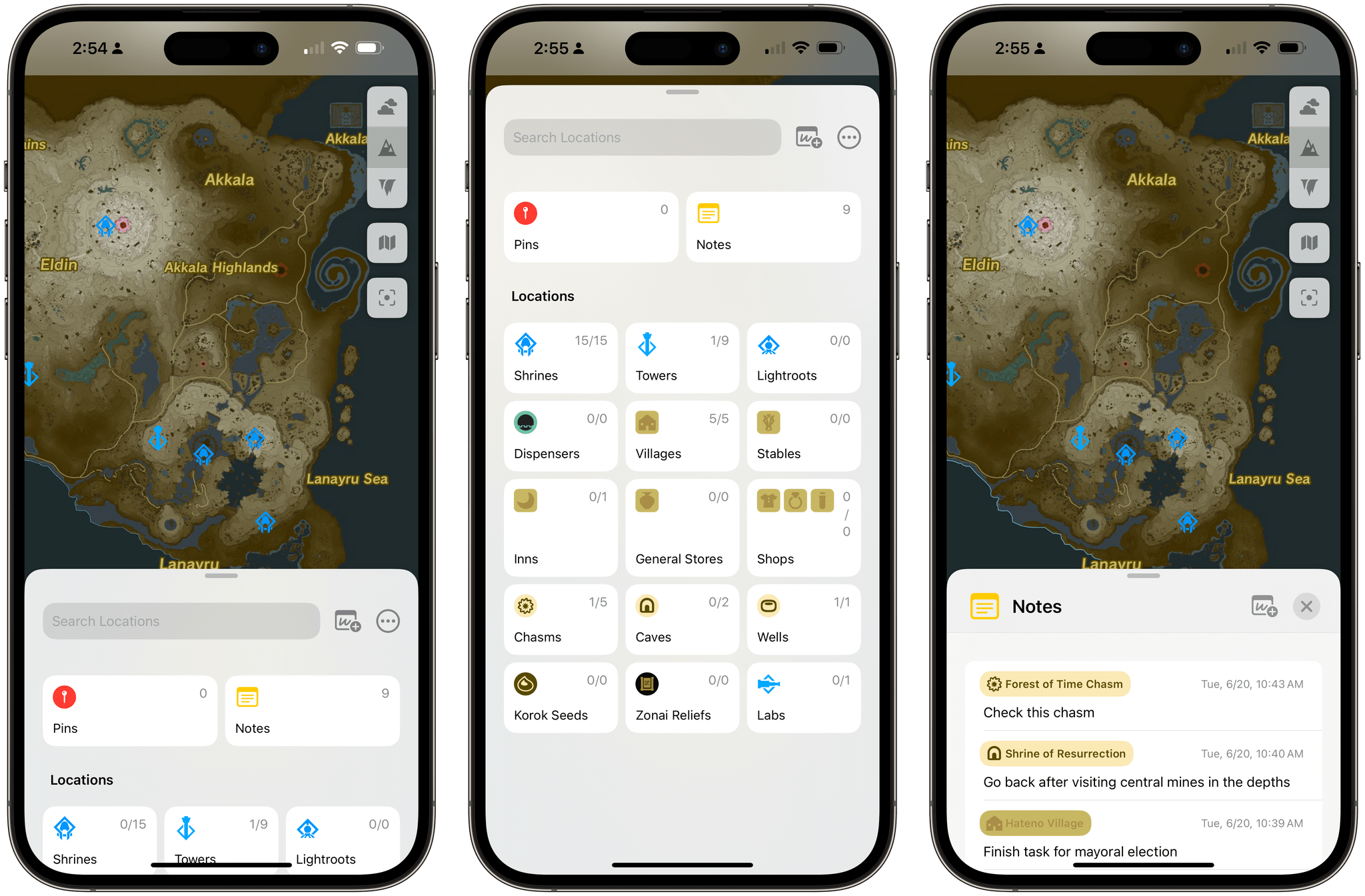

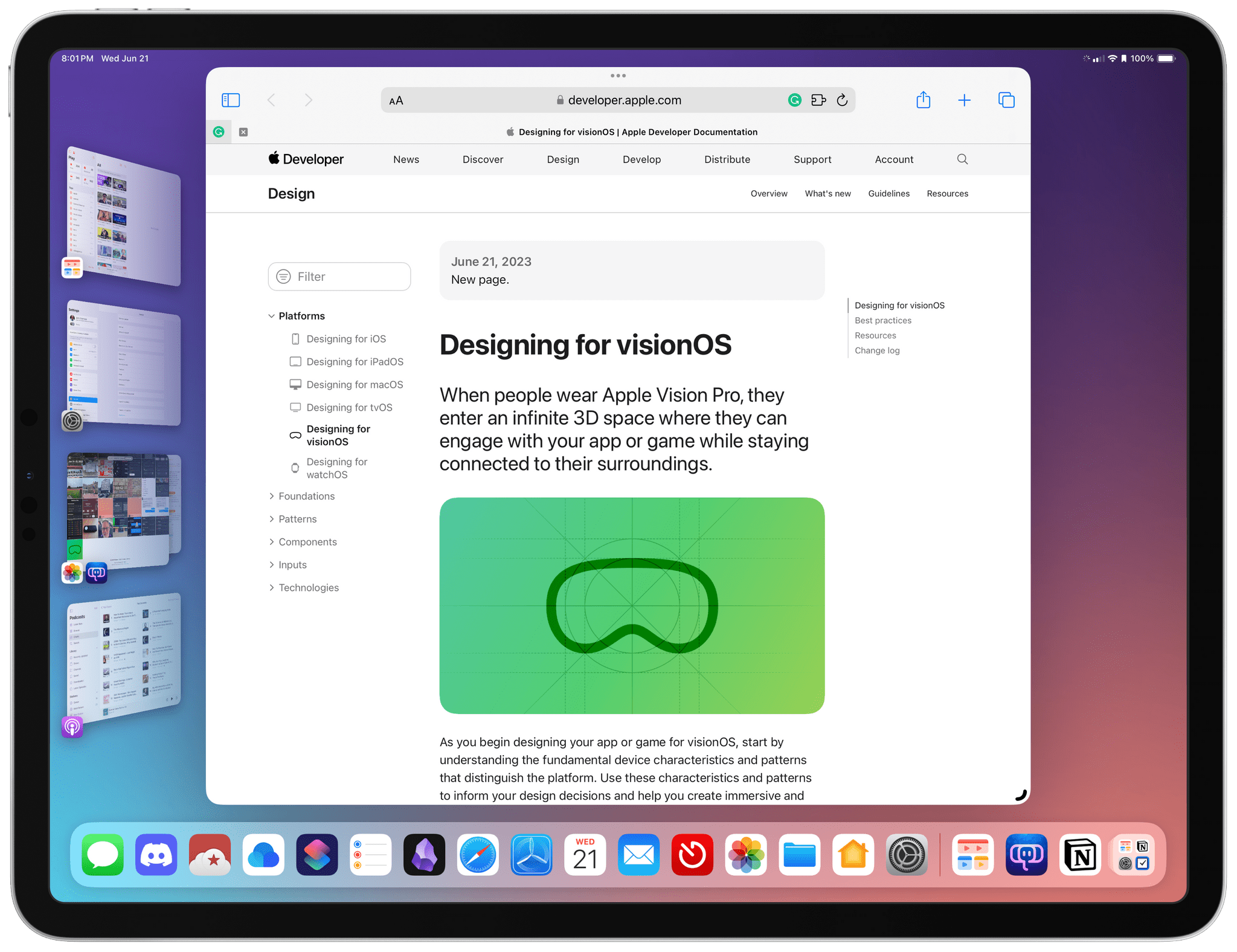
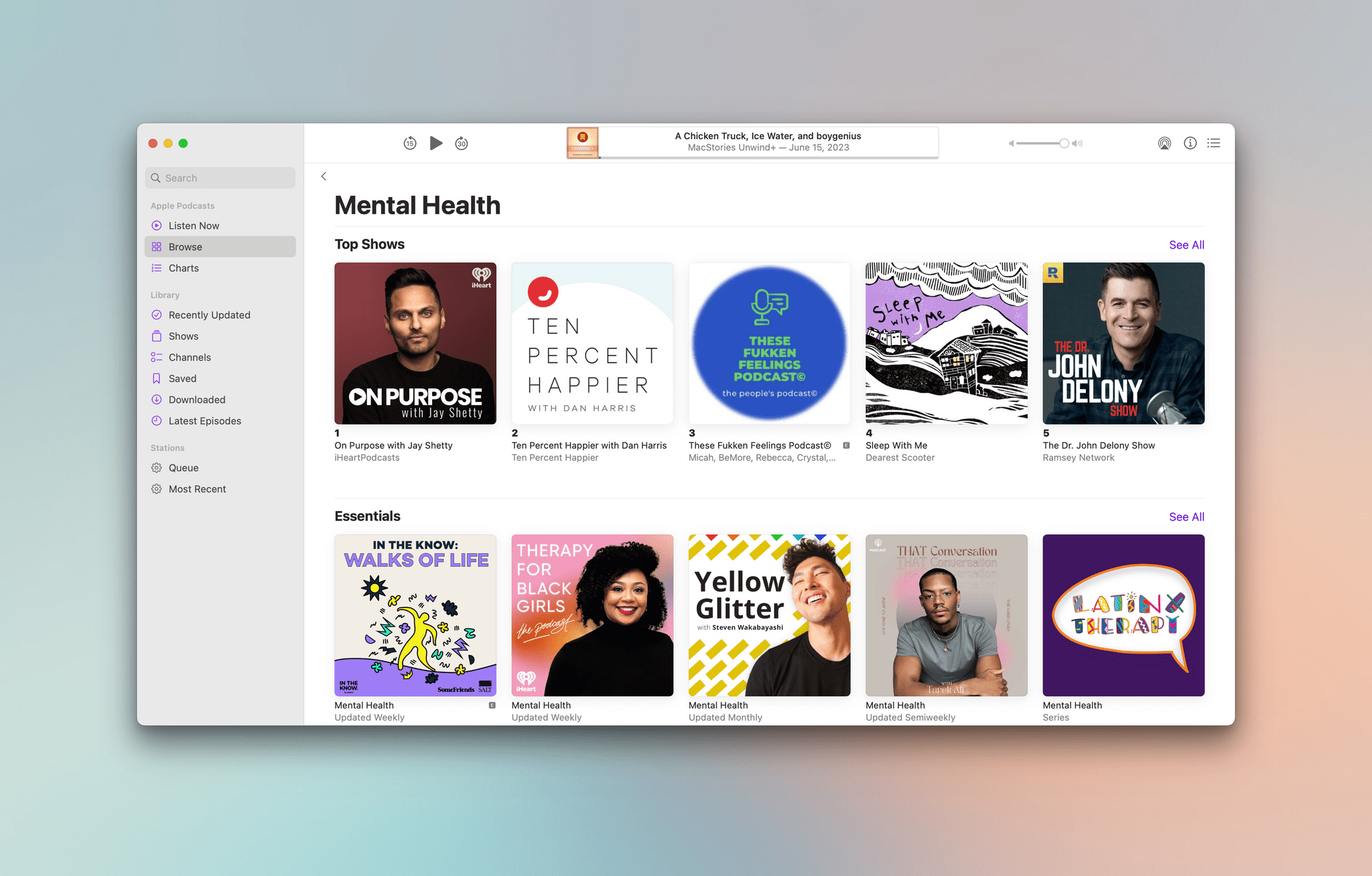
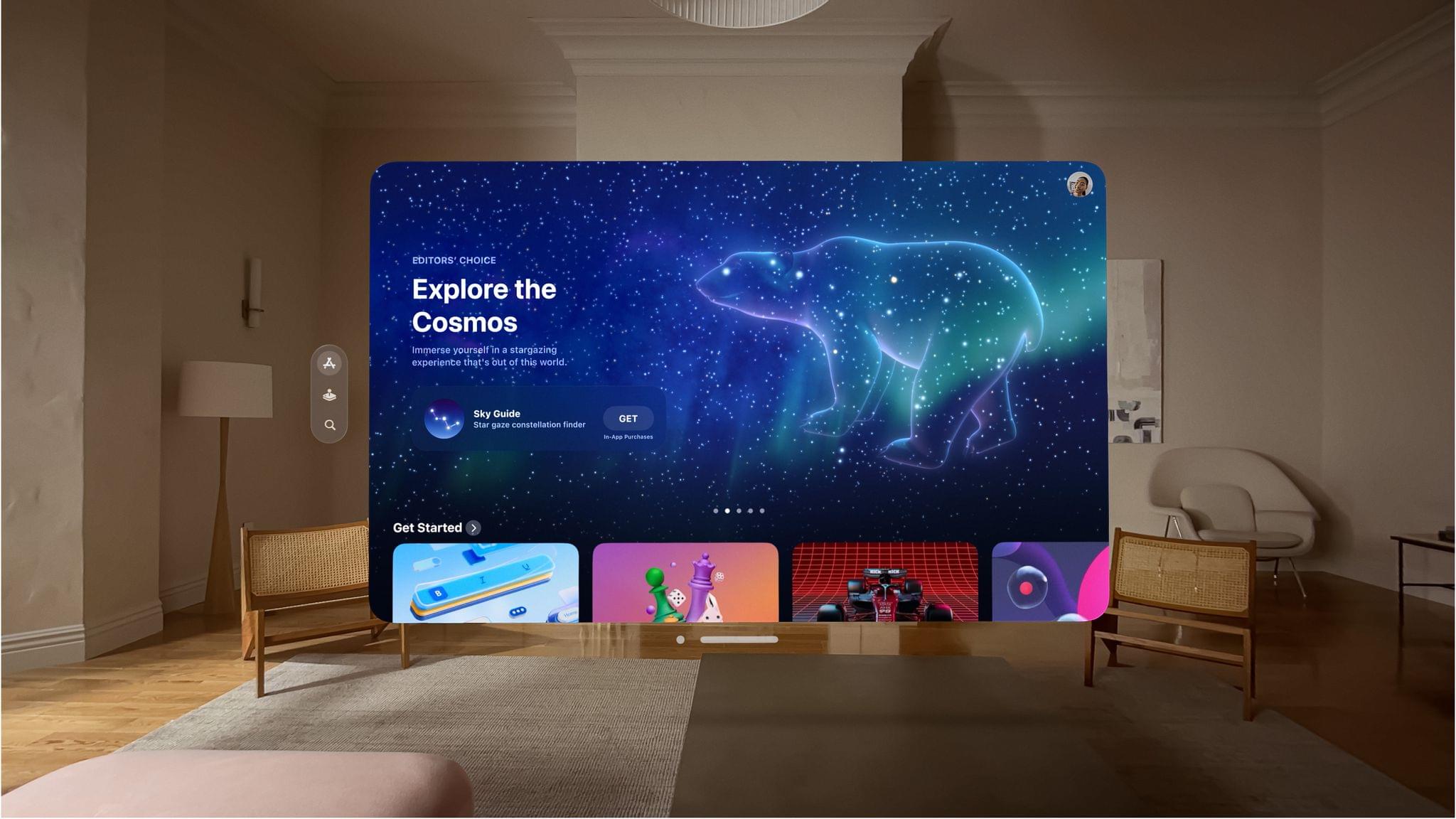

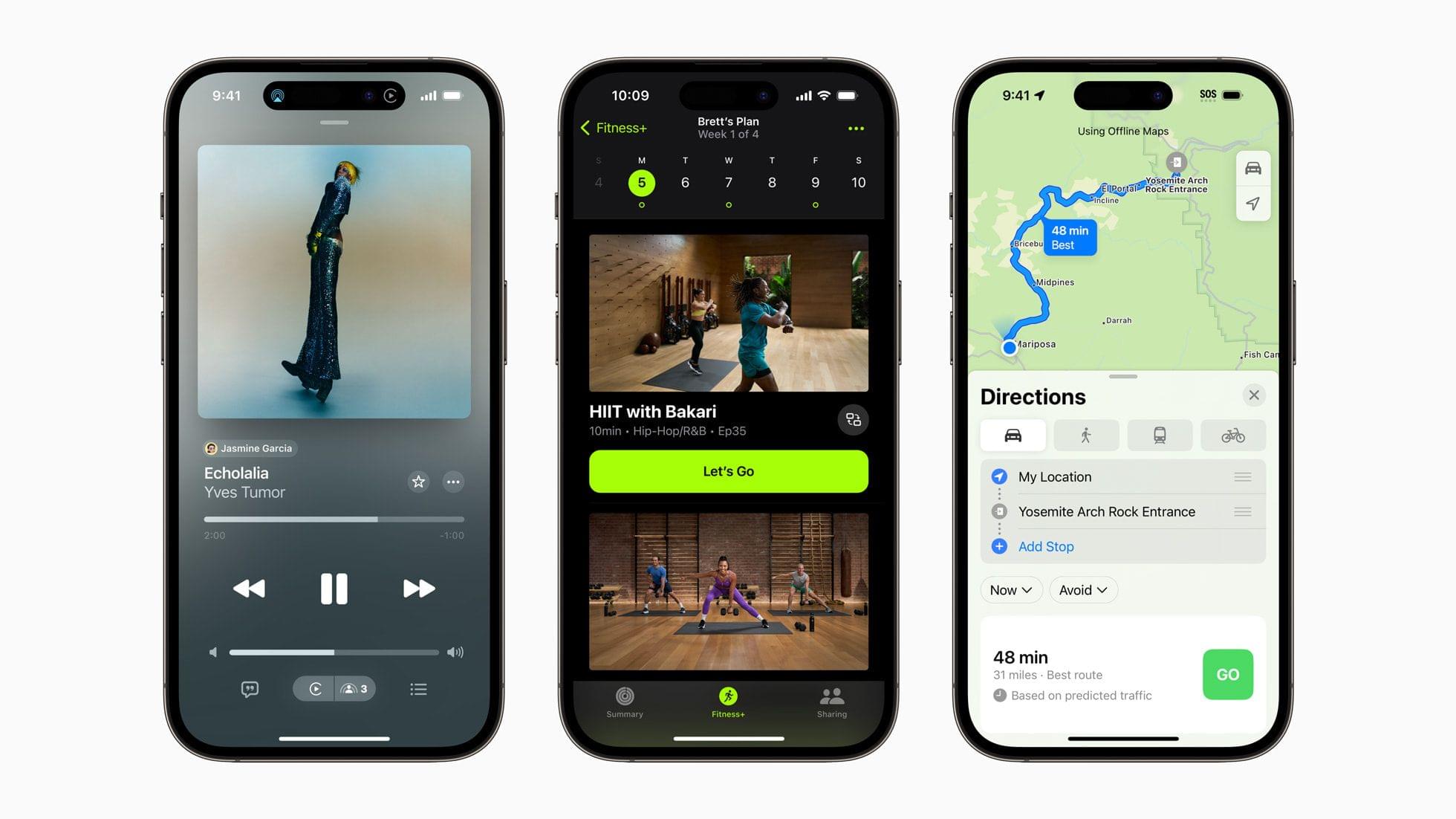
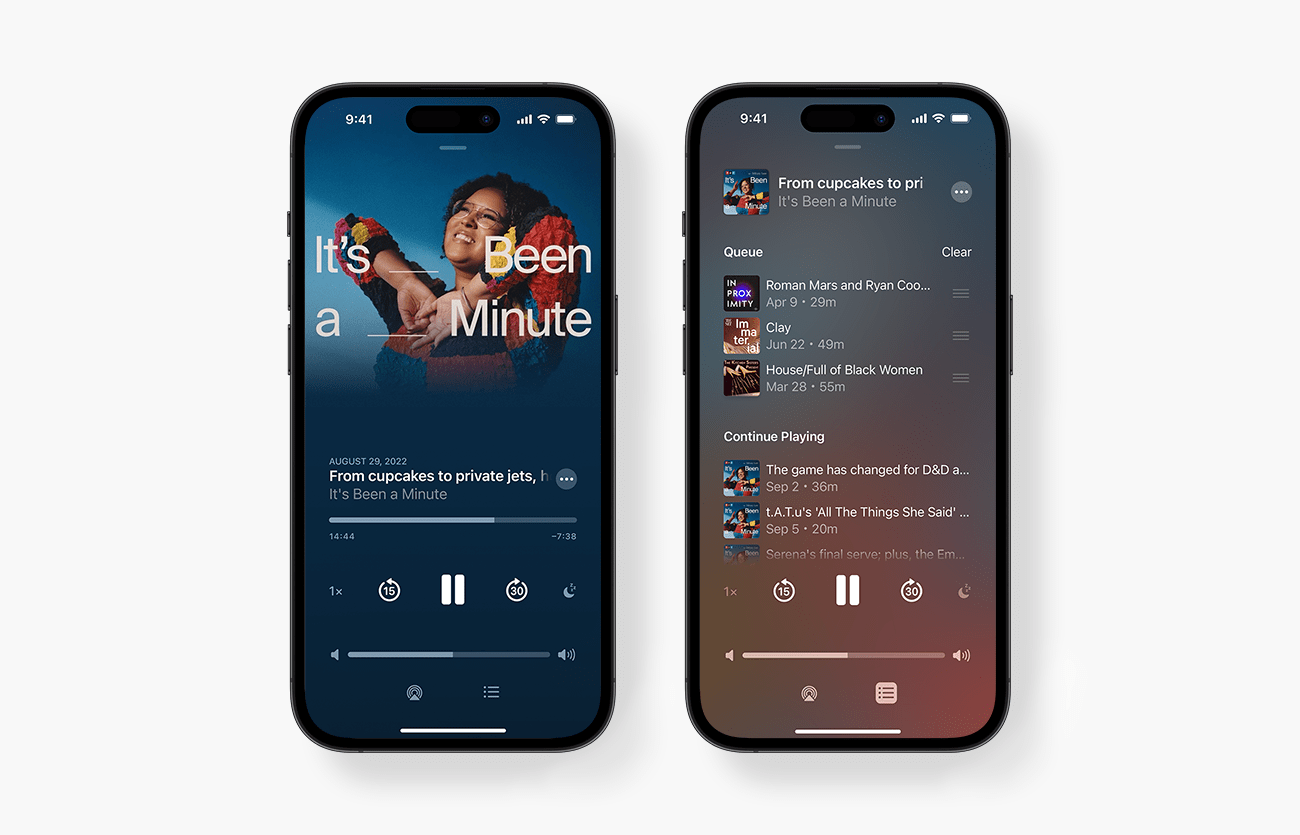
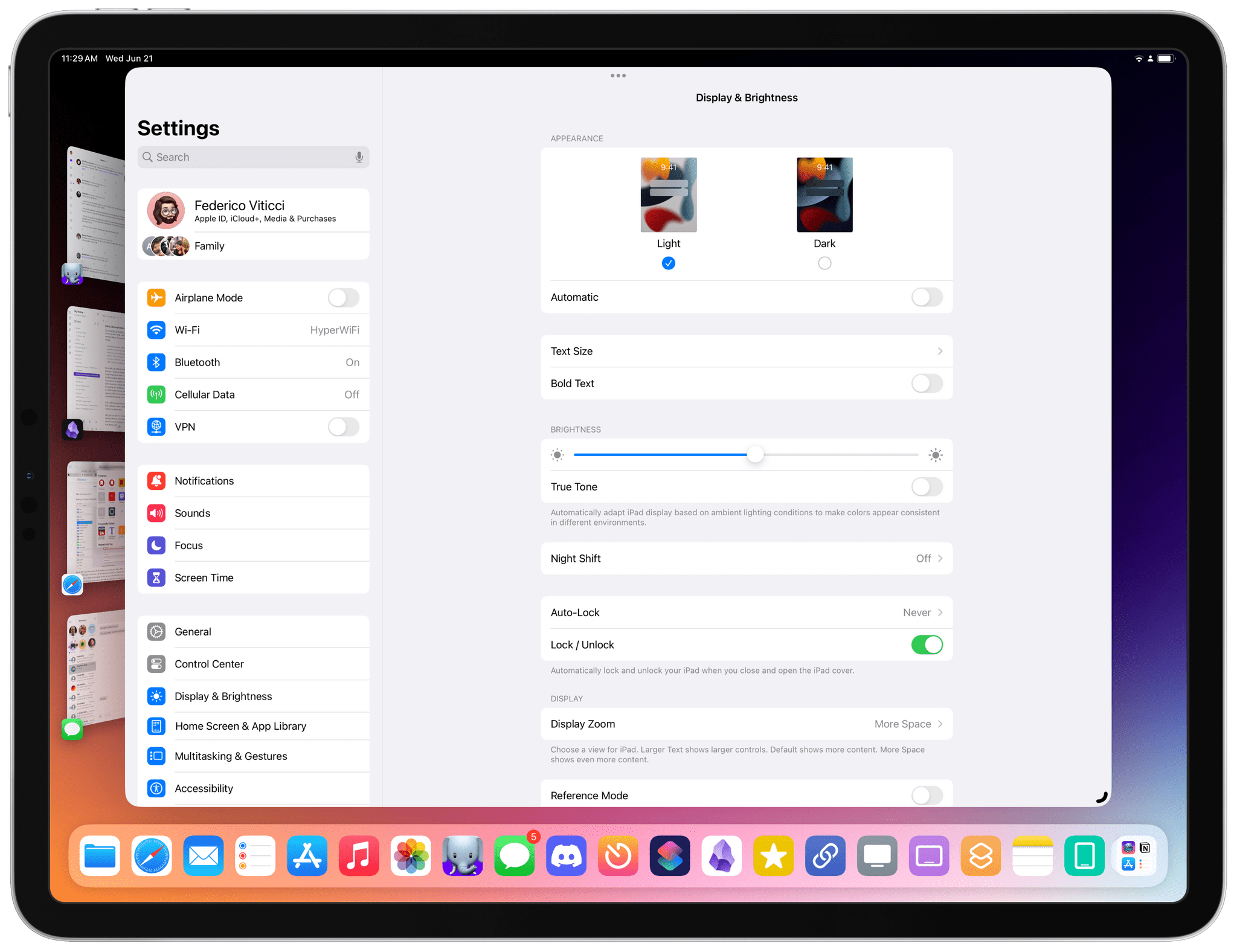






](https://cdn.macstories.net/banneras-1629219199428.png)

