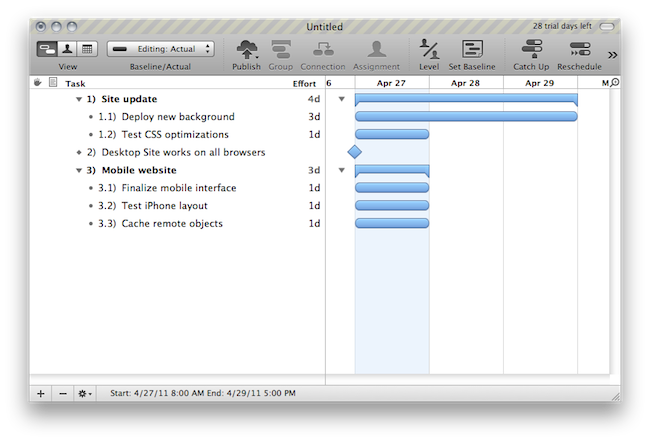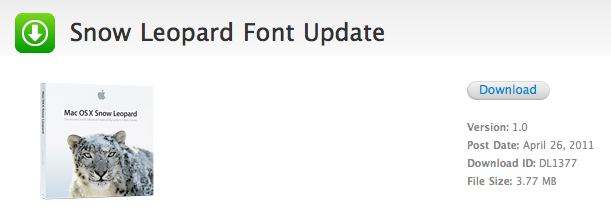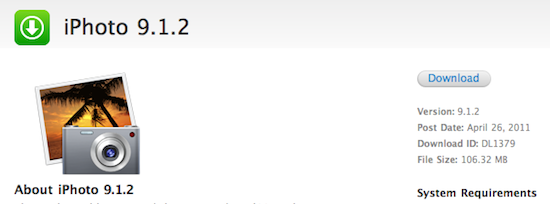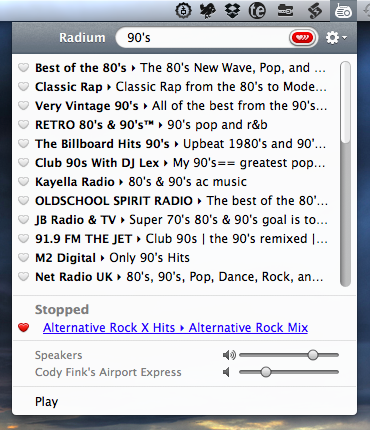Back at Macworld 2011, the Omni Group detailed their software plans for 2011 on iPhones, iPads and Macs: the company announced they were working on a major revamp of OmniFocus for Mac inspired by the success of the iPad counterpart, a brand new version of OmniOutliner for the iPad, and a complete upgrade of project planning tool OmniPlan built around sync functionalities and OmniFocus integration. Sync is clearly playing a huge role in the Omni Group’s efforts to centralize the experience across mobile devices and computers: last year, the Omni Group launched Omni Sync Server, a free syncing solution for Mac and iOS users that allows iPad, iPhone and Mac apps to stay in sync over the air. With the release of the first Omni Plan 2.0 public beta today, the Omni Group is bringing Omni Sync Server support to OmniPlan, alongside other collaboration features like tracking of changes and publishing.
During the OmniPlan 2.0 development, Omni Group discovered that “people wanted to bring this workflow and user experience to their teams”, so they decided to completely focus on collaboration as the big improvement for this version. With OmniPlan 2.0, a manager will be able to share a project with his team using MobileMe, WedDAV and Omni Sync Server; tasks can be published automatically upon saving a plan, and changes can be fetched via Bonjour. A manager can also keep track of his own changes or others’ through a system called “visual change tracking” – alternatively, users are also able to manually accept or reject changes on task-by-task basis. One of the most anticipated features of OmniPlan 2.0, however, is the direct OmniFocus integration announced at Macworld: while it appears that the functionality hasn’t been implemented yet in this first beta, Omni Group’s CEO Ken Case told Ars Technica in January that Omni Plan 2.0 would allow a project manager to see a person’s task coming from OmniFocus being marked as complete within OmniPlan. This will be possible thanks to the Omni Sync Server, which deploys the same underlying engine across OmniFocus, OmniPlan and, we hope, OmniOutliner.
Lots of other features found their way in OmniPlan 2.0 beta 1: filtering, filters for publishing actions, better printing support with margin customization options and advanced scheduling options are all available in this new version. You can check out a complete changelog of OP 2.0 beta 1 here.
The Omni Group also confirms OmniPlan 2.0 will be available on the Mac App Store at $199.99 once it’s released, and users who purchased OmniPlan 1.0 either from the Mac App Store or the company’s website after January 6, 2011, will receive a free upgrade. We can’t wait to see what the new OmniPlan will look like with deeper OmniFocus integration; in the meantime, you can go download the public beta here.