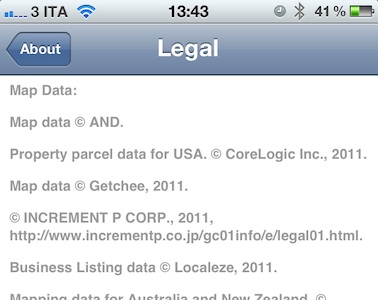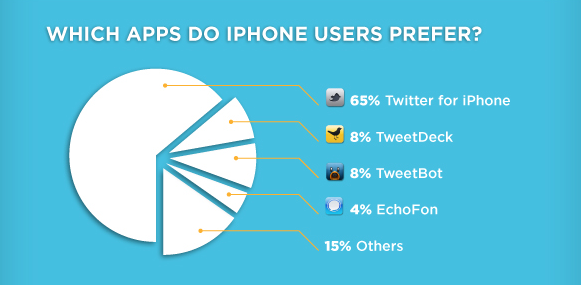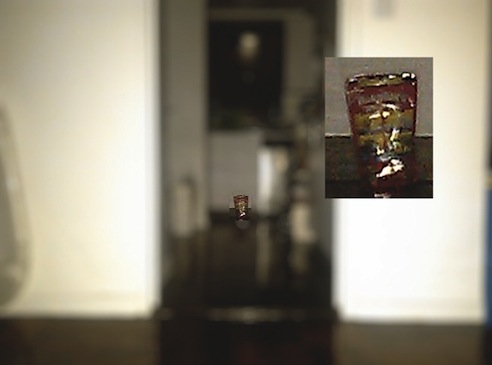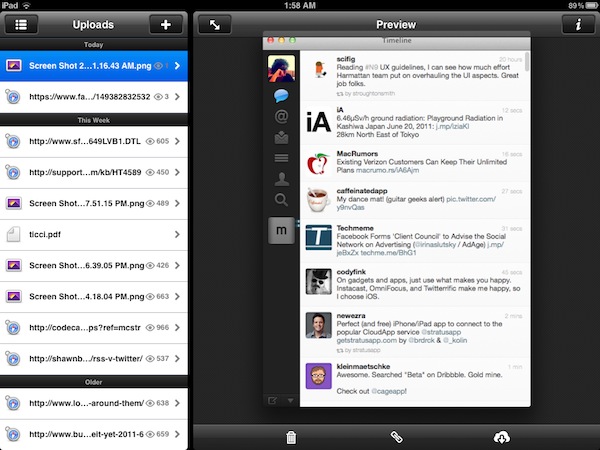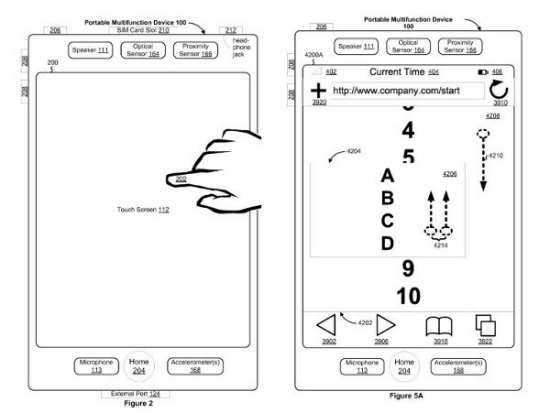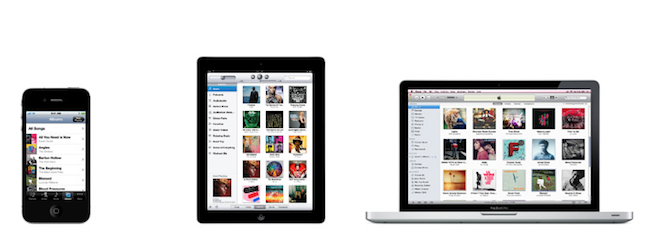As noted by TUAW, HP’s support for Apple’s AirPrint technology has been extended to eight more LaserJet printers that are now capable of wirelessly receiving documents from iOS devices, and print them. AirPrint, originally introduced with iOS 4.2 back in November 2010, is a feature that allows iOS devices such as the iPhone and iPad running 4.2 or later to print any document, webpage, photo or email using the system-wide AirPrint action from the default sharing menu. AirPrint was introduced as a breakthrough driverless printing system that would allow users to send any file to officially compatible printers from HP, as well as any shared printer already configured on an OS X machine; support for shared printers through AirPrint was later removed in the public version of Mac OS X 10.6.6, leaving many users unsatisfied because of the lack of the promised universal support for any kind of printer. In an alleged email to a customer, Steve Jobs said Apple was taking a giant leap to driverless printing.
The new HP printers compatible with AirPrint are:
- HP LaserJet P1102w Printer
- HP LaserJet P1606dn Printer
- HP LaserJet Pro CP1025nw Color Printer
- HP LaserJet Pro M1212nf MFP
- HP LaserJet Pro M1213nf MFP
- HP LaserJet Pro M1214nfh MFP
- HP LaserJet Pro M1216nfh MFP
- HP LaserJet Pro M1217nfw MFP
These printers follow previously reported additions such as other LaserJet Pro and Officejet printers:
- LaserJet Pro M1536dnf Multifunction Printer
- LaserJet Pro CM1415fn Color Multifunction Printer
- LaserJet Pro CM1415fnw Color Multifunction Printer
- LaserJet Pro CP1525n Color Printer
- LaserJet Pro CP1525nw Color Printer
- Officejet 6500A e-AiO5
- Officejet 6500A Plus e-AiO5
- Officejet 7500A Wide Format e-AiO5
- Officejet Pro 8500A e-AiO5
- Officejet Pro 8500A Plus e-AiO5
- Officejet Pro 8500A Premium e-AiO5
The full list of AirPrint-enabled printers can be viewed on Apple’s website. This support document last updated on June 20 also contains a list of printers, as well as frequently asked questions about AirPrint. More information about HP and AirPrint can be found here, whilst the firmware update for the new printers can be downloaded from HP’s Support website.