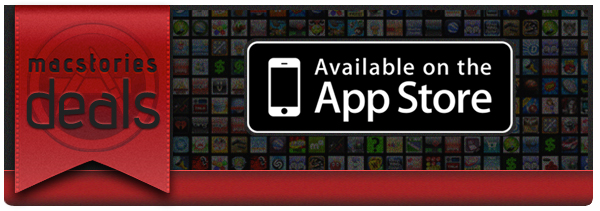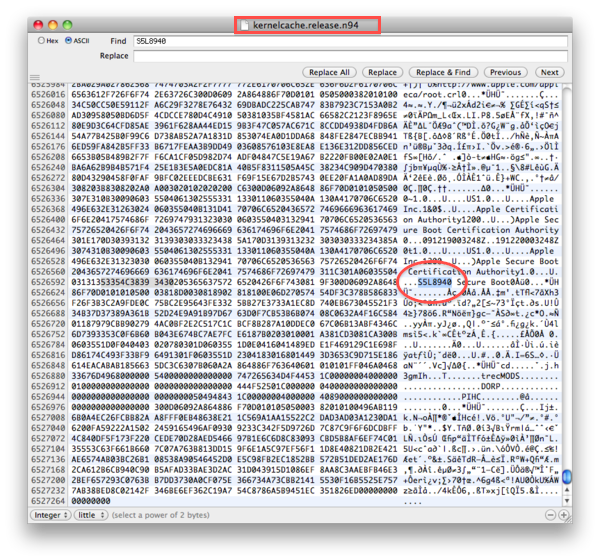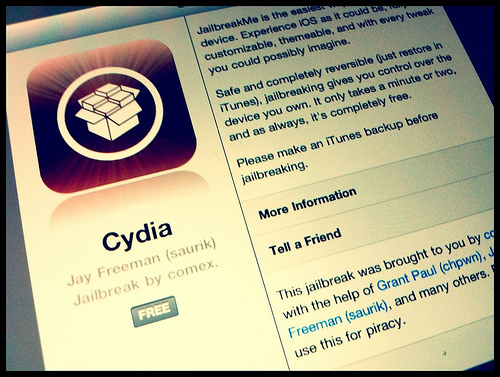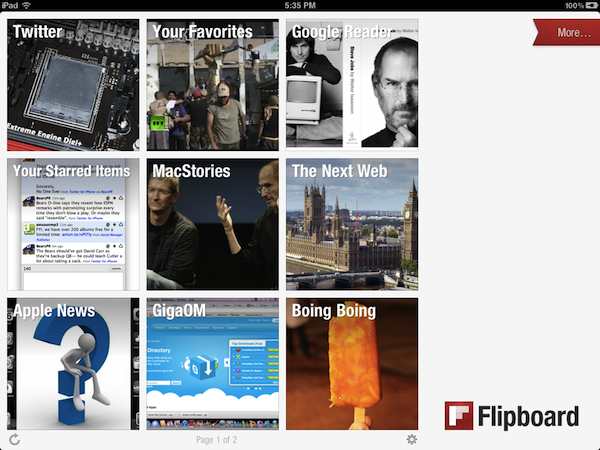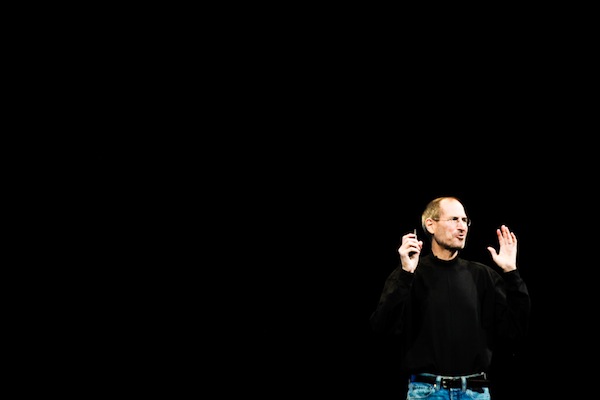Many more Back to School weekend deals! Here are today’s @MacStoriesDeals on iOS, Mac, and Mac App Store apps that are on sale for a limited time, so get them before they end!
#MacStoriesDeals - Friday
Apple “Discussing” TV Subscription Service with “New Technology To Deliver Video”
As reported by The Wall Street Journal in an article detailing some of the challenges Apple’s new CEO Tim Cook will have to face in the post-Jobs era and many of the achievements of the company’s former chief executive, Apple is allegedly working on a new technology to deliver video to televisions:
An immediate challenge for Mr. Cook will be to advance Apple’s plans in what is expected to be a key market for growth: digital video. Apple is working on new technology to deliver video to televisions, and has been discussing whether to try to launch a subscription TV service, according to people familiar with the matter. Unlike the iPod and music, where Apple has a commanding position, the battle to rule online video remains wide open and the company faces fierce competition.
No additional details are provided in the report, although speculation of new TV products from Apple has increasingly suggested in the past months that, just like with the iPod, iPhone and iPad before, the company is now aiming to disrupt another market that’s long been dominated by services, corporations and standards that don’t make it easy for consumers to have an optimal user experience. Specifically, rumors of an HDTV from Apple have been circulating for years, pinpointing what turned out to be incorrect release dates, tech specs, and prices. However, these rumors have a reason to exist, as they’ve been subtly backed by Steve Jobs’ public criticism towards the current TV business model and cable companies, described as clumsy, complicated, and ultimately bad for consumers. At the D8 conference last year, when asked about whether Apple could get into the television business, Jobs replied:
The television industry fundamentally has a subsidized business model that gives everybody a set-top box for free, or for $10 a month, and that pretty much squashes any opportunity for innovation, because nobody’s willing to buy a set-top box. Ask TiVo, ask ReplayTV, ask Roku, ask Vudu, ask Google in a few months. So all you can do is add a box onto the TV system. […] The only way that’s ever going to change is if you can really go back to square one and tear up the set-top box, and redesign it from scratch with a consistent UI, across all these different functions, and get it to the consumer in a way that they’re willing to pay for it. Right now there’s no way to do that. So that’s the problem with the TV market.
The Wall Street Journal’s report doesn’t mention any new hardware from Apple, focusing on subscription services and technologies to stream video to televisions. However, as Apple is known for driving innovation by integrating software with their own hardware, it’s likely that when the company will find it “viable” to get into the TV market, they’ll do so by releasing their own hardware tightly integrated with a “new technology” and “subscription TV service”. Apple currently sells the Apple TV 2nd-gen – described multiple times by Jobs and Cook as a “hobby” – that runs a modified version of iOS and comes with a native Netflix app for instant movie streaming; recently the company added the possibility to stream any previously purchased content from the iTunes Store to the Apple Tv through their new iCloud platform. It was reported back in April that Apple added 12 petabytes of storage to their server farms for serving iTunes Store video, and a separate report mentioned Apple could soon launch a service similar to Netflix to stream movies and TV shows for a monthly fee.
iPhone 5, iPhone 4S - A Rumor Roundup and Retrospective
According to new shots showing alleged leaked parts for the upcoming iPhone 5, website MacPost.net (via MacRumors) shows a white back cover from an Apple internal prototype iPhone dated June 7, 2011, labeled N94 and EVT (Engineering Verification Test). In Apple’s prototype design cycle, the EVT monicker is one step ahead of DVT, which stands for Design Verification Test. As you can see from the purported leaked part, the design of the back cover is largely similar (if not the same) to the current-gen iPhone 4, adding more speculation to the rumors suggesting the next-generation iPhone, dubbed iPhone 5, will share the same design of the existing iPhone, only adding a new processor, better camera, and other minor speed bumps.
There’s been a bit of confusion in the past months regarding rumors floating around Apple’s next iPhone. Whereas the N94 and N93 codenames found in the iOS 5.0 SDK (actually, N94 showed up in iOS 4.3) clearly referred to a device running the same A5 processor of the iPad 2 (the iPhone 4 has an A4 processor), multiple sources couldn’t agree on whether Apple was on track to deliver one iPhone this Fall – the iPhone 5 – with a major redesign, a new iPhone with the same design but better specs, or two iPhones aimed at different markets and users.
For this reason, in the most recent weeks a differentiation in rumors has arisen to separate the iPhone 5 from an alleged “iPhone 4S”. The “4S” name, used as an unofficial monicker for the first time by 9to5mac in April, was initially used in regards to a prototype iPhone 4 with an A5 chip reportedly sent to developers for testing – thus not necessarily representing a final product – but has evolved with time into a widely-accepted rumor indicating a second product from Apple that could also refer to a cheaper iPhone the company is working on for pre-paid markets.
Again, there is a lot of confusion around the terms “iPhone 5”, “next-generation iPhone”, and “iPhone 4S”. However, sticking to SDK findings and reliable photographs of unreleased models – not just rumors without evidence – might be the best chance to guess what’s coming in October.
First off, N94 refers to an iPhone carrying the A5 processor, an obvious choice for Apple. With increased performances, low-power consumption and a huge leap forward in terms of graphics rendering, the A5 has been a success on the iPad and there’s no reason why Apple wouldn’t use it in a future iPhone. For reference, the current-gen iPhone 4 was codenamed N90 and N92 for its GSM and CDMA variations, respectively. N93 and N94 might be related to carrier variations of the same iPhone model or two new entirely different products – this can’t confirmed. However, N94 isn’t only present in the iOS 5 SDK: aside from today’s MacPost pictures, BGR showed photos of an unreleased iPhone model running on T-Mobile’s 3G bands back in April. The iPhone was white, like today’s back cover shots, and it was codenamed N94, running a test version of iOS with several Apple-only apps and utilities. Furthermore, MacRumors is now associating those photos from April to a new part leak that seems to depict a redesigned antenna for the iPhone 4-like new iPhone, whatever it may be. The iPhone 4 antenna design was behind the so-called Antennagate media debacle last year, so it would make sense for Apple to redesign it only to avoid further discussion.
Rounding up the evidence about N94 – again, one of the two unreleased iPhone models mentioned by the iOS SDK – it appears that this model will have an iPhone 4-like design, a slightly redesigned antenna, an A5 processor, and it’s been tested on T-Mobile.
However, it’s still not clear whether what we call “iPhone 5” is actually a tweaked iPhone 4 (thus N94), or an all-new model that hasn’t surfaced in the SDK and leaked parts just yet. For as much as new cables and connectors suggest Apple is tweaking the internal specs of an iPhone, they don’t offer confirmation of the device’s design and external look.
To bring some clarity to this whole iPhone 4S/iPhone 5/two iPhones debate we’ve collected the most notable rumors from the past months, in order to see, now that a possible release date is nearing, how speculation evolved and changed over time. Read more
From JailbreakMe To An Internship at Apple
Through a series of tweets posted last night on his personal account, jailbreak hacker and developer comex, best known for his work on JailbreakMe, has announced that he will be joining Apple as an intern in two weeks. Whilst it’s common practice for Apple to hire interns for a limited period of time – this happens to both designers and developers all the time – this internship is worth noting as comex has been for years the brain behind various jailbreak tools that allowed users to install Cydia, the alternative App Store, on their devices, updating these tools multiple tools in a “cat & mouse” game against Apple’s patches and software updates.
Less than a month ago, Forbes profiled comex as 19-year old Nicholas Allegra on a leave from Brown University, who’s been interested in hacking and coding since the age of nine. Among comex’s most notable accomplishments in the jailbreak community, the latest version of JailbreakMe gained popularity thanks to a simple web-based interface to install Cydia on iOS 4.3 devices including the iPad 2. JailbreakMe 3.0 has been used over a million times, becoming the most successful jailbreak tool every released to the public. The hack used a vulnerability in Apple’s PDF library to run JailbreakMe’s code and install Cydia, a security hole that Apple fixed after 9 days.
In their article, Forbes concluded:
But at least in the case of JailbreakMe 3, Allegra also created a patch for the PDF vulnerability he exploited, allowing users to cover their tracks so that other hackers couldn’t exploit the same bug. In the period before Apple released an official patch, users who had jailbroken their iPads and iPhones were in some sense more secure than those who hadn’t.
A postscript to Apple: Perhaps your security team could use another intern.
It’s not clear whether the security team actually hired comex, but it sure looks like his jailbreak skills attracted Apple’s attention.
Flipboard Considering TV Shows and Movies, iPhone Version Launching “In A Few Weeks”
According to a report by Reuters, the iPad app of the Year 2010, Flipboard, might add support for movies and TV shows by the end of the year. If the company and its CEO, Mike McCue, will manage to cut deals with studios and other content providers, Flipboard will expand beyond aggregating articles from social networks such as Twitter and Facebook or RSS services like Google Reader, becoming an all-in one solution to read, share, and watch.
Flipboard mixes articles from a growing list of brands like Oprah.com and the Economist with social media feeds from sites like Facebook into a personalized online magazine. It has received $60.5 million in venture capital funding and its app has been downloaded 3 million times.
Chairman and Chief Executive Mike McCue said he will tackle the video project at the end of the year. He declined to say which studio partners he has approached. He also hopes eventually to cut deals with publishers to sell electronic books through Flipboard.
Just when the concept of “consuming content” starts making less sense now that the iPad has turned into a full-featured platform and device capable of doing things like reading, writing, sharing news, and watching movies, the evolution of Flipboard towards broader audiences and media seems appropriate. The app was launched in 2010 featuring direct Twitter and Facebook integration to display stories from these networks, visualized through an elegant layout with beautiful typography that made great use of the iPad’s screen to present multiple stories at once, and allow readers to re-share them or comment of them without opening a separate client. The app went through a series of updates to further refine the interface, add more services like Google Reader for RSS feeds and Instagram for photos, recently receiving another major revamp to introduce visual search, a popular section, and a completely new UI to browse popular articles and get recommendations from the Flipboard team’s curated list of stories and sources.
We’re big fans of Flipboard here at MacStories, and I believe choosing to diversify the app’s offerings to include more content is step in the right direction. Obviously, as Reuters says, this may never materialize if deals aren’t reached with studios, but it’s reassuring to know Flipboard has been considering video as the next major addition to their social magazine. In the same report, Reuters also says the iPhone version of Flipboard is expected to hit the App Store in a few weeks, although no further details are available.
You can read more about Flipboard and our thoughts on it in our previous coverage, and check out the fantastic original promo video featuring Adam Lisagor below.
Read more
CEO Tim Cook to Employees: “Apple Is Not Going to Change”→
CEO Tim Cook to Employees: “Apple Is Not Going to Change”
Following Steve Jobs’ resignation as Apple CEO, Ars Technica has obtained a copy of an internal email sent this morning by the company’s new CEO, Tim Cook, to all Apple employees. The full text of the letter is available here, however we’d like to highlight a section in which Cook explains and reassures how Apple is not going to change, and Steve’s inspiration and vision will live on under his “ongoing guidance”:
Steve has been an incredible leader and mentor to me, as well as to the entire executive team and our amazing employees. We are really looking forward to Steve’s ongoing guidance and inspiration as our Chairman.
I want you to be confident that Apple is not going to change. I cherish and celebrate Apple’s unique principles and values. Steve built a company and culture that is unlike any other in the world and we are going to stay true to that—it is in our DNA. We are going to continue to make the best products in the world that delight our customers and make our employees incredibly proud of what they do.
The letter echoes Steve Jobs’ sentiments on Apple and its future:
I believe Apple’s brightest and most innovative days are ahead of it. And I look forward to watching and contributing to its success in a new role.
Tim Cook will execute Apple’s vision and goal to make great products, in spite of the different kind of charisma that differentiates him from Steve Jobs. Titles change, but as Cook seems to confirm, ideals live on.
Tim Cook, Apple CEO
Yesterday afternoon brought the big news that Steve Jobs had resigned from the position of Apple CEO (he is now Chairman of Apple’s Board), along with that came the news that Tim Cook will now permanently take over as Apple CEO. Cook had been acting CEO since January this year when Jobs went on medical leave – Cook now has to step up and officially lead Apple, which recently became the most valuable company in the world.
But unlike Jobs who is known to a sizeable proportion of general society and has quite a reputation, Cook is fairly unknown. As Cook today begins his first official day as the CEO of Apple we’ve written this post to give you, our readers, a little bit of background of Tim Cook and what he is like. Be sure to jump the break to read our succinct biography of him along with some fascinating additional reading and videos.
Steve Jobs, Google’s Vic Gundotra, And “Icon Ambulance” On A Sunday→
Steve Jobs, Google’s Vic Gundotra, And “Icon Ambulance” On A Sunday
Amidst all the speculation and conjectures surrounding Steve Jobs’ resignation as Apple CEO last night, Google’s Vic Gundotra has shared a great little anecdote about the former CEO’s proverbial attention to detail and willingness to get even the smallest wrong piece of interface fixed in order to provide users with a great experience when using Apple devices.
Gundotra recalls an episode from 2008, when he got a phone call from Steve Jobs – Gundotra was head of mobile applications at Google at the time – but he didn’t pick up. Vic was attending religious services when “Caller ID unknown” called, so he chose to ignore the call. The call was from Steve Jobs, who left a message asking to be called back because it was urgent.
The problem Steve Jobs needed to get fixed was a wrong shade of yellow in Google’s webclip icon for the iPhone:
So Vic, we have an urgent issue, one that I need addressed right away. I’ve already assigned someone from my team to help you, and I hope you can fix this tomorrow” said Steve.
“I’ve been looking at the Google logo on the iPhone and I’m not happy with the icon. The second O in Google doesn’t have the right yellow gradient. It’s just wrong and I’m going to have Greg fix it tomorrow. Is that okay with you?”
Of course this was okay with me. A few minutes later on that Sunday I received an email from Steve with the subject “Icon Ambulance”. The email directed me to work with Greg Christie to fix the icon.
You can find Gundotra’s full post over at Google+ – Gundotra eventually became Google’s public face in the iOS/Android clash for the mobile space, but he says that episode taught him a lesson about how CEOs should always care about details. Even shades of yellow, on a Sunday. That’s symbolic of Jobs’ career as a CEO, and a message that will live on as Apple continues down its road with a different chief executive officer.
[2008 Macworld keynote image via Arnold Kim]
Times and Titles
[image via]
We all knew today’s news of Steve Jobs resigning as CEO of Apple was coming. Sooner or later, we – geeks, Apple watchers, fans, journalists, the Apple community as a whole – knew that Apple would announce a change of roles that would see Jobs go, initiating the execution plan that has been carefully planned internally for a long time. And that day has come. But it shouldn’t be seen for what it’s not: a change within the company. It is a change, technically, with Steve Jobs becoming Chairman of the Board, director, and Apple employee, and Tim Cook elected as new CEO. But it’s not a change in perspective – the spirit that has driven Apple’s innovation, attention to detail and need for great products won’t disappear as Tim Cook takes the reins.
There’s no denying reading the initial Reuters Twitter headline about Jobs resigning brought my heart to a full stop. But as I quickly rationalized and processed the news, later confirmed by a series of press releases, I realized that was the turning point I was expecting all along. The change that we, the community, feared and filed away in the imaginary drawer of things that are too far away to even consider as a fact. Yet, in spite of many people’s best hopes, it is a fact. And I’ll say this again – it is sad to see a man slowly taking steps back from the company he built because he’s no longer capable of meeting others’ expectations.
So let’s look at history in the eyes. Steve Jobs won’t be replaced iconically, he will be replaced as a company executive. Steve Jobs’ vision, charisma, stubbornness, willingness to build products people love and engage with on a personal level – these things will live on within Apple no matter the title the Board gives him. Steve is not Apple, but Apple stems from Steve’s ideals. And ideals, history has taught us, don’t die. No matter the bureaucracy, the speculation, the market strategies, the corporate espionage – no matter from what angle you look at it, true ideals live on. They are symbols of evolution, but they survive change.
This is what we believe. Technology alone is not enough. And from my personal angle, this is the mantra that CEO Steve Jobs has best implanted since 1997 in Apple as a company, a team of executives and designers and engineers and employees – Apple as a vision and a statement. A hundred years from now, people will look back at Jobs’ career as CEO of Apple, and wonder how he did. In this very moment of time, we do know how he did. And we applaud Steve Jobs for his achievements in the past decade.
But at the same time, we also applaud his team and we look forward to more great products born under and developed with Steve Jobs’ taste as a Chairman, and Apple employee. Once again, let’s look at the facts – Jobs is still there, only taking a different role and executing the “succession plan” any respectable company that operates at Apple’s levels has. Those who predict the premature demise of Apple and speculate on the failures of future products due to Jobs’ change of title clearly don’t understand how Apple works. I don’t either, but at least I’m not looking into a crystal ball. It will be interesting to keep an eye on Apple’s operations in the next two years for sure, but saying the company without Jobs the CEO is now doomed is a long stretch.
A change of titles – a new Chairman here, a CEO there – won’t transform the way today’s Apple works and makes money. Yet we, the community, are inclined to taking this on a personal level, because let’s face it – a little part of the Apple fan in us died today. Not because of the sadness, the desperation, or the aforementioned predictions of Apple’s upcoming “problems”. Not even strictly because Steve Jobs is a geek’s favorite hero and it’s sad to see him “go”. It’s a much more subtle feeling running through the veins of the Apple community. It’s that feeling of times changing, of you and your friends growing older and perhaps with a better understanding of things – it’s watching what you took for granted be upgraded to something new you think will be fine eventually, but you’re still not completely used to.
Steve Jobs’ greatest accomplishment is not the iPad, the App Store, the iPhone 4 and the device coming out next year. It’s not even the company taken as a bunch of executives and employees around the world, for as much as that’s an impressive work of management and planning. Rather, Steve Jobs the CEO should be proud of the philosophy he’s instilled in Apple’s vision of a product maker for all kinds of people. Because, really, that’s what Steve Jobs the CEO set as a goal for Apple: making people happy using their products.
In these past 14 years, Apple’s former CEO turned around an industry, changed its face, and taught us that technology alone is not enough.
And we thank you for that, Steve.