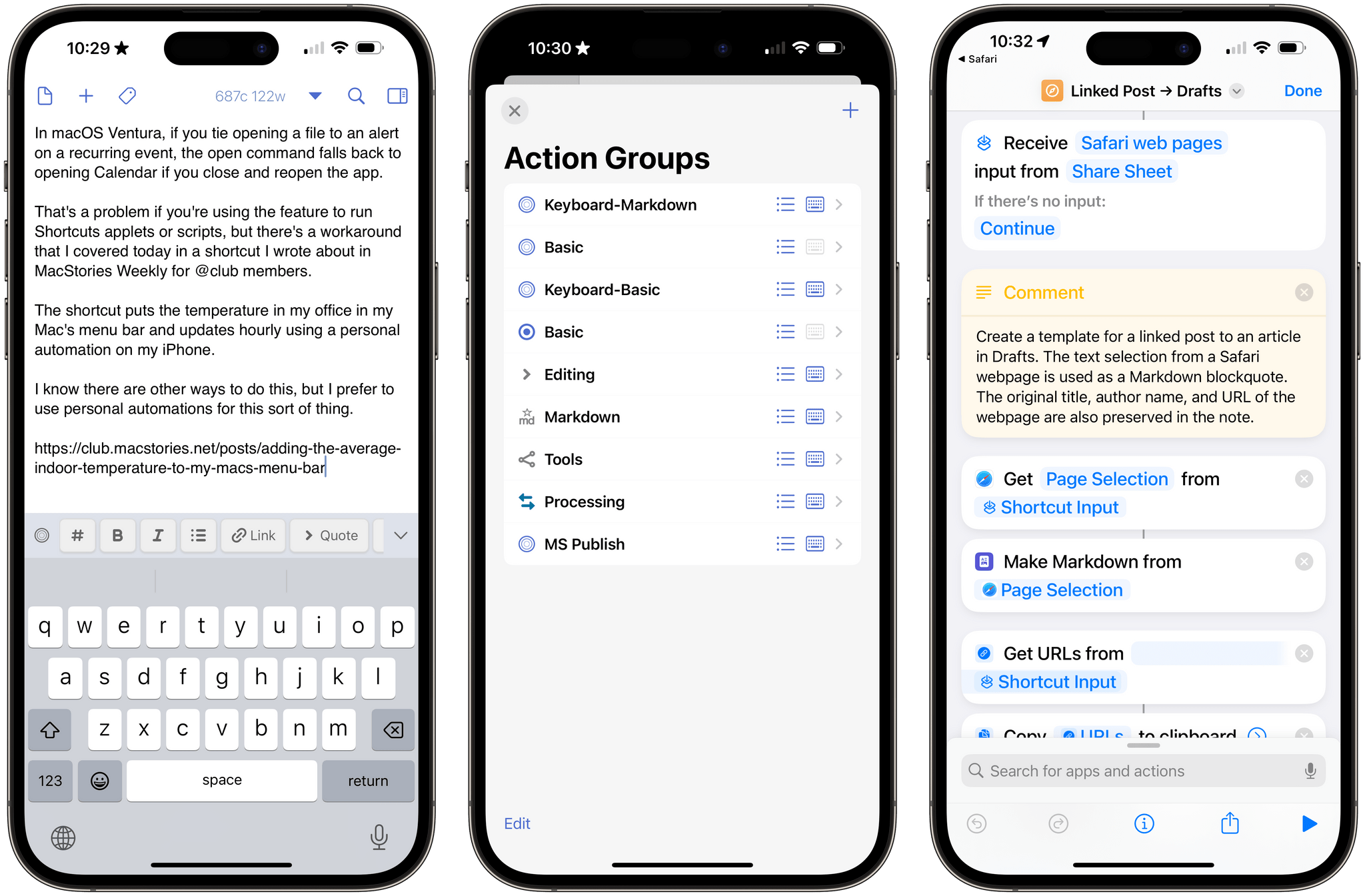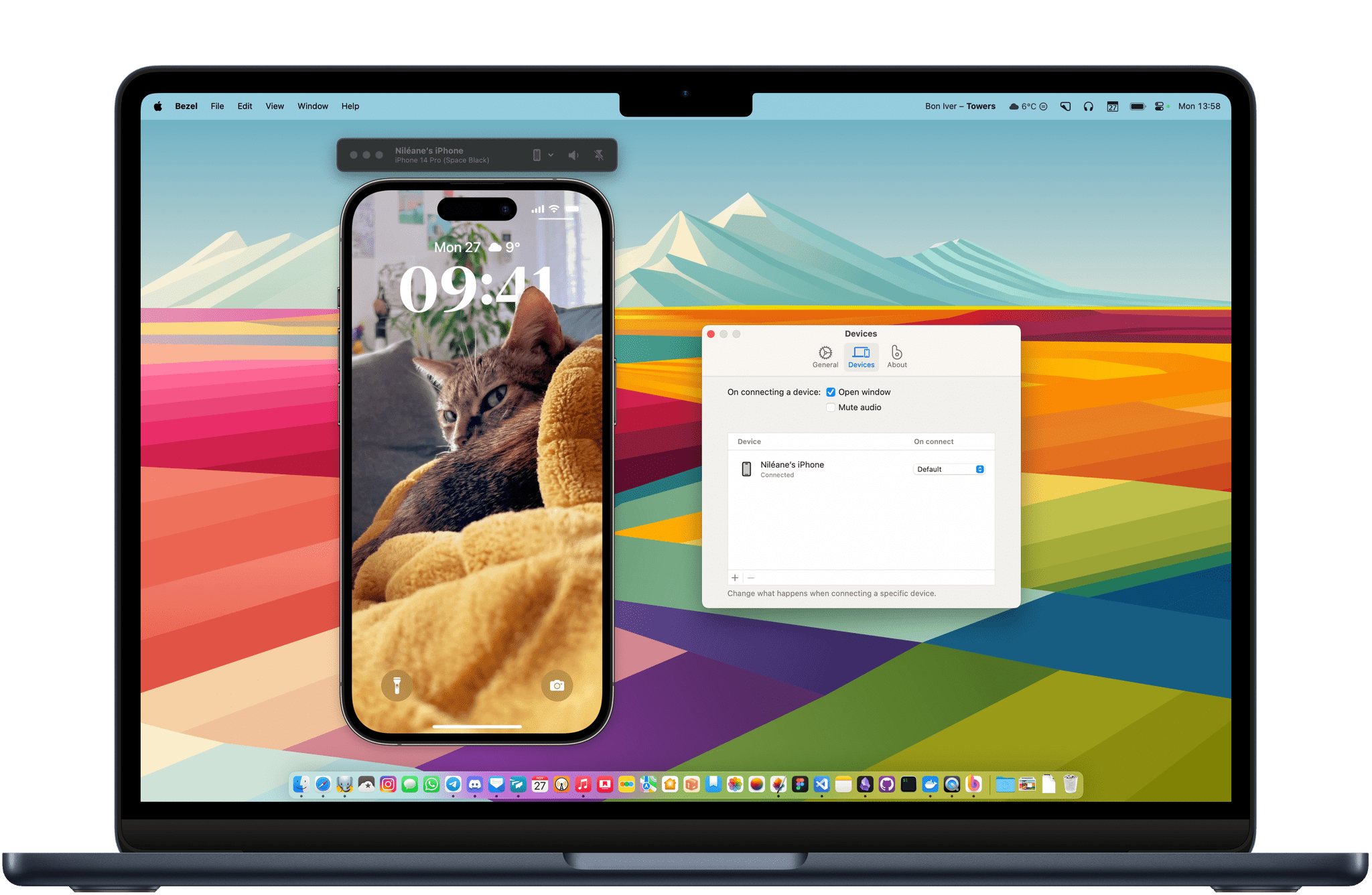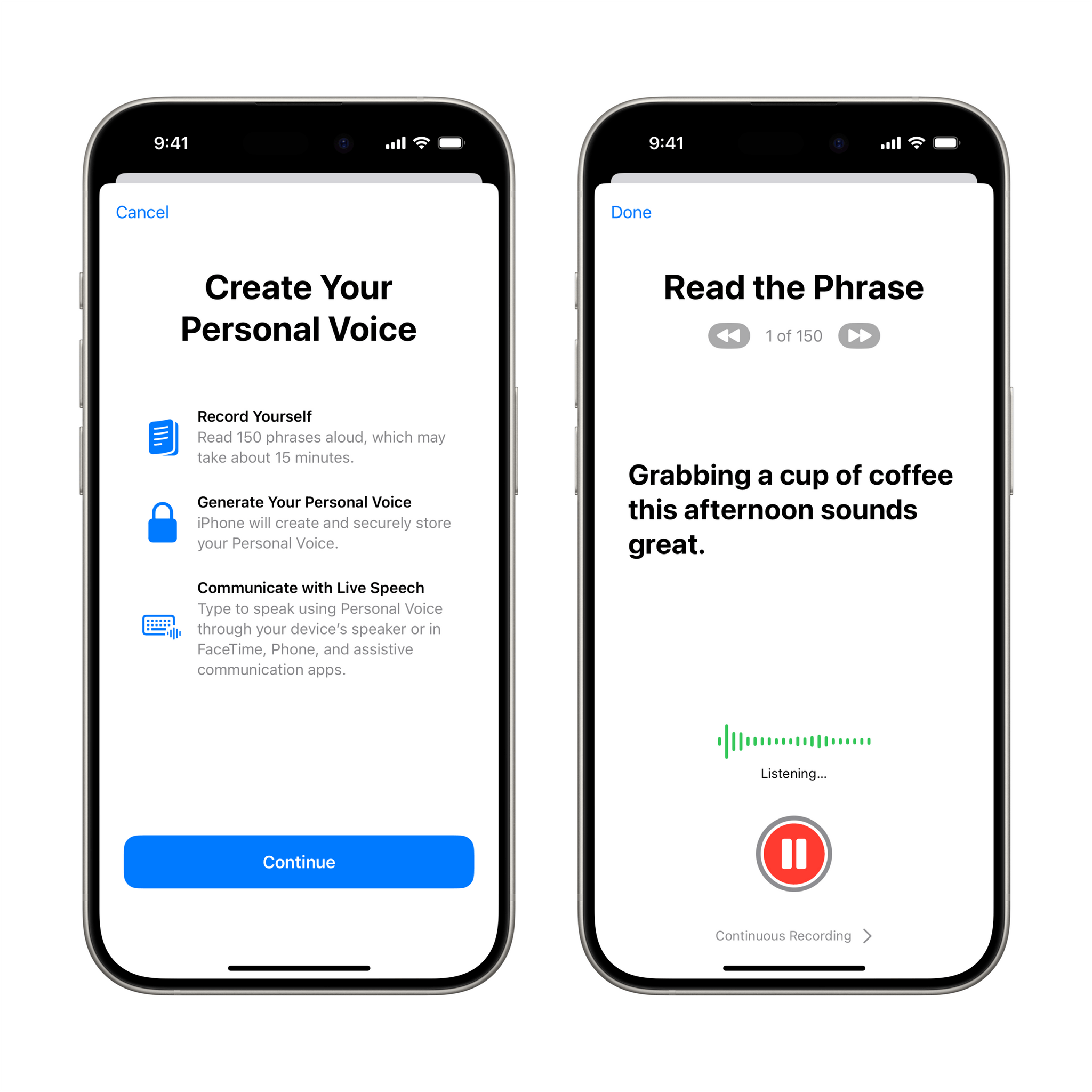31:46
This week on MacStories Unwind, kick off the first of our annual ‘best of’ Unwind recaps with the best music releases of 2023.
Sponsored By:
- Longplay – Rediscover, enjoy and organize your album collection.
- Kolide – It ensures that if a device isn’t secure it can’t access your apps. It’s Device Trust for Okta. Watch the demo today!
Links and Show Notes
Federico’s Top 5:
- the record by boygenius
- So Much for Stardust by Fallout Boy
- One More Time by Blink 182
- The Maine by The Maine
- Lobes by We are Scientists
Federico’s Album of the Year
- the record by boygenius
Federico’s Honorable Mentions:
- Guts by Olivia Rodrigo
- This is Why by Paramore
- Certified Depressant by Taylor Acorn
John’s Top 5:
- the record by boygenius
- Be Still My Heart by Babygirl
- One More Time by Blink 182
- Guts by Olivia Rodrigo
- First Two Pages of Frankenstein by The National
John’s Album of the Year
- First Two Pages of Frankenstein by The National
John’s Honorable Mentions:
- My Soft Machine by Arlo Parks
- Good Riddance by Gracie Abrams
- Memento Mori by Depeche Mode
- Knebworth 22 (Live) by Liam Gallagher
- Saviors by Green Day
MacStories Unwind+
We deliver MacStories Unwind+ to Club MacStories subscribers ad-free and early with high bitrate audio every week.
To learn more about the benefits of a Club MacStories subscription, visit our Plans page.









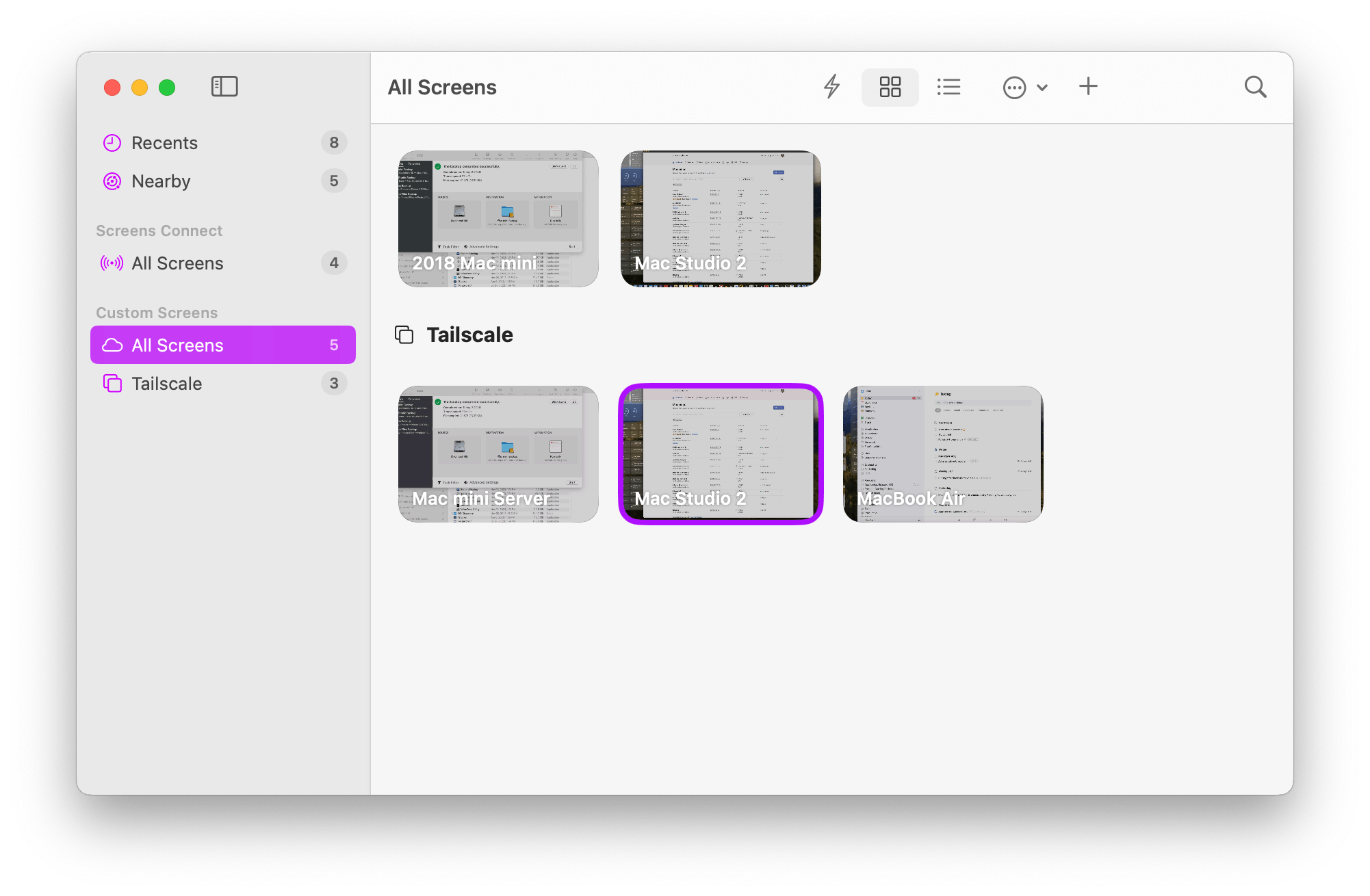

](https://cdn.macstories.net/banneras-1629219199428.png)