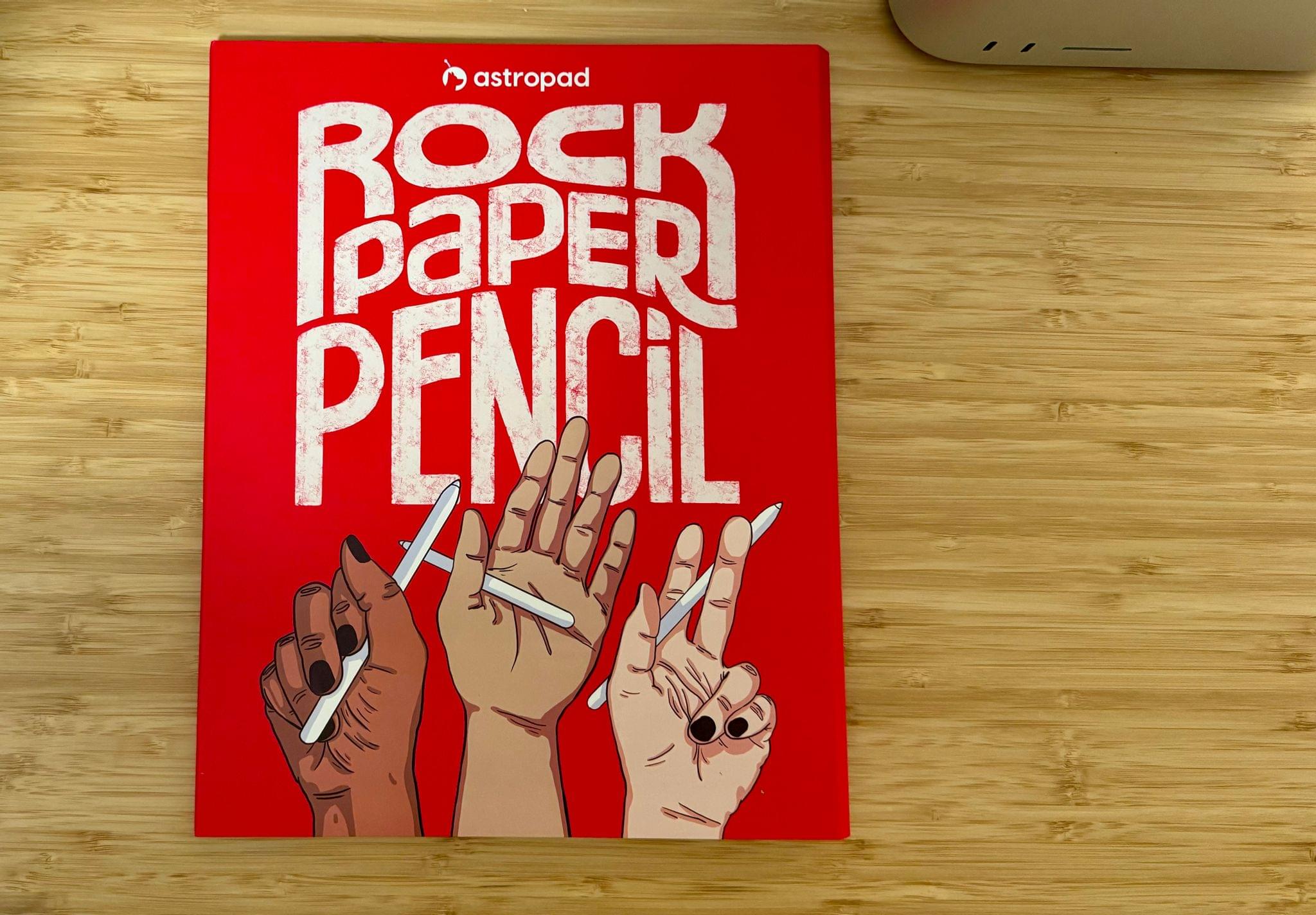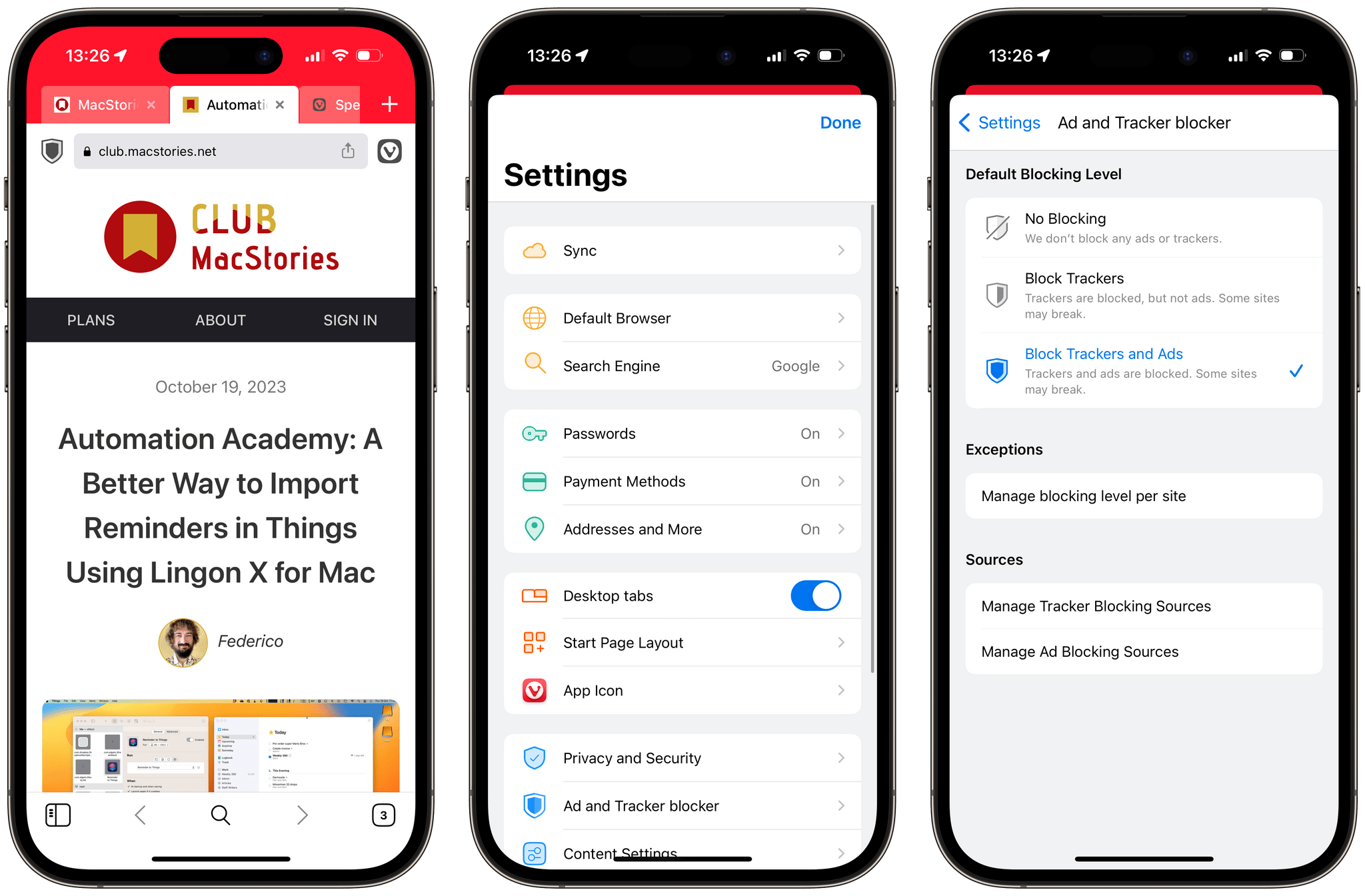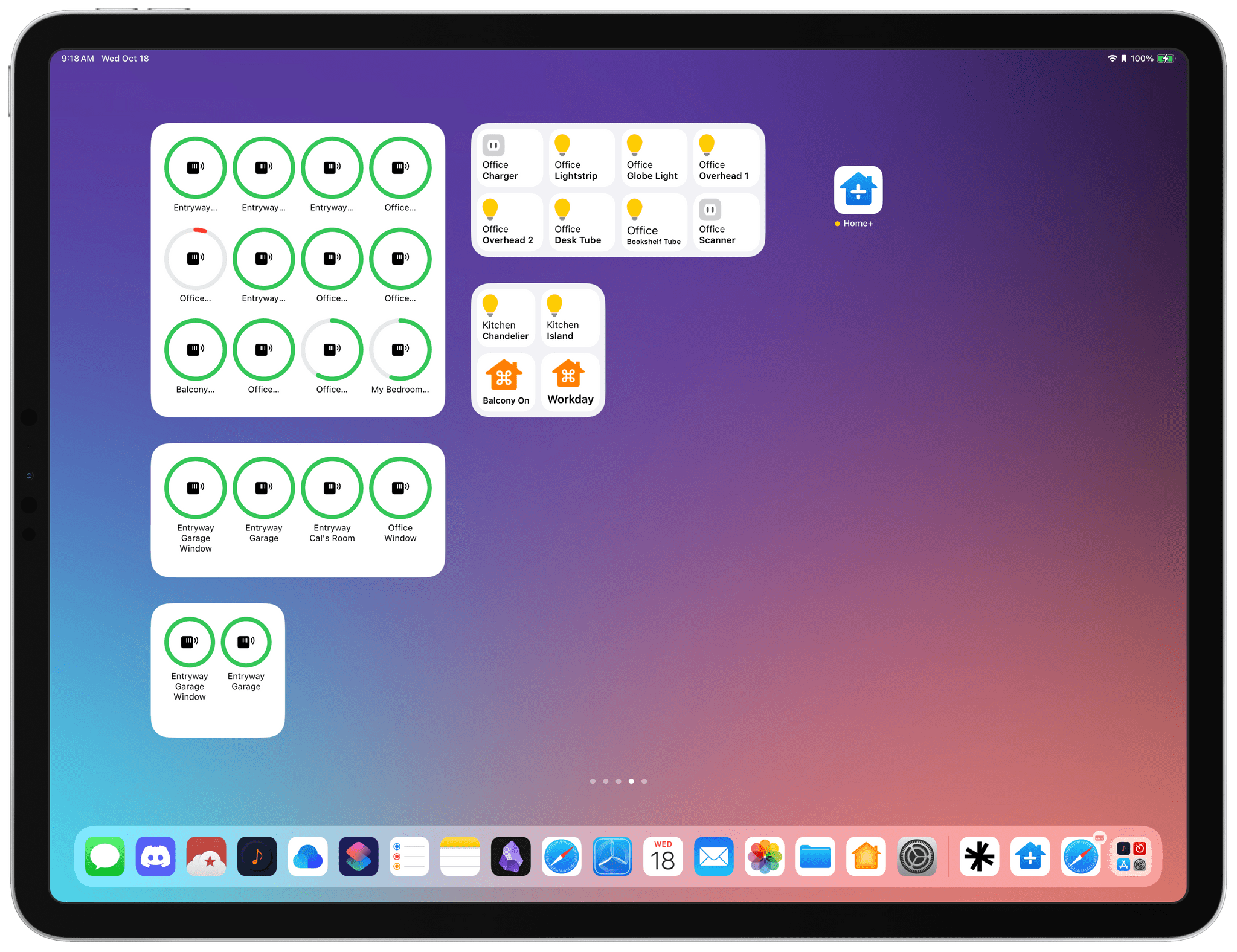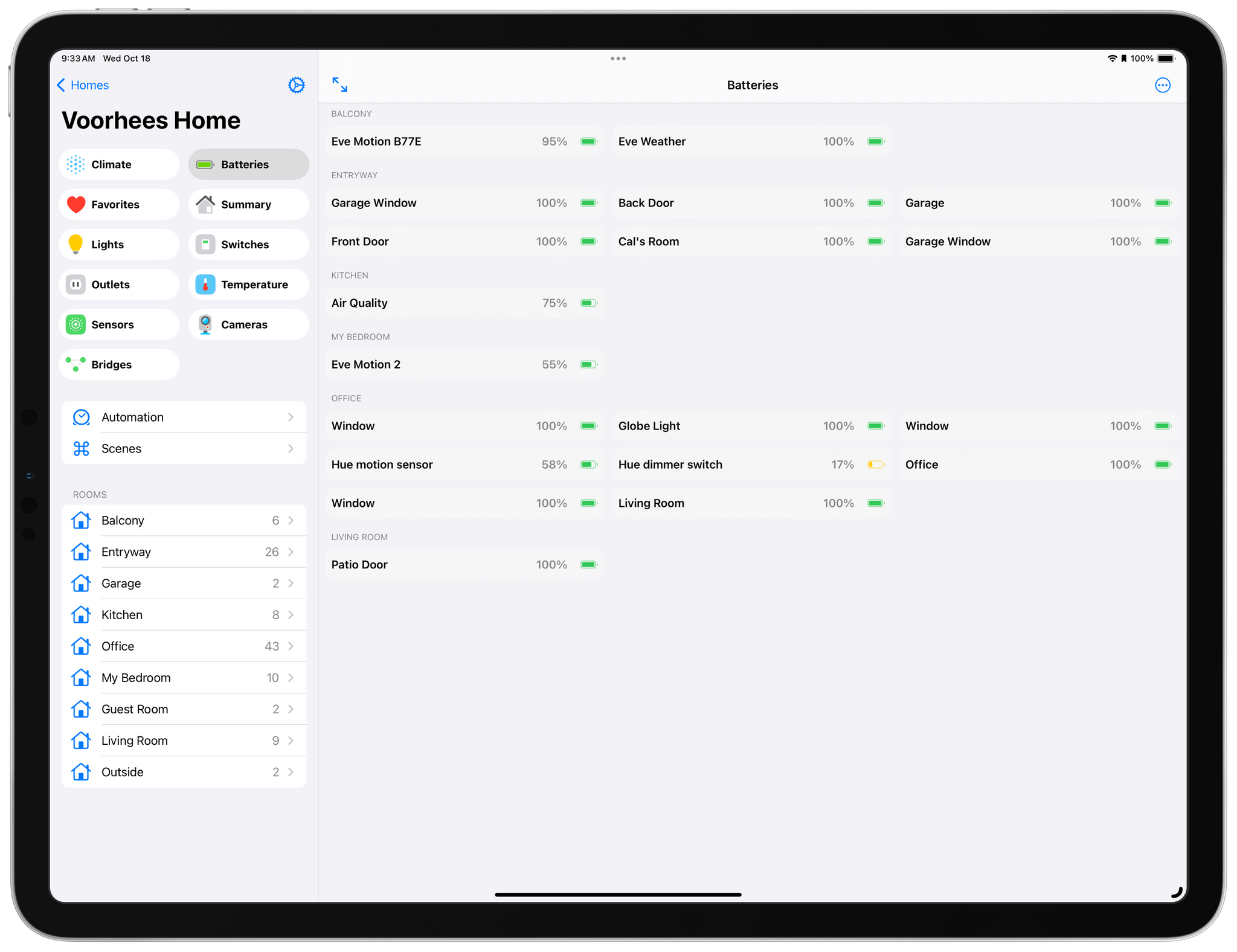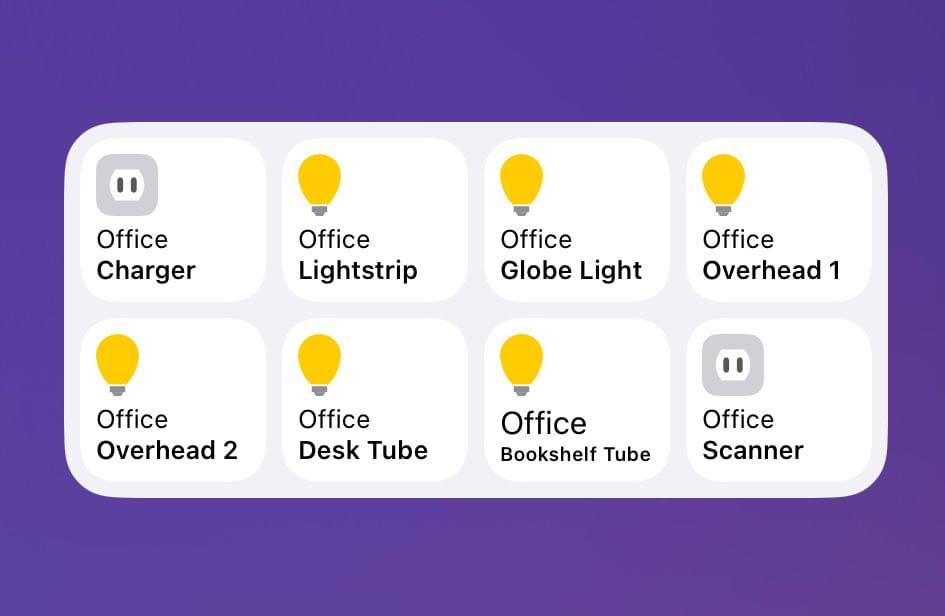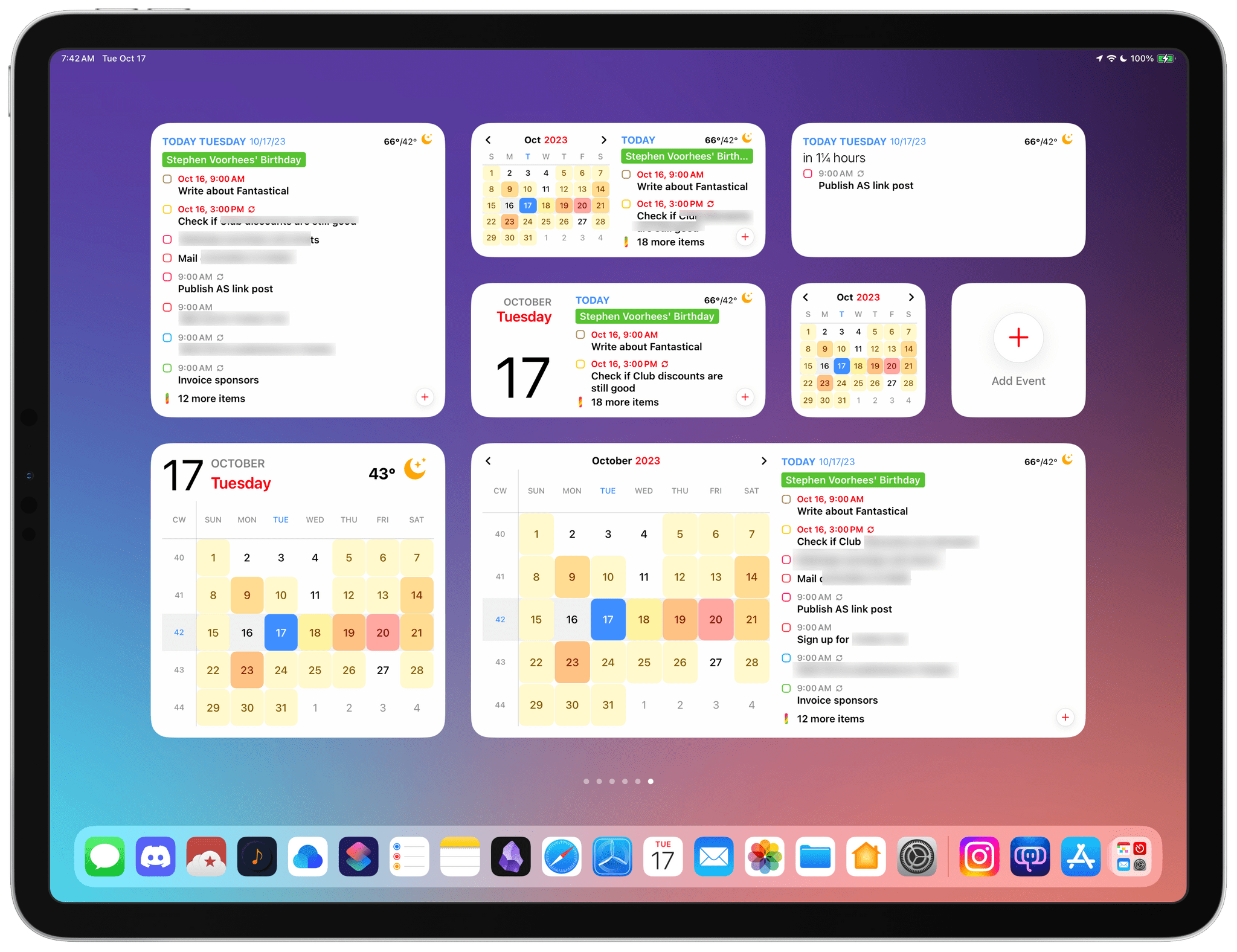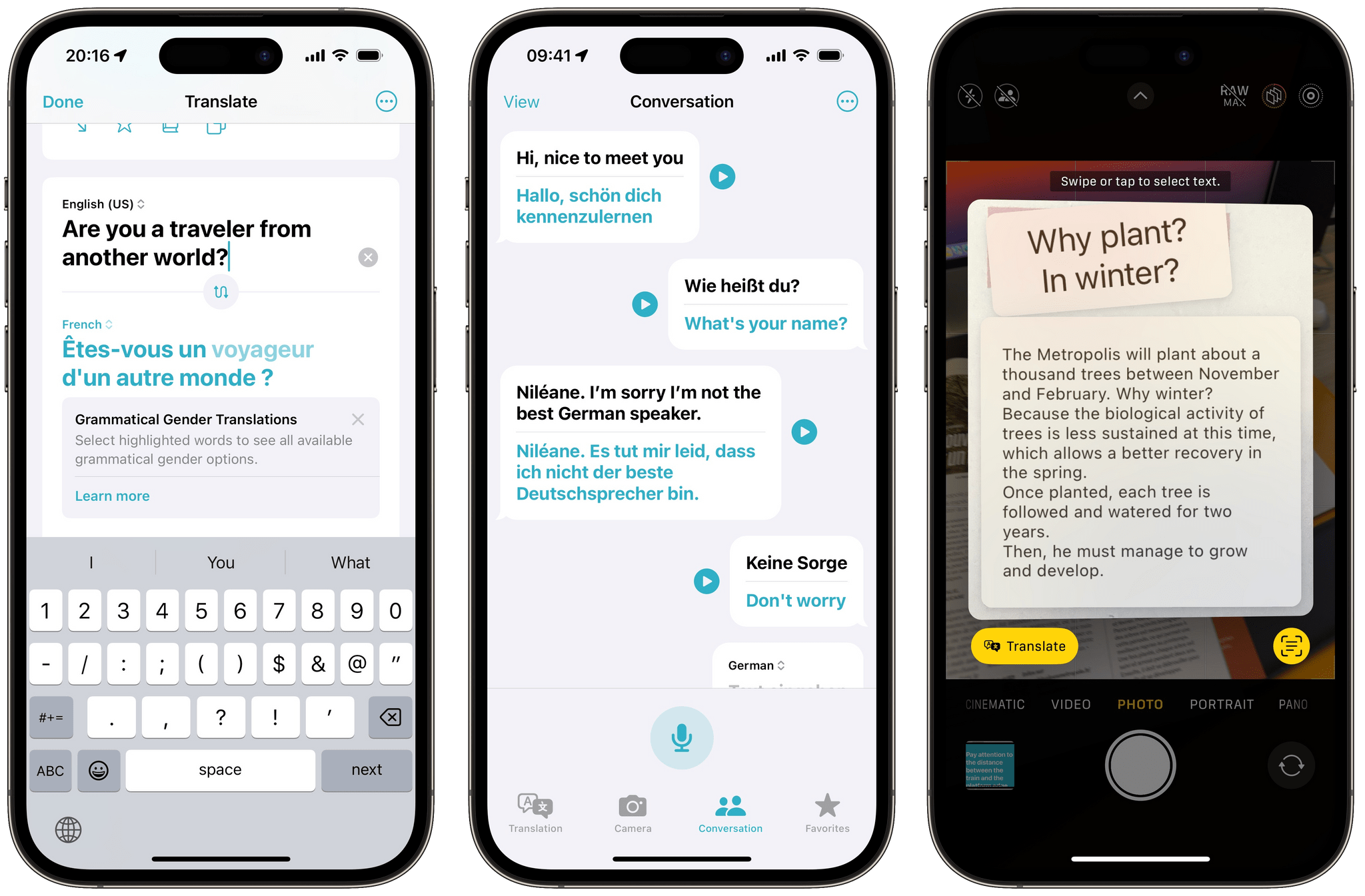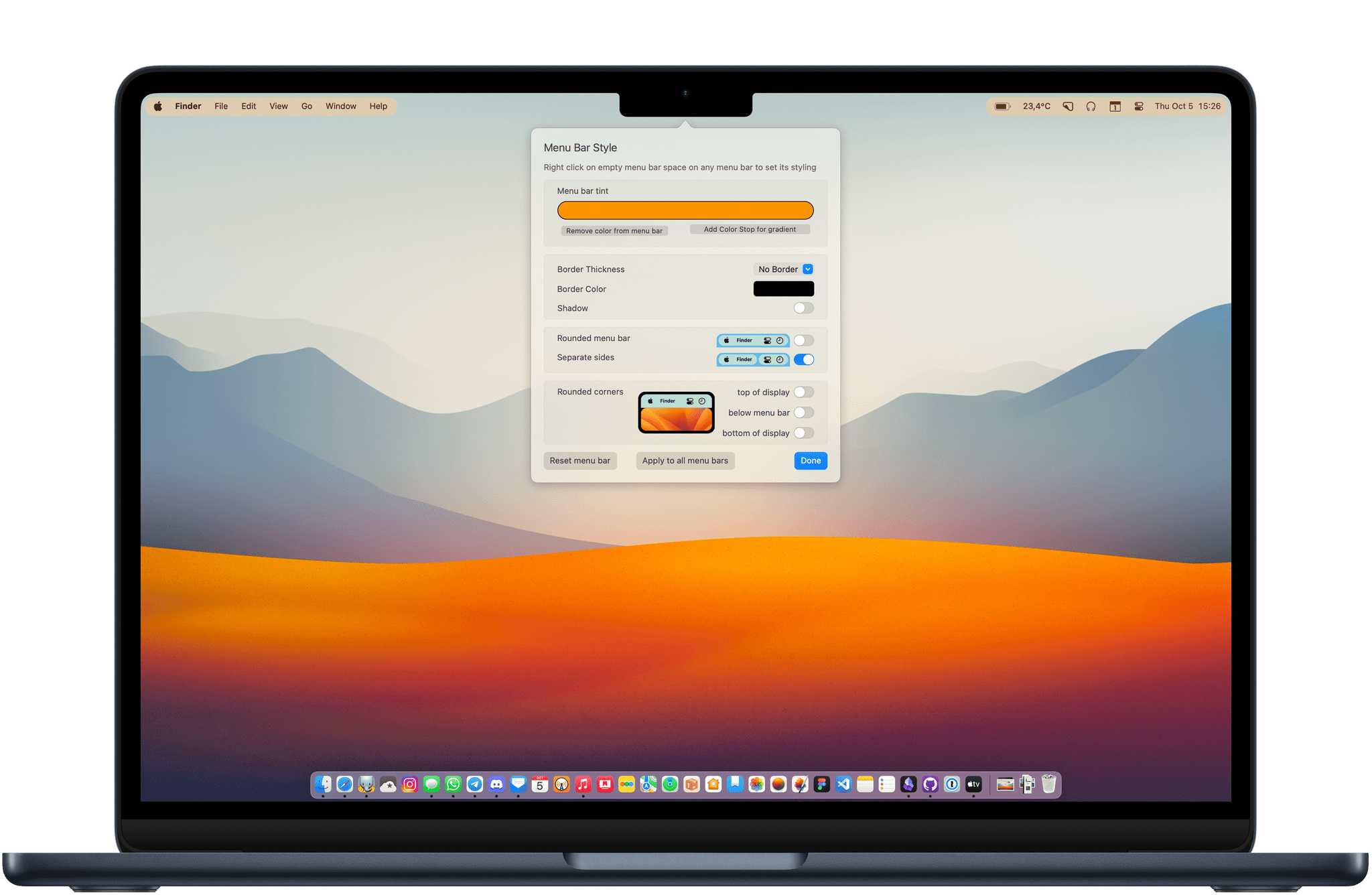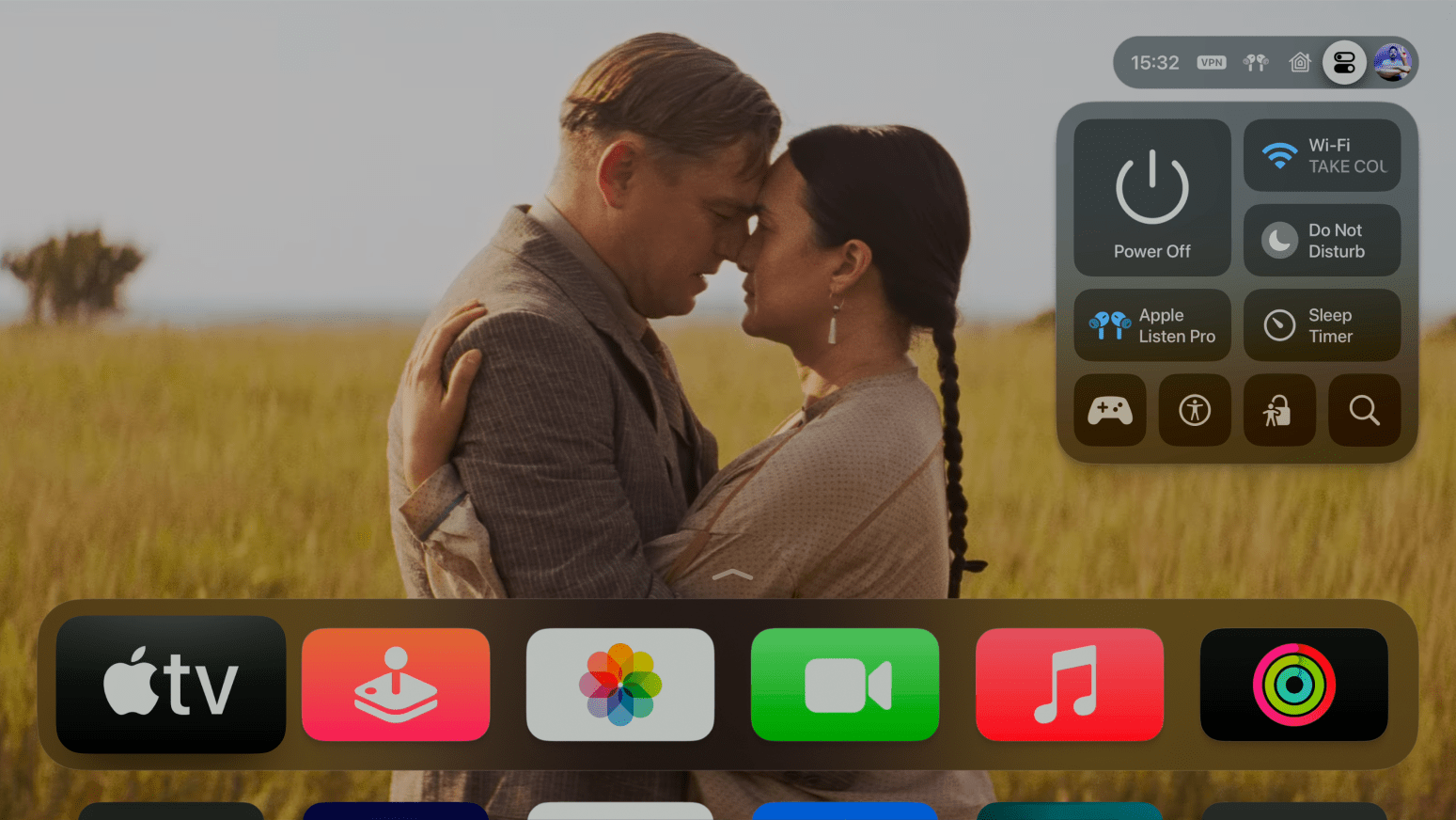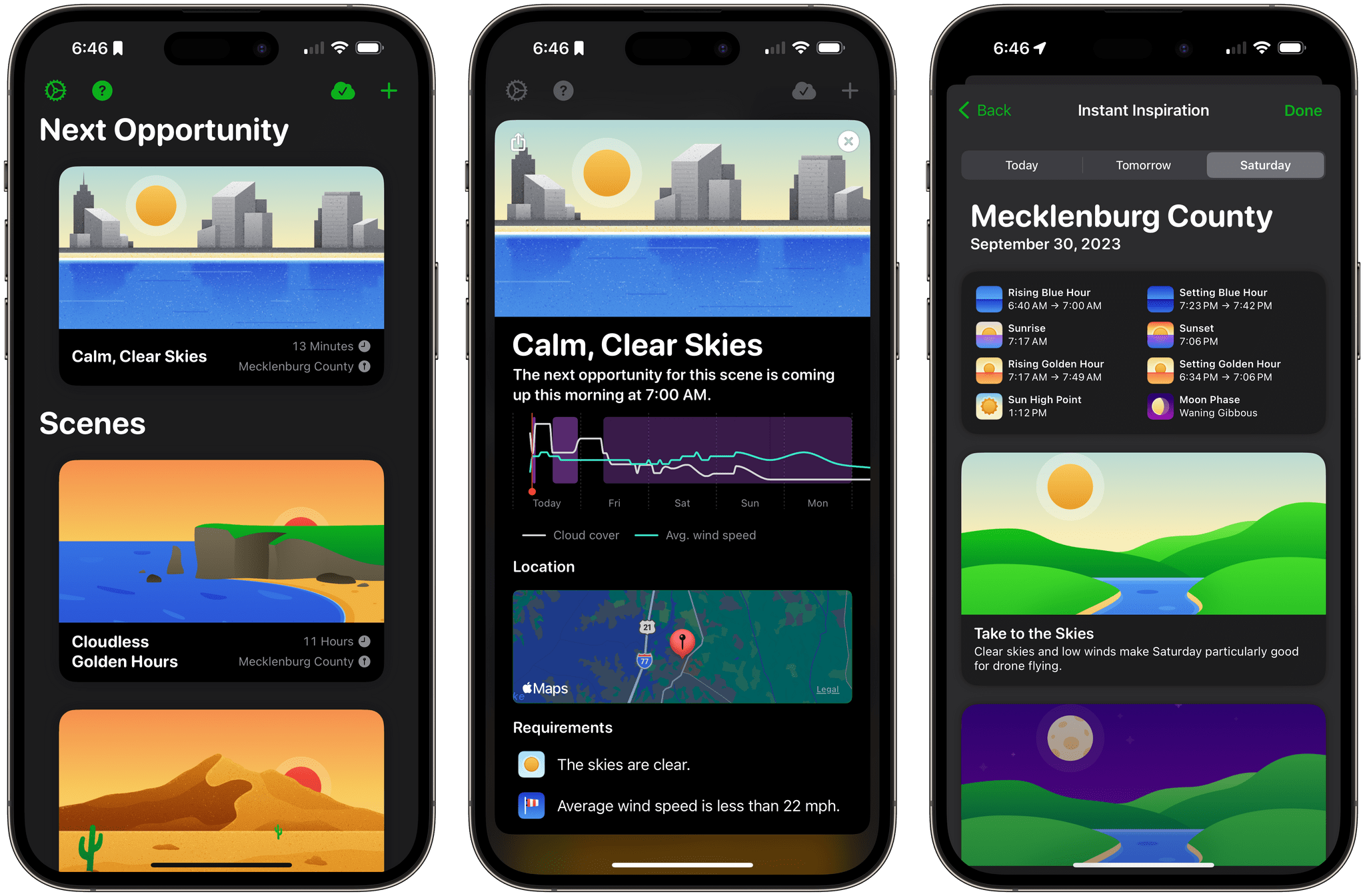It’s been years since I took a serious run at handwritten notes on the iPad. However, that changed with my recent experiments with the Boox Tab Ultra, which led me back to the benefits of jotting down handwritten notes as a quick capture system while I work. That’s why Aspropad’s new Rock Paper Pencil bundle of a nano-textured iPad screen protector and replacement Apple Pencil tips that mimic the feel of paper caught my eye. I’ve had bad luck with screen covers that feel like paper in the past, but as I’ll explain below, Astropad has created a unique package that offers the closest experience to writing or drawing on paper that I’ve ever tried while also being easy to use.
Posts in reviews
Astropad’s Rock Paper Pencil Delivers A No-Compromise, Simple Paper-like Experience on iPad
Vivaldi for iOS Is Not Delivering on Its Promise Just Yet
Third-party web browsers on iOS and iPadOS have been in a peculiar state for some time. While it has been possible since iOS 14 to set a third-party browser as the default for opening web links, Apple still doesn’t permit the use of third-party browser engines — at least for now. This means third-party web browsers on iOS are essentially limited to serving as custom user interfaces built on top of the Safari engine.
However, some web browsers thrive in this space. Vivaldi, like many other web browsers on the desktop, is built on top of the Chromium engine and has become a staple of highly-customizable desktop web browsers. With its recent expansion to iOS, I thought I would try using it for a week to see how much of its desktop promise survived the port to Apple’s platform.
Home+ 6.2 Adds a Battery Smart Section and Widget
Matthias Hochgatterer’s Home+ 6 for the iPhone, iPad, and Apple Watch is one of the most powerful HomeKit apps around, offering automation based on functionality exposed by Apple’s HomeKit framework that its own Home app doesn’t even use. The app also does a terrific job of surfacing sensor data that is buried deep in the Home app, like details about the air quality in your home if you have a sensor that monitors that.
With version 6.2 of Home+, Hochgatterer has added a new section to the app that reports the remaining charge for any battery-operated HomeKit accessories, such as window and door sensors. The new section, which color codes its battery icons according to the remaining charge, is accompanied by a new set of small, medium, and large-sized widgets that can be customized to show all of your battery-operated devices or a subset picked by you. Like the smart section in the main app, the rings around each device icon are color-coded, making it easy to pick out any with low batteries.
Home+ also offers device widgets that have added the name of the room to which they’re assigned, making it simple to tell accessories apart in the widget. However, the accessory and scene widgets are not compatible with iOS and iPadOS 17’s new interactivity. Tapping an accessory or scene will trigger it, but the Home+ app opens in the process. Having gotten used to iOS and iPadOS 17’s interactivity, I hope Home+ adds support for it in the future.
Version 6.2 is a small update for Home+, but one I appreciate all the same. Battery data is too buried in the Home app, and with Home+’s new widget and smart section, I now know I have a Hue dimmer switch that needs my attention. Plus, if you haven’t checked out Home+ in a while, it’s worth exploring its automation tools, which are some of the best available in any HomeKit-based app.
Home+ 6.2 is available on the App Store for $9.99, which is a 30% discount from its usual price.
Fantastical’s Widgets Pair Interactivity with Superior Design
Calendar apps are ones that most people check more than they use. More often than not, all I need from my calendar app is to know what’s happening today. Many people go a step further, combining their tasks with their schedules to plan their days, making quick checks of their calendars even more crucial to their work day. Fantastical has both kinds of users covered with its latest update.
Is Apple’s Translate App Still Getting Lost in Translation?
Apple first introduced the Translate app in iOS 14. Although it was a welcomed addition to the language translation space, I stopped using it a couple of months after its release. Many languages were still missing, its interface was lackluster at best, and I found that its French translations were not great. I would also still often rely on Google Translate to translate text in the real world using the iPhone camera — a feature that was initially missing from Apple’s app. This year, however, the Translate app received a substantial makeover and a handful of new features in iOS 17.
Let’s see how Translate fares in 2023.
Bartender 5 Is the Essential Menu Bar Upgrade for macOS Sonoma
The last time Bartender received a major update was back in 2021. Bartender 4 brought many new powerful features to help declutter the menu bar, particularly on the new MacBook models with a notch, which made menu bar real estate become even more valuable. Bartender 5 was officially released last month, and not only is it a fantastic maintenance update that brings support for macOS Sonoma – it’s also a release full of fun additions for all Mac users.
TV Remote: Control Your TV From Your Lock Screen, Home Screen, and Live Activities
Developers have come up with endlessly clever uses for interactive widgets. I love testing them all, but one type is beginning to stick more than others. It’s the widgets for apps that require quick interactions when you’re in the middle of something else. Turning off the lights in my home office when I’m finished working for the day, toggling work timers as I switch from task to task, and then checking off those tasks as I complete them are all perfect interactions for widgets that require minimal switching away from whatever I’m doing. Hopefully, that means fewer distractions and, in turn, a more productive day.
But not everything is about peak efficiency and checklists. Sometimes, you just want to relax, which widgets can help with, too. One of my favorite apps to help with that, which recently added interactive widget support, is TV Remote by Adam Foot. Foot’s app is one I already used with my LG C2 TV, but it’s the app’s new widgets that have graduated it to a regular part of my TV routine.
tvOS 17: The MacStories Review
Apple TV may have received its most surprising update release this year, and I’d argue that tvOS 17 is also Apple’s most impactful. With the launch of Apple TV+ and the expansion of Apple’s TV app to third-party devices, Apple TV the platform had gone through a bit of a confidence crisis. It was hard enough before to get developers and the wider Apple community to talk about its software, but now it had to compete for attention with the likes of Jennifer Anniston, Reese Witherspoon, and Ted Lasso.1
Attention then moved onto Apple’s next big platform reveal, a project so steeped in secrecy and excitement that when a tvOS engineering manager made a brief public change to their social media profile indicating they had moved on to work for the company’s AR/VR division, I began to wonder if Apple TV and tvOS would ever get their special moment to shine. That special moment would come exactly nineteen minutes before the debut of Apple Vision Pro, and while it may have been a fleeting moment quickly forgotten by the majority, it’s a moment in Apple TV’s story I’ve been thinking about ever since.
The introduction of FaceTime on Apple TV was more than just a feature announcement. It also represented a realignment in what mattered most for the platform and Apple’s customers and a shift away from a focus previously reserved for the needs of the wider entertainment industry.
FaceTime and Continuity Camera may be the headline acts in this year’s tvOS update, but they’re also supported by a cast of big changes elsewhere. They include a newly redesigned Control Center – Apple’s latest triumph in intuitive interaction – automatic profile switching, Find Siri Remote, third-party VPN support, Shared Spatial Audio, updates to Fitness and Music, enhancements to both audio and video presentations, and a small but meaningful update to the tvOS Home Screen.
After using tvOS 17 over the summer, I’m happy to impart that the new features are all positive additions, even though there remains work to be done. So, without further ado, in a MacStories return to tvOS reviews, let’s dive into tvOS 17.
- Played by the incomparable Jason Sudeikis. ↩︎
Photo Scout: An Excellent Photographer’s Companion for iPhone and iPad
Taking a great photo requires a lot of variables to fall into place. It’s amazing when this happens by happenstance, but what if you could stack the odds in your favor? That’s the question Photo Scout by Cascable answers.
Photo Scout, available for the iPhone and iPad, combines location data with weather conditions, date and time information, sunlight, and night sky variables to recommend when you should grab your camera or drone and head out for a photo shoot. The app can account for many variables, but what’s best about Photo Scout is that it makes managing them simple.