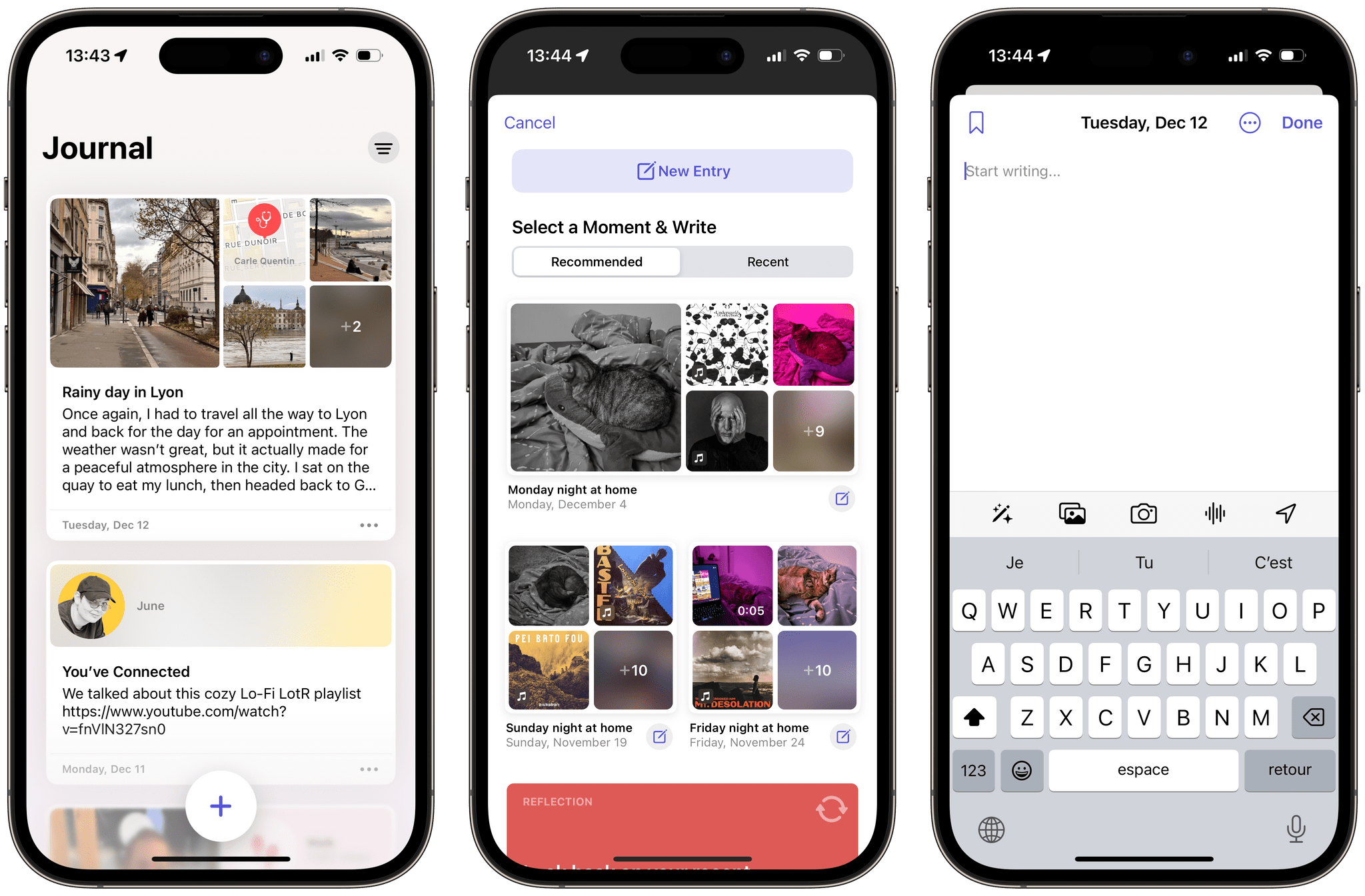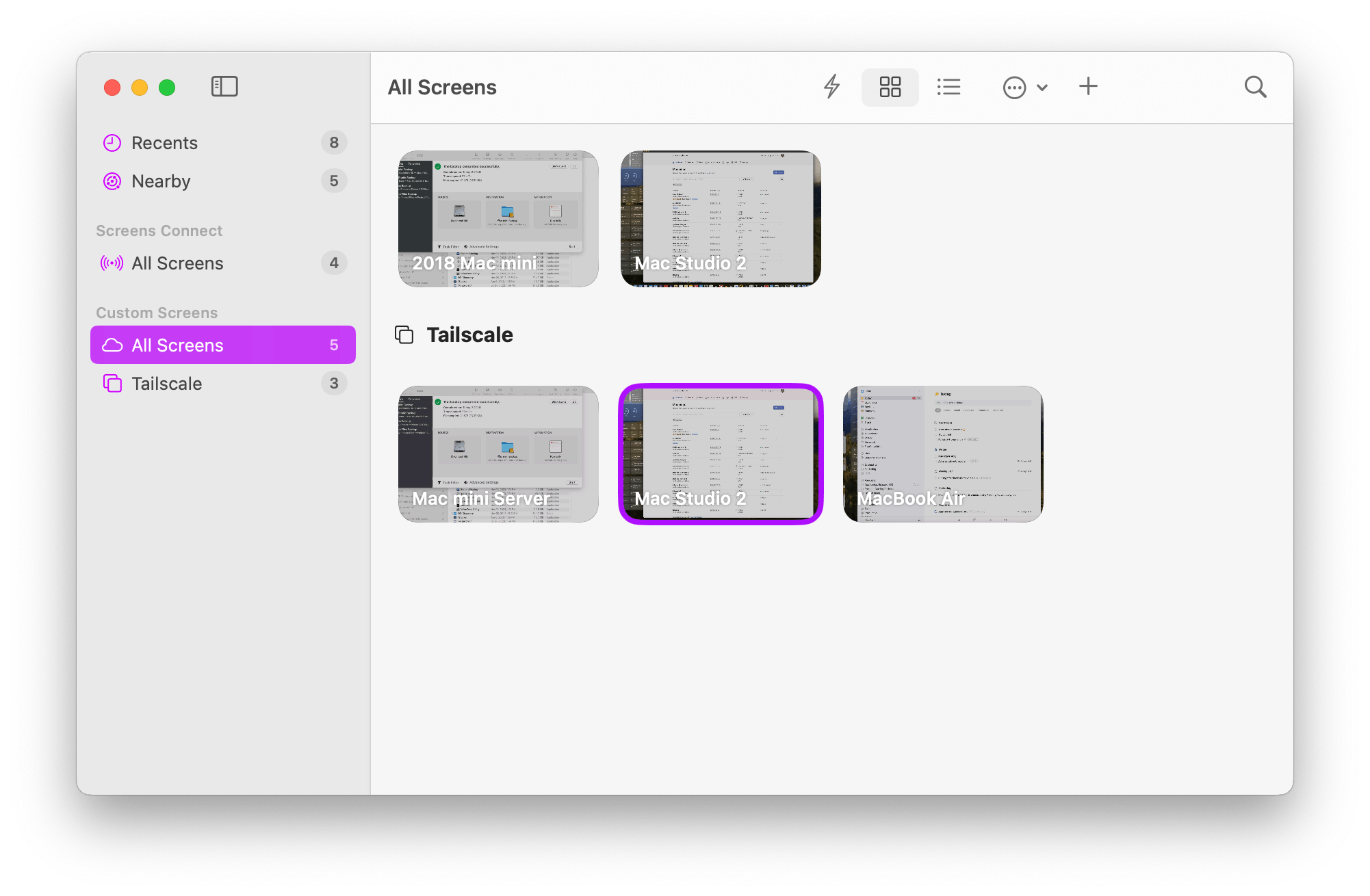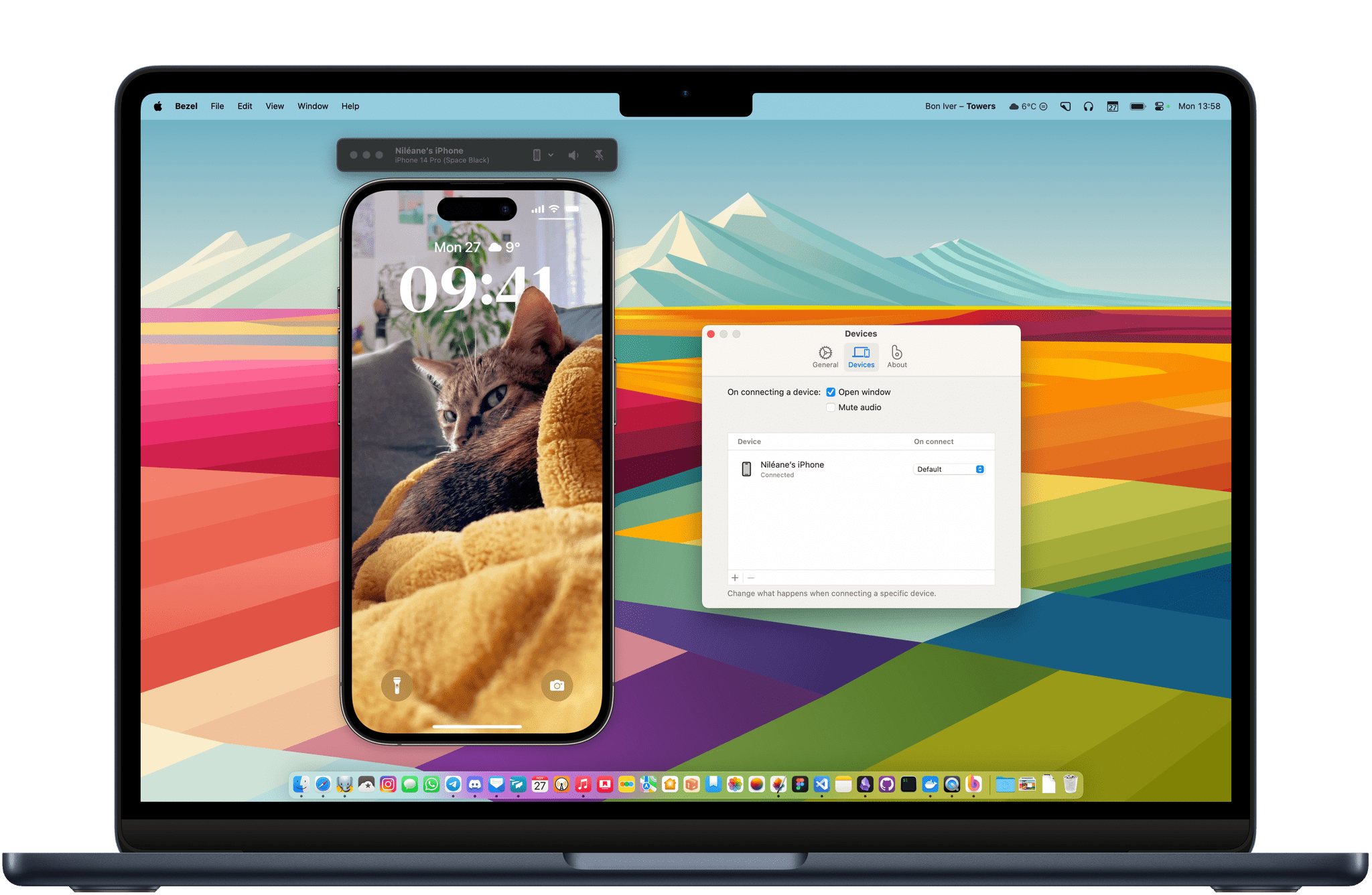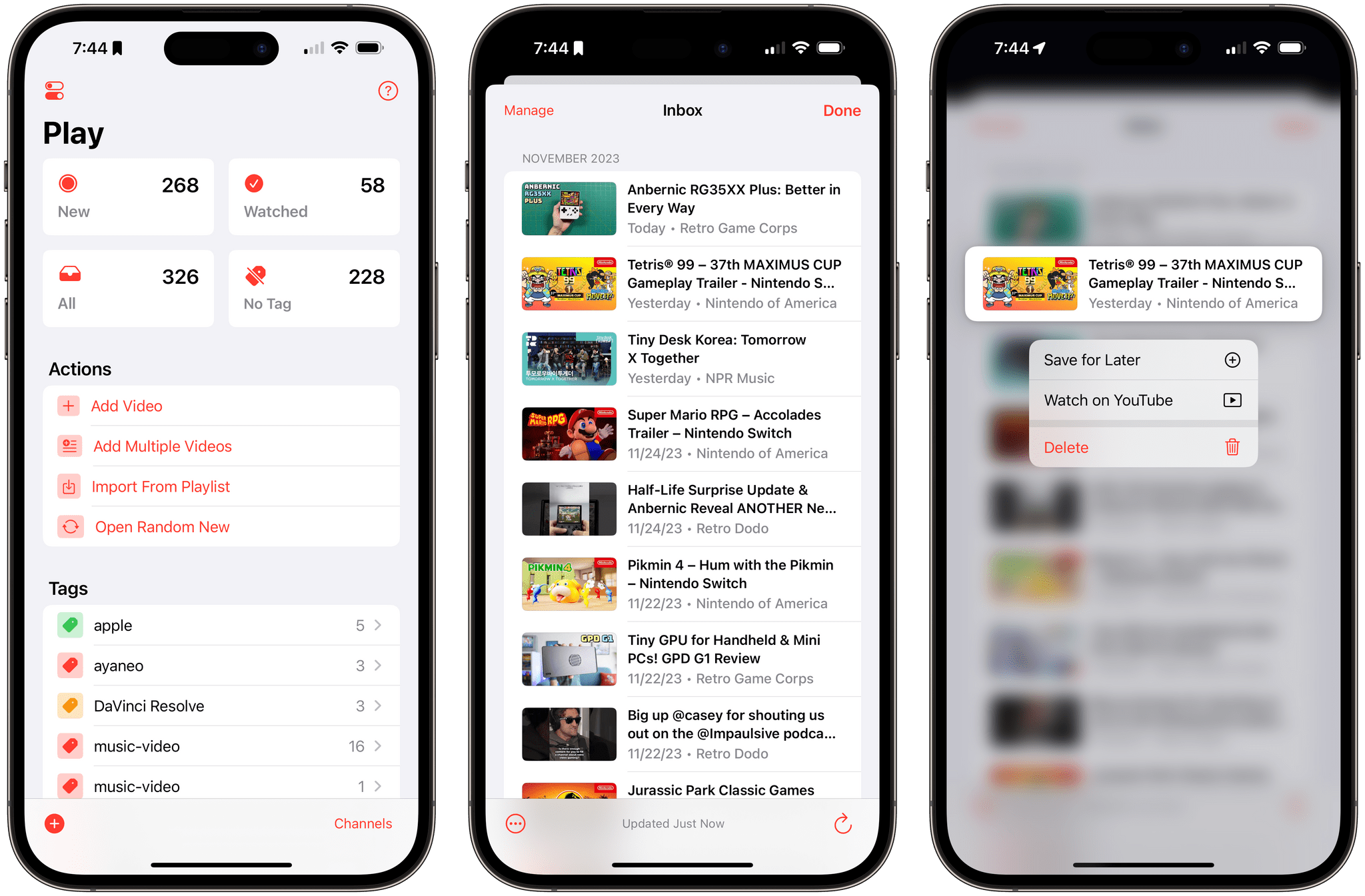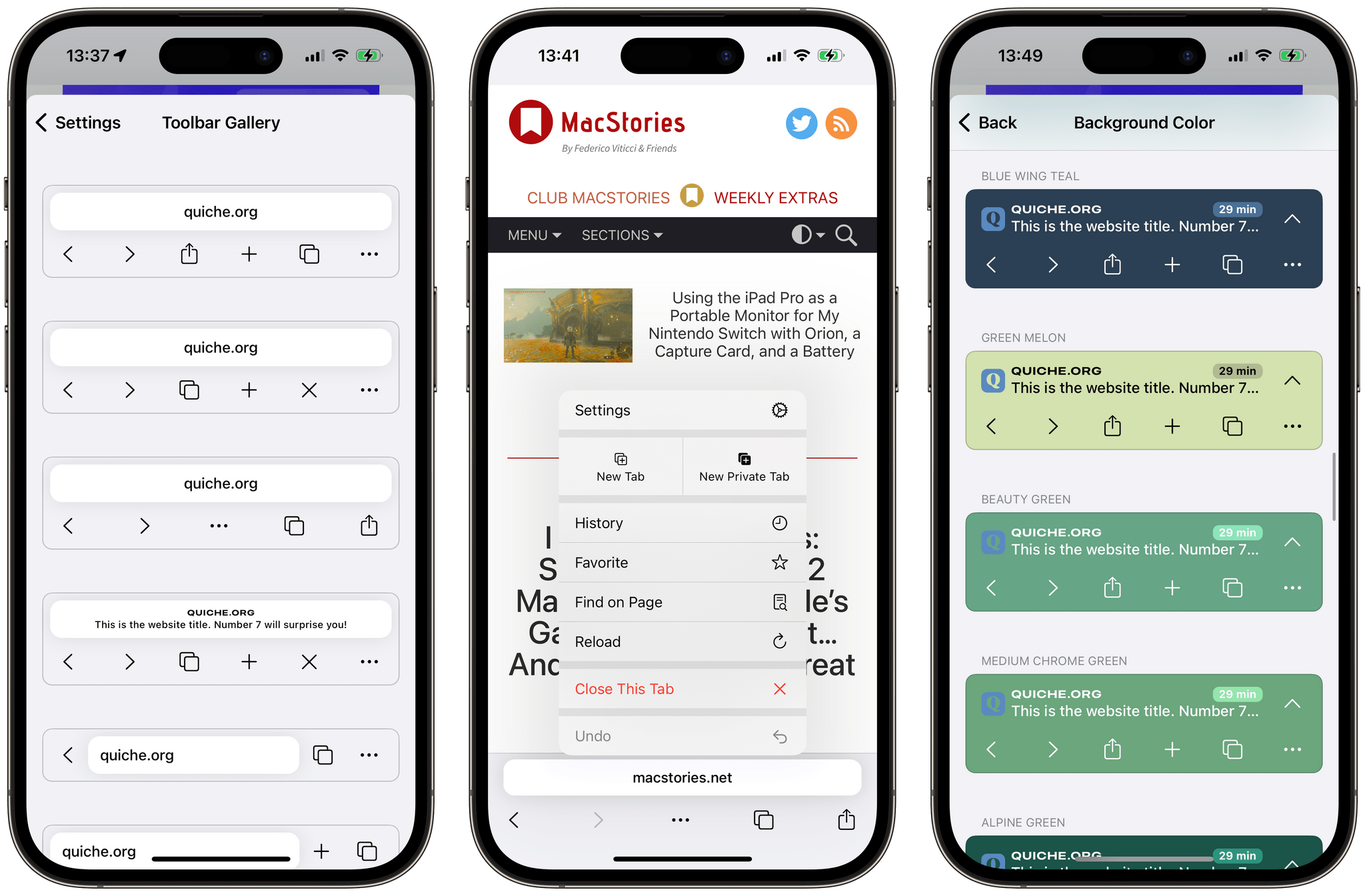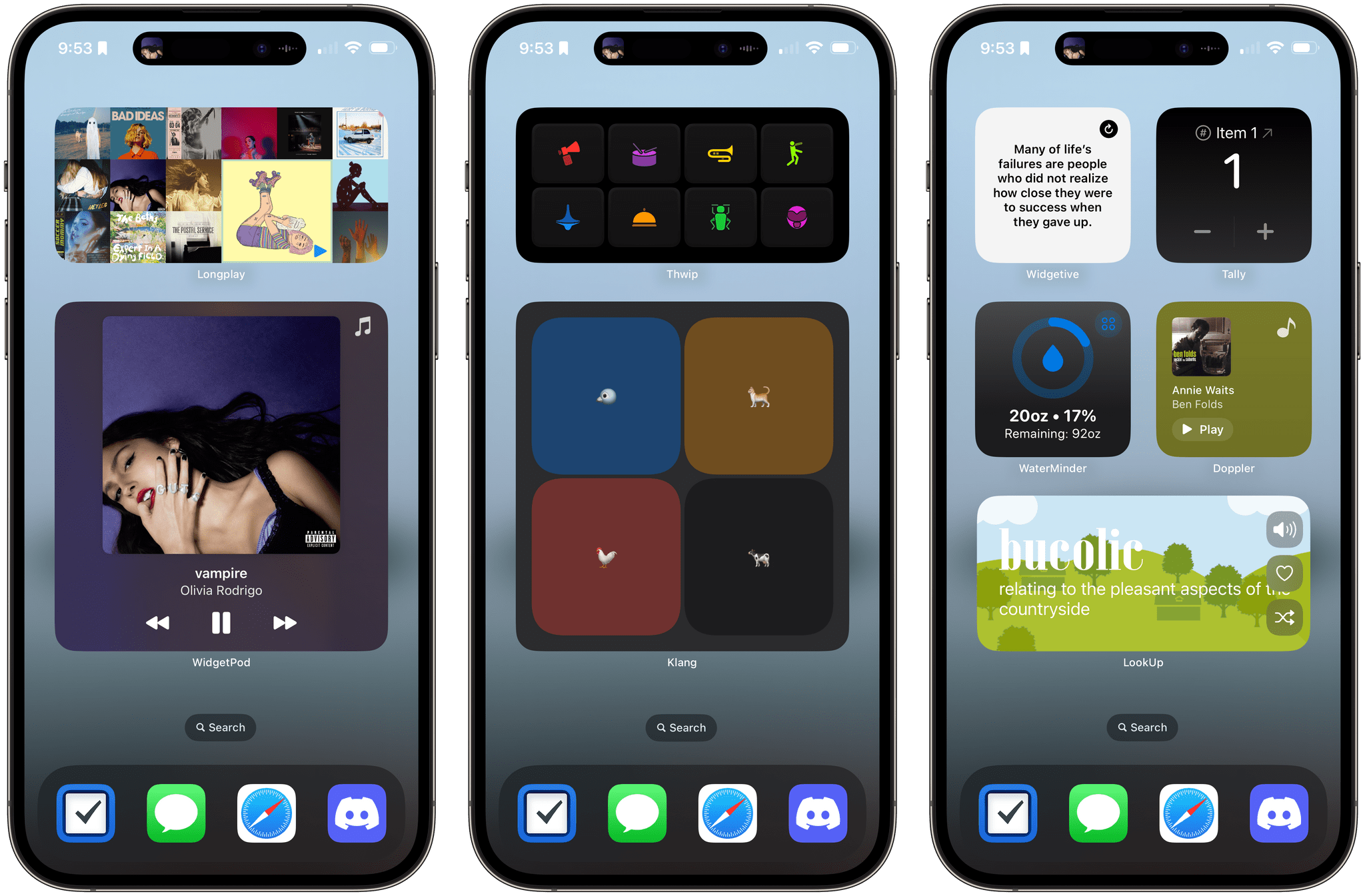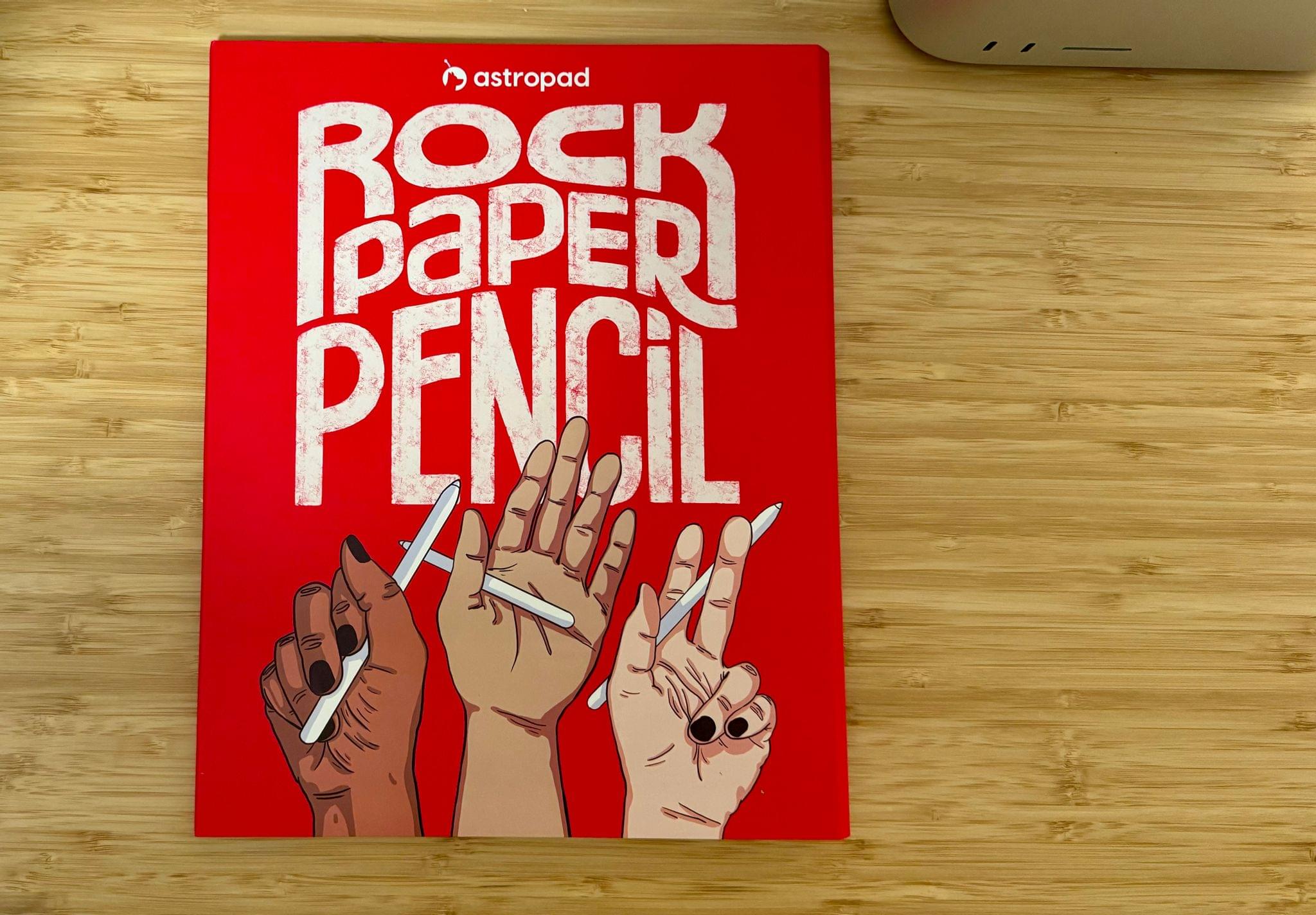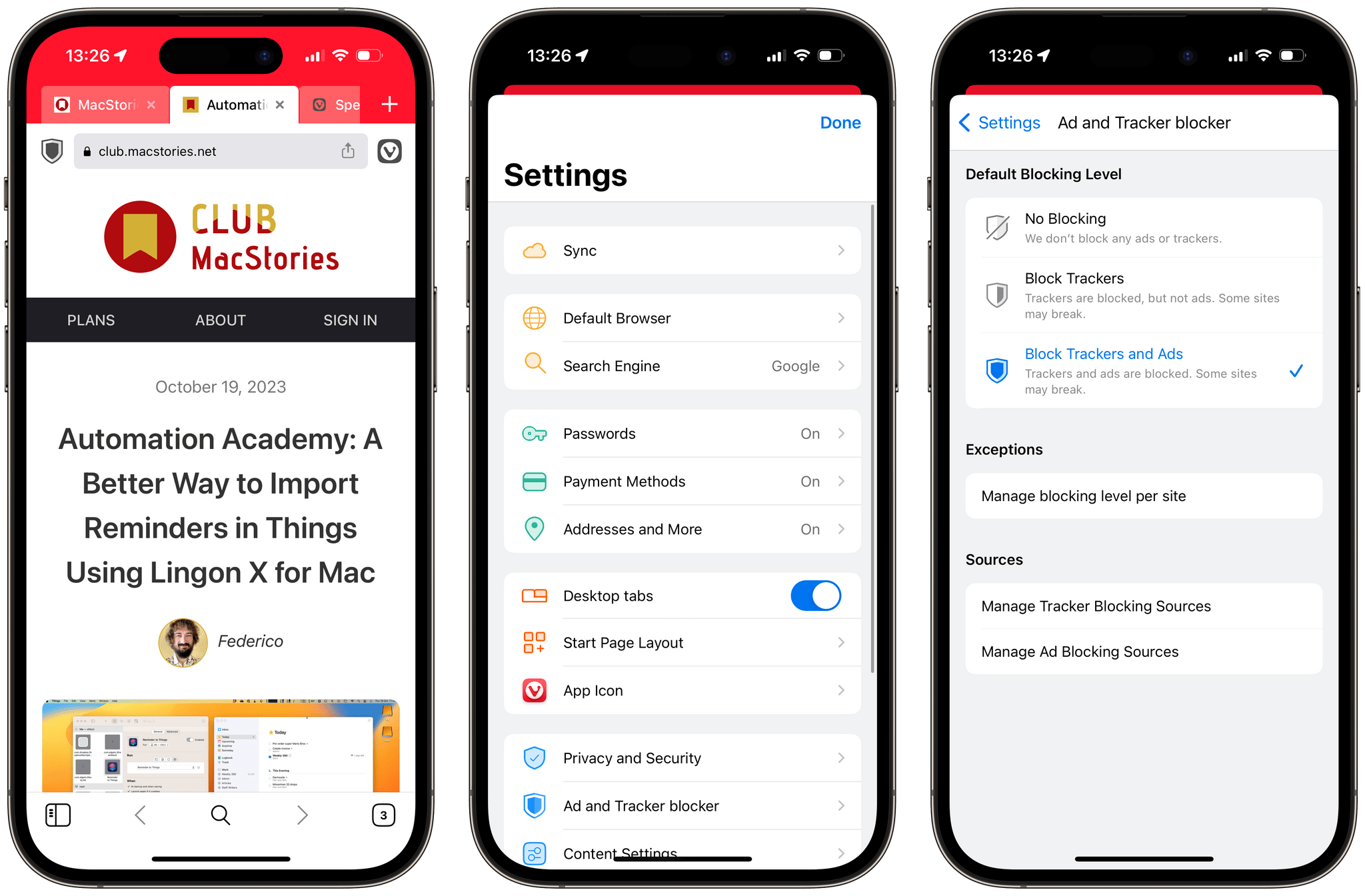A couple of weekends ago, after we put up our Christmas tree, I broke out Hue’s Festavia lights, which the company recently sent me to test. Ever since we moved in late 2022, we’ve had a generic string of big-bulb white lights hanging around the perimeter of the second-floor balcony that I controlled with the help of an outdoor smart plug. The setup provided a little extra light and atmosphere whenever we sat outside in the evening, which I enjoyed. However, I was also curious to see how I could take the setup further and add some holiday cheer with a set of the Festavia lights. So, instead of putting the lights on our tree, I replaced our existing balcony lights with the Hue lights.
Posts in reviews
Adding Colorful, Animated Flare to the Holiday Season with Hue’s Festavia Lights
Apple’s Journal App: Journaling for All?
I’ve been keeping a journal in Day One since at least 2015, and I’ve got to say, the practice has become very engrained in my otherwise chaotic daily routine. Whenever I get asked about journaling, I always say that it’s a habit that can take any form you like. It can take place in a paper journal, in an app as written entries, as voice notes, or even as captioned photos in a photo diary. The reason I stuck with Day One over the years is because the app is incredibly flexible. It kept up with me during periods of my life when it was harder to write down my daily thoughts, and easier to type a couple of bullet points every day instead. I believe the best journaling tools are those that can adapt to you, not the other way around. But still, when Apple announced they were building their own Journal app, built right into iOS 17, I was excited by the prospect of switching things up in this little habit of mine.
This week, Apple released the Journal app as part of iOS 17.2. As expected, the app is unfortunately only available on the iPhone. Nevertheless, Apple’s first entry in this category is very interesting, to say the least, as it revolves almost entirely around a system of smart journaling suggestions and prompts. I’ve been using it alongside Day One for a couple of weeks now, to both get an idea of what Apple’s approach to journaling is like, and to see how it intends to bring journaling to a wider audience.
Let’s jump in.
Screens 5: An Updated Design, Improved User Experience, and New Business Model
Screens, the remote screen-sharing app for the iPhone, iPad, and Mac by Luc Vandal of Edovia is one of those apps that I feel like I’ve always used. It’s installed on all of my devices, letting me lazily check on the Mac in my office from my couch or grab a file that I forgot to put on my laptop when I’m working remotely. It’s also the app that makes working with my headless Mac mini server that’s humming away in a closet feel like it was sitting right on my desk.
The last time I reviewed Screens was in 2017 when version 4 was released. In the years since, the app has received regular updates, refining the workflow of connecting to remote computers and keeping up with the latest changes to Apple’s OSes. However, as an app that’s designed to be a window to another system, the UI hasn’t seen a lot of change until today’s update to version 5, which adds a bunch of refinements to how connections are organized and makes significant improvements to the app’s toolbar.
Bezel: The Best Way to Screen Capture Your iPhone From a Mac
I have recently been working on a personal web project that involves a lot of testing on my iPhone. While I would usually just have my iPhone to the side on my desk to test my changes in real-time and take screenshots, I was looking for a solution to mirror my iPhone’s screen directly on my Mac’s desktop. This is where I stumbled upon Bezel.
Bezel is a fantastic utility from Nonstrict that allows you to start capturing your iPhone immediately after connecting it to your Mac. The app is both simple and extremely convenient.
To start using Bezel, all you need to do is allow the app to start at login. Then, plug in your iPhone when you want to start mirroring your screen. That’s it. Bezel will automatically display your iPhone on your desktop. Similar to Federico’s Apple Frames shortcut, the app will frame your iPhone’s display with a bezel that matches your iPhone model.
Play 2.0 Adds YouTube Channel Support, Folders, and a New Premium Subscription
Marcos Tanaka’s Play has become the way I watch YouTube, which isn’t something I expected would happen as much as I’ve enjoyed the app since its launch early last year. The app, available on the iPhone, iPad, Mac, and Apple TV, started as a way to save YouTube links to watch later. That made Play indispensable for keeping track of videos in a way that is similar to how I save articles I want to read later in Matter.
With version 2.0, Marcos has transformed Play from a utility where I save links for later to how I find videos and watch them in the first place. The big difference is that Play now allows users to manage YouTube channels inside the app. I still come across YouTube links on social media, iMessage conversations, on the Club MacStories Discord server, and elsewhere that I add to Play using its excellent share sheet integration. However, with support for YouTube channels, I now have a chronological list of everything published by my favorite channels delivered to an inbox where I can quickly pick the ones I want to watch, which is wonderful.
If that sounds a lot like RSS, that’s because it is. That’s how I prefer to scan my favorite websites for articles to read, and now, it’s how I’m watching my favorite YouTube channels.
Quiche Browser Is a Beautiful and Modular Web Browser for iOS
As part of my ongoing experiment with third-party web browsers for the iPhone, I recently stumbled upon a new indie browser for iOS, which I was instantly drawn to thanks to its adorable name. Quiche Browser is a beautiful browser developed by Greg de J that focuses on UI modularity and small quality-of-life enhancements. The app has surprised me with its great design, and one unexpected use case.
In Quiche Browser, every button can be moved and customized. If you are not the kind of person who likes to tweak the placement of every interface element, this may sound overwhelming. Fortunately, Quiche Browser lets you pick from the ‘Toolbar Gallery’, a collection of toolbar presets that you can customize and adjust. This is an excellent way to quickly get started with your preferred preset, and also to learn how you can customize Quiche’s look, whether you want a fully-featured toolbar or a minimalistic look.
Widgets Upon Widgets: Interactivity Everywhere
Ever since Apple updated its OSes, I’ve been trying a long list of widgets. We’ve written about a lot of them, but there are always more, so I gathered up some additional favorites that are worth trying if you haven’t yet. Let’s have a look.
Astropad’s Rock Paper Pencil Delivers A No-Compromise, Simple Paper-like Experience on iPad
It’s been years since I took a serious run at handwritten notes on the iPad. However, that changed with my recent experiments with the Boox Tab Ultra, which led me back to the benefits of jotting down handwritten notes as a quick capture system while I work. That’s why Aspropad’s new Rock Paper Pencil bundle of a nano-textured iPad screen protector and replacement Apple Pencil tips that mimic the feel of paper caught my eye. I’ve had bad luck with screen covers that feel like paper in the past, but as I’ll explain below, Astropad has created a unique package that offers the closest experience to writing or drawing on paper that I’ve ever tried while also being easy to use.
Vivaldi for iOS Is Not Delivering on Its Promise Just Yet
Third-party web browsers on iOS and iPadOS have been in a peculiar state for some time. While it has been possible since iOS 14 to set a third-party browser as the default for opening web links, Apple still doesn’t permit the use of third-party browser engines — at least for now. This means third-party web browsers on iOS are essentially limited to serving as custom user interfaces built on top of the Safari engine.
However, some web browsers thrive in this space. Vivaldi, like many other web browsers on the desktop, is built on top of the Chromium engine and has become a staple of highly-customizable desktop web browsers. With its recent expansion to iOS, I thought I would try using it for a week to see how much of its desktop promise survived the port to Apple’s platform.