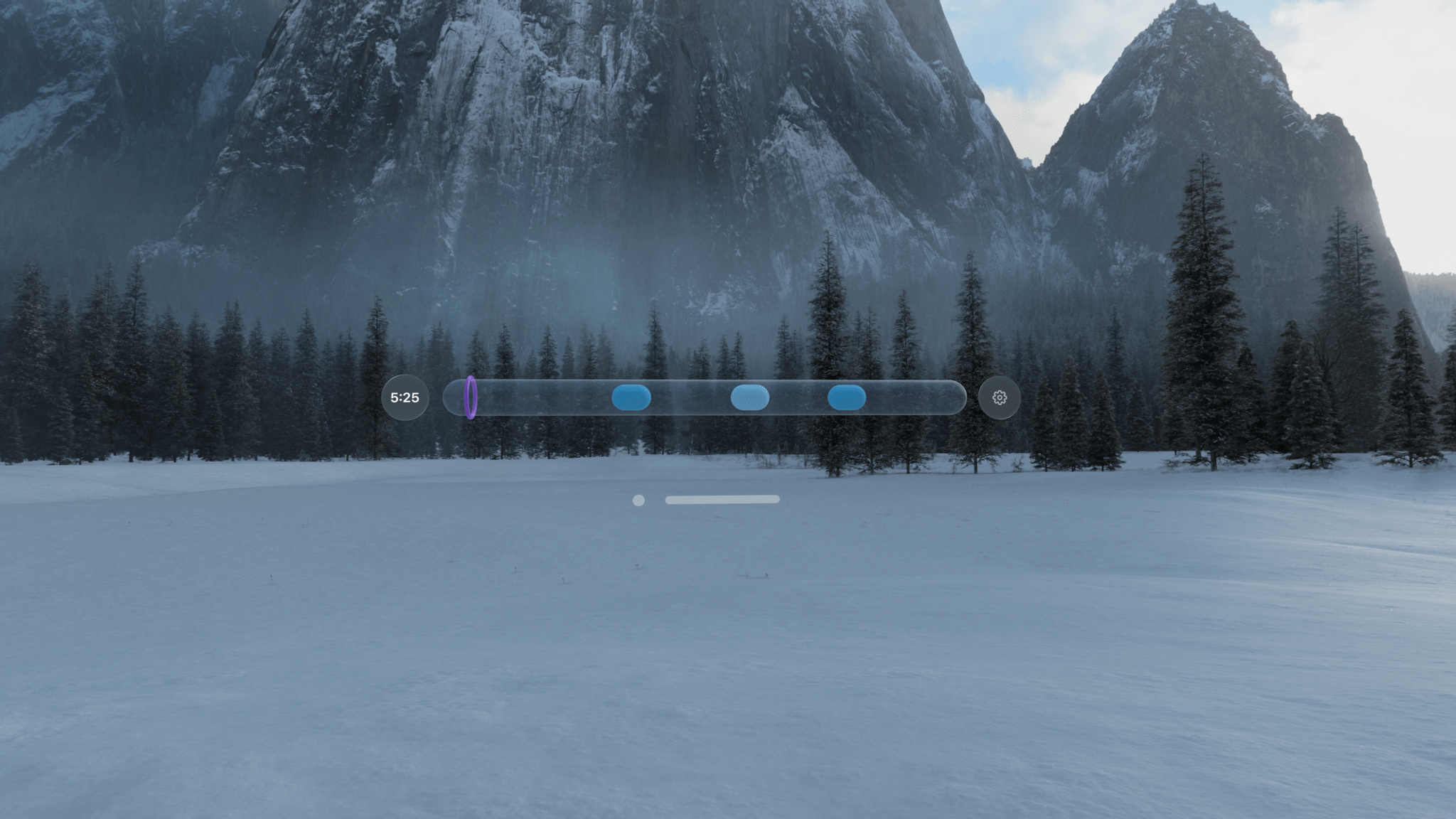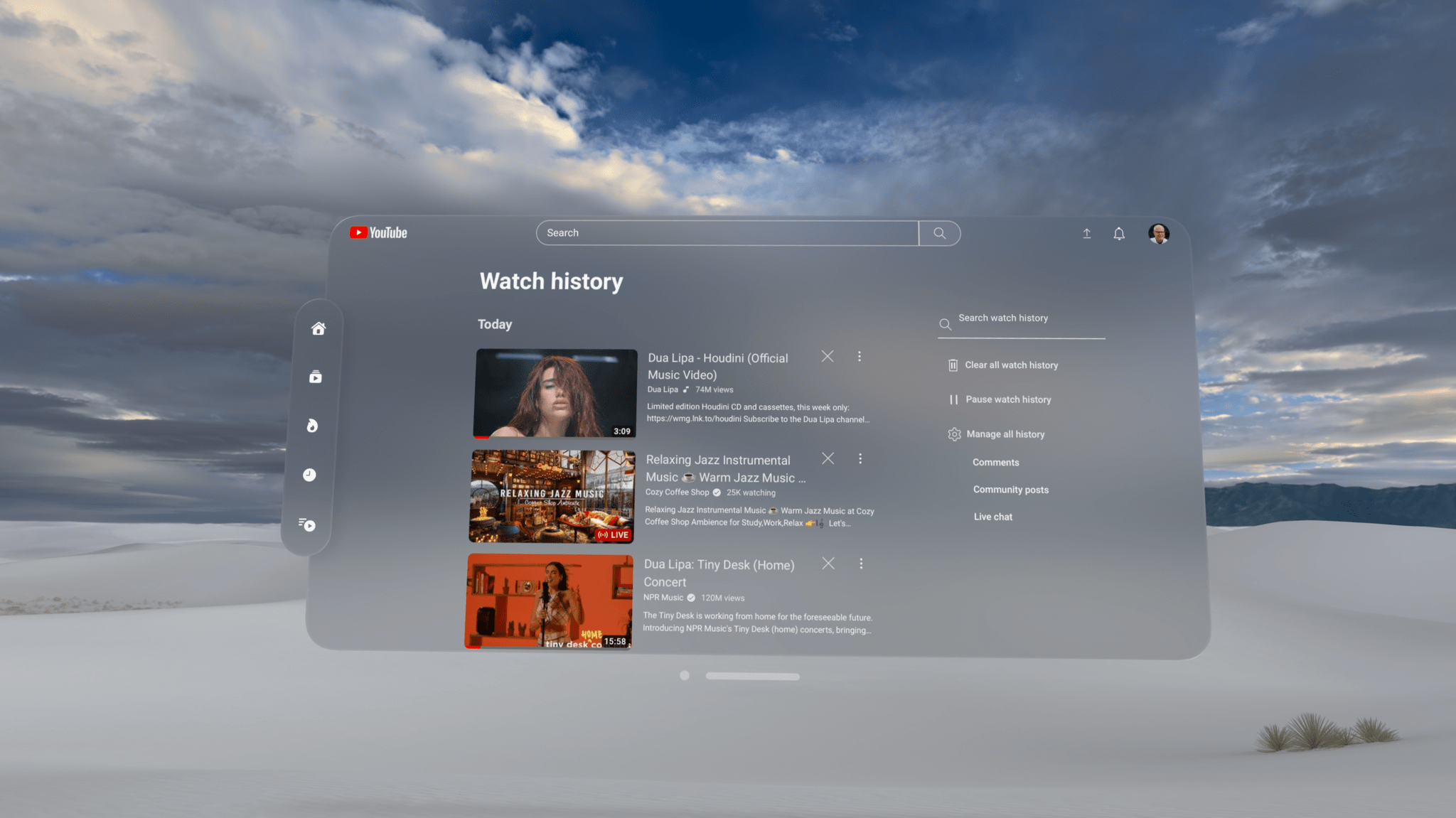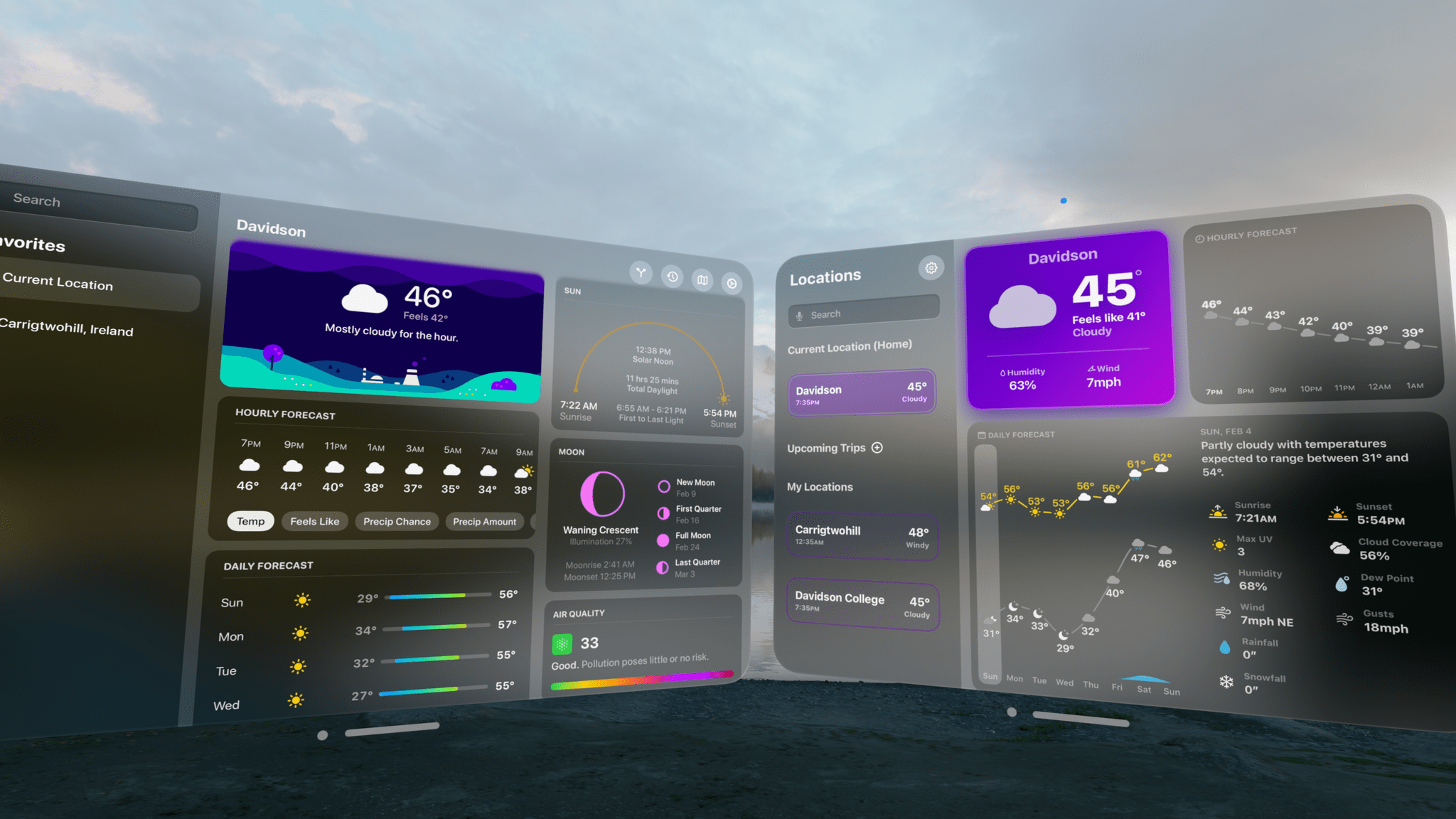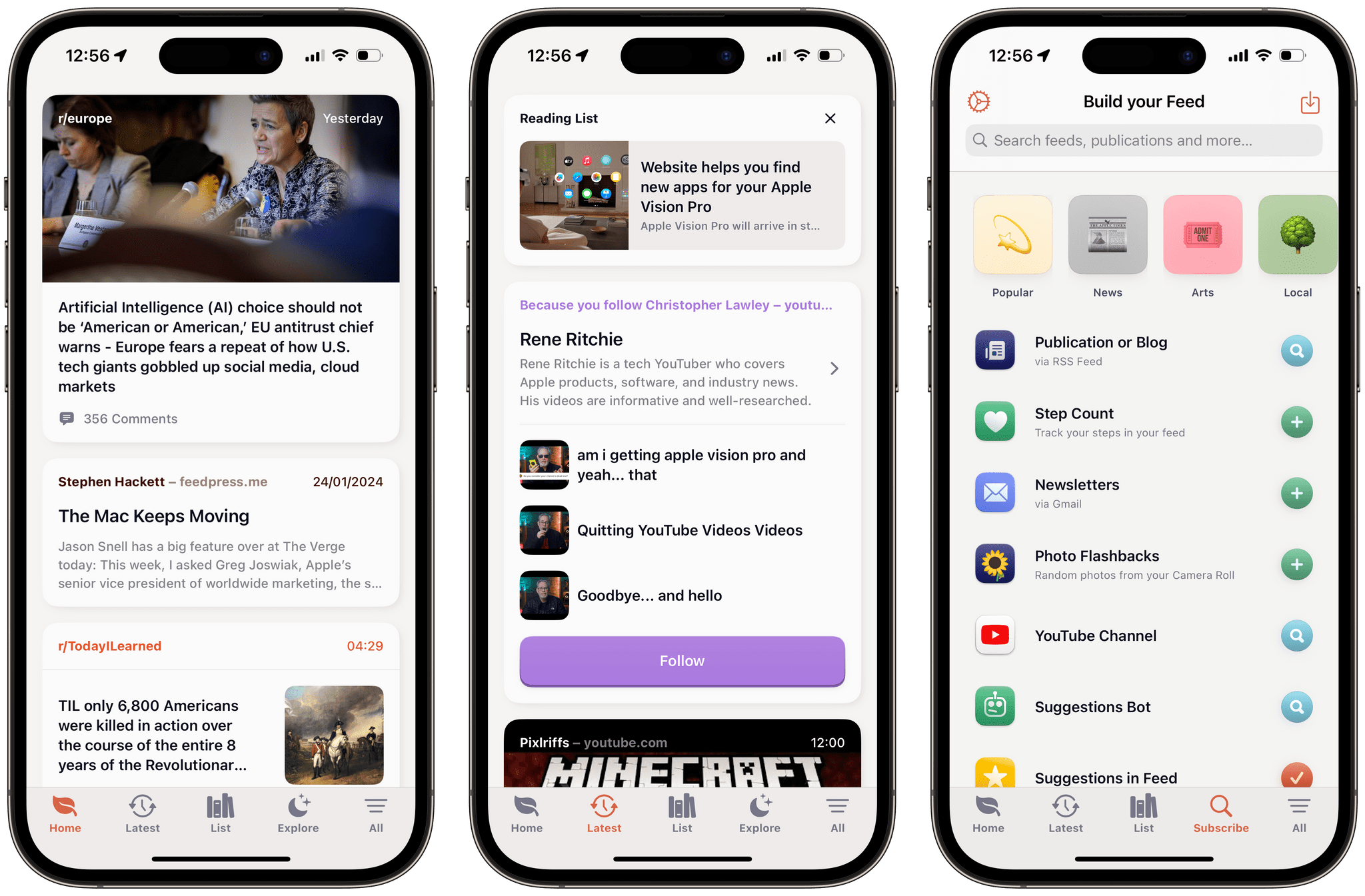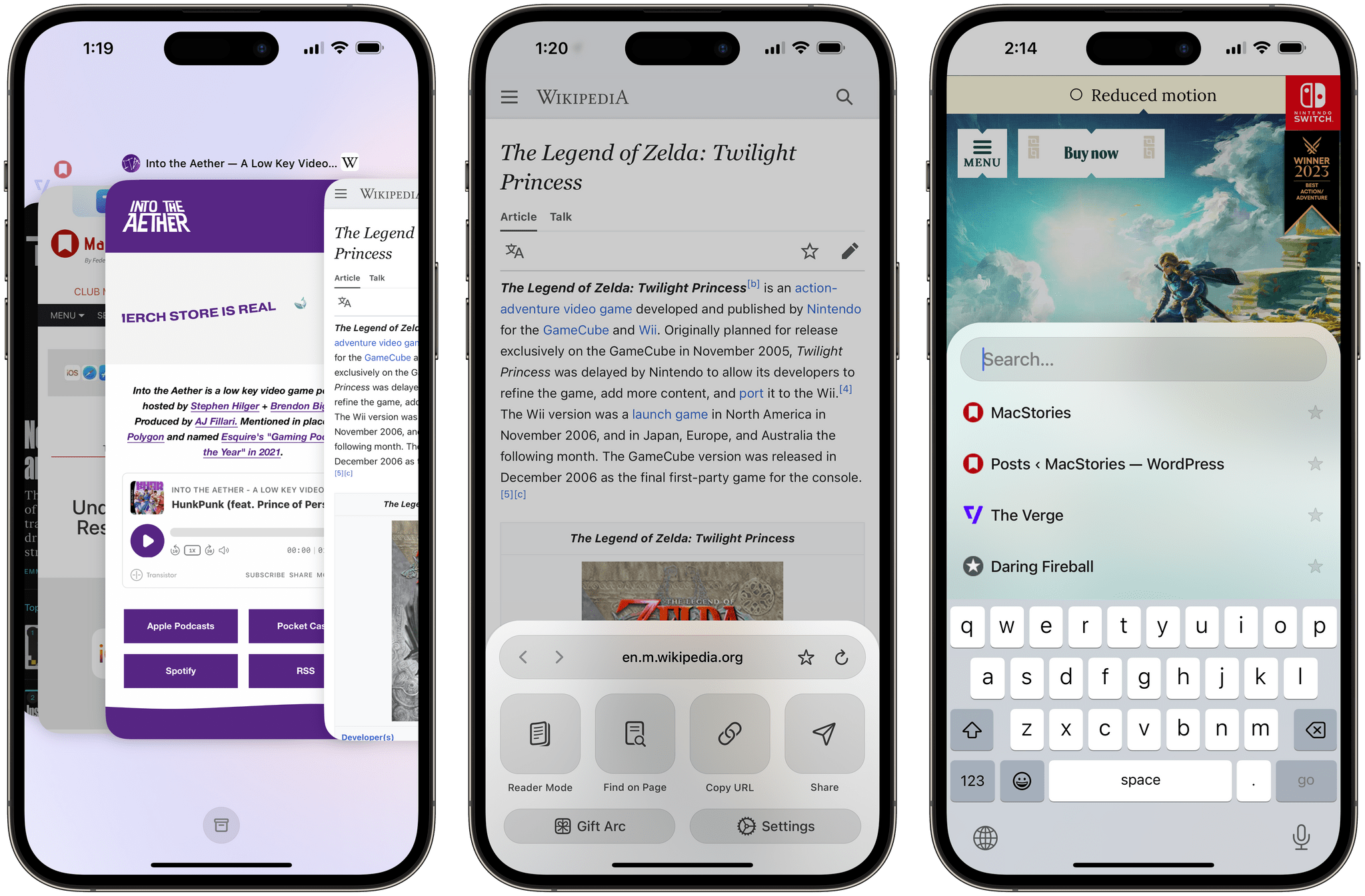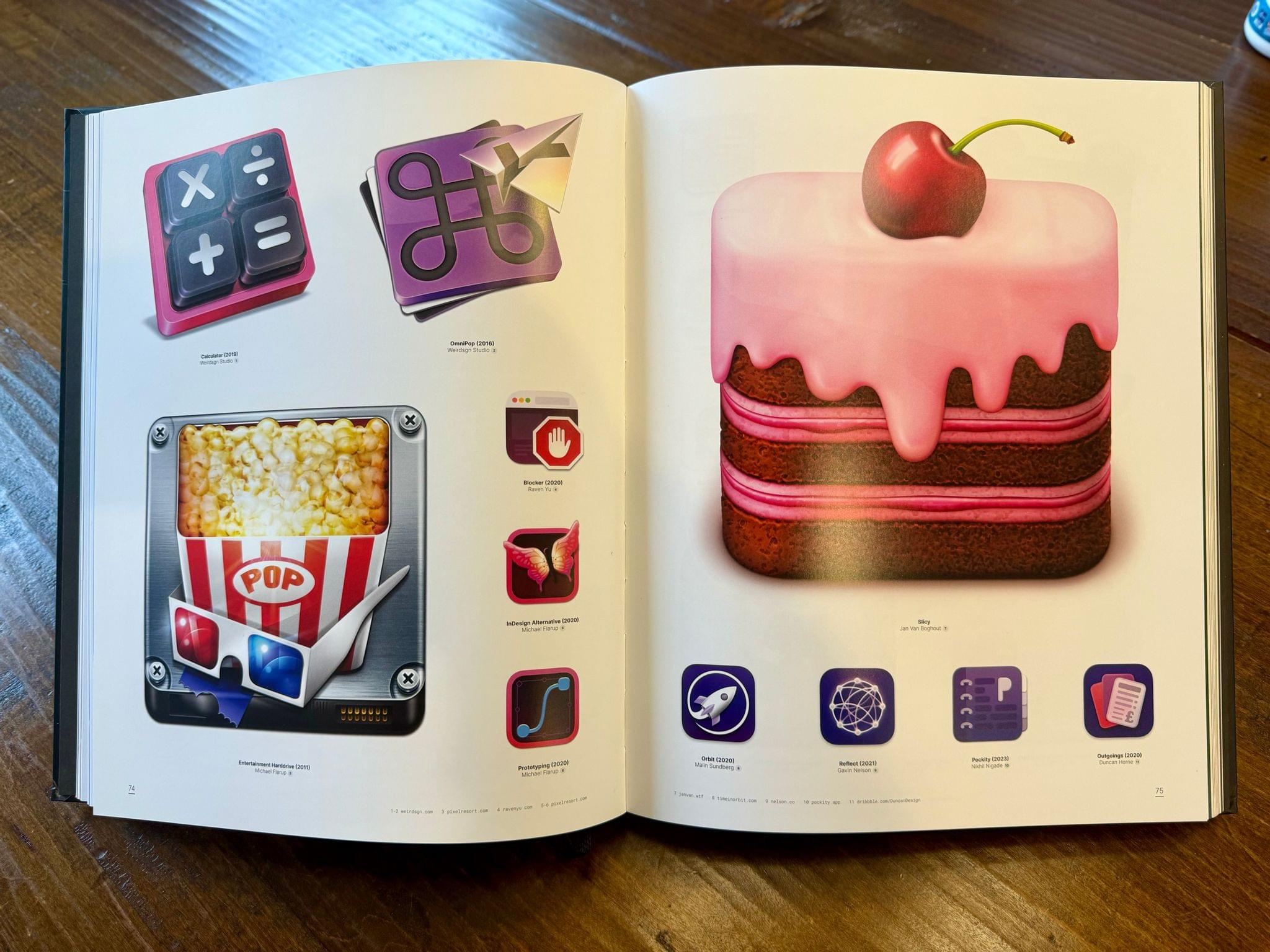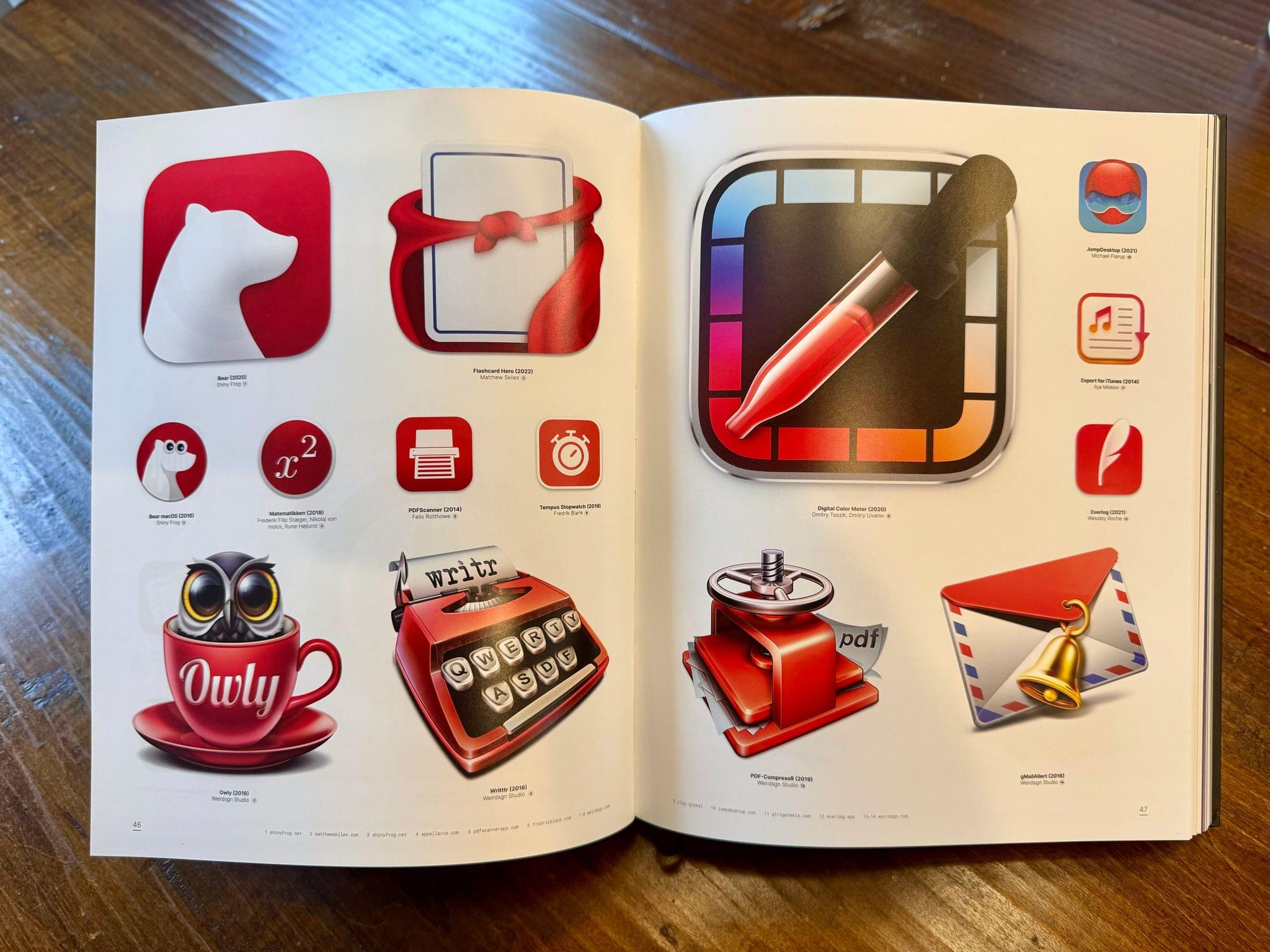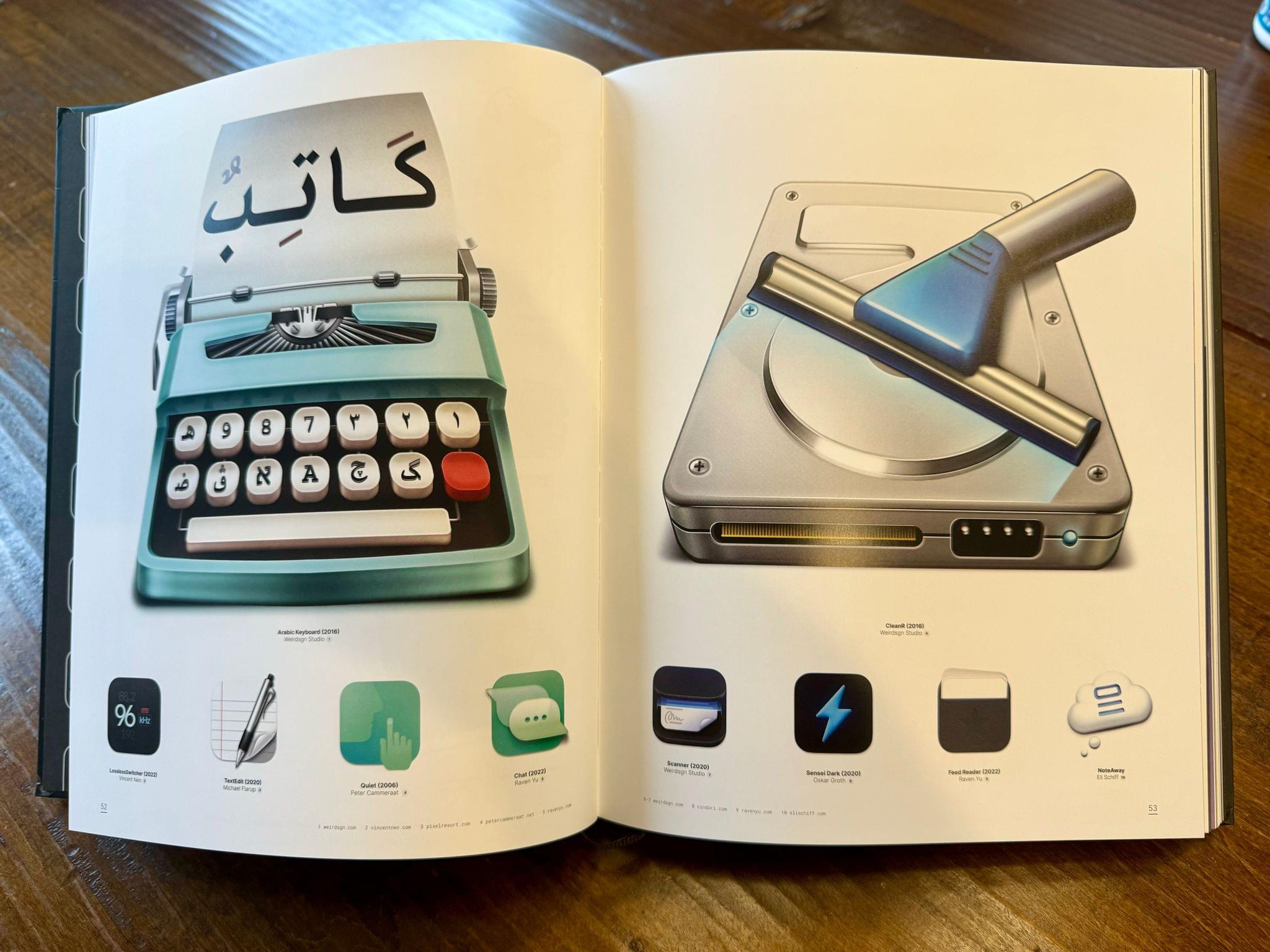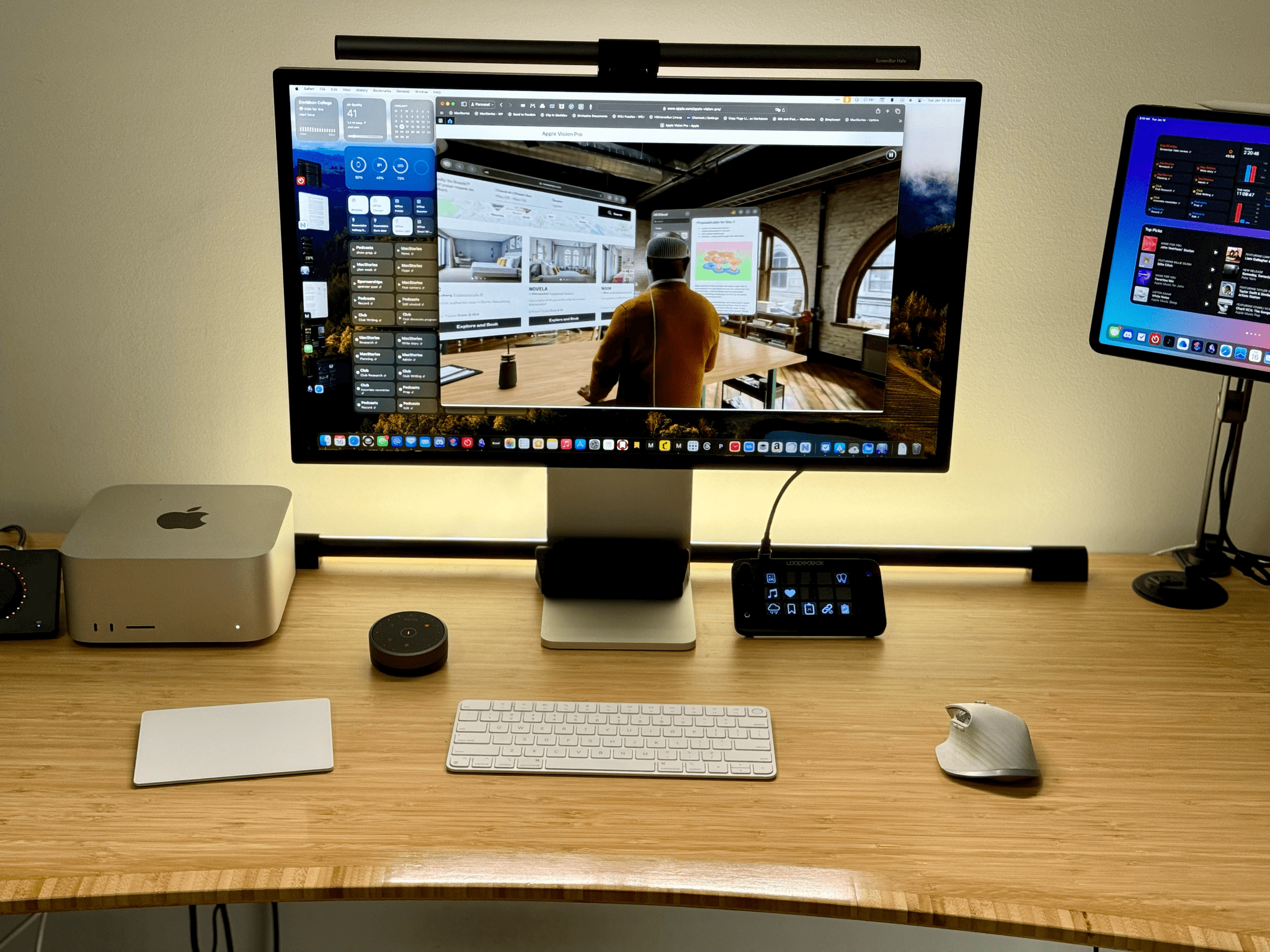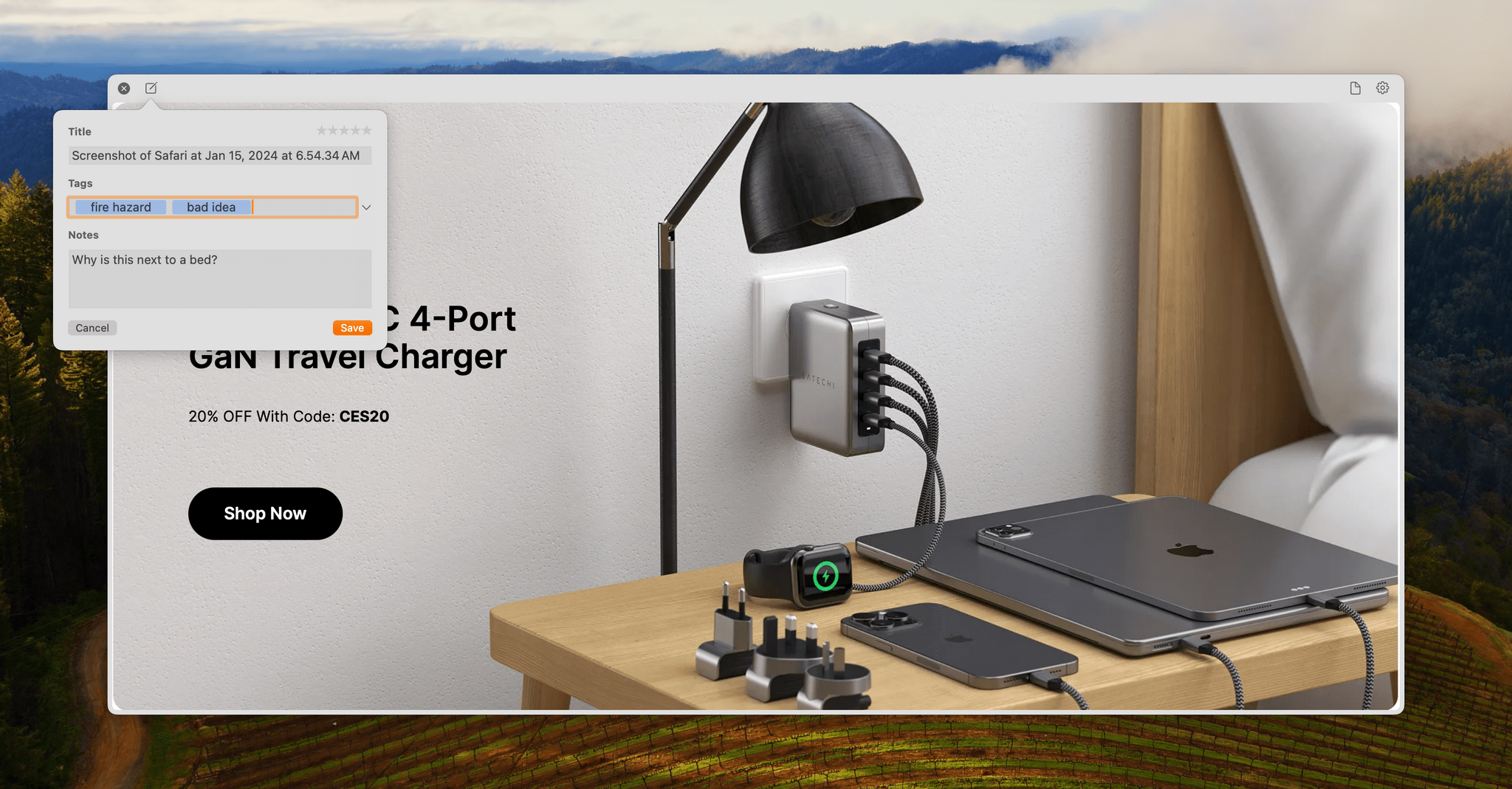Day Ahead is an interesting approach to visualizing the events on your calendar. It’s a visionOS-only app that uses what looks like a transparent tube filled with drops of colored liquid that represent the events of your day. It’s strange, but I think there’s something to it that we’ll be seeing from other visionOS developers as they explore the unique characteristics of the Apple Vision Pro.
Posts in reviews
Vision Pro App Spotlight: Day Ahead
Vision Pro App Spotlight: Juno
Leading up to the release of Apple Vision Pro, there was as much, or perhaps more, talk about which apps wouldn’t be on the platform on day one as there was about which would. To be sure, there are some very notable holes in the Vision Pro’s catalog, and one of the biggest is YouTube. However, as we’ll see over and over with the Vision Pro apps we’ll be covering at MacStories, the gap isn’t nearly as bad as you’d think, thanks to developers like Christian Selig, the former maker of the Reddit client Apollo and his brand new app, Juno.
Vision Pro App Spotlight: CARROT Weather and Mercury Weather
We’re going to be covering a lot of visionOS apps over the coming weeks, so I thought a fitting place to start would be with two of our favorite weather apps from other Apple platforms: CARROT Weather and Mercury Weather. Both apps are past MacStories Selects award winners. CARROT Weather won the Best Watch app in 2020 and the Readers’ Choice award in 2022, and we named Mercury Weather the Best Design winner of 2023. So, I expect a lot of readers are already familiar with both apps. However, if you’re not, be sure to check out these past stories for more on what makes them two of our favorite weather apps on the iPhone, iPad, Mac, and Apple Watch:
- Recent CARROT Weather Coverage:
- CARROT Weather 5.9: A Robot Relationship and Layouts - Recent Mercury Weather Coverage:
So today, my focus is solely on the visionOS versions of both apps, which fill the gap left by Apple’s curious omission of its own Weather app from Vision Pro.
feeeed: Embracing Feed Diversity and Personal News Curation
With The Iconfactory launching Project Tapestry this week, I was reminded of an indie app that I first started testing a few months ago. feeeed – that’s with four ‘e’s – by Nate Parrott is a feed reader app unlike any other I’ve seen on iOS.
Today, with our favorite content scattered across social media platforms, apps, blogs, and newsletters, it’s honestly really hard to keep up, and there is clearly a demand for an app that could juggle with all of them. feeeed is an attempt at embracing that diversity, and letting you build your own feed, merging all those sources into one continuous and beautifully designed stream.
I was excited about this app when it originally came out, and for the past week, I have once again given it a prime spot on my iPhone Home Screen to properly try it out as my main reading app.
Let’s jump in.
Arc Search Review: My New Default iPhone Browser
Every once in a while, I come across a new app whose design, feature set, or combination of the two redefines my expectations for a particular category of software. The new Arc Search app for iPhone, which is launching today on the App Store as a separate app from The Browser Company’s previous Arc Companion utility, is one of those experiences.
From the first moment I tried Arc Search for iOS, I knew I wanted to use it as my default iPhone browser. And the reason isn’t because Arc Search does more than Safari (there’s actually a long list of missing features that I’ll cover below), but because despite offering less functionality, the essence of how Arc Search rethinks one-handed web browsing on a phone is so refined and thoughtful, going back to another browser feels like a downgrade.
Arc Search has a long way to go to become a full-featured, mature browser for iOS, and it doesn’t even come with an iPad counterpart yet. But, at the same time, it’s the best take on mobile web browsing I’ve seen in years.
The macOS App Icon Book: A Mini Review
Are you still basking in the glow of the Mac’s 40th anniversary and longing for a little more nostalgia? Well, I’ve got it for you with Michael Flarup’s latest book of iconography, The macOS App Icon Book. I loved Flarup’s book of iOS icons and was excited when I heard months ago that he was working on a follow-up dedicated to Mac iconography. I received my copy about a week ago, and it’s a fantastic mix of icons, history, and designer profiles.
Flarup wrote the forward, introduction, an essay on visual design, and a brief history of Mac app icons, which help put the beautifully reproduced icons in context. The book also features profiles of ten icon designers, including many of my favorites like Christa Mrgan, Matthew Skiles, Malin Sundberg, and Gavin Nelson. There’s also a section on icon sets, which is packed with great examples.
If you appreciate good design, I highly recommend picking up a copy of The macOS App Icon Book. I’m sure developers and designers will be inspired by the book’s contents, but it’s also perfect for app fans who are picky enough about the apps they use to be reading this post.
The macOS App Icon Book was funded with a Kickstarter campaign, but it’s now available on Michael Flarup’s online store for $77.
BenQ ScreenBar Halo: Lighting Your Entire Desk Setup
Years ago, I bought a BenQ ScreenBar with Dial. It sat perched on top of my display, bathing my desk in light. I loved it, except for the cables that snaked down the back of my monitor: one to power it via USB-A and the other leading to a knob for turning it on and off and adjusting brightness and light temperature.
I stopped using the BenQ ScreenBar when I moved my desk to an area of my old house where the back of my screen was exposed. The wires hanging off of the ScreenBar were just too messy looking, no matter what I did.
Not long ago, I pulled the ScreenBar out of storage and began using it again. I still wasn’t a fan of the wires, but with my Studio Display facing a wall, it was usable again. That’s why I was interested in trying the ScreenBar Halo when BenQ offered to send me one to test. It’s similar to the older model I was using but with a couple of crucial differences.
ScreenFloat 2.0: Floating Reference Screenshots and Management from the Mac’s Menu Bar
ScreenFloat 2.0 is a Mac-only screenshot utility from Matthias Gansrigler of Eternal Storms Software. As Gansrigler explains, the app is like Picture-in-Picture for screenshots, allowing you to float screenshots or screen recordings above other windows to use as reference material on your Mac. That’s a great explanation of one of the core use cases for ScreenFloat 2.0, but the update opens up exciting new possibilities that go even further, which I think anyone who works with screenshots will like a lot.
Globetrotter: Your Photos and Memories on a World Map
Every time I open the Memories tab in Apple’s Photos app, I feel disappointed. The memories it surfaces always seem to rehash the same events in my life, and they never really achieve to put my photos back in context. This is a big reason why, for so many years, I’ve been keeping a personal journal in Day One, which lets me revisit my journal entries by looking at a map of everywhere I’ve recorded a memory. Likewise, the ‘Places’ section in Apple Photos is my favorite way to browse through my older photos.
Globetrotter is a delightful new app created by indie developer Shihab Mehboob that embraces this idea of revisiting your photo memories by looking at them on top of a world map. The app does so in a beautifully-designed interface, with a focus on your travel memories. Let’s take a look.