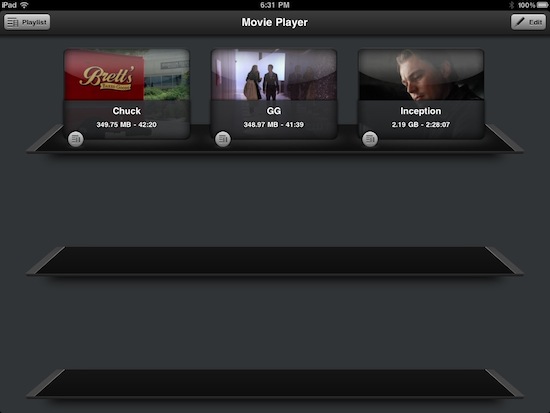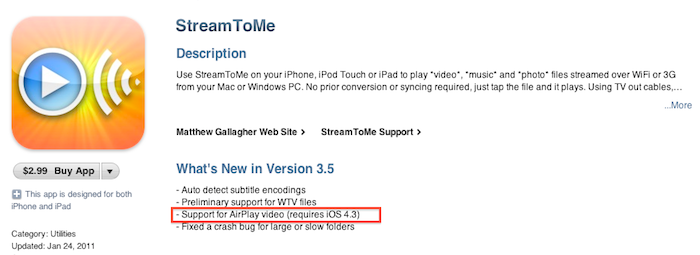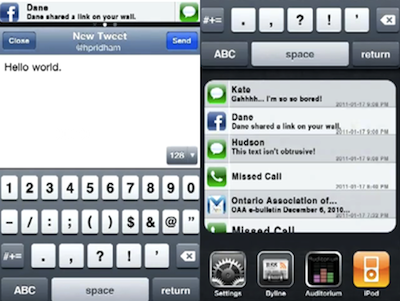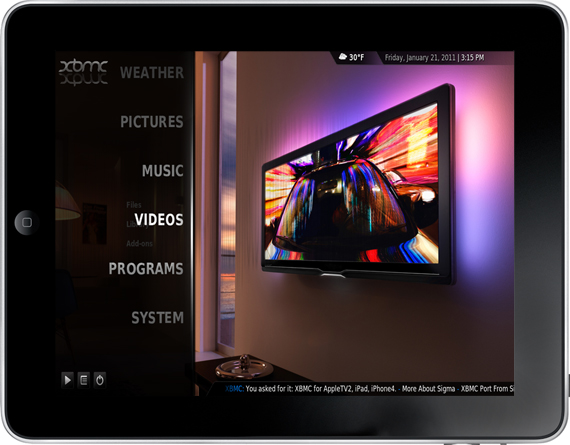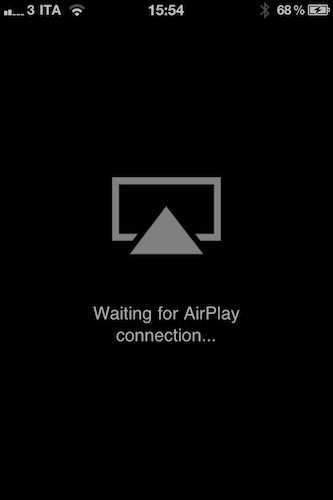If you feel sad about the removal of VLC from the App Store and you didn’t purchase the app in time before it got pulled, Movie Player is an interesting alternative I’ve been this past week you might consider for your portable movie needs. The app is universal for iPhone and iPad, it will cost you $2.99 and it’s got nice interface design and animations. Most of all, Movie Player can play most any video format you have on your hard drive, ready to be synced via iTunes.
The huge list of supported formats includes: divx, avi, flv, mov, wmv, mpg, mpeg, mpeg1, mpeg2, mpeg4, mp4, m4v , mpv, vob, ts, ogv, ogm, mkv, dv, asf, 3gp, m2p, m2ts, m2v, gxf, wm. I have tested the app with avi, mkv, mp4 and mov files.
In my tests, the app played most formats smoothly, launching files of 2GB in 2-3 seconds. I also would like to point out that I’ve run Movie Player against iOS 4.3 beta, which isn’t officially supported yet. I’ve only noticed slow downs with large movies that had .srt subtitles, also synced with iTunes’ file manager. The app recognized the subtitles but didn’t generate a thumbnail, and moving the scrubber through the movie was a little too slow. Anything else, however, worked perfectly under the new OS on the iPad and iPhone 4.
Movie Player allows you create playlists to watch videos one after the other without interruptions, very useful for TV shows and video podcasts. A small detail I particularly appreciated is the curtain-like animation that shows up when opening and closing a movie.
Movie Player definitely gets its job done, it hasn’t got many additional features but playback is smooth. At $2.99 in the App Store, give it a try. More screenshots below. Read more