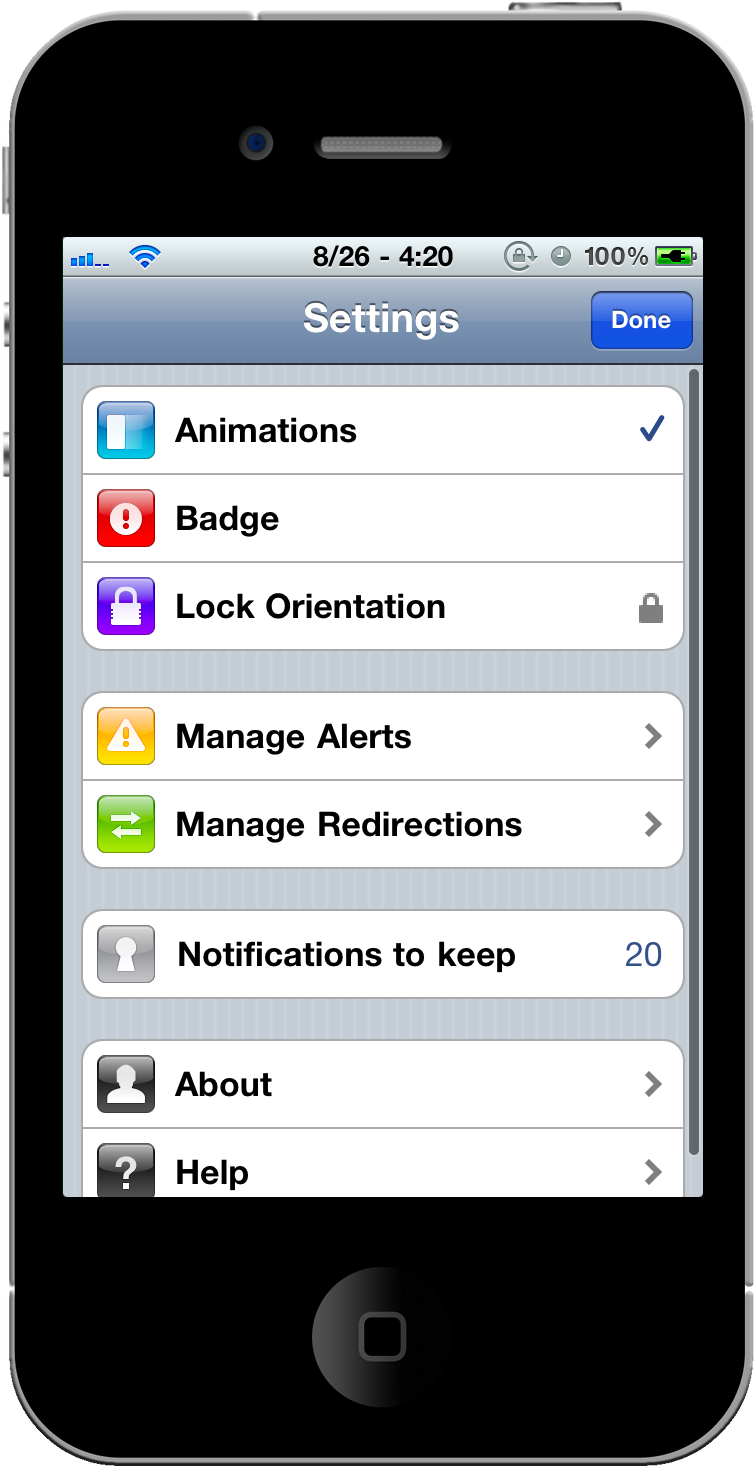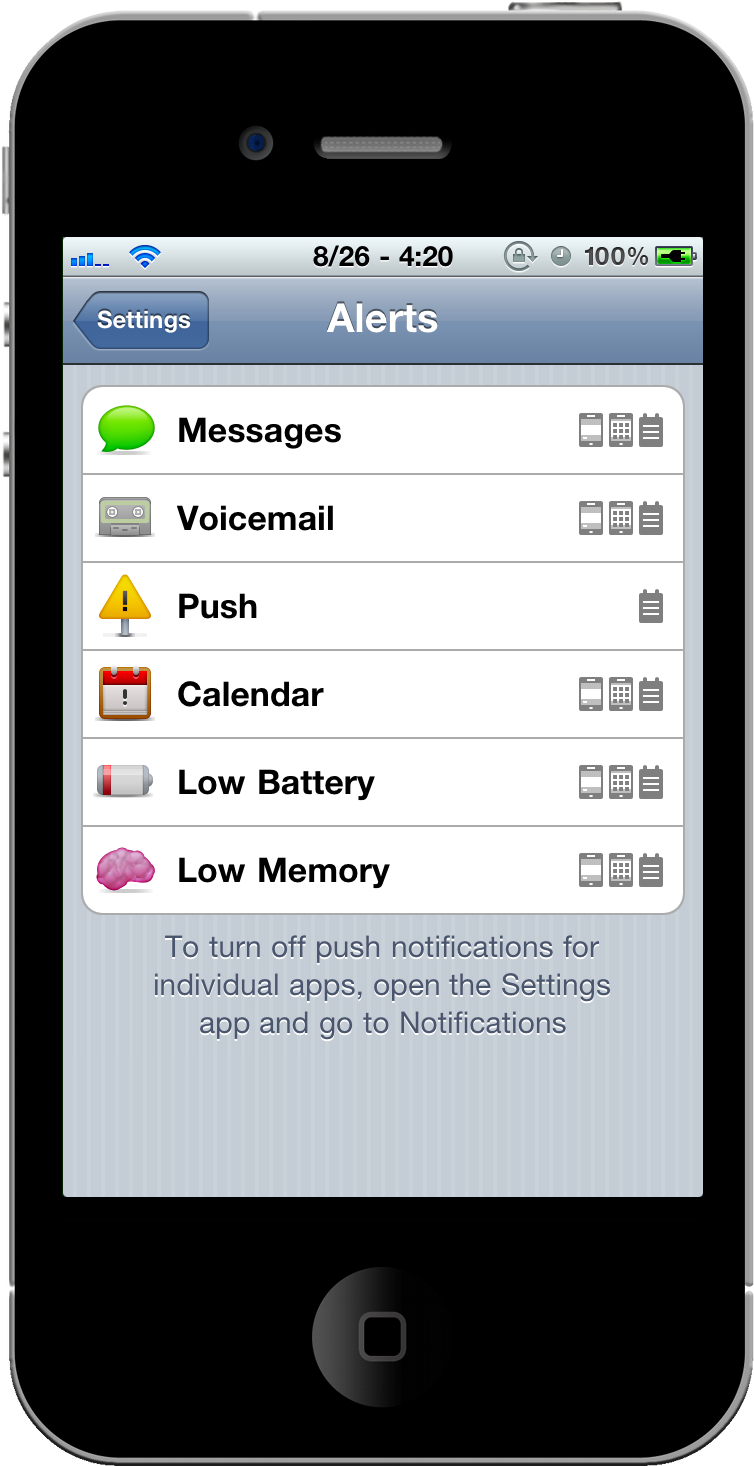With iOS 4, hardcore iPhone users and bloggers (including me) expected Apple to dramatically improve Notifications. Notifications (either push or local ones) are those translucent-blue alert boxes that pop up in the middle of the screen when something happens. SMS? Alert box. Twitter DM? Chirpy notification, and so on.
Now, I don’t know if you’re familiar with Android or WebOS, but notifications on those operating systems are less intrusive and, at the same time, more useful than iOS’ ones. iOS notifications appear once and you have to do something to dismiss them. Once they’re gone, they’re gone: there’s no way to view all your past notifications, or undo a dismissal to get the last alert box back. As I said, they’re intrusive: a notification can get in your way when playing a game or watching a movie, and there are no settings to tweak to make notifications work for you. They’re just alerts going on and off when something happens.
Apple didn’t implement a new notification system in iOS 4, and that won’t happen in 4.1 either. There’s an app available in Cydia, though, called Notified, which is reiventing notifications on iPhones and iPods. Does Notified really bring to iOS the notifications Apple should have made?
Notified keeps and logs notifications in one place for offline access and easy bookmarking. It stores all your notifications, allows you to hide the alert boxes and still get a visual preview of what’s happening through an additional tool, available in Cydia. Think of it as Android’s system, built the Apple way with elegance and attention to the smallest detail.
All your notifications are logged and stored in the app’s main screen, which contains a list of apps and associated notifications in chronological order. An app’s tab can contain multiple notifications, and tapping on one opens the app. Too bad it opens the app but not the view you should get by accepting a notification: for instance, if I tap on a Chirpy notification in Notified for a DM I got from Cody last night, Notified doesn’t tell Chirpy to open Cody’s conversation view - it just opens Chirpy. I really hope “smart links” will come in a future update, but still it’s a great thing to have all your notifications saved in one place.
You can clear the whole list, collapse and expand all the notification tabs - or you can just delete a single notification or bookmark it for future reference.
Notified’s settings allow you to customize the way the app manages alerts and redirections, how many notifications it should keep in the dashboard, animations and badges. Redirections are cool: you can make Notified launch another app other then the one that sent the notification. Chirpy DM? Open Twitterrific instead. With the Alerts settings, on the other hand, you can choose between different types of notifications (messages, push, low battery, etc.) and modify how they work.
As for how I interact with notifications without having to open Notified, I installed an additional tweak from Cydia called Notification Bar which makes notifications appear in a single translucent bar at the bottom of the screen, easily dismissable with a tap on the close button.
Notified is, without any doubt, the best way to work with notifications on the iPhone. The developers are working hard to improve the compatibility between the app and iOS, and many new features are set to come in the future updates. As it stands now, though, Notified is really reiventing notifications on iOS. And I guess that until iOS 5 we’ll have to stick with this.