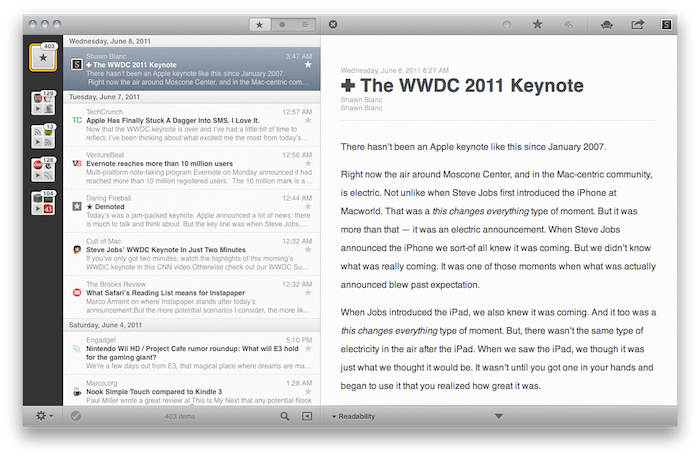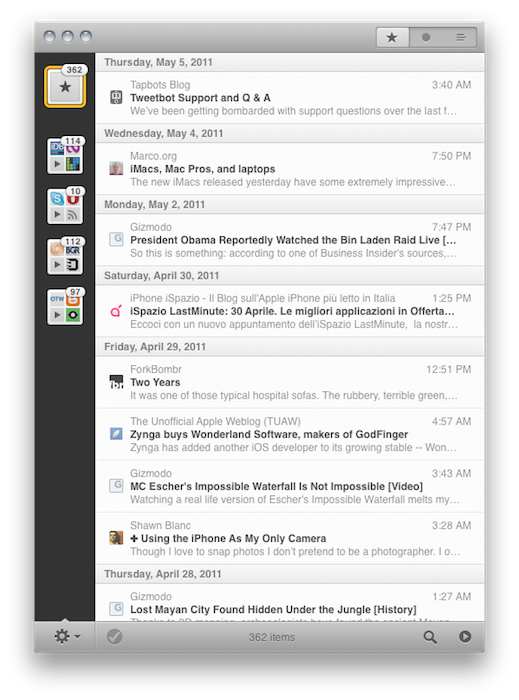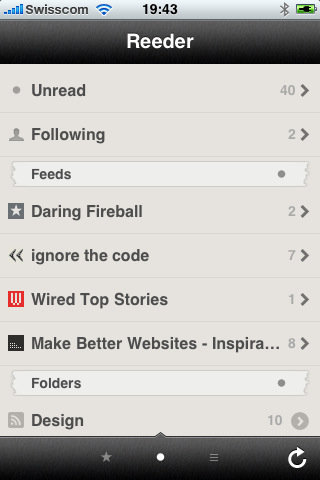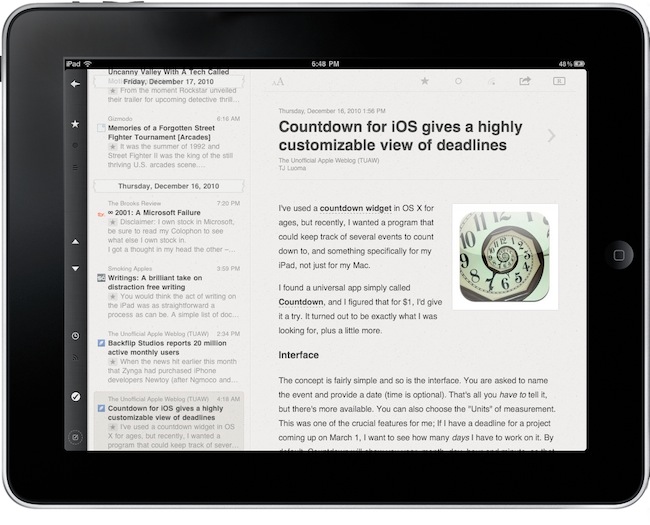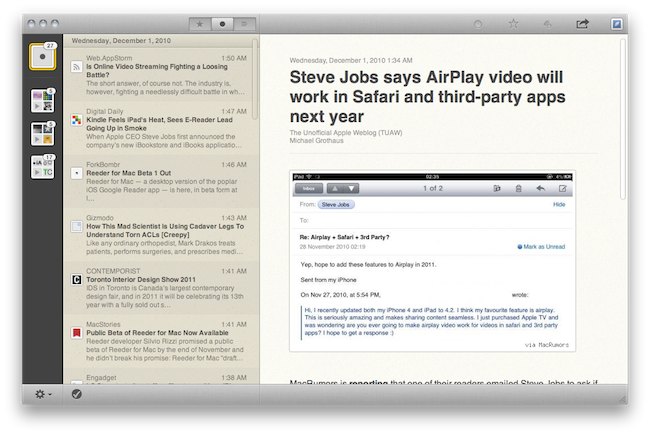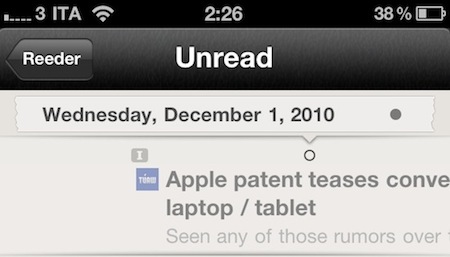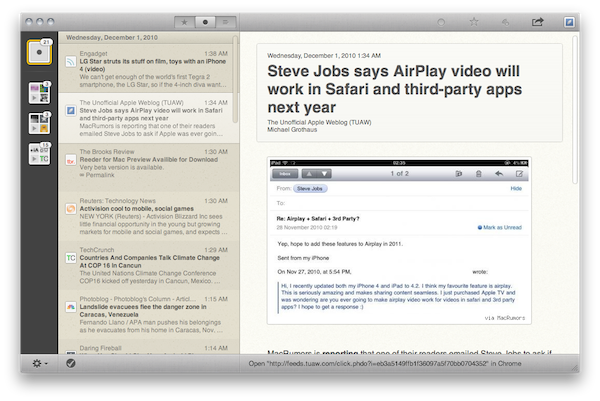The great thing about working at MacStories is we get exposed to a ton of brilliant applications that solidify our workflows and give us different perspectives on how to get things done. All of us have various tools that work for us, and just as we like to share our findings we occasionally tussle over our tools of choice. Any of us could get by with just the basics, but the Mac is made so much better when you come to appreciate and enjoy all the great software that’s available to us. The four of us working at MacStories put our heads together and picked out five of our favorite applications to share with you guys in hopes of loading up your summer Macs with a great selection of productive software. As you can see in the banner, we have a great lineup we’d love to share with you.
Reeder for the Mac (Up to 5 winners): Certainly we have the occasional NNW vs. Reeder clash behind the scenes, but all of us agree that Reeder is something really special for the Mac. It takes your RSS feeds and puts them in a beautiful interface that can be as minimal or expanded as you need it to be, and it works fluidly with gestures on newer Macs. My favorite feature: Readability works extremely well with linked posts, formatting the original article for Reeder without distracting web nonsense. If you love it for the iPad and iPhone, Reeder for Mac is a must have.
Notefile for iOS (Up to 3 winners): When it comes down to it, we just want an easy way to sync notes, reminders, and to-do lists between our Macs and iOS devices. Dropbox is nice, but it’s not as automatic as Junecloud’s Notefile. You’d think it already had iCloud support, pulling down your most recent notes from the Dashboard widget or onto your iPhone. We think this is a great replacement for Apple’s Notes, and we absolutely love how simple Notefile is in its entirety.
Alfred Powerpack for Mac (Up to 3 winners): Alfred is really fantastic for Mac users who want to take it to the next level. If you’re looking for an edge in productivity, Alfred is a swiss-army knife that’ll launch documents, recall snippets from the clipboard, and call on apps with a few simple keystrokes. Search Amazon, Google, Wikipedia, and the IMDb right from your desktop. Alfred is free to download, but the Powerpack adds file system navigation, clipboard history, terminal control, an iTunes remote, and email integration to the already powerful launcher.
Fantastical for Mac (Up to 5 winners): Fantastical is the iCal companion that makes it easy to manage your schedule of meetings, client reviews, and other events through plain english. If you wanted to meet me at Brian’s Bar and Grill at four o’clock on Saturday, you could totally just type that in… and it’d just work. Fantastical is amazing.
Courier for Mac (Up to 5 winners): Productivity doesn’t always have to extend into the workplace. We’re always looking for better ways to get files online, and Courier for the Mac allows us to do just that. Simply drag and drop pictures and movies to upload them to your personal accounts such as Facebook and Flickr — web interfaces are a thing of the past.
We’re giving out a total of twenty one apps to twenty one lucky winners, and we want to thank all of the developers for hooking us up and helping us give you guys some great software. For your chance to win one of these great apps, you’ll need to check out the giveaway rules past the break!