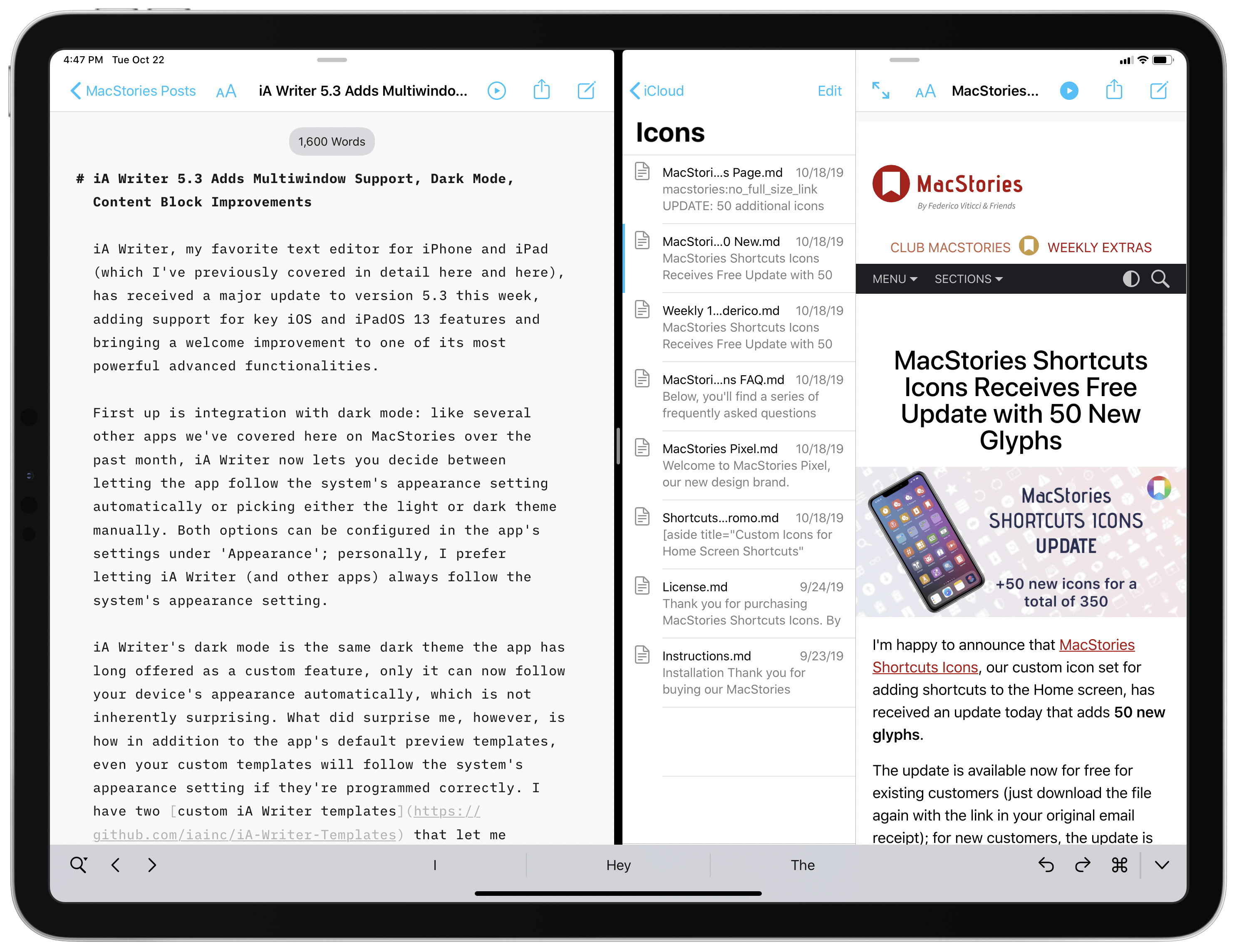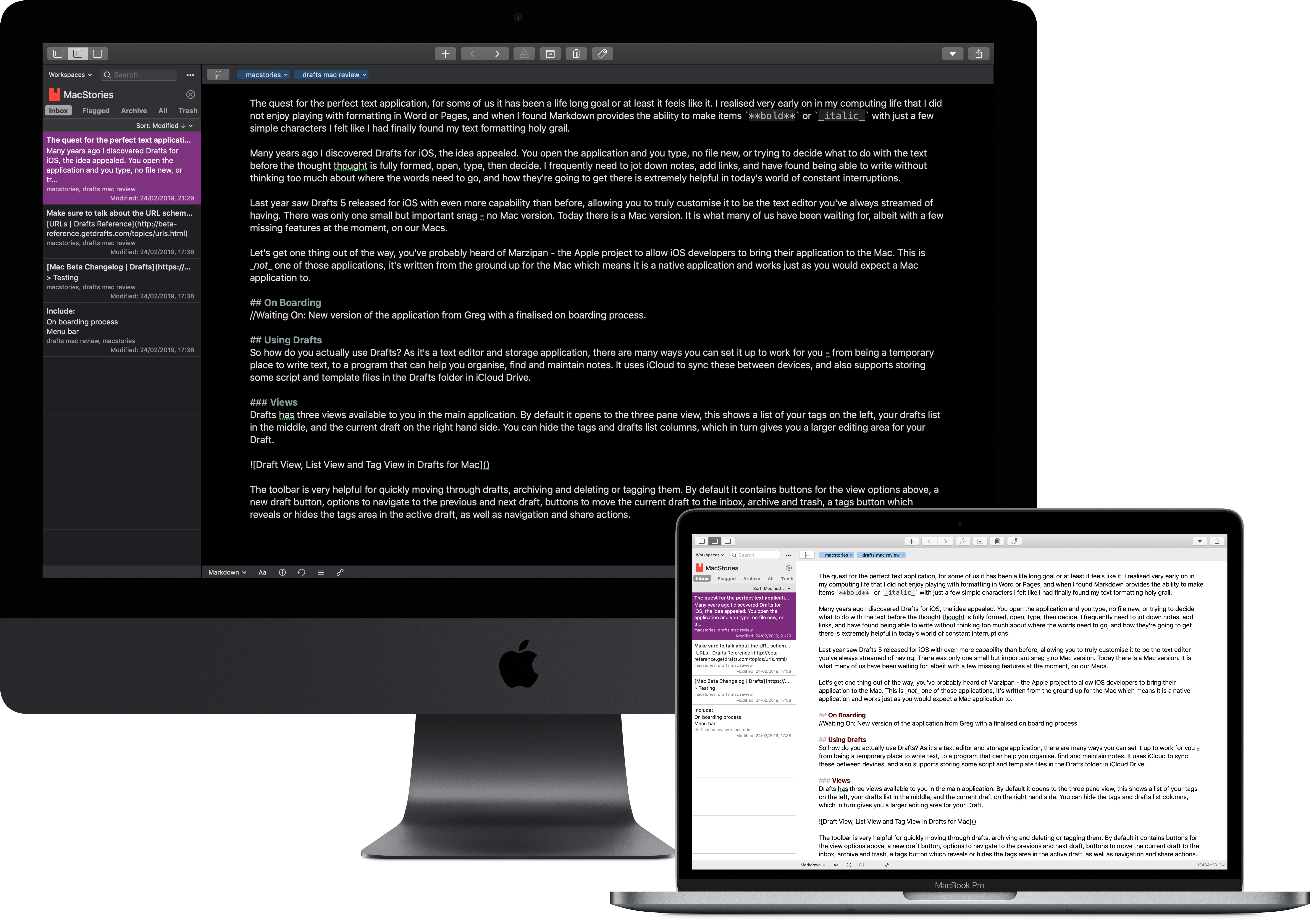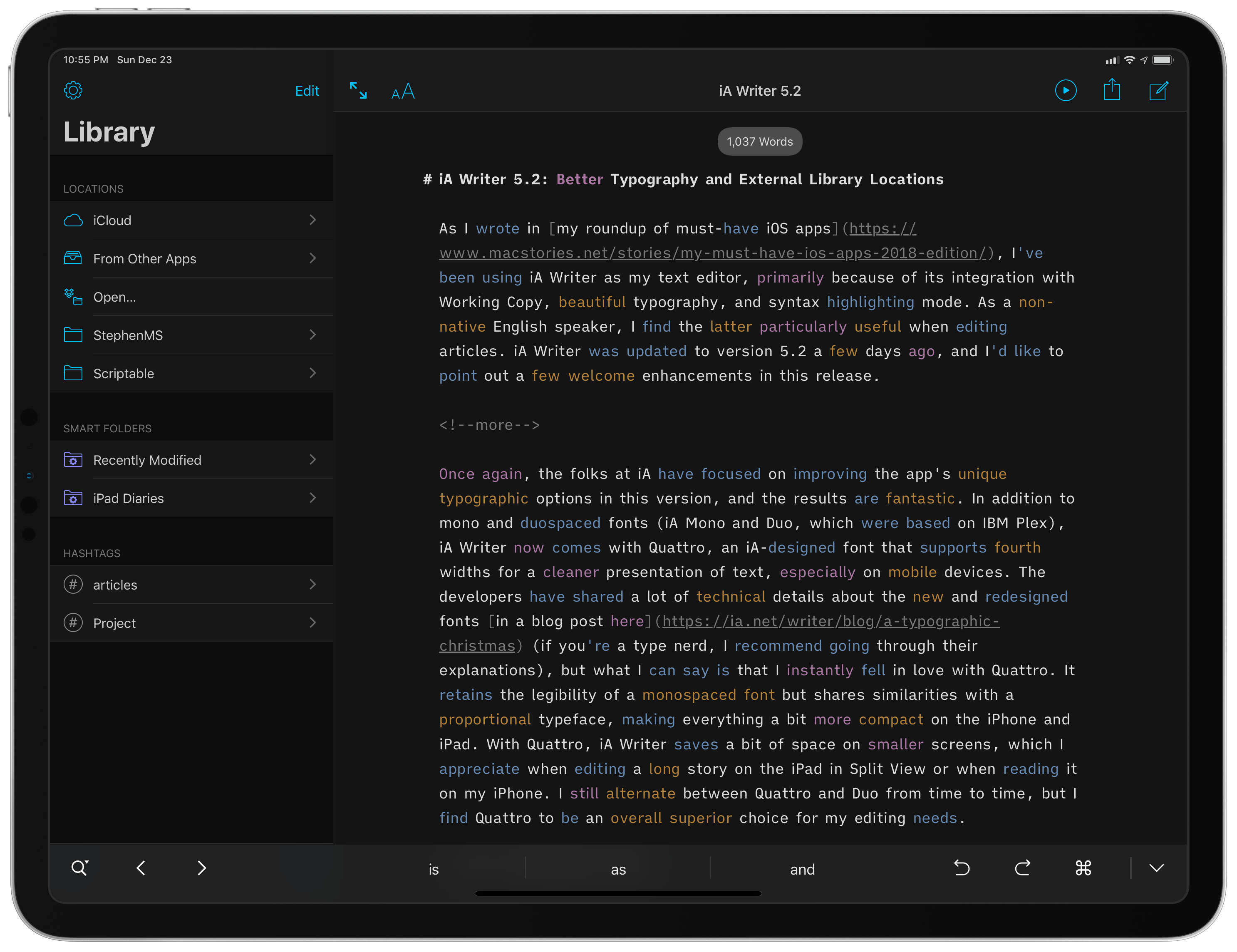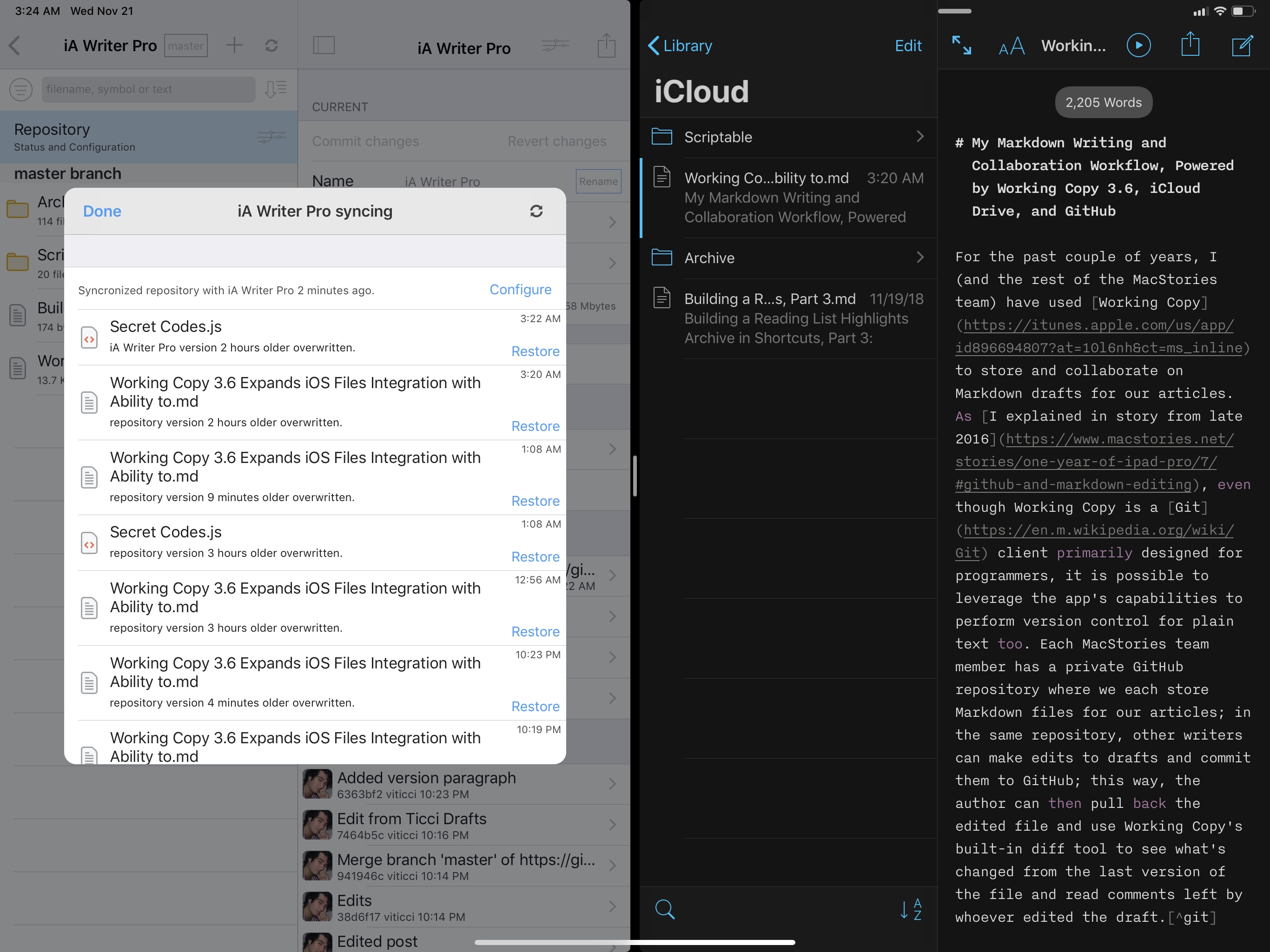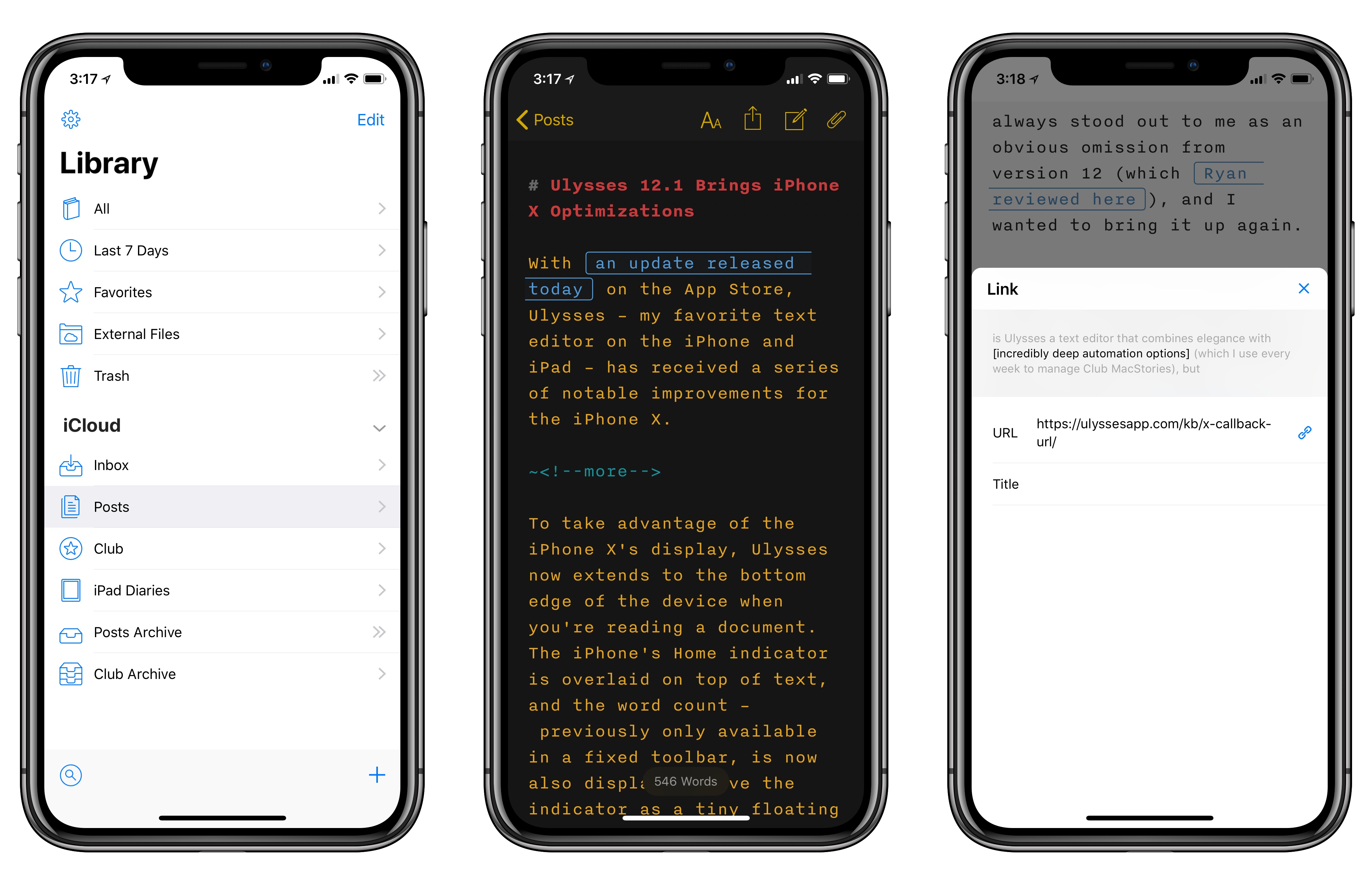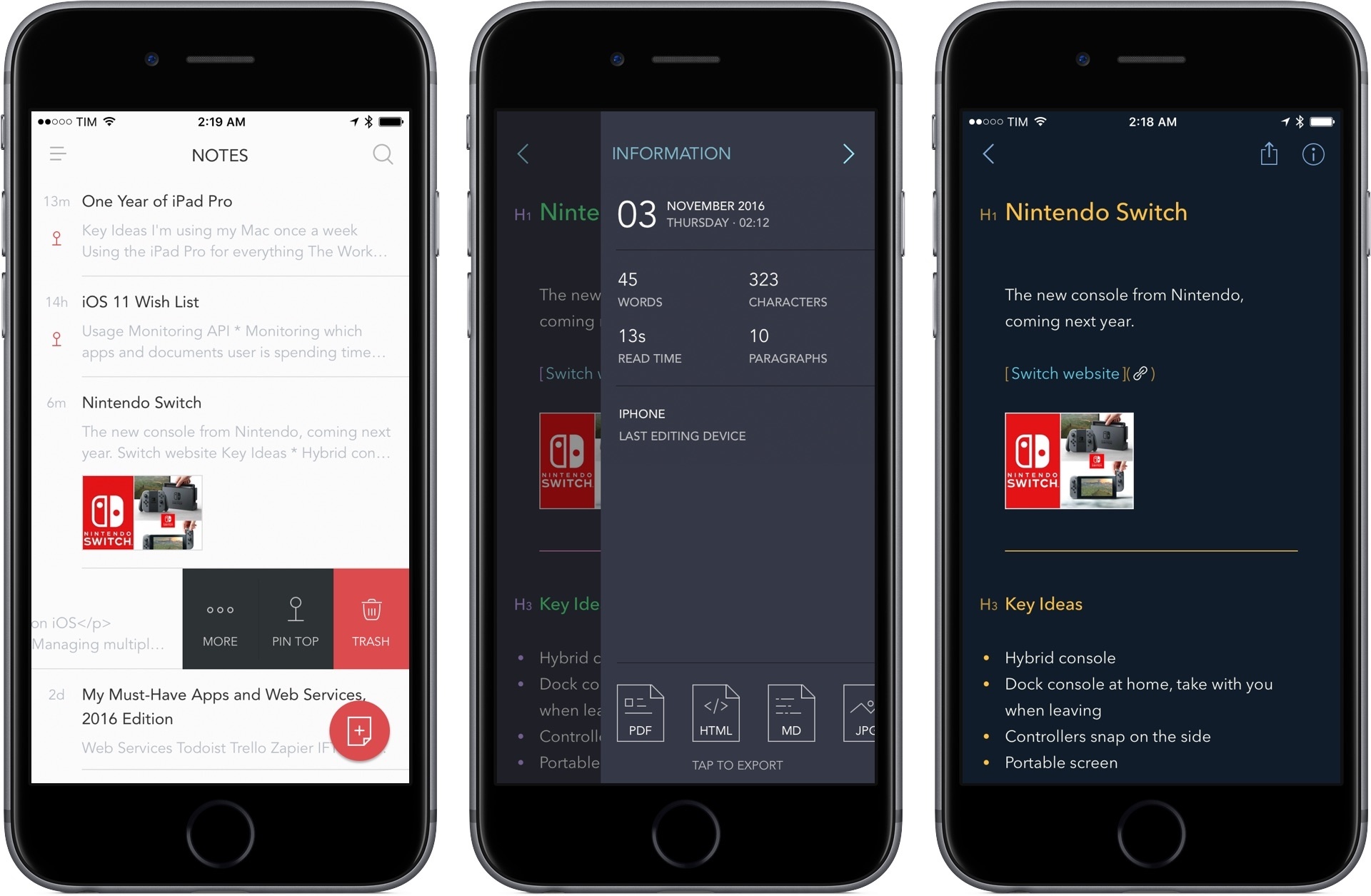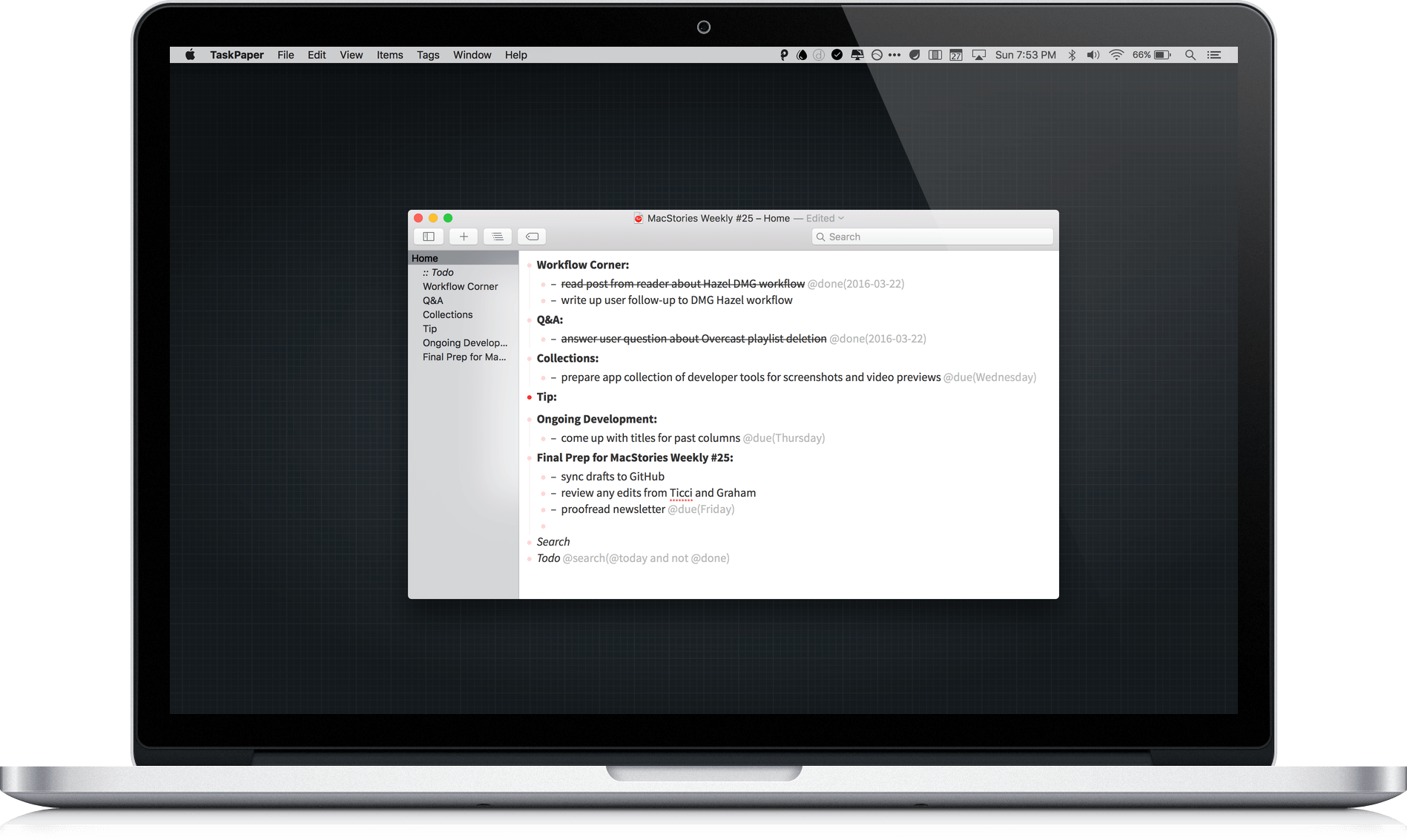iA Writer, my favorite text editor for iPhone and iPad (which I’ve previously covered in detail here and here), has received a major update to version 5.3 this week, adding support for key iOS and iPadOS 13 features and bringing a welcome improvement to one of its most powerful advanced functionalities.
Posts tagged with "plain text"
iA Writer 5.3 Adds Multiwindow Support, Dark Mode, Content Block Improvements
Drafts for Mac: The MacStories Review
The quest for the perfect text application – for some of us it has been a lifelong goal, or at least it feels like it. I realised very early on in my computing life that I did not enjoy playing with formatting in Word or Pages, and when I discovered that Markdown provides the ability to make items **bold** or _italic_ with just a few simple characters, I felt like I had finally found my text formatting holy grail.
Many years ago I discovered Drafts for iOS, and the idea appealed: you open the application and type. No creating a new file, or trying to decide what to do with the text before the thought is fully formed, just open, type, then decide. I frequently need to jot down notes, save links, and have found being able to write without thinking too much about where the words need to go, and how they’re going to get there, is extremely helpful in today’s world of constant interruptions.
Last year saw Drafts 5 released for iOS with even more capability than before, allowing you to truly customise it to be the text editor you’ve always dreamed of having. There was only one small but important snag – no Mac version.
Today there is a Mac app. It is what many of us have been waiting for, albeit with a few missing features at the moment. Drafts for Mac has landed.
Let’s get one thing out of the way: you’ve probably heard of Marzipan, the Apple project to enable iOS developers to bring their applications to the Mac. This is not one of those apps. It is an app written from the ground up for macOS, which works as expected with the system features.
iA Writer 5.2: Better Typography and External Library Locations
As I wrote in my roundup of must-have iOS apps, I’ve been using iA Writer as my text editor, primarily because of its integration with Working Copy, beautiful typography, and syntax highlighting mode. As a non-native English speaker, I find the latter particularly useful when editing articles. iA Writer was updated to version 5.2 last week, and I’d like to point out a few welcome enhancements in this release.
Drafts 5.5, MultiMarkdown, and CriticMarkup→
Tim Nahumck, writing about the latest Drafts update for iOS:
One thing that is included with MultiMarkdown as an option is Critic Markup. Looking through the guide, there are several helpful elements that can be used for editing my writing utilizing Critic Markup. I can highlight some substitutions, additions, and deletions. I can highlight text to show something I might want to work on later. I can also add a basic comment somewhere that won’t be shown in a preview. And with this action, I can easily add any of them with a tap and a text entry, which inserts it in the proper format. This is helpful for creating and previewing the documents in Drafts, and gives users the flexibility to mark up files and save them back to a cloud service. I can see myself using this a lot for longer posts or large reviews. I’ve even modified my own site preview action to render the MultiMarkdown via scripting, as well as updating both my standard and linked post WordPress publishing actions to do the same.
I’ve always been a fan of CriticMarkup but have never been able to get into it as it wasn’t integrated with the text editors I used on iOS. Considering how Drafts is my favorite option when it comes to writing and editing certain annual long-form stories, and given how I came up with my own syntax in previous years to embed comments in Markdown documents, I’m going to give this a try.
My Markdown Writing and Collaboration Workflow, Powered by Working Copy 3.6, iCloud Drive, and GitHub
For the past couple of years, I (and the rest of the MacStories team) have used Working Copy to store and collaborate on Markdown drafts for our articles. As I explained in a story from late 2016, even though Working Copy is a Git client primarily designed for programmers, it is possible to leverage the app’s capabilities to perform version control for plain text too. Each MacStories team member has a private GitHub repository where we store Markdown files of our articles; in the same repository, other writers can make edits to drafts and commit them to GitHub; this way, the author can then pull back the edited file and use Working Copy’s built-in diff tool to see what’s changed from the last version of the file and read comments left by whoever edited the draft.1
As I mentioned two years ago, this system takes a while to get used to: GitHub has a bit of overhead in terms of understanding the correct terminology for different aspects of its file management workflow, but Working Copy makes it easier by abstracting much of the complexity involved with committing files, pushing them, and comparing them. This system has never failed us in over two years, and it has saved us dozens of hours we would have otherwise spent exchanging revised versions of our drafts and finding changes in them. With Working Copy, we can use the text editors we each prefer and, as long as we overwrite the original copies of our drafts and keep track of commits, the app will take care of merging everything and displaying differences between versions. From a collaboration standpoint, using Working Copy and GitHub for file storage and version control has been one of the best decisions I made in recent years.
Ulysses 12.1 Brings iPhone X Optimizations
With an update released today on the App Store, Ulysses – my favorite text editor on the iPhone and iPad – has received a series of notable improvements for the iPhone X.
iA Writer 4 Adds Markdown Content Blocks
A major update to iA Writer, the popular Markdown text editor for iOS and macOS, has been released earlier today. I didn’t have enough time to test the beta of version 4.0, but I’m intrigued by the idea of file transclusion – effectively, a way to structure documents with content blocks based on local file references.
From the blog post:
We’ve made a swath of improvements in iA Writer 4. The meat on the bone is this new file referencing syntax. Every file reference you insert adds a block of content to your document, be it an image, table, or plain text file. These content blocks can then be ordered, stacked and chained with ease.
We think this syntax is a natural extension to Markdown, and it would please us to see other apps use it too. We’re a bit nervous since it’s a deviation, but we’d still like to try it out and hope it finds friends. We’ve published an introductory spec on GitHub to get the ball rolling. Hopefully, content blocks based on file transclusion will become a thing beyond iA Writer. One day all Markdown editors may work like that, but, as IBM famously said, why wait?
You can reference text files, images, and even .csv files to include in the compiled text output as MultiMarkdown tables. I think this is a genius way to handle file embeds in longer documents, and it’s something I would consider for future longform projects. I’m not aware of any other Markdown text editor for iOS that implements a similar option. I’d also like to see iA go beyond local file callbacks (which only work with iCloud) and allow documents to be comprised of files stored in iOS document providers. iA Writer is one of the few text editors that fully support opening and editing files from external document providers, so extending that integration to content blocks would be the next logical step.
There’s a lot to like in iA Writer; I don’t think it’s appreciated enough by iOS power users. The aforementioned integration with iOS document providers is solid, there are several editing tools such as writing statistics and parts-of-speech highlights, plenty of output options, support for iCloud versions, and more. I hope that iA will consider adding more features to the app’s basic URL scheme in the future – one area where iA Writer is considerably behind alternatives such as Ulysses and 1Writer.
I’m going to play around with iA Writer for a while – I feel like the app deserves more attention, and I want to experiment with document providers and content blocks for MacStories reviews and our newsletters.
Why I’m Considering Bear as a Notes App Replacement
As I wrote in an issue of MacStories Weekly (exclusive to Club MacStories members), I recently moved my Club-related notes from the Apple Notes app to Trello. Because Club MacStories is a collaborative effort, it made sense to use Trello’s project management features to let the entire MacStories team see my notes. However, moving those notes to Trello considerably decreased my usage of Apple Notes, which left me wondering if it was time to consider an alternative app for my personal note-taking needs.
I praised Apple Notes numerous times since its relaunch on iOS 9. I believe Notes and Safari are Apple’s two best iOS apps, and I recommend Notes to anyone planning a switch from Evernote or OneNote. Notes is surprisingly advanced and fast; its iCloud sync is reliable; it even received support for collaboration in iOS 10. I’ve used Notes as my only note-taking app for over a year now.
After moving my most frequently accessed notes to Trello1, I looked at what was left in Notes, and I realized that I wanted to see if a different app could fill the gaps Apple didn’t address. For everything Notes gets right, there are several limitations that have required me to change how I work: Notes has no native Markdown support, no automation features, and its organization system based on folders could use a revamp. I accepted Notes’ shortcomings because I had no other choice; could a new app lure me away from it through the promise of features Apple would never ship?
My transition from Notes to Trello couldn’t have come at a better time. I’ve been keeping an eye on Bear, a new note-taking app developed by Italian studio Shiny Frog, for the entire summer. Bear piqued my interest right away: like Notes, it was based on CloudKit sync, but Bear also strived to augment the experience for “online writers” thanks to Markdown, automation features, themes, tags, cross-reference links, and more.
As Bear betas went out to testers, I told myself I wouldn’t need it because I was perfectly fine in Notes. But when I noticed that I was using Notes less frequently anyway, I took the plunge, moved my remaining personal notes to Bear, and put the app on my Home screen. This happened two weeks ago.
TaskPaper 3 Conceals Its Power Beneath a Simple Interface
TaskPaper 3 by Hog Bay Software is a deceptively simple task manager. The cornerstone and greatest strength of TaskPaper is plain text, which is portable, adaptable, and as future proof as you can get. Using a simple syntax reminiscent of Markdown and an abundance of keyboard shortcuts, Taskpaper’s straightforward interface conceals considerable power under the hood.