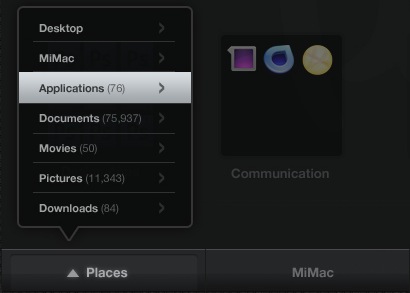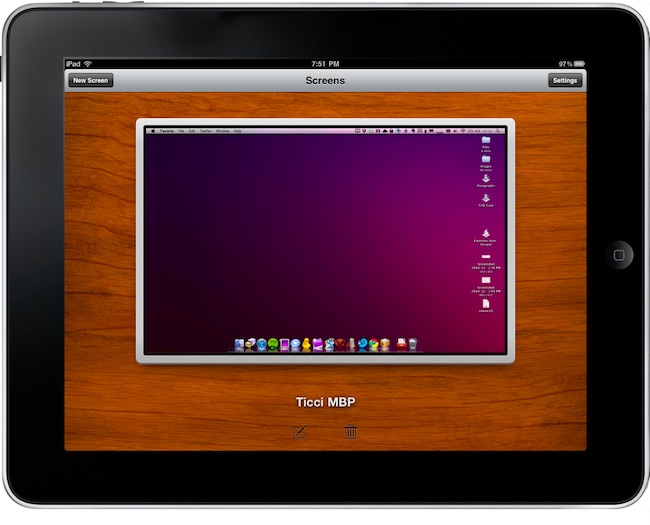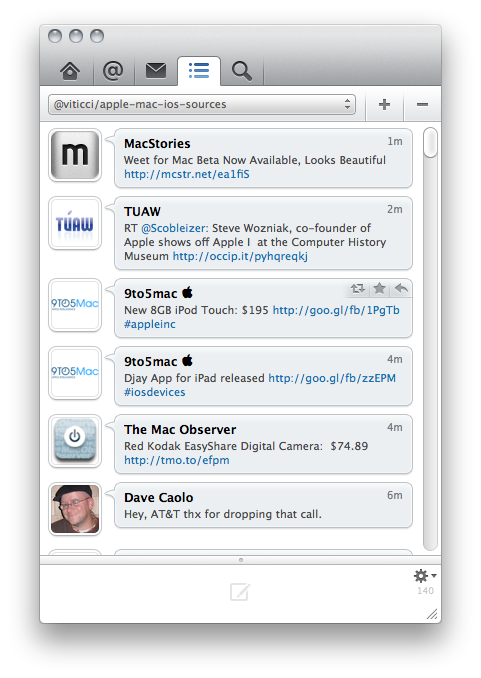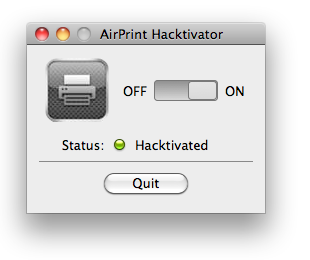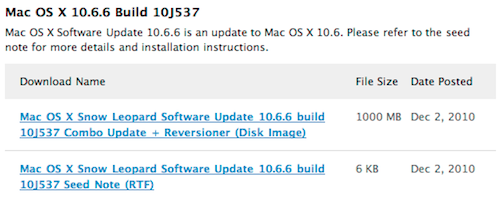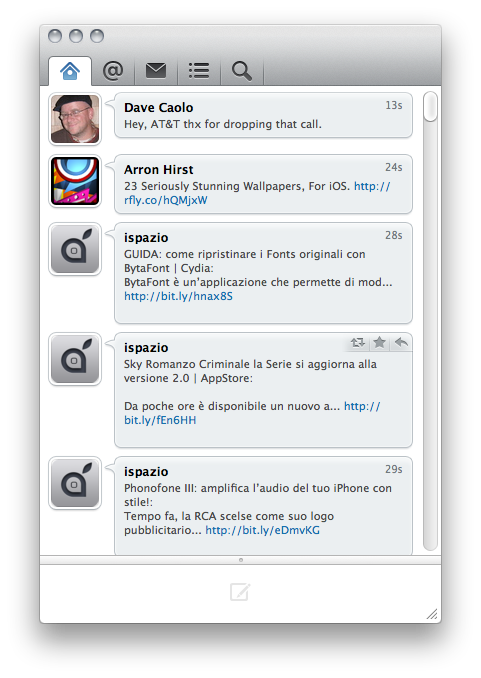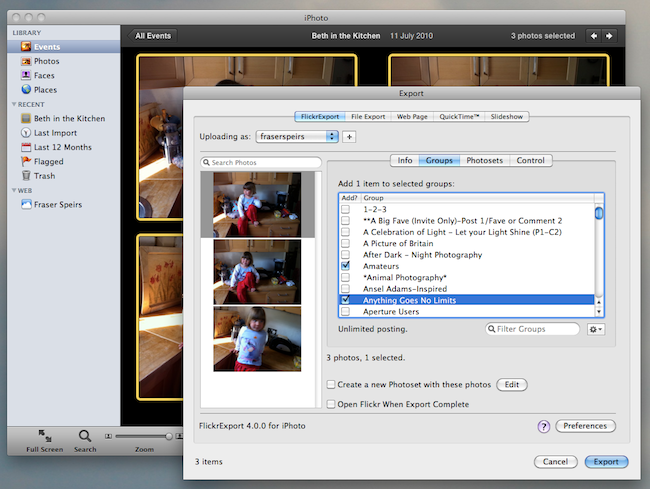(image via 9to5mac)
As noted by MacRumors, a few hours ago Apple seeded a new build of Mac OS X 10.6.6 to developers. Build number is 10J537, and it comes 21 days after the public release of OS X 10.6.5. A first build of 10.6.6 was seeded before the actual release of 10.6.5.
The new build is apparently listed as GM (“golden master”) for the developers having access to it through the Mac App Store development program. Other registered Mac developers, as also reported by MacRumors, don’t see the build being listed as GM. Listing an OS update as golden master makes us think that Apple might be willing to release it soon, although it is quite curious that some developers haven’t been notified of the change.
Apple is set to open the Mac App Store in late January 2011, and we’re hearing there’s a deadline going on now for Mac developers to submit their apps for approval before the grand opening. This build of 10.6.6 provides “developer support for fetching and renewing App Store receipts” and Apple has explicitly asked developers to test fixes in Dock, Bonjour, Spotlight, OpenGL and Printing. Does that “printing” sound a lot like “support for shared printers in AirPrint” to you as much as it does to us?
Could Apple release OS X 10.6.6 and catch the popular two birds with one stone by delivering AirPrint fixes and Mac App Store in the same OS update? We sure hope so. After all, Jobs promised more on AirPrint is coming. Plus, the clock’s ticking on the Mac App Store.
What’s for sure is, exciting times are ahead for Mac users.