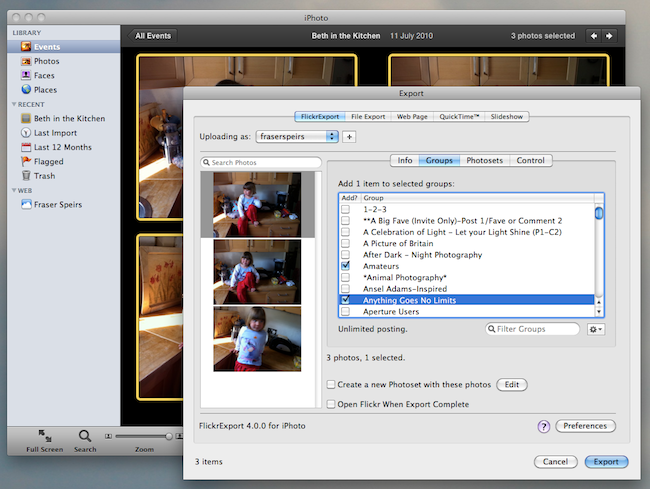FlickExport by Connected Flow is a popular plugin for Apple’s iPhoto and Aperture which allows users to upload photos to online photo sharing service Flickr without having to leave the app. Today Connected Flow announced the release of a major update to FlickrExport, which reaches version 4.0 and, among a number of overall performance improvements and a simplified user interface, adds several new functionalities to an already powerful and full-featured package.
FlickrExport for iPhoto adds the possibility to upload videos, while both the iPhoto and Aperture versions got support for multiple Flickr accounts. All you have to do to add a new account is open FlickrExport’s window (which will sit on top of iPhoto or Aperture) and log in with your Flickr credentials. Switching between accounts is as easy as selecting one in a dropdown menu. Both versions are now also capable of uploading photos to multiple photosets, a much requested feature in version 3.x. Last, FlickrExport for iPhoto finally lets you edit a photo’s license once the photo is uploaded.
The new Aperture version, on the other hand, comes with a feature called “metadata-only uploads” which, put simply, enables you to edit a photo’s metadata on Flickr without having to re-upload the entire photo again.
Overall, FlickrExport 4.0 looks a like a solid update we’re sure Flickr users who happen to manage their desktop photo libraries through iPhoto or Aperture will enjoy. A single license of FlickrExport 4.0 for iPhoto can be yours at £12 ($18), users of version 3.0 can be upgrade for £6 ($9). FlickrExport 4.0 for Aperture comes at £14 ($21), v3 users can upgrade for £7 ($11).
Check out a demo video of the plugin below.