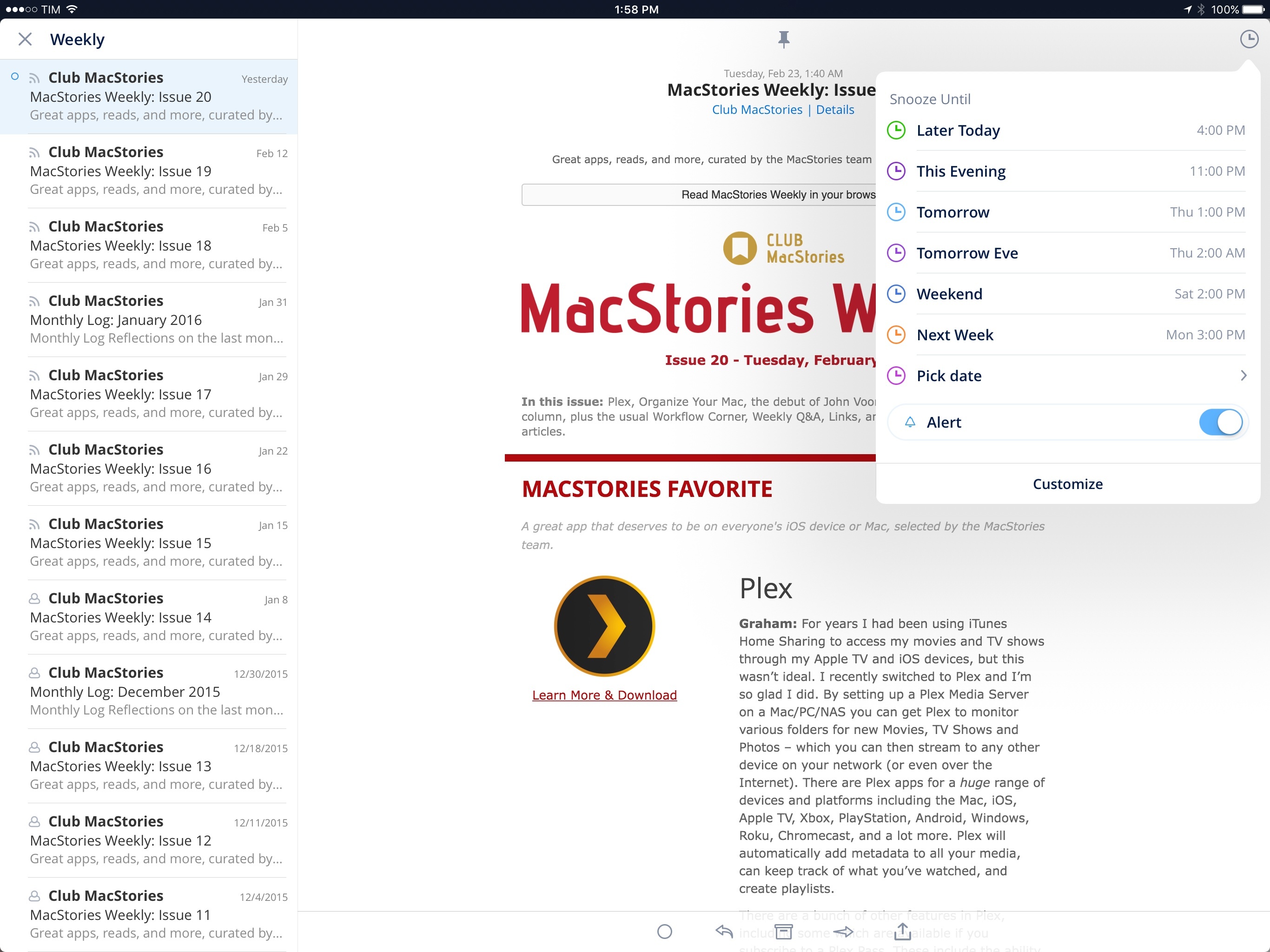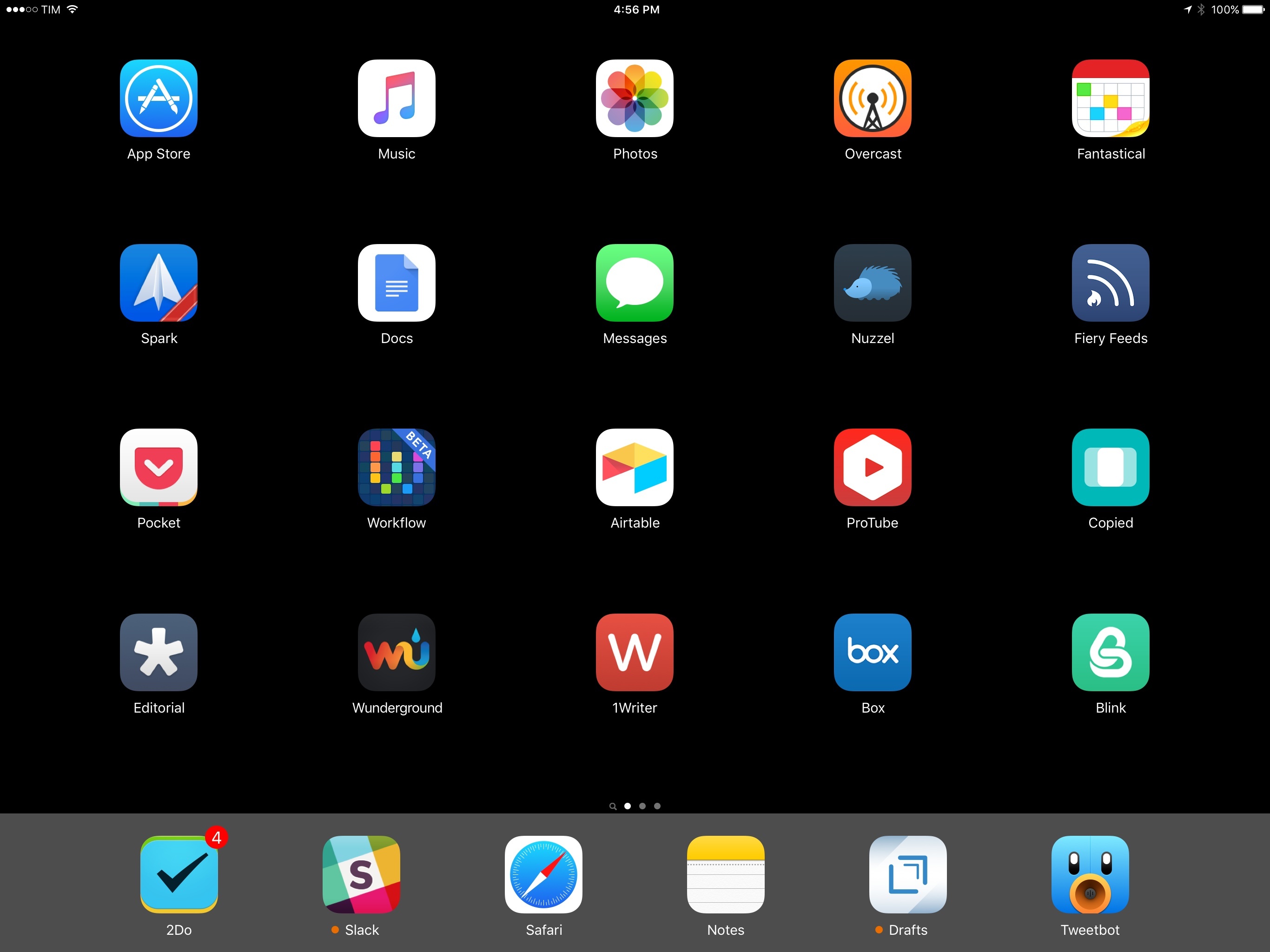Great piece by Steven Sinofsky, who has replaced his laptop with an iPad Pro. There are several quotable passages, but I particularly liked this one:
Most problems are solved by not doing it the old way. The most important thing to keep in mind is that when you switch to a new way of doing things, there will be a lot of flows that can be accomplished but are remarkably difficult or seem like you’re fighting the system the whole time. If that is the case, the best thing to do is step back and realize that maybe you don’t need to do that anymore or even better you don’t need a special way of doing that. When the web came along, a lot of programmers worked very hard to turn “screens” (client-server front-ends) into web pages. People wanted PF-function keys and client-side field validation added to forms. It was crazy and those web sites were horrible because the whole of the metaphor was different (and better). The best way to adapt to change is to avoid trying to turn the old thing into the new things.
This paragraph encapsulates what I went through for the past two years since I switched to the iPad as my primary computer. To this day, I still get comments from a few people who think “I’m fighting the system”. And we don’t have to look too far back in our past to find the opinions of those who thought the iPad Pro was a platform for people who “jump through more hoops than a circus elephant”.
I’ve been enjoying the wave of iPad enthusiasm that the iPad Pro caused, and I still believe we’re just getting started.