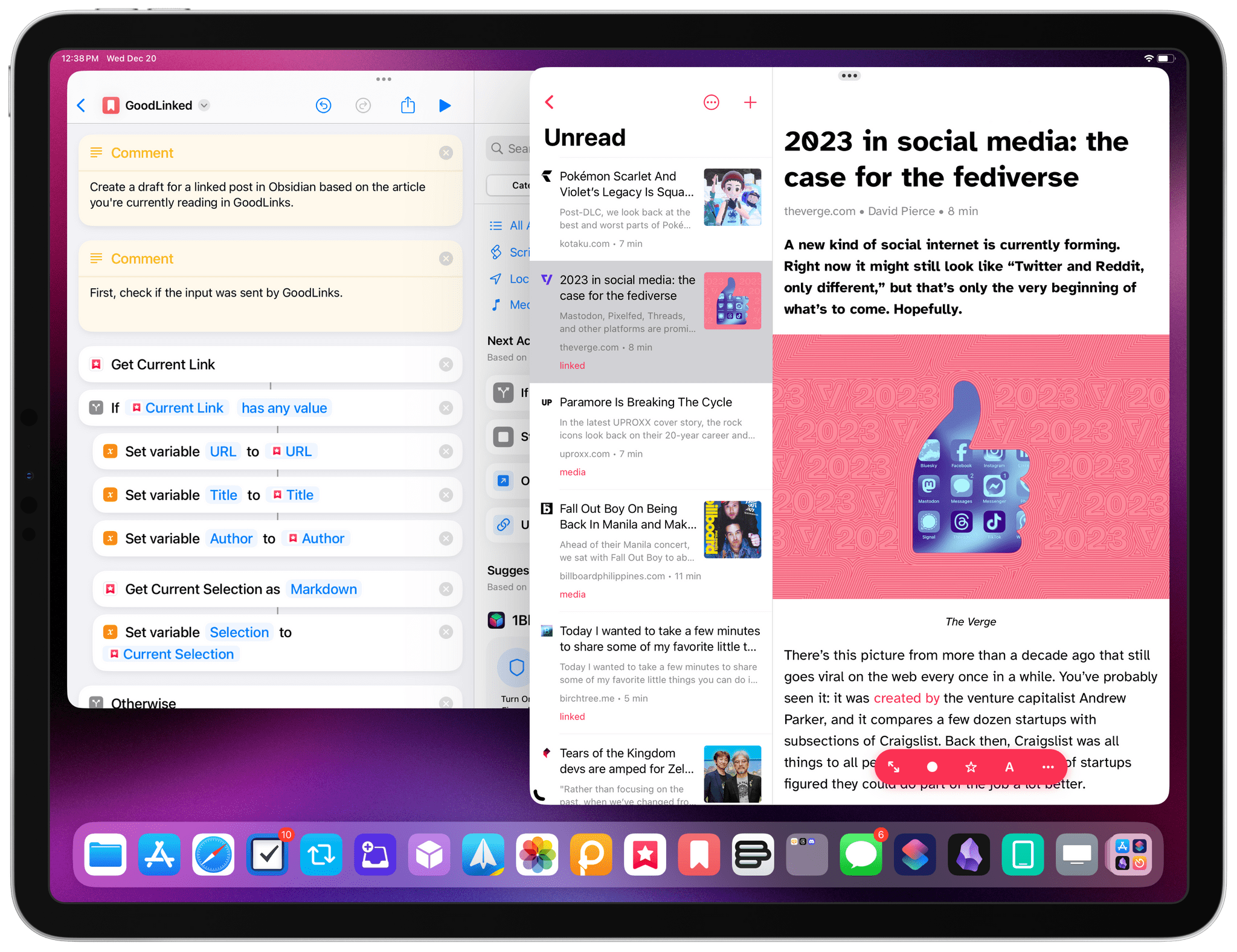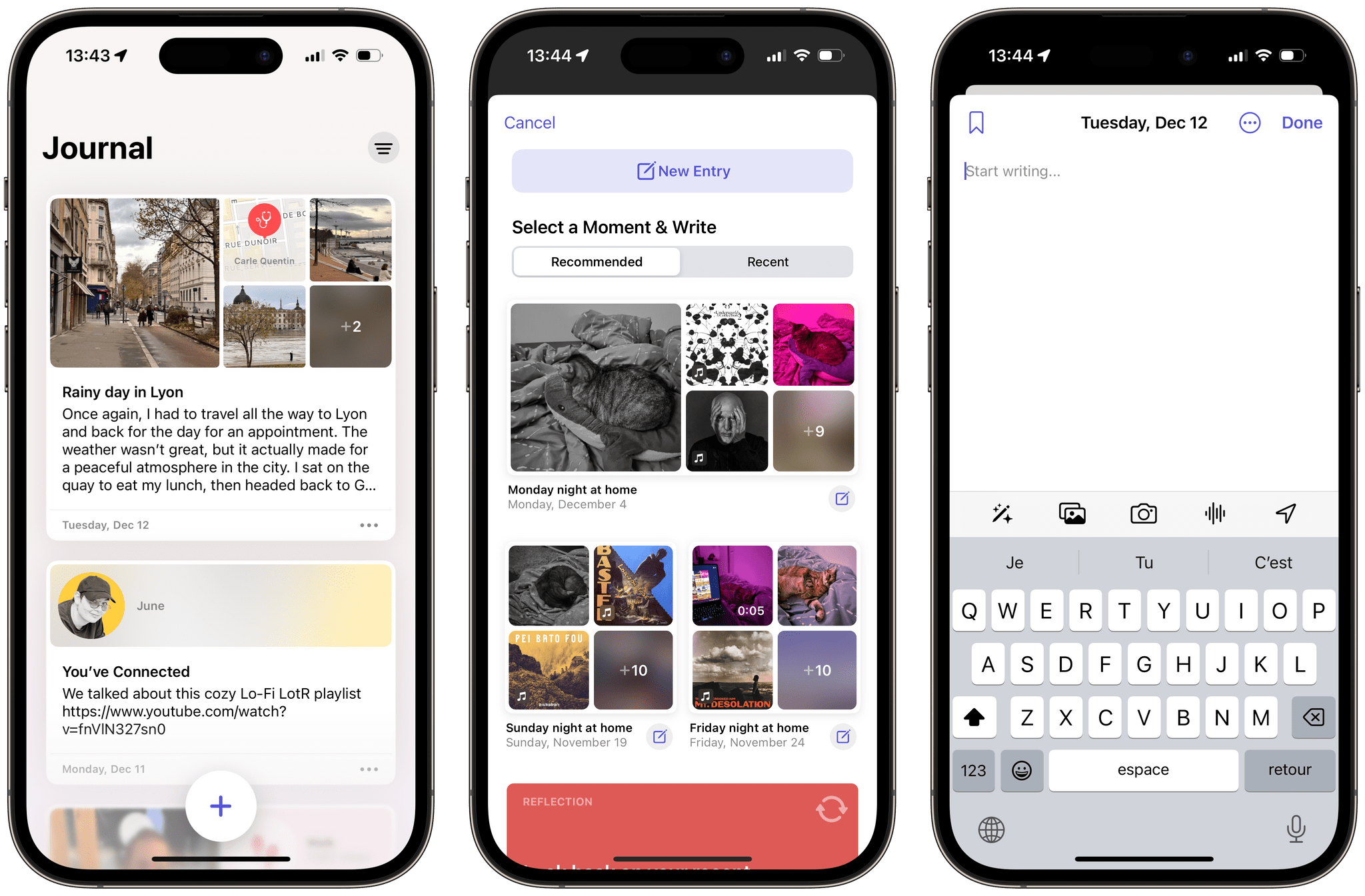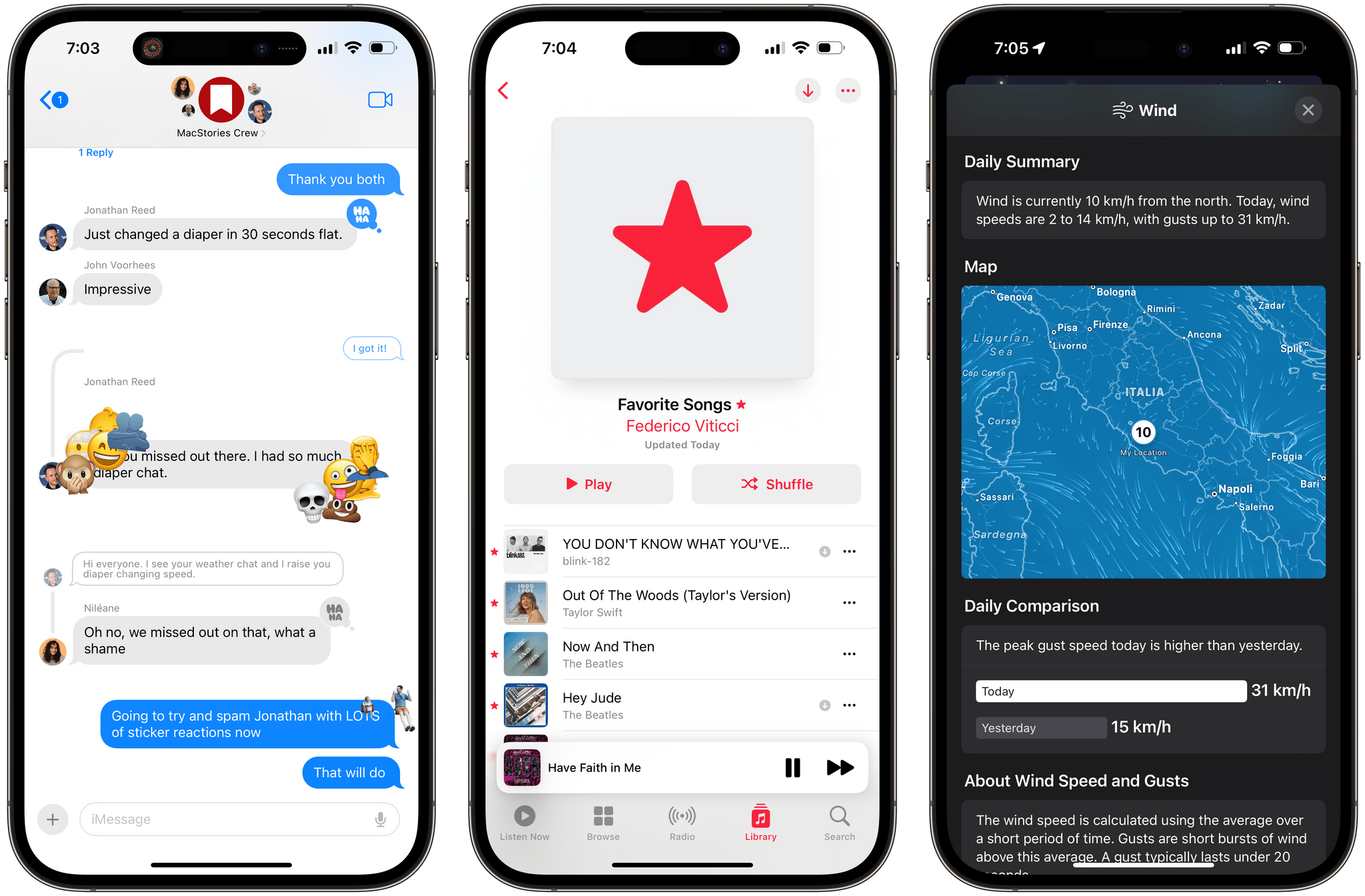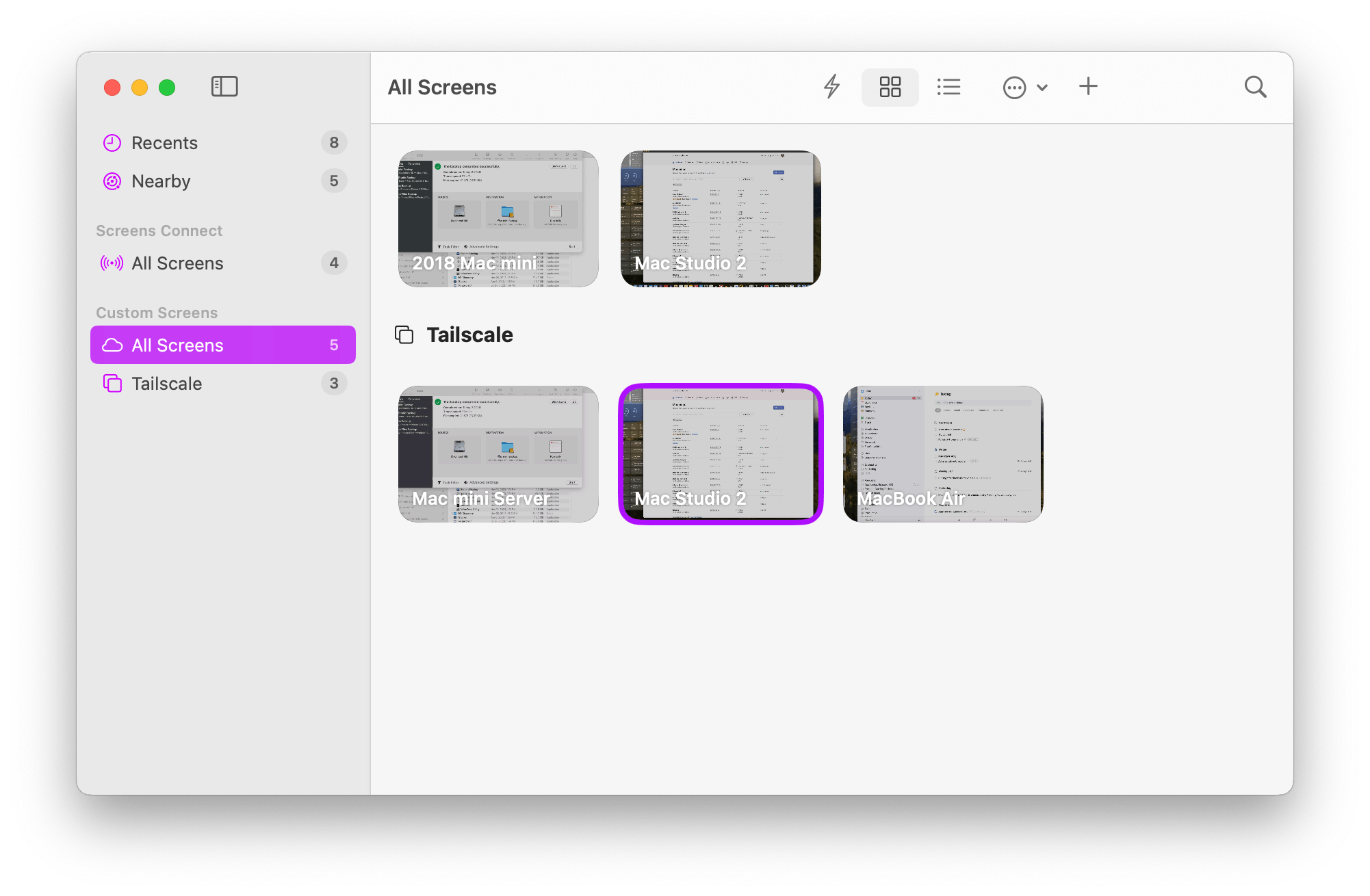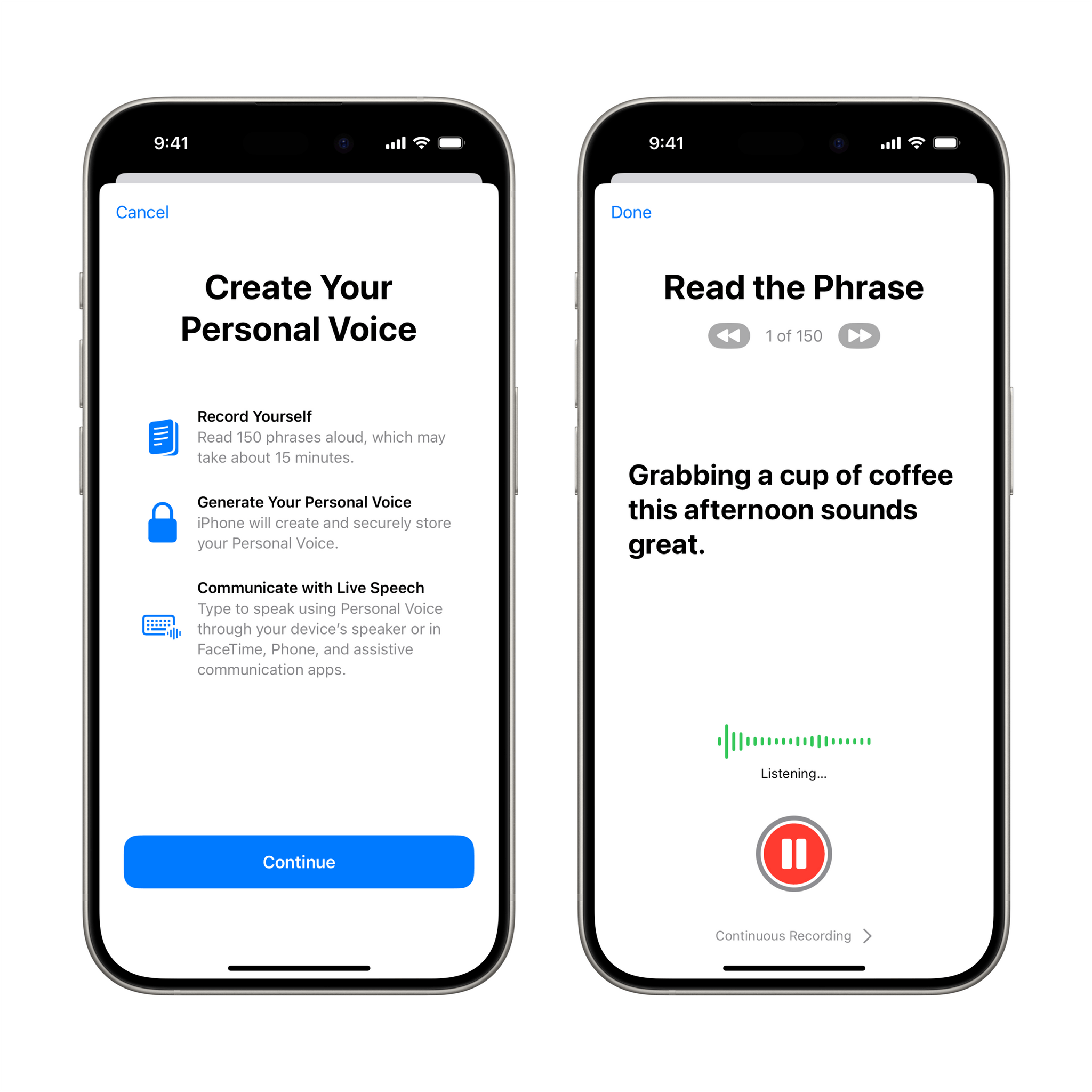A few weeks ago on AppStories, I mentioned to John that I was looking for the “Things of read-later apps”. What I meant is that I wanted to find an app to save articles for later that felt native to Apple platforms, had a reliable text parser, but, more importantly, featured deep Shortcuts integration to let me create automations for saved items. As I followed up after a few episodes, I realized the app I’d been looking for was the excellent GoodLinks, which we’ve covered on MacStories several times before.
Today, GoodLinks developer Ngoc Luu released a small update to the app that, however, cements it as the premier solution for people who want a read-later utility for iOS and iPadOS that also features outstanding Shortcuts support.