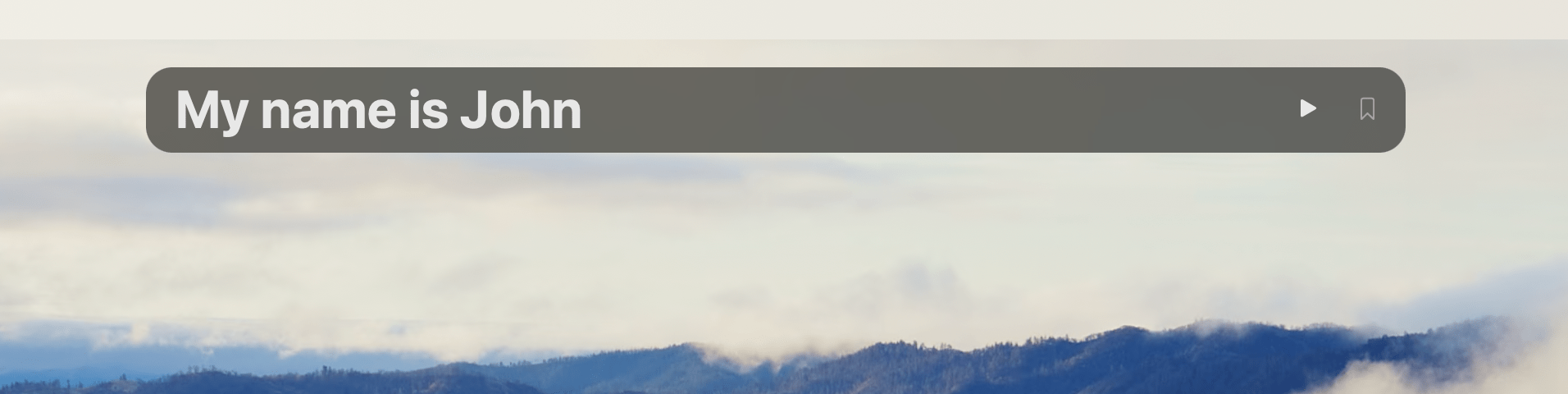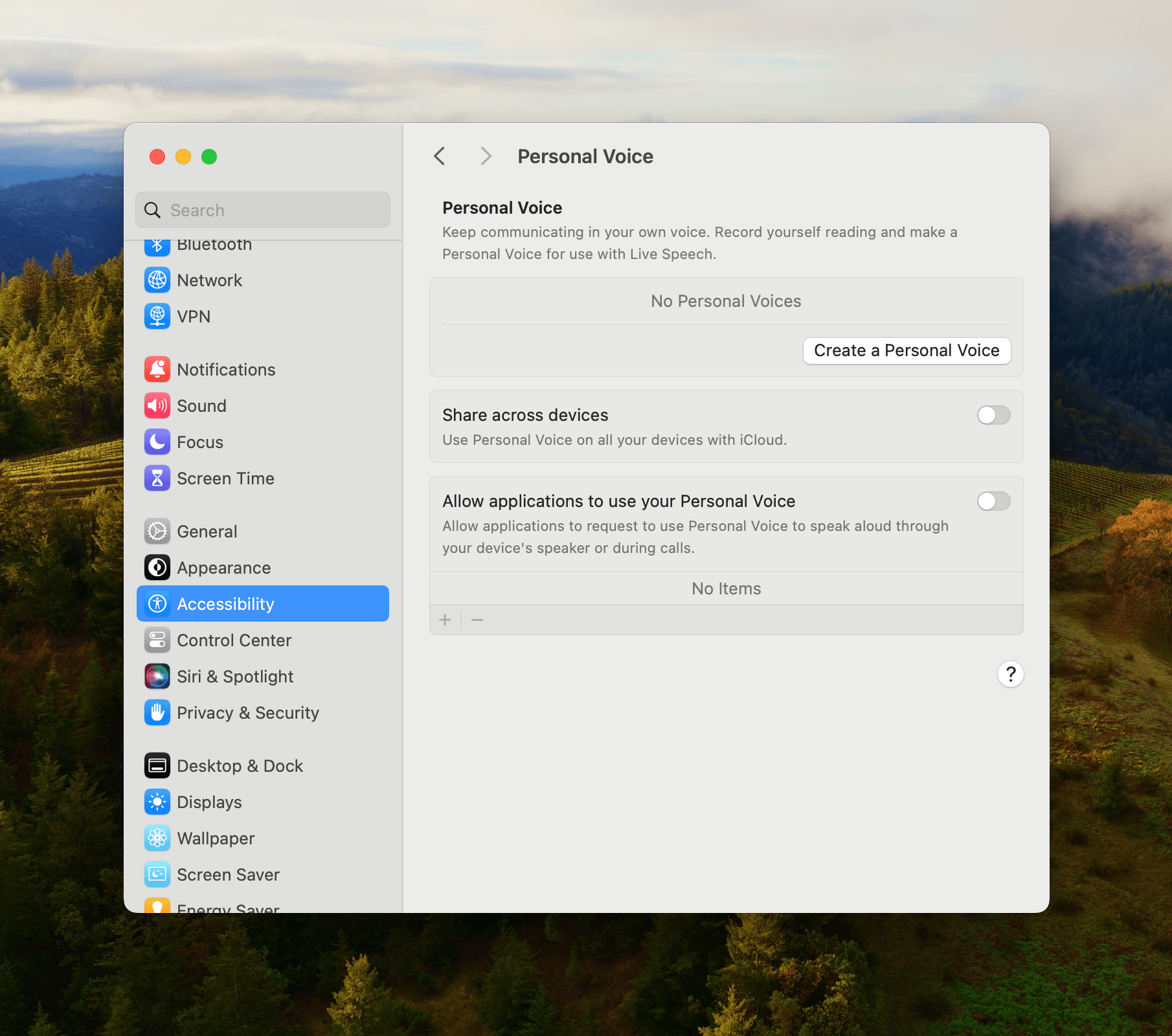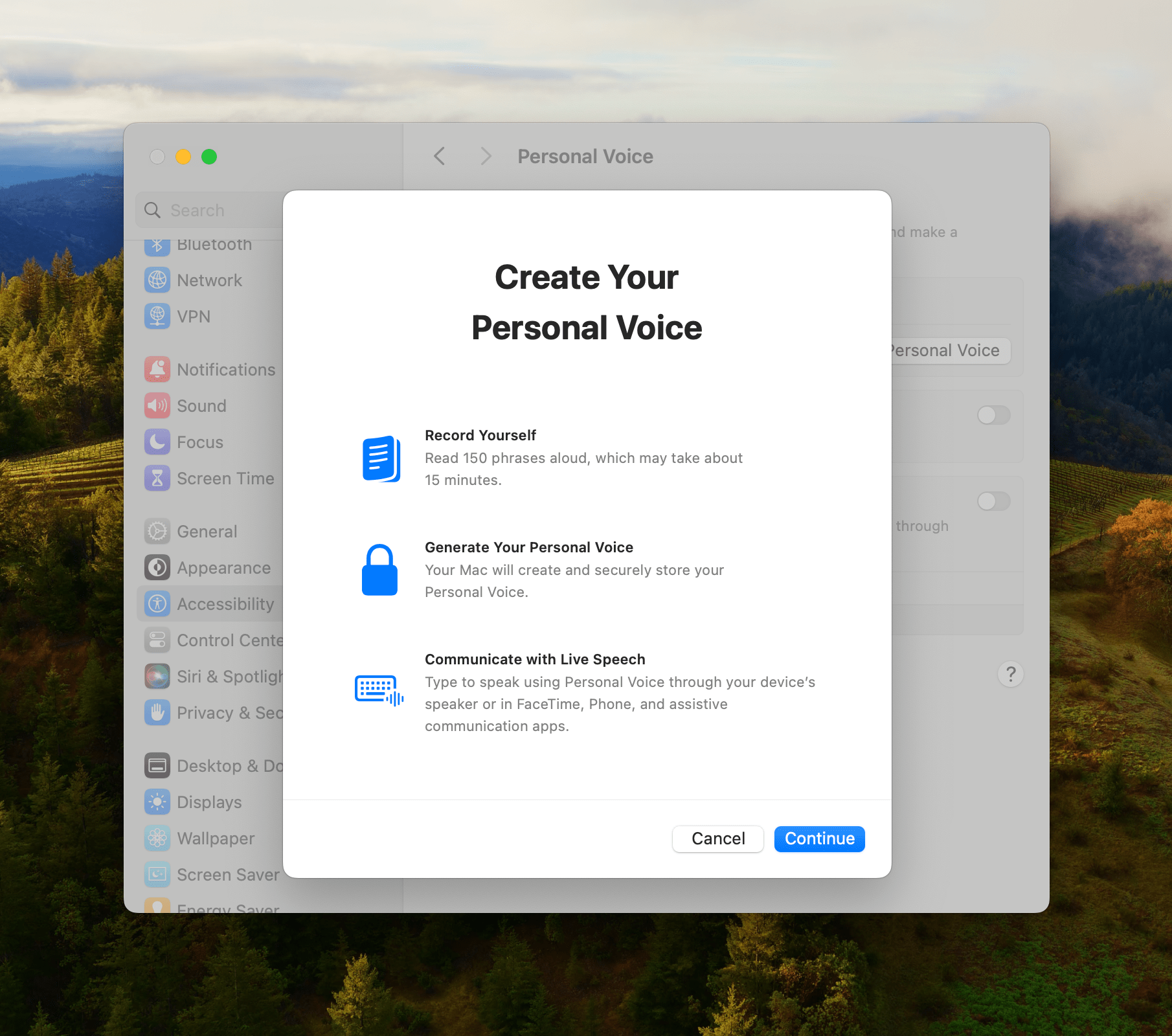URL Tracking Parameters
You’ve undoubtedly come across tracking parameters on the web. They’re the part of a URL that follows a question mark and can be used for a wide variety of types of tracking, from something as innocuous as identifying that a URL was opened from an RSS feed to identifying a specific person who was sent a URL by text message or email and then tracking them as they visit other websites.
Tracking parameters that track individuals across sites are stripped from URLs sent via Mail and Messages and those opened in a private Safari window. My understanding is that this feature won’t strip a parameter that, for example, tells the sender of an email newsletter that someone opened their newsletter, but it would do so if the parameter was designed to identify that you opened the newsletter and track you across other sites. Removing these parameters doesn’t break the URLs. It simply protects your privacy. Tracking parameters have a place on the web, but they’re misused like a lot of web technologies, so I’m glad to see Apple is cracking down on uses that identify individuals.
Sensitive Content Warnings
Communications Safety, which allowed parents to blur sensitive photos sent or received by their kids with Messages, has been expanded to videos. The feature has also been expanded from Messages to the system photo picker.
Adults have the option to receive sensitive content warnings in Messages now, too. When turned on, you’ll be prompted to pick whether you want to see a photo or video that has been flagged as containing nudity. You’ll also have the option to block the contact. Apple has made its on-device Sensitive Content Analysis available as a framework to developers so they can add it to their apps, too.
But Wait, There’s More
There are other security and privacy features sprinkled throughout macOS Sonoma. A few more worth mentioning are:
- Website security codes delivered via Mail autofill like they do when you receive a text message in the Messages app
- Calendar includes a new permission that allows apps to add events but not read events on your calendars
- The Photos permission alert to allow apps to access your photo library has been updated to tell users how many photos they’ll be giving an app access to if they allow full access
- The addition of new privacy labeling options for developers so they can explain to users the privacy practices of any third-party SDKs that their apps use
Accessibility
If you cover the tech world long enough, it’s very easy to react cynically to announcements by companies about topics like accessibility. Too many companies talk a good game but are short on follow-through. What’s different about Apple is that it has the track record to back up its words.
This year is no different. As Apple’s hardware evolves, it poses new accessibility challenges but also opportunities. A great example of what hardware advances are enabling is the fact that some Apple silicon Macs can now be paired with Made for iPhone hearing devices for Mac users with hearing disabilities.
Speech is a big part of Apple’s accessibility story this year, too. Like the iPhone and iPad, Live Speech is available as part of macOS Sonoma. The feature allows users to type what they want to say and have it spoken out loud on FaceTime calls or in person.
For Mac users who are at risk of losing their ability to speak, Personal Voice is also available. The feature can be found in the Accessibility section of System Settings under ‘Speech.’ The first thing you’ll be asked to do is authenticate yourself with Touch ID or your system password. After reading about 150 phrases aloud, which you’re told will take about 15 minutes, your Mac will generate a personal voice for you securely and locally. It takes a while, but then, you’ll be able to use your Personal Voice for Live Speech alongside the system voices built into macOS.
There are other new accessibility features throughout macOS this year, including:
- Voice Control phonetic spellings that suggest similar sounding words that are spelled differently
- A Voice Control guide with tips on how to use the feature
- The addition of VoiceOver to Xcode
- Improvements to how Siri voices sound at higher speeds and an option to slow Siri’s speech
- A single place to adjust the text size of several system apps individually or as a group
- The ability to set automations to pause automatically
There’s always more that can be done to make computers more accessible to an even wider audience, but Sonoma is an excellent example of how Apple has continued to work to make its products more accessible with every new OS release, which I love.