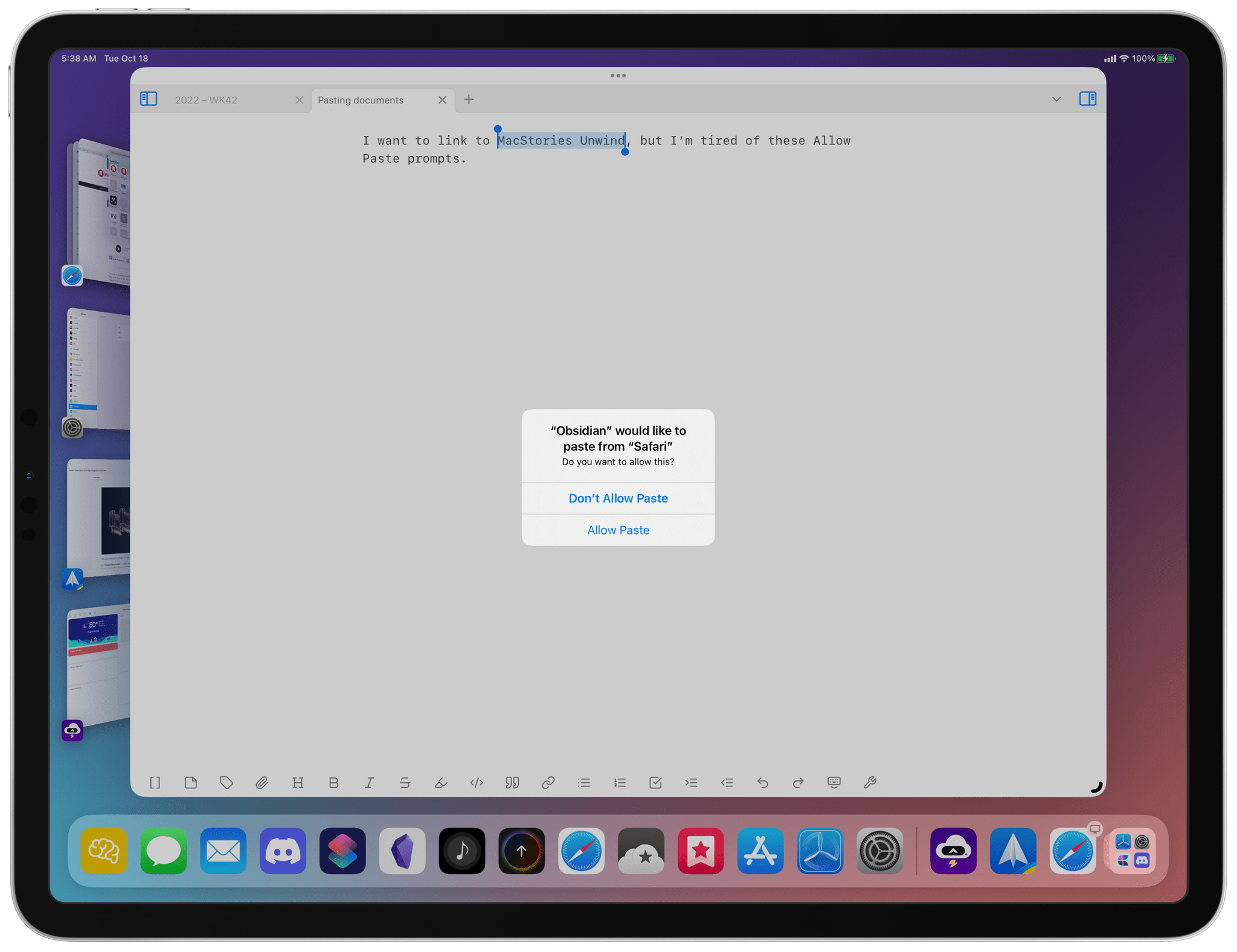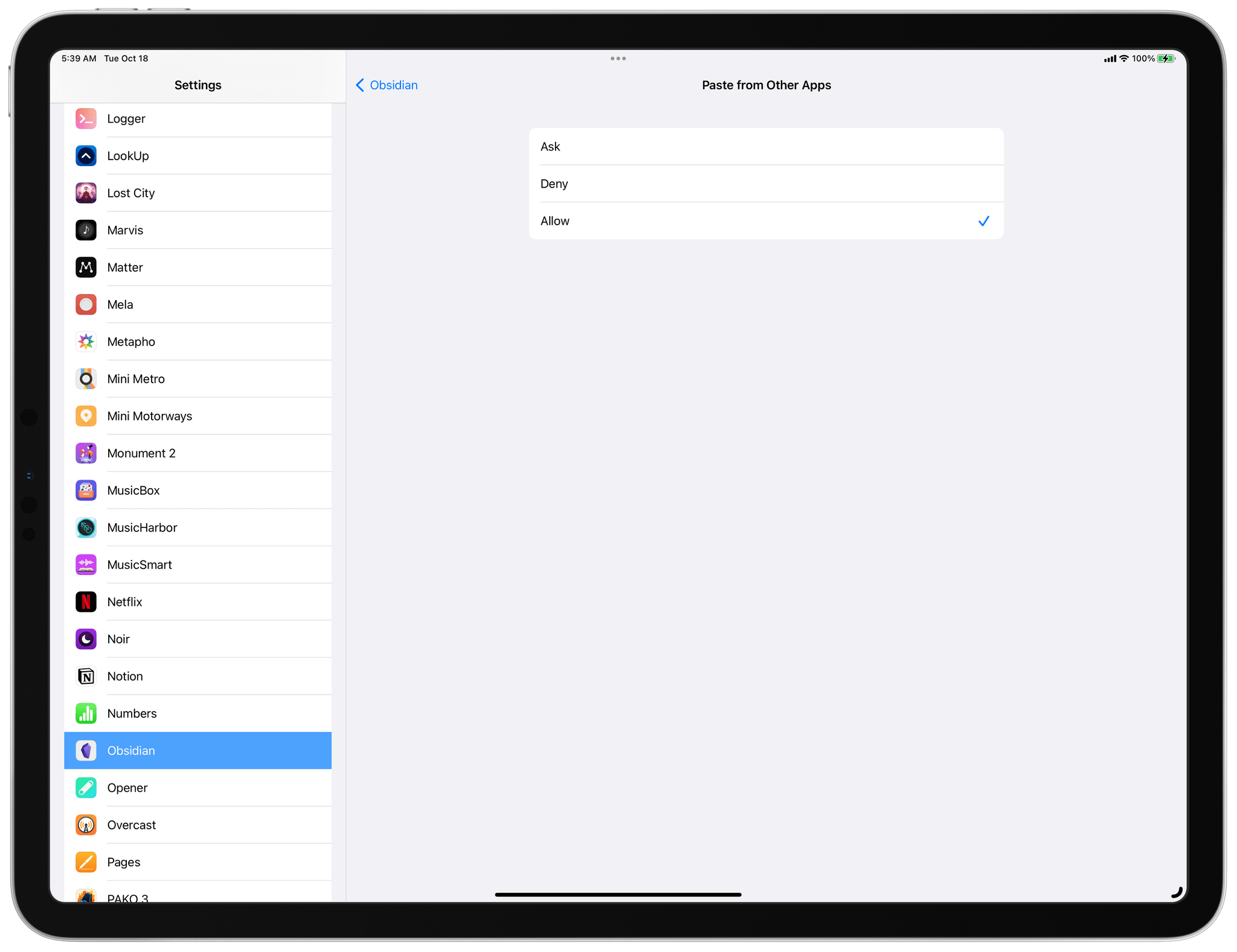In iOS 16 and the upcoming iPadOS 16.1, Apple added an alert when an app tries to read your device’s clipboard, giving users a chance to grant or deny access. It’s a privacy measure, but for apps that have legitimate reasons to use the clipboard’s contents, it quickly becomes an annoyance to confirm every time you want to paste something. Apple has said that excessive prompts to use the clipboard are a bug that it was working to fix, but whatever the origin, the latest beta of iOS and iPadOS 16.1 include new settings that dramatically improve the experience.
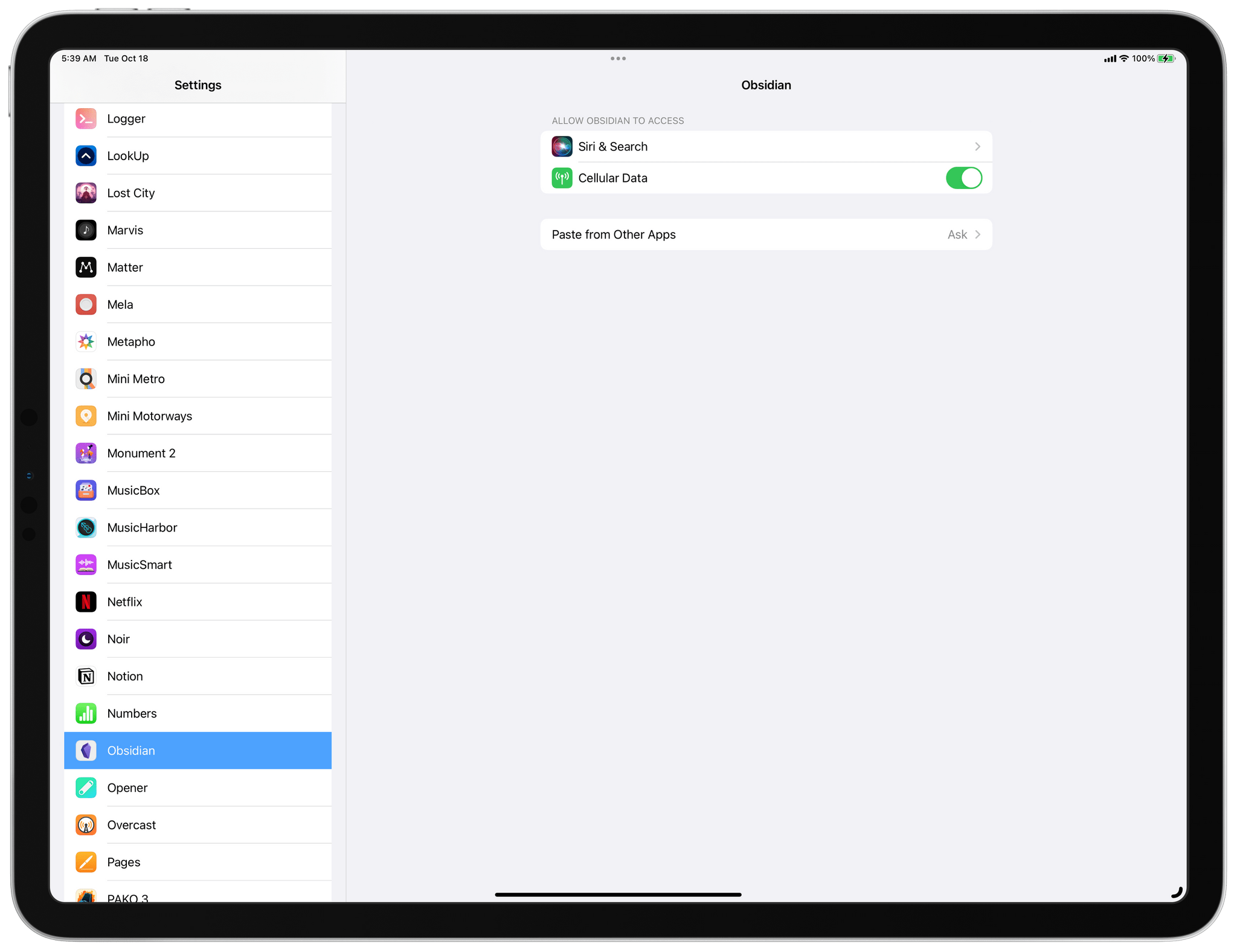
After asking for permission to paste from another app at least once, a new setting appears in an app’s Settings entry.
According to Joe Rossignol at MacRumors:
In the Settings app on the fourth beta of iOS 16.1 and later, a new “Paste from Other Apps” menu appears for apps that have previously asked for permission to paste content from another app. The menu can be found in the Settings app → [App Name] → Paste from Other Apps.
The menu presents users with three options:
- Ask: The app must continue to request permission to paste content from other apps.
- Deny: The app cannot paste content from other apps.
- Allow: The app can paste content from other apps without asking for permission again.
This change is a huge win for any app you use and trust that needs clipboard access. For me, that’s Obsidian. We use a custom plugin for creating Markdown links to webpages and images that we shared last fall with Club MacStories members. The plugin works the way I think all text editors should handle Markdown linking when you have a URL on your clipboard: highlight some text, paste, and instead of replacing the highlighted text, the URL is linked to highlighted text. However, since running iOS and iPadOS 16 betas, I’ve had to select ‘Allow Paste’ anytime I wanted to create a Markdown link using the plugin. Now, with ‘Allow’ chosen in the Obsidian entry of the Settings app, that’s no longer a constant source of friction as I write, which is great.
It’s worth noting that the setting doesn’t sync across devices. For example, if you Allow pasting on an iPhone, you’ll have to do the same on an iPad. Also, the setting only appears in the Settings app after an app has requested permission to access the clipboard at least once.