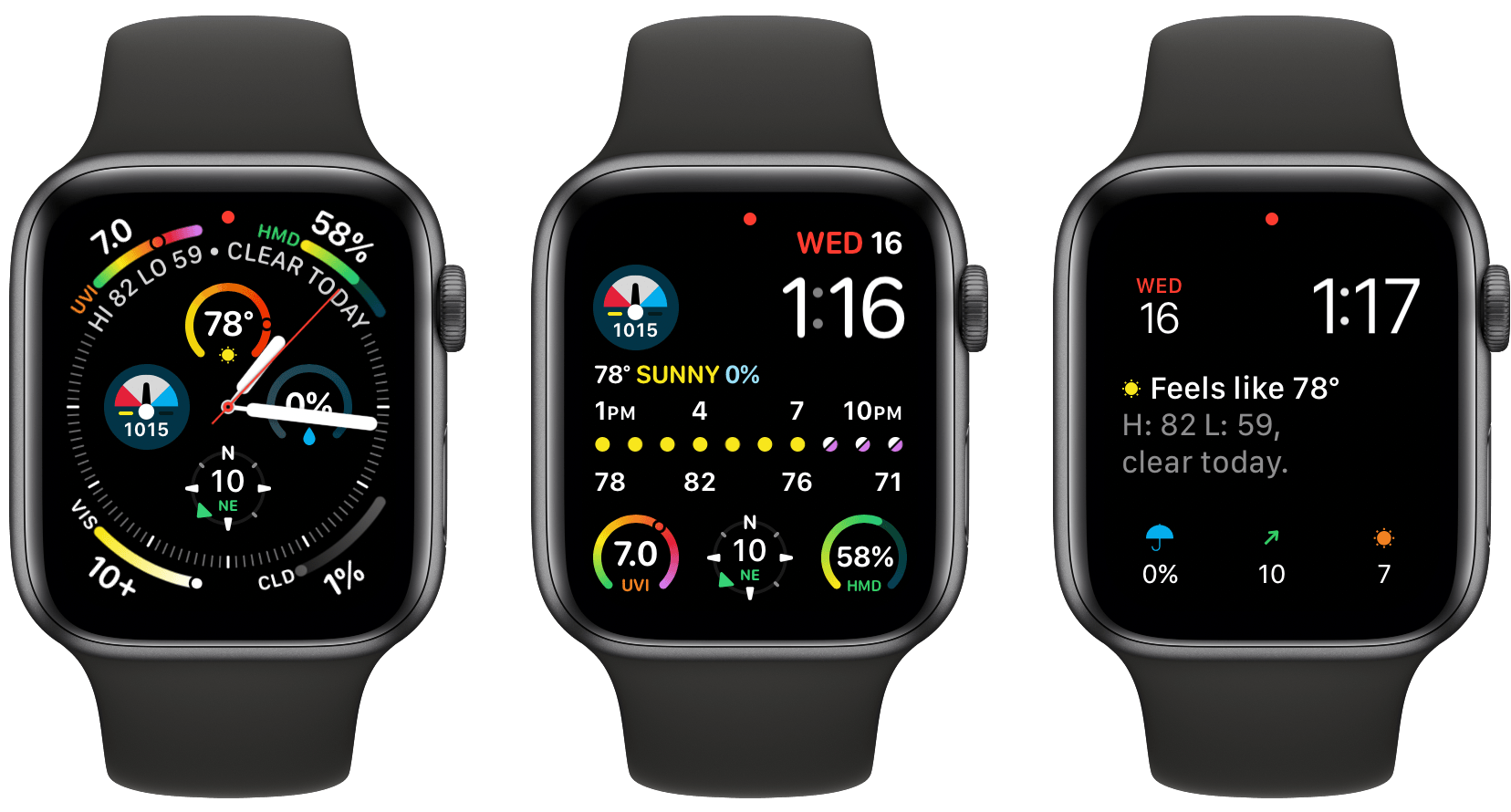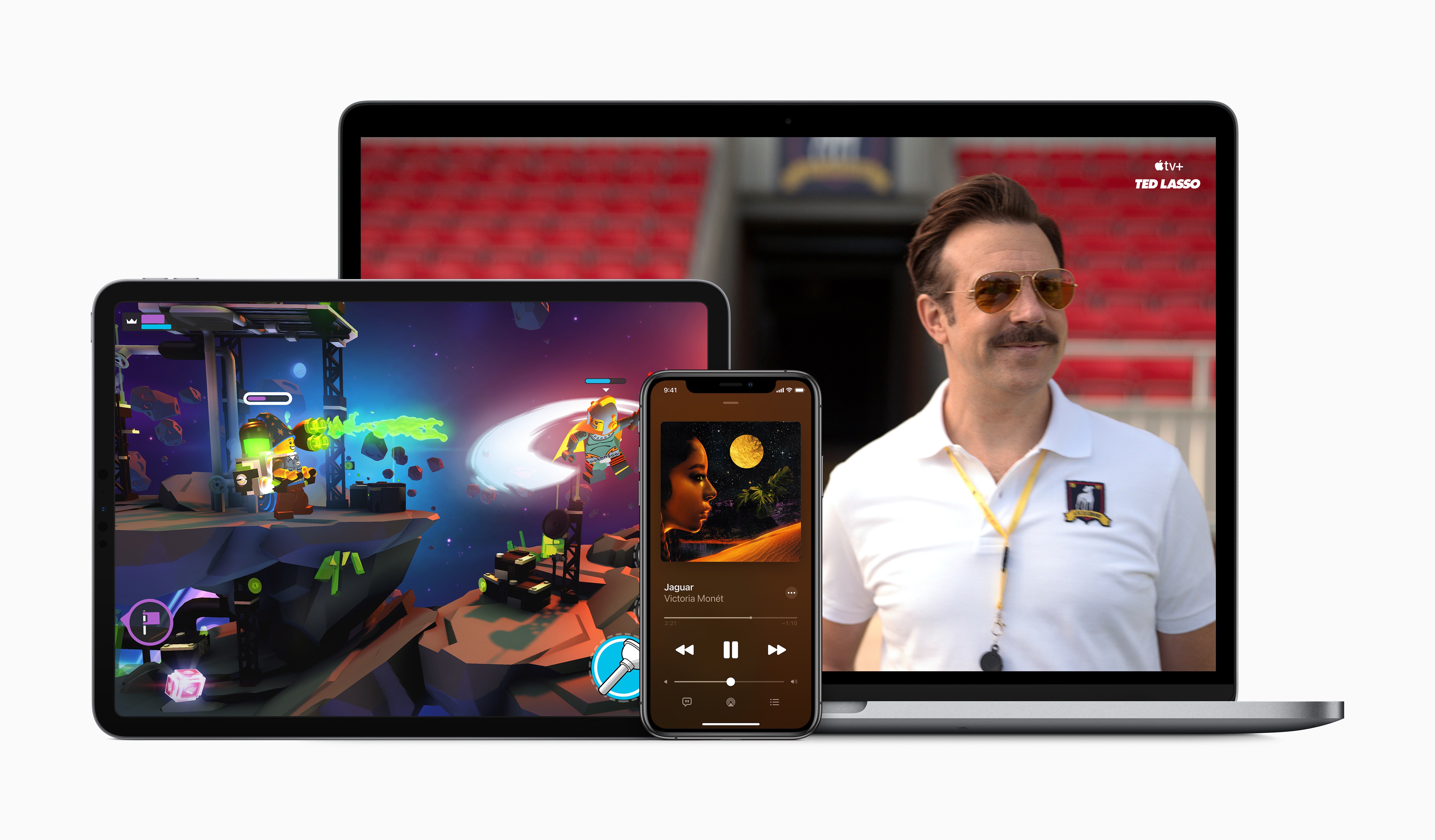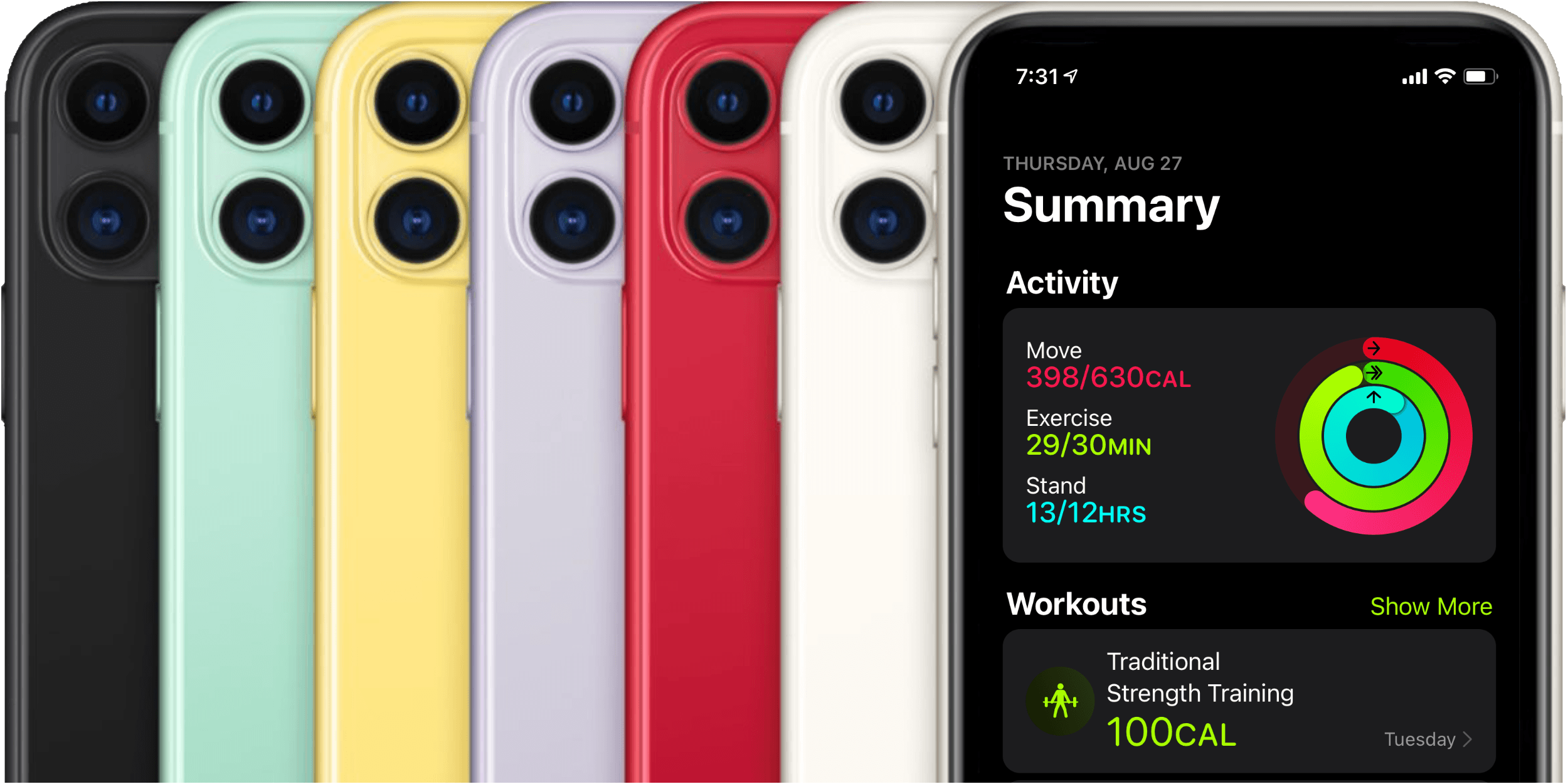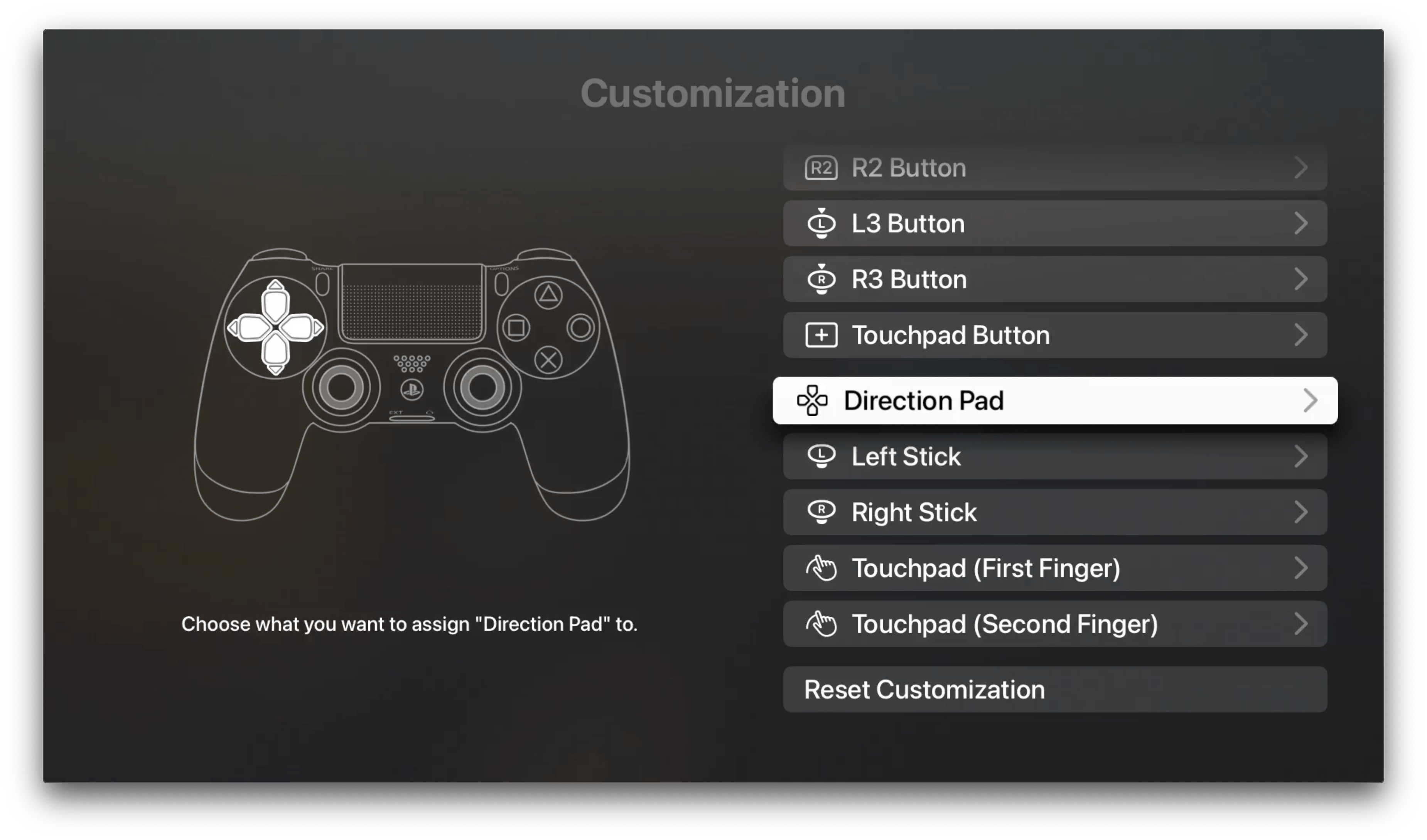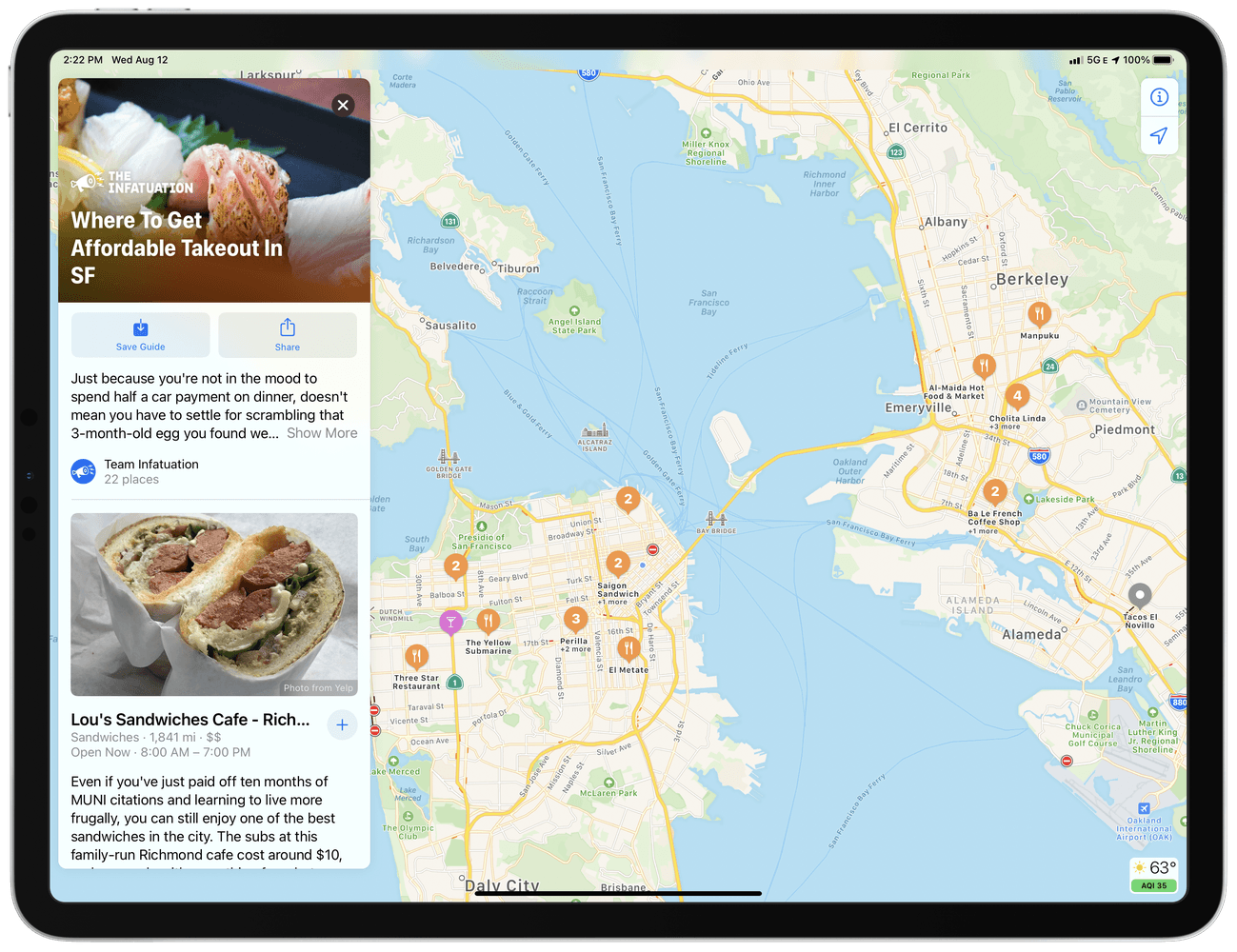Today during an event in which Apple revealed new Apple Watch and iPad models, the company also had some big services news to share: to increase adoption of the company’s growing slate of services, a new Apple One bundle will be launching soon to bring together multiple paid services at a discounted price.
Although Apple One doesn’t carry an official release date yet besides simply ‘fall,’ Apple did detail the breakdown of pricing and included services across three different Apple One tiers:
- Individual: Includes Apple Music, TV+, Arcade, and 50 GB of iCloud storage for an individual at $14.95/month, a savings of $6/month.
- Family: Also includes Apple Music, TV+, and Arcade, but with 200 GB of iCloud storage and Family Sharing for all services, at $19.95/month for savings of $8/month.
- Premier: This is the big bundle, including Apple Music, TV+, Arcade, News+, the newly announced Fitness+, as well as 2 TB of iCloud storage for $29.95/month, a savings of $25/month.
The Individual and Family tiers of Apple One will be launching in over 100 countries to reach the widest number of users possible. Premier, however, since it includes services like News+ which are only available in limited territories, will only be available in the US, UK, Canada, and Australia at launch.
When Apple One launches, users will be able to try any of the three tiers with a 30-day free trial for services that they aren’t already paying for. It’s also worth noting that according to Apple’s website, Fitness+ likely won’t be available until after Apple One debuts, since it carries a launch window of ‘Late 2020’ while Apple One is ‘Coming this fall.’
Apple One’s tiered structure makes a lot of sense, and the savings seem pretty enticing, especially for the Premier plan. As someone who already subscribes to every Apple service, Premier will be a no-brainer to me as I’ll gain Fitness+ and a higher iCloud storage plan for less than the $38/month I’m paying right now.
You can follow all of our September event coverage through our September 2020 event hub, or subscribe to the dedicated RSS feed.