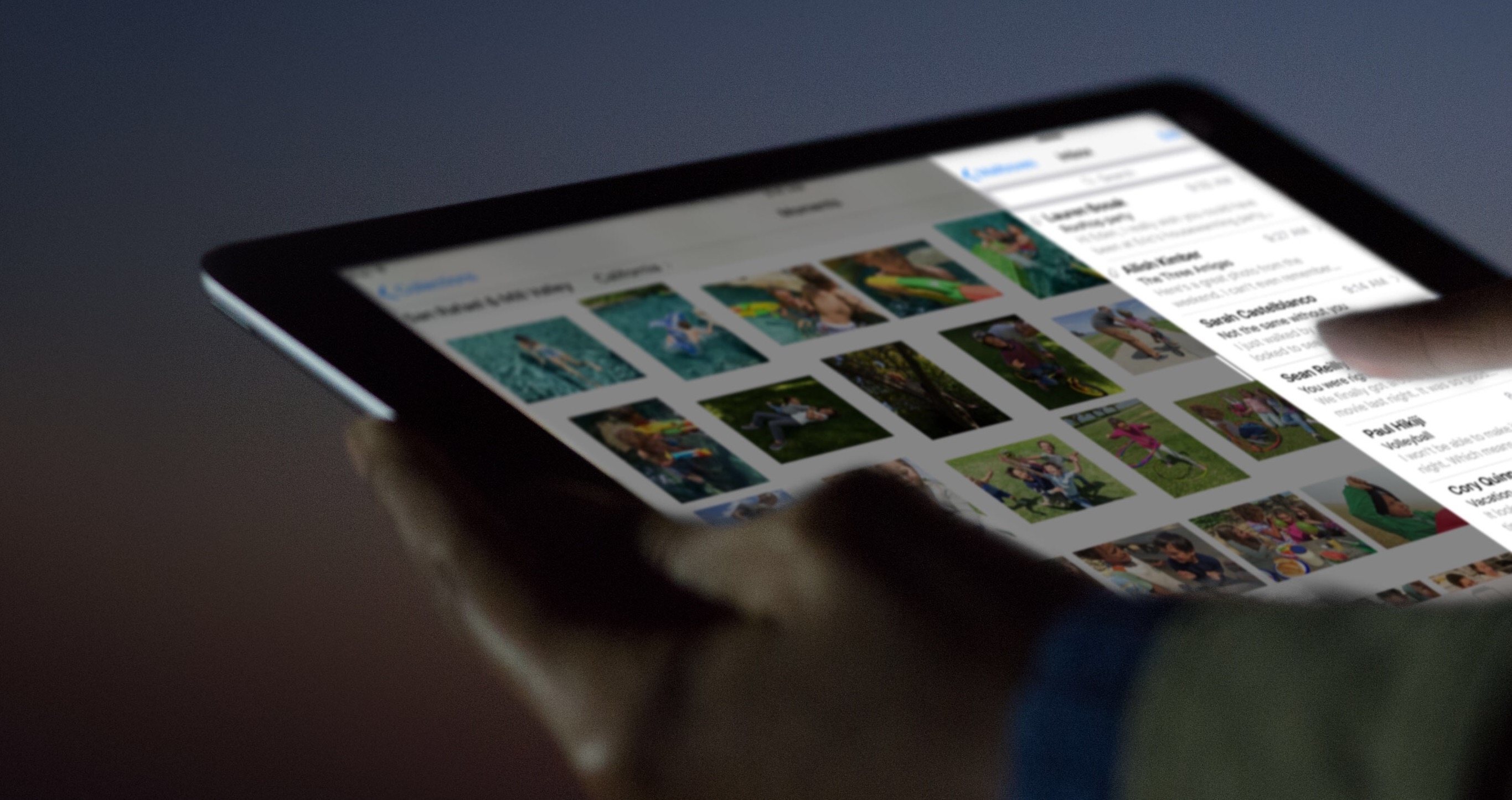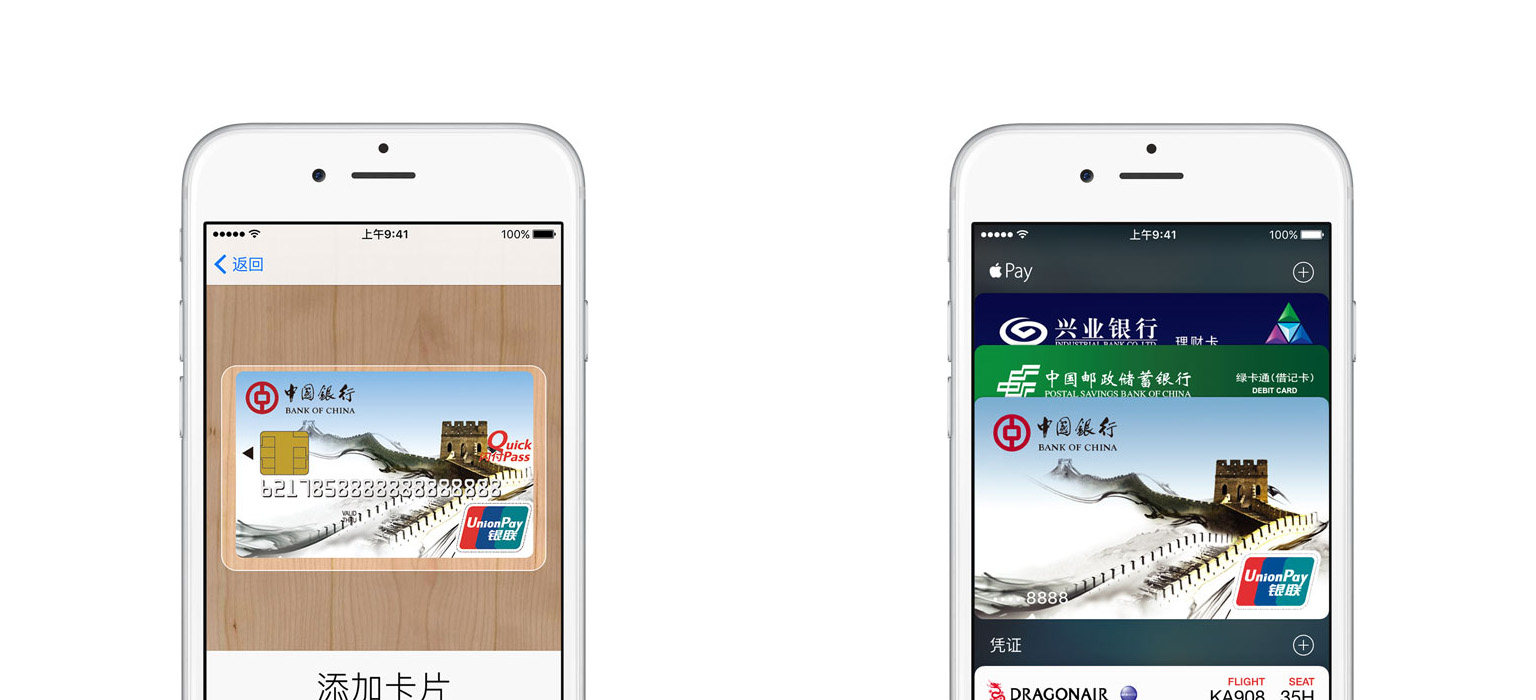To my knowledge, the release of Night Shift in iOS 9.3 is only the second time in recent history Apple has updated iOS to include a change or feature that has potential accessibility ramifications. The other occurrence, in my mind, was iOS 7.1 beta 2, released in 2013. In it, Apple added a Button Shapes option to Accessibility as a way to assuage users who have trouble distinguishing an actionable button from a text label. Generally, however, any significant additions or changes to the Accessibility feature set comes included with a major new version of iOS. That is to say, the version Craig Federighi talks about at the annual WWDC keynote.
Before getting into Night Shift’s accessibility merit, it’s worth examining why it exists. The impetus for Night Shift is better sleep. Apple explains in its marketing material for iOS 9.3 that a person’s circadian rhythm can be disrupted by the “bright blue light” emitted from an iPhone or iPad’s screen, making it difficult to fall asleep. What Night Shift does to combat this, according to Apple, is “use your iOS device’s clock and geolocation to determine when it’s sunset in your location.” After gathering that data, the software then “automatically shifts the colors in your display to the warmer end of the spectrum.” The end result is a display that’s easier on the eyes, thus hopefully making it easier to fall asleep. (The display settings will revert to normal in the morning. There’s an option to schedule Night Shift as well.) For more on why Night Shift is important and how it works, iMore has posted a good explainer on the feature.