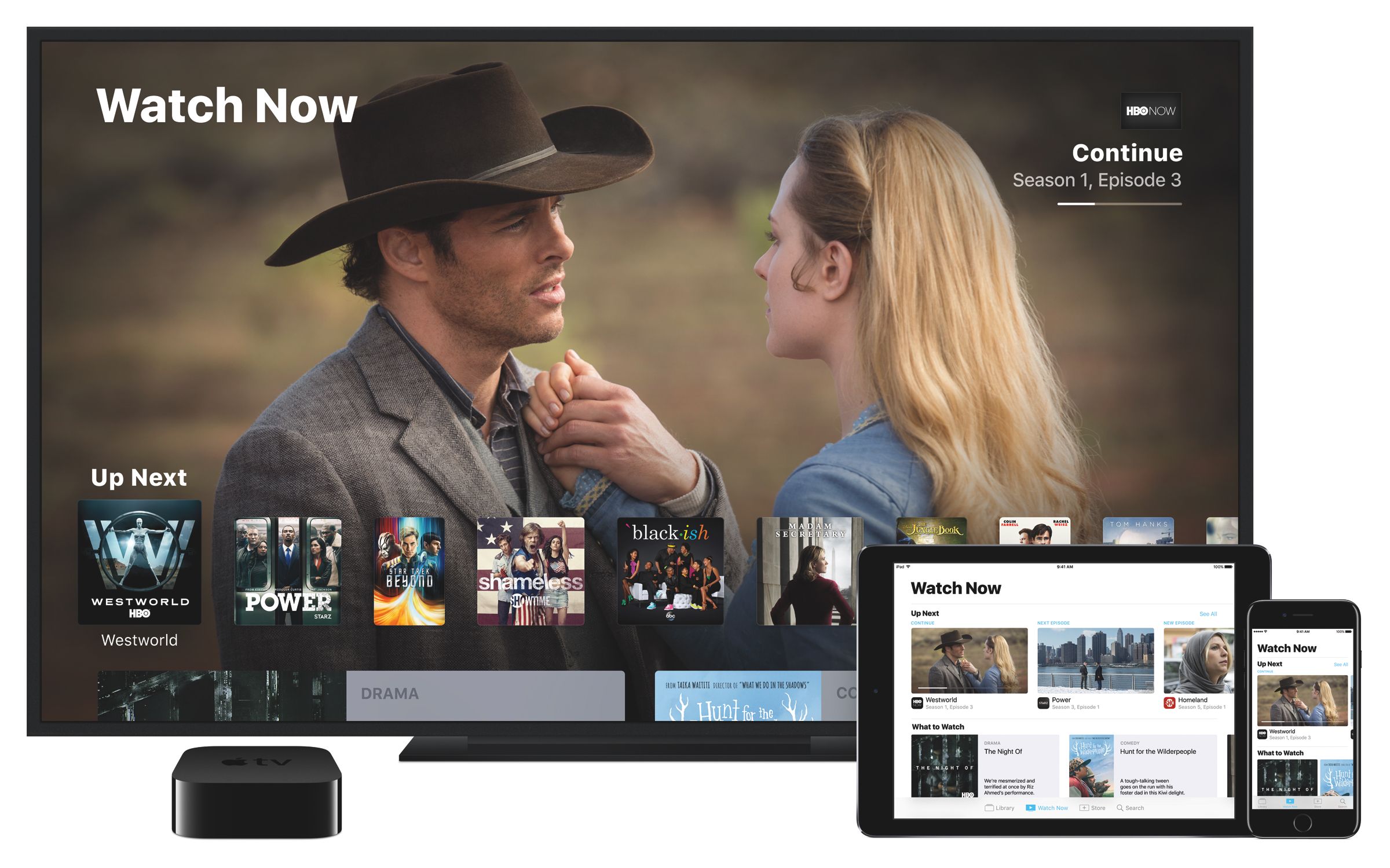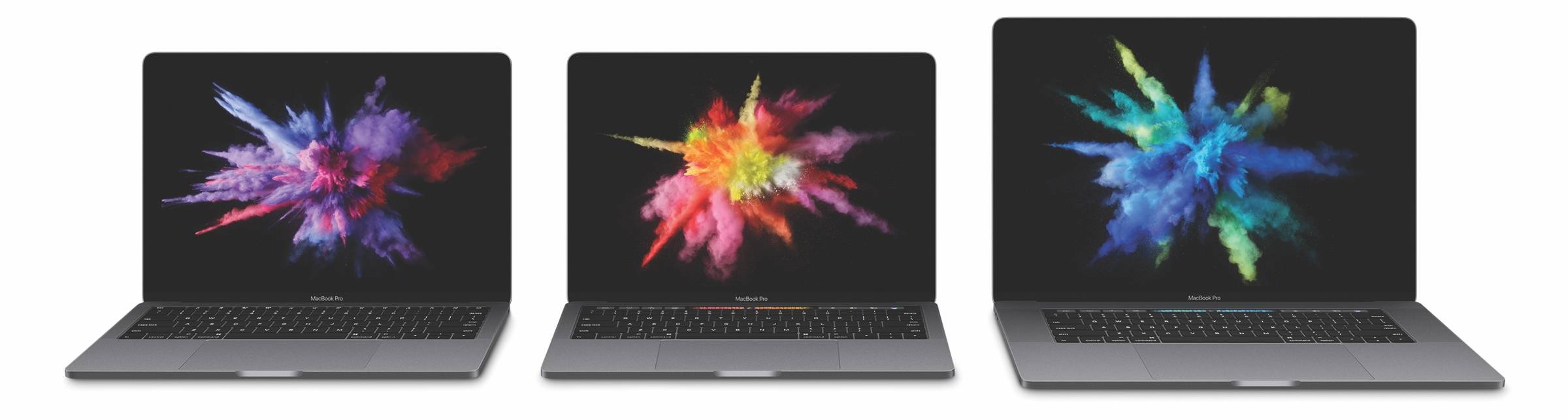Apps as the future of TV creates a problem. Apps are isolated silos of content not unlike channels on cable TV, but harder to switch between. Today, Apple announced its solution. Jen Folse, a design lead at Apple, explained that the solution is, not surprisingly, an app.
Apple took a stab at the discovery shortcomings of tvOS with the Siri Remote. Introduced with the fourth generation Apple TV, the remote allows you to execute voice searches across many, but not all, content providers simultaneously. Today, Apple announced at an event in Cupertino that it will also tackle content discovery with a new app.
The app announced today is called TV and will be integrated with the upcoming Single Sign-on feature that was announced at WWDC in June. Single Sign-on allows users to enter their cable TV credentials into the Apple TV’s settings once to get access to content in any participating app that requires a cable TV subscription. Originally anticipated to launch with tvOS 10, which debuted alongside iOS 10 in September, Single Sign-on has not yet launched.
During the event in Cupertino, Apple said that the TV app will recommend content across apps installed on customers’ Apple TVs based on the apps a customer has downloaded as well as media watched, purchased, and rented. TV will also be available on iOS devices, unifying TV and movie watching across iOS and tvOS. In addition, TV will include curated suggestions based on user’s watching habits.
Unfortunately, not all content providers will participate in TV. According to Recode, Netflix, which was an early third-party supporter of search on the Siri Remote, will not be part of the guide, which leaves a rather large hole in the app at launch.
The TV app will be available as a free download on the US App Store in December.
You can also follow all of the MacStories coverage of today’s Apple’s keynote through our October 27 Keynote hub , or subscribe to the dedicated October 27 Keynote RSS feed.