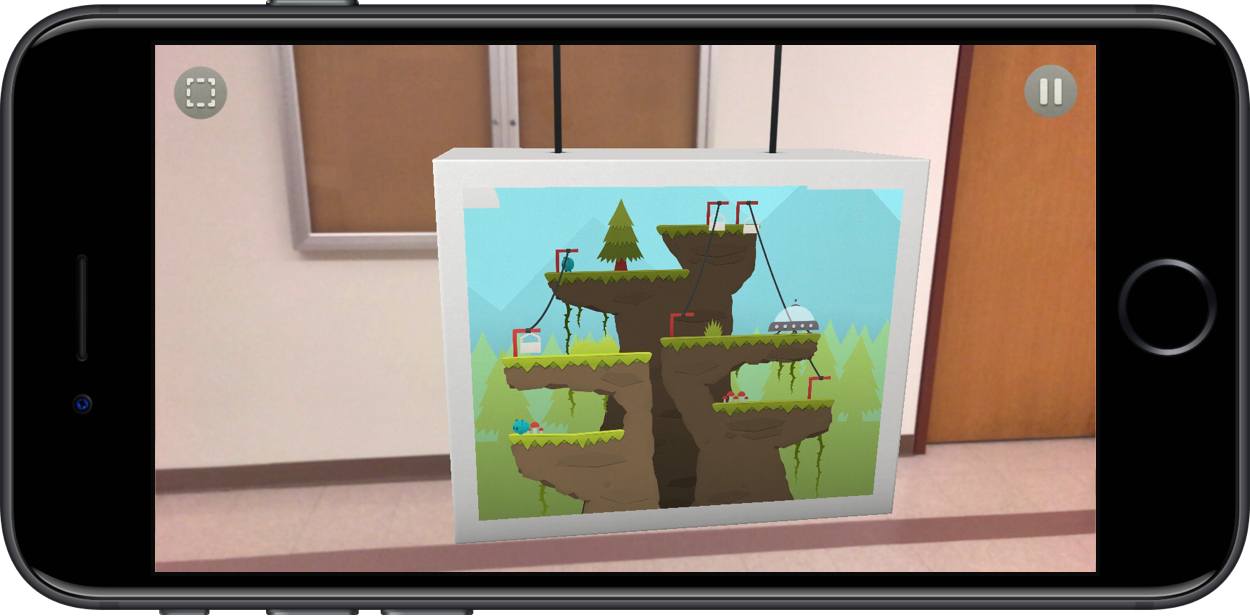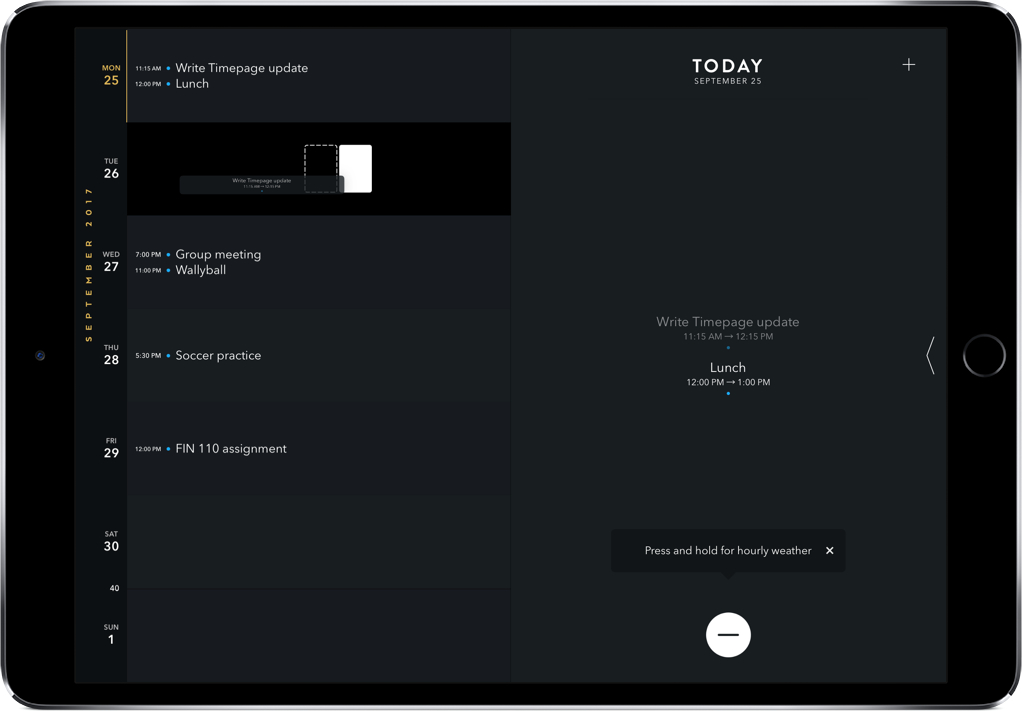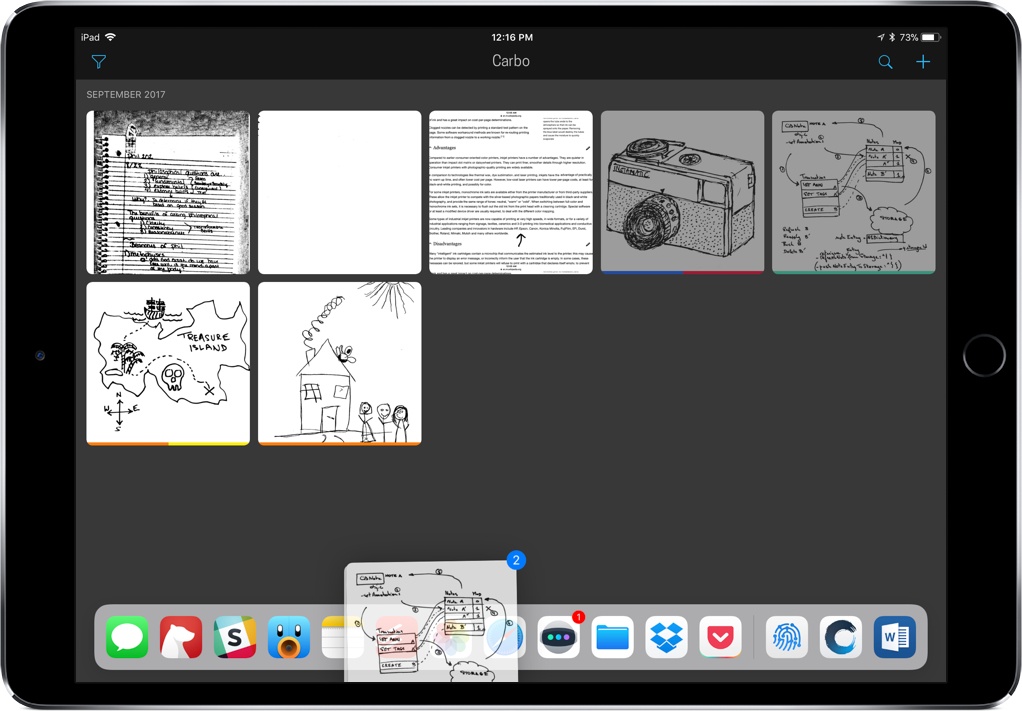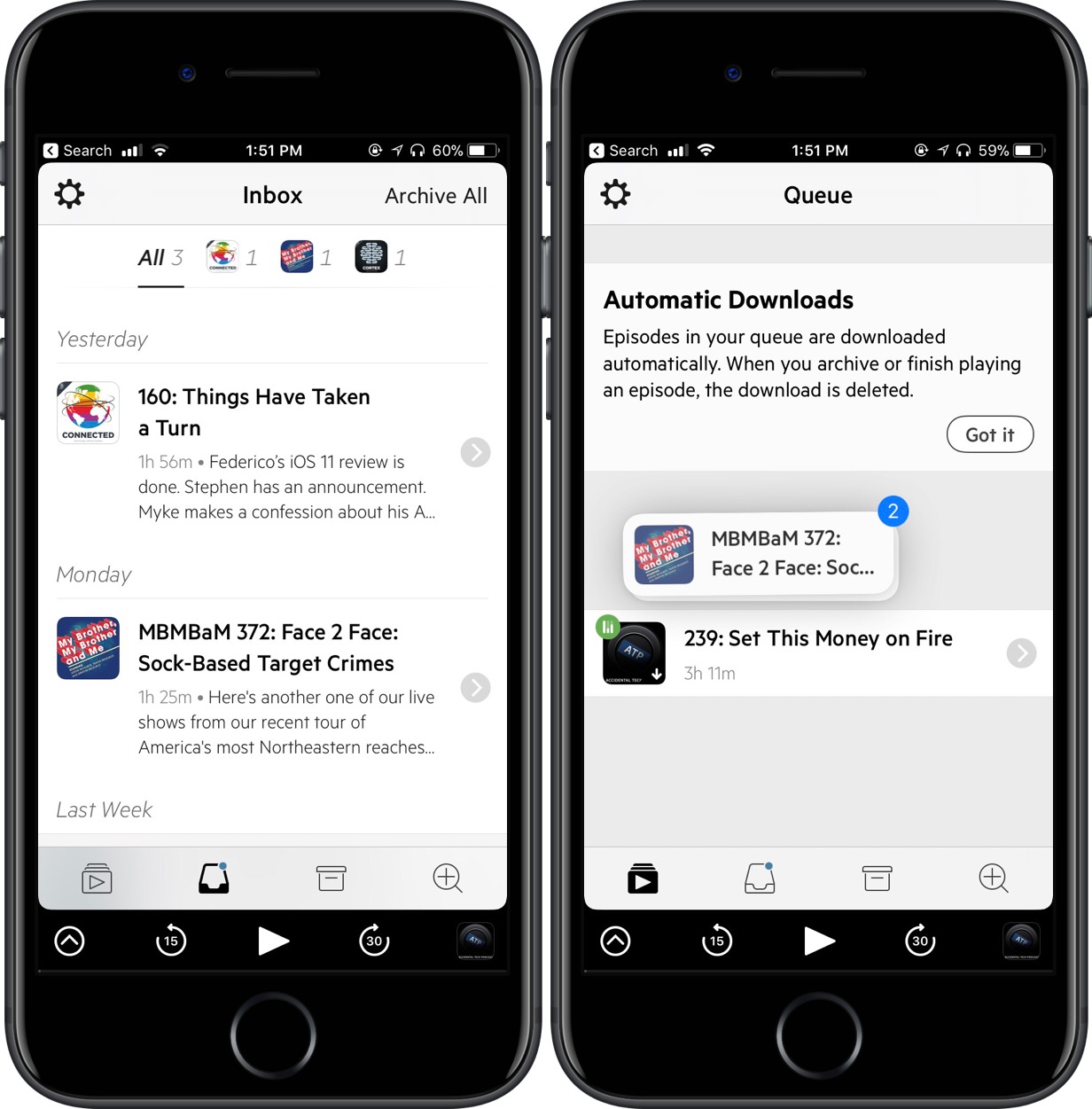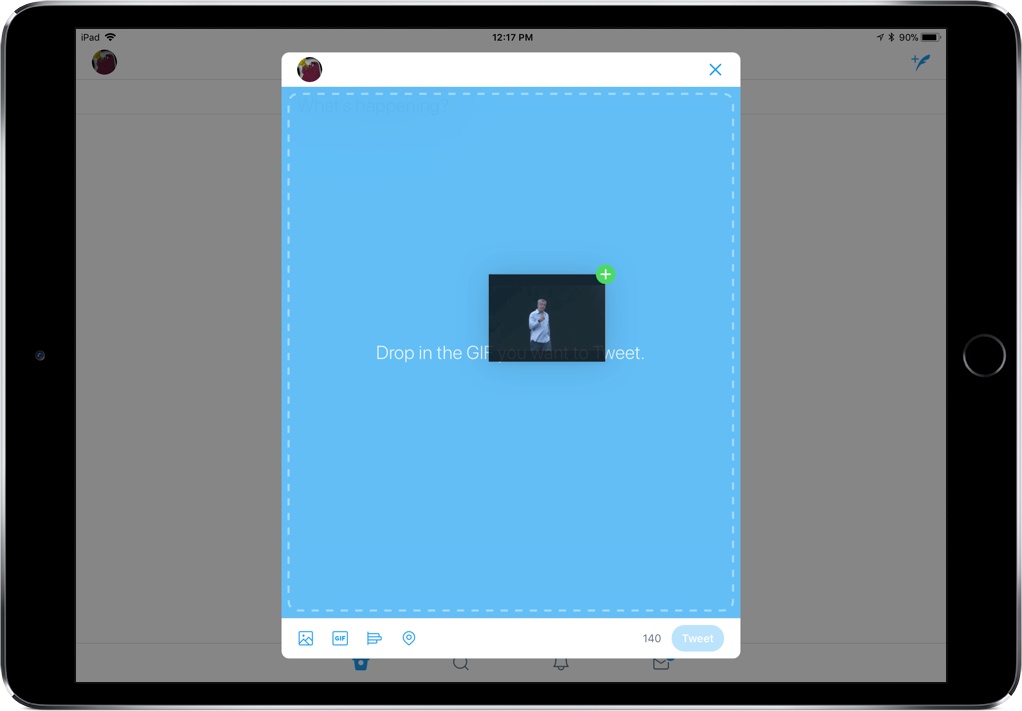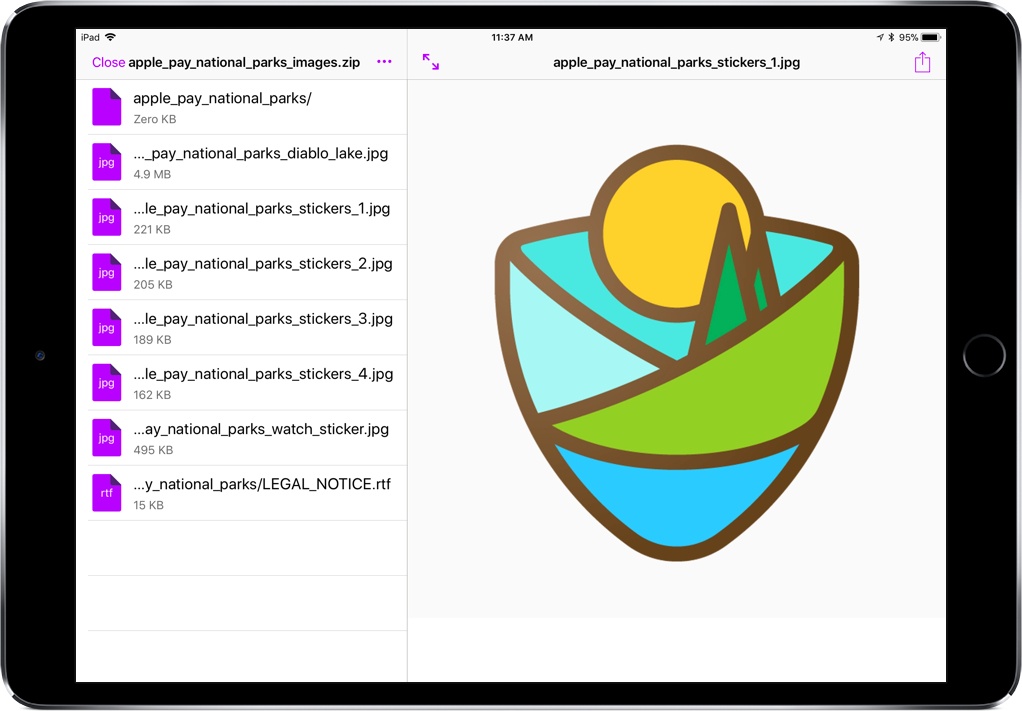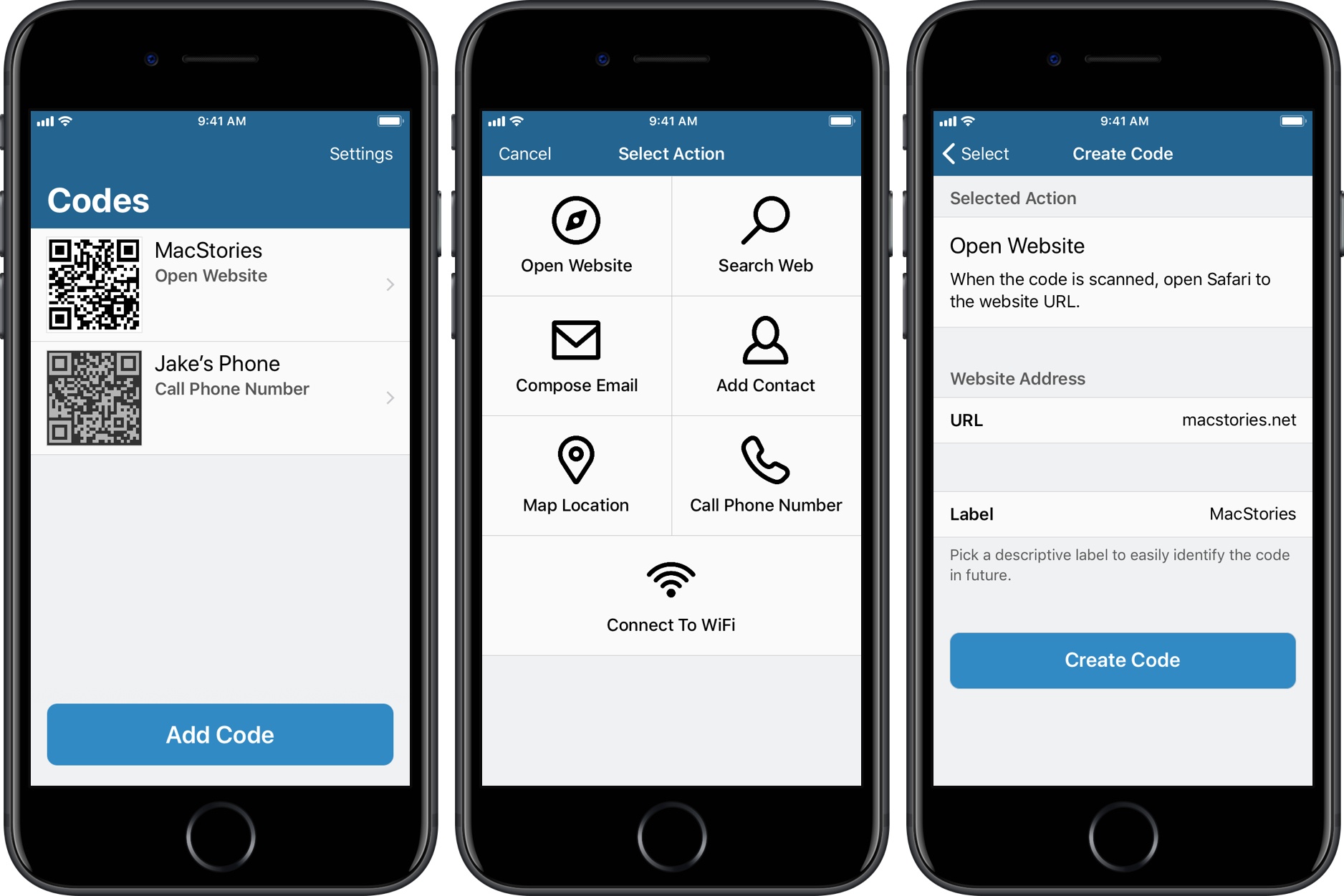I never was the kid to play with toy trains, but that hasn’t stopped me from becoming engrossed in augmented reality ones thanks to Conduct AR.
An AR follow-up game to Northplay’s Conduct THIS, Conduct AR puts you in control of trains barreling down the tracks. As they make their routes, they’ll pick up passengers at stations for later drop off, but only if you can guide the trains there without crashing into obstacles along the way.
To do that, you’ll switch tracks, stop, and start the trains, carefully pointing your camera at them and tapping the screen at the same time. In AR, though, this can be tricky, as Conduct AR requires you to move around, peer into the level, and get close enough to where you can control the trains in a precise way.
Many AR apps are meant to be seen as a big picture experience, like a rocket ship landing in your backyard pool. That’s not Conduct AR. In order to play the game right, you have to survey the level and get a perfect understanding of how to play it. As you progress through the levels, so much is happening that you always have to be moving, checking tunnels, and guaranteeing your trains don’t crash.
Conduct AR’s performance is sufficient but occasionally shaky, sometimes in the literal sense; there were occasions where the tracking fell off and required an app restart. Still, those issues are relatively uncommon, and the game often runs well.
If you’re looking to dive into Conduct AR, I really recommend that you play it on a desktop or table – with a flat surface directly in front of you, it’s much easier to stand up, move around, but also play comfortably. You should also know that the game has run hot on my iPhone 7, but I’d expect this to get figured out on the iOS end as ARKit develops.
Once you become addicted to Conduct AR, you’ll be happy to see that there’s plenty of content to work through before you finish the game. For $3.99, it’s worth the experience alone, but having many levels makes it all that much sweeter. Those interested in the new AR experiences in iOS should pick up Conduct AR in the App Store here.