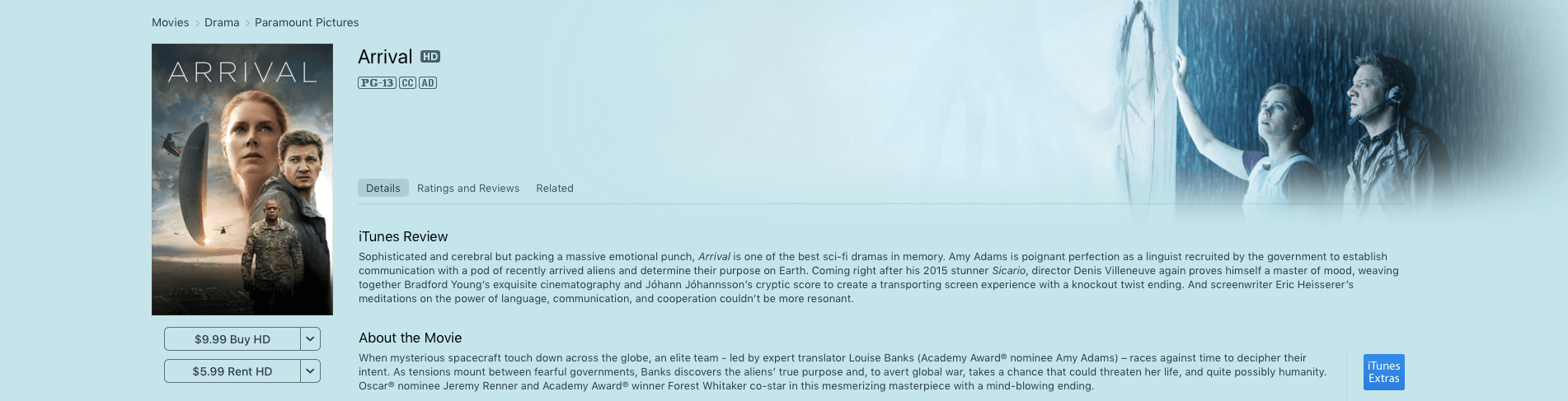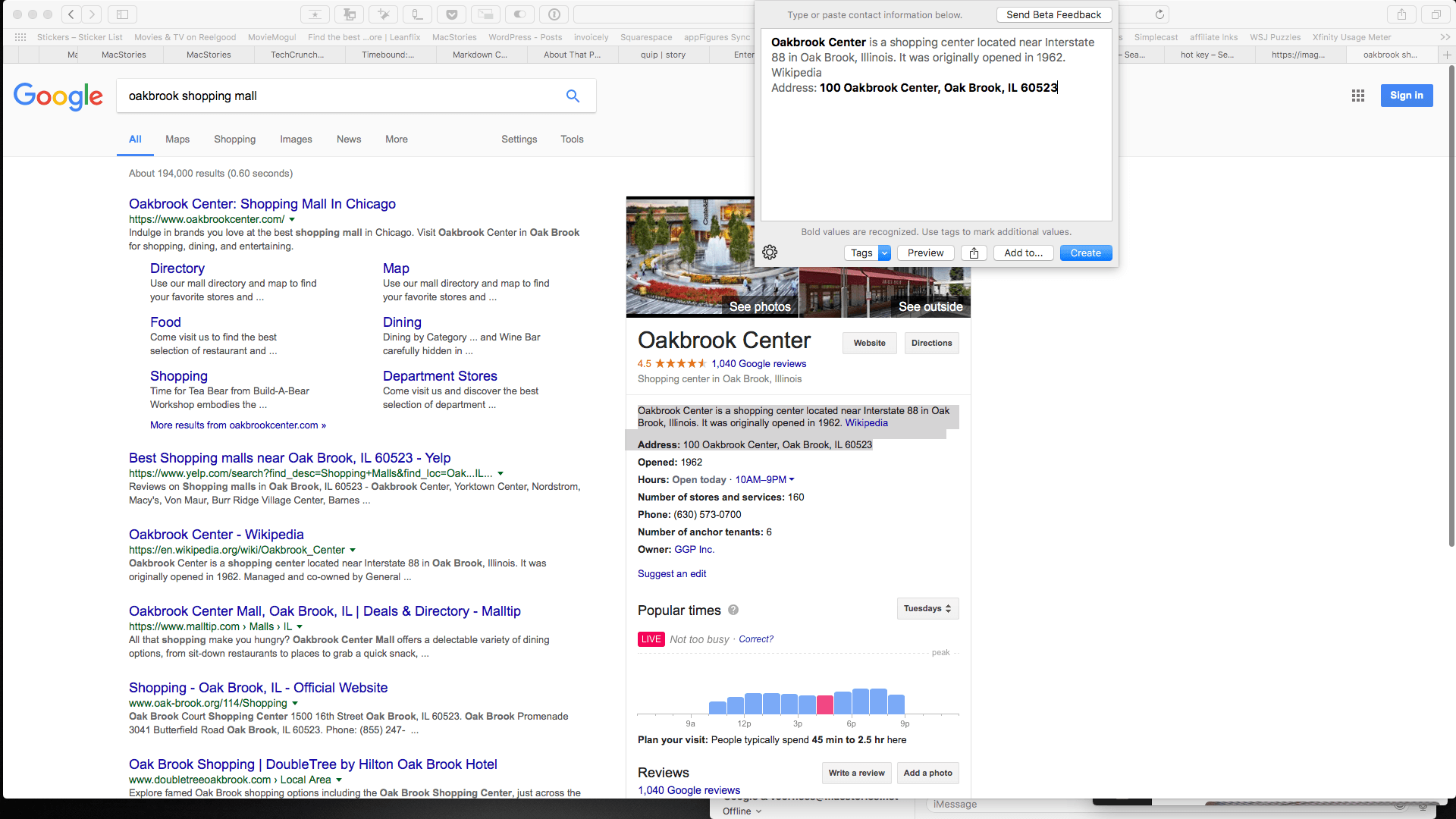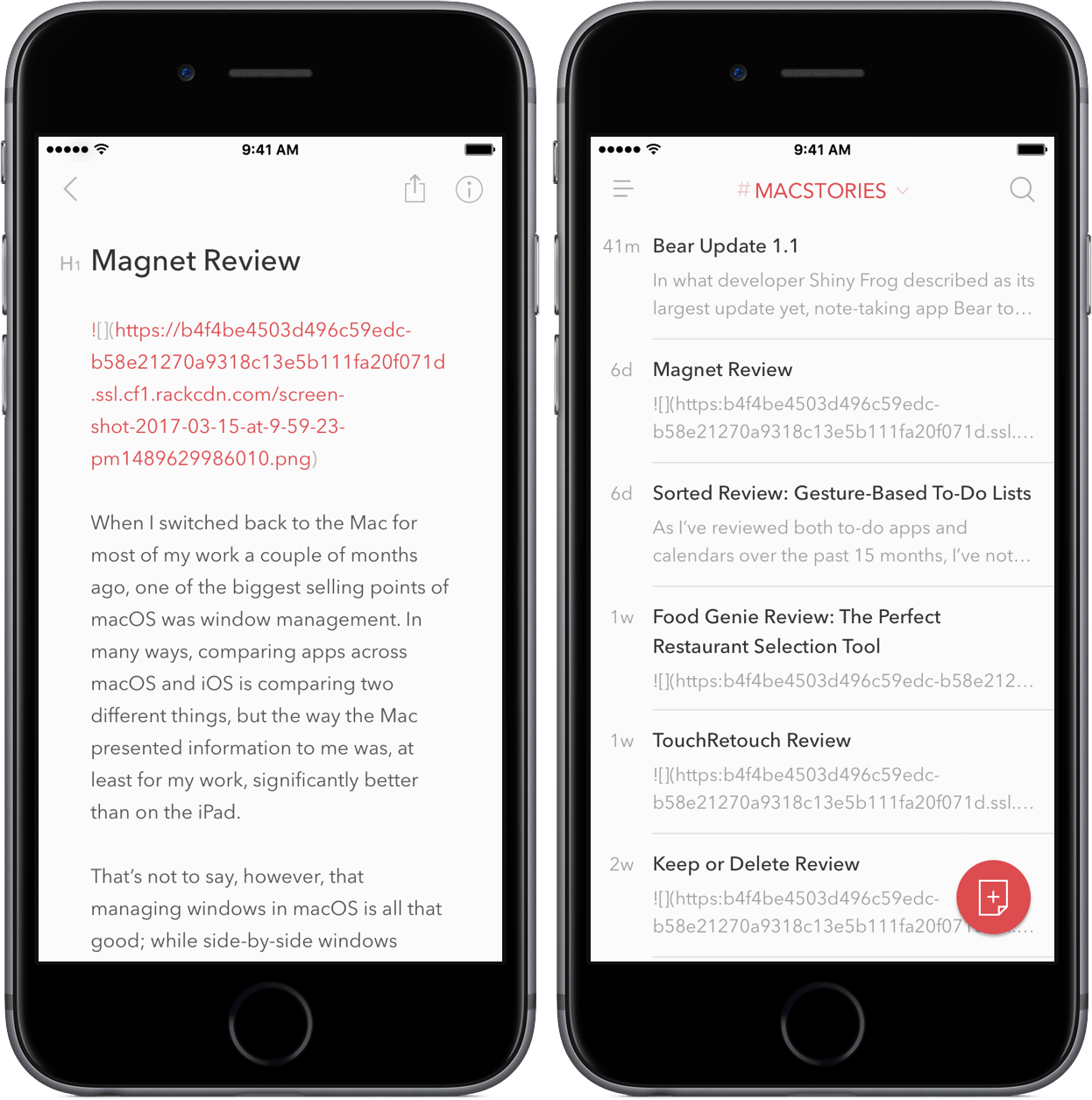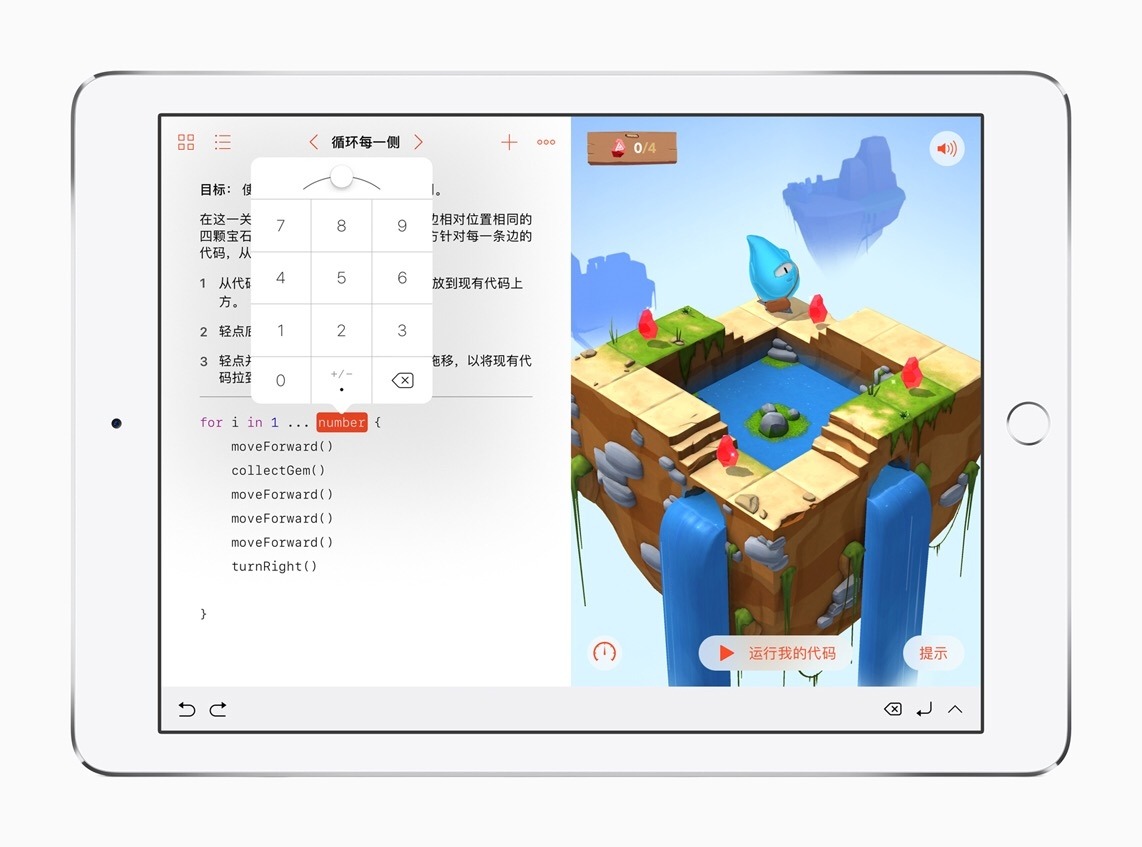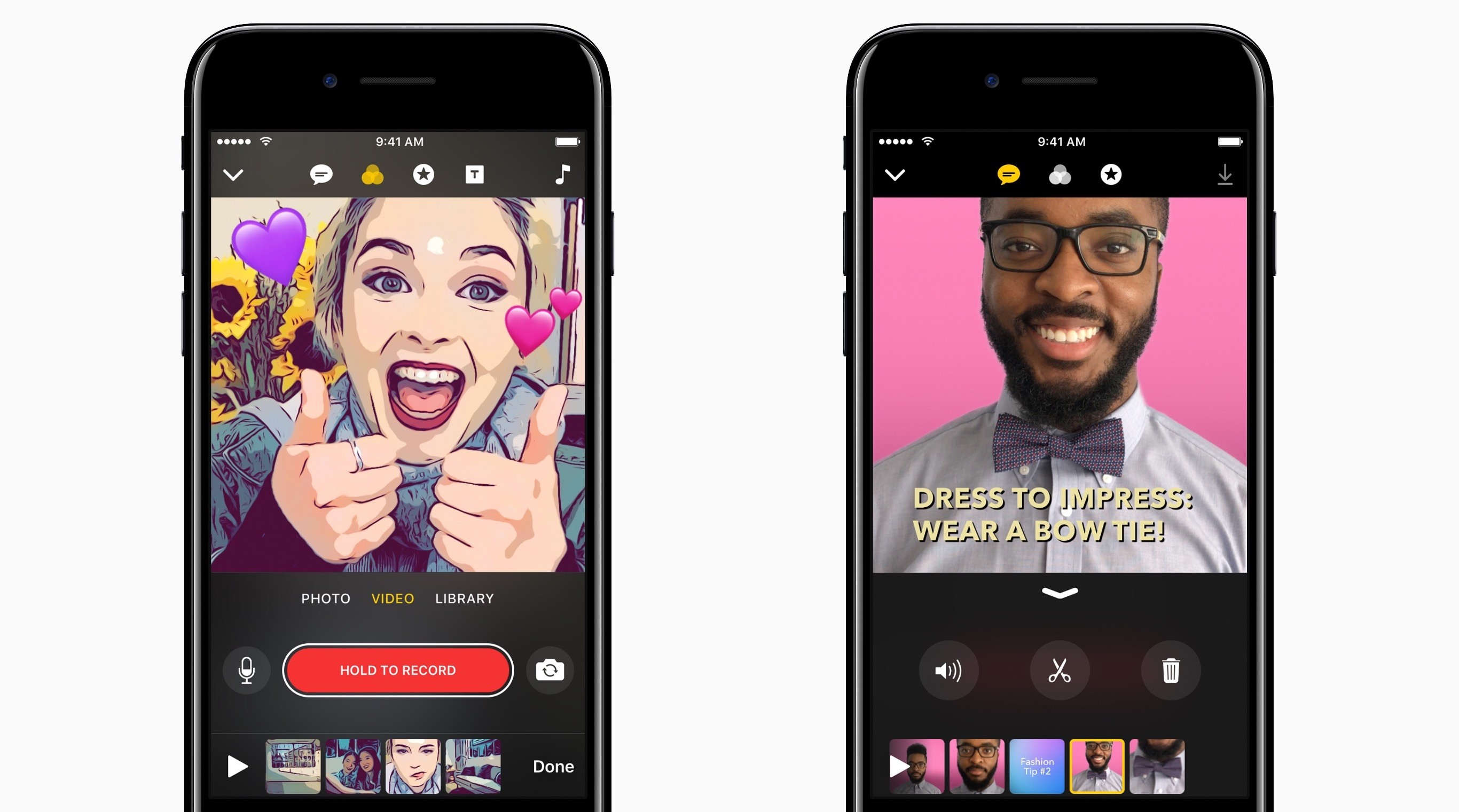Pixure is Louis D’hauwe’s excellent pixel art studio app for iOS that lets you create retro-styled illustrations. Pixure was already best suited for the iPad’s bigger display, but the latest version 2.2 adds PanelKit – a UI framework created by D’hauwe himself to turn traditional iPad popovers into floating panels.
Popovers are a staple of the iPad’s interface, and I was skeptical when I saw the first details of PanelKit in February. After testing Pixure on my 12.9” iPad Pro, though, I think D’hauwe is onto something – when the app is in full-screen, it’s nice to be able to re-arrange a palette of tools so it doesn’t hide your content. The best part, in my opinion, is that panels can be converted back to sidebars by snapping them to the edge of the display, which is a fantastic use of the iPad Pro’s large screen. There’s an argument to be made about PanelKit bringing the cognitive load of desktop window management to the iPad, but I believe that, for some apps (such as graphic editors like Pixure), floating controls that you can re-arrange around the canvas are necessary.
I’m testing a few iPad apps that try to optimize for the iPad Pro’s screen with additional popovers and sidebars, and none of them feel as flexible or as intuitive as D’hauwe’s app. If you’re an iPad user, you should check out Pixure.