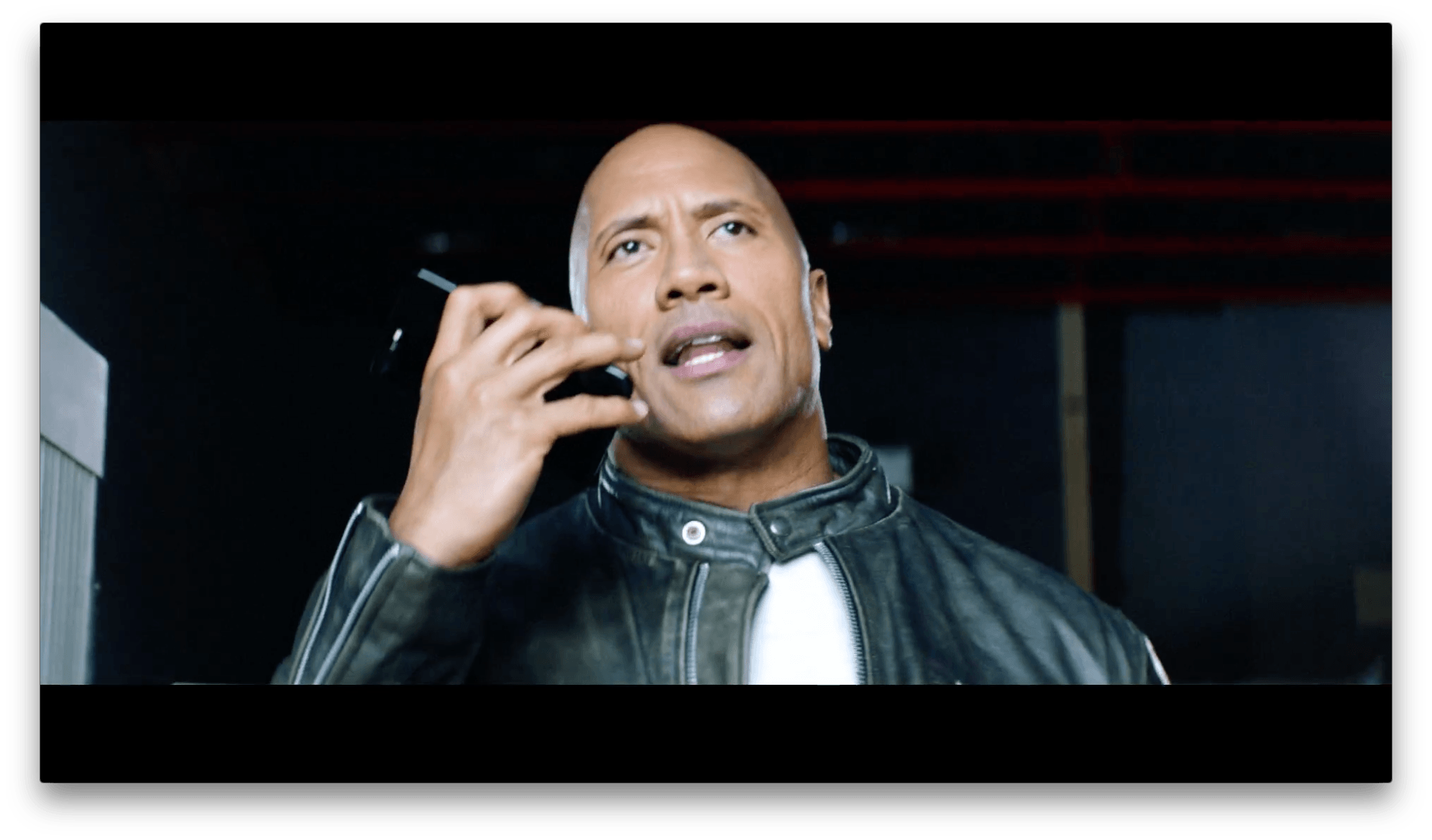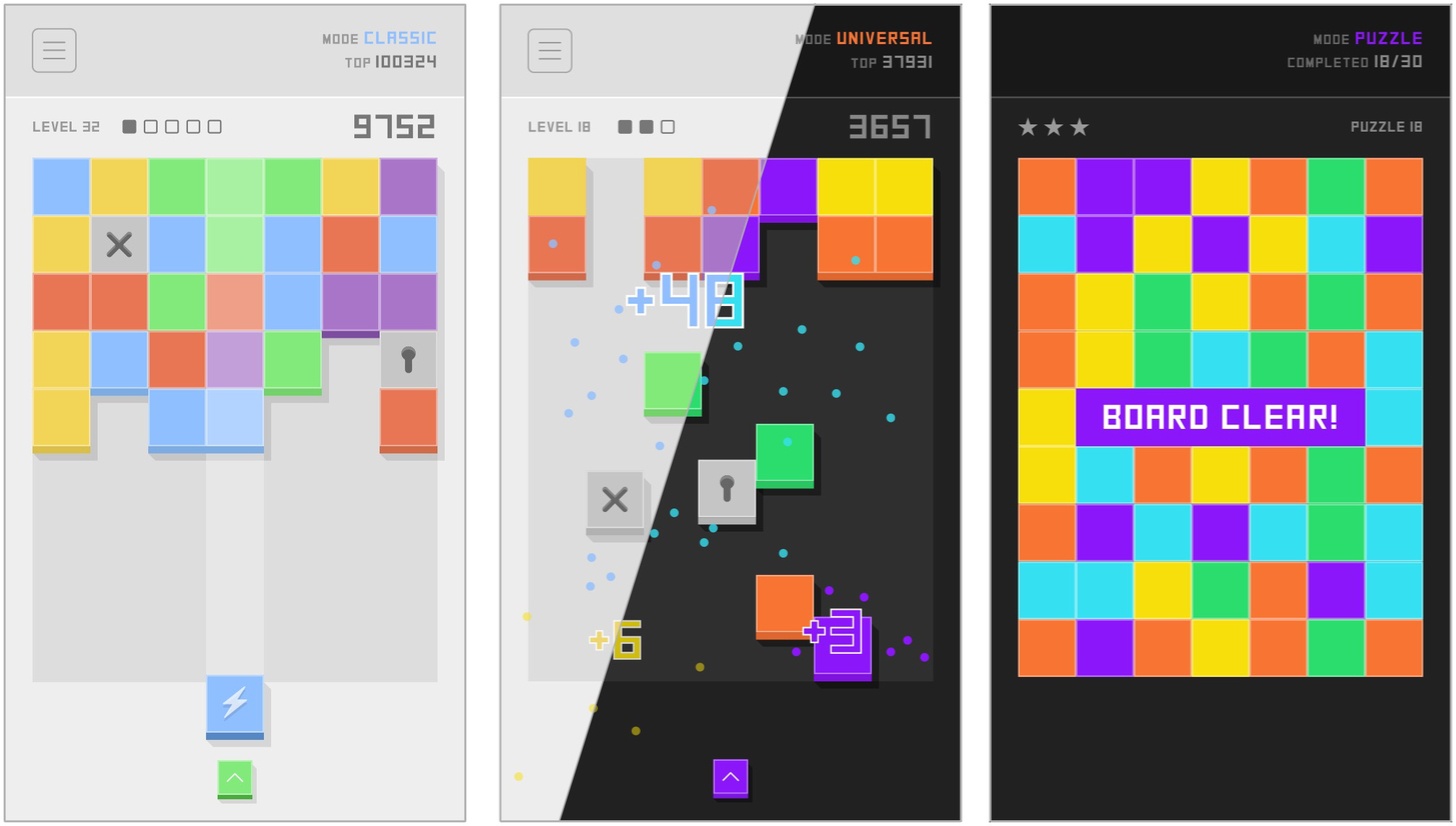Today Cochlear introduced a new cochlear implant sound processor that serves as the first such device directly compatible with iOS devices. The company’s press release states:
With the Nucleus 7 Sound Processor, people with a Cochlear Nucleus Implant can now stream sound directly from a compatible iPhone, iPad and iPod touch directly to their sound processor. They will also be able to control, monitor and customize their hearing on their iPhone or iPod touch through the Nucleus® Smart App available to download for free from the App Store®.
The Nucleus Smart app also includes a feature resembling Apple’s ‘Find My iPhone’ called ‘Find My Processor.’ Especially helpful for children who may be more prone to losing their sound processor, this feature employs an iPhone’s built-in location services to determine the last place the processor was connected to its paired iPhone.
Sarah Buhr of TechCrunch notes that today’s announcement is the fruit of a lengthy period of research and development within Apple in response to the growing issue of hearing loss.
Apple…has spent a number of years developing a hearing aid program within the company. Apple soon developed a protocol the company offered for free for hearing aid and implant manufacturers to use with their devices.