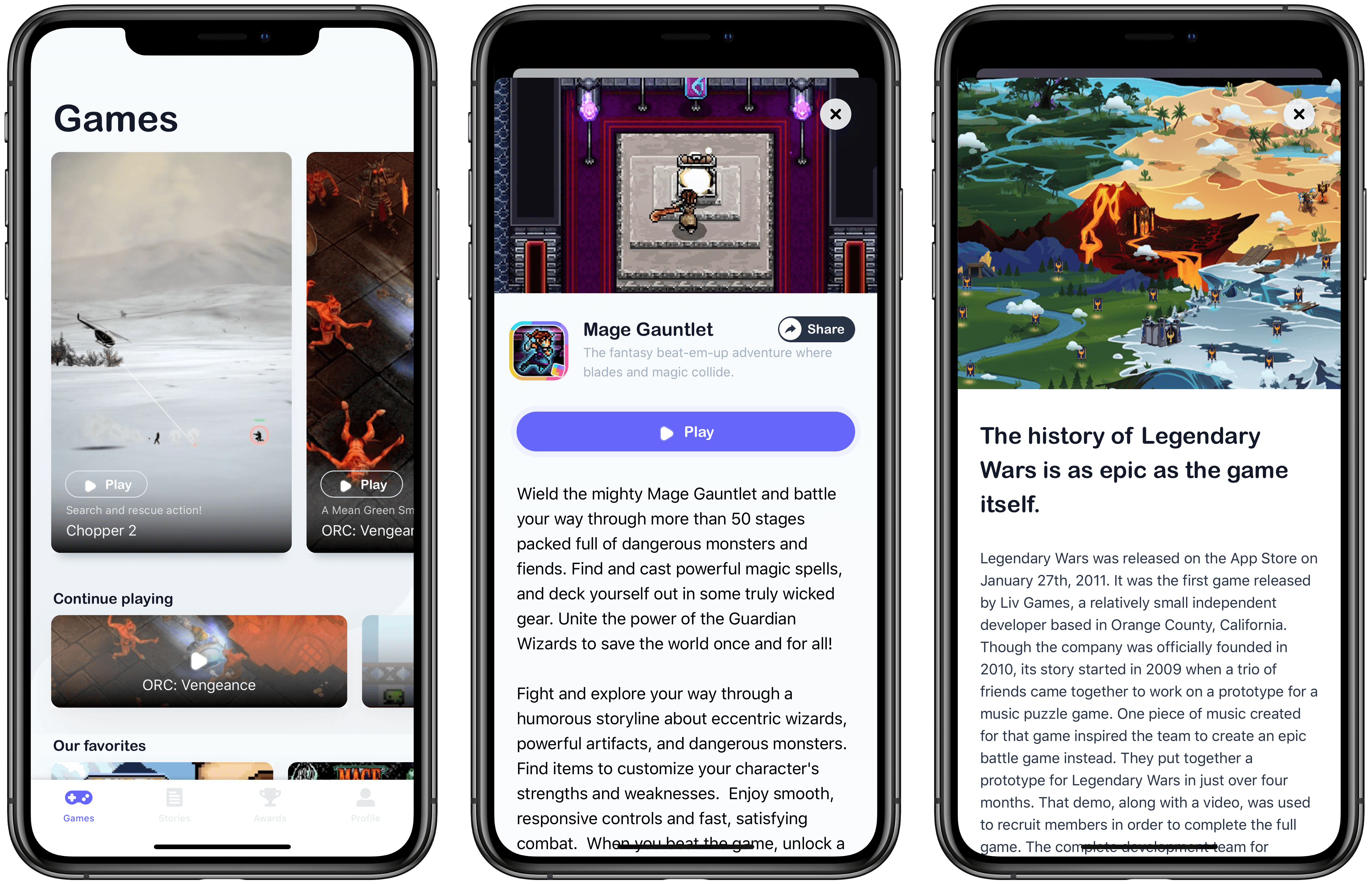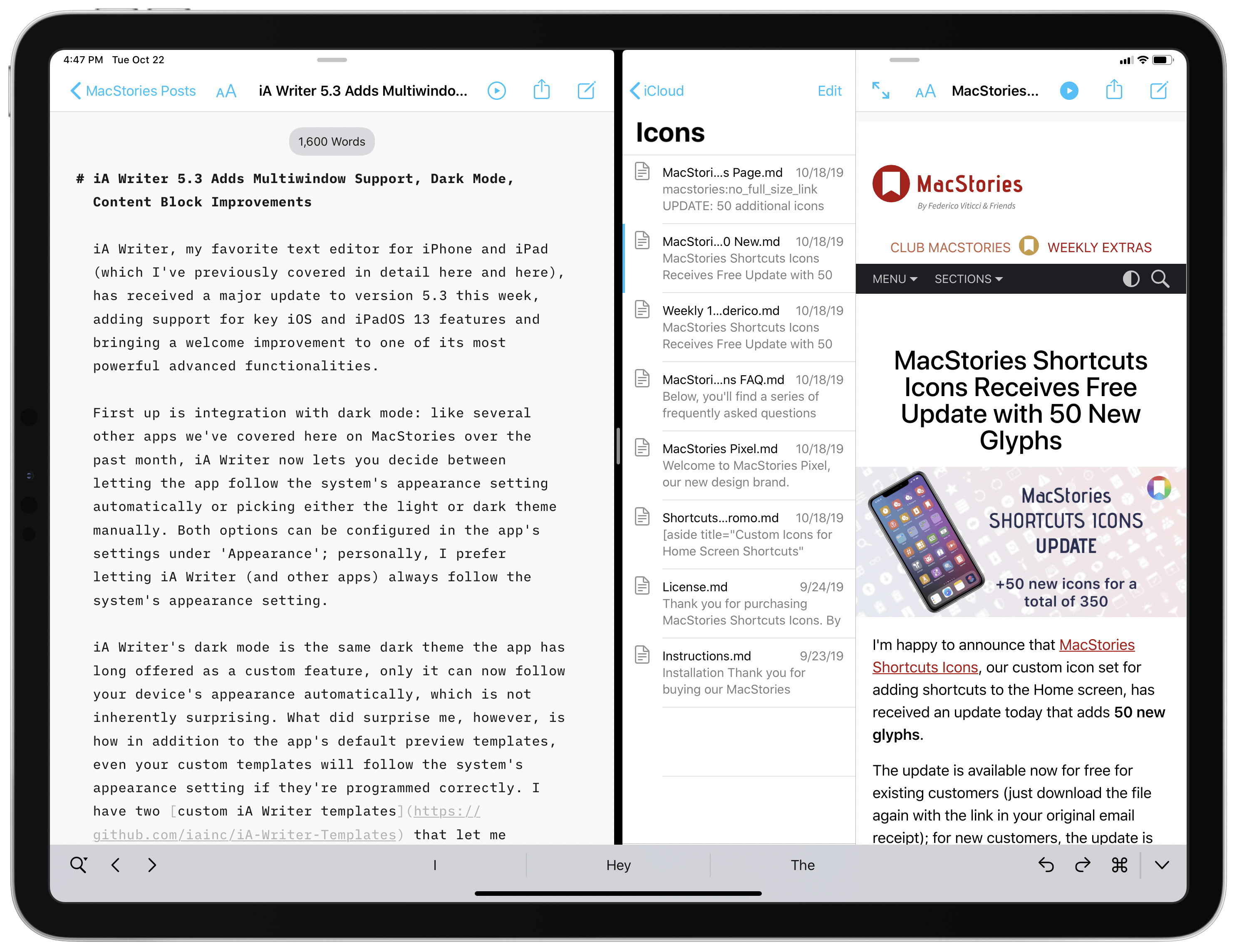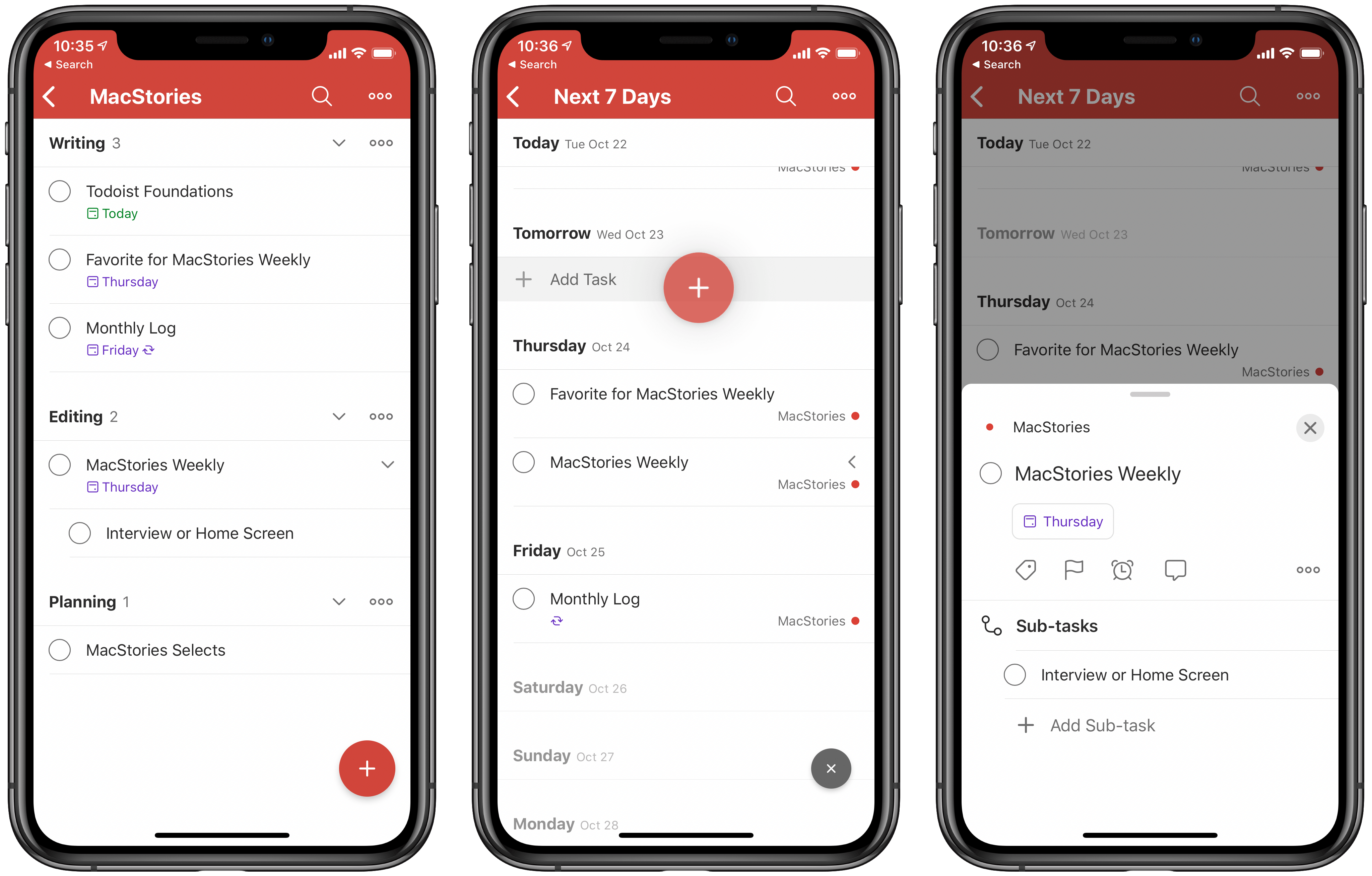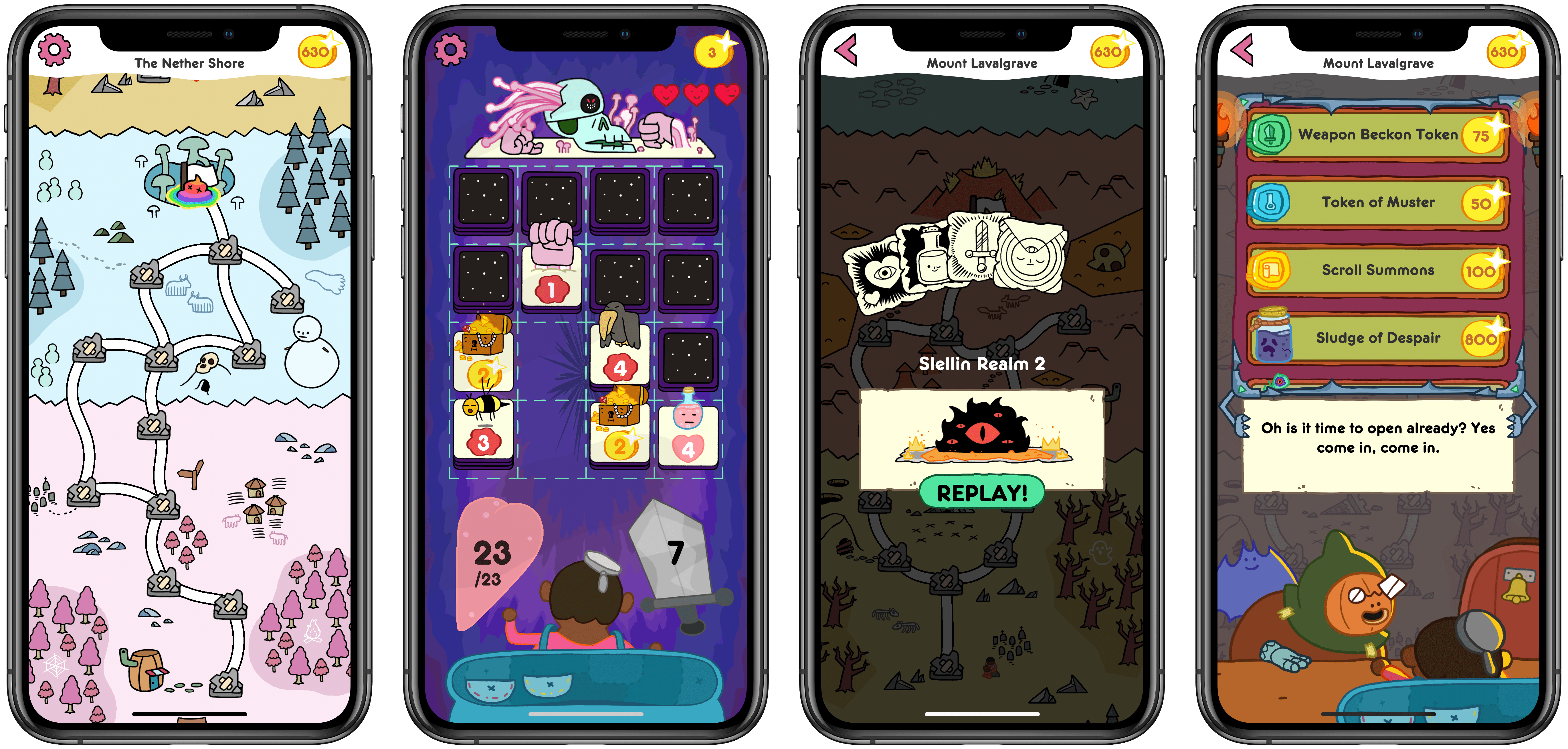Last March, I sat down with Eli Hodapp at Blue Bottle Coffee in San Francisco. We were in town for the annual Game Developers Conference (GDC). For me, it was strange to be back in the environs of the Moscone Center for something other than WWDC. I felt a little like a fish out of water, and I sensed Hodapp did too, though for a very different reason.
You see, Hodapp had just announced that he was leaving as Editor-in-Chief of TouchArcade, after a decade of helping build it into one of the premier websites that covers iOS games. As a reader, I was sorry to see him go, but I was also eager to chat with Hodapp because what brought us together was the buzz surrounding the reason he left: GameClub.
Hodapp and I are both from the Chicago area, but we’d never met before GDC. What led me to contact him was a column he’d written for gameindustry.biz about preserving the legacy of iOS games that had disappeared from the App Store, a topic that we’ve covered many times on MacStories and elsewhere in the past.
In the gameindustry.biz story, Hodapp explained why he left TouchArcade:
I’ve been incredibly vocal about preserving our digital history over the years, and it’s distressing to think how many great, historically important (and simply fun!) games have been lost. That reality is my prime motivation in stepping down from TouchArcade: to raise awareness of this problem.
Hodapp had joined GameClub as its VP of Business Development shortly before GDC to help build the library of 70 classic iOS games that are launching with the service today.
Over coffee, Hodapp and I discussed the state of gaming on iOS, game preservation, and, of course, GameClub. It was still very early days, but Hodapp articulated a clear vision of how classic iOS games could be resurrected in an economically viable way. As we chatted, Hodapp outlined the very thing GameClub is launching today: a service designed to reintroduce dozens of games to a new generation of iOS gamers without ads, manipulative In-App Purchases, or other gimmicks. The business model hadn’t been locked down yet, but if all the business and technical hurdles could be cleared, a subscription service was likely.
Shortly thereafter, GameClub launched a beta program to test games that it had already updated to work on modern iOS hardware and software. I joined immediately. I enjoyed playing some old favorites throughout the summer, and watching as the ranks of GameClub’s beta testers grew on Discord.
As I checked in periodically over the summer, it was clear that something about GameClub had struck a chord. For some gamers, it was the fatigue built up over many years from the constant barrage of ads and In-App Purchases. For others, it was the delight and nostalgia of rediscovering the first games they’d played on iOS. Even in those early days, it was clear that GameClub had tapped into something special by releasing a steady stream of classics and building a community of people that cared about them.
Now, after over seven months and many more beta-tested games, GameClub has launched, and I love it. Not only is the service brimming with many of my all-time favorite iOS games, but the GameClub app itself is a terrific way to discover new games and keep track of favorites. There’s a lot going on with GameClub, so let’s dig in.