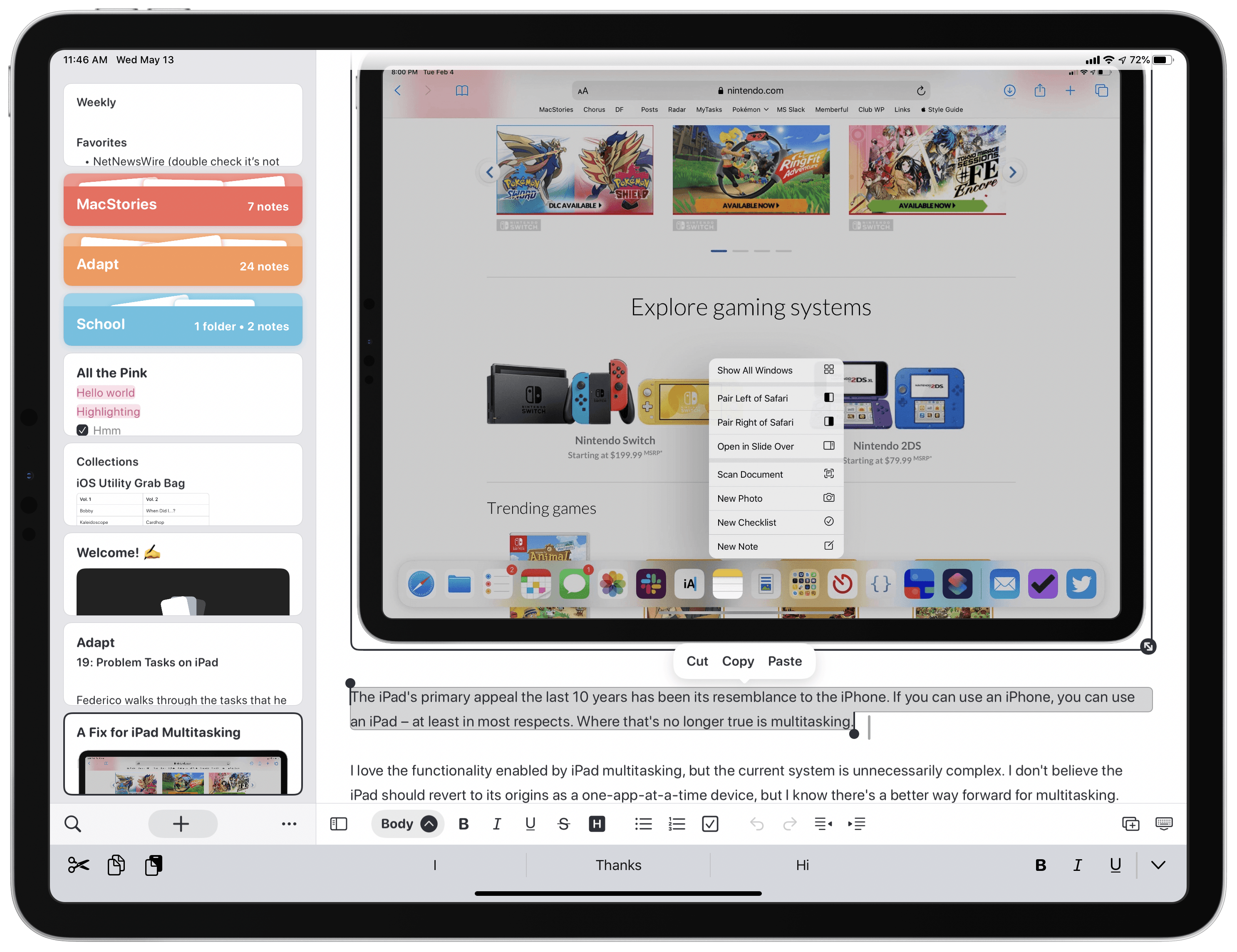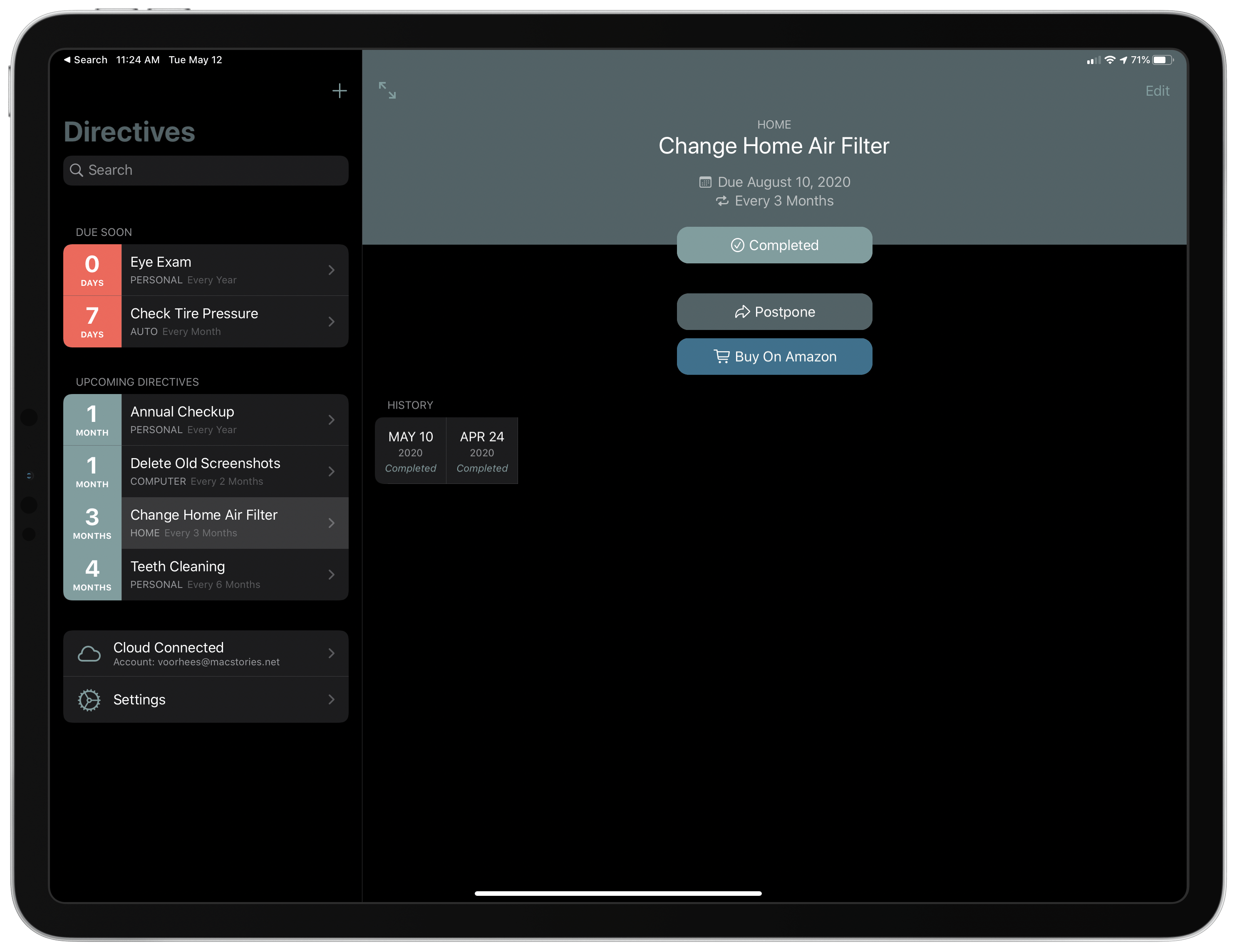Apple has released a substantial update to Logic Pro X for macOS and the Logic Remote companion app for iOS and iPadOS that is focused on loops, sampling, and beat creation. According to Susan Prescott, Apple’s vice president of Apps Product Marketing:
Logic Pro X 10.5 represents the biggest update to Logic since the launch of Logic Pro X, with powerful new tools that will inspire every artist — from those just getting started with Logic, to those already using it to produce Grammy Award-winning albums.
Finneas O’Connell, Billie Eilish’s producer, says:
Logic Pro X has always been my one and only DAW. The workflow is unmatched, and the built-in sound libraries have been essential to my music from the beginning. Now with the addition of Quick Sampler and Drum Machine Designer, I’m getting back hours I used to spend in the studio building sounds and kits. This lets me spend more time writing new verses and editing 70-take vocals.
The update emphasizes non-linear production workflows that rely on loops, samples, and drum machine design, a departure from Logic Pro X’s historically timeline-focused approach.
With the new Live Loops tools, Apple says:
Loops, samples, and recordings can be organized into a new musical grid, where musicians can spontaneously perform and capture different arrangement ideas into the timeline. From there, tracks can be further refined using all of the professional production features in Logic.
Sampler is a backward-compatible, redesigned expansion of existing Logic tools to “edit sophisticated multisampled instruments, using elegant drag-and-drop workflows that automate complex production tasks.”
For beat creation, Logic offers Step Sequencer, Drum Synth, and Drum Machine Designer. Step Sequencer is an editor that Apple describes as inspired by drum machine workflows, Drum Synth is a collection of software-generated beats, and Drum Machine Designer is Logic’s drum kit tool that now integrates with both Quick Sampler and Drum Synth, providing more control over editing kits and integrating with the new Step Sequencer.
Finally, Apple is updating Logic Remote, the free iOS and iPadOS companion apps to Logic Pro X. The update will allow musicians to browse and add loops, trigger Live Loops, and apply Remix FX to a session.
Logic is available on the Mac App Store for $199.99. Additional information about the update is available on Apple’s dedicated Logic webpage.