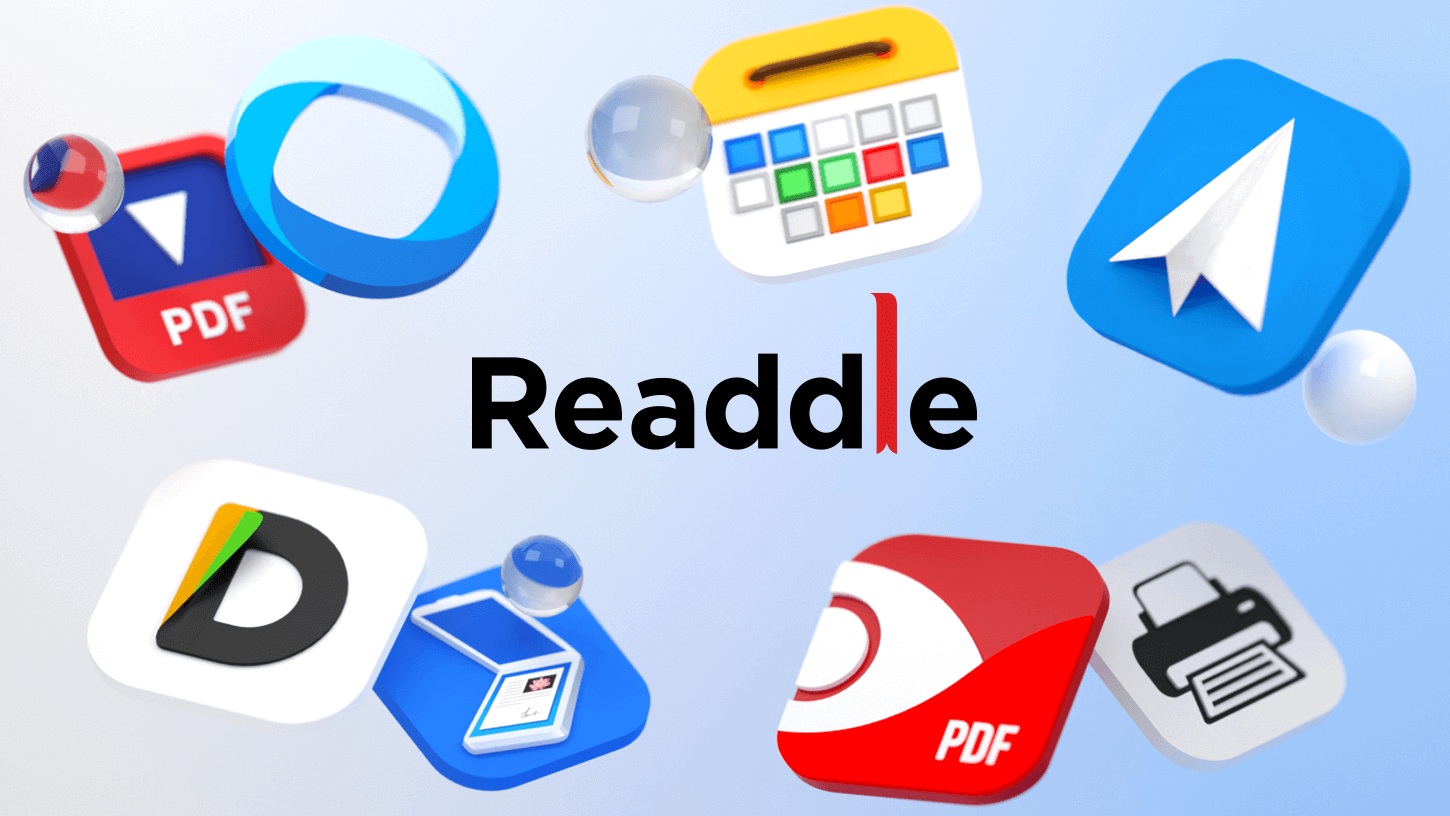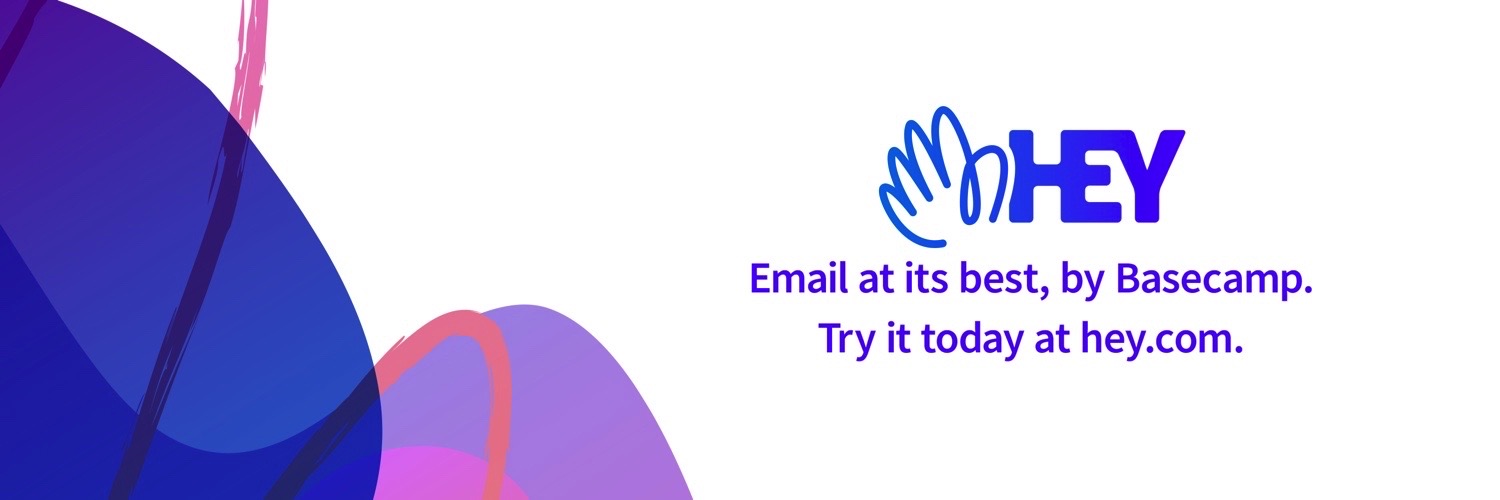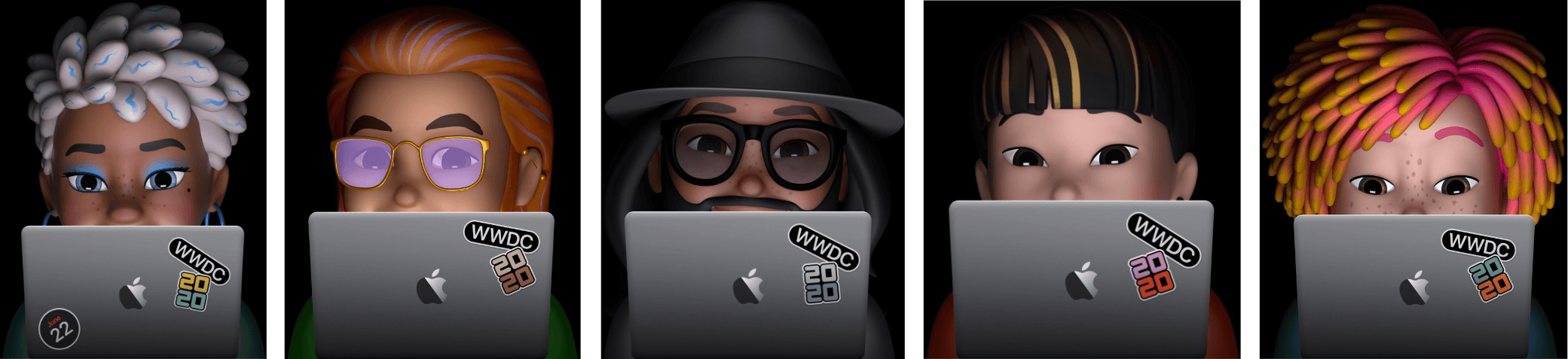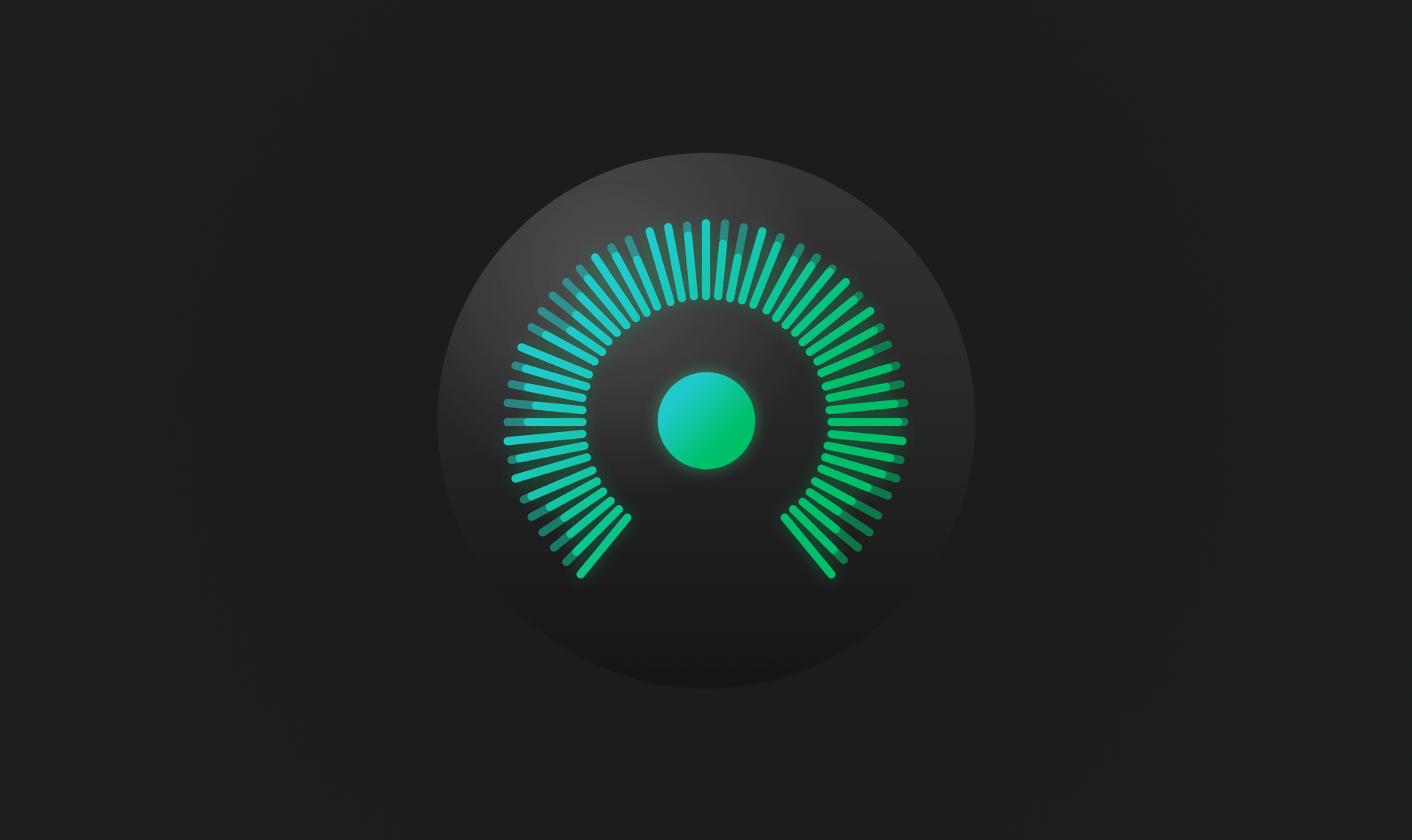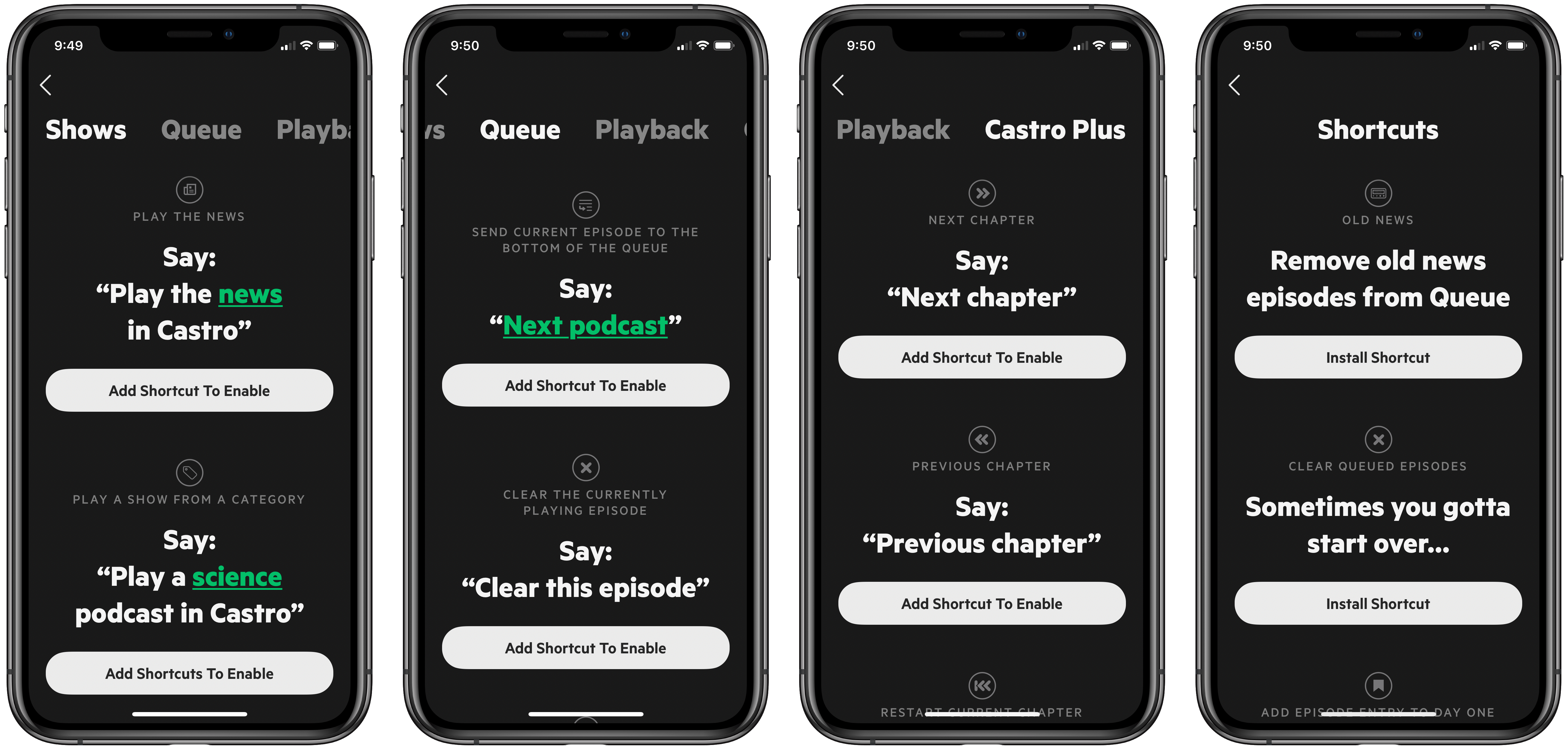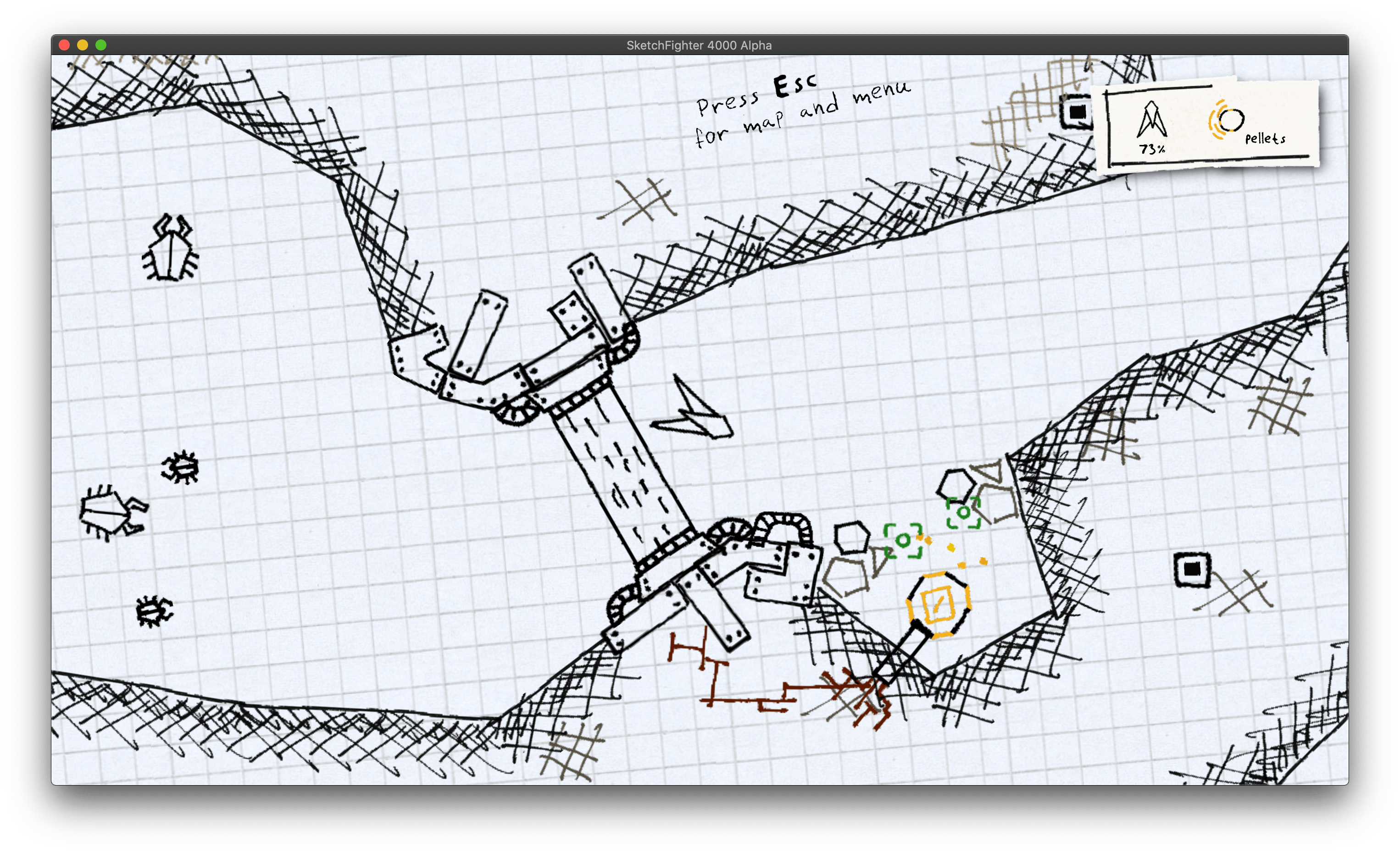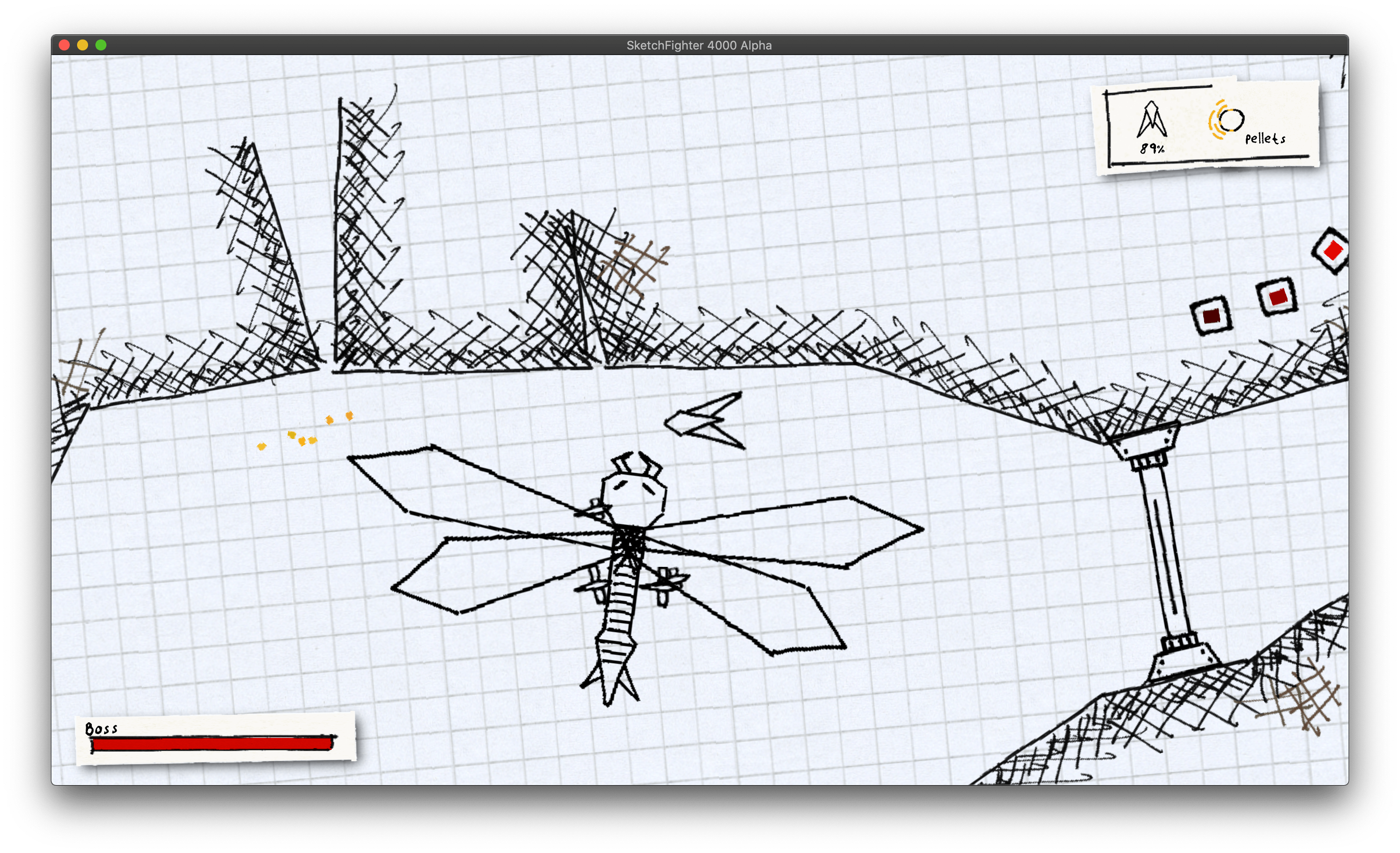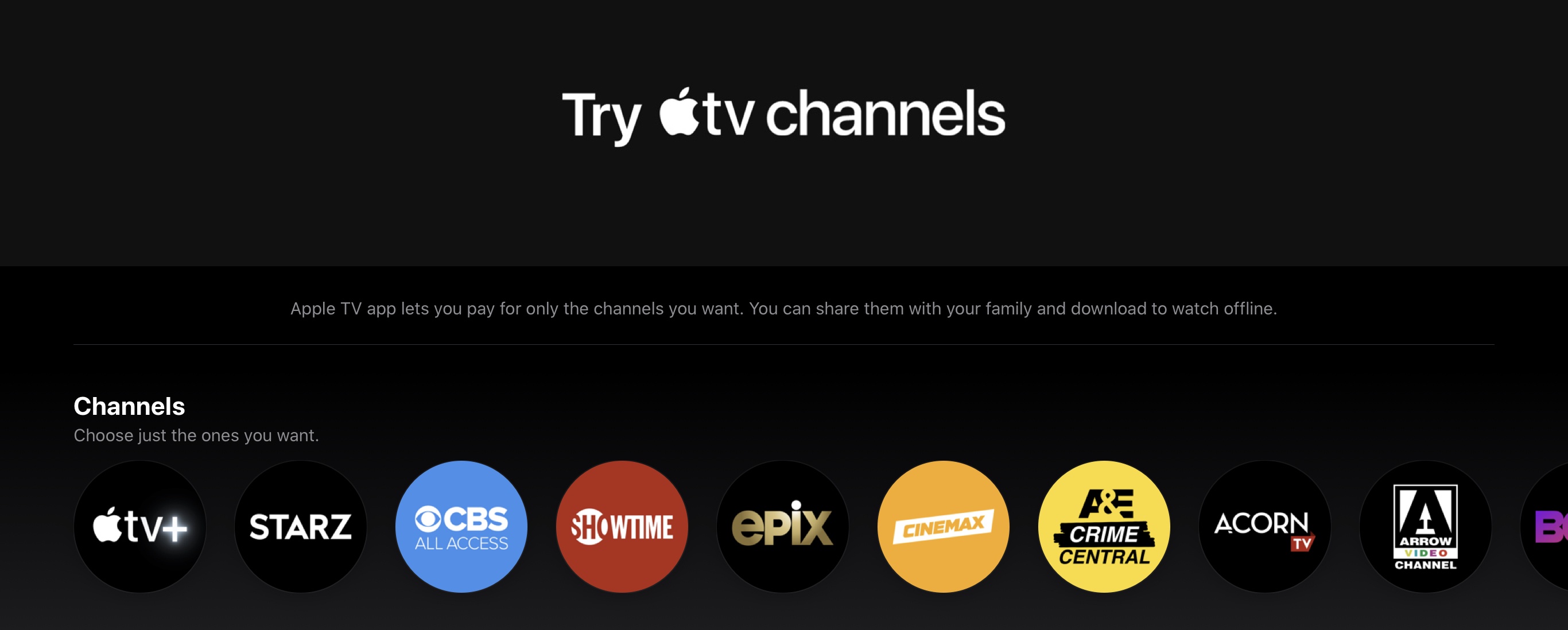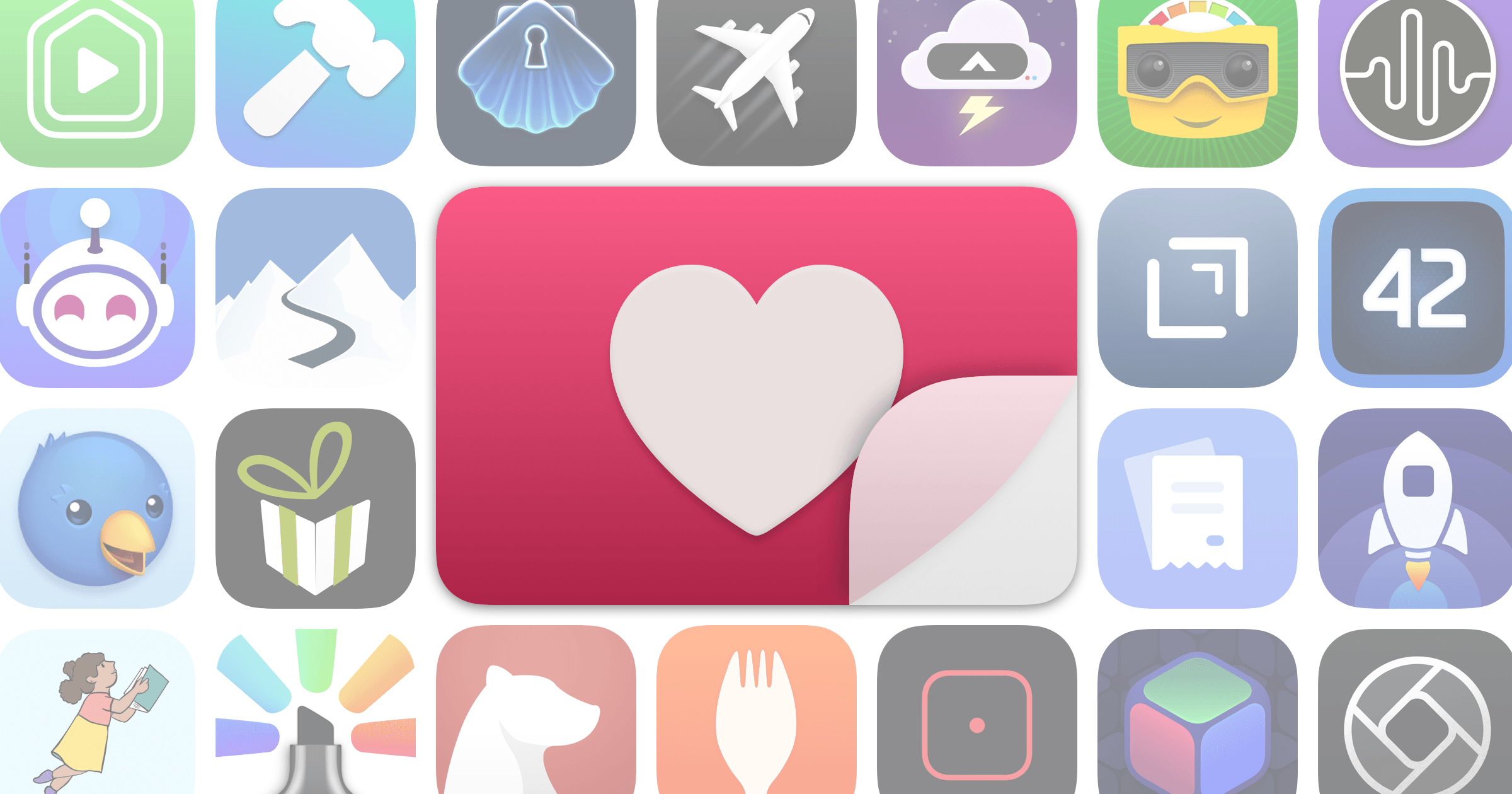Since the first day that the App Store threw open its virtual doors, Readdle has been there, providing customers with category-defining productivity apps.
Those apps, including Readdle’s current lineup of Spark (iOS and Mac), PDF Expert, Calendars, Scanner Pro, and Documents, are beloved by users worldwide, having been downloaded over 140 million times. Readdle’s apps have garnered multiple awards and recognition from Apple and been covered by every major tech news outlet. It’s a storied history of an independent company of 190 people dedicated to helping customers be more productive and efficient by unlocking the power of technology.
Based in Ukraine and with an office in Berlin, Readdle is continually innovating and exploring new ways to solve its users’ problems. For example, the company was at the forefront of implementing drag and drop functionality between its suite of apps on the iPad before it was a system feature. The company has also pioneered collaborative, team-based email with Spark and cutting-edge PDF editing tools with PDF Expert across all of Apple’s platforms.
Just as critical as its transformative technology, though, is Readdle’s commitment to user trust. Unlike many of its competitors, Readdle doesn’t rely on ads in its apps, which are notoriously privacy-hostile.
With over a decade of experience on the App Store, Readdle isn’t sitting still. Its five flagship apps continue to evolve and improve. New powerful features and design changes are on the horizon for each of its products.
Whether you’re new to Readdle’s apps or simply haven’t tried them recently, now is a great time to download them on any of Apple’s platforms. This week, you’ll hear more about Spark, which brings the power of collaboration to bear on the age-old problem of managing email messages, and PDF Expert, a unique way to read, annotate, and edit PDFs. However, be sure to also try Calendars, which was recently updated with video conferencing integration, Scanner Pro, which The New York Times described as the best mobile scanner app, and Documents, an all-in-one file manager, media player, and downloader.
With Readdle, your essential productivity needs are fulfilled with innovative apps you can trust. Download Spark (iOS and Mac), PDF Expert, Calendars, Scanner Pro, and Documents today on the App Store.
Our thanks to Readdle for sponsoring all of our WWDC coverage here and on AppStories this week.