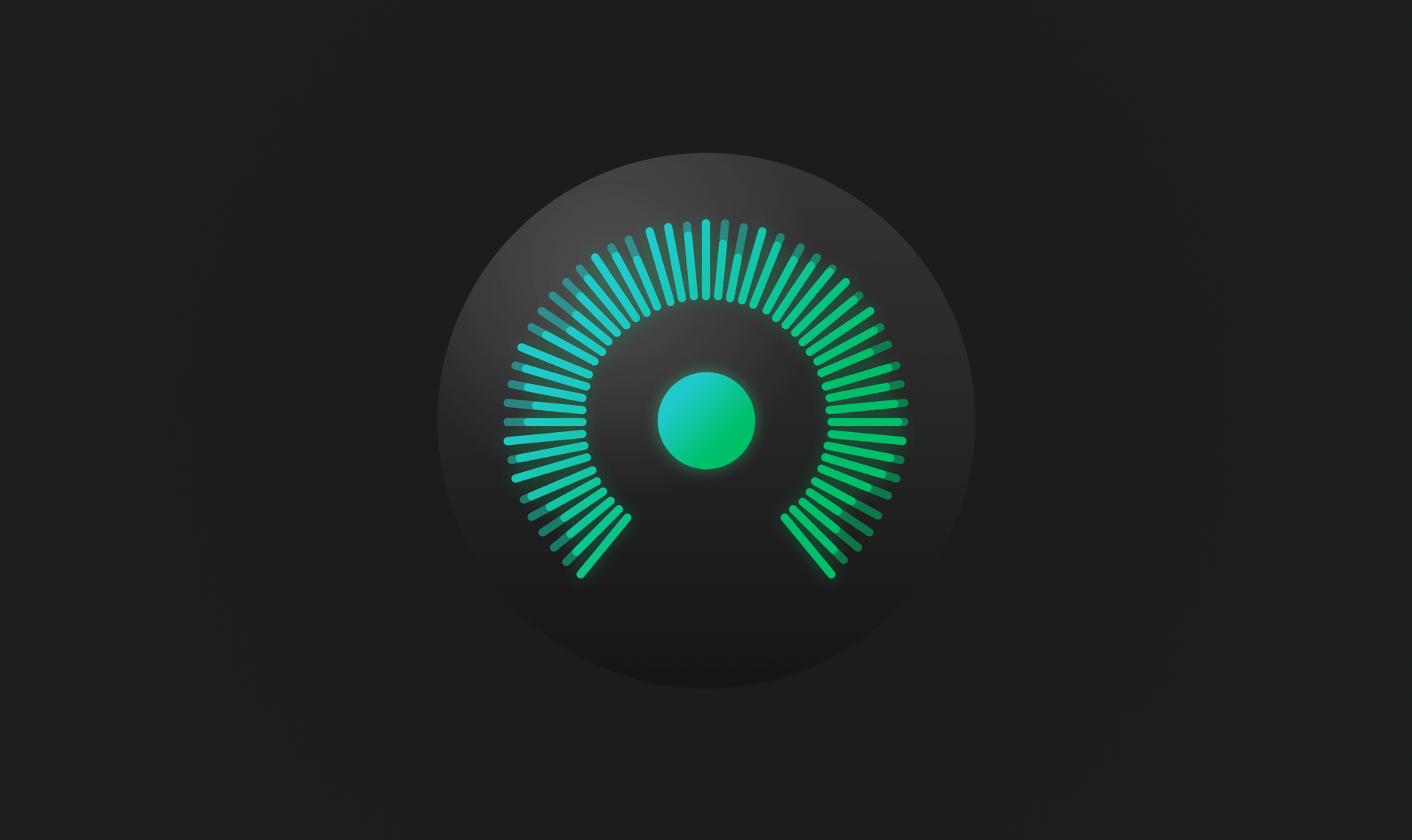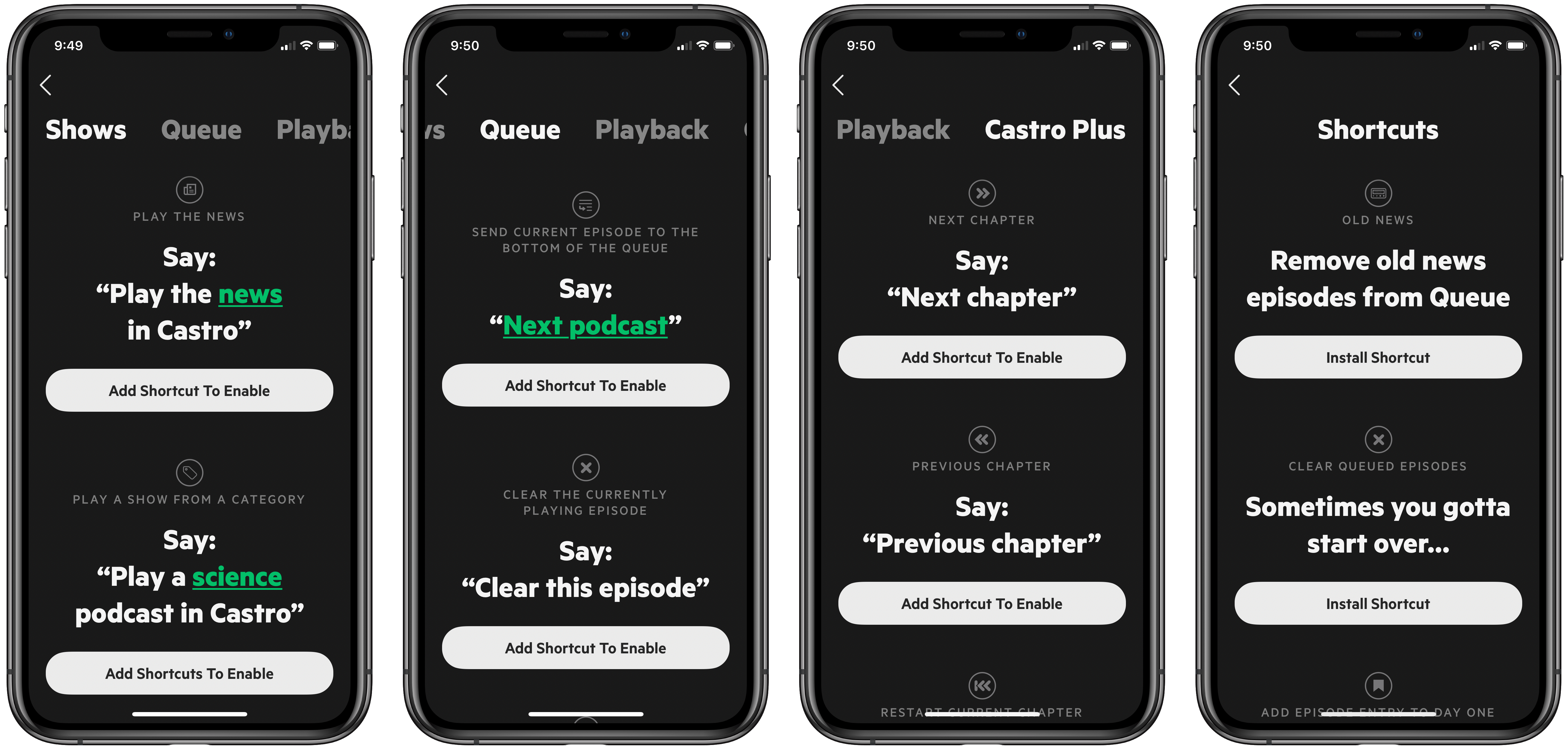One of my favorite podcast clients, Castro, debuted a big update today that adds a host of Siri commands and strong Shortcuts support.
There are now 30 requests you can make of Castro through Siri, which can access all the world’s open podcasts. We know it can be hard to remember them all, so we made a handy reference guide in Settings → Siri where you can find what you’re looking for to make your day a little easier.
Besides the wide extent of possible commands in Castro, what’s especially impressive is the guide referenced above: Castro’s team has built an excellent Siri Guide and a related in-app Shortcuts Gallery, both of which are accessible via settings and highlight simply and beautifully what all is possible with Siri and Shortcuts.
Discovery is one of the biggest challenges I’ve found with apps that support Siri and Shortcuts, as apps seldom make a list available of all supported voice commands and actions. With both Siri and Shortcuts, I’ve struggled in the past to find great podcast-related uses for these features, but Castro solved that problem for me.
On the Siri front, skipping chapters and managing my queue via voice works great. With Shortcuts, Castro offers some great pre-built shortcuts that do things like import your full Apple Podcasts library, clear all your queued episodes, subscribe to a new show even when you don’t have a proper Castro link, and more. While it’s always nice having the tools to build something custom, as someone who isn’t a heavy Shortcuts tinkerer I appreciate the work put in by Castro’s team to offer users extra functionality with minimal effort.