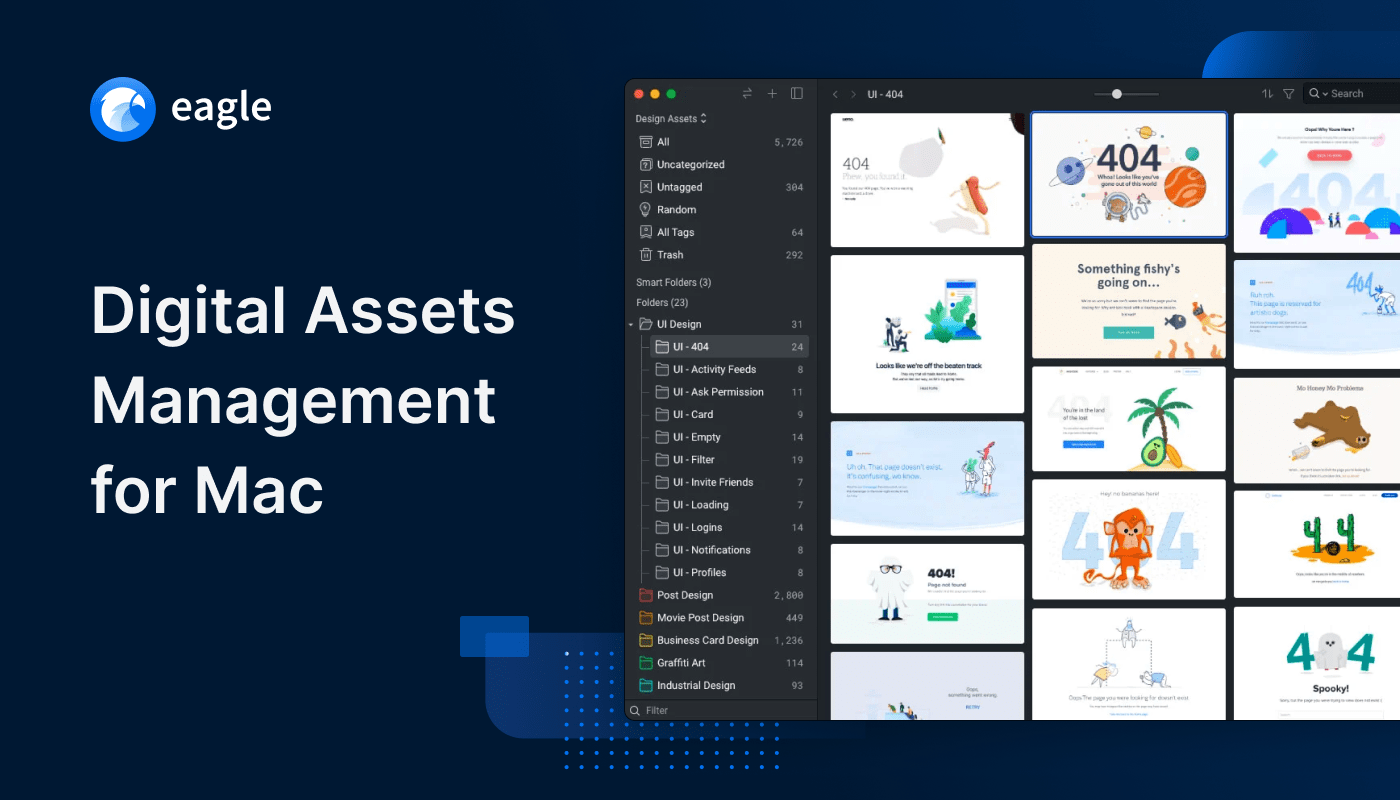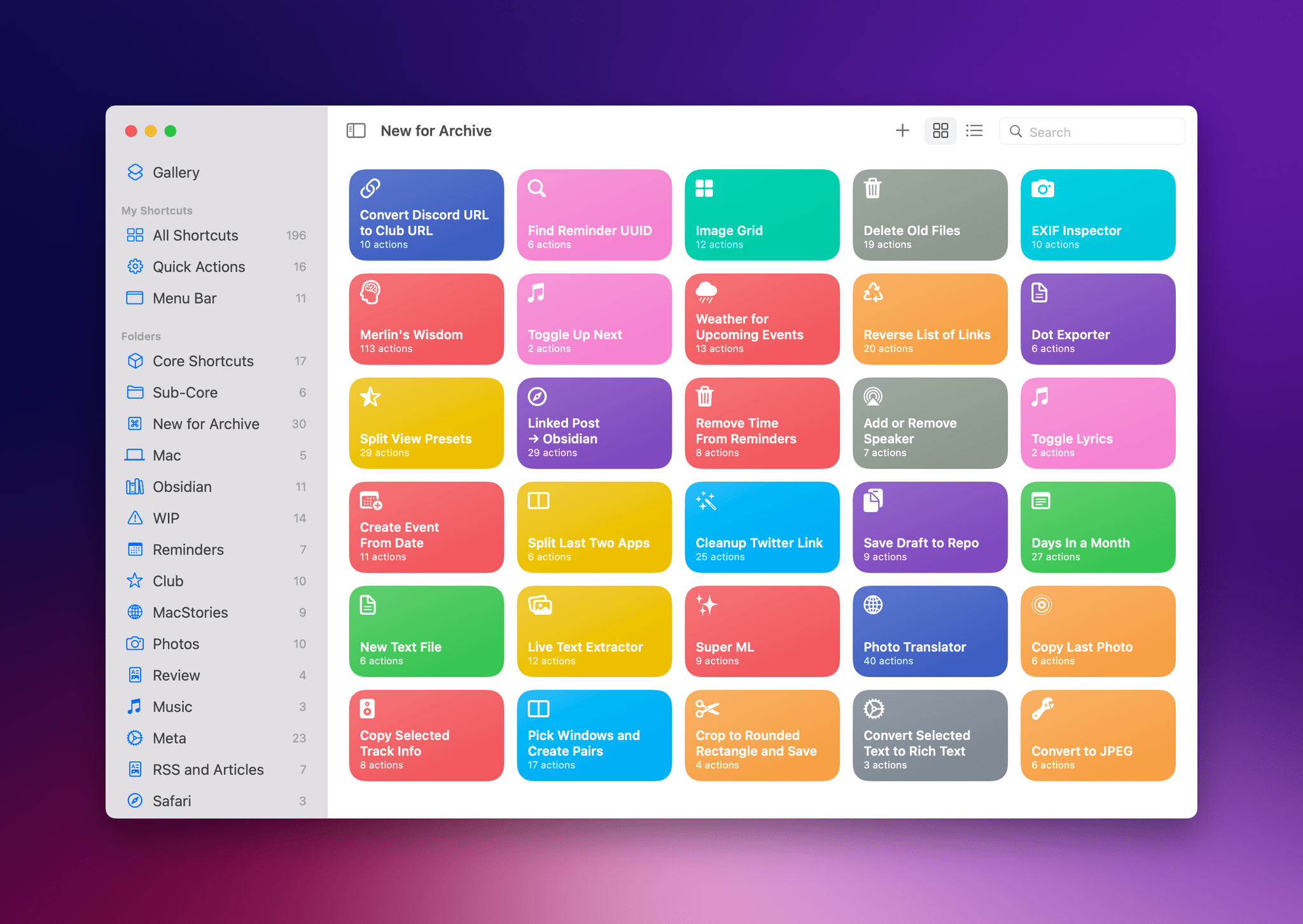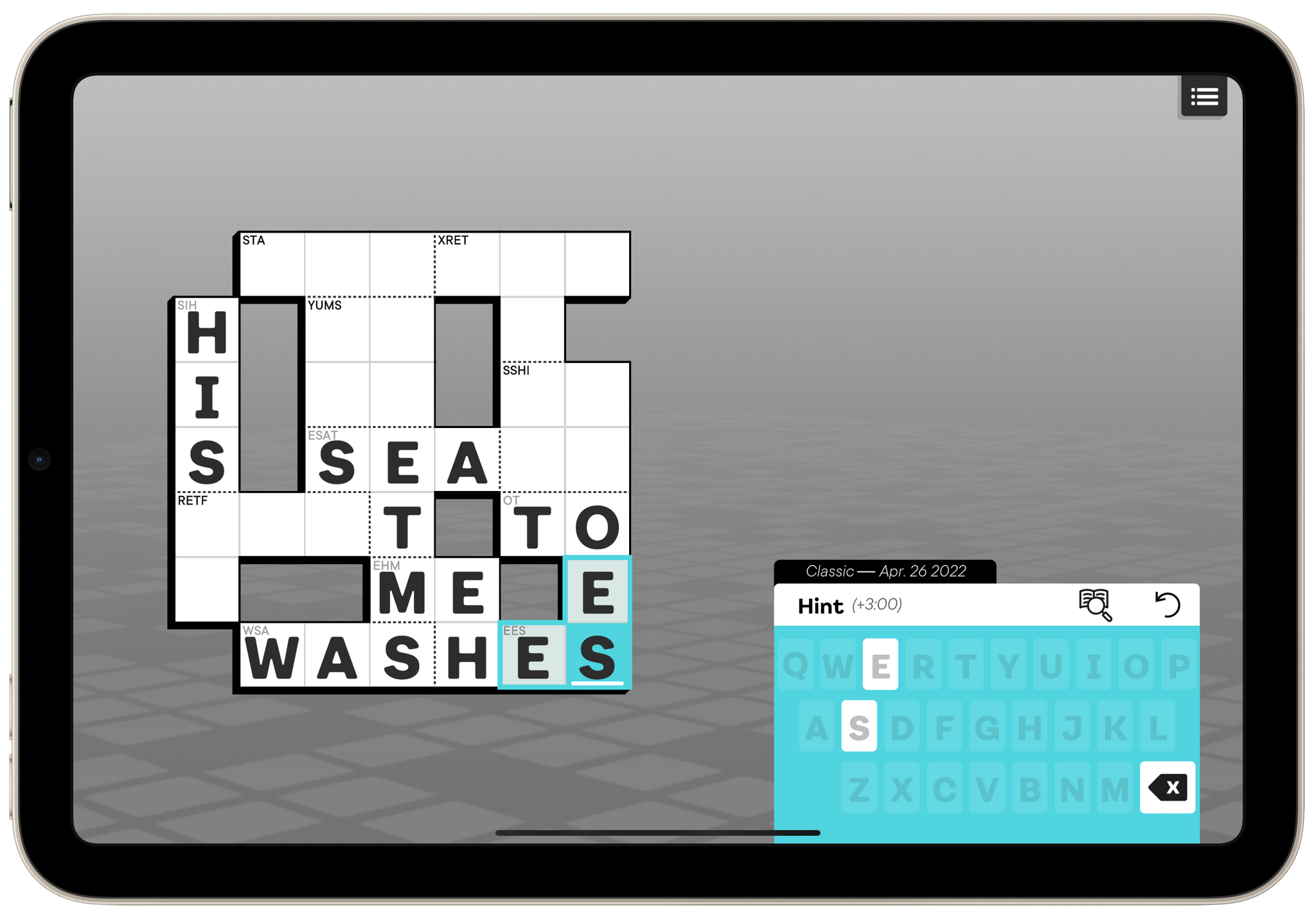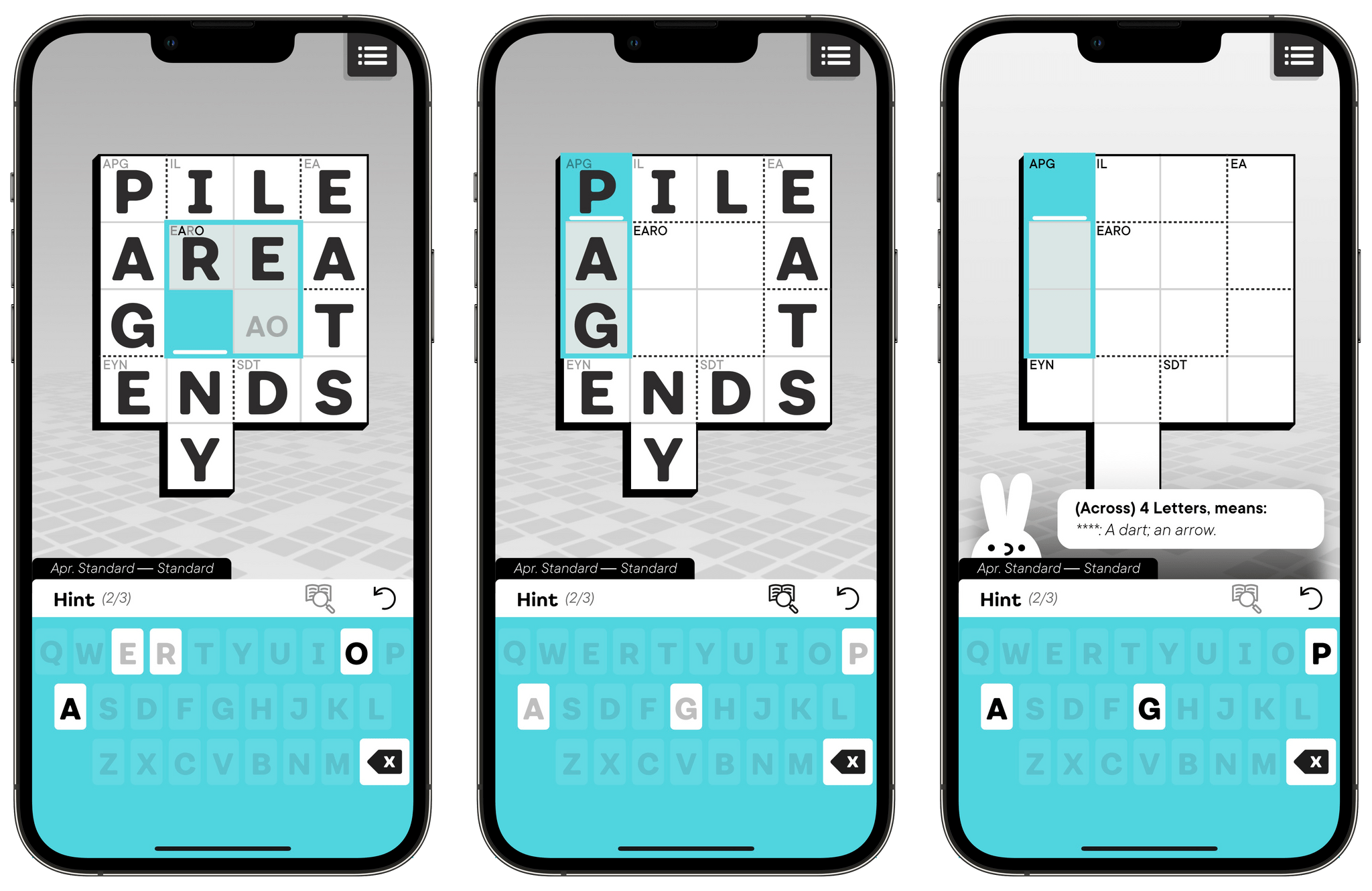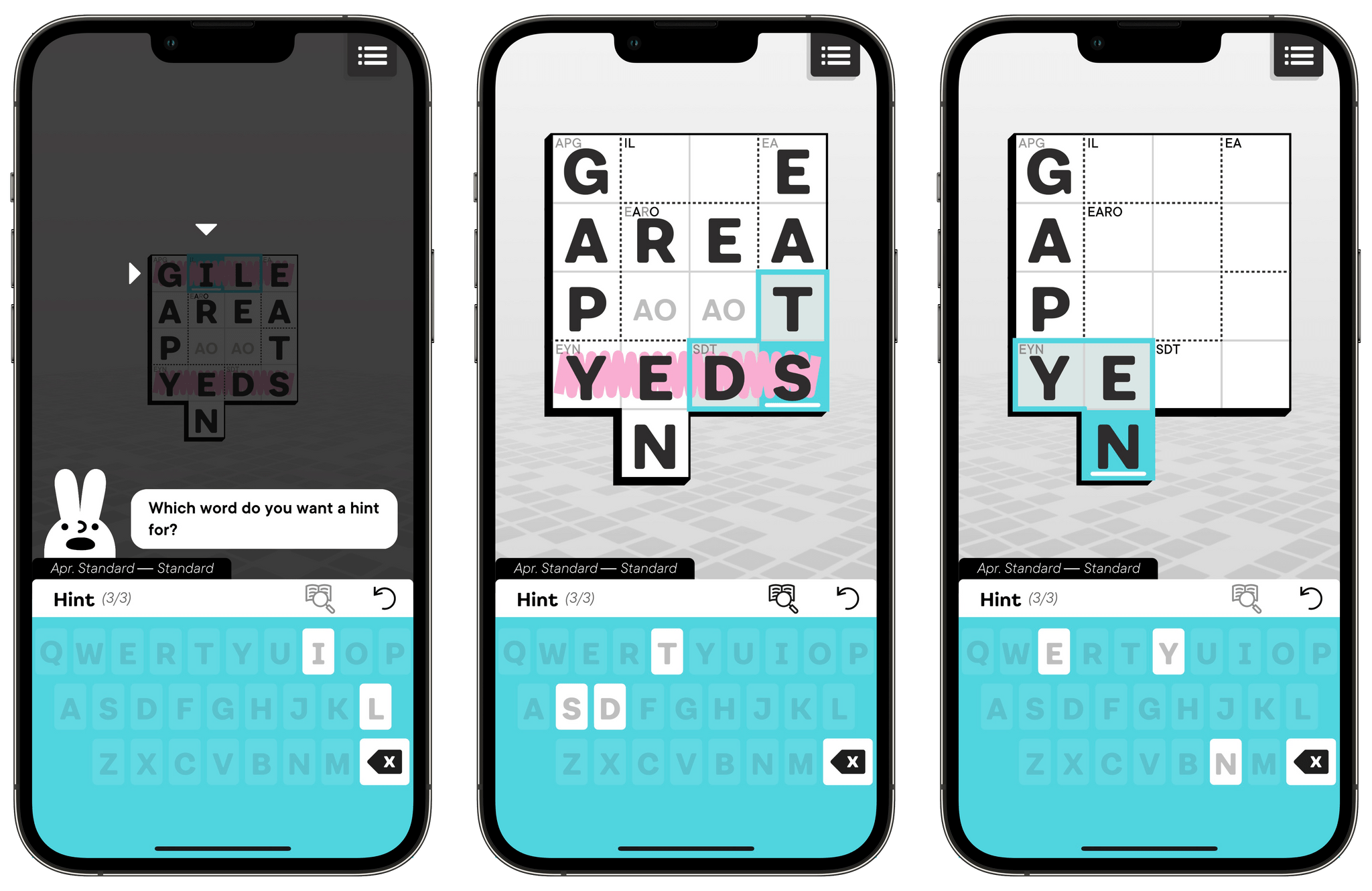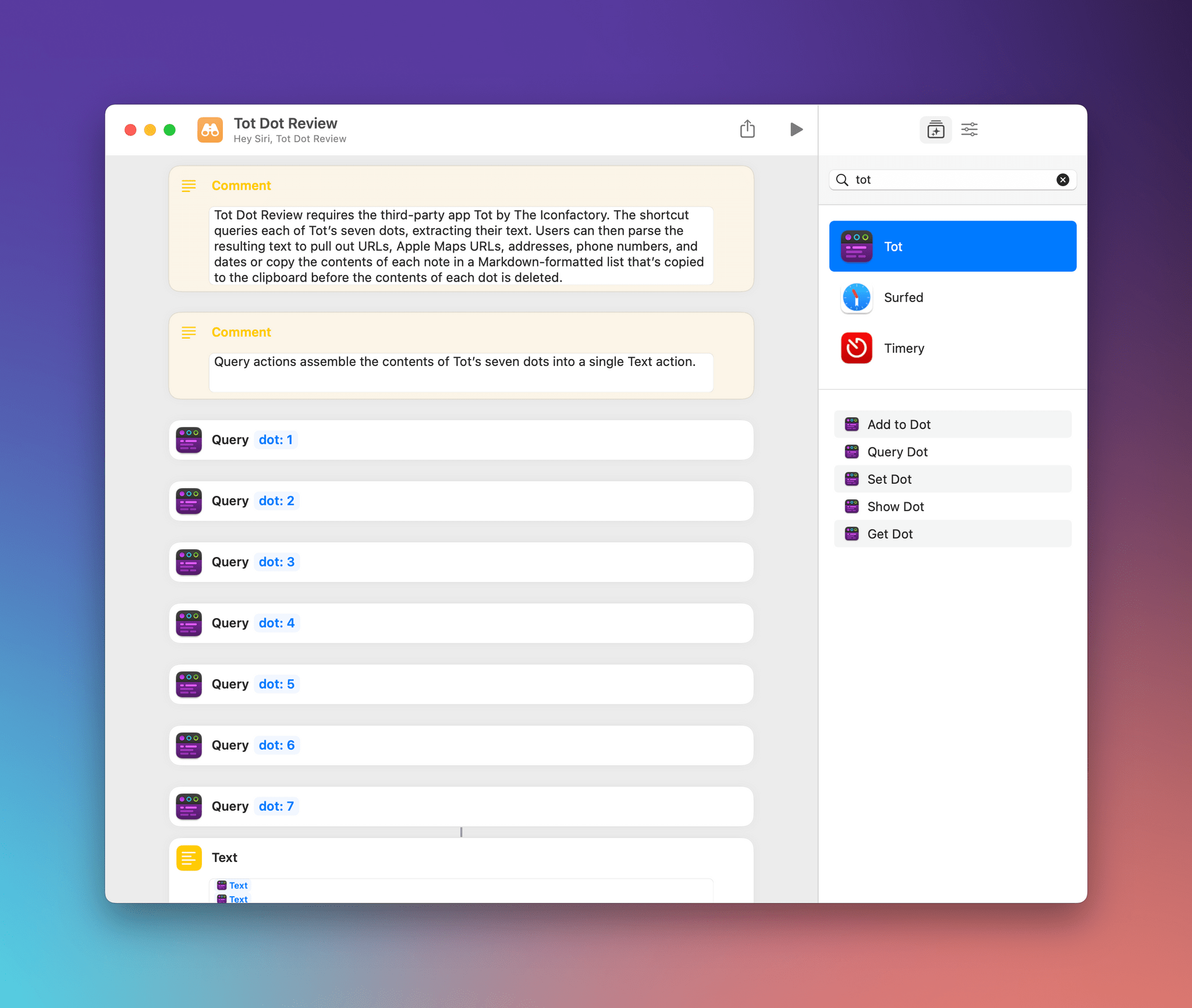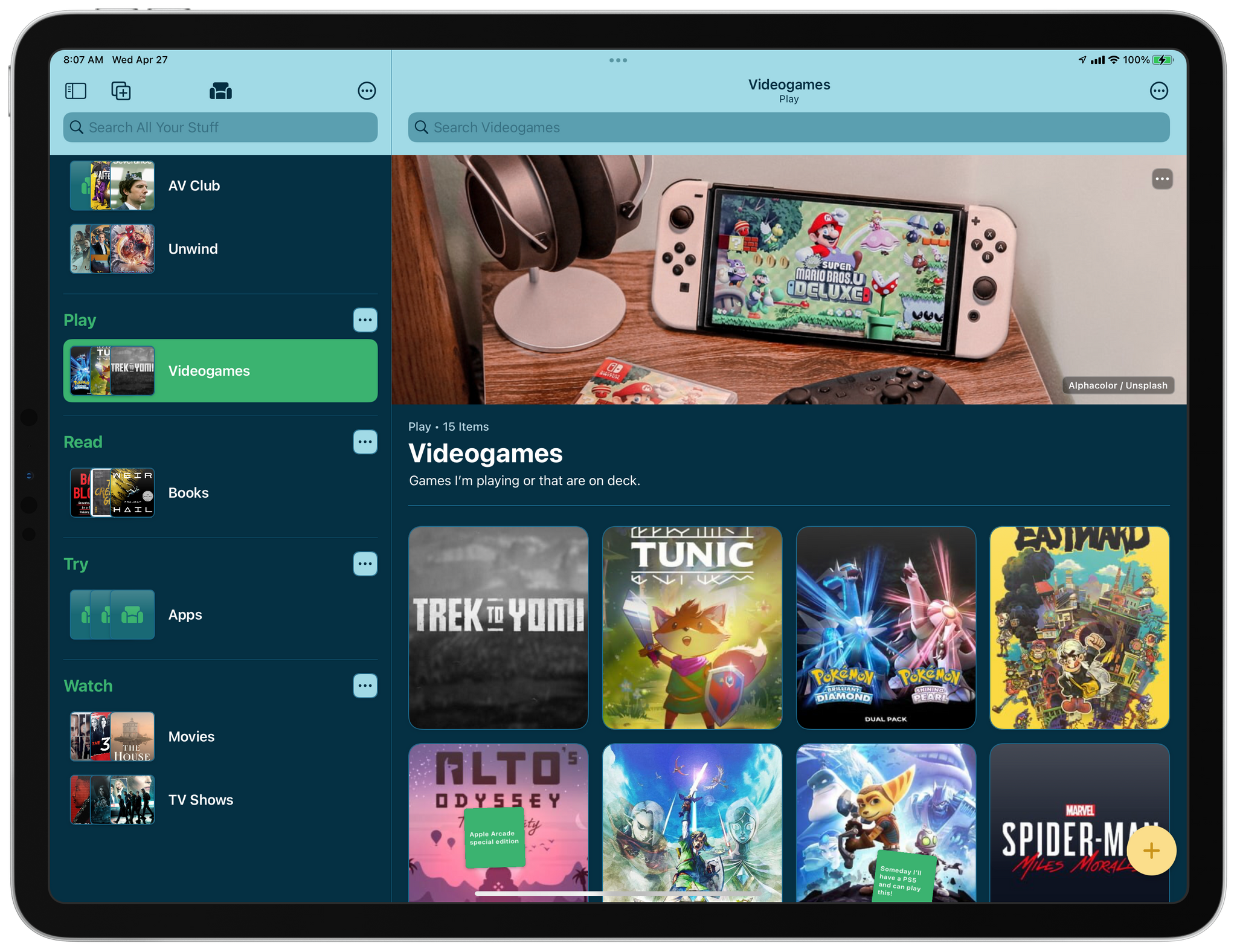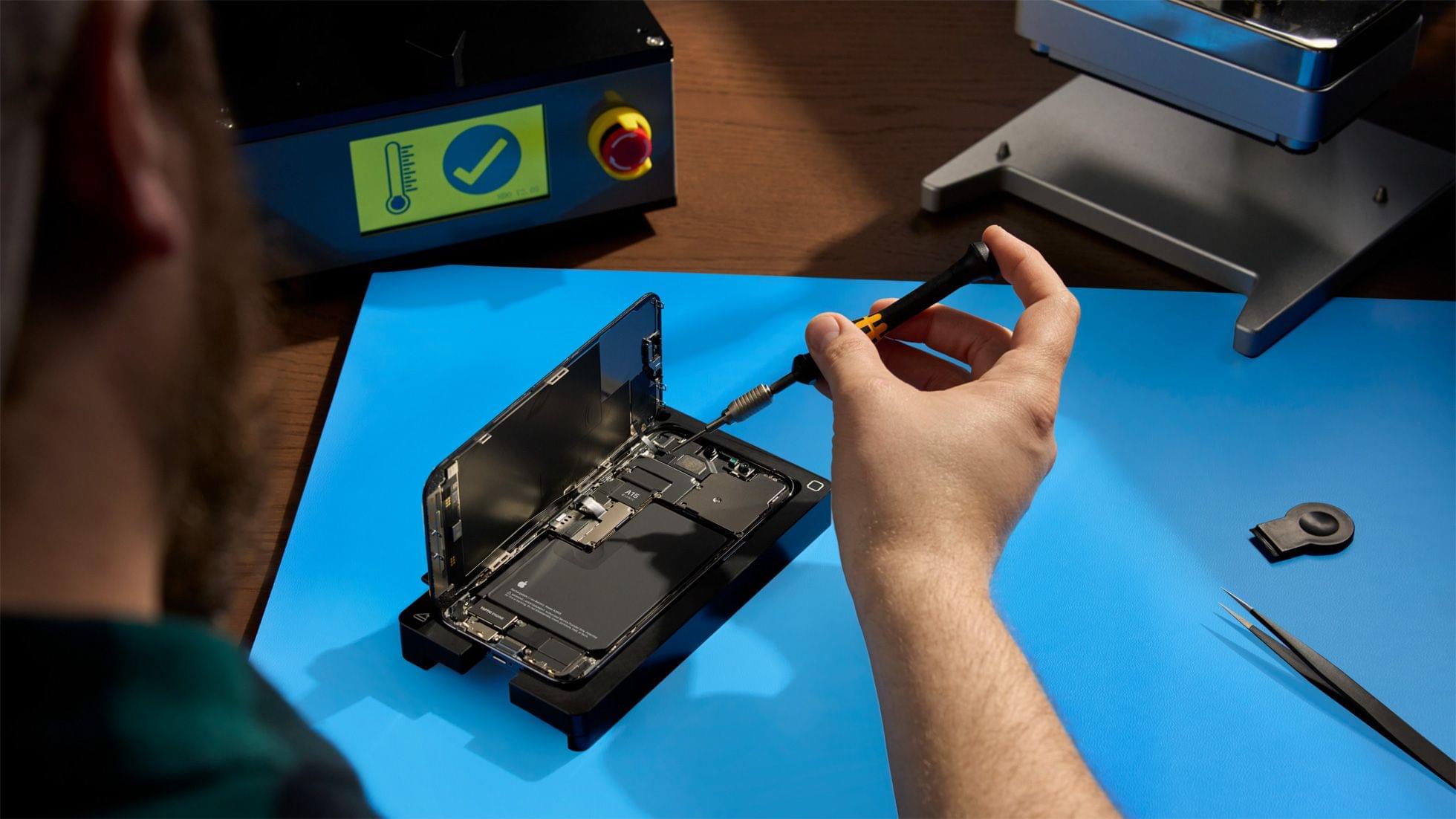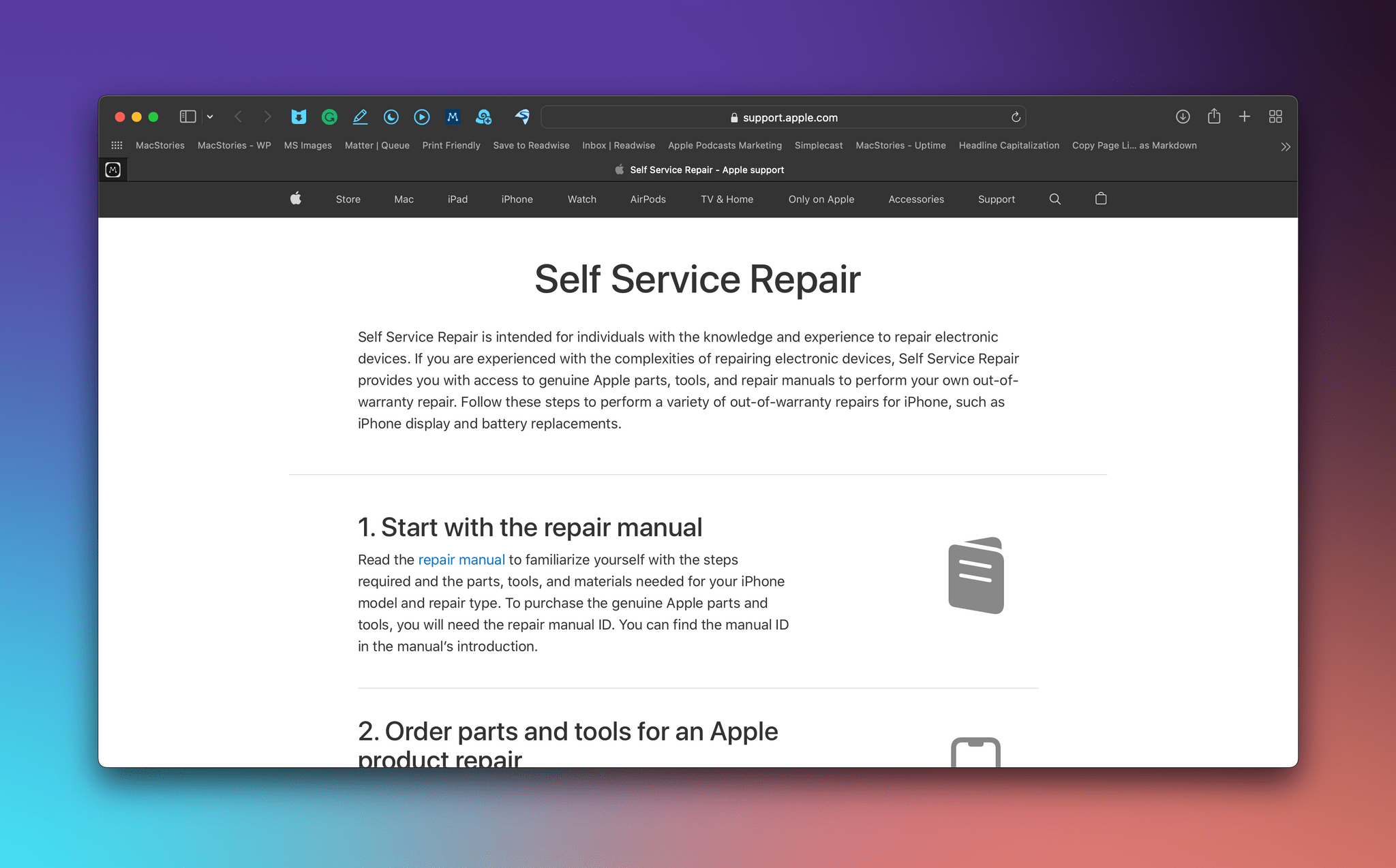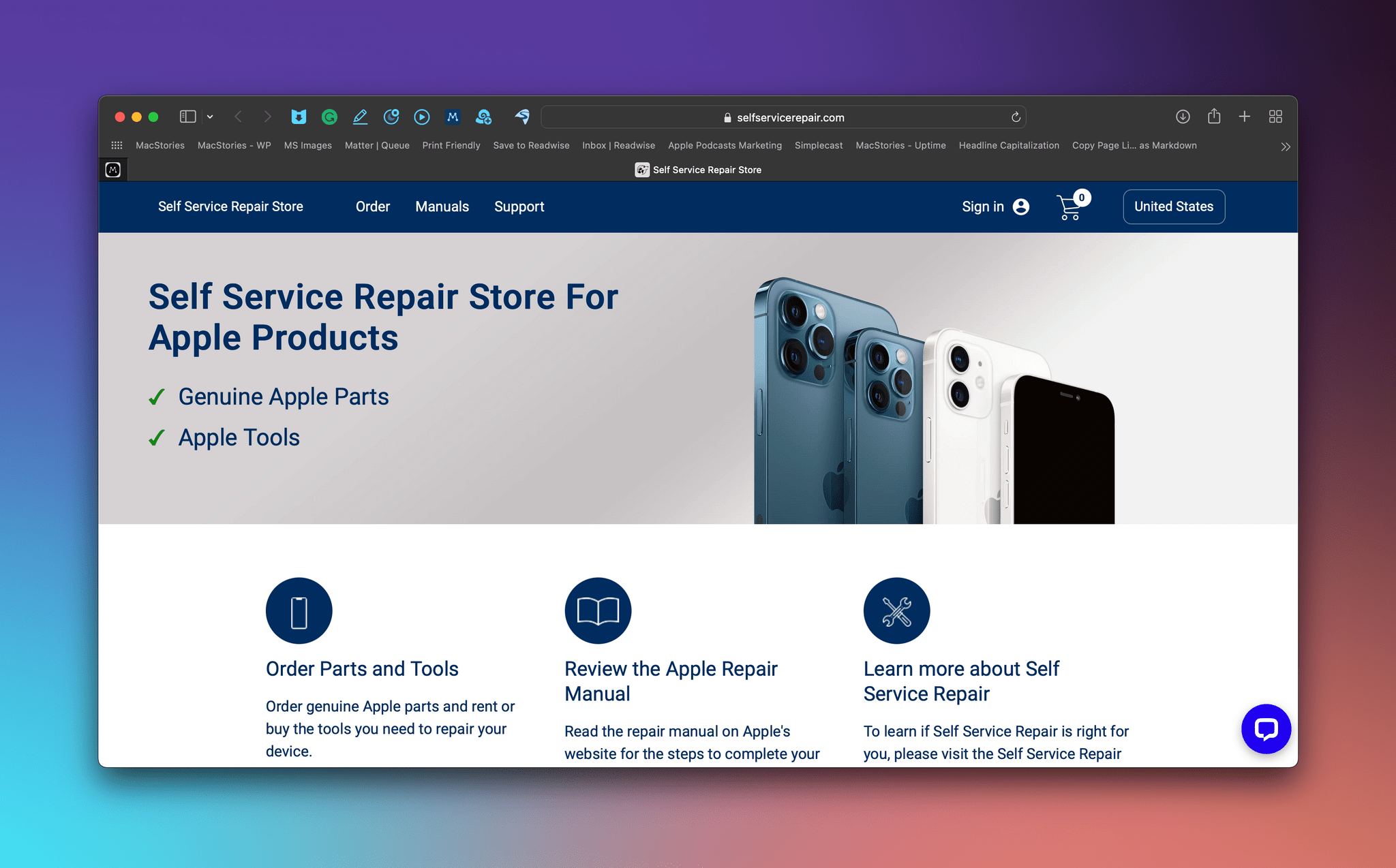Because Club MacStories now encompasses more than just newsletters, we’ve created a guide to the past week’s happenings along with a look at what’s coming up next:
MacStories Weekly: Issue 318
- I covered the four Apple device accessories that have been part of my computing setup the longest
- Federico shared a shortcut that turns any text selection into a Markdown file on the Mac
- A tip for working around a regex bug in Shortcuts
- A brand new episode of MacStories Unplugged about carving out focused writing time and exploring the best new audio and display tech available
-
Plus:
- App Debuts
- Highlights from the Club MacStories+ Discord
- Interesting links from around the web
- A sneak peek at what’s next on MacStories’ podcasts
- and more
Monthly Log: April 2022
This month, we interviewed three of our Automation April Shortcuts Contest judges:
- Jason Snell, the Founder and Editor-in-Chief of Six Colors
- Simon Støvring, the developer of Data Jar, Scriptable, and other apps
- Christoper Lawley, a YouTube creator who covers the iPhone, iPad, Mac, and apps
Each judge shared lessons they’ve learned from the hundreds of submissions we’ve received, and shared a recent automation that made a difference to their dailly lives.