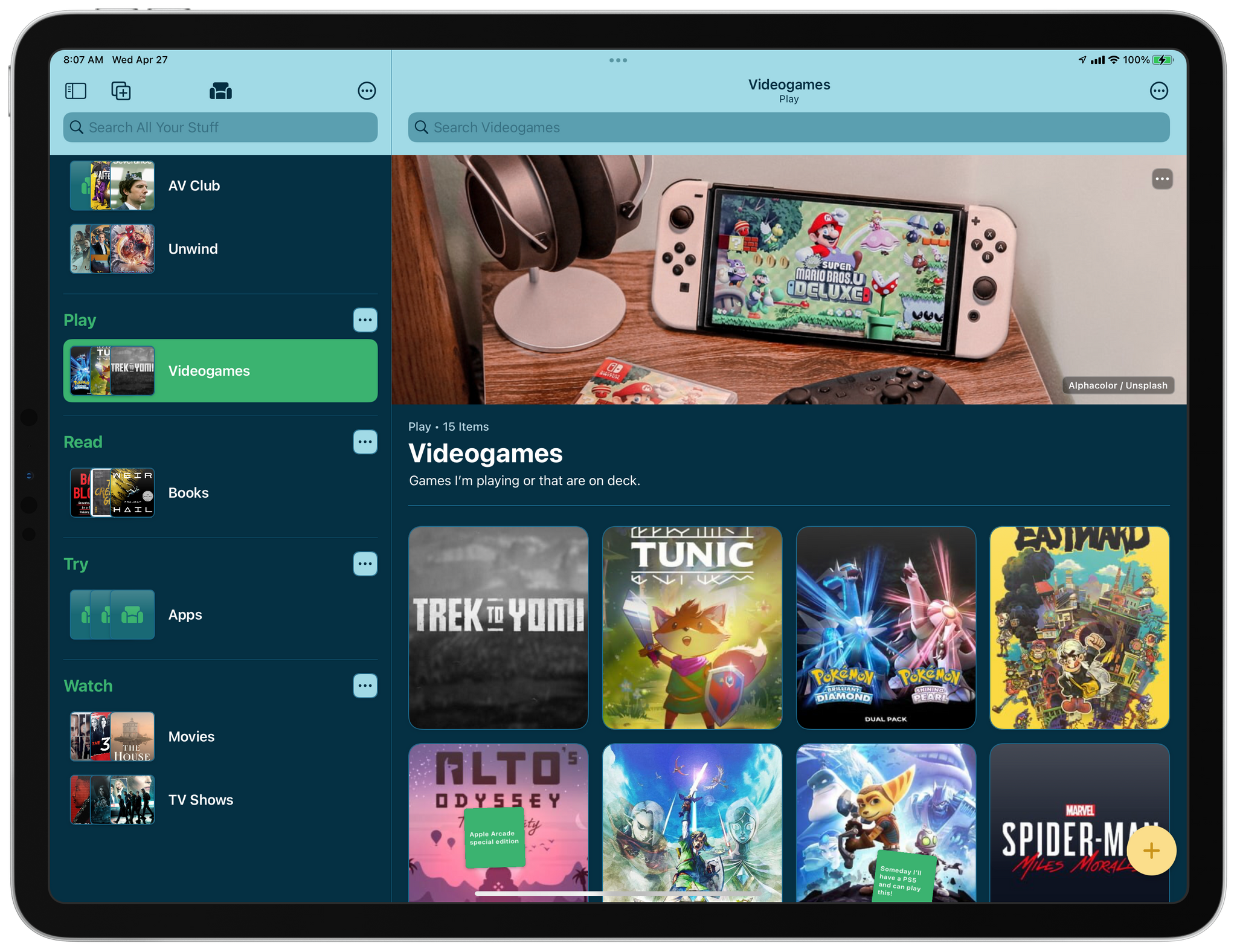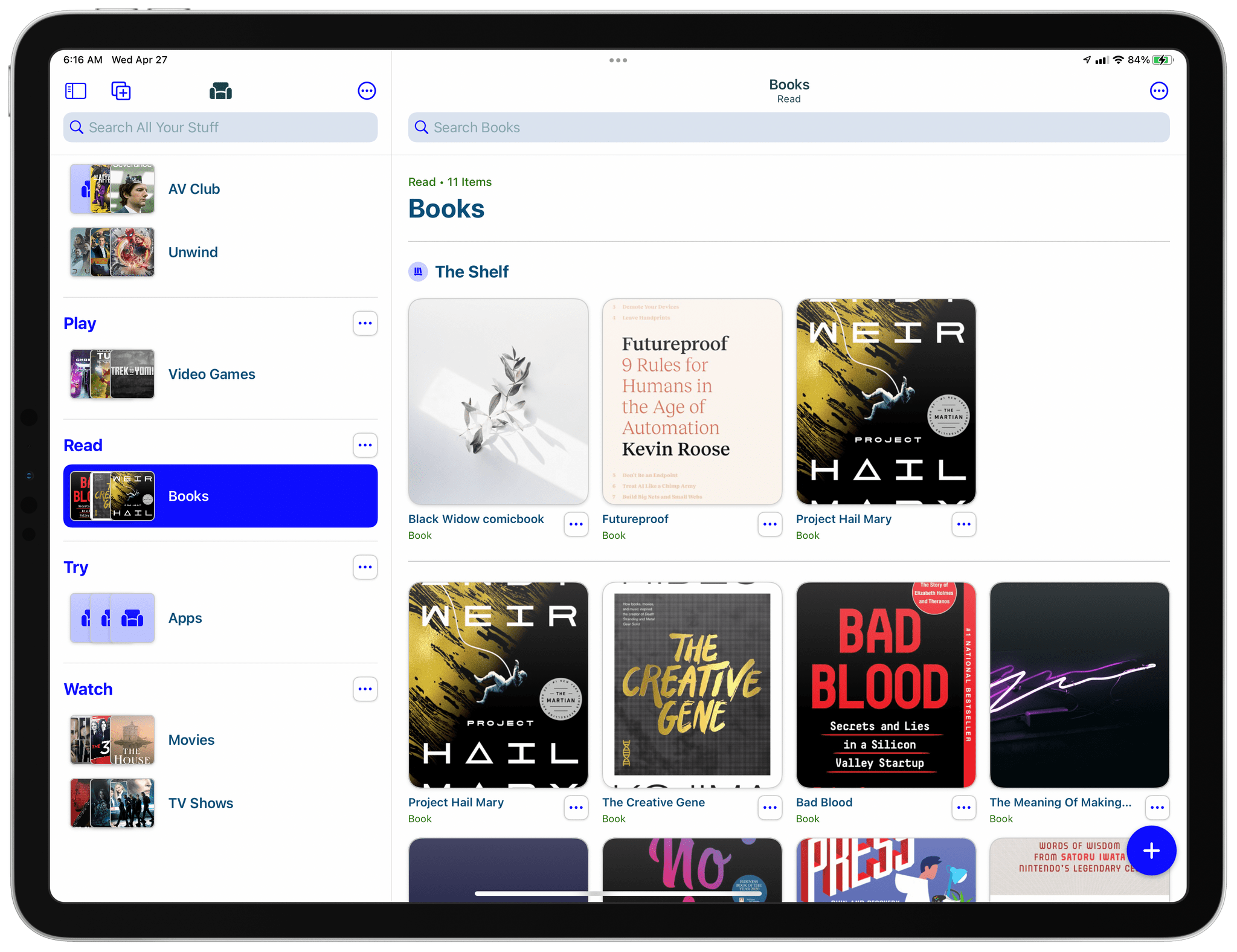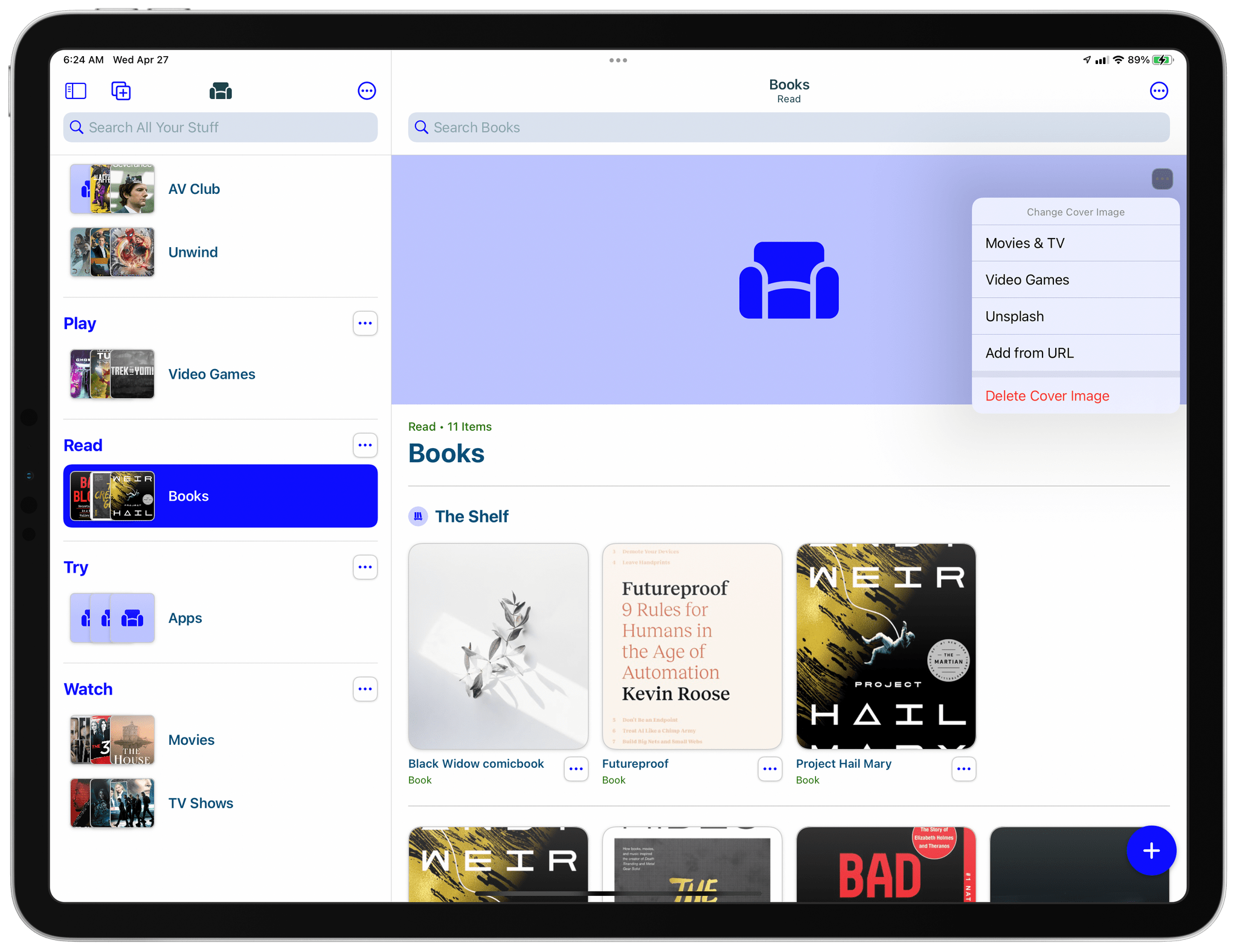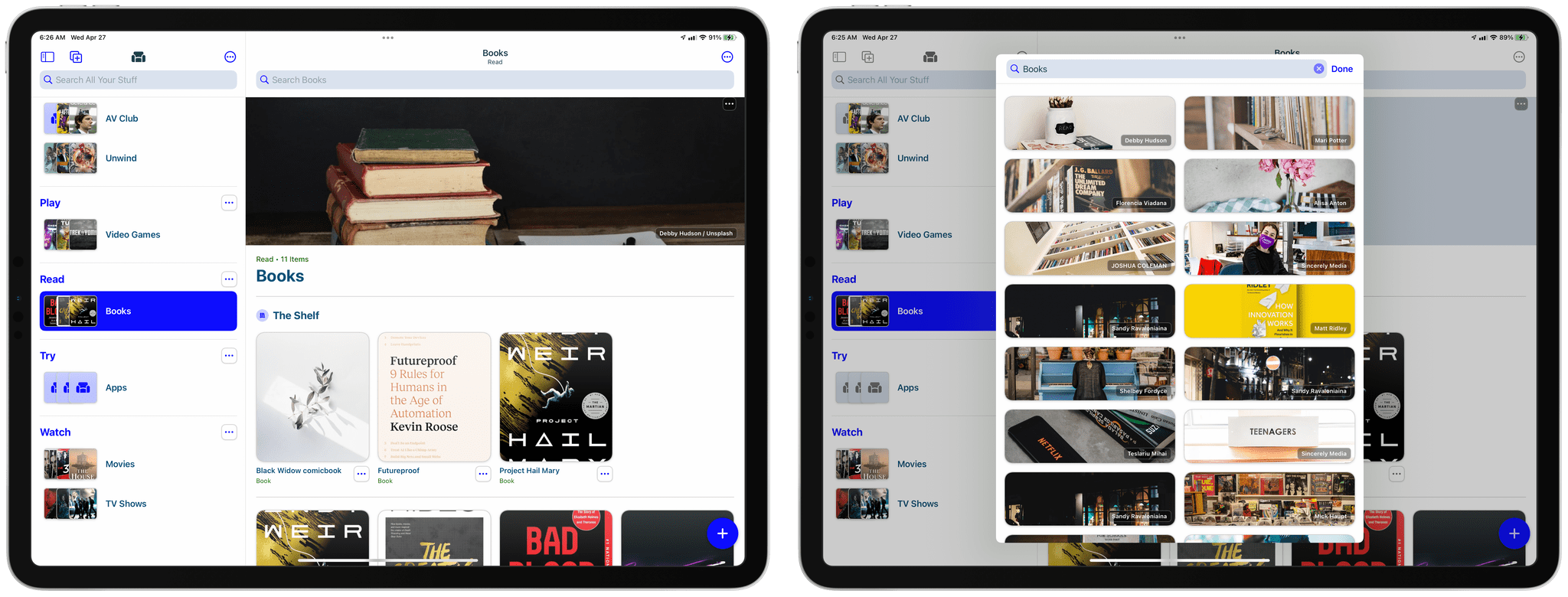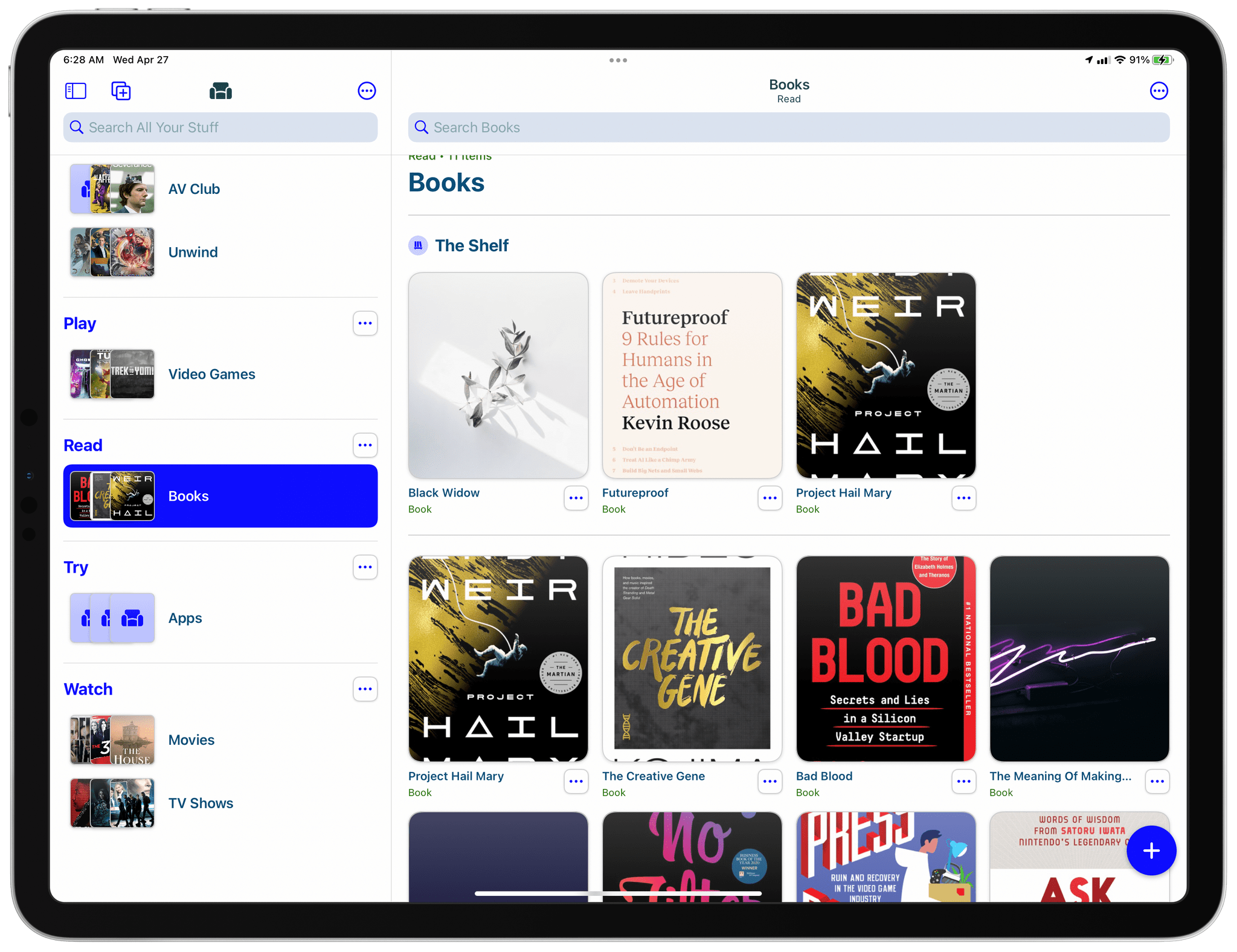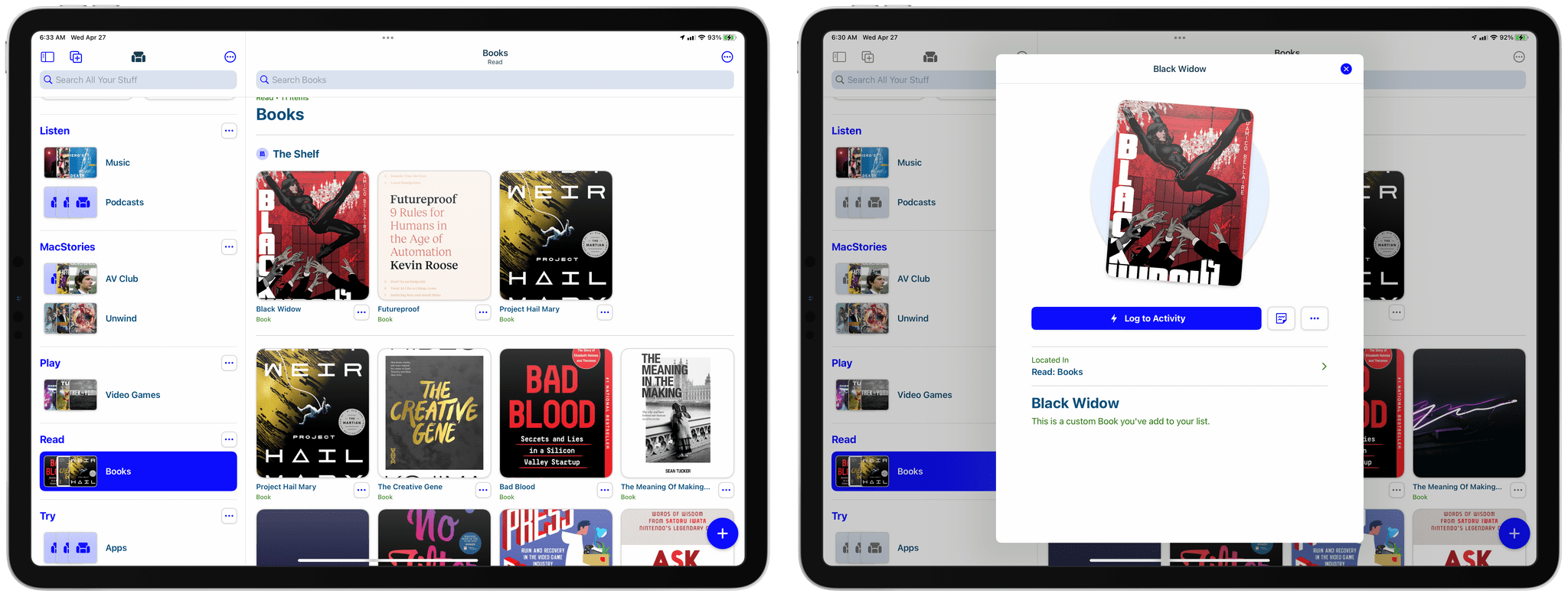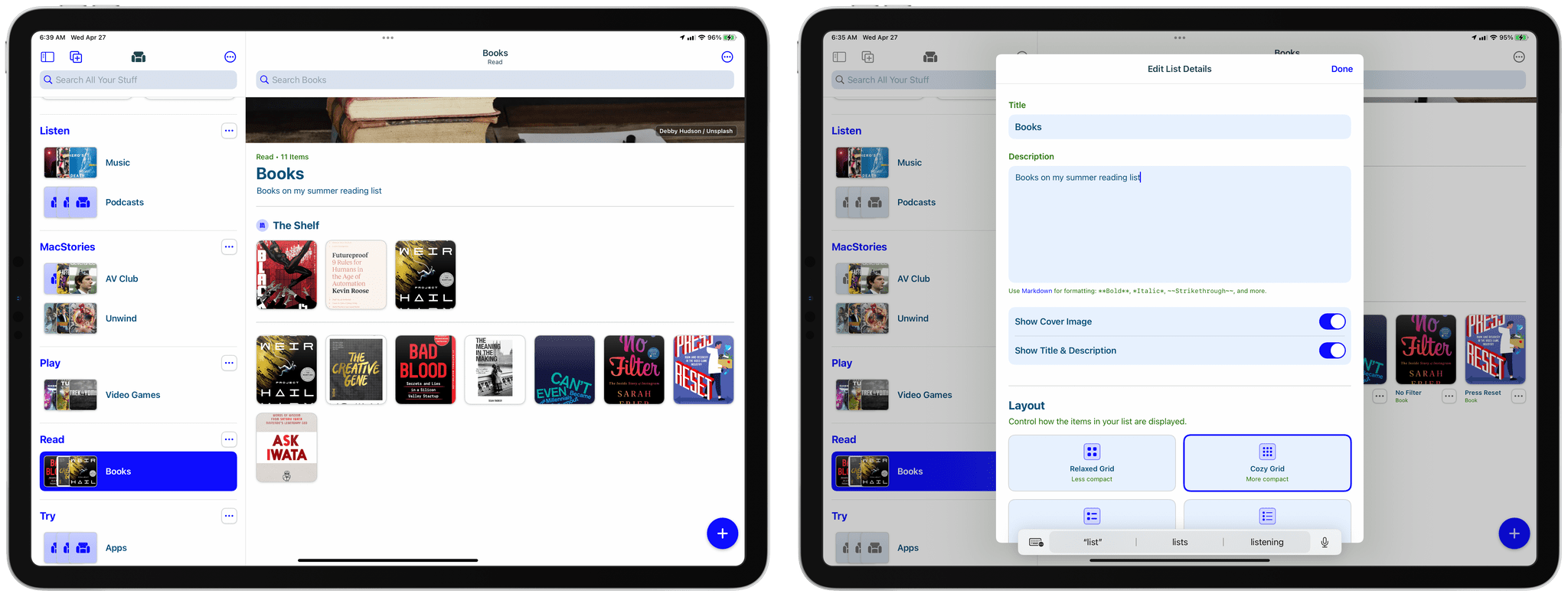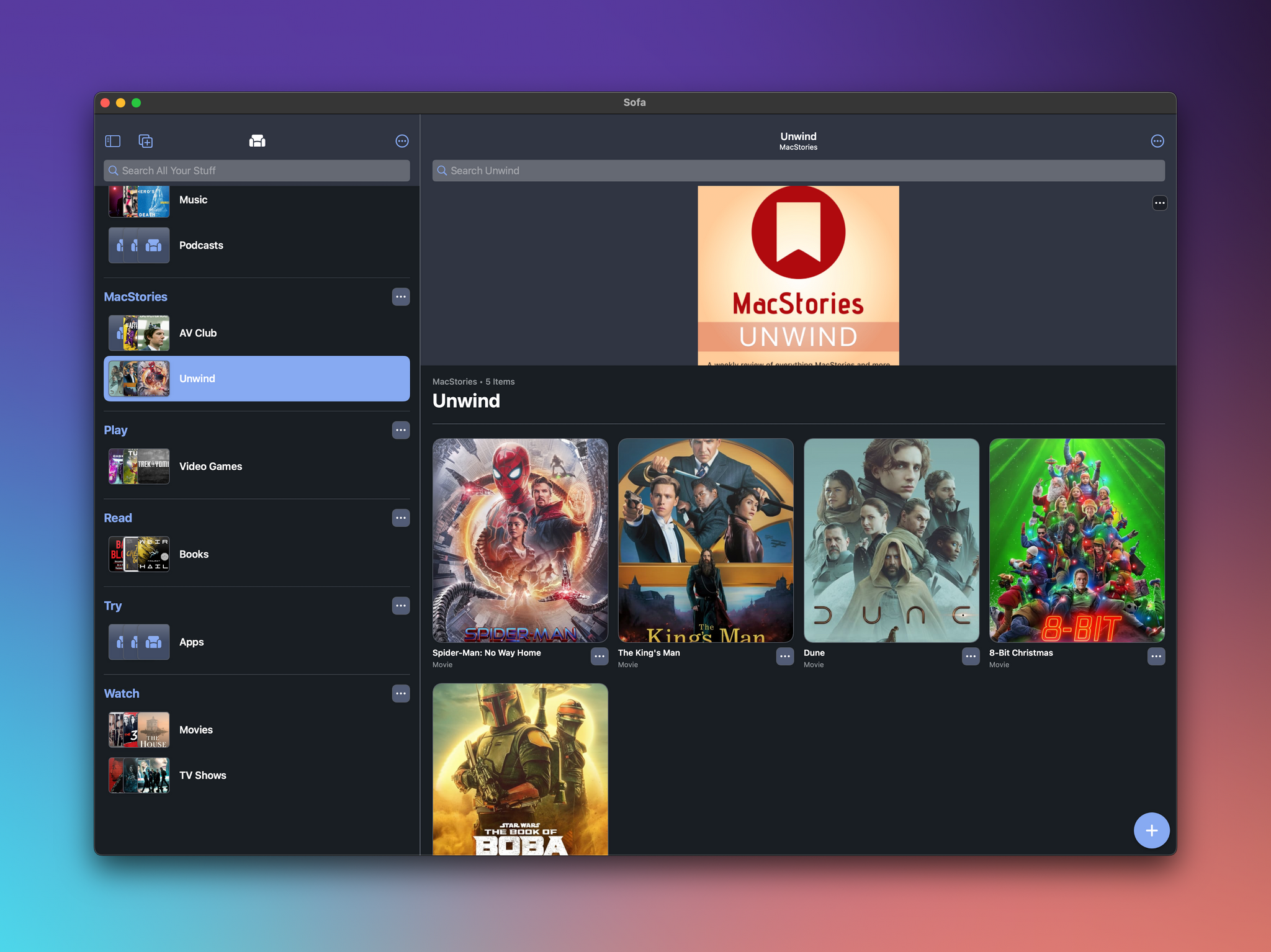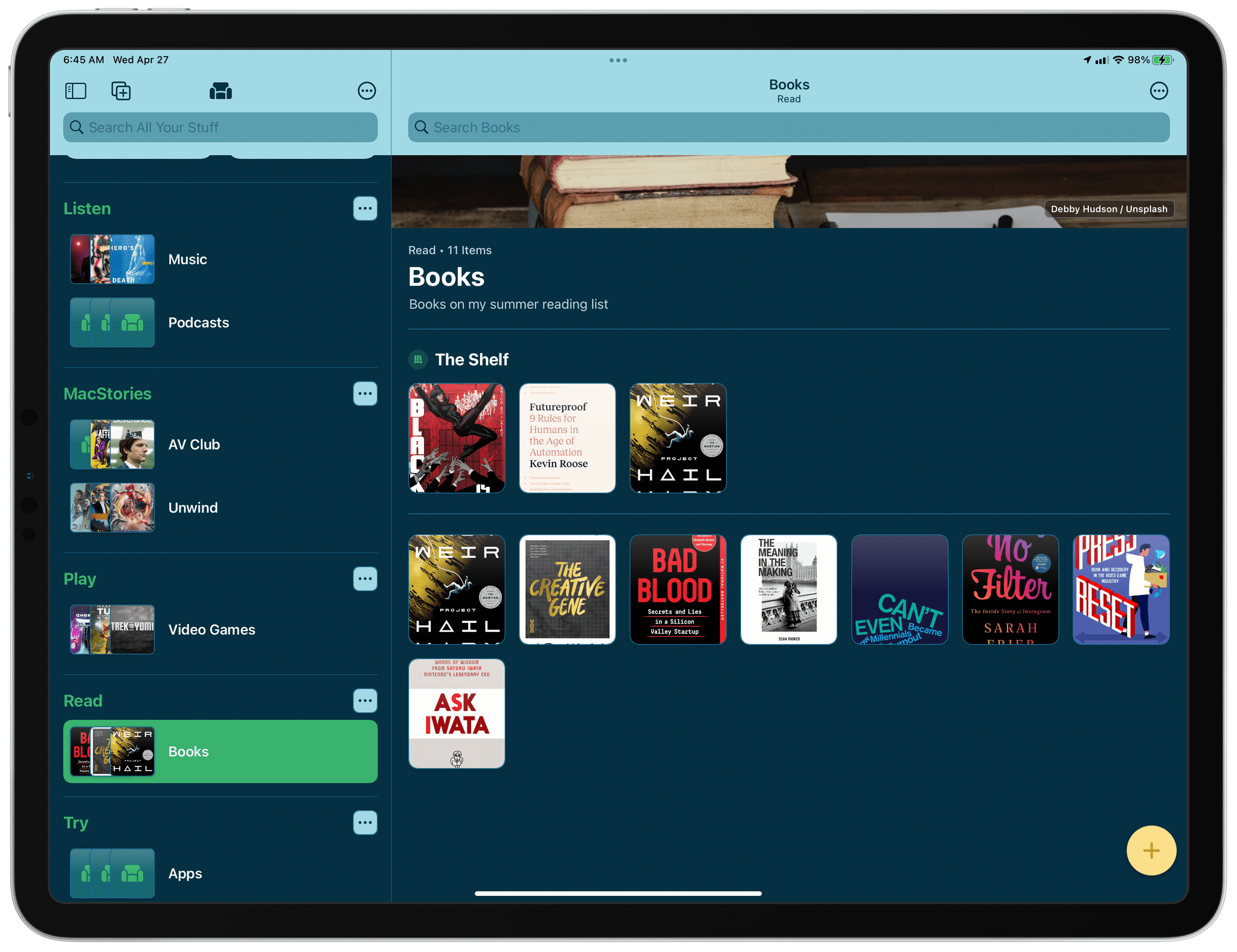Sofa 3.3, the media organizer app for the iPhone, iPad, and Mac, is out, and the update is all about customization. If you haven’t tried Sofa before, check out our recent coverage of the app, which was a runner-up for the MacStories Selects awards in the Best App Update category last year. The update includes a long list of ways to personalize Sofa, which are best shown off by showing you what’s possible, so let’s update the list of books I’ve got in Sofa.
Here’s how the list started:
Let’s begin with some images. Sofa 3.3 lets you add a cover image to your lists and customize the artwork for individual items. To add a cover image to a list, go to the menu button in the top right corner of the app and select Edit List Details. Then, turn on the Show Cover Image toggle. Edit List Details has other new options that I’ll cover below, but for now, tap Done. You’ll see a new placeholder for your list image at the top of the screen:
Tap the menu button in the corner of the placeholder image to add an image from Sofa’s Movies & TV or Video Games databases, Unsplash, or by adding a URL. There’s an option to delete any image you add too. Using Unsplash, I added a photo of a stack of books:
You can also customize the cover art for each item in your lists. I have a couple of books that were given random Unsplash covers because the books’ art wasn’t in Sofa’s database. To change these, I went with image URLs I found on the web. Here’s what the original list looked like:
And here’s the version with two new book covers:
Those features alone are great additions to Sofa, but there’s more. Heading back to Edit List Details, I’ve got additional options, including adding a description for the list, which supports Markdown-formatted text, and new layouts. Adding a short description and switching to the Cozy Grid view provides additional context for the list and a higher density of cover art, which is useful for long lists. There’s a Cozy List layout option too.
Sofa also has a toggle in Edit List Details for a cover art-only view of items. This view eliminates the per-item menu button, but you can still get to those options by long-pressing on the iPad and iPhone or right-clicking on the Mac. I like the clean cover art-only view for media that typically has the title in the artwork. Also, all of these settings are saved per list, so each list can be customized to suit its content and everything syncs via iCloud.
If you want to add something that you can’t find in one of Sofa’s media databases, you can create fully-editable custom items using the same editing features and cover art options available for other items. Sticky notes, which can be saved as part of an item, support Markdown formatting too, which opens up the ability to add links to material that is related to the items you saved. Both the extent to which custom items can be edited and support for Markdown in sticky notes is new with version 3.3.
Finally, there are eight new seasonal themes: four for spring and four for summer, which add even more personalization options to the mix. Here’s one of the spring themes:
Sofa continues to be my primary way to organize media for later. There are still times when I prefer to use an app that specializes in tracking one kind of media, but for me, the benefits of having everything in one place outweigh specialization more often than not, which is even truer now that I can do more to customize individual items and make my lists more personalized too. I love the ability to make Sofa my own and would love to see Shawn Hickman continue down this path adding even more options like manual sorting of items.
Sofa is available as a free download on the App Store, but some features, including list and item customization options, are part of a Super Sofa subscription that costs $3.99/month or $35.99/year.