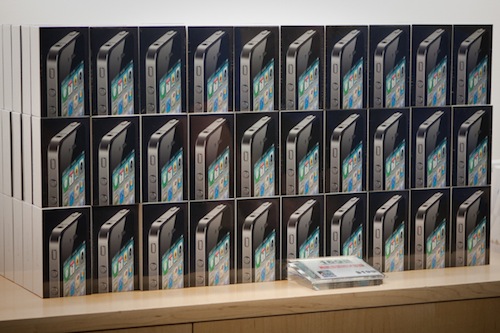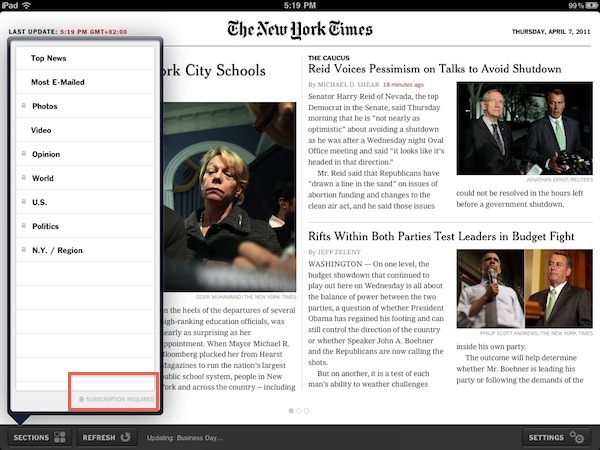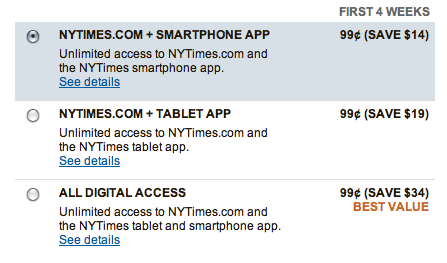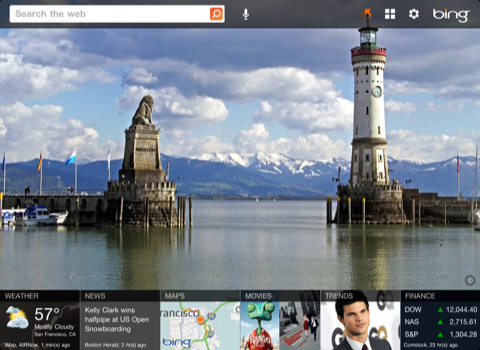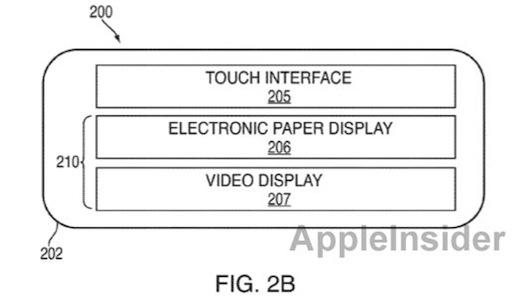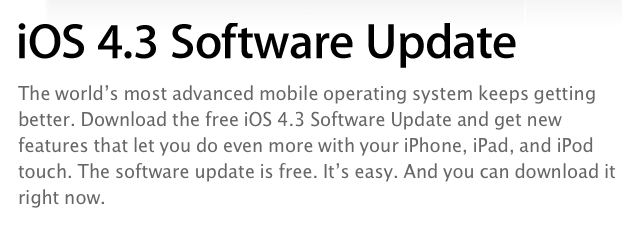If you didn’t already know, we’ve set up a new twitter account for Deals, it’s @MacStoriesDeals. We’ll tweet the daily deals there as well as exclusive weekend deals too. Help spread the word! Here are today’s deals on iOS, Mac, and Mac App Store apps that are on sale for a limited time, so get ‘em while they’re hot!
#MacStoriesDeals - Thursday
Analysts: Did Apple Sell 19 Million iPhones in Q2 2011?
Two weeks ago, Apple officially announced the Q2 2011 conference call, where the company will unveil the financial results for the quarter that ended on March 26. The second fiscal quarter usually marks a decline in sales after the holiday season, but this year analysts are facing an interesting scenario: in the second quarter, Apple released the Verizon iPhone after years of rumors and speculation, and launched the iPad 2 both in the United States and internationally. Whilst previous Q2s have followed the unspoken standard of lower sales than the big boom of Thanksgiving and Christmas shopping, this year’s conference call is set to provide more insight into Verizon iPhone’s sales (which were rumored to be “below expectations”, although many disagree) and the (allegedly) huge success of the iPad 2, which is still nowhere to be found in most Apple retail stores and has a 2-3 weeks shipment delay on Apple.com.
Just like last quarter, Fortune has posted the predictions of pro and “amateur” analysts about how many iPhone units did Apple sell in the quarter. According to the analysts contacted by Fortune, Apple might have sold between 13 million and 20 million iPhones, with most predictions averaging around 16 million devices sold.
The health of Apple’s quarterly earnings – and its stock price – will depend heavily on how those two factors balanced out. The iPhone is the company’s biggest money maker; in Q1 2011, it represented nearly 40% of total revenue.
The 43 analysts we polled – professionals and amateurs – were split on the question of whether iPhone sales rose or fell in Q2. Twenty five believe Apple sold more; 18 think it sold less. Their estimates ranged from a high of 19.8 million from Susquehanna’s Jeff Fidacaro to a low of 13.24 million from Goldman Sachs’ Bill Shope.
In Q1 2011, Apple posted a record revenue of $26.74 billion with 7.33 million iPads sold, 16.24 million iPhones and 4.13 million Macs; a graphical analysis of the Q1 offers a good overview of where Apple’s sales are and what’s generating profit for the company. In the past weeks, other analysts claimed 2011 could be a $100 billion revenue for Apple. While we look forward to see whether or not Horace Dediu and Turley Muller will go close to Apple’s actual results this time around too, you can check out the full chart if predictions and estimates below. Read more
Jailbreaking iPhones Made This Student $50,000
Can jailbreaking iOS devices become a real business with an actual annual profit? Apparently, yes. And even if we wouldn’t recommend basing your monthly income entirely on the process of hacking phones and installing apps Apple doesn’t approve, $50,000 a year doesn’t sound that bad.
The Washington Post published a piece yesterday profiling Kevin Lee, a George Mason University senior that has managed to earn $50,000 a year by jailbreaking and unlocking iPhones. What started as a hobby to help out friends and relatives eventually evolved into a “real business” with 30-40 clients per week asking for jailbreak, Cydia installations, graphical customizations and “unlocks” to use the iPhone on wireless carriers otherwise unsupported by Apple. The procedure of unlocking iPhones has in fact turned out to be quite lucrative for Lee, thanks to international customers buying an iPhone in the United States, and looking for a way to use the device overseas. Lee says he recently unlocked an iPhone for a member of the Mongolian embassy who was about to go back to Ulaanbaatar (Mongolia’s capital) and needed to have a device compatible with his local carrier.
But how did a student get a massive traction for a business that – let’s face it – can be easily achieved with a computer and a couple of tutorials? With a Craigslist ad, that’s how. By posting a “Get Your iPhone Jailbroken Today” ad on the popular online community, Lee got hundreds of requests from people who didn’t have the knowledge, or simply didn’t have time to mess with redsn0w, Geohot’s tools, or Cydia itself.
Personally, I wouldn’t run a business that’s clearly going against Apple’s rules (even though the Library of Congress ruled last year jailbreaking a phone in the US is legal) and requires my friends to pay actual money for something that can be done for free in 2 minutes. Curiously enough The Washington Post reports the Craigslist ad has been taken offline since the original article. [via iPhoneDownloadBlog]
The New York Times Brings Paywall To iPad App
The official New York Times app for the iPad was updated a few minutes ago to include the new subscription system the publication first announced in March. The latest 2.0.5 version, bug fixes and performance enhancements aside, introduces the so-called paywall that restricts access to several sections of the app and only enables you to check out the Top News and Video section. You can find the updated version in the App Store here.
What’s interesting is that The New York Times still isn’t using Apple’s iOS subscription system to sell digital access to the newspaper. The app still relies on an embedded browser login to unlock all the features or sign up for a new subscription plan, and we guess it’s because developers of existing App Store apps can wait until June before being forced to update their software to include the iTunes subscriptions. From the app’s Settings, in fact, there’s no way to easily purchase a subscription like in The Daily with your iTunes account – you’ll have to manually log in The New York Times’ website from a popup window. We assume an upcoming update to the iPhone app (recently updated to version 3.0) will also activate the NYT’s paywall for sections.
On March 17th, the New York Times announced they will offer three different packages for unlimited digital access:
- NYTimes + smartphone app: $15 per month
- NYTimes + tablet app: $20 per month
- NYTimes full access: $35 per month
At the moment of writing this, however, it appears that The New York Times is running a promotion with discounted access for early subscribers:
The New York Times has also started offering 1 year of full digital access to long-time subscribers of the print edition. Check out more screenshots of The New York Times iPad app below. Read more
Microsoft Releases Bing for iPad
Bing for iPad has just been released onto the iTunes App Store and it is Microsoft’s first app to make it onto the tablet device. Just like their Bing iPhone app and the Bing website, the daily image is the first thing you’ll notice with the app and it looks beautiful on the iPad’s screen. Furthermore the app gives you a quick glance of key information of Weather, News, Movies, Trends and more in a bar at the bottom of the screen.
The app contains a wealth of features and has been exceedingly well-designed to take advantage of the iPad’s strengths - this can definitely not be called just a search engine app. Those bottom tabs of information are a gateway into a full screen of lots more information. However probably the best feature of the app is the Trends page which gives you a very nice, almost FlipBoard-esque, page with all the top searches on Bing, along with a relevant image. Like the iPhone app it features a Voice Search (which works pretty well) and search, whether it be done via text or voice, can be for a website, news, image, video or map.
There is a lot of swiping that can be done in the app and it allows you to go back and forward from your last ‘panel’ of information, whether it be a web search, news page or weather. Bing Maps is included and fully functional letting you search for an address or business, find local business and even get directions.
The iPad app is curiously only available in the US iTunes app store which is certainly odd considering the web version does have international editions, that even have a different daily picture. However even weirder is that I downloaded it from the US store and ran it in Australia and it not only gave me the correct weather but the daily image was the Australian one and even Bing Maps showed my location and correctly showed local businesses, only the movie theatre times didn’t work. Jump the break for some more screenshots of the app.
ESPN Launches ‘WatchESPN’ App, Commercial for iDevices
ESPN announced today its flagship network ESPN as well as ESPN2, ESPNU and ESPN3.com are now available to subscribers of Time Warner Cable, Bright House Networks and Verizon FiOS TV via the new ‘WatchESPN’ App in the iTunes App Store.
WatchESPN has shown up in time for the Masters, the NBA Playoffs and the Major League Baseball season. Qualified subscribers who receive the linear networks as part of their video subscription can now watch the channels from the convenience of their iDevices. They even made a very funny commercial to promote the app, check it out after the break. Read more
Here’s A Digital Whiteboard Running On 40 iPads Simultaneously
Back in January Cody reviewed SyncPad, a collaborative online whiteboard with web, iPhone and iPad applications that allow people to collaborate on sketches, wireframes or PDFs in real-time. SyncPad is a very powerful app, as it lets you create multiple rooms, work locally or over the Internet, share with Dropbox and even import PDFs in seconds to quickly mark up a document and show it to your colleagues. From the review:
As soon as you open SyncPad, you’re asked to enter a room name. You can make up anything, and a URL will be spit out enabling you to share that room with collaborators. With no sign-up required, collaborators can simply plug the URL into a web browser to watch you markup content in realtime. There may be a slight delay between what someone will see in a room as you draw on the screen, but it’s rather minor and personally unimportant. The WOW! factor is immediate as the simplicity behind SyncPad is astounding, and it’s an easy way to impress others on the other end. They’ll tell you, “it’s the future,” and I’m not exaggerating - SyncPad is a great way to share content with others because it’s such a fascinating little tool.
The “WOW” factor Cody mentioned is indeed well visible in the video shared by the developers, in which 40 iPads are running the same whiteboard simultaneously. The devices are on the same local WiFi network (they’re not connected over the air from different countries in the world – like Cody and I did in our tests), but the tech is still impressive. The animations are smooth, everything happens in real-time, and we can only imagine the possibilities offered by SyncPad during, say, meetings or conferences where all attendees have an iPad with the aforementioned app installed.
Check out the video below. Read more
Apple Patent Reveals Potential E-Ink And LCD Hybrid Display
A new patent revealed today shows that Apple has given consideration into a hybrid display that could dynamically switch and even simultaneously use e-ink and a traditional LCD system for displaying content for a device such as an iPad. The patent filed in October of 2009 and entitled “Systems and Methods for Switching Between an Electronic Paper Display and a Video Display” has a clear purpose in that it could be used for easier reading of text, particularly in an application such as iBooks.
The system described in the Apple patent would work by placing a translucent e-ink display above the traditional LCD panel (and below the touch panel), and depending on what content is supposed to be displayed, the switching on and off of the panel would be done by the system rather than the user. E-ink displays have some clear benefits in that they do not require a backlight, are less likely to induce eye strains than the bright screens of an LCD display and can be read in direct sunlight, as this Amazon ad last year highlighted to great effect.
An LCD obviously reigns supreme with high-resolution, dynamic and coloured content whilst e-ink is best for static text in black and white. The Apple patent aims to solve such an issue by allowing for separate display regions that can be independently activated when necessary. It was in fact previously rumored that the iPad 2 would have greater anti-reflective and anti-smudge treatments as a way to improve reading on the device but such a system described in this patent with a hybrid display of e-ink and LCD technology would be a far superior answer to the problems of reading in direct sunlight.
[Via AppleInsider]
iOS 4.3.2 Coming In Two Weeks?
BGR reports this morning that Apple is looking to launch another version of iOS 4.3 within two weeks. The update, labelled iOS 4.3.2, should contain various fixes and enhancements, address security issues (quite possibly a jailbreak fix) and it “will also fix several bugs that have affected users.”
On March 21st, BGR reported iOS 4.3.1 would be released within “one or two weeks”, and the OS was released on Friday, March 25th. If BGR’s track record is of any indication, there is the small chance to see iOS 4.3.2 becoming available next week if Apple really wants to close security holes and fix bugs quickly. In the past weeks, several users running iOS 4.3.1 reported bugs in the FaceTime application for iPad and iPhone, WiFi connectivity issues after the 4.3.1 upgrade and other minor glitches in the Camera app.