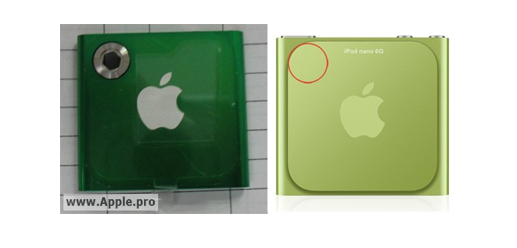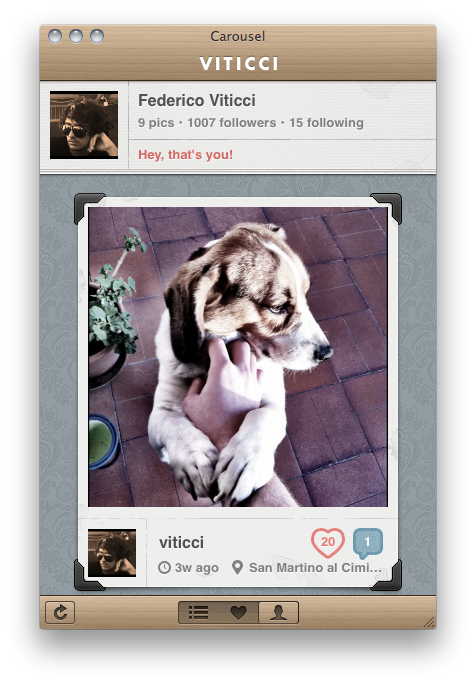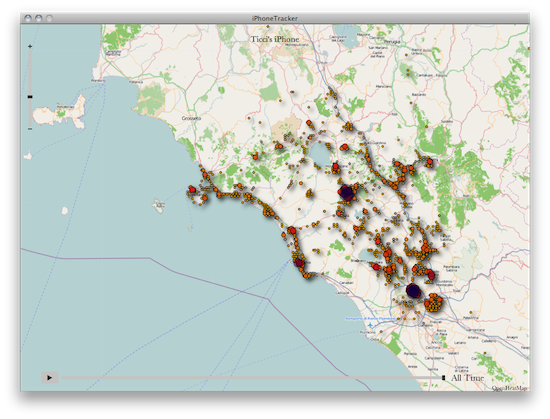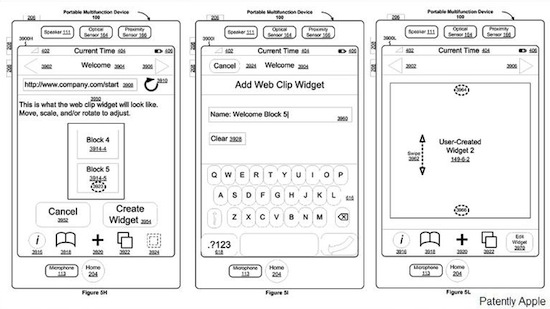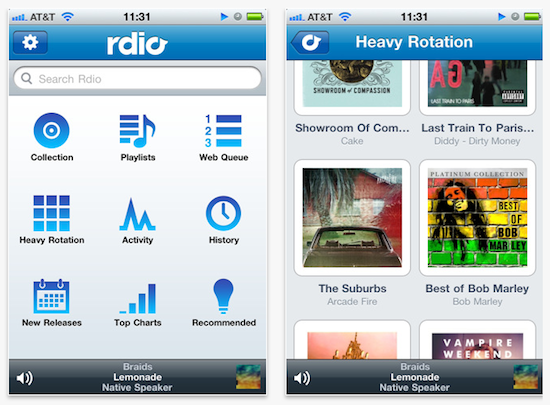MacRumors points to a photo posted by Taiwanese website Apple.pro [Google Translation] of what they claim to be a seventh generation iPod nano featuring a 1.3 megapixel rear camera. The website, often a reliable source of Apple rumors and product leaks, posted a similar picture of the iPod nano’s case back in early April, but the photo detailed the internals of the device showing a hole for the alleged camera, failing to explain,however, how the camera would be placed externally considering the clip Apple places on the iPod nano’s back. Today’s photo seems to confirm previous speculation that, in order to make room for the camera, Apple would have to ditch the clip entirely, although it doesn’t make much sense considering Apple has been heavily touting the iPod nano as a sport accessory that can easily clip to your shirt or trousers – it’d be a curious choice for the company to revert to a clipless design to make room for a camera on such a small screen.
It’s unclear whether this new photo belongs to an iPod nano prototype Apple has been testing, or the final version of the next-generation model as Apple.pro claims. A 1.3MP lens would make for some decent photography on the nano’s screen, and indeed previous generation models featured a camera for shooting flicks and applying effects – although on a bigger screen and different case design. Since its introduction last year the 6th generation iPod nano has become an incredibly popular accessory thanks to the inclusion of a clip by default, and it’ll be interesting to see if Apple is really going to change the design for a rear camera. An announcement will likely be made in September at Apple’s usual music event, leaving plenty of room to speculation and rumors in the next months.