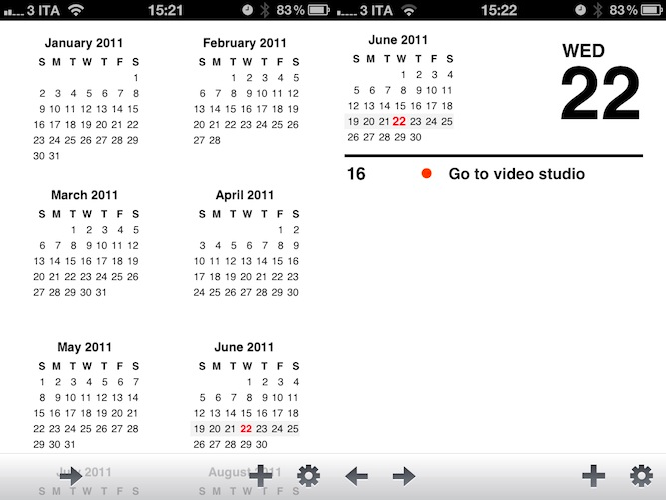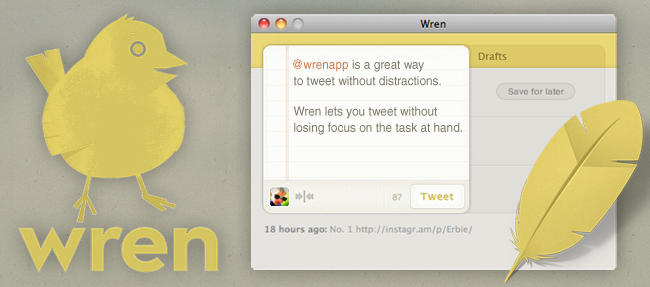Here are today’s @MacStoriesDeals on iOS, Mac, and Mac App Store apps that are on sale for a limited time, so get them before they end!
#MacStoriesDeals - Wednesday
Instagallery Updates to 1.2.2: We Catch Up with all the New Features
There’s a pair of updates to Instagallery which we first briefly covered in March as an Instagram browser for your iPad, and they bring a ton of functionality to the $1.99 preview-based app that’s sure to excite many Instagram fans.
The update to version 1.2 delivered social sharing to Facebook and Twitter, the ability to open images in Safari, a grid view so you can browse photos quickly, AirPlay so you can get Instagram on your big screen TV, improvements to commenting and tagging, TextExpander support, a history view to browse recent photos, and printing to AirPrint enabled servers amongst of slew of other features.
Yesterday, Instagallery was updated to version 1.2.2 which added translations for foreign languages, author bio and website information, and lots of performance tweaks to keep browsing snappy.
Instagallery is available for $1.99 in the App Store, universally for the iPhone, iPod touch, and iPad.
Agenda: An Elegant Calendar App Powered By Gestures
If all developers were to follow Apple’s recent paradigms when it comes to designing applications for the average iOS and OS X user, we’d end up having tons of different apps using the same faux leather / paper / linen / notebook interface elements. Take a look at the Address Book and Calendar apps on Lion, or the recent introduction of Reminders on iOS 5: as Apple’s OSes move forward, the trend in UI design seems to be that of creating software that resembles old, real-life counterparts people are accustomed to. And while you can argue this started back in 2007 with the Notes and Calculator apps for iPhone OS, there’s no doubt the launch of the iPad last year and the upcoming Lion added fuel to the fire with their skeuomorphic interfaces.
Agenda, a new app by Ken Yarmosh of Savvy Apps, looks like your old paper calendar but, luckily for us, adds modern interaction schemes and ideas that help revitalizing the old concept of month sheets, notes, and calendars in general. Rather than mimicking a calendar but resorting to the usual menus and navigation buttons to get around monthly views, days, and events, Agenda enables you to swipe horizontally on screen to go back (and open) any view. For example, the app starts in a beautiful and elegant view that lets you see an entire year worth of events; with a swipe to the left, the app slides to the current month. With another swipe, the monthly view becomes a weekly one, with a list of your upcoming events; another swipe, and you can open the current day of the week. Swipe again, and you’re brought to a single-event view of what you have to do at a specific time of the day. Obviously, all these actions can be activated with regular taps, too: tap on a specific month, and Agenda will open it with its slide animation. Same applies for days in the monthly, or weekly views. However, it’s very clear the developer put the focus on the ease of use of gestures, rather than normal taps: swiping to move between views is intuitive and fun, whereas swiping vertically will allow you to navigate between months, and days of the week in the sections provided by Agenda. It almost feels like Windows Phone 7’s UI principles of swiping between views have been ported to a native iPhone application, without the Metro interface of course. Once again: you can get around Agenda’s interface by simply tapping on screen, but there’s no denying this app was built with gestures in mind and the possibility of swiping to get to the view you need.
As far as adding new events goes, Agenda relies on the standard iOS calendar functionalities to lay out the event creation menu and integration with calendars already configured on your iPhone. Agenda can access any MobileMe (even iCloud for iOS 5 users), Exchange or Google calendar set up on your device, and adding new events uses Apple’s default window to assign a title, location, time, invitees, and so forth.
Overall, Agenda is a nice complement to Apple’s default calendar solution for iPhone in the way it keeps things minimal, letting you focus on seeing what you have to do and what’s upcoming, rather than supercharging calendars with additional functionalities most users won’t ever need. Agenda is clean, easy to use, and powered by a great gesturing system that makes using the app incredibly simple and intuitive. Get it here at $2.99.
In The UK, 65% Of Connected Apps Run On iOS
Various smartphone OS market share data typically covers the US market, but a report out today by the industry body GSMA has investigated the UK market. The organisation collaborated with comScore to create a ‘connected apps’ index, measuring the usage of apps that had data access. It used that data to calculate what smartphone OS was used most frequently on an operator’s network. At 65% of the smartphone market, iOS takes the lions-share share of the market whilst Android came in second, accounting for 31%. But the rest of the smartphone operating systems, including BlackBerry, Windows, Palm and Symbian took just 3% of the survey.
You see iPhone is hugely over-indexing in terms of connected app usage, Android is doing pretty well, but Symbian – 23.6% of active smartphones but a mere 1% of connected app users
Painting a virtual picture of the UK market using these statistics shows developers that there are a potential of 5.7 million iPhone owners, 2.7 million Android owners but only 119,000 Symbian users. With that snapshot of the UK market it paints a rather depressing picture for those who are developing for anything other than iOS or Android.
[Via The Guardian]
Bloomberg: Next iPhone To Feature A5 Processor And 8 Megapixel Camera
According to Bloomberg, which has decided to enter into the iPhone 5 rumor mill, the next iPhone will feature a more powerful chip and a more advanced camera. Their report of the iPhone 5 including the A5 chip corroborates what is largely expected – it is the chip that is currently included in the iPad 2.
The report also claims that the “more advanced camera” will feature an 8-megapixel sensor, something that Sony’s Howard Stringer had said earlier this year. It’s an increase from what is currently used in the iPhone 4, which is a 5-megapixel camera. Similarly there have been previous reports have an 8-megapixel camera throughout this year.
The next iPhone will, according to this Bloomberg report, be similar in design to the current iPhone 4. It comes after yesterdays report from BGR which backed up an article from This is my next earlier this year which claimed the iPhone 5 would feature an all new design.
Bloomberg’s sources, not identified, also claim that Apple is trialling a new iPad that includes a higher resolution display – one that would be similar to the Retina display in the iPhone 4. Apparently the display will have roughly one-third more resolution than the current iPad and also have increased touch responsiveness.
The report ends with a somewhat bizarre suggestion that Apple is “working to finish a cheaper version of the iPhone” that would be targeted to developing countries. Bloomberg says that it would use similar chips to what is included in the current iPhone 4 but would be smaller in size.
[Via Bloomberg]
Court Denies Samsung Request To See iPhone 5 and iPad 3, Lodsys Asks For Extension To Reply To Apple’s Motion
You may recall that in the current legal battle between Apple and Samsung, Samsung had demanded Apple hand over the iPhone 5 and iPad 3 (or the newest prototypes). Samsung claimed, when it demanded these products, that it was equal to Apple’s claim to getting early access to Samsung products (although they had been previously revealed and put on pre-order). Apple amended its complaint with Samsung last Thursday and after reviewing that, Judge Lucy Koh yesterday made her decision regarding Samsung’s request for early access to the iPhone 5 and iPad 3 and denied it.
As FOSS Patents explains, the reasoning Judge Koh effectively gave was that “Apple’s request for expedited discovery was far more justified and far less prejudicial”. Going into more depth on this, Apple had required early access to Samsung products because it needed to evaluate whether or not to include them in their complaint. In addition, Samsung’s products were already circulating and details were known about them, unlike the iPhone 5 and iPad 3 which have not been revealed in any manner.
The judge made a lot of effort in her 11-page order to explain that Samsung is entitled to “parity” but its motion was overreaching in this case.
However, it wasn’t all good news for Apple, with the Judge potentially suggesting that Apple’s request for a preliminary injunction on certain Samsung products may be delayed or denied.
Instead, it may be necessary for the court to evaluate such a motion against the background of the iPhone 5 (as far as any Samsung phones are concerned) and the iPad 3 (as far as any Samsung tablet computers are concerned), whenever Apple is in a position to present those products.
In other (related) news, Lodsys has asked for a two-month extension to respond to Apple’s motion to intervene. They had been required to respond by next Monday (June 27) by they’re asking the court for a two-month extension until August 27 to respond. Although it will effectively delay proceedings, Lodsys claims that it is “not for purposes of delay” and furthermore states that they have conferred with Apple’s counsels – who apparently do not oppose the extension.
The request does have to be approved by the court, but the court can choose a length less than requested, say just one month instead of two. Despite this, Lodsys is continuing to issue patent infringements to various developers, with a large number of Android developers receiving notices yesterday.
Wren for Mac: Tweet Without Distraction
Many of us live in the Twitter world. We use it for breaking news, short conversations, giving input or sharing links with friends. It’s all about comradery one-hundred and forty characters at a time. Social networking is an important aspect of life these days but there are times that we need to detach our brains from the newest iPhone 5 rumors or who @CodyFink was seen with in South Beach last weekend. For those times we need only to tweet without distractions, there is Wren.
Wren is the hatchling of designer Andrew Ramos and developer Kevin Smith. This Mac app lets you tweet without losing focus on the task at hand. Like blinders for your workday and like a librarian for your Twitter experience, Wren lets you tweet without distraction. Wren isn’t a feature-filled Twitter client; it will let you tweet (of course), save drafts for later tweeting, let you use your favorite link shortening service, auto-complete usernames of people that you follow, show and hide app with customizable global keyboard shortcut, and quickly see what and when you last tweeted.
Wren has been beautifully designed with soft, subtle colors and great attention to detail; from the notebook styled composition area to the URL shortener glyph, one can tell that the team took their time to design a great app. The reason Andrew and Kevin made Wren was to avoid distraction and not lose productivity. Turning off Twitter for a few days is great for productivity, but there’s no way to tweet what’s being worked on or funny overheards (OH:) without opening a full-featured Twitter app. Wren is a great way to tweet without seeing your timeline, especially those of us who follow over 500 accounts (like me).
The app is available now in the Mac App Store for $4.99, and the guys even created a really nice video explaining why they created Wren, which you can check out after the break.
Read more
The MacStories Productivity Giveaway
The great thing about working at MacStories is we get exposed to a ton of brilliant applications that solidify our workflows and give us different perspectives on how to get things done. All of us have various tools that work for us, and just as we like to share our findings we occasionally tussle over our tools of choice. Any of us could get by with just the basics, but the Mac is made so much better when you come to appreciate and enjoy all the great software that’s available to us. The four of us working at MacStories put our heads together and picked out five of our favorite applications to share with you guys in hopes of loading up your summer Macs with a great selection of productive software. As you can see in the banner, we have a great lineup we’d love to share with you.
Reeder for the Mac (Up to 5 winners): Certainly we have the occasional NNW vs. Reeder clash behind the scenes, but all of us agree that Reeder is something really special for the Mac. It takes your RSS feeds and puts them in a beautiful interface that can be as minimal or expanded as you need it to be, and it works fluidly with gestures on newer Macs. My favorite feature: Readability works extremely well with linked posts, formatting the original article for Reeder without distracting web nonsense. If you love it for the iPad and iPhone, Reeder for Mac is a must have.
Notefile for iOS (Up to 3 winners): When it comes down to it, we just want an easy way to sync notes, reminders, and to-do lists between our Macs and iOS devices. Dropbox is nice, but it’s not as automatic as Junecloud’s Notefile. You’d think it already had iCloud support, pulling down your most recent notes from the Dashboard widget or onto your iPhone. We think this is a great replacement for Apple’s Notes, and we absolutely love how simple Notefile is in its entirety.
Alfred Powerpack for Mac (Up to 3 winners): Alfred is really fantastic for Mac users who want to take it to the next level. If you’re looking for an edge in productivity, Alfred is a swiss-army knife that’ll launch documents, recall snippets from the clipboard, and call on apps with a few simple keystrokes. Search Amazon, Google, Wikipedia, and the IMDb right from your desktop. Alfred is free to download, but the Powerpack adds file system navigation, clipboard history, terminal control, an iTunes remote, and email integration to the already powerful launcher.
Fantastical for Mac (Up to 5 winners): Fantastical is the iCal companion that makes it easy to manage your schedule of meetings, client reviews, and other events through plain english. If you wanted to meet me at Brian’s Bar and Grill at four o’clock on Saturday, you could totally just type that in… and it’d just work. Fantastical is amazing.
Courier for Mac (Up to 5 winners): Productivity doesn’t always have to extend into the workplace. We’re always looking for better ways to get files online, and Courier for the Mac allows us to do just that. Simply drag and drop pictures and movies to upload them to your personal accounts such as Facebook and Flickr — web interfaces are a thing of the past.
We’re giving out a total of twenty one apps to twenty one lucky winners, and we want to thank all of the developers for hooking us up and helping us give you guys some great software. For your chance to win one of these great apps, you’ll need to check out the giveaway rules past the break!
Rovio Teases “Summer Pignic” Angry Birds Seasons Update
With a new video posted on their official YouTube channel, Rovio has announced an upcoming update for Angry Birds Seasons for iOS, Android, Mac and PC dubbed “Summer Pignic”. In what it appears to be an update that will add new levels to the existing game, Rovio says the new version will be released “soon”, this Summer. Which means any day from now until September – following Rovio’s tradition of teasing updates with a few days in advance, we wouldn’t be surprised to see Summer Pignic dropping as early as next week.
You can find Angry Birds Seasons with free versions on the App Store [iPhone, iPad] or paid apps for both iOS devices [iPhone, HD version]. As far as summer releases go, Rovio had already announced it would finally flip the switch on the Angry Birds Sync platform to keep game data and progress synchronized between devices and platforms (though it’s likely they’re now considering iCloud for that) and “new Angry Birds games”. Check out the video below.
Update 06/22: The “Summer Pignic” update for Angry Birds Seasons is now available on the App Store. Download the new version here: iPhone, iPad
Read more