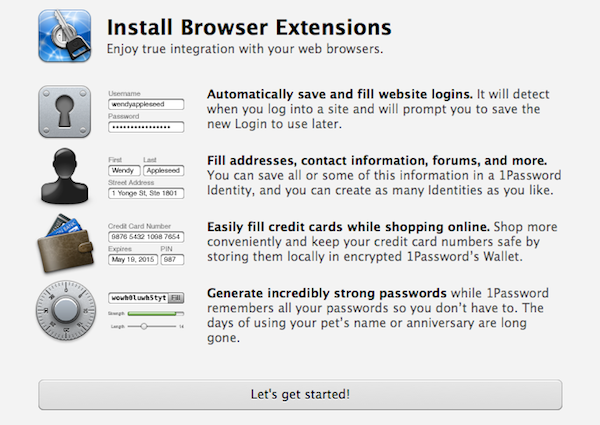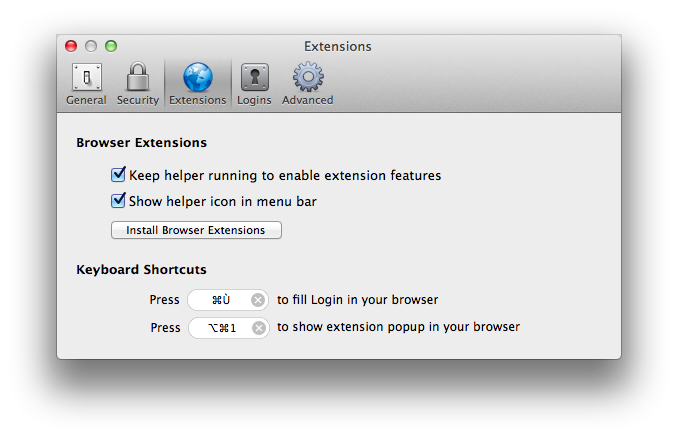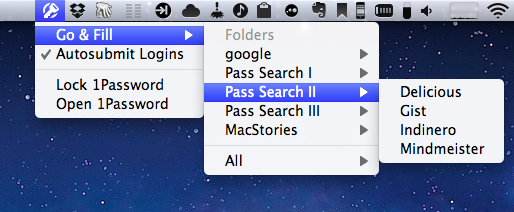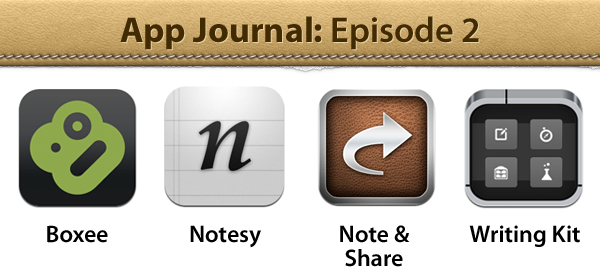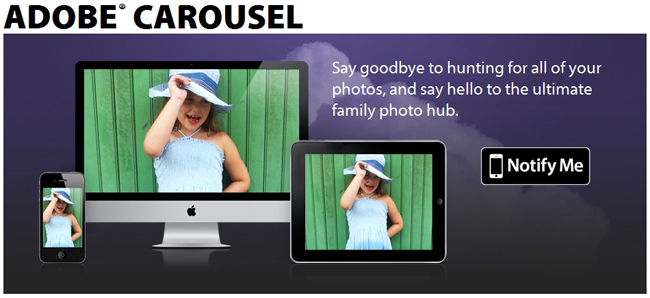AgileBits’ 1Password, a fantastic tool to securely store, manage and organize passwords, online accounts, notes and credit cards which we’ve covered several times here on MacStories, is now available on the Mac App Store. The long-awaited release (1Password is one of the most popular third-party Mac apps, and it’s no surprise customers wanted a way to get it from the most popular OS X software marketplace) comes with a 50% sale price (1Password is currently $19.99) and a series of new features implemented in this new 3.9 Mac App Store version.
To get the app on the Mac App Store, AgileBits had to fine tune some aspects of their application, and at the same time update other areas to properly take advantage of the new features introduced in OS X Lion. This means 1Password has full 64-bit support, is Lion-only, and can run in full-screen mode. 1Password has always been that kind of app I want to keep open without looking at it all the time, so full-screen mode in Lion provides the perfect compromise to keep 1Password a swipe away, running in the background in its own space.
Version 3.9, however, doesn’t stop at simple Lion integration: AgileBits went ahead, and implemented application sandboxing before Apple will start requiring for all Mac App Store apps this November. Sandboxing limits what parts of your computer the app can access, and it’s a change Apple is enforcing to make apps more secure, and users feel safer when downloading third-party software. So with the new 1Password, you can either keep the app’s .agilekeychain file (the database with all your passwords and data) in Dropbox as usual, or within the app’s sandbox. If you choose Dropbox sync – which will enable you to sync the app across computers and iOS devices – you have to make sure Dropbox is located in your OS X account’s home folder (it should be if you follow Dropbox default settings). Because of this new architecture, when you’ll delete the app via Lion’s Launchpad its data file backups will be deleted, too, and only one 1Password data file (again, the database) is allowed. Last, the developers have enhanced the app’s security with PBKDF2 Calibration – they have a blog post here so you can read more about it. That’s it for the technical changes. 1Password works better with Lion, it’s more secure thanks to Apple’s new APIs for 10.7, and it already complies to rules that the company will start enforcing in two months.
When it comes to new user features, 1Password 3.9 has a series of welcome additions that should simplify a user’s workflow and make the app more intuitive for Mac App Store newcomers. Whilst 1Password correctly recognized the old .agilekeychain data file I had in my Dropbox, those who haven’t used 1Password before will find a new first-run screen to help them find their way around browser extensions (more here), strong passwords, and automatic save and fill. 1Password’s preferences have been redesigned and simplified, as you can see from the screenshots; several menu items have been removed for simplification as well.
The biggest new feature in this Mac App Store release, from a user’s standpoint, is the new 1Password icon in the Mac’s menubar, which will help you with Folder / Tag Go & Fill access, AutoSubmit, and easily locking/opening 1Password directly from the menubar. The Go & Fill option is especially useful if you don’t want to manually type a URL in your browser, and prefer to let 1Password “take you” to a website, and have it automatically fill the login for you. The new menubar helper works great with the latest Safari on OS X Lion.
I’ve said this many times – 1Password is a must-have application for any Mac user who’s serious about keeping his personal data safe, protected, and always in sync across platforms. The newest update to the app is only $20 on the Mac App Store right now, and customers who purchased 1Password from AgileBits’ website within the previous 30 days can request a full refund if they’d rather buy it through the Mac App Store. Looking forward to a major 4.0 update, 1Password 3.9 is now on the Mac App Store and finely tuned for Lion.