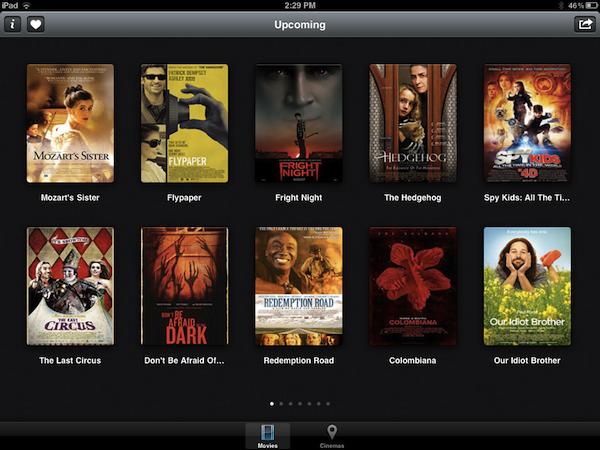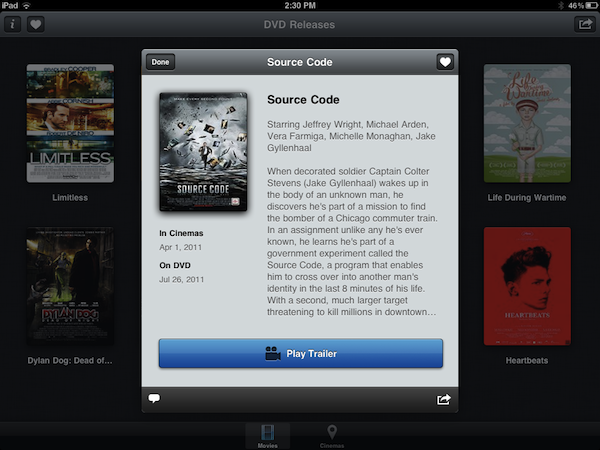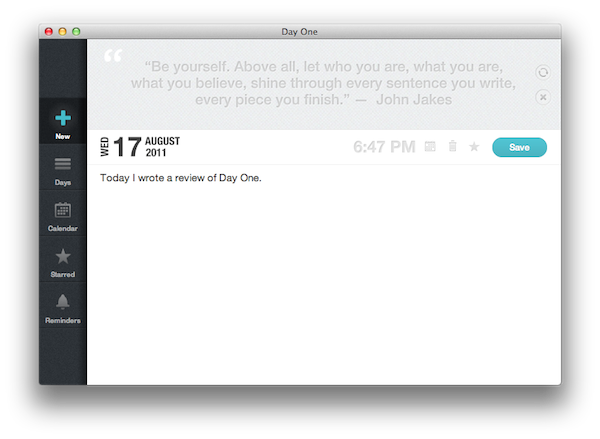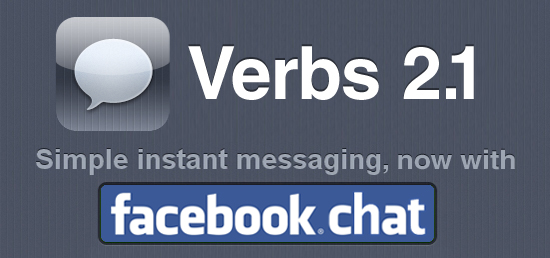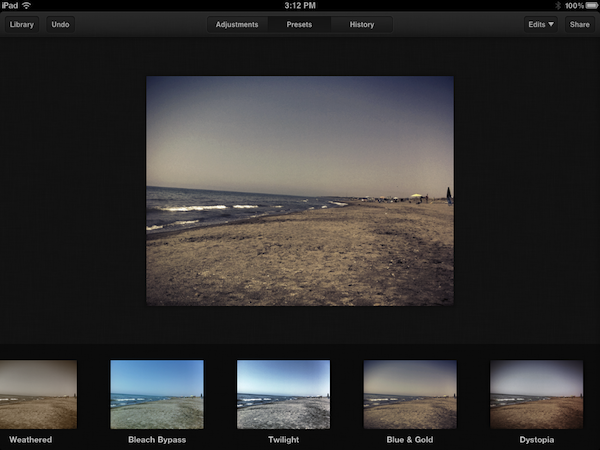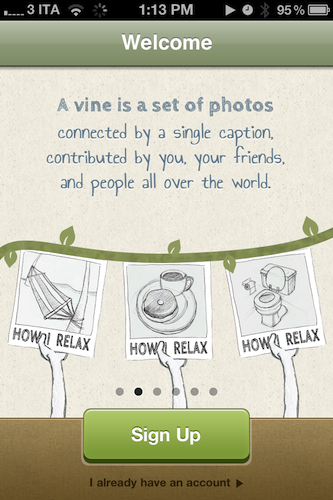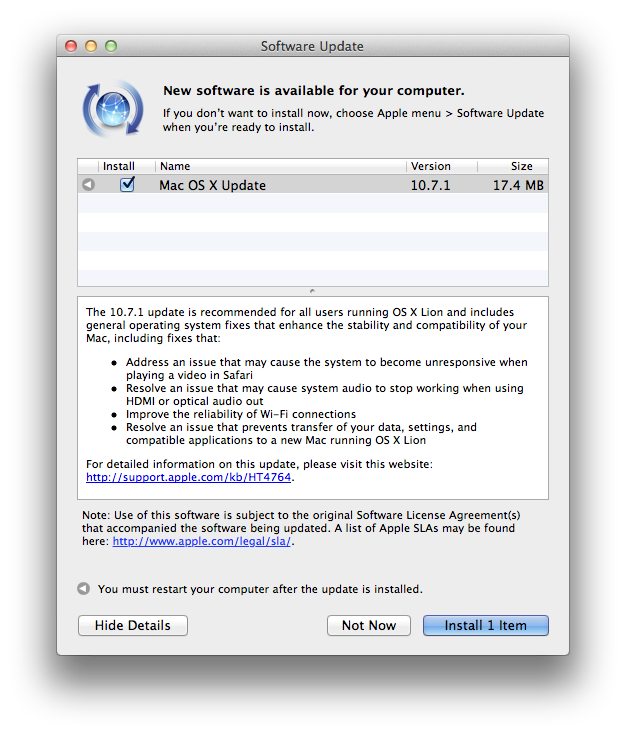Back in October 2010 I reviewed Noteshelf, a handwriting app for the iPad I said “I could actually use” because of its clever feature set that included things like smooth virtual ink, wrist protection and templates which made using a stylus on the iPad almost a real pleasure. The app went through a series of updates, first bringing support for Evernote and Dropbox in November, finer ink and new notebooks, then AirPrint integration, photo albums and multitasking by the end of 2010. Of all the handwriting apps I’ve tried, Noteshelf is without a doubt one of the most powerful ones – it goes right up with Penultimate when it comes to selecting the best note-taking apps for the iPad with handwriting recognition and notebook template options.
Since December 2010, Noteshelf has gone through other major changes, with version 4.0 released late last month quickly climbing the charts of the App Store thanks to new functionalities introduced by the developers, such as vastly improved zoom mode, single-page paper styles, new icon and updated interface, and even smoother writing. Two weeks ago, FluidTouch released Noteshelf 4.1, further refining the interface design and adding more options like the possibility of grouping notebooks into folders, a full-screen finder, passcode protection, highlighters and VGA support. Noteshelf has gained a lot more features since I first reviewed it, but it’s still the same intuitive and fun-to-use app I installed on my device ten months ago. There’s a lot to play with in the new Noteshelf, including an in-app store to purchase and download new paper and notebook themes, or support for cut/copy/paste to get information out of a specific notebook and onto a new one. The app has been overhauled since version 1.0 – and no doubt the learning curve has slightly increased with all these new options – but functionalities like adjustable wrist protection and zoom mode on handwritten notes still make Noteshelf one of my favorite picks for the iPad.
Noteshelf is available at $4.99 on the App Store with a sweet new icon, and I highly recommend you give this app a try if you’ve been looking for a solid handwriting solution on your iPad. However, we also have 10 promo codes to give away, so jump after the break to check out the rules and find out how you can enter to win a copy of Noteshelf. Read more