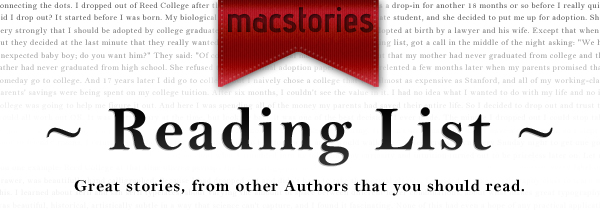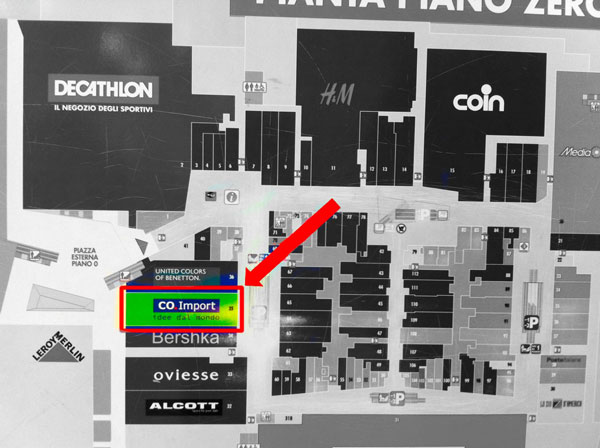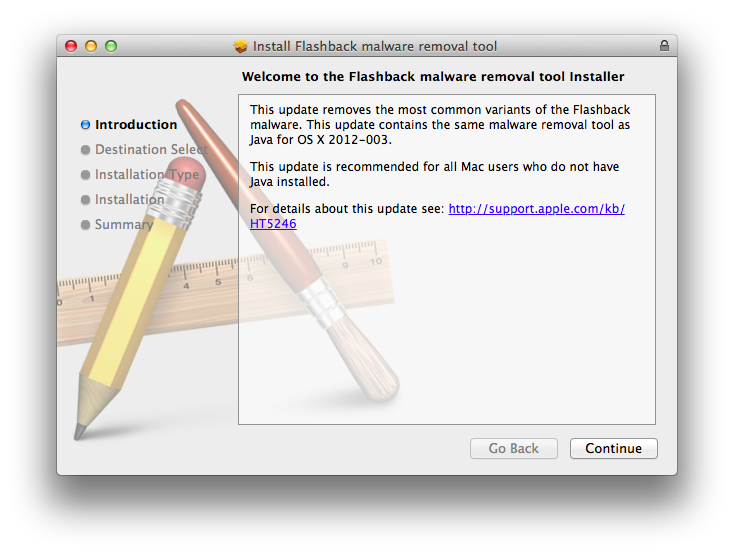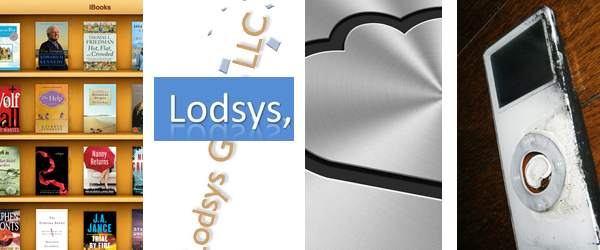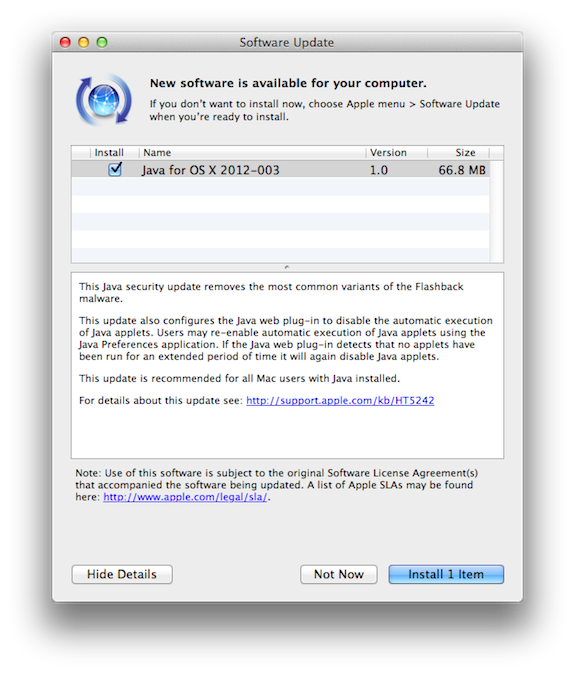Today’s news that Paper, a sketching app for iPad, has been downloaded over 1.5 million times in two weeks made me think about the size of the App Store platform and ecosystem of devices. Launched in 2008, the App Store now extends across the iPhone, iPad, and Mac, and distributes over half a million apps to customers (588964 apps per AppShopper). Last month, Apple reached the impressive milestone of 25 billion apps downloaded from the App Store – an important number that tops a history of exponential growth and adoption.
Below, I have compiled a list of noteworthy milestones reached by App Store developers in order to put Paper’s numbers in better perspective. For more App Store-related numbers, check out Wikipedia’s milestones table and our Mac App Store: Year One overview.
On January 24th, 2012, Apple announced the company paid over $4 billion to developers since the App Store’s launch in 2008. Over 315 million iOS devices have been sold to date; with these numbers, an average of 79 apps has been downloaded for every iOS device.
App Downloads: A History of Numbers
2009
July: Dictionary.com reaches 2.3 million iPhone app downloads.
2010
March: Doodle Jump for iPhone sells 3 million copies since launch.
June: Skype announces 5 million iPhone app downloads in four days.
June: Angry Birds for iPhone has been downloaded over 5 million times since its launch on December 2009.
September: Gameloft announces 20 million paid app downloads of its iOS games since the App Store’s launch.
2011
January: Pixelmator grosses $1 million in under 20 days.
January: Autodesk announces Sketchbook Pro for the Mac App Store has sold twice as many copies as the regular app in a year.
February: Fruit Ninja for iPhone hits 6 million paid downloads in 10 months.
May: Talking Tom 2 hits 1 million downloads in a single day.
June: Game publisher Chillingo announces 140 million downloads for its iOS apps since the App Store’s launch in 2008.
June: Gameloft announces 200 million iOS app downloads in 3 years.
October: Autodesk announces 3 million downloads of AutoCAD WS for iOS and Android.
October: Discovr announces 1 million downloads.
December: Flipboard for iPhone gets 1 million downloads in its first week.
2012
January: World of Goo downloaded over 1 million times by App Store and Mac App Store customers in 13 months.
February: Scribblenaut Remix sells 1 million copies since its launch in October 2011.
March: Camera+ sells 7 million copies in 1.5 years on the App Store (previously: 6 million copies in January 2012; 3 million copies in June 2011)
March: Angry Birds Space reports 10 million downloads in 10 days (the app is available on multiple platforms and devices, including iPhone, iPad, and Mac).
March: iPhoto for iOS downloaded by over 1 million unique users in under 10 days.
April: Draw Something hits 50 million downloads in under 2 months.
April: Paper for iPad is downloaded 1.5 million times in two weeks.
April: MLB.com At Bat 12 reports 3 million downloads. The app was released at the end of February 2012 on multiple platforms (including Android) and its developers also reported over 800,000 live streams per day.