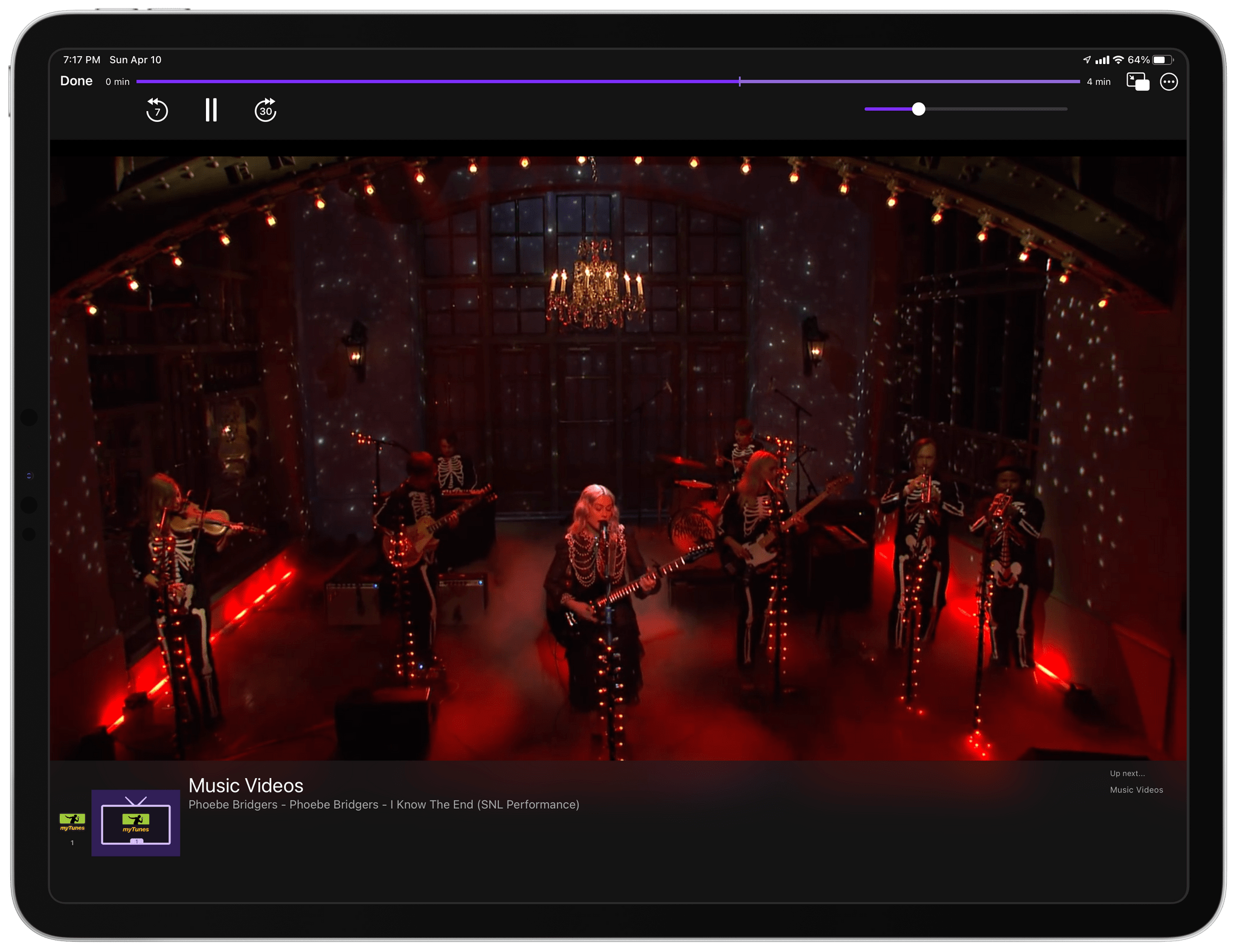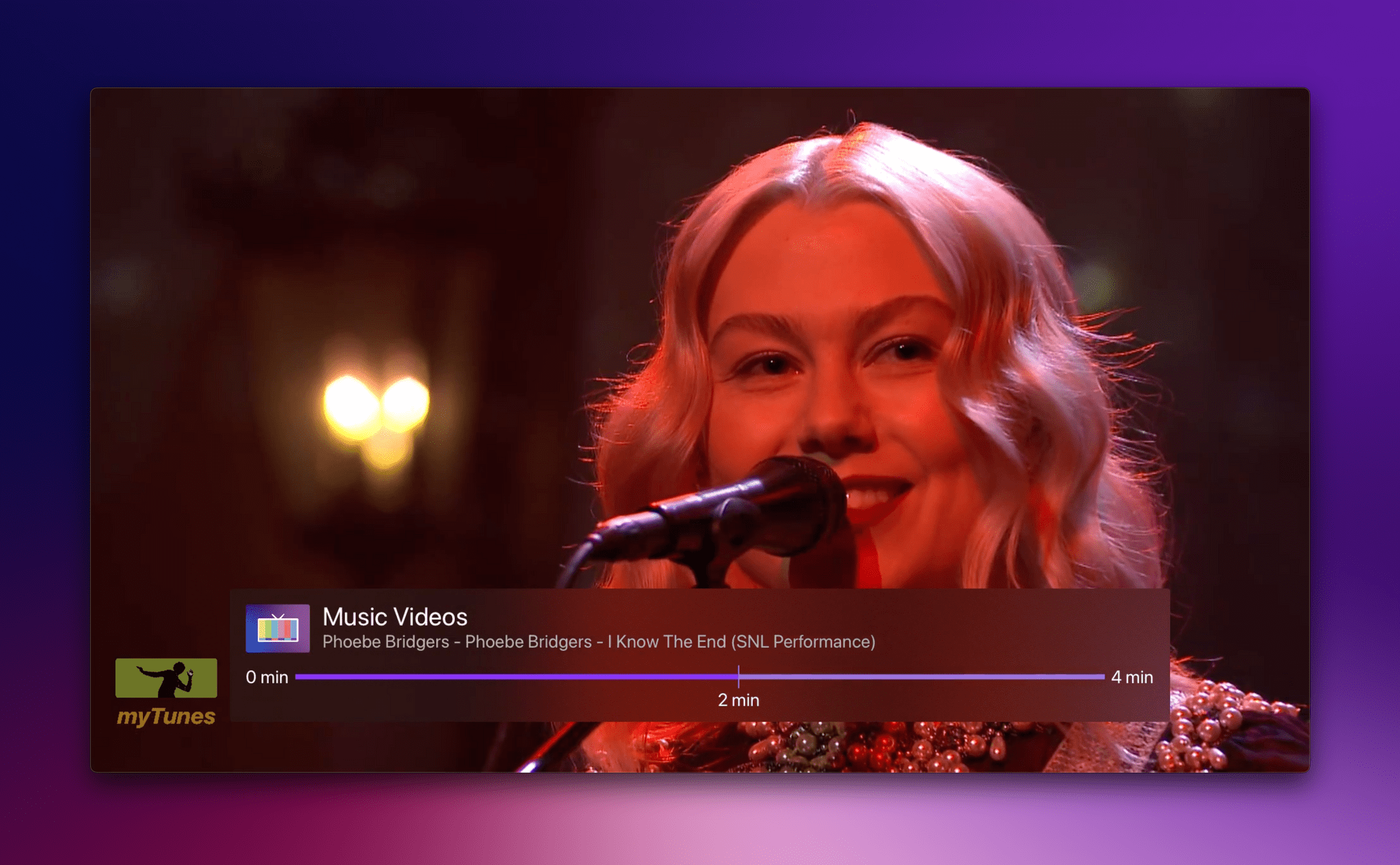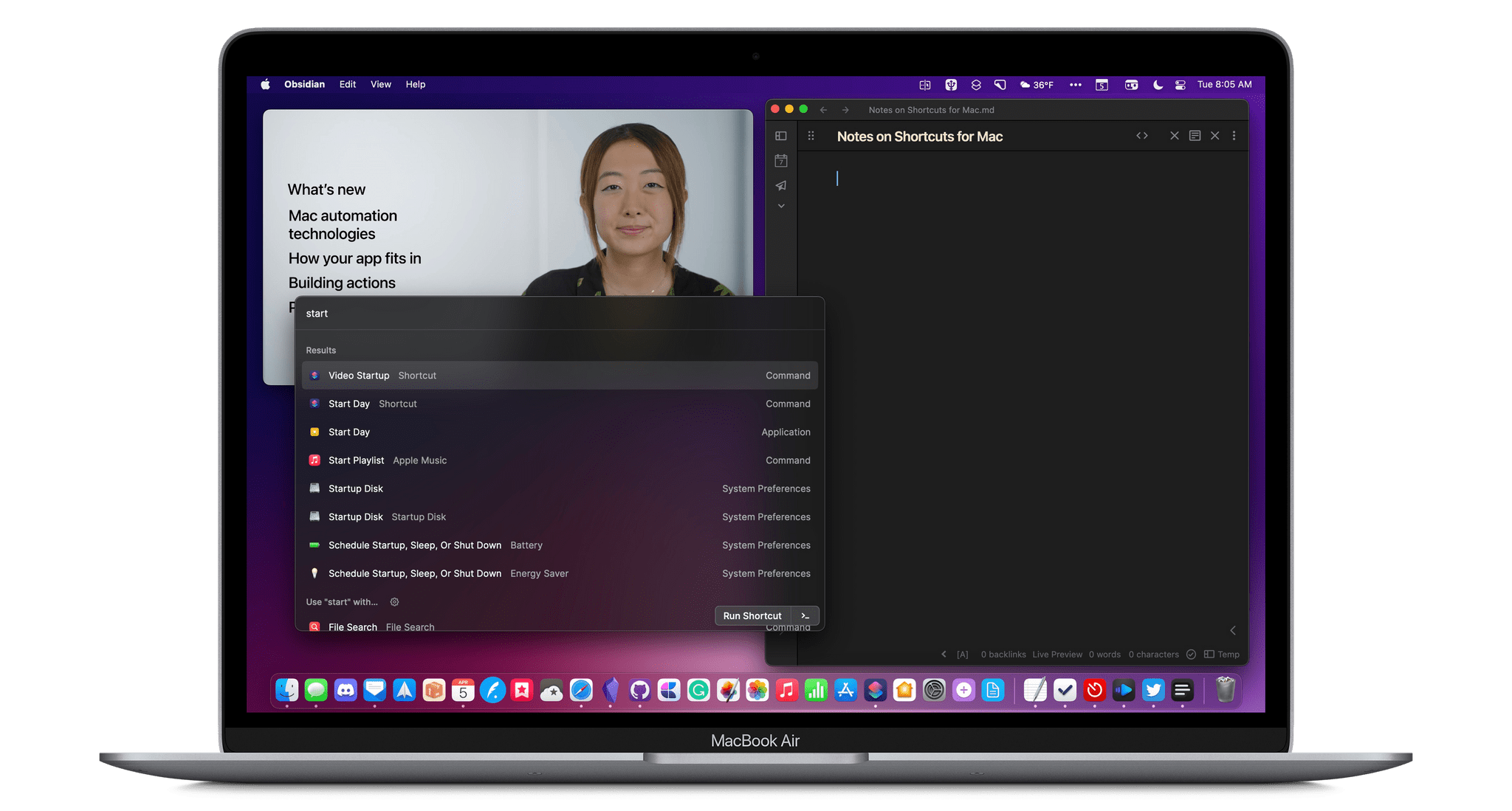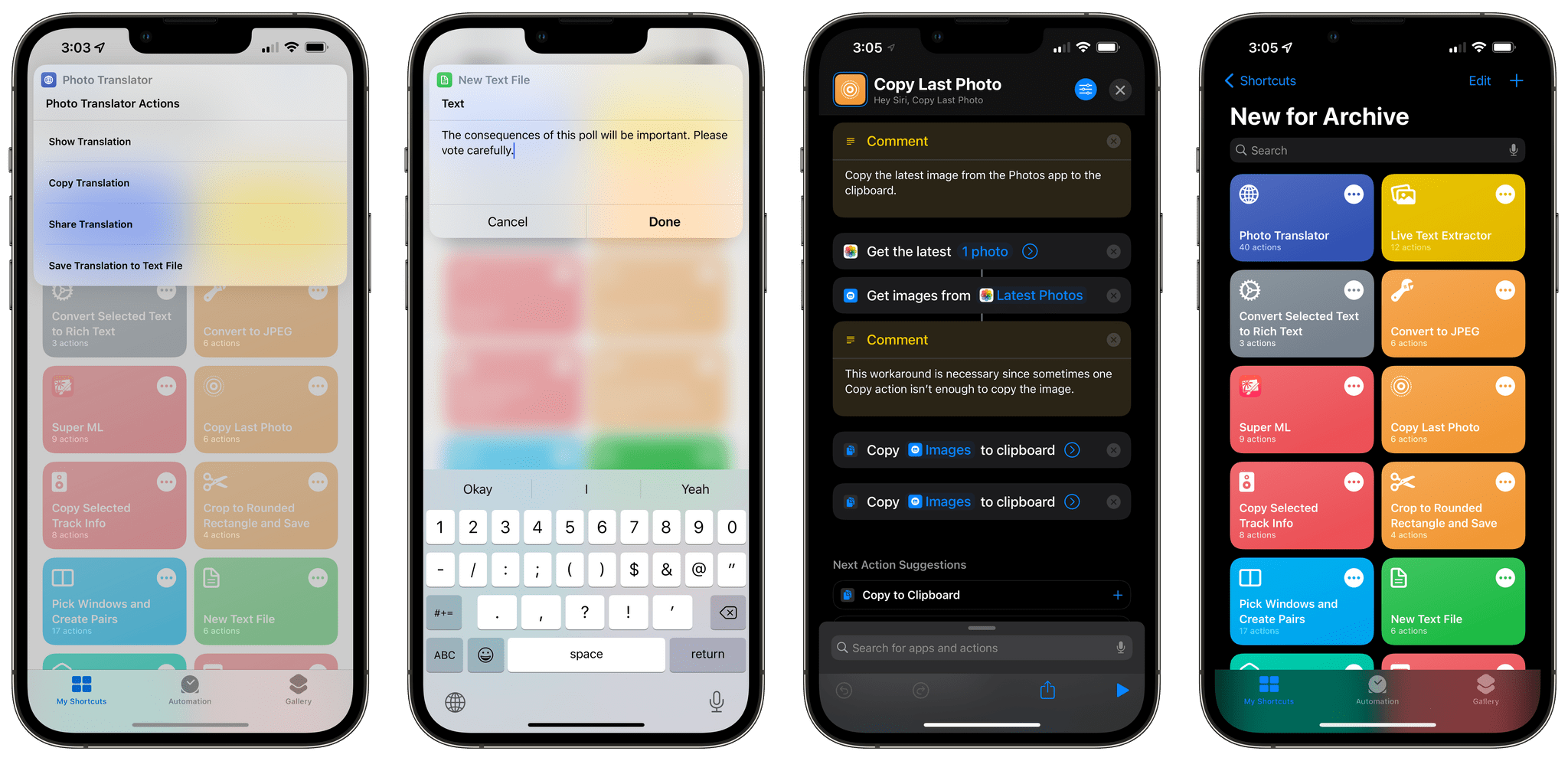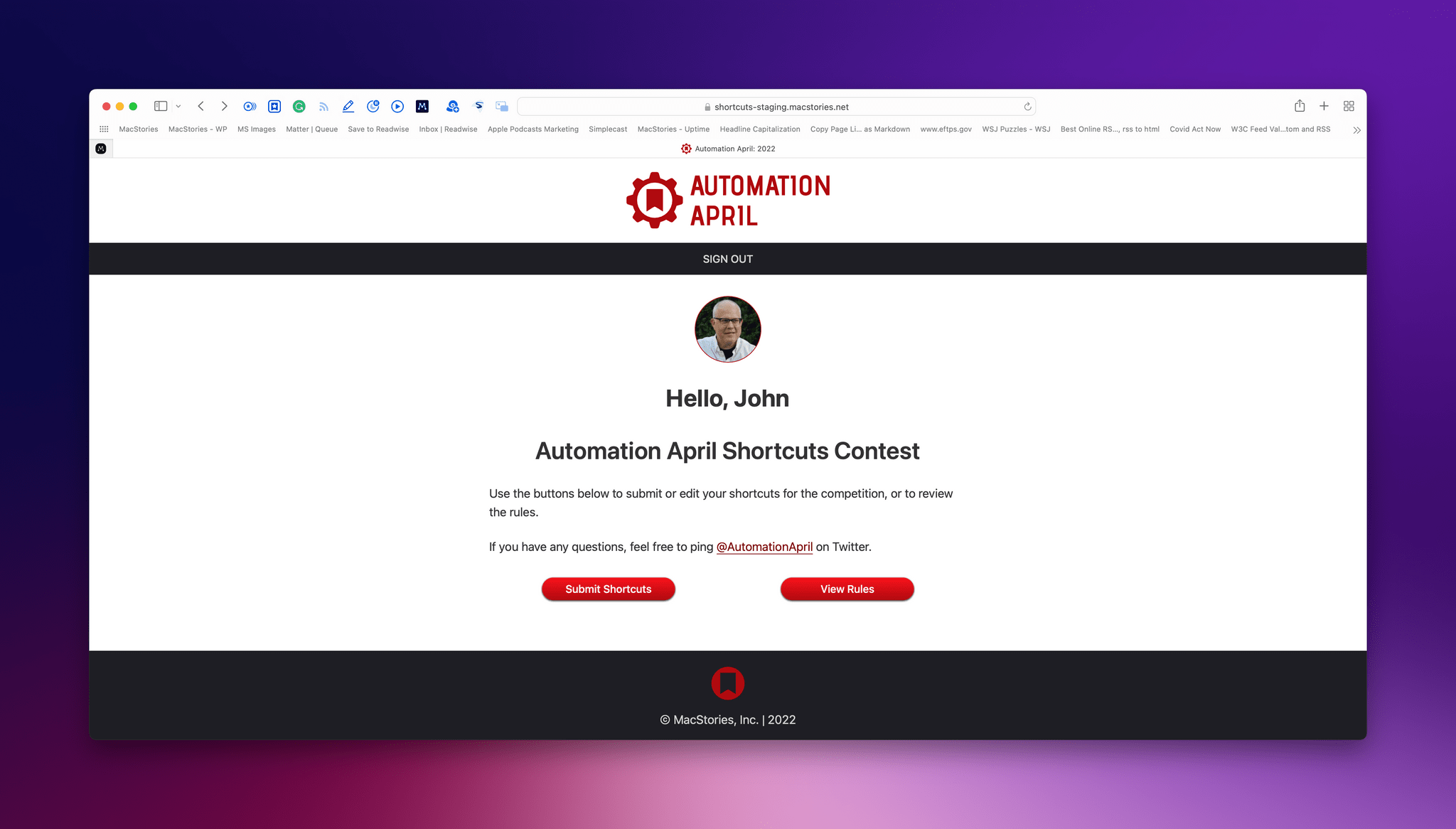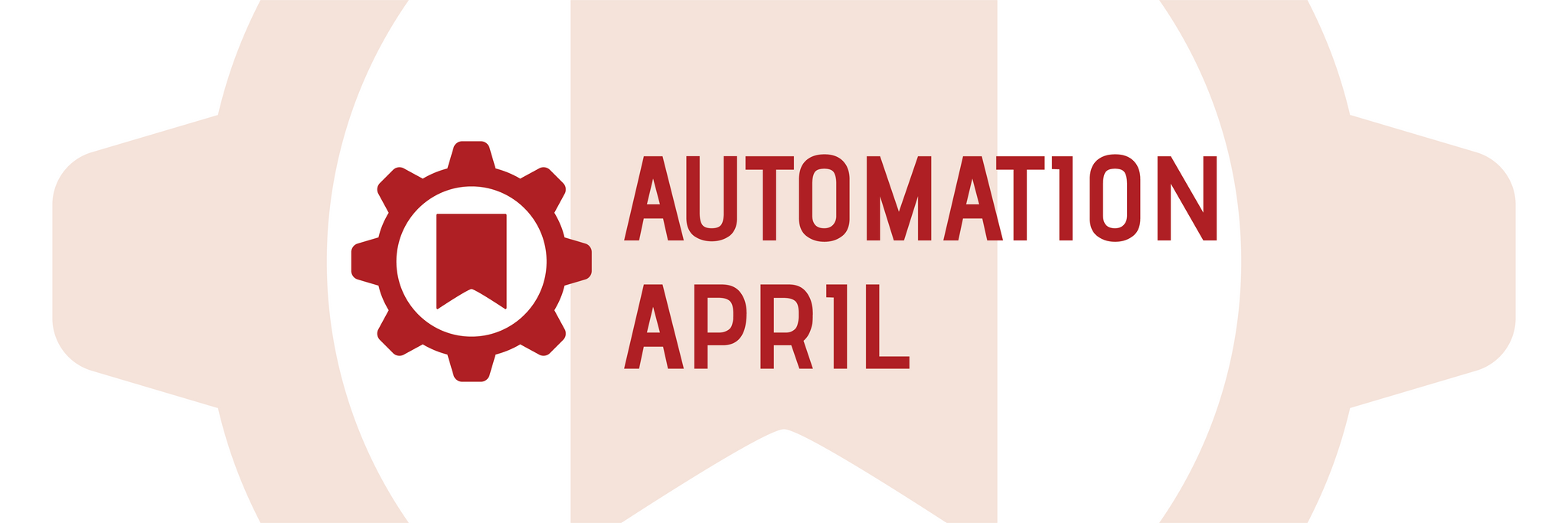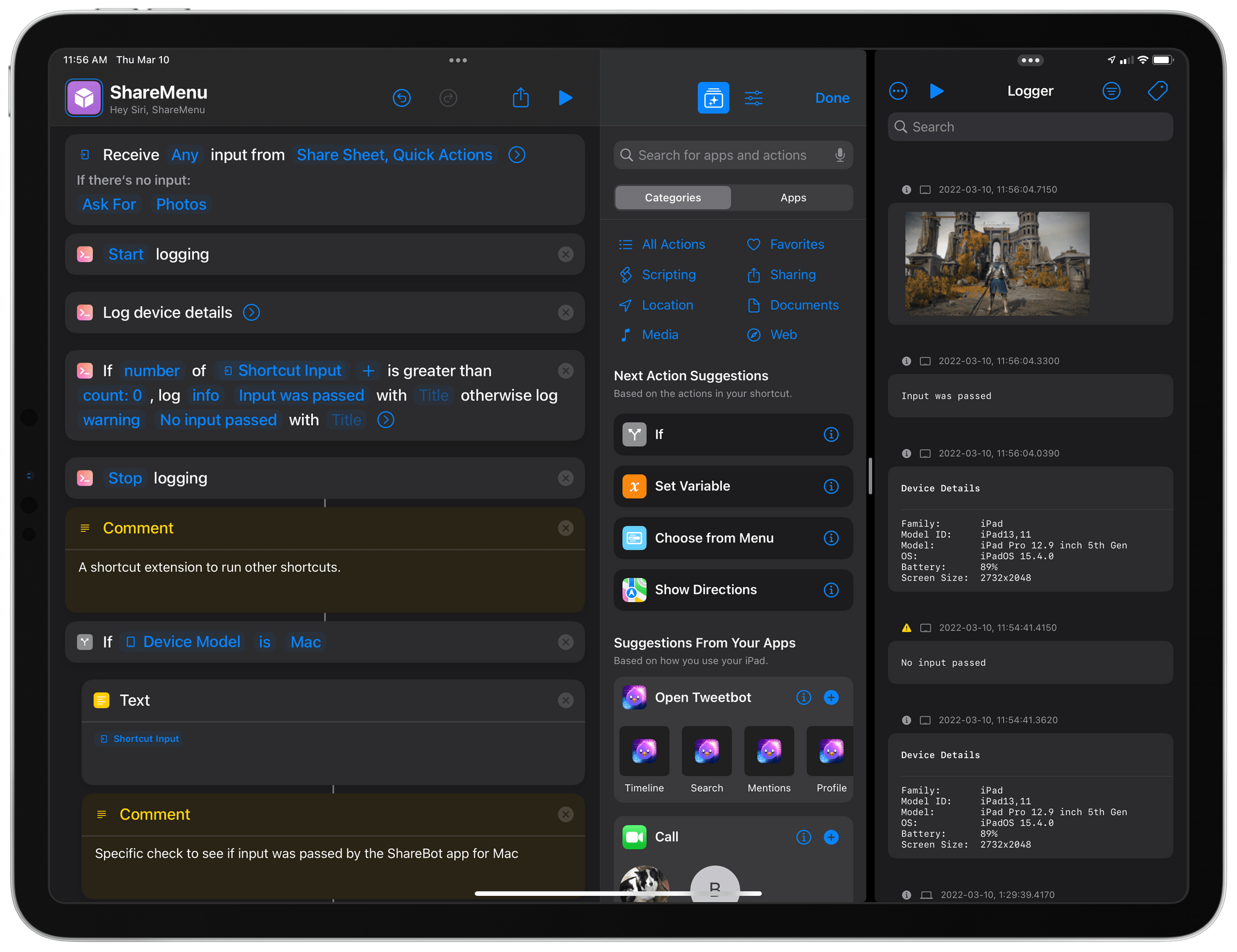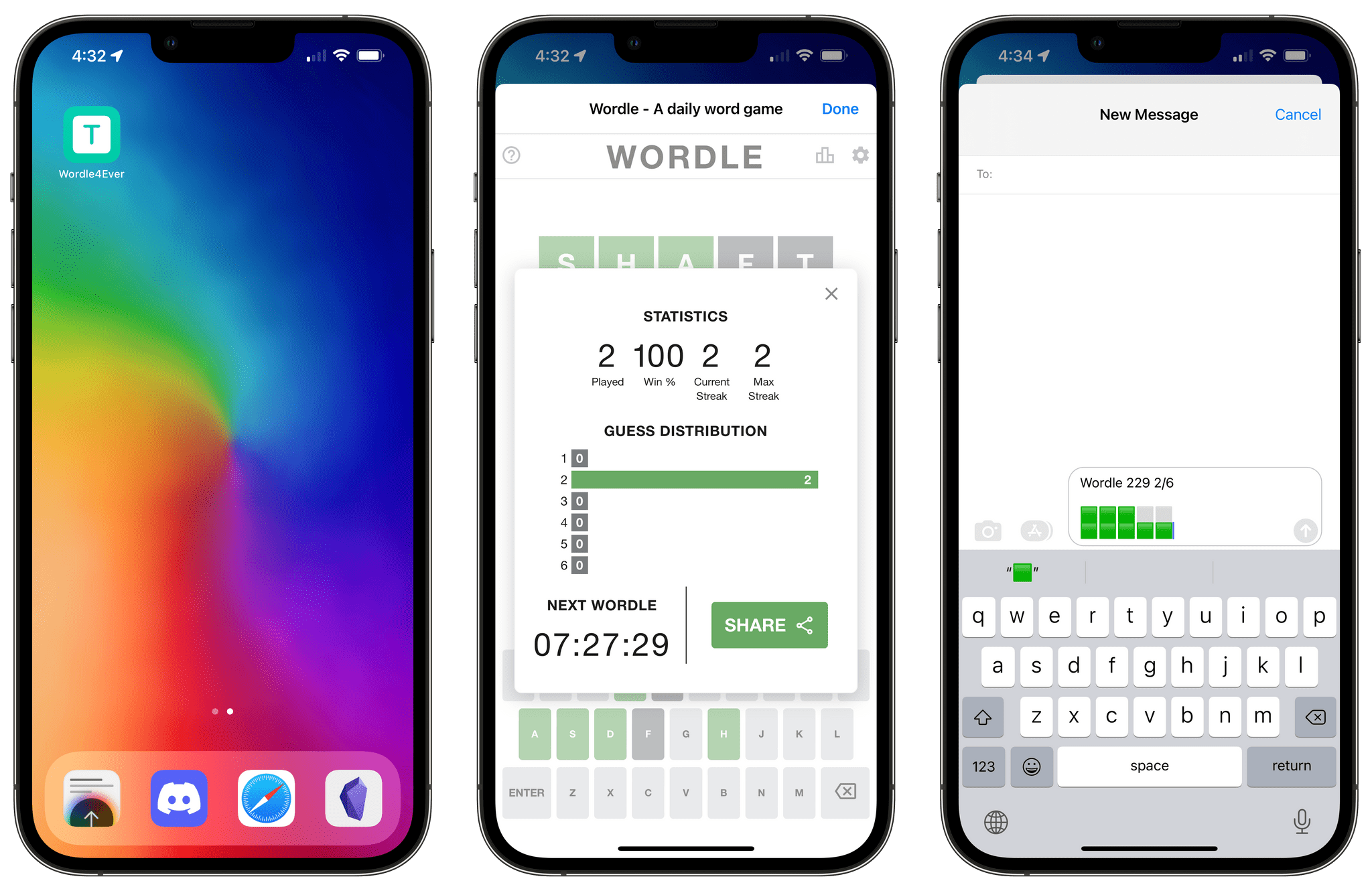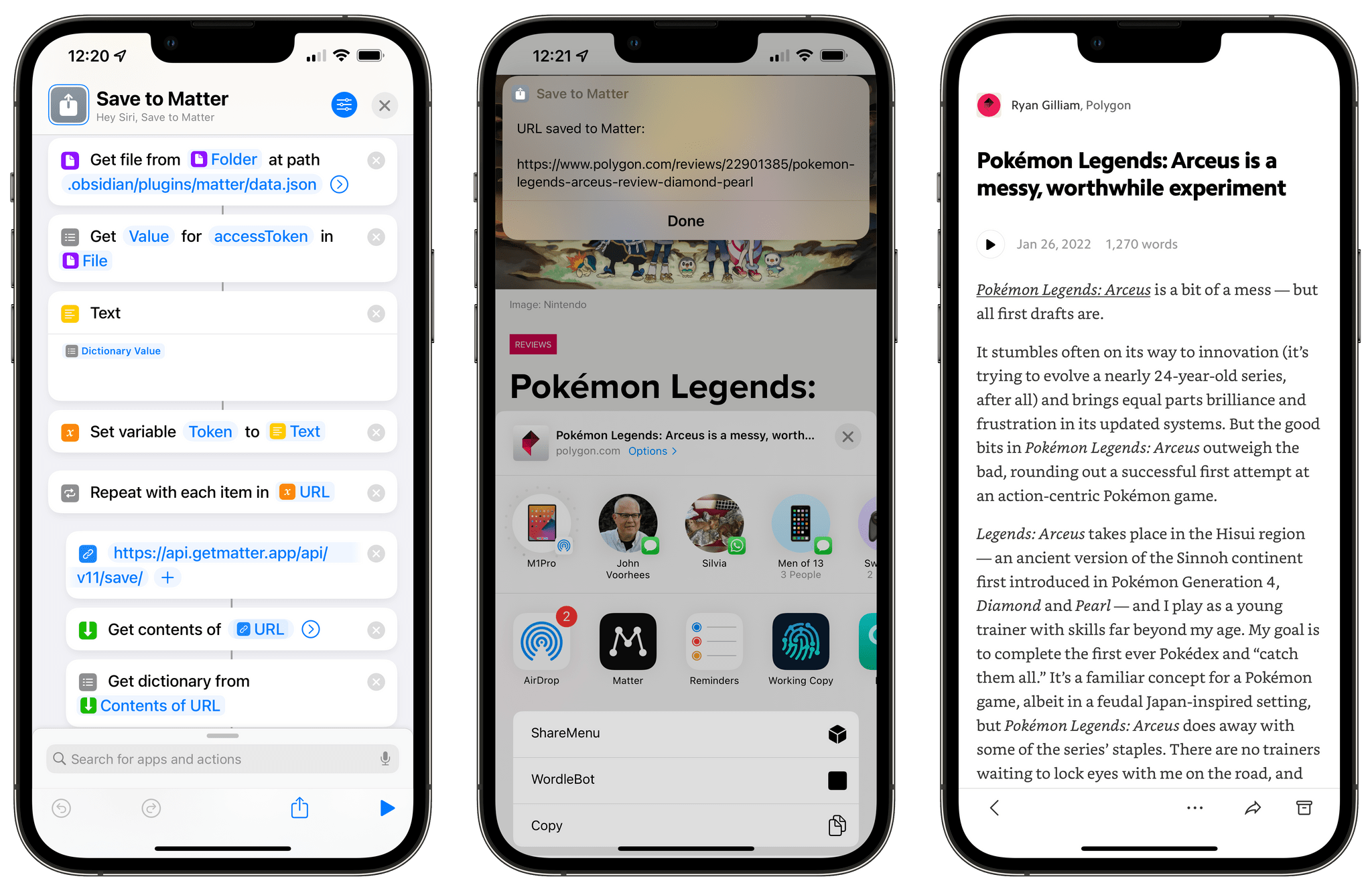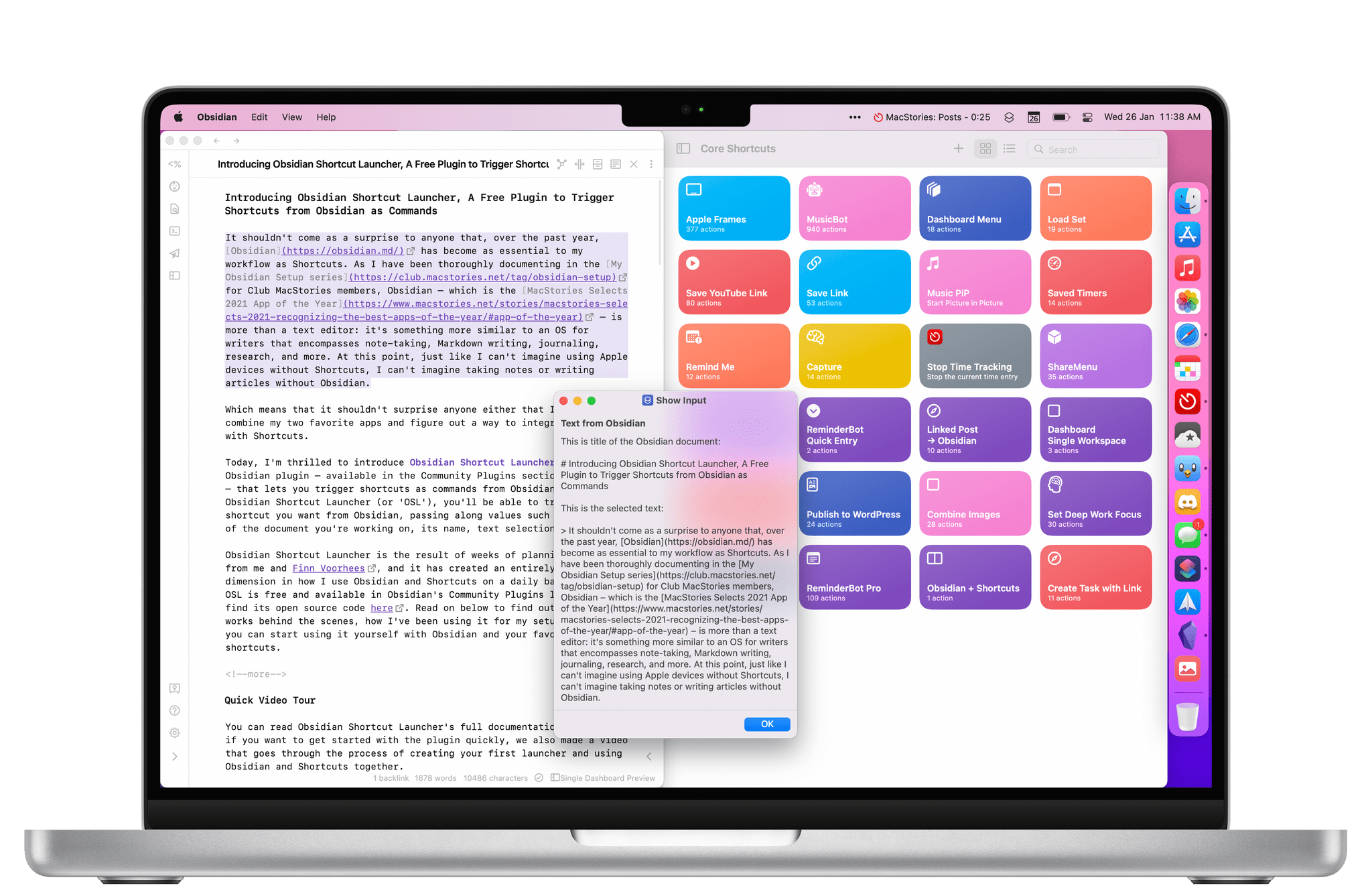One of the delights of Shortcuts is the potential of simple individual actions. By themselves, they might not do much, but combined with simple actions from other apps, they create shortcuts that are greater than the sum of their parts. Two of my favorite recent examples are a pair of actions from the apps Play and Downie that combined with a new feature of the Channels app, have allowed me to create a personalized music video channel that I can watch anywhere.
I’ve been tinkering with this idea on and off for months, but it wasn’t until Play came along, and Channels expanded beyond TV shows and movies, that the last pieces of the puzzle fell into place. Those two changes have allowed me to build my own version of 80s era MTV, when the channel was about music, not reality TV, using just a handful of Shortcuts actions.
There are already ways to stream an endless playlist of music videos, including Apple Music TV, which is available in the TV app. However, I like the concept of Apple Music TV more than its implementation. It’s too much like radio, spoon-feeding me someone else’s music picks. What I wanted was complete control of the library of music videos I watch.
One way to solve this would be to create a playlist on the Mac with my favorite music videos and play them on shuffle. That’s not a bad solution, but it doesn’t square with how I find music videos. More often than not, I discover videos on Twitter or in my RSS feeds where I follow sites like Chorus.fm and Pitchfork, which frequently link to music videos on YouTube.
What I’ve always wanted was an automated way to download the best videos I find from YouTube and play them at my leisure on my TV, an iPad, or any other device with a screen. What Shortcuts and a few third-party apps have delivered is even better than I’d hoped: a virtual TV channel ready to play my favorite music videos 24/7 on shuffle, which I call myTunes. Here’s how it works.