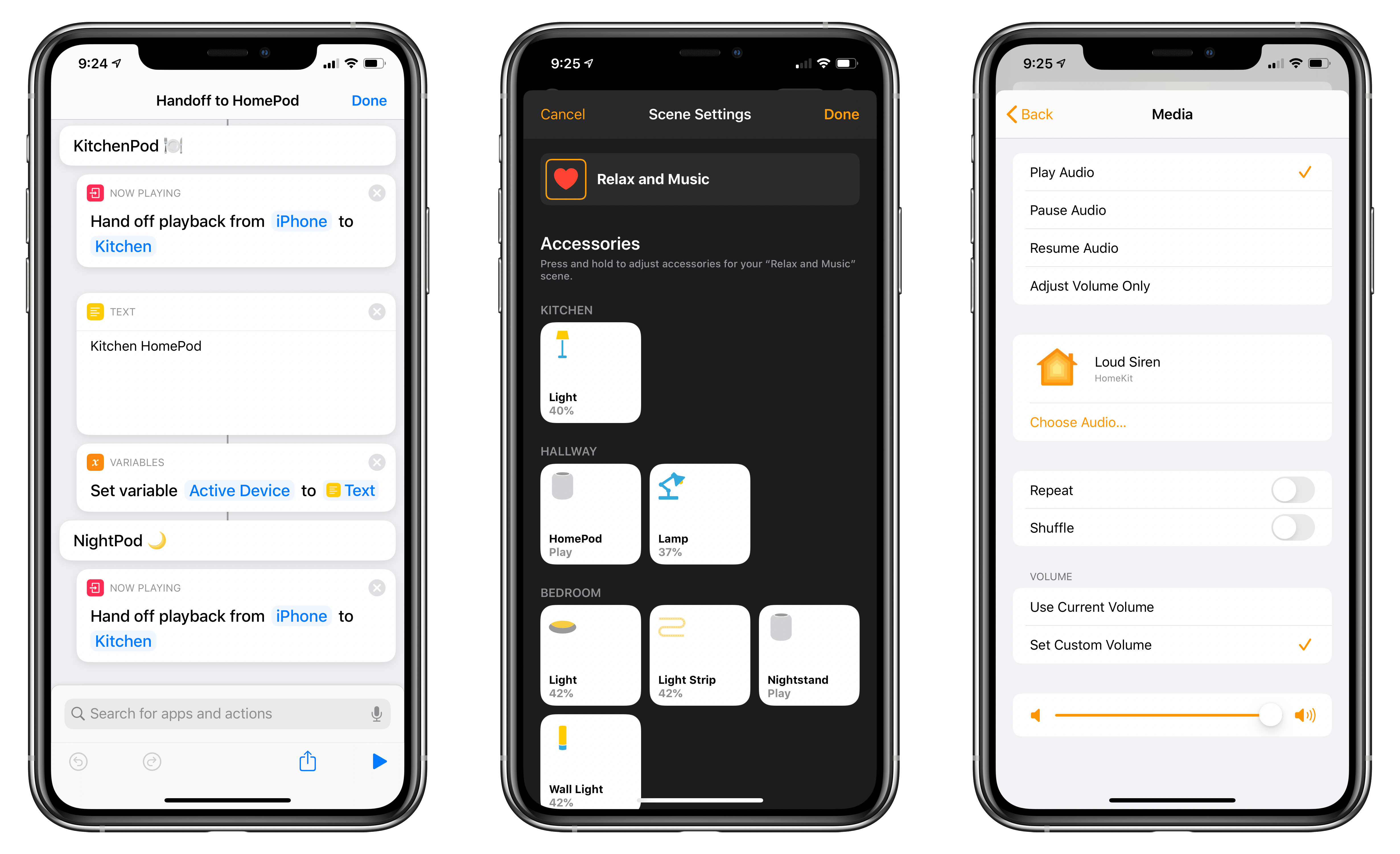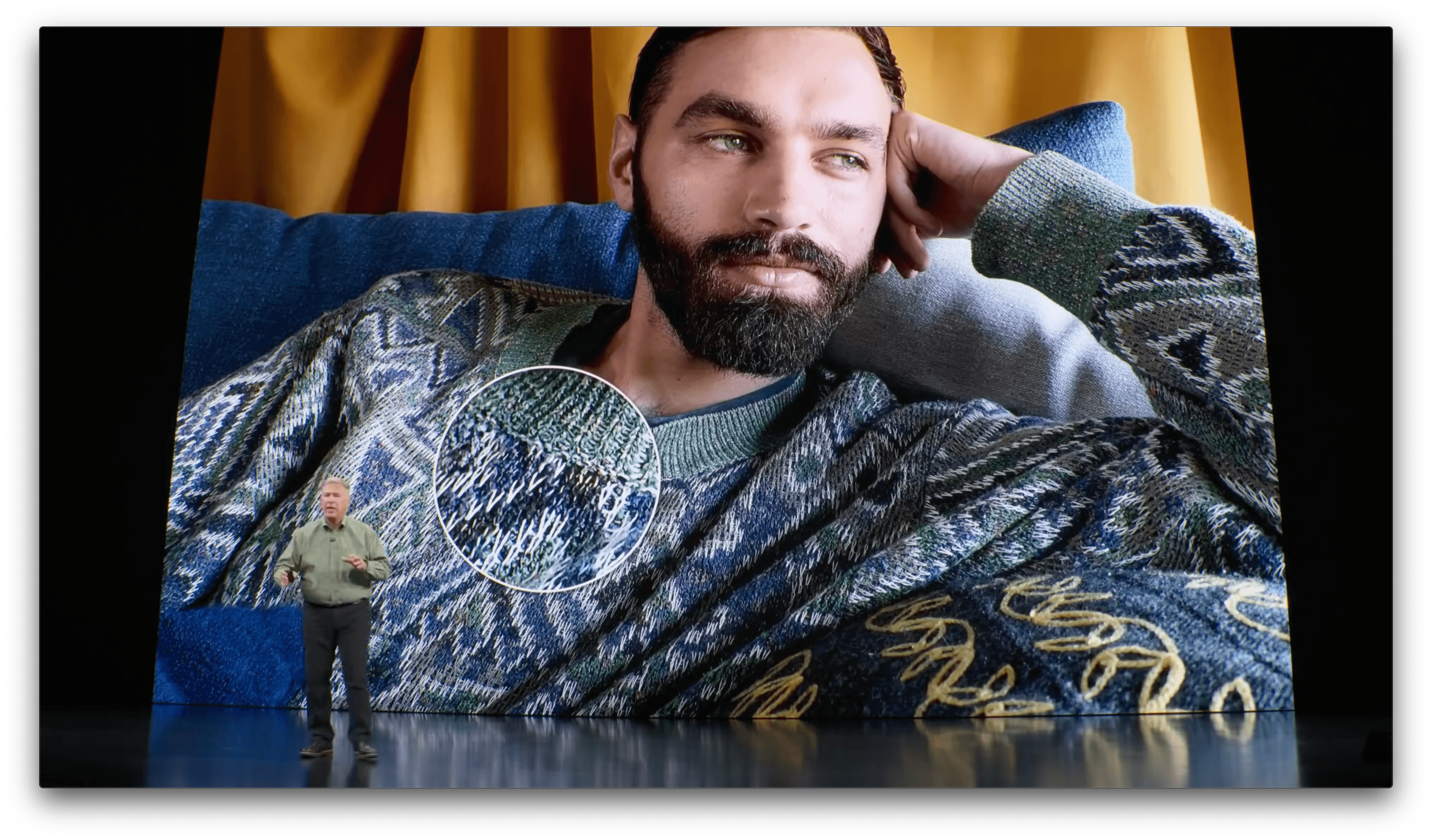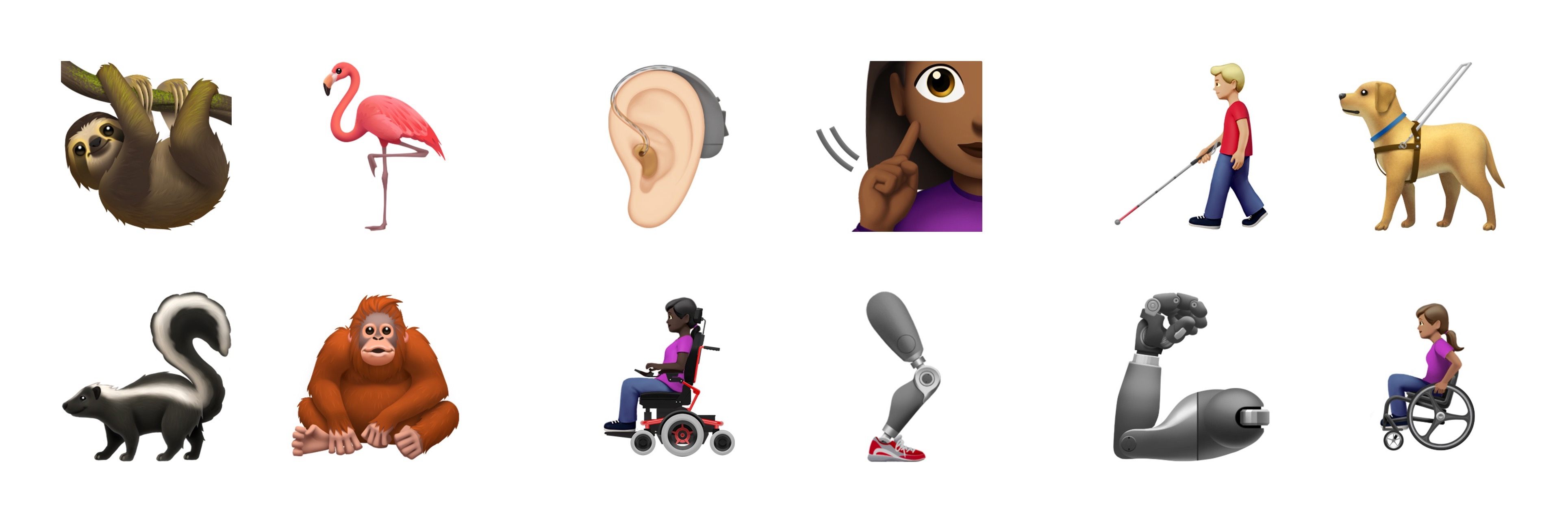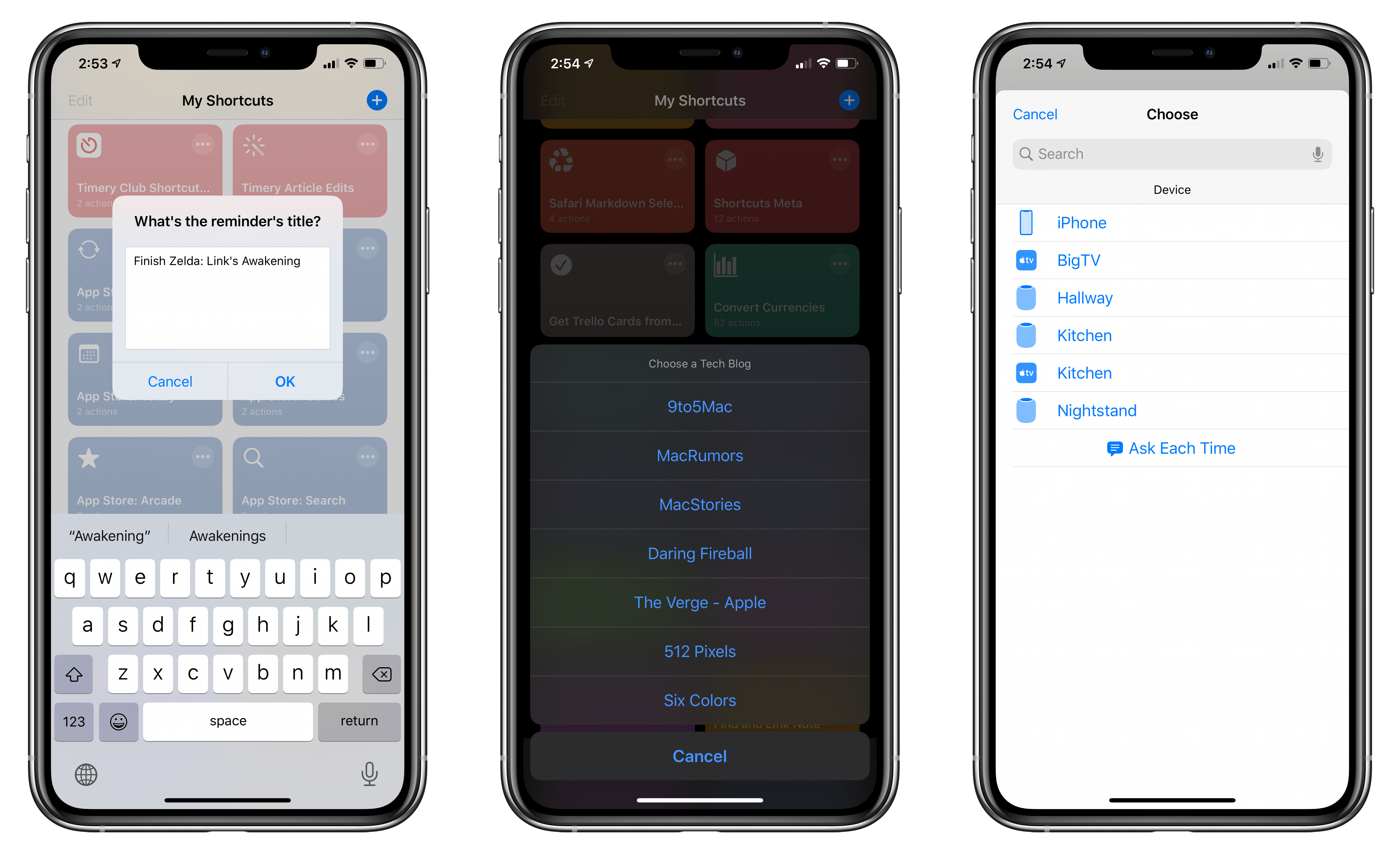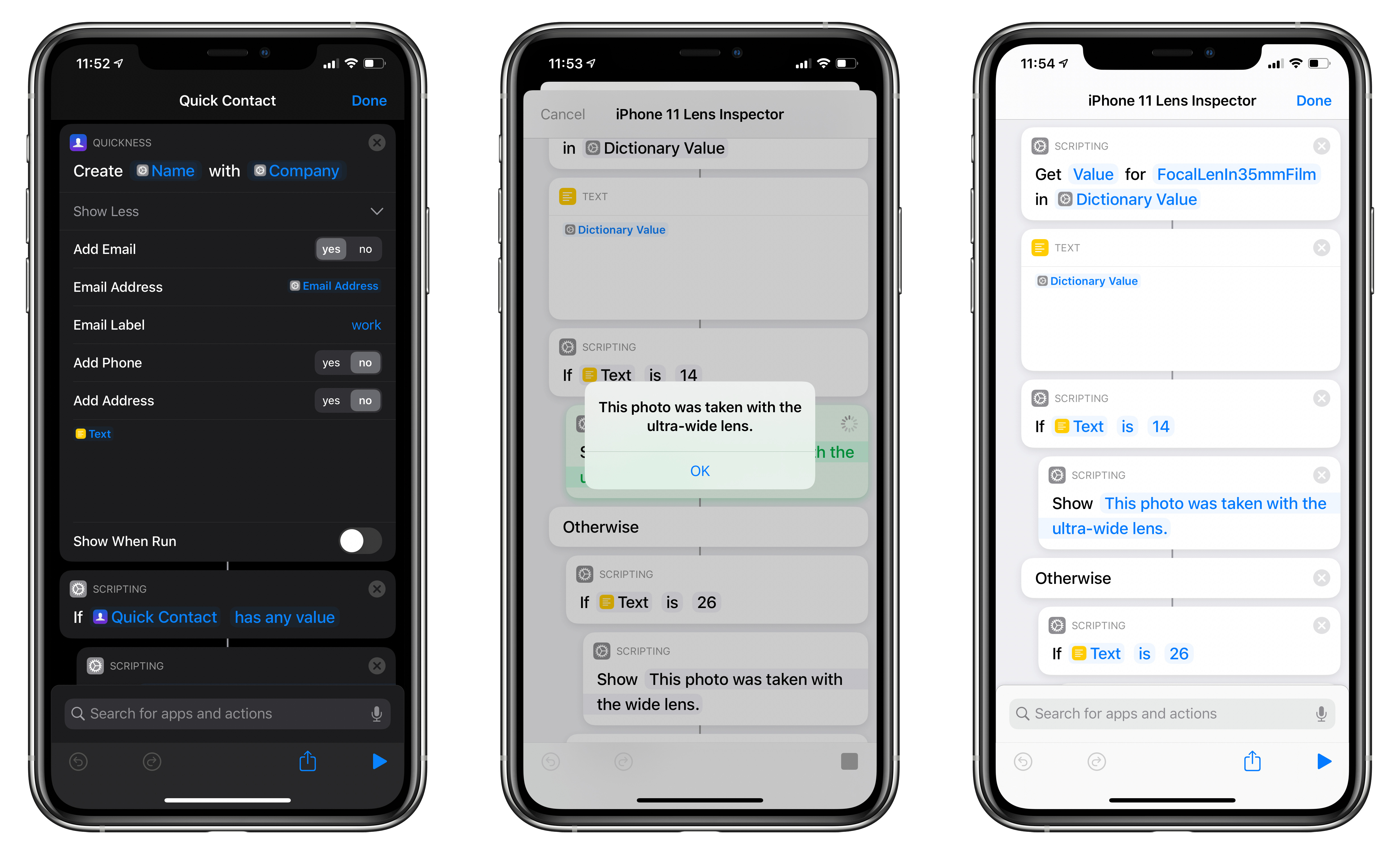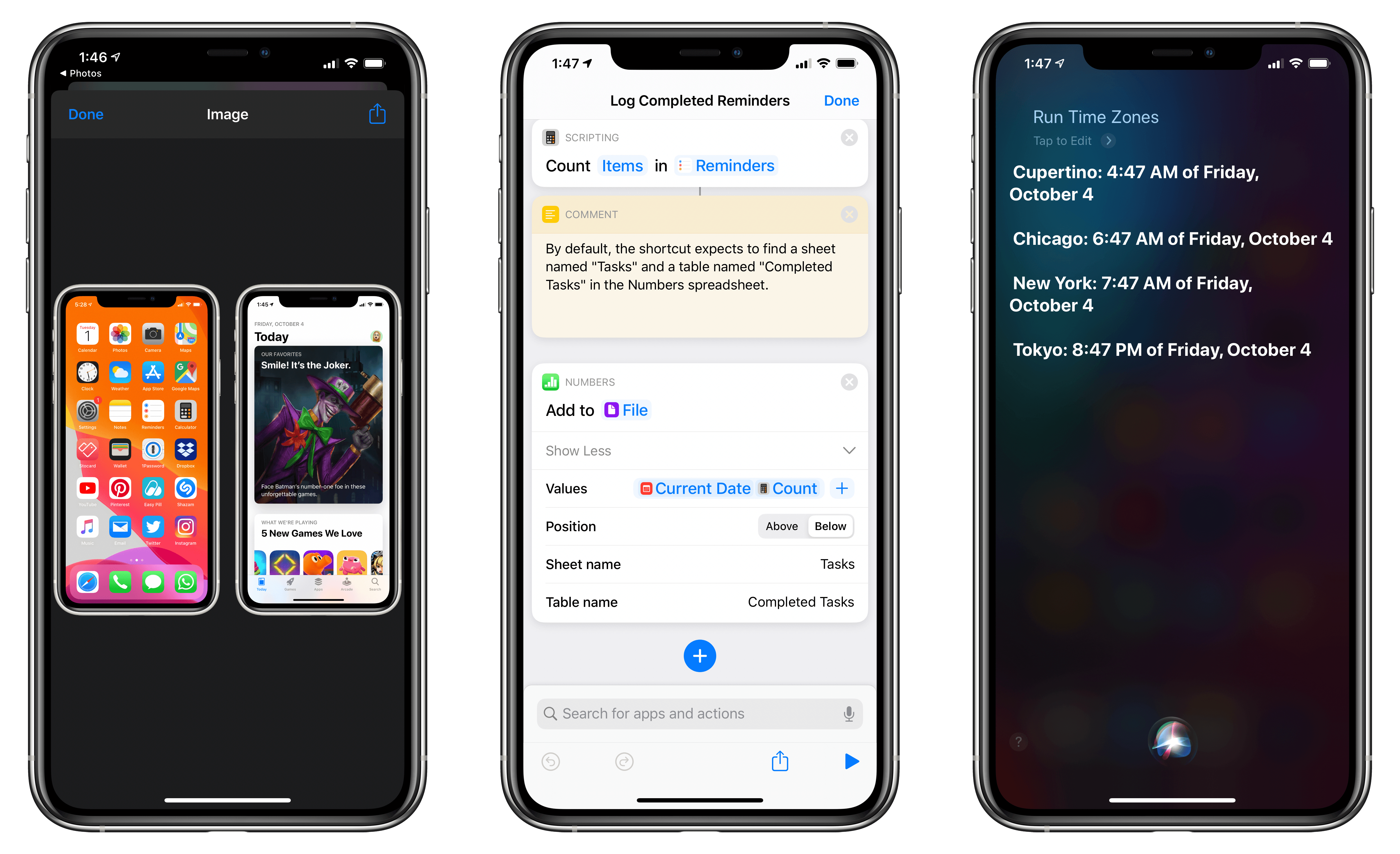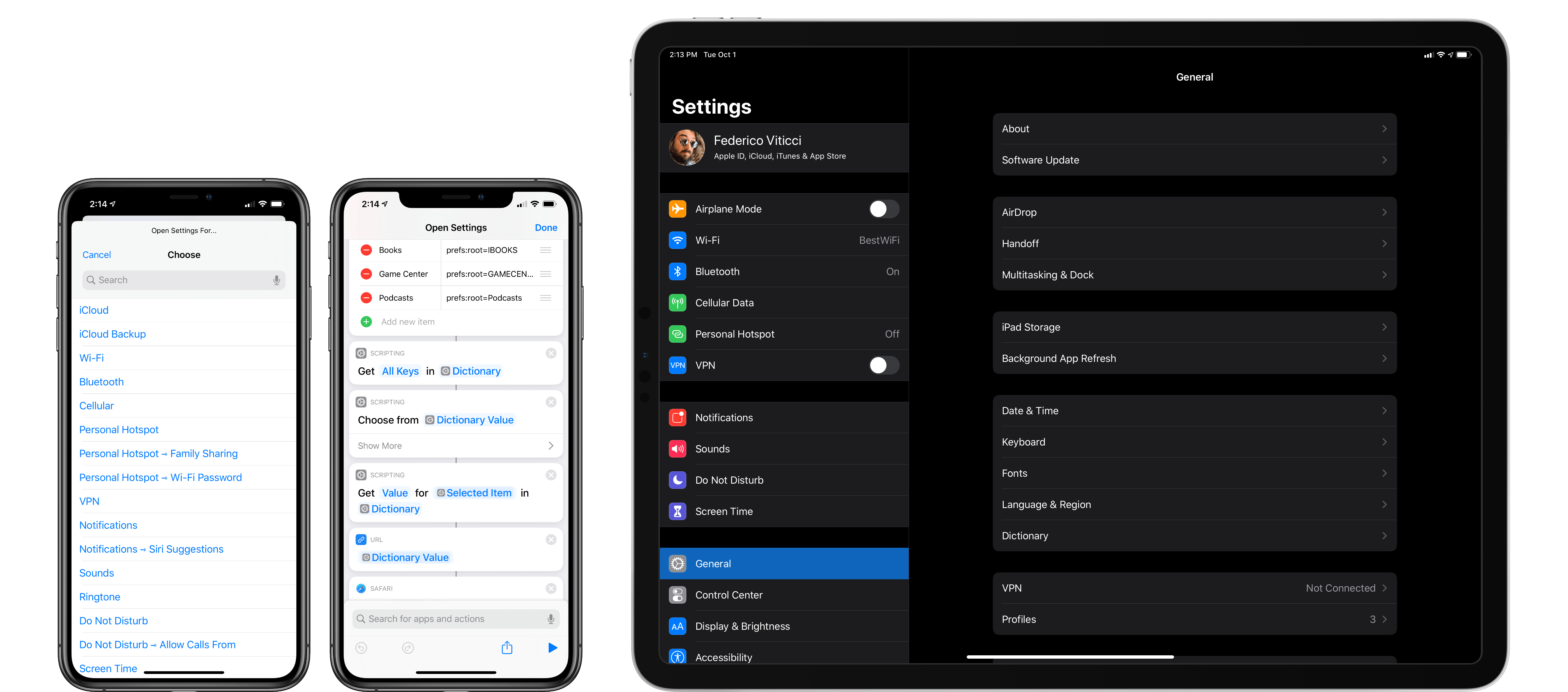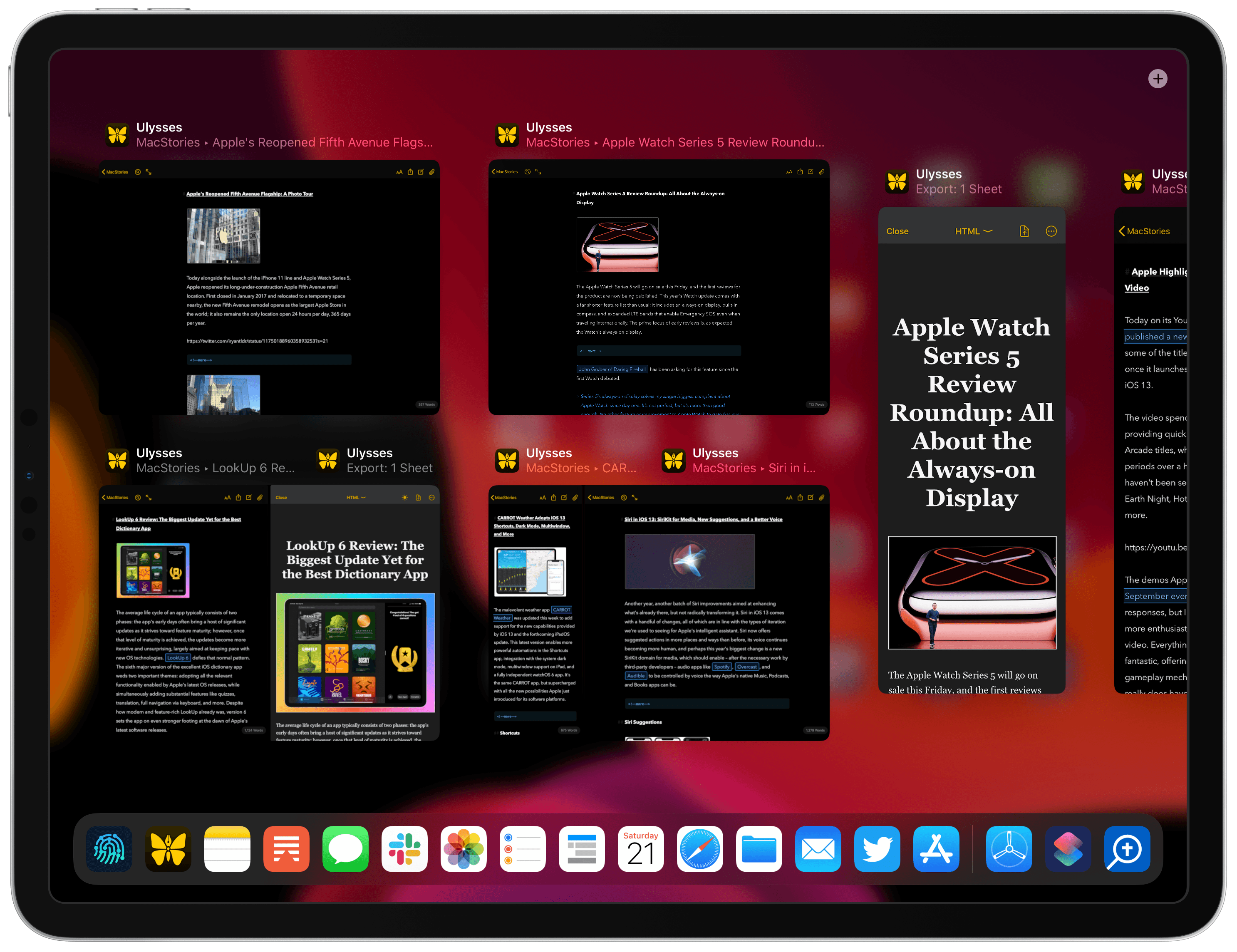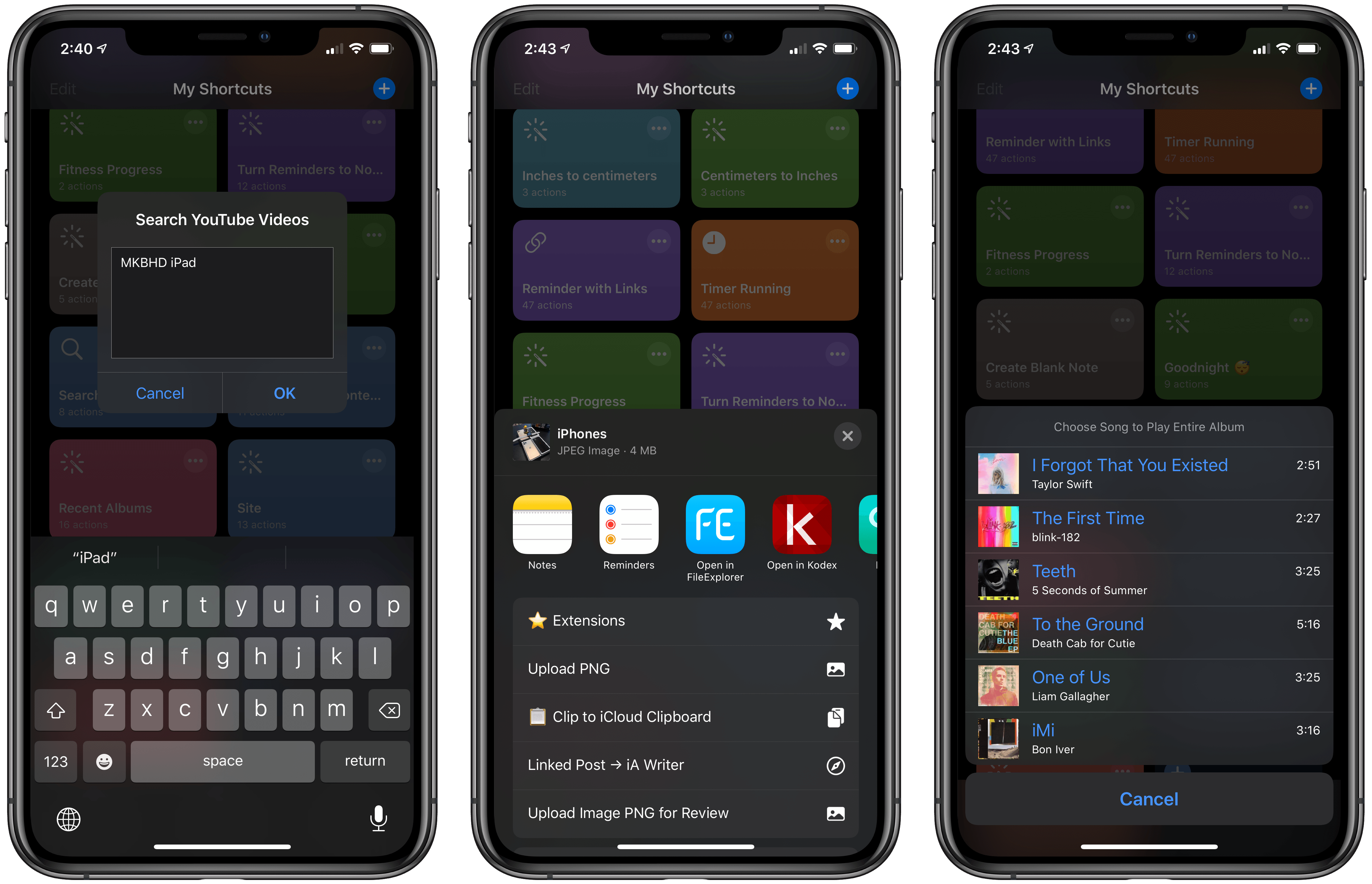Apple has released iOS and iPadOS 13.2, which is necessary to operate the AirPods Pro that will be in stores on Wednesday, October 30th, and adds several new features to iPhones, iPads, and the HomePod.
One of the most-anticipated features is Deep Fusion, which harnesses the power of the A13 Bionic Neural Engine to generate photos that combine elements of several exposures to bring out additional detail and textures in low light settings. The feature works with the iPhone 11, 11 Pro, and 11 Pro Max, comparing multiple shots pixel-by-pixel to assemble a composite image that is better than any single image captured by the technology. To see examples of Deep Fusion in action, check out Federico’s recent photo tour of Rome. The Camera app has also gained the ability to change the video resolution from the app’s UI for the first time on the iPhone 11, 11 Pro, and 11 Pro Max.
As has become something of a tradition each fall, Apple has paired today’s update with new emoji. Revealed in the iOS and iPadOS 13.2 beta, there are over 70 new emoji including people in wheelchairs, skin tone support for people holding hands, a sloth, a waffle, a yawning face, a skunk, garlic, a yo-yo, and a flamingo.
In addition to support for the new AirPods Pro, iOS and iPadOS 13.2 include the Announce Messages feature which enables Siri to announce new messages via a user’s AirPods as they arrive. HomeKit gains support for Secure Video and HomeKit routers too. Secure Video is designed for secure storage of video taken by home security cameras and includes support for detection of people, animals, and vehicles. Apps can also be deleted from an iPhone or iPad’s Home screen via a quick action for the first time.
Apple’s Shortcuts app received a few updates as part of iOS and iPadOS 13.2 too. The app now works with the Apple Watch, which will provide users with greater flexibility to run their shortcuts. Also, there is a new Feed URL property for podcasts and a Handoff playback action, which I can’t wait to try. Undo allows for reverting parameter changes too.
Apple has also added new Siri privacy settings that allow users to decide whether to allow Apple to store Siri and dictation audio. Siri and dictation histories can be deleted from Settings too.
Originally announced at WWDC, Apple has updated the HomePod with several new features. With multi-voice support, the HomePod can recognize the voices of different members of a household, allowing them to each receive an individualized experience. Another big HomePod feature is Handoff support for music, podcasts, and phone calls, which allows you to tap your iPhone on your HomePod to continue the audio on it instead of your phone. HomeKit scenes add support for music, and the HomePod can now play Ambient Sounds, which include things like the sound of a rain storm. Finally, users can set sleep timers for music or Ambient Sounds with their HomePods too.