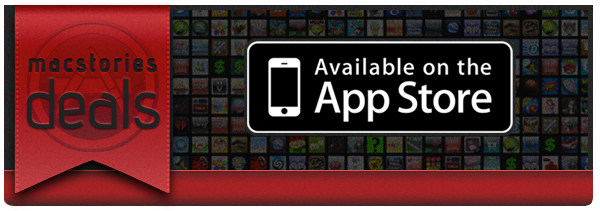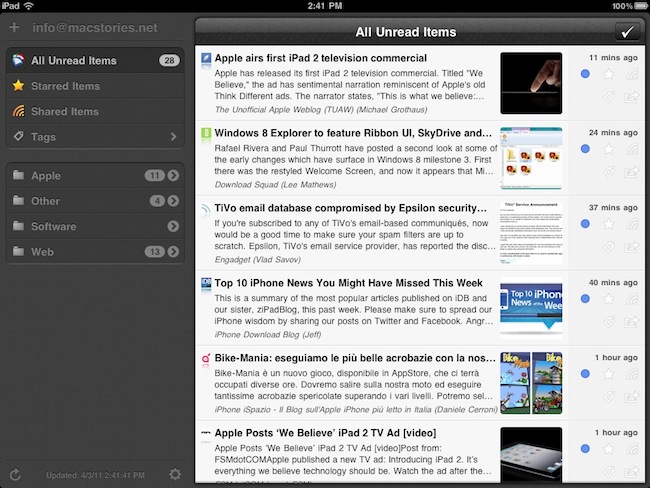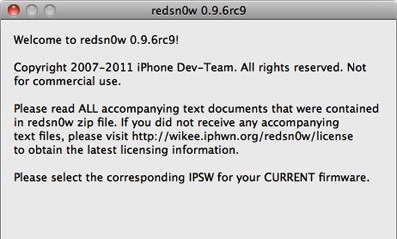In its latest update, Elgato’s EyeTV, introduces support for AirPlay - something many users have been requesting be added. You’ll be able to stream both live TV and recordings from either the iPhone or iPad version of the app straight to any TV connected with an Apple TV.
One might ask why you would bother streaming TV (particularly live TV) via a Mac to an iPhone to only send it back to a TV. But this can be handy if you have another TV, perhaps in a bedroom and don’t want the hassle of having to install another antenna or set top box which can also cost a lot more than just an Apple TV. That way you could just set up your Mac and EyeTV to record your favourite TV shows and stream it to that bedroom TV.
Don’t forget that there are a number of hacks/workarounds that allow you to stream (using AirPlay) from your iPhone or iPad to another iOS device using AirTuner or even to a Mac using Banana TV.
[Via TUAW]