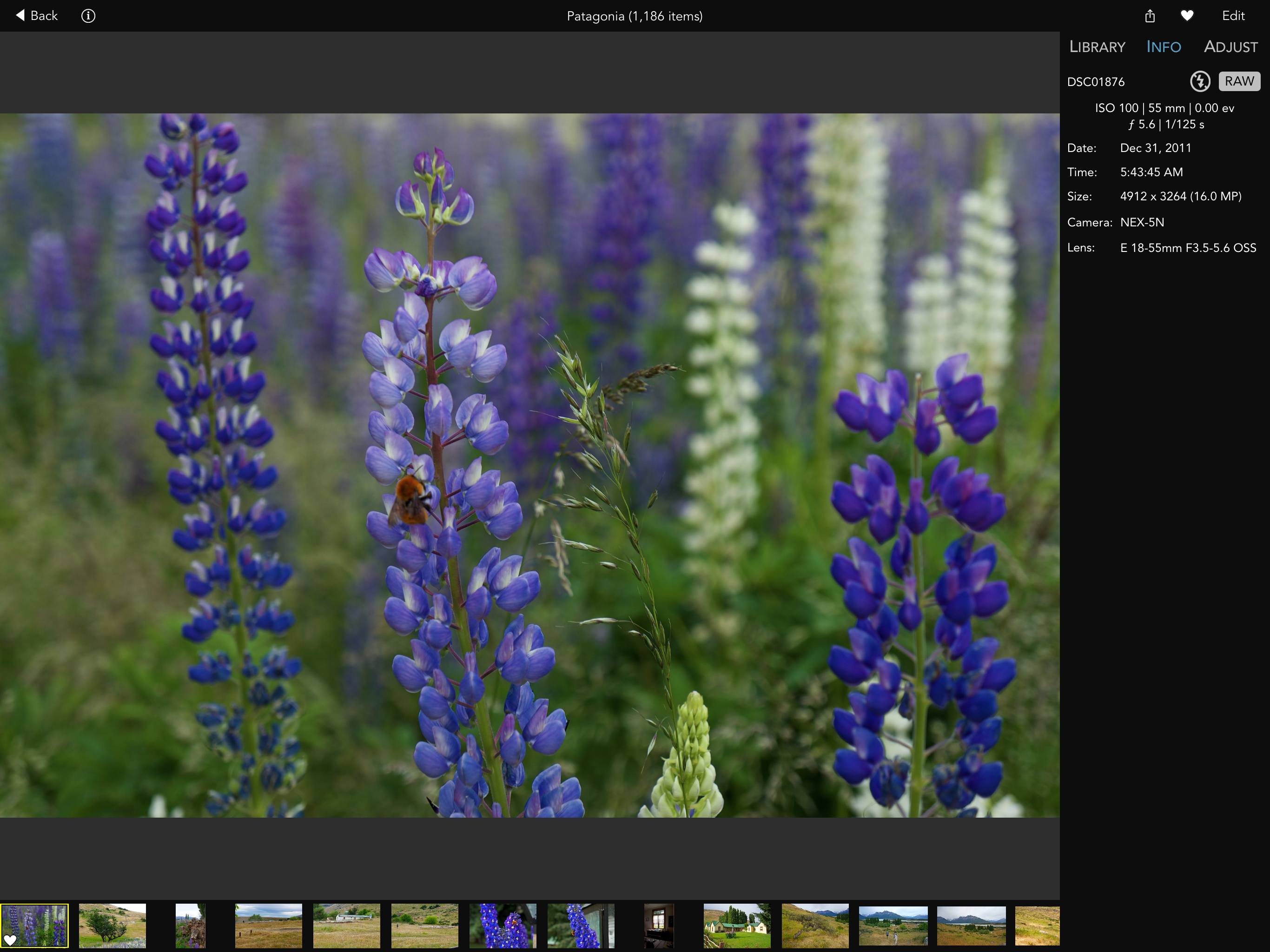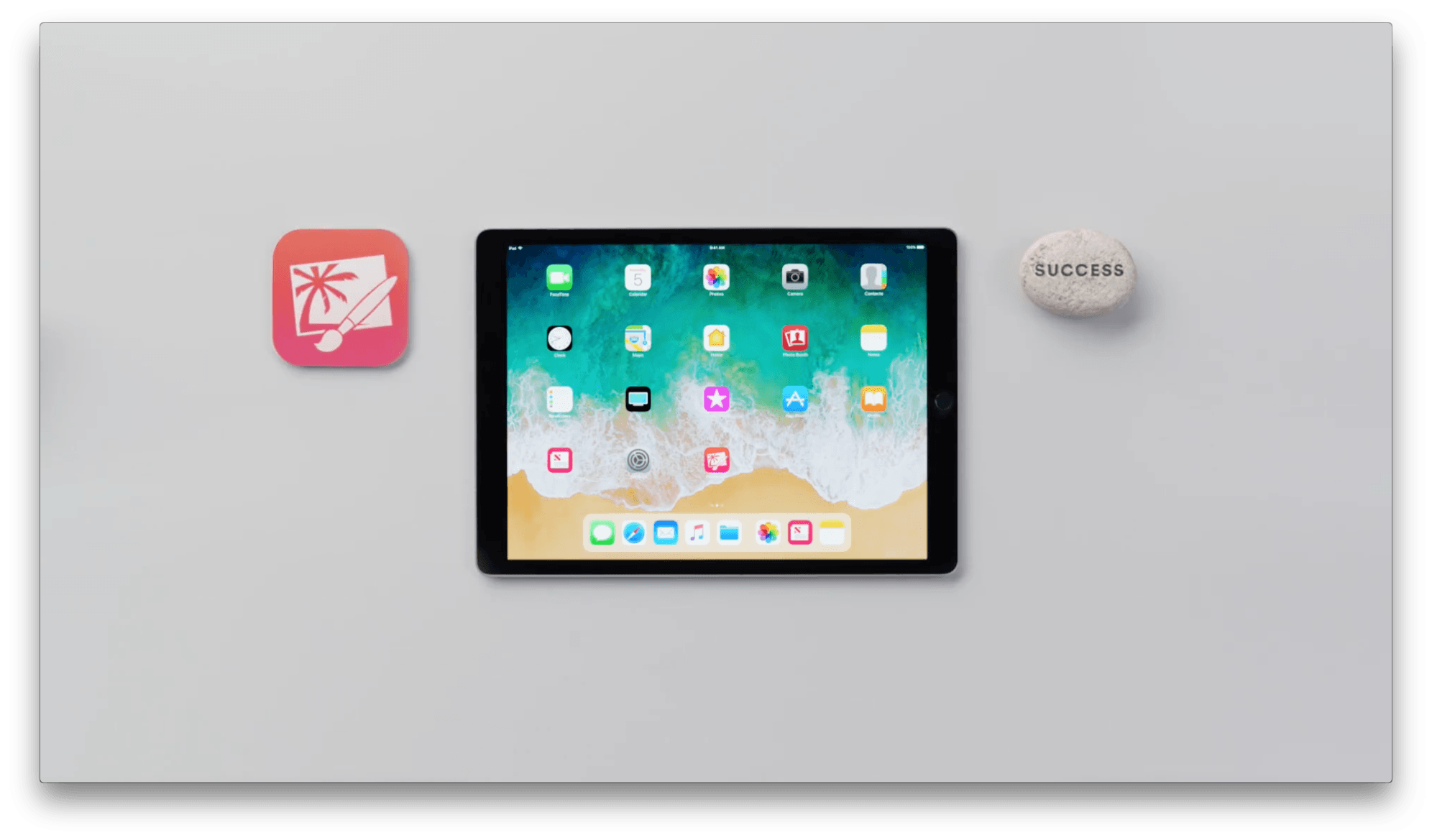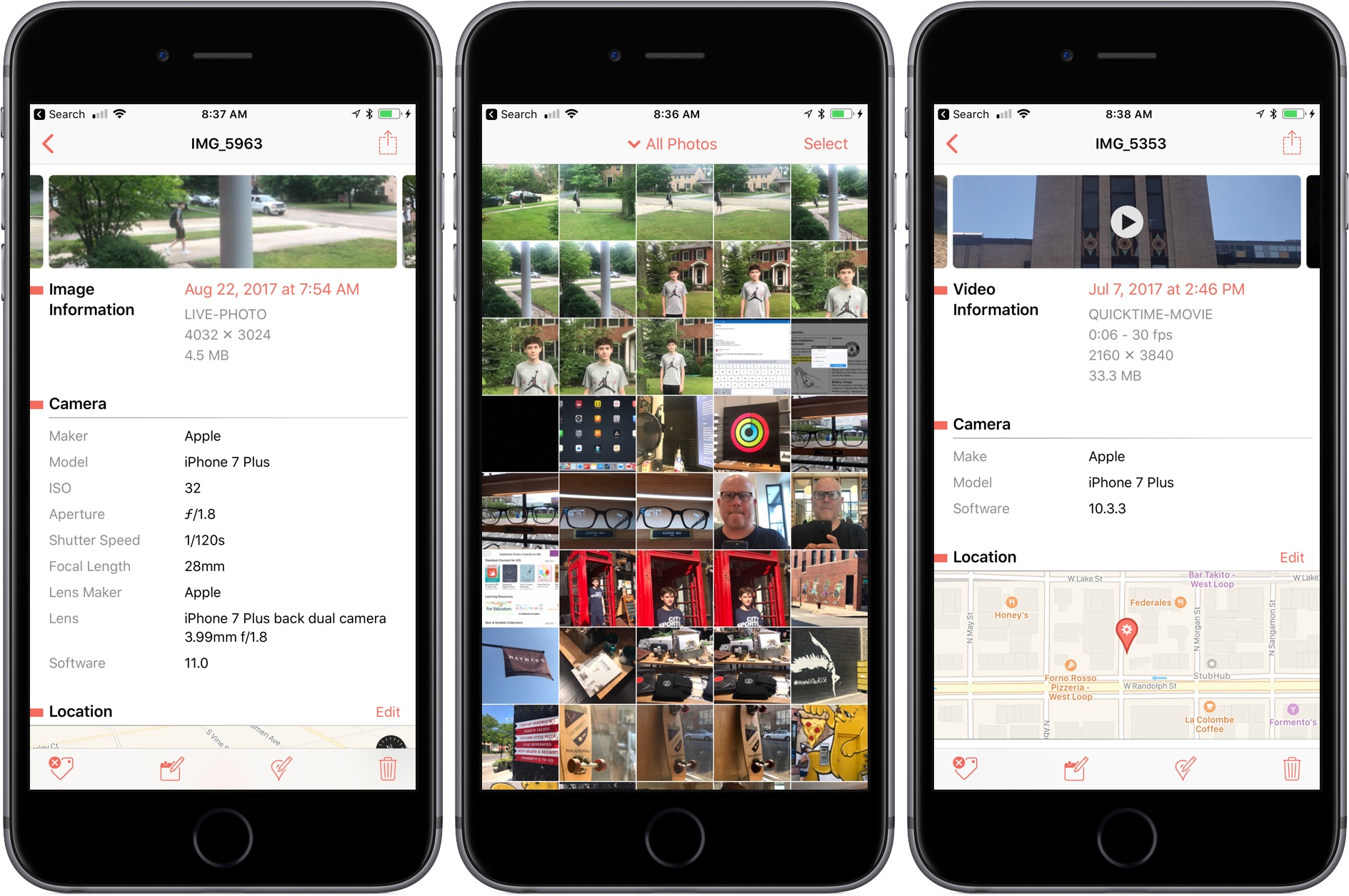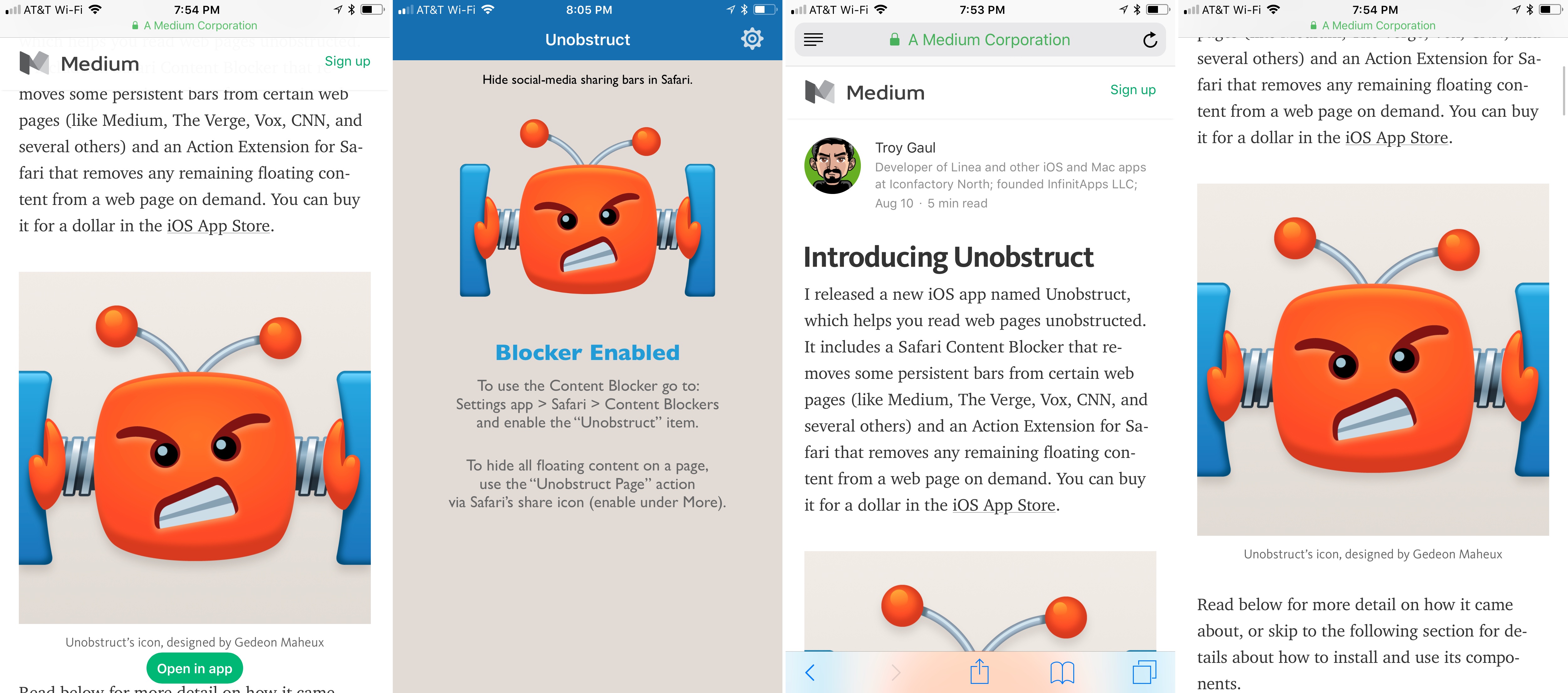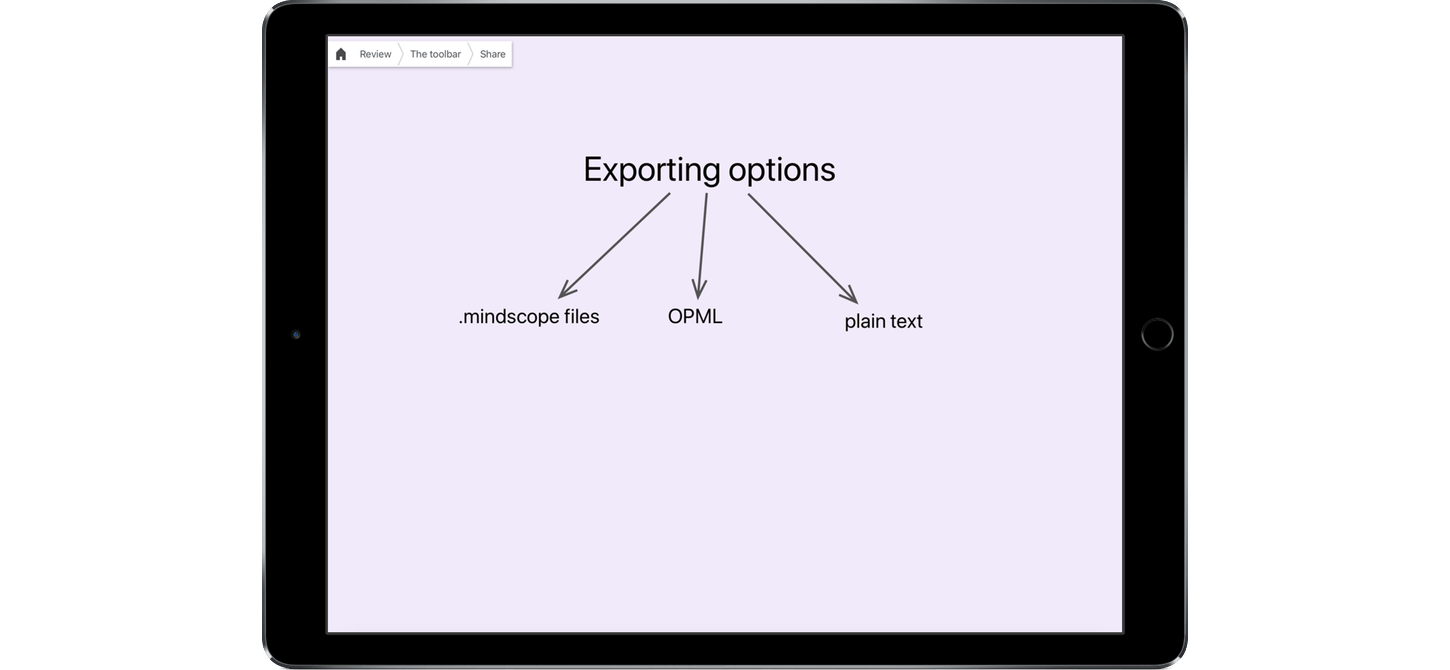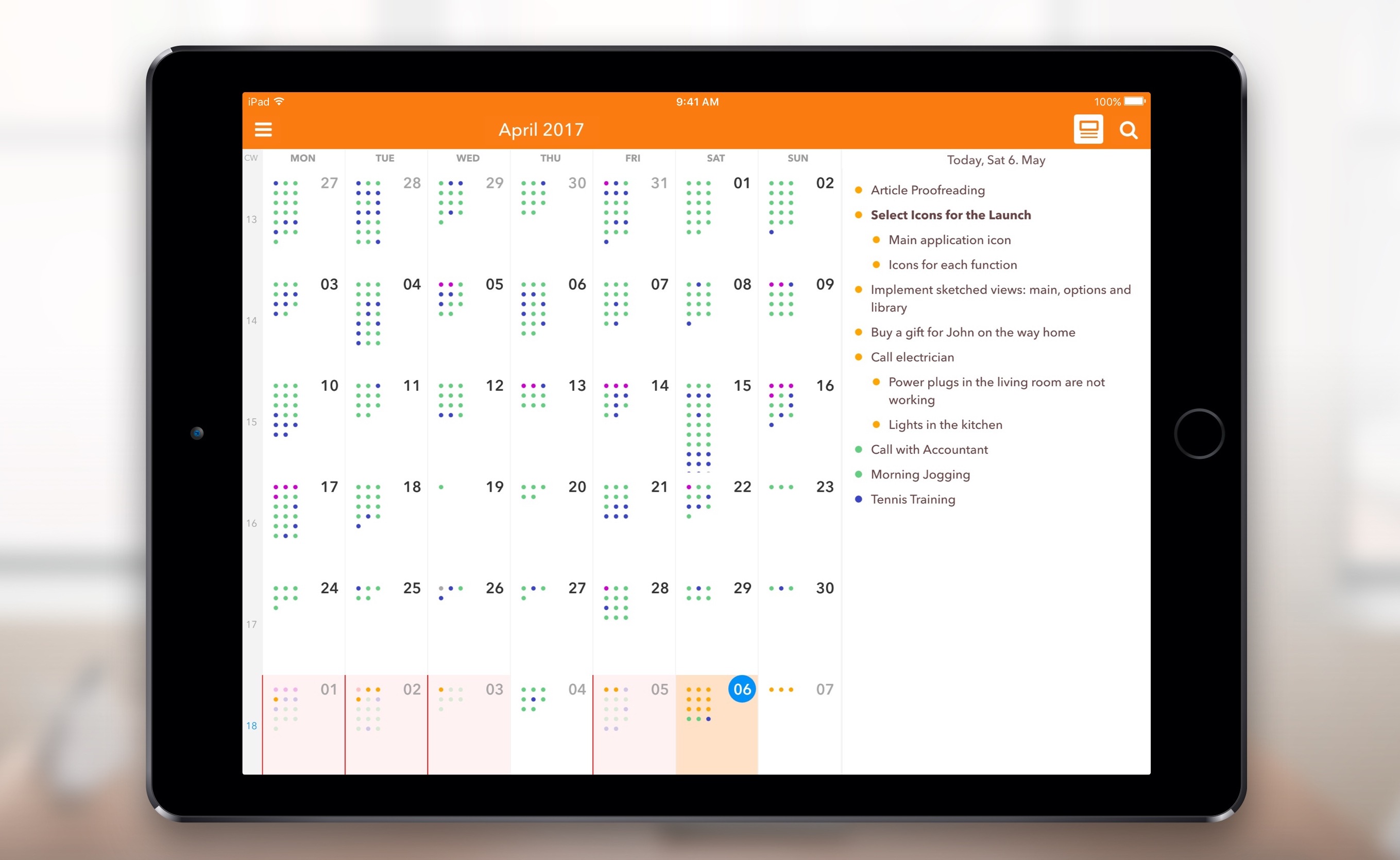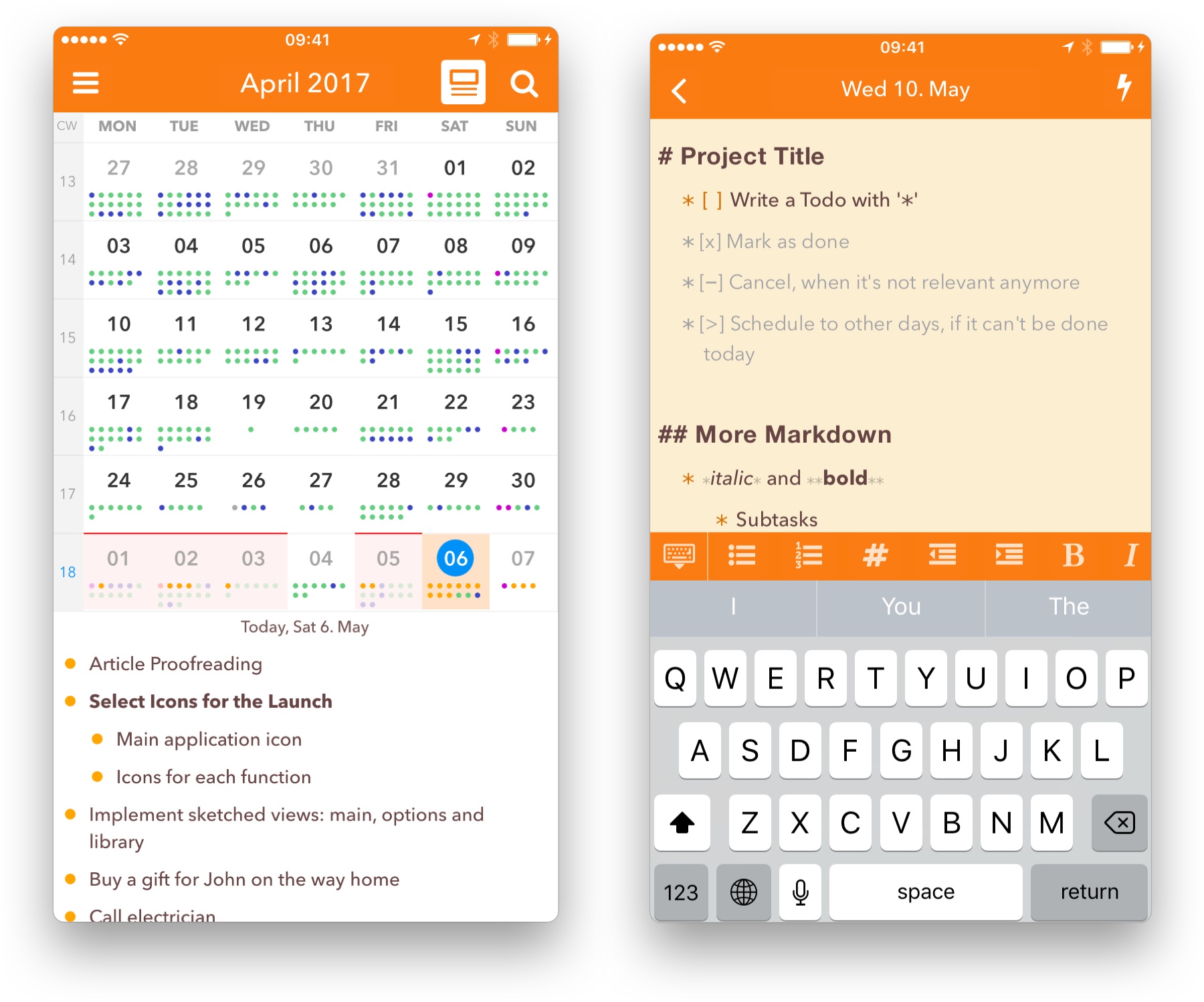Several weeks ago we got a question from a Club MacStories member wanting to know if any of us had come across a blacklist-only content blocker. We hadn’t. We did some research and still came up empty, which we reported back to MacStories Weekly readers. That prompted developer Salavat Khanov to step in and fill the gap with a new app called Punish Website.
Khanov is the developer behind 1Blocker, a popular iOS content blocker that we’ve covered in the past. However 1Blocker, like its competitors, blocks ads, comments, and other content based on an elaborate system of rules. You can whitelist sites, but the default behavior is to block content unless instructed otherwise. Our reader wanted to come at the problem from the other direction with a content blocker that only blocks elements on blacklisted sites.
That’s exactly what Punish does. It’s primarily an action extension that’s invoked from the system share sheet. When you come across a site that crosses your tolerance line for website clutter, all you need to do is tap the share icon in Safari and pick Punish. The extension UI will appear to confirm you want to add the site to your blacklist. After you tap the Done button, the site reloads free of distractions.
To take a site off your blacklist, simply open the app and swipe left to reveal a delete button or use the Edit button. Managing your list is simple, but I’d also like to see a Cancel button added to the extension for those circumstances where you have second thoughts about invoking the blocker.
I’m glad to see that Khanov developed Punish. It’s easy to paint all websites with the same anti-advertising brush, but the reality is that advertising is still a big part of how sites earn money and there’s a strong case for a more considered and deliberate approach, which Punish enables.
Punish Website is available on the App Store for $2.99.