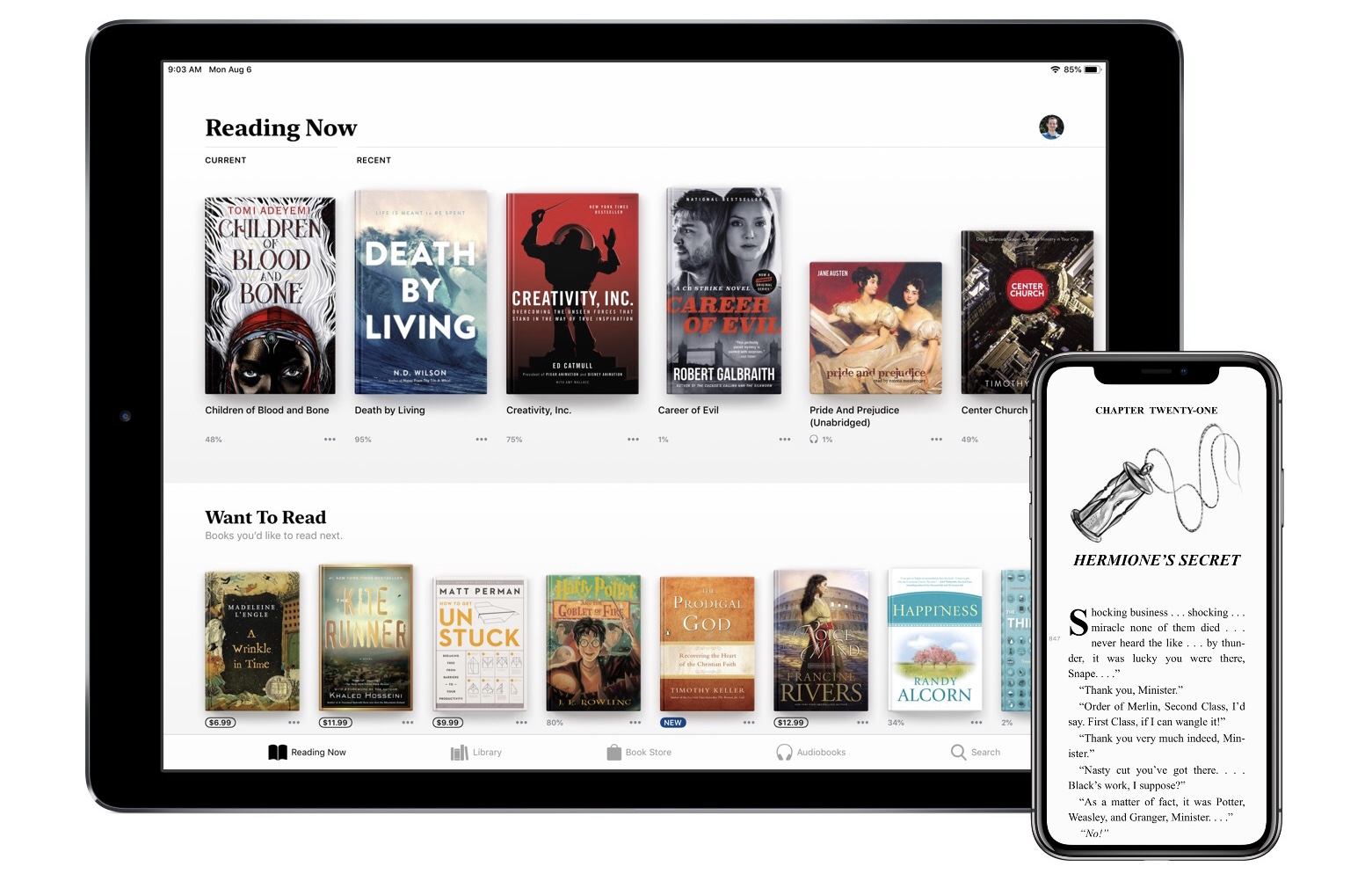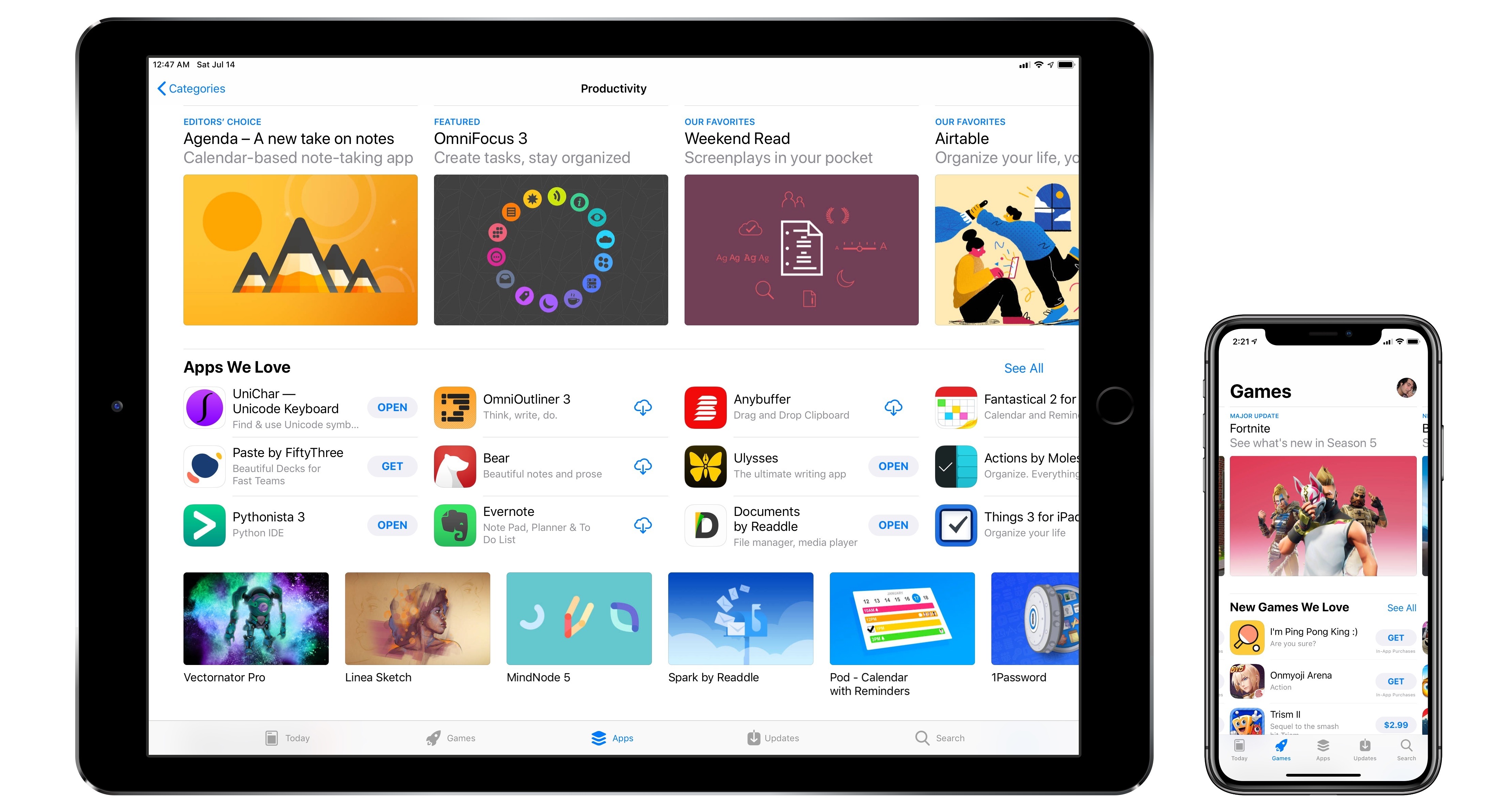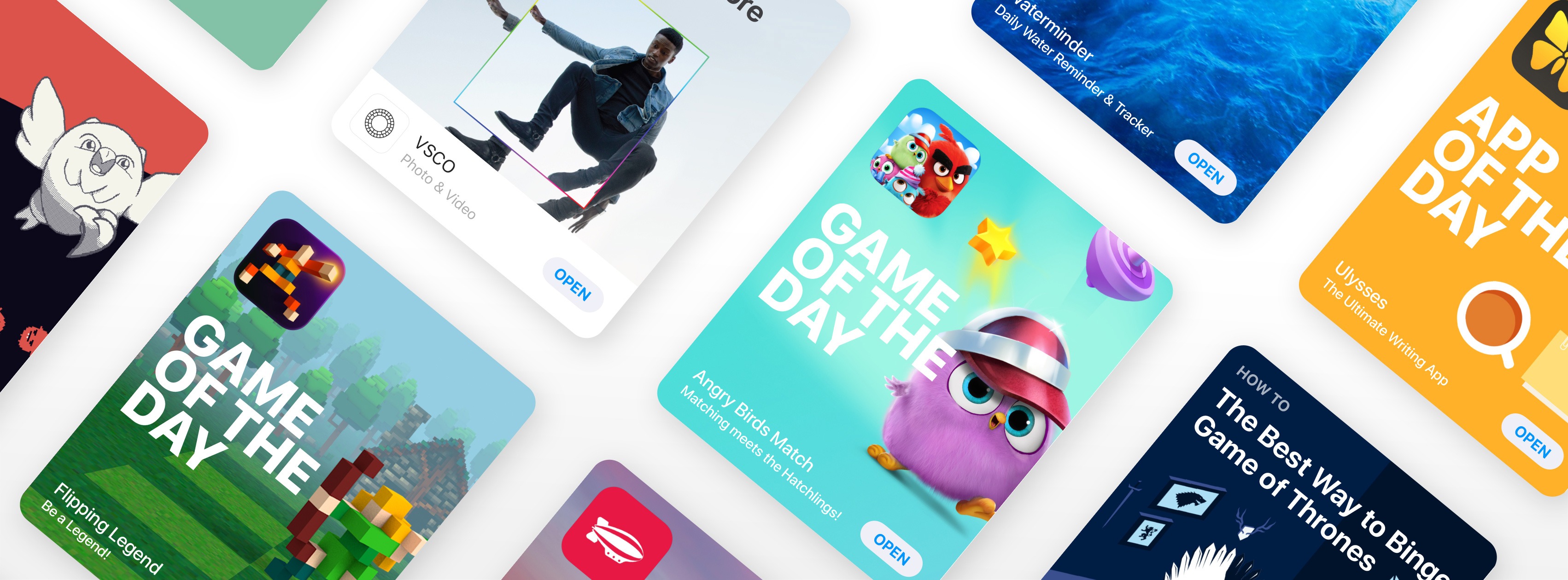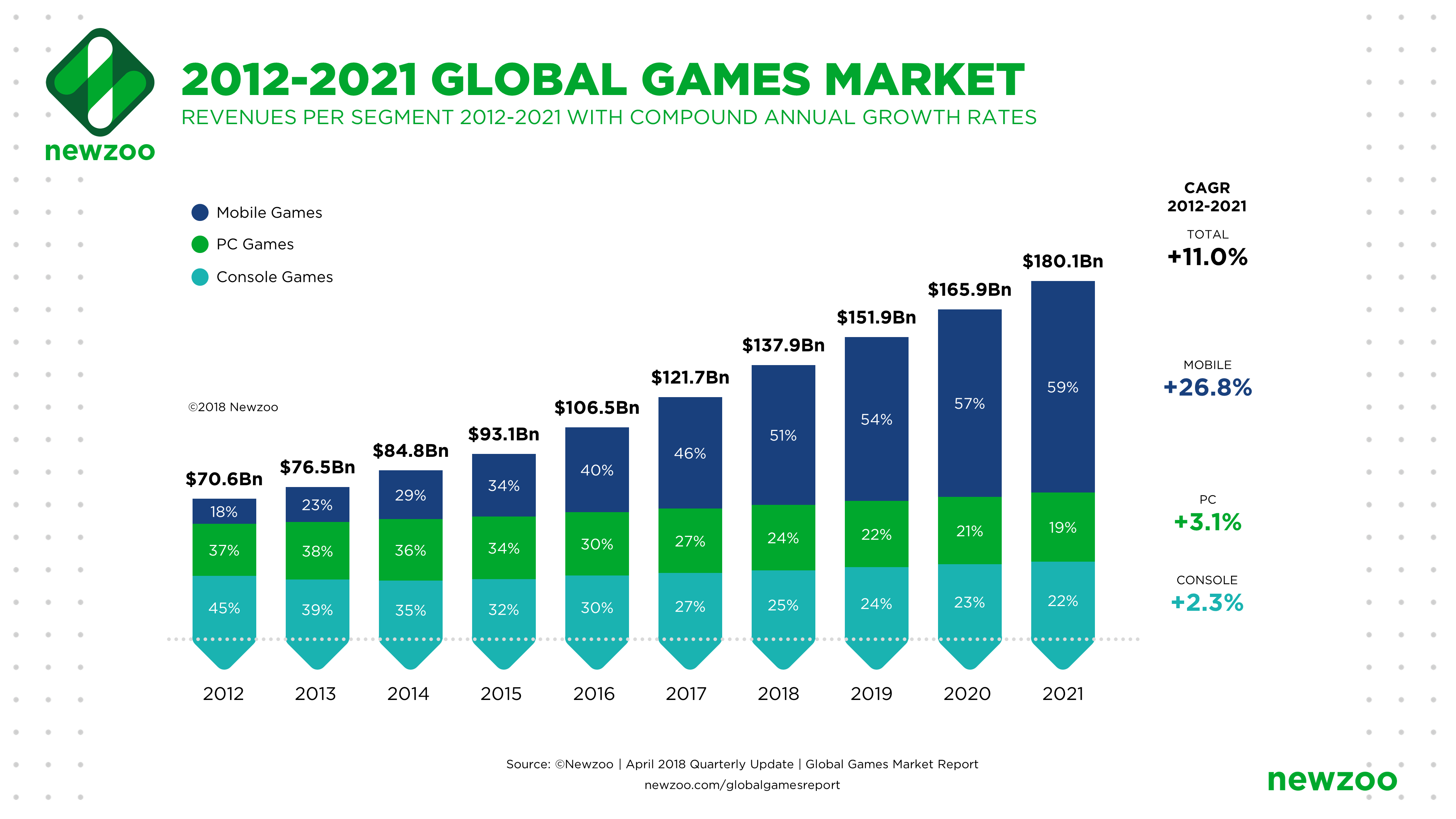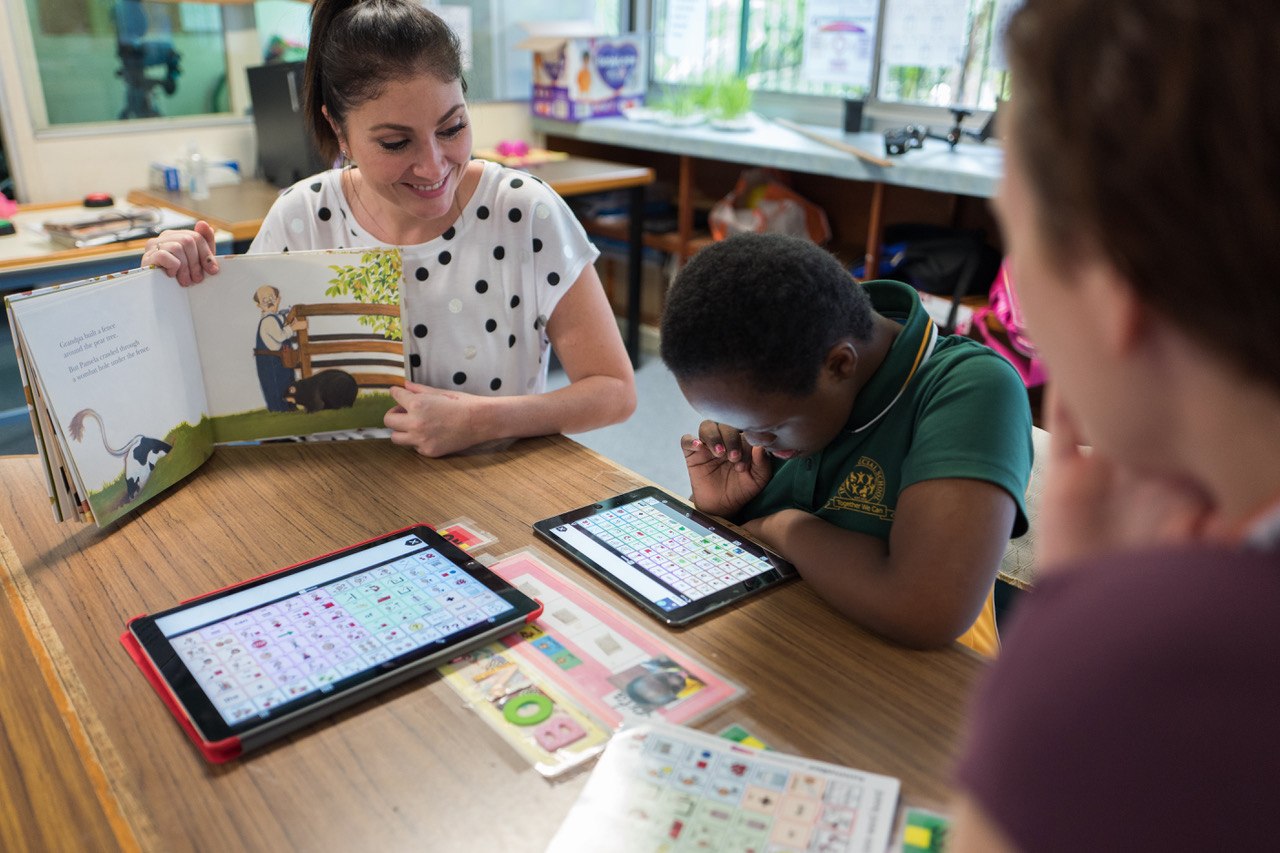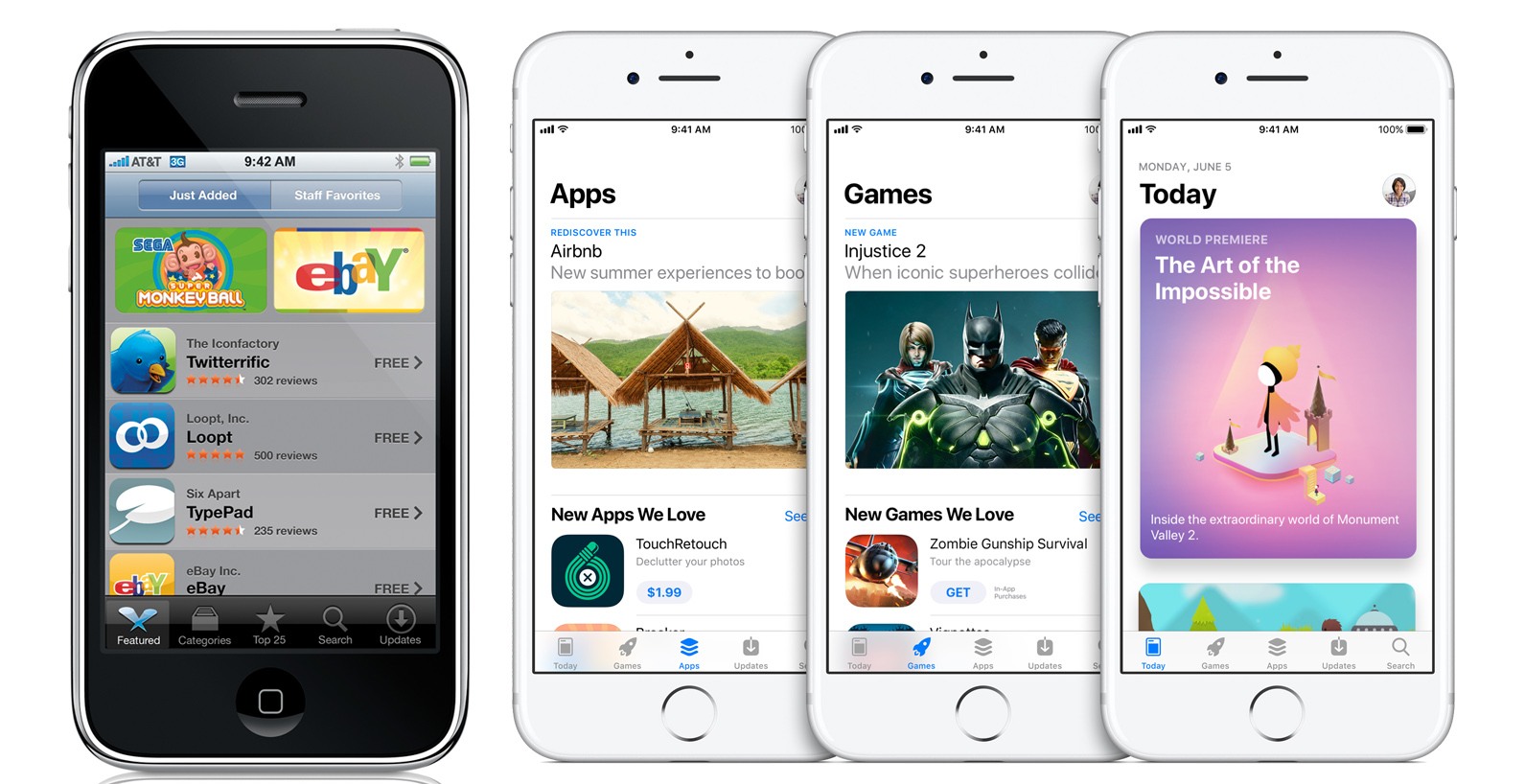When I introduced Club MacStories three years ago, I had no idea our crazy plan for a members-only newsletter would eventually grow into a key component of MacStories that now makes up for roughly half of its annual revenue. I remember reading a final version of my announcement post and telling my girlfriend we’d be lucky to hit 100 members in the first month. It took less than 30 minutes to surpass that number after the announcement went live. I couldn’t be more grateful to all the readers who signed up, keep reading Club MacStories to this day, and spread the word among their friends and family.
Posts tagged with "featured"
Three Years of Club MacStories
Getting Behind the Mac as a Productivity-First Platform
Apple’s recent Behind the Mac series is one of my favorite marketing campaigns of late. I find the visual of people sitting behind their Macs so romantic and nostalgic. It’s a sight that’s ever-present whenever I spend time in a coffee shop, and the series’ tagline, “Make something wonderful behind the Mac,” causes me to now wonder in public: what are these people making as they sit behind the iconic Apple logo’s glow?
Following WWDC earlier this year, I shared that one of the things I least expected from the conference was that it would get me excited about the Mac. I’ve been iOS-first for three years now, with no regrets whatsoever. During that time, while the Mac has received incremental improvements, its growth has lagged significantly behind iOS and the iPad. While I never expected the same level of innovation on macOS that iOS received – since the Mac didn’t need as much work, frankly – it was frustrating to constantly see iOS score new apps and technologies before the Mac.
It has long seemed to me like the Mac was on its way to an eventual death. But WWDC breathed new life into the platform, with Apple doubling down on the Mac’s strengths as a productivity tool, and the prospect of ported iOS apps starting next year. Each of these changes will bring, I believe, genuine excitement back to the platform.
The History of Aperture
For years, iLife defined the Mac experience, or at the very least, its marketing. An iMac or MacBook wasn’t a mere computer; it was a tool for enjoying your music, managing your photos, creating your own songs, editing your home videos, and more.
iLife was brilliant because it was approachable. Programs like iTunes, iPhoto, iMovie, iDVD, and GarageBand were so simple that anyone could just open them from the Dock and get started creating.1
Of course, not everyone’s needs were met by the iLife applications. iMovie users could upgrade to Final Cut, while Logic was there waiting for GarageBand users. And for those needing more than what iPhoto could provide, Apple offered Aperture.
Apple Books: A Love Letter to Readers
When iOS 12 launches this fall, it will introduce a newly redesigned iBooks app simply named Books. Though the reading experience in Books is largely the same as before, the rest of the app is drastically different, offering the biggest app redesign on iOS since last year’s App Store.
Modern design is a clear centerpiece of Books, but the app also includes new features, big and small, that make it feel all-new. From tools that borrow from Goodreads, to more robust collections, to dark mode, and much more. There’s a lot to explore here, so let’s dive in.
App Preservation: Saving the App Store’s History
The App Store had just turned one when, sometime in the summer of 2009, concept artist and game developer Zach Gage published a preview video for an iPhone game he had been working on. The game was based on a simple premise: Gage’s girlfriend liked playing Tetris for iPhone, which he thought was a rushed adaptation of the console game that didn’t take advantage of the iPhone’s unique hardware. “I just looked at it”, Gage told me in an interview on our podcast AppStories, “and I thought – I can make a better game than this”. So, in his spare time between different projects, he got to work.
The game, which launched in fall 2009, was called Unify. On his website, Gage described it as “Touch-Tetris for both sides of the brain”. In Unify you can see traits that would define Gage’s later work on the App Store: the game takes a well-known concept and adds a twist to it – blocks come in from both sides of the screen rather than falling from the top as in classic Tetris. Graphics are minimal, but instantly recognizable and somewhat cute in their simplicity. Unify is entirely controlled via touch, eschewing any kind of console-like onscreen controls. “I was trying to imagine what Tetris would look like as a game designed for multitouch”, Gage added. “And that kind of got me hooked. After that, I just kept making games”.
Unify has all the elements for an ideal App Store origin story: a basic preview video uploaded to Vimeo 9 years ago, before YouTube became the de-facto standard for videogame trailers; an independent artist and game developer who, years later, would win awards for innovation in mobile gaming; a funny backstory that stems from big publishers’ inability to adapt console games to touchscreens a decade ago.
You’d think that Unify would make for the perfect case study in app development and mobile creativity, if only for historic purposes. Except that Unify is gone from the App Store, as if it never existed in the first place.
Game On: A Decade of iOS Gaming
Nowhere has the App Store’s impact been more profound than the game industry. Roughly one-third of the 500 initial apps that debuted on the App Store were games. The percentage of games on the App Store has risen over the past 10 years, but not by much. By some estimates, between 35 and 40 percent of the App Store’s apps are games today. What has changed is the size of the Store. With over 2.1 million apps currently available for download, that means around 800,000 are games.
Mobile gaming has become the primary driver of growth in the game industry over the past several years. According to a recent report by Newzoo, the mobile game industry, in which iOS plays a central role, will be a $100 billion market in just three years time.
The success of games on iOS parallels the phenomenal success of the iPhone and App Store. The iPhone’s hardware played a significant role with its novel design that provided game developers with the flexibility to experiment. Just as important, though, was the advent of In-App Purchases. Games, like other apps, were originally free or paid. When In-App Purchases came along, a whole category of games that offered in-app, paid consumables, level packs, and other digital goods was born that has been wildly successful for many game developers.
Now, free-to-play games with In-App Purchases dominate the top grossing charts and a relatively small cadre of games soak up the majority of money spent on the App Store, making it harder than ever to succeed as a game developer on the App Store. It’s a familiar story faced by app and game developer alike. Notwithstanding the stiff competition in the games category though, the mobile game market’s sheer size has allowed creative, independent game developers to find ways to succeed on the App Store.
Perhaps most exciting of all though, the success of mobile games has led to an enormous influx of people into gaming who would never have considered themselves gamers. That creates a tremendous opportunity for Apple and game developers which has become all the more interesting as the constraints of early iOS devices have been replaced by hardware that approaches the capability of game consoles. Mobile games stand at a pivotal moment in time that has the potential to upend preconceptions about the distinction between mobile and other video games, but to understand what the future might hold, it’s instructive to start by looking at the past 10 years.
10 Years of App Store Controversies
The App Store is a wildly successful product. In 2017 alone it brought Apple somewhere in the range of $11.4 billion, and app developers pocketed $26.5 billion – an increase of 30% over 2016. To kick off 2018, New Year’s Day alone yielded $300 million of App Store purchases. With ever-more Apple devices in the world, the rest of 2018 is sure to end up in the record books.
When the App Store first launched in 2008, it was an unproven concept in the software market. Historically when you wanted to download software for your computer, you would usually visit the developer’s website, which handled both the payment and actual download. While it could be argued that smartphones at that time weren’t proper “computers,” the computer designation undoubtedly fit the iPhone. With its powerful operating system built on Mac OS X, the expectation from many developers was that, eventually at least, the device would gain access to native third-party apps through traditional means. Instead, the iPhone – and subsequently, the iPad – has remained a closed platform. And for 10 years now, the App Store has been that platform’s sole gatekeeper.
Apple’s vision for the App Store has always been driven by privacy and security. Rather than sending users out to a host of unvetted websites to find software that may or may not be what it claims, the App Store was a single unified market for approved, malware-free software to live. As a user, you could download any app in the confidence that it wouldn’t be able to bring harm to your device – and you could do so without providing your credit card details to anyone but Apple.
Apple created and has maintained the safety of its closed platform thanks to its thorough review procedures and guidelines. Every app on the App Store must follow Apple’s rules, which for the most part is widely accepted as a good thing. If an app’s aims are nefarious, it should be rejected by Apple and, hence, not allowed in public view. However, throughout the App Store’s life, there have regularly been controversial app rejections that stirred up the Apple community. Here are a few of those controversies.
How the iPhone and App Store Have Redefined Accessible Software
Everyone acknowledges the societal and technological effects the iPhone has had on the world. In late 2007, Time named the original model its “invention of the year,” and rightfully proclaimed it “the phone that changed phones forever.” Eleven years on, it is genuinely difficult to remember the world before the iPhone existed. Whatever your platform allegiance, there can be no disputing that the first iPhone pioneered the notion that everyone should carry a touchscreen supercomputer with them wherever they go. In hindsight, Steve Jobs wasn’t exaggerating when he boasted Apple would reinvent the phone.
Yet for everything the iPhone has meant to smartphones and to the world, there is a segment of users for which the iPhone has been truly revolutionary: disabled people. For many people with disabilities, myself included, the iPhone was the first accessible smartphone. The device’s multitouch user interface and large (for the time) display represented a total break from the smartphone conventions of the day. An unheralded ramification of this was how accessible these features made the iPhone. For example, the soft keyboard allowed users to compose text messages and emails without struggling with the T9 keyboards that were commonplace at the time. Likewise, the iPhone’s 3.5-inch display was considered large for the day, which made seeing content markedly easier than on the postage stamp-sized displays that dominated cell phones then. It’s a testament to the original iPhone’s greatness that its fundamental components were so solid that they redefined accessible computing, all without being “accessible” in the traditional sense. Its impact is put into greater perspective when you consider the first two versions of iOS (née iPhone OS) didn’t contain discrete accessibility features. The first bunch, VoiceOver, Zoom, and Mono Audio debuted in 2009 with the 3GS.
10 Years of App Store: A Timeline of Changes
It’s hard to remember using an iPhone before the App Store. However, for the first year, the iPhone could only run the handful of apps that Apple created for it. Anything else required using mobile web apps in Safari.1
On March 6, 2008, just nine months after the original iPhone went on sale, Steve Jobs and Scott Forstall announced that Apple would ship an SDK for third-party developers to write applications that could run natively on the iPhone, without the clumsiness inherent in web apps.
After Forstall took some time going through the details of the SDK, Steve Jobs came back on stage to answer a question that had no doubt been circulating the room:
How do you distribute software on a device like the iPhone?
The answer was an App Store.