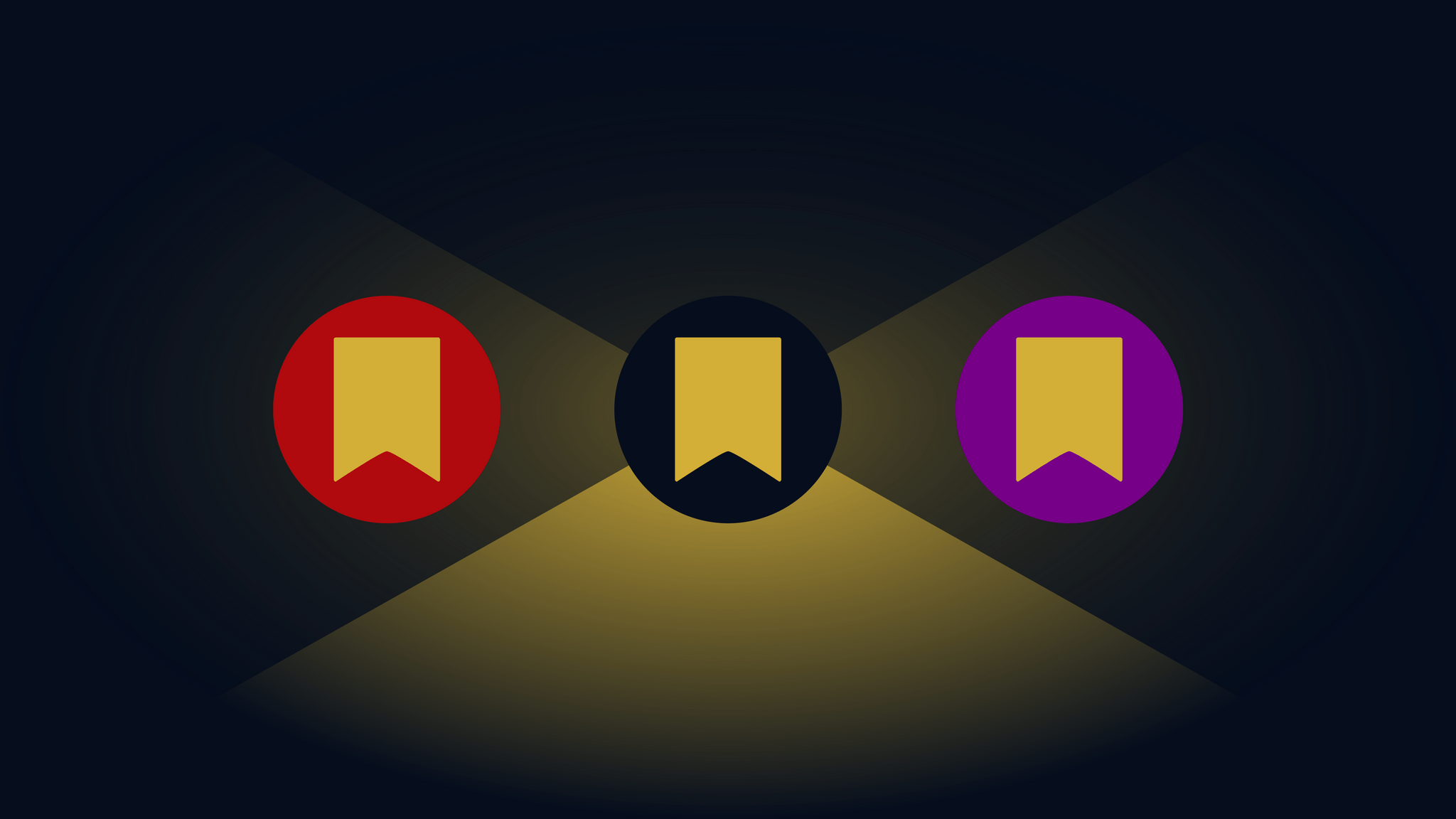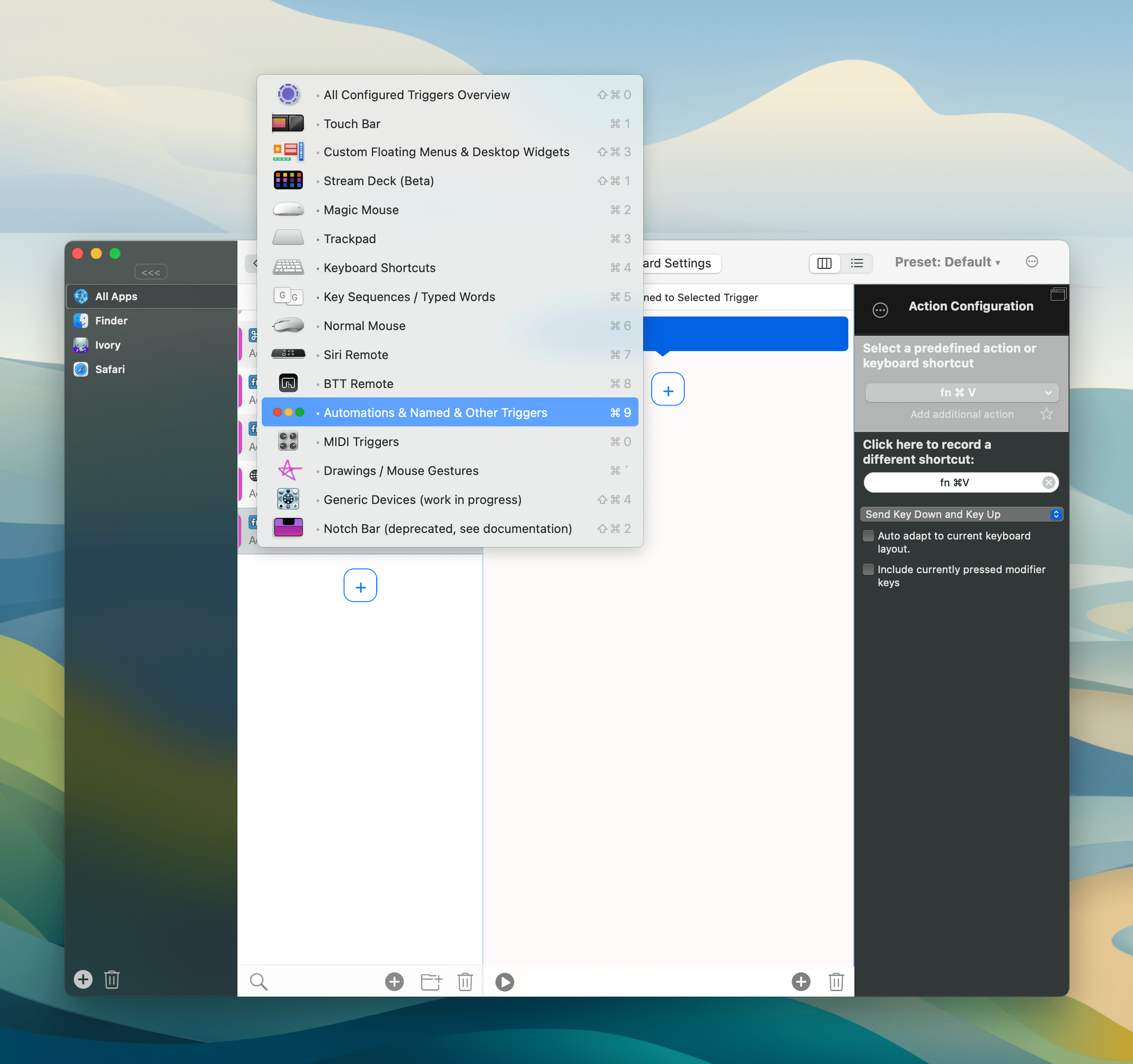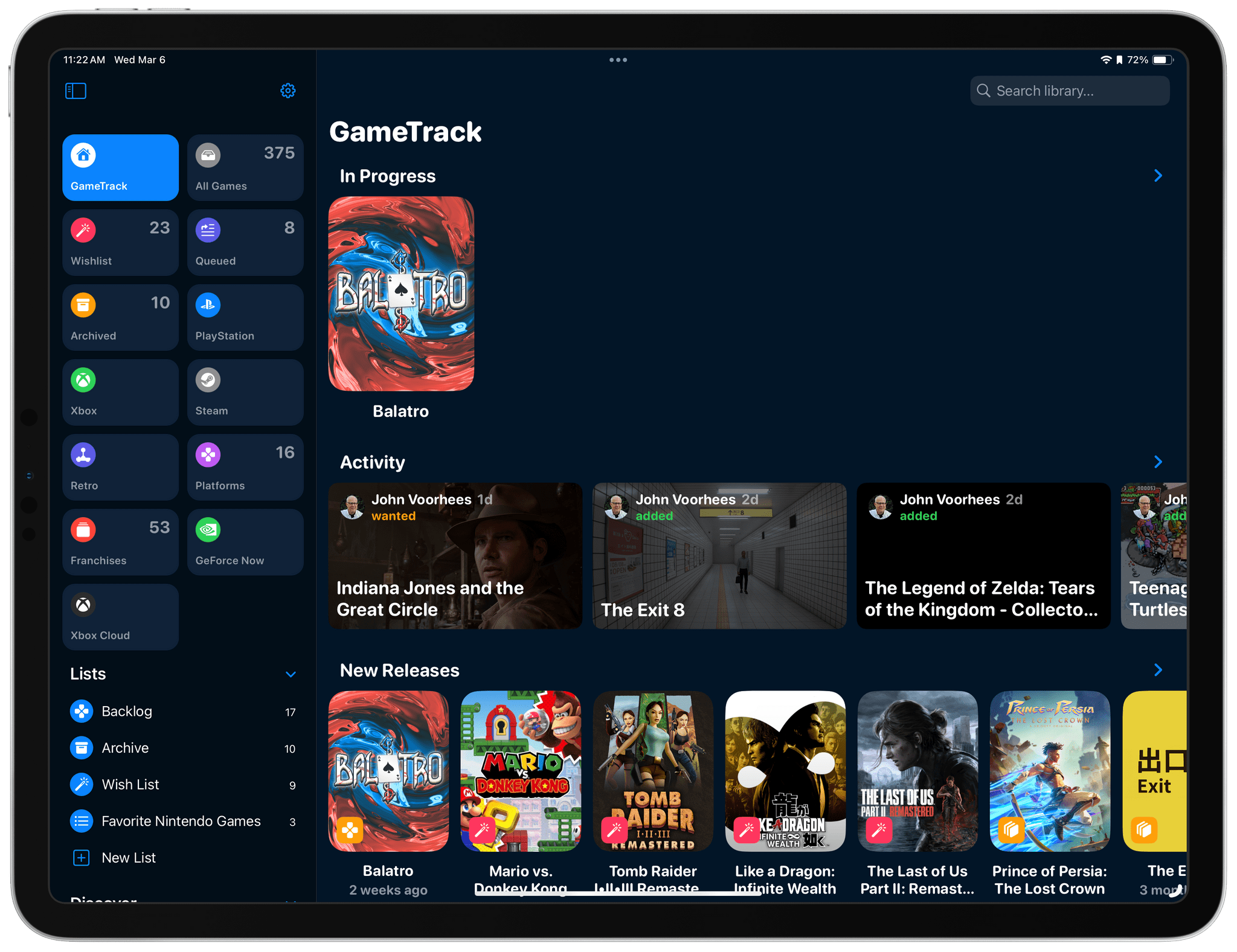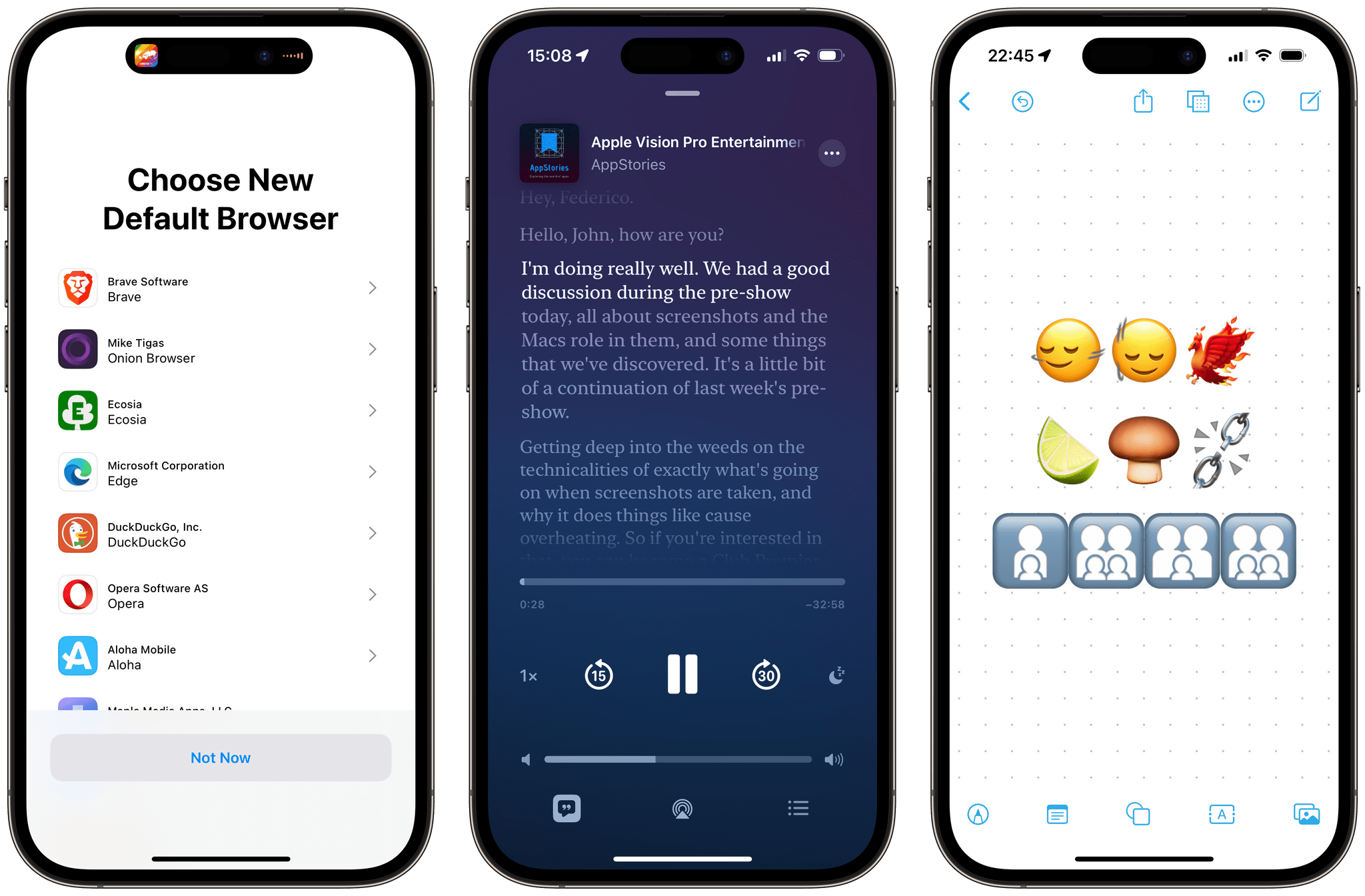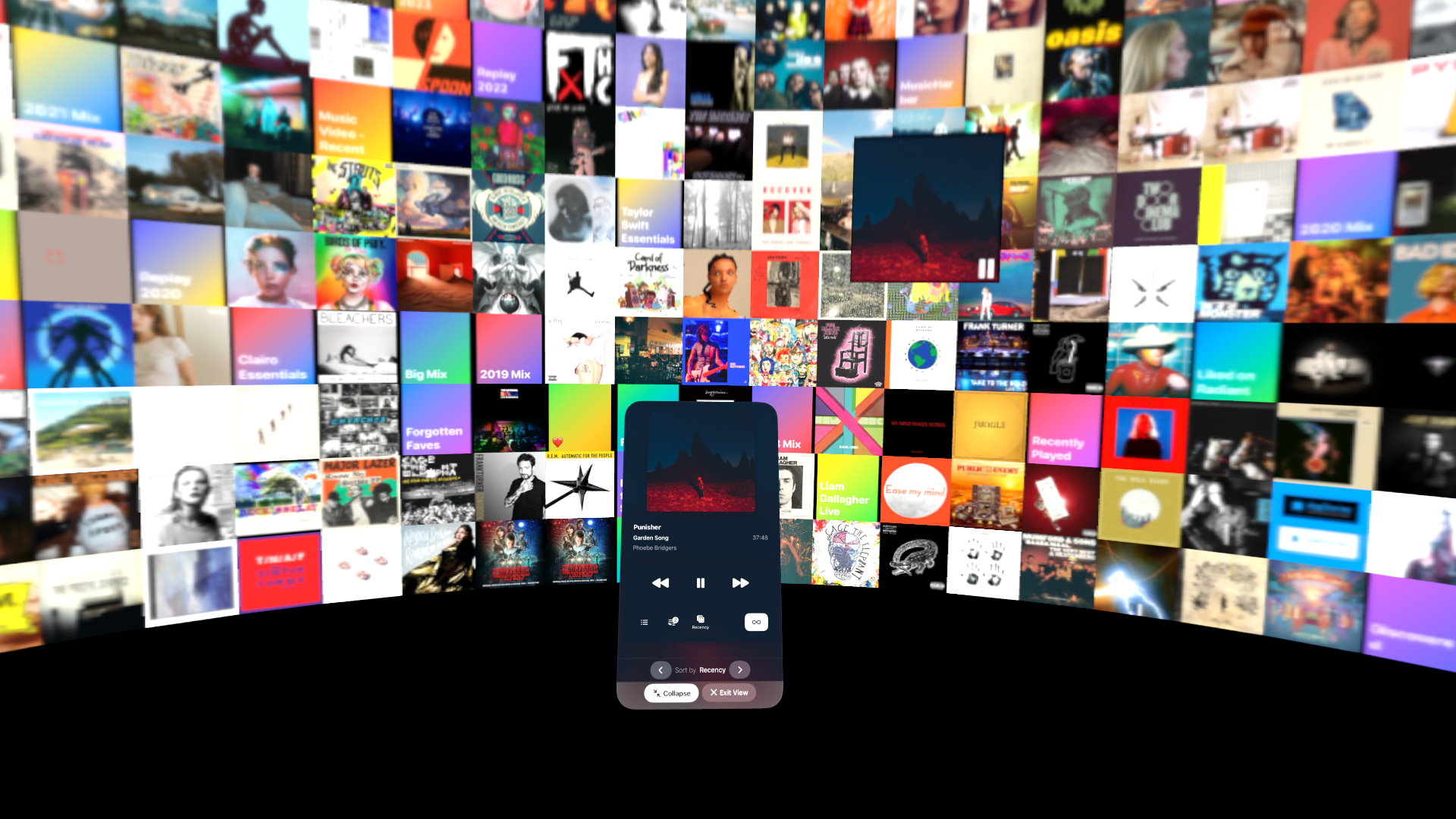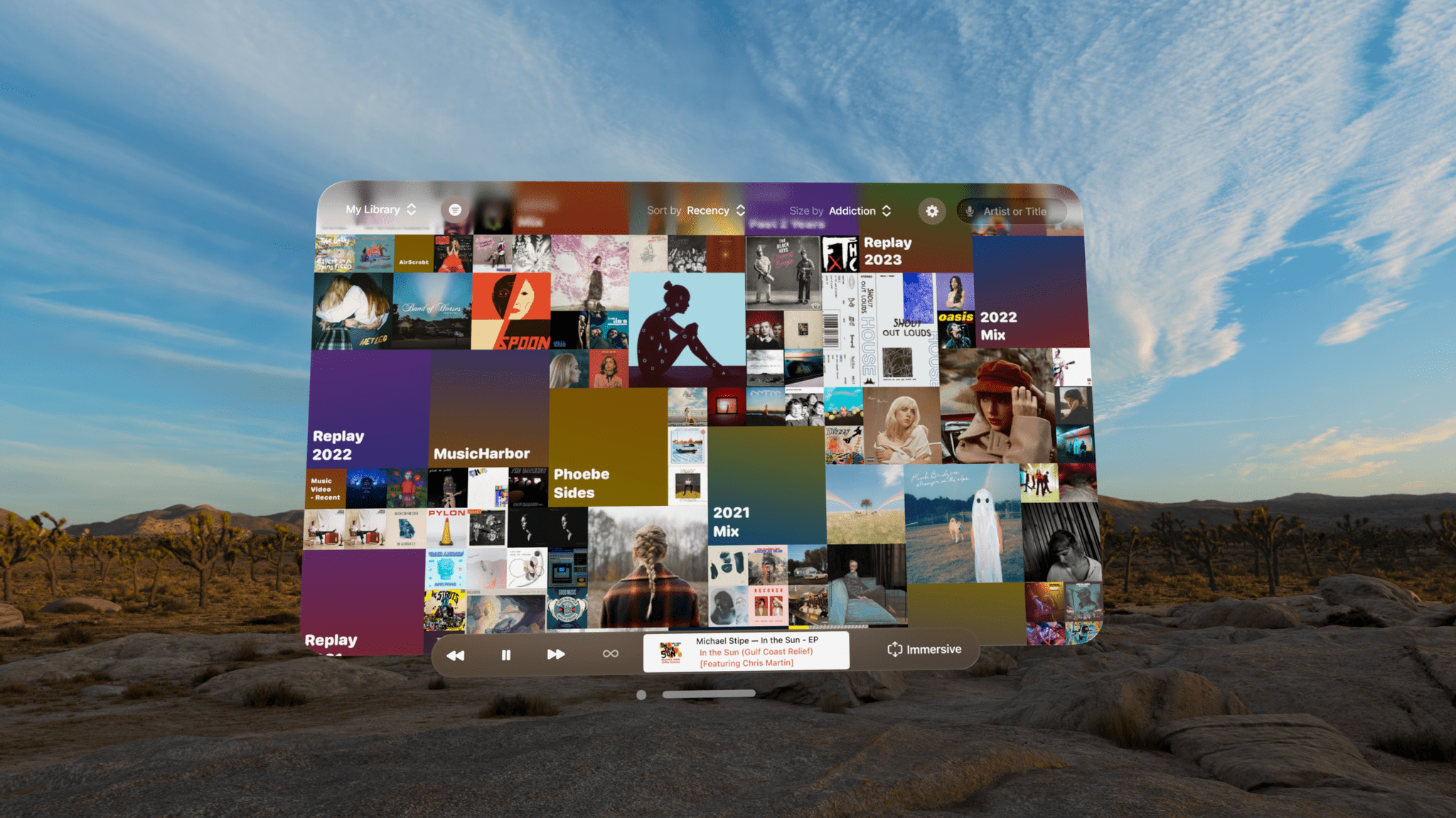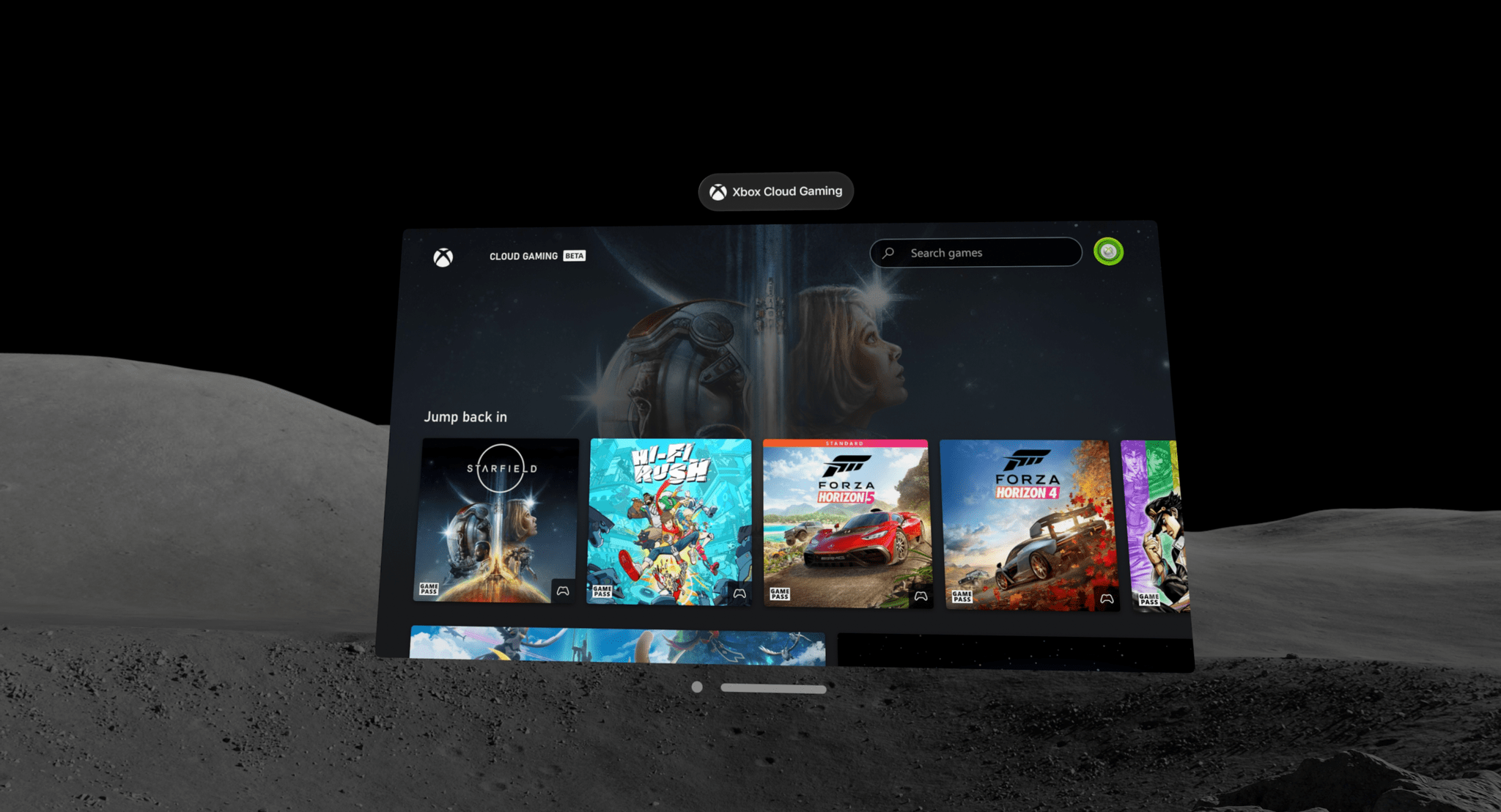2015 was a busy year. At the beginning, I released an app, and at the end, I joined MacStories. In between, Robb Knight and I started Ruminate, making it the longest-running thing I currently do.
I remember the show’s origin well. I was still working at a law firm in Chicago and was sitting outside on a warm summer day at a compulsory work outing, where most people played golf. I, however, was planning my exit from the world of law, working on a long list of project ideas and soaking up some sun. That’s when Robb, who I’d gotten to know online over the previous year or two, contacted me to say, ‘We should do a podcast,’ which is perhaps the most 2015 thing he could possibly have proposed. I was a little hesitant at first, but I was ready to try anything that might help me quit my job, so with that, Ruminate was born.
You can subscribe to Ruminate using the buttons below:
What I’ve always loved about Ruminate is its casual, low-key vibe. We’ve covered serious topics like content moderation on social media, but there’s always a healthy dose of our latest online discoveries, weird snack food, and videogames, too. It’s a mix that I think makes the show fun and entertaining, while offering some food for thought about the web from two very online people.
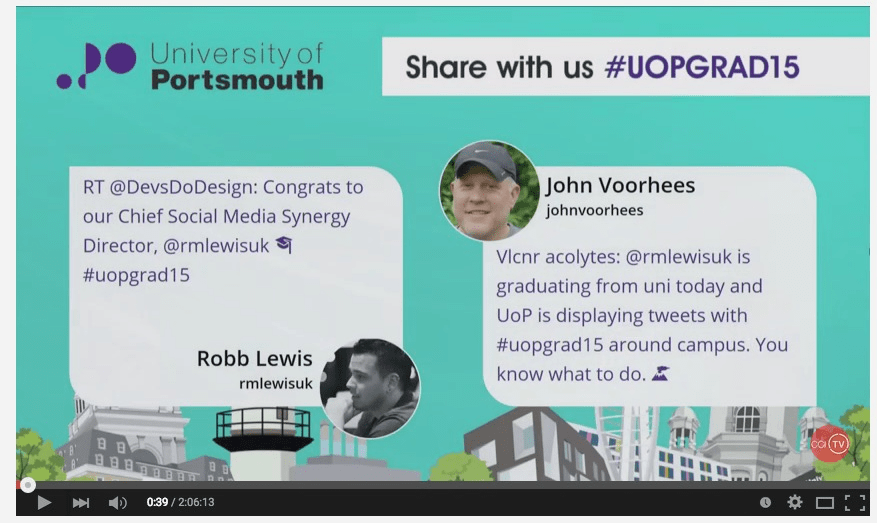
That time I encouraged people to tweet at Robb, so the tweets would show up on a huge screen in the middle of his graduation ceremony.
Some of you may wonder why Ruminate is joining MacStories after so many years on its own. It’s a good question. My motivation is to reach more listeners and mix things up a little to keep the show fresh and interesting.
Now is the perfect time for a show like Ruminate to broaden its audience, too. Centralized social media has splintered, ActivityPub and federation are on the rise, and AI is upending online media companies that rely on Google Search. Those factors have left many people ready for a smaller, indie web built by humans instead of big companies or AI bots.
Robb and I have covered topics like RSS, static websites, micro-blogging, and the many amazing online projects we come across for years. Those things never really went away, but suddenly, people are ready for their tech lives to get weird again, whether it’s the hardware they use or how they spend time on the web. Robb and I are here to bring the weird web to your podcast player every two weeks, just like we’ve been doing for years.