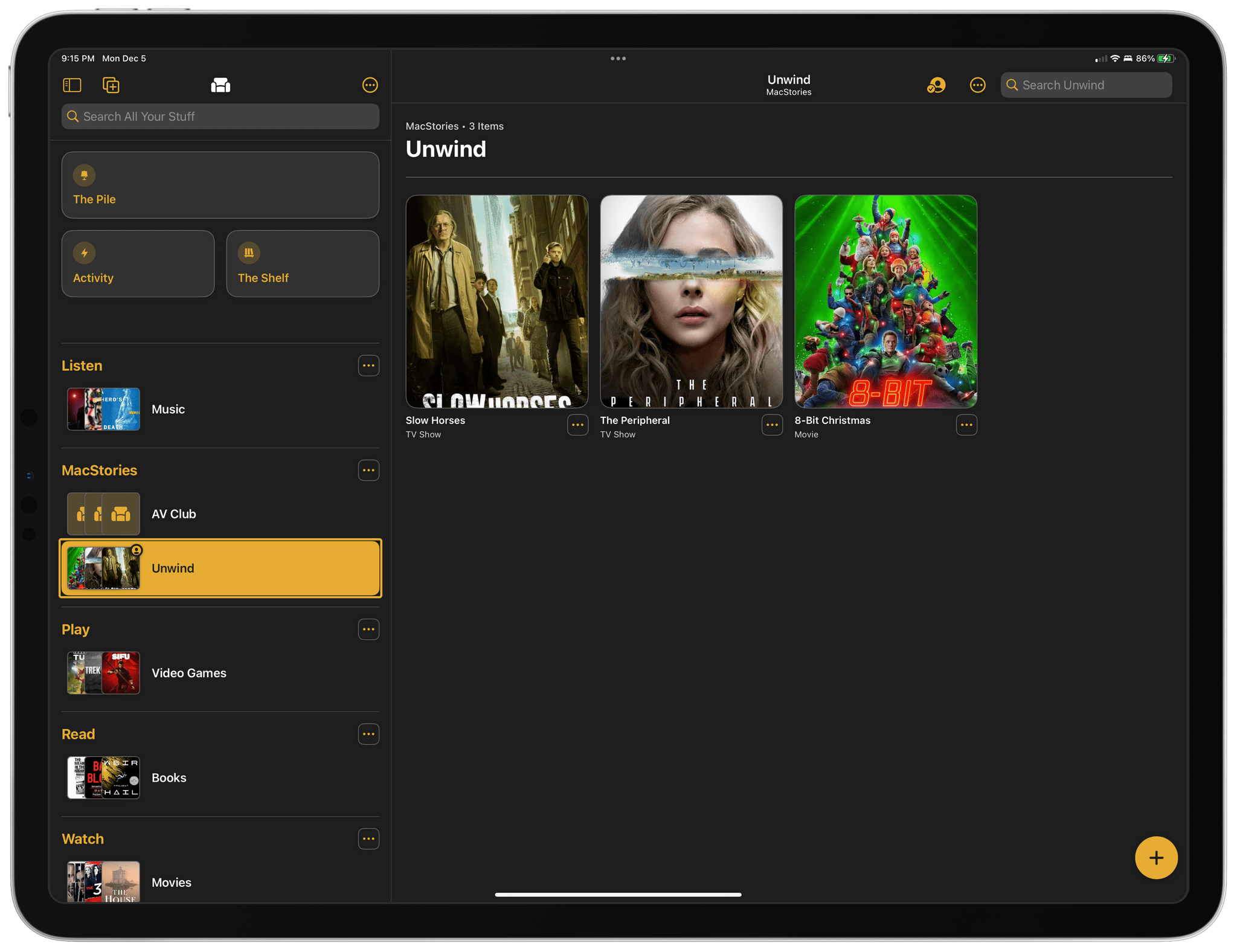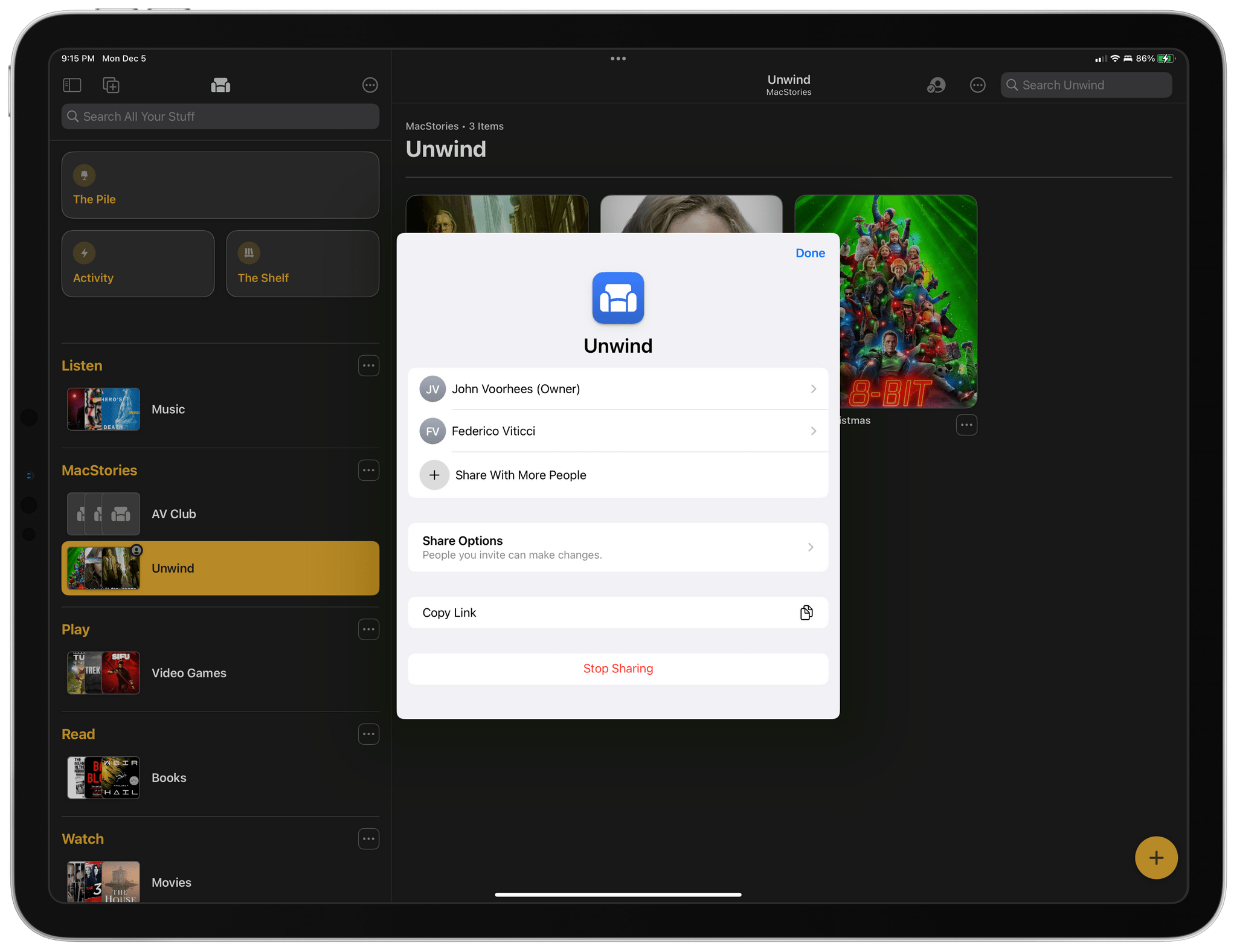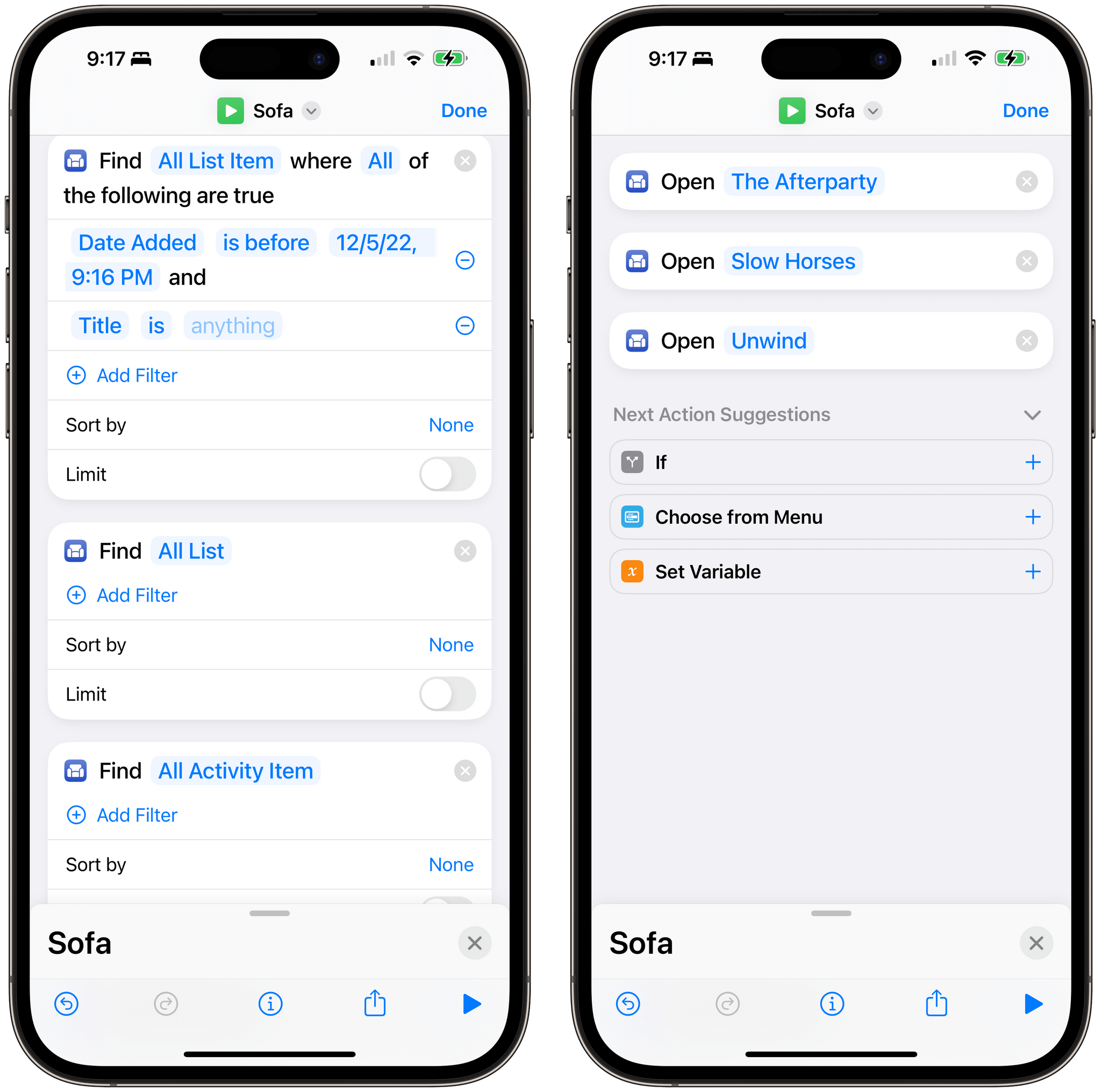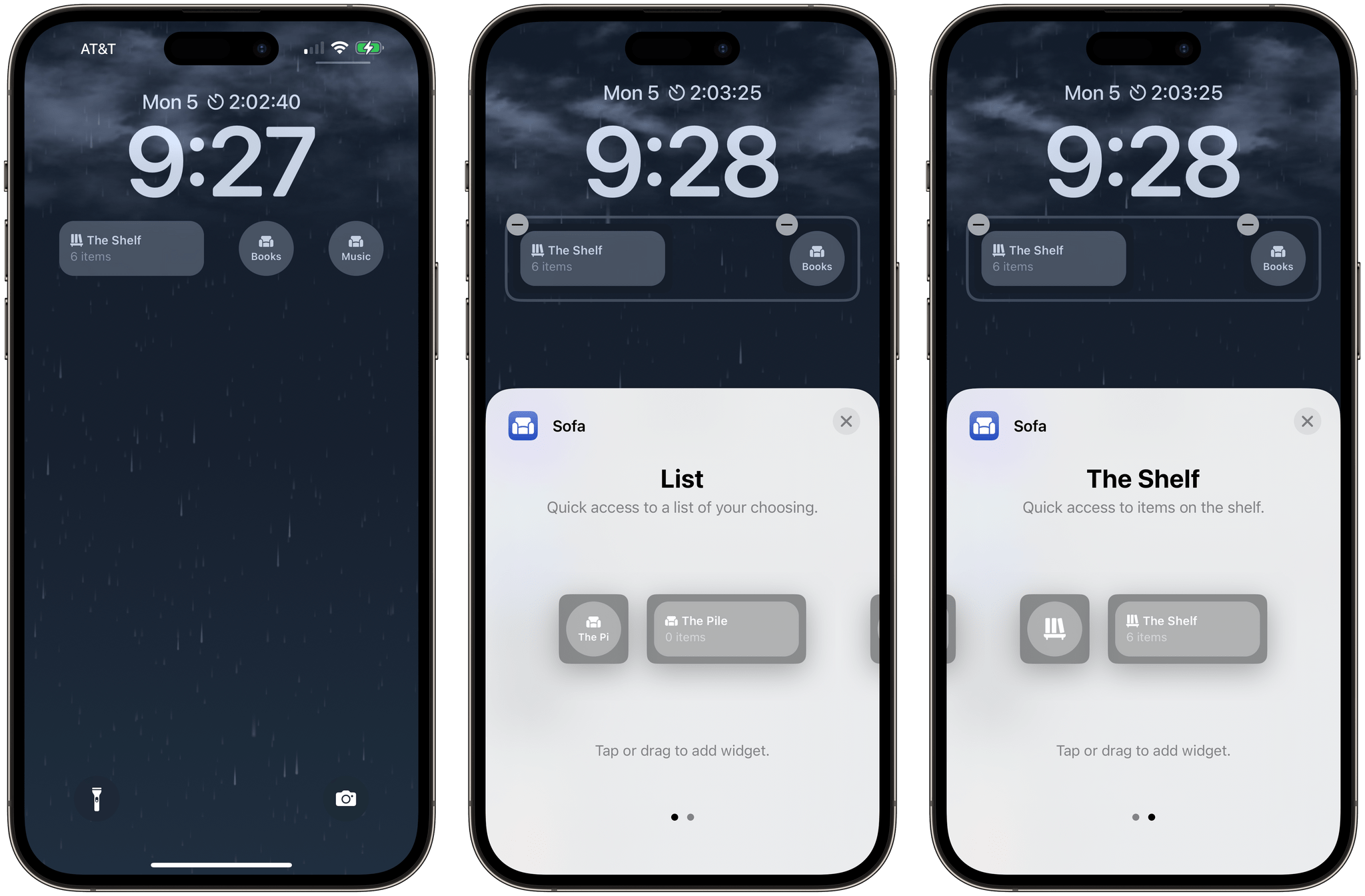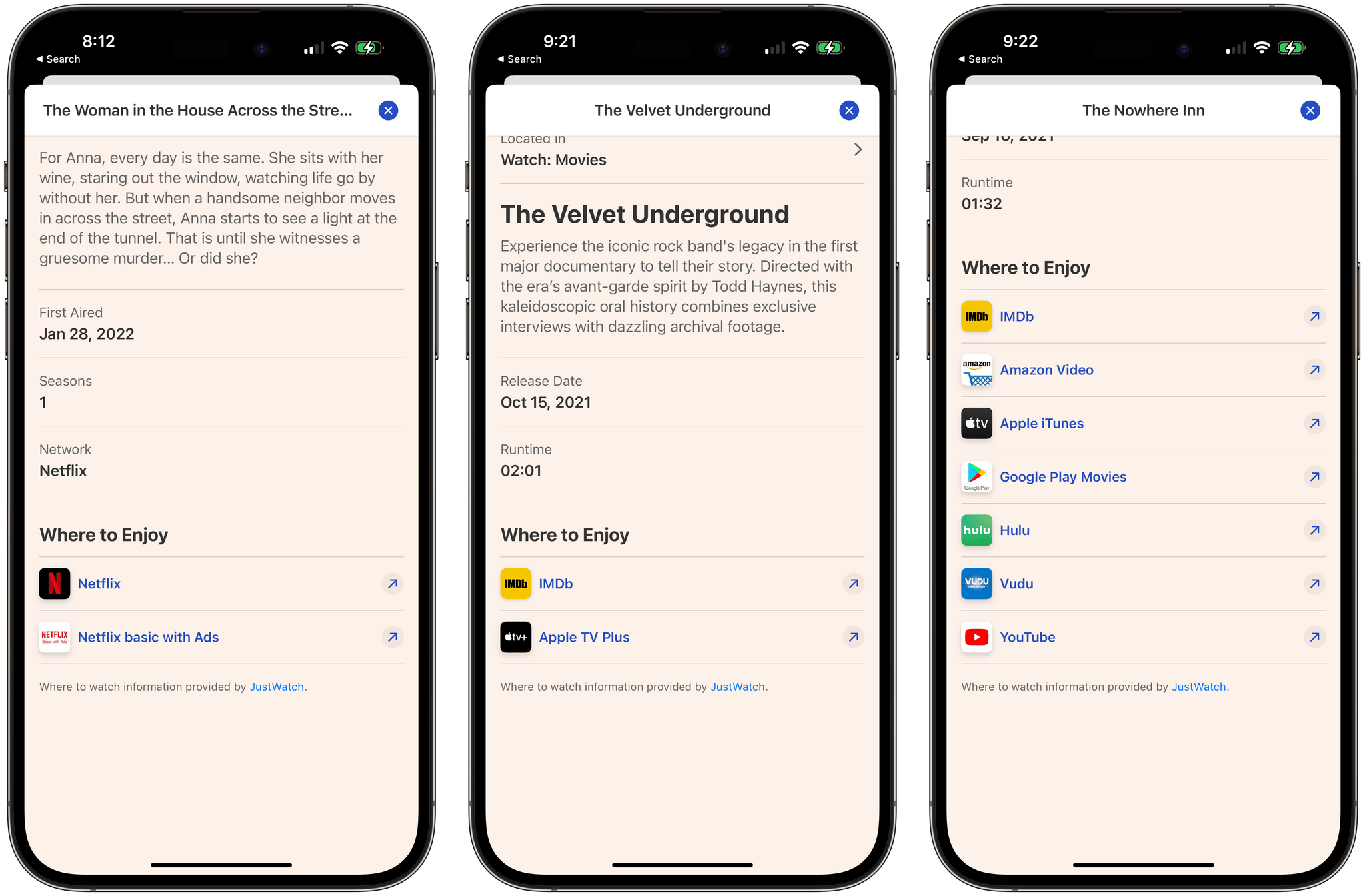Shawn Hickman is back with another excellent update to Sofa, the downtime/media organization app for iPhone and iPad that we’ve covered several times on MacStories. Sofa remains my favorite one-stop app for managing lists of media I don’t want to forget to enjoy later. The app supports TV shows, movies, books, audiobooks, videgames, music, podcasts, board games, and apps, making it the most comprehensive media organizer I’ve used. However, what makes Sofa special is its design and extensive customization options, which is why it was the runner-up for Best App Update in last year’s MacStories Selects awards.
What I appreciate most about version 3.4 of Sofa is that it extends the app beyond its existing boundaries with list sharing and new Shortcuts support. To round out the update, Sofa also adds Lock Screen widget support and TV and movie provider details for Super Sofa subscribers. It’s an excellent batch of new features for an app that I already consider one of the finest in its category.
The marquee addition to Sofa 3.4 is shared lists, which is a beta feature that takes advantage of Apple’s latest collaboration features. There’s a new share button in the toolbar at the top of each of your media lists. Tap it, pick someone to share your list with, and Sofa generates an iCloud link, inviting them to join your list. As the owner of the list, you have full control over your collaborators’ access to the list, whether they can edit it, and other options. Also, the lists you share will include a share icon in the corner of the list’s tile whenever anyone joins a list, so you know it’s been shared.
List sharing is going to be a big deal for any shared media experience between family members and friends, whether it’s for movie or game night, a book club, or simply a way to share media recommendations. In my testing, the feature worked well on the released versions of iOS and iPadOS, but not when using the 16.2 beta versions of iOS and iPadOS. Hopefully, whatever is causing the issue will be cleared up soon because I expect we’ll get iOS and iPadOS 16.2 next week.
Sofa has also added new Shortcuts actions. The app already included Siri Shortcuts support, but with the new actions, there are far more options than before. Sofa’s actions include:
- Find Activity Item
- Find List
- Find Item
- Open Activity Item
- Open List
- Open List Item
Each of the find actions uses predicate filtering to enable searching by parameters like title, item type, date added, and sticky note. Results can be sorted, and the number of results returned can be limited too. The granular filtering and sorting are exactly the kind of actions I love to see from an app like Sofa because it makes such a wide variety of shortcuts possible.
Sofa’s Lock Screen widgets are similar to its Home Screen widgets. There are Lock Screen widgets for both the Shelf and lists. The circular, rectangular, and in-line text variants of the widgets each open either the Shelf or the list of media that you’ve chosen in the widget’s setup view. However, only the rectangular and in-line text versions include the number of items on the Shelf or in your list as well as the Sofa icon and name of the list.
Finally, Super Sofa subscribers will also see a list of services on which they can watch the TV shows and movies on their lists. The providers are listed at the end of an item’s detail screen and are powered by JustWatch.
Sofa 3.4 is an excellent update. List sharing rounds out the app’s feature set nicely, and automation fans will appreciate the fine-grained queries they can run against their media logs. As I’ve said before, if you’re looking for a single app to organize and manage your media lists into ones that are tailored to how you consume your media, you can’t go wrong with Sofa.
Sofa 3.4 is available as a free update on the App Store. Sofa’s TV show and movie provider data requires a Super Sofa subscription, which costs $3.99/month or $34.99/year for individuals and $5.99/month or $59.99/year for a Family Sharing plan that can be shared with up to five people.