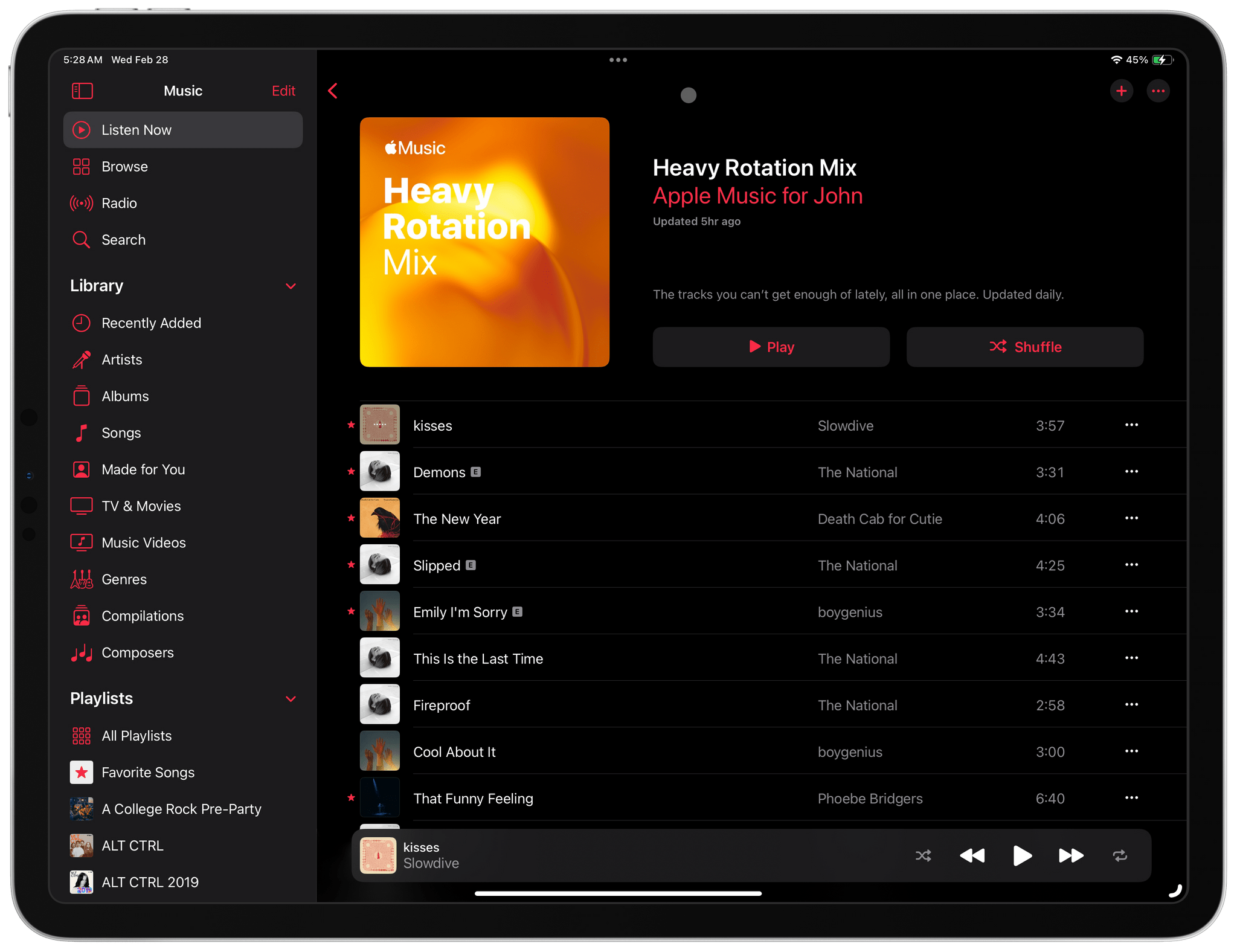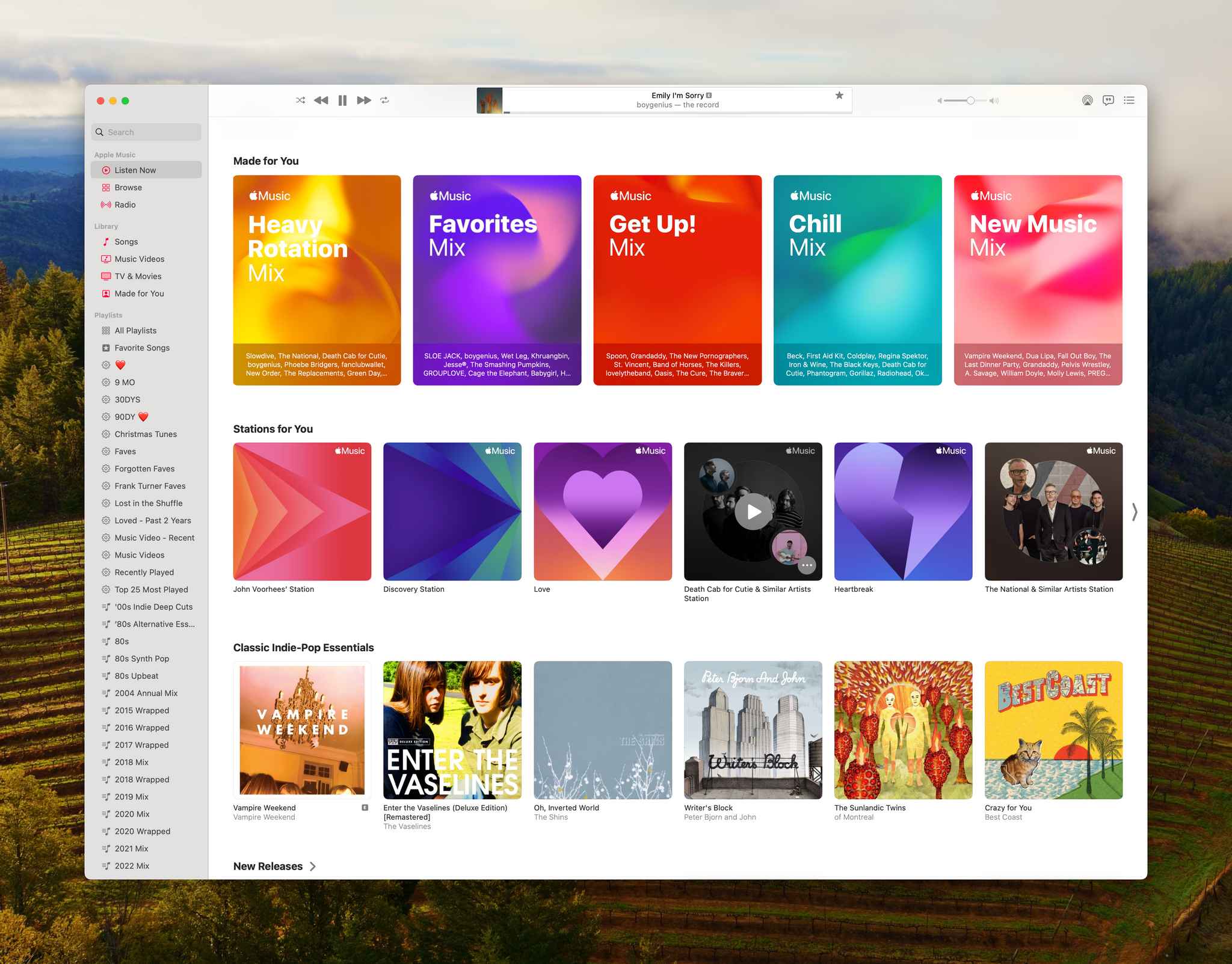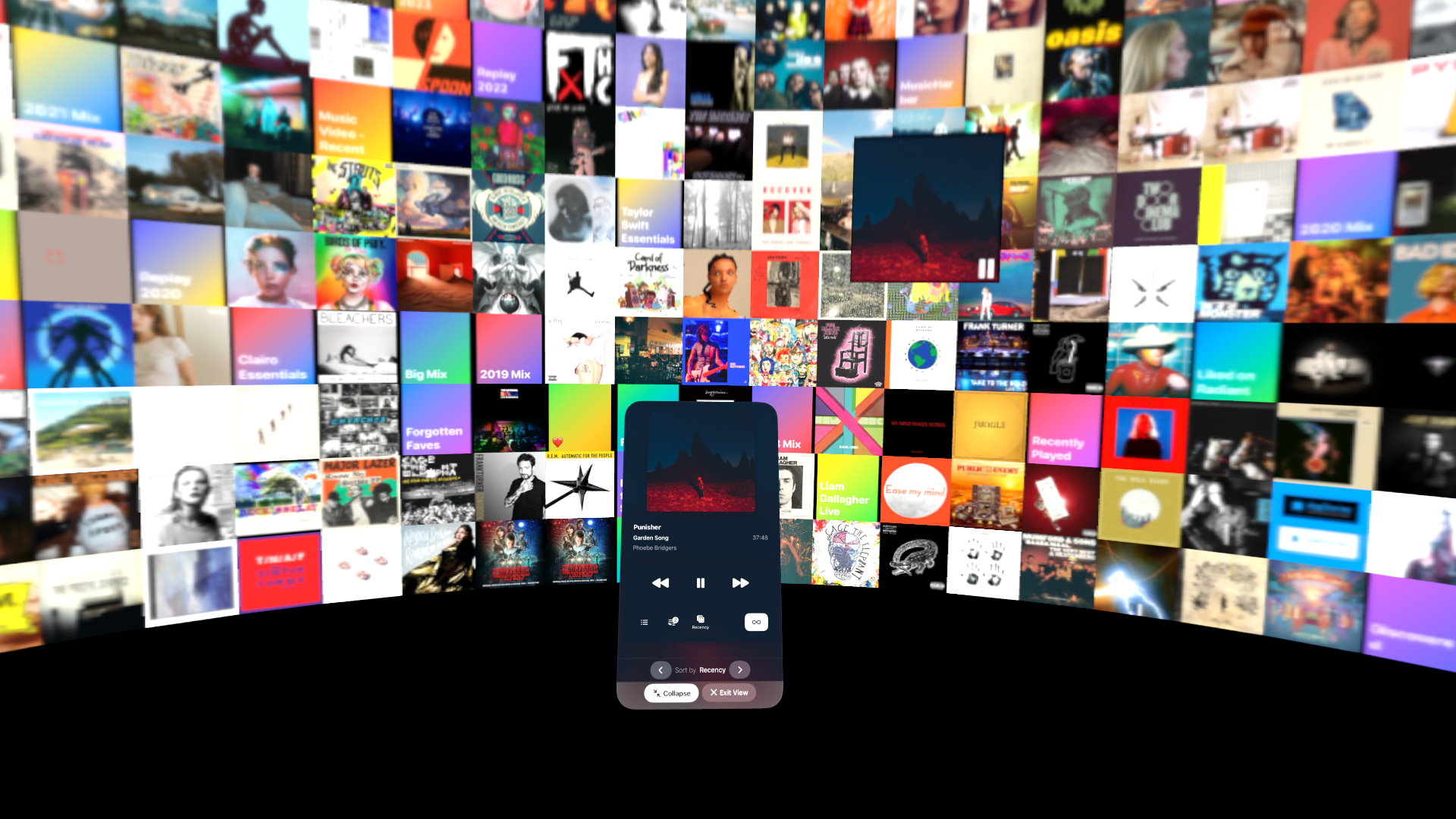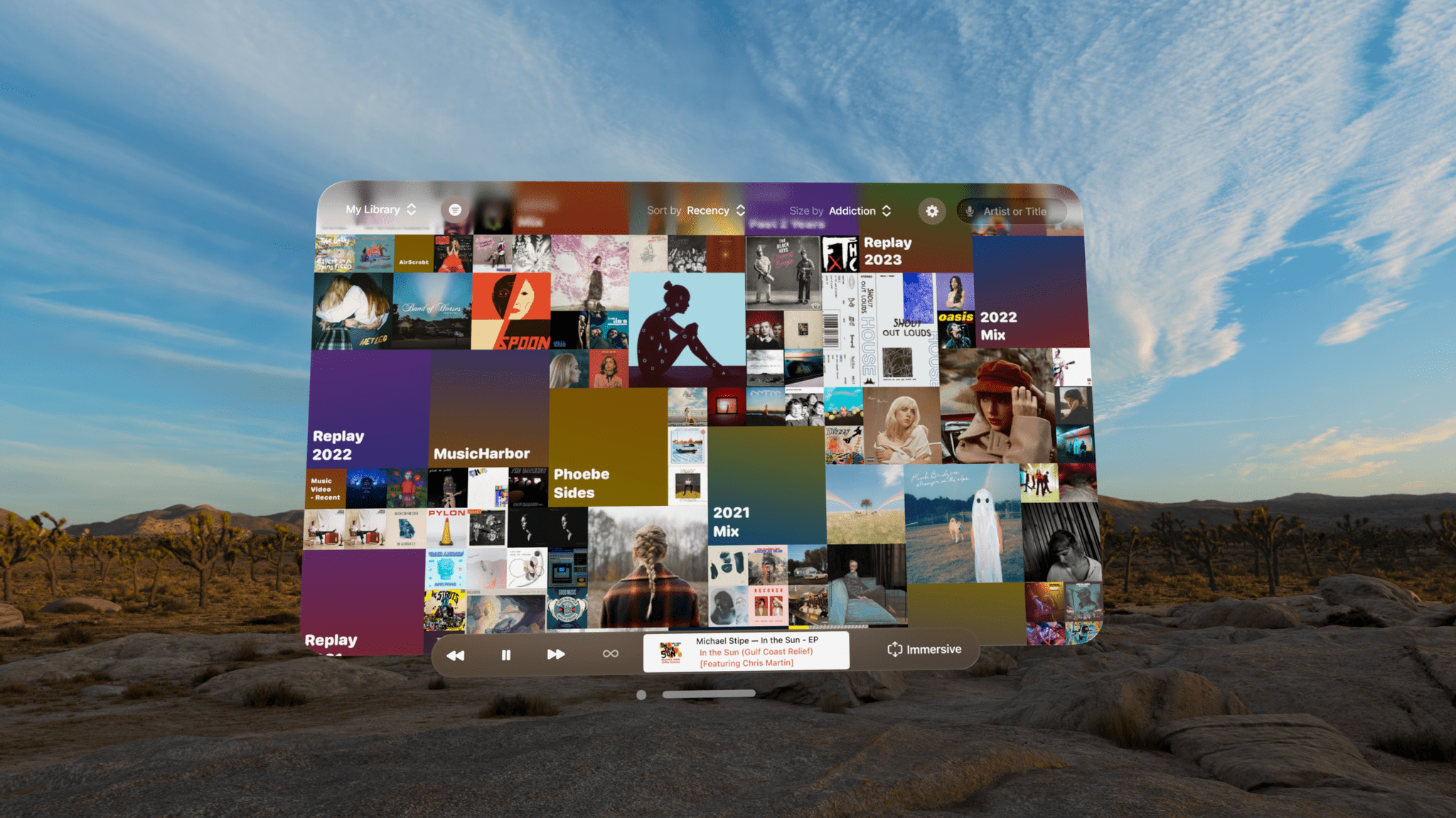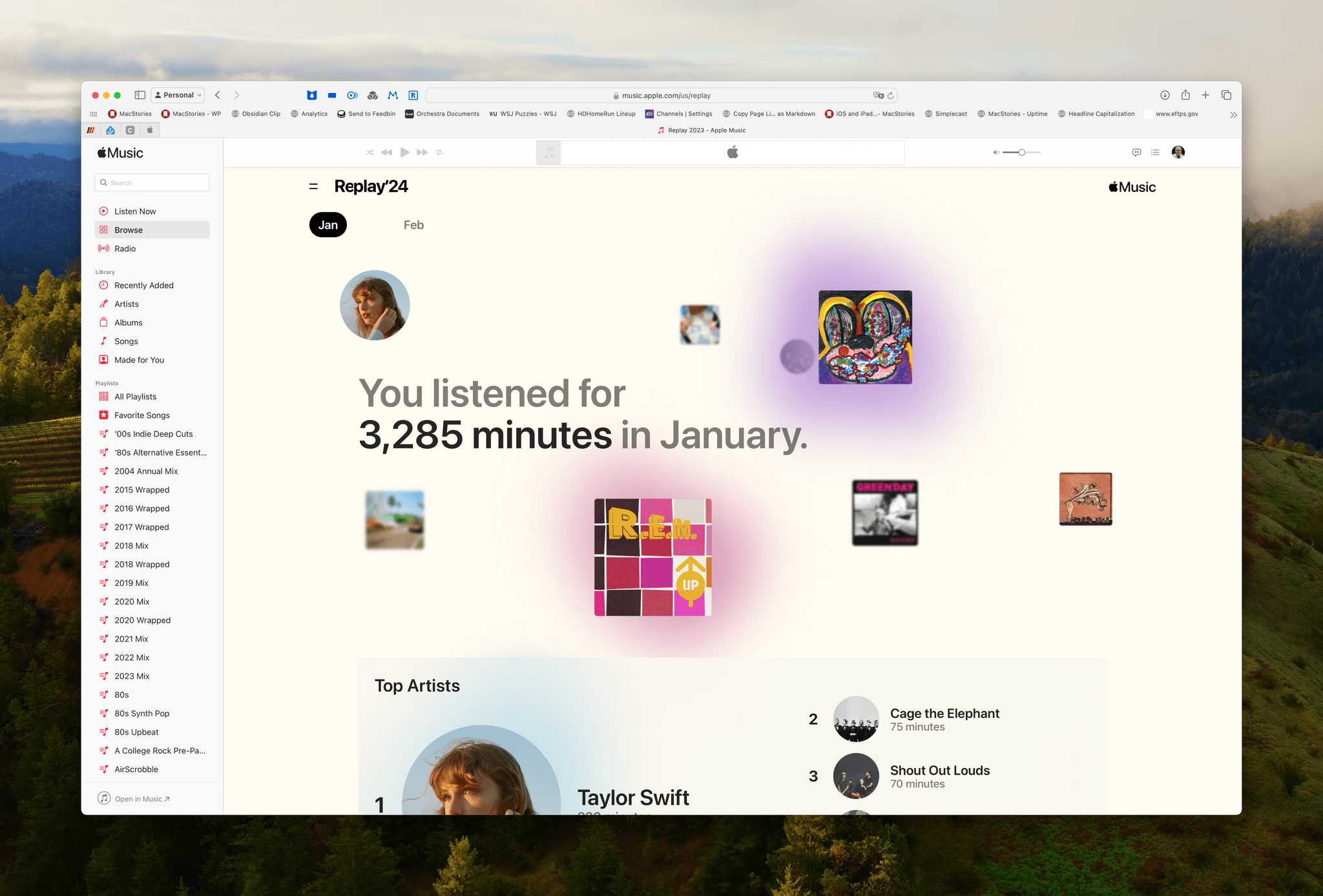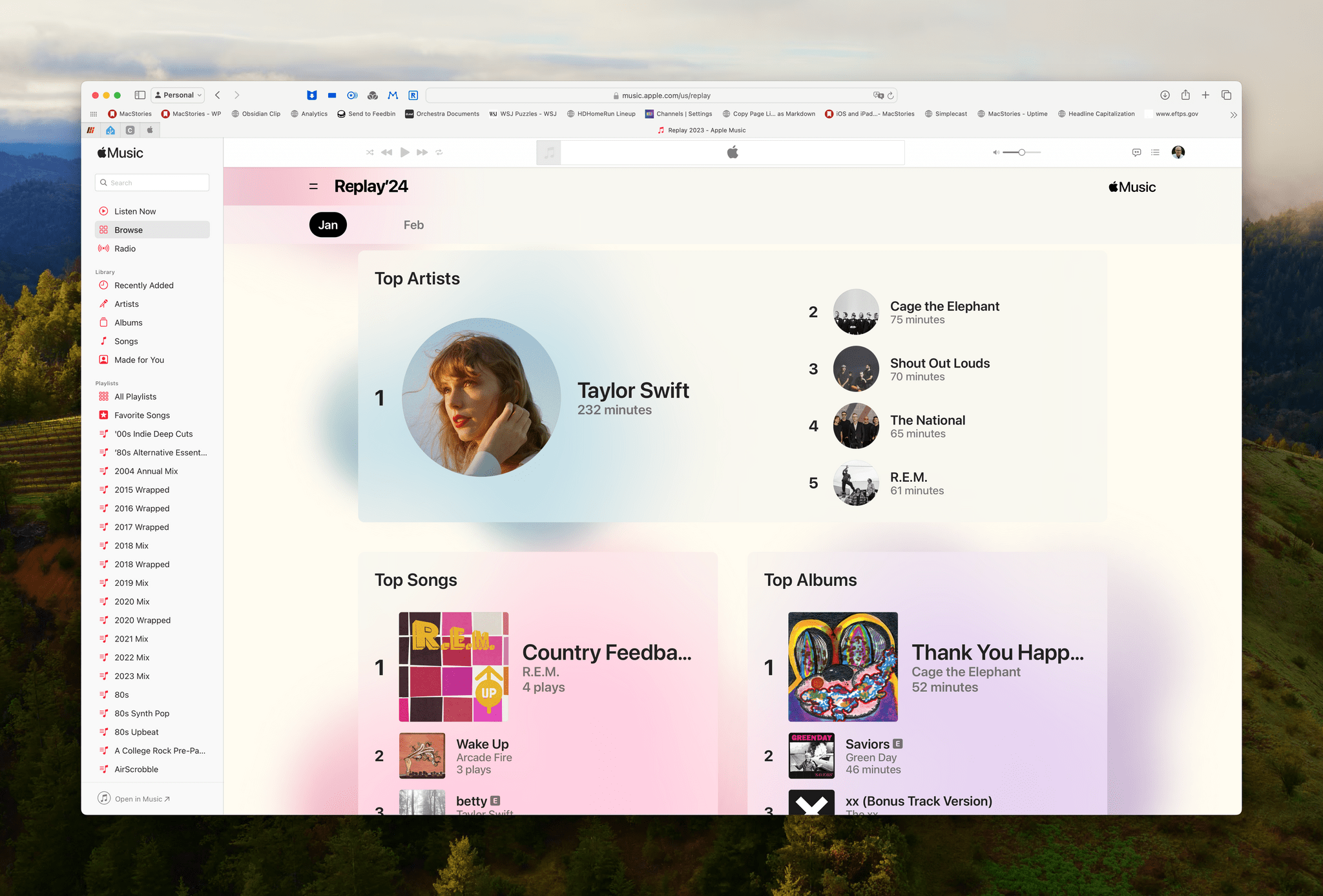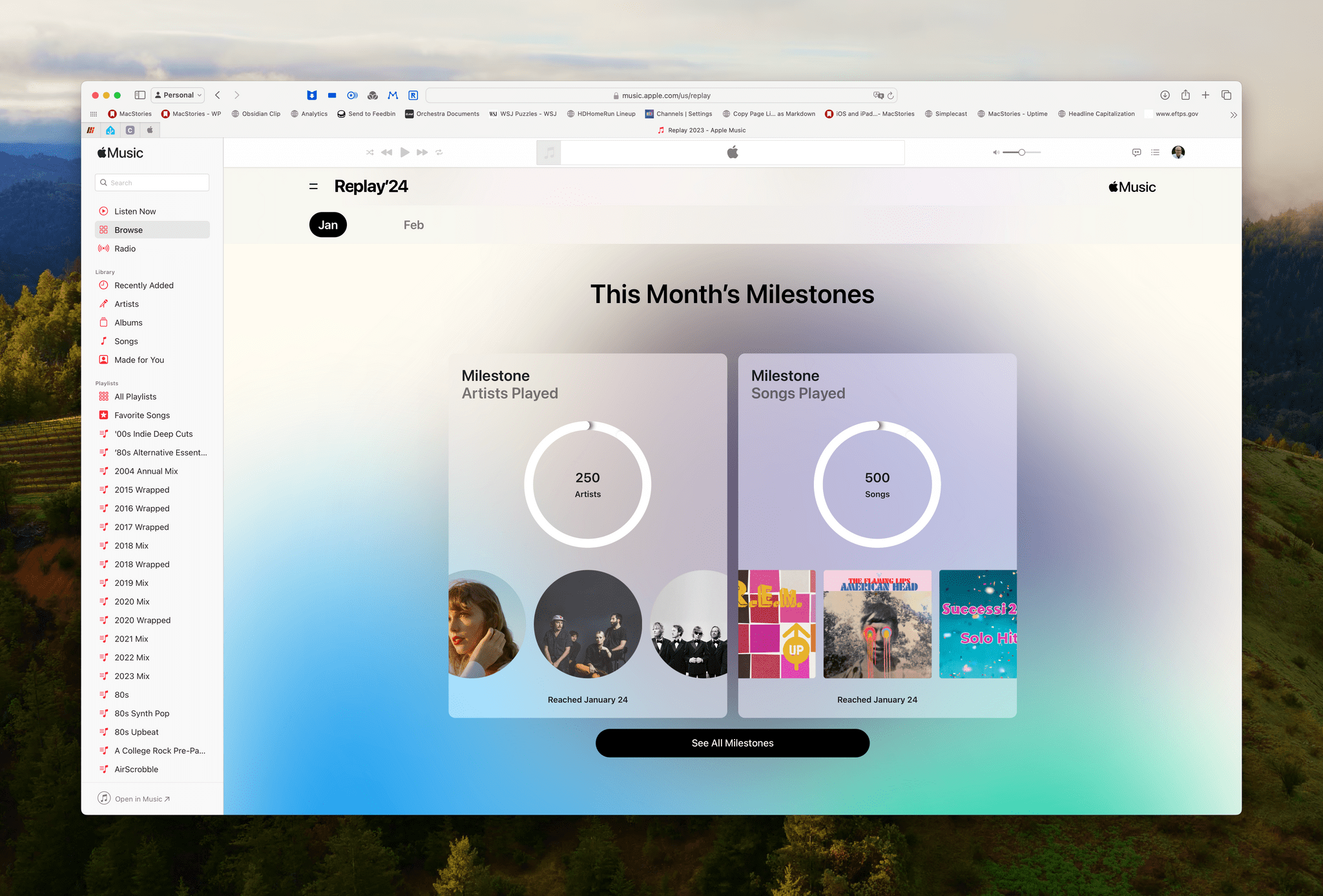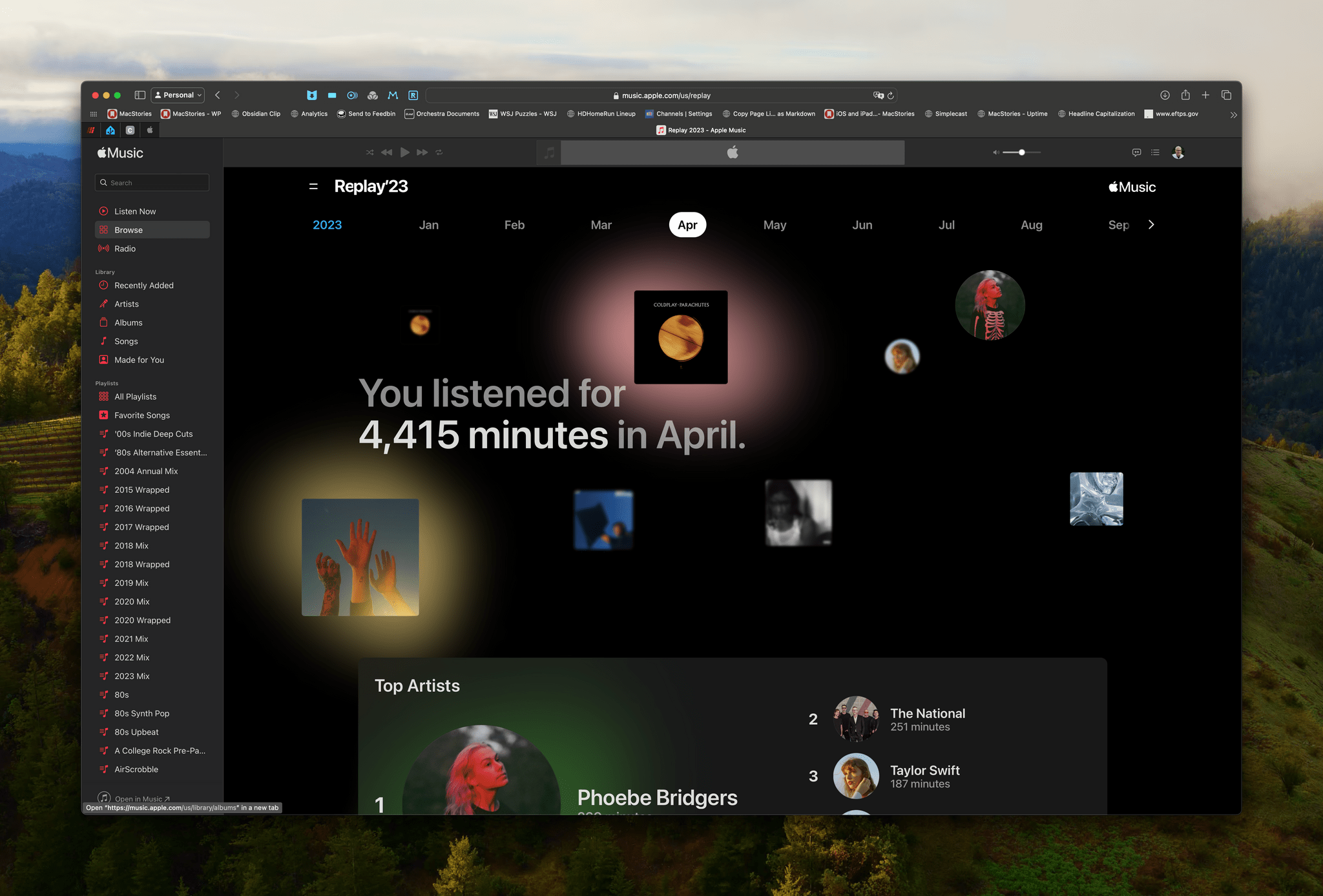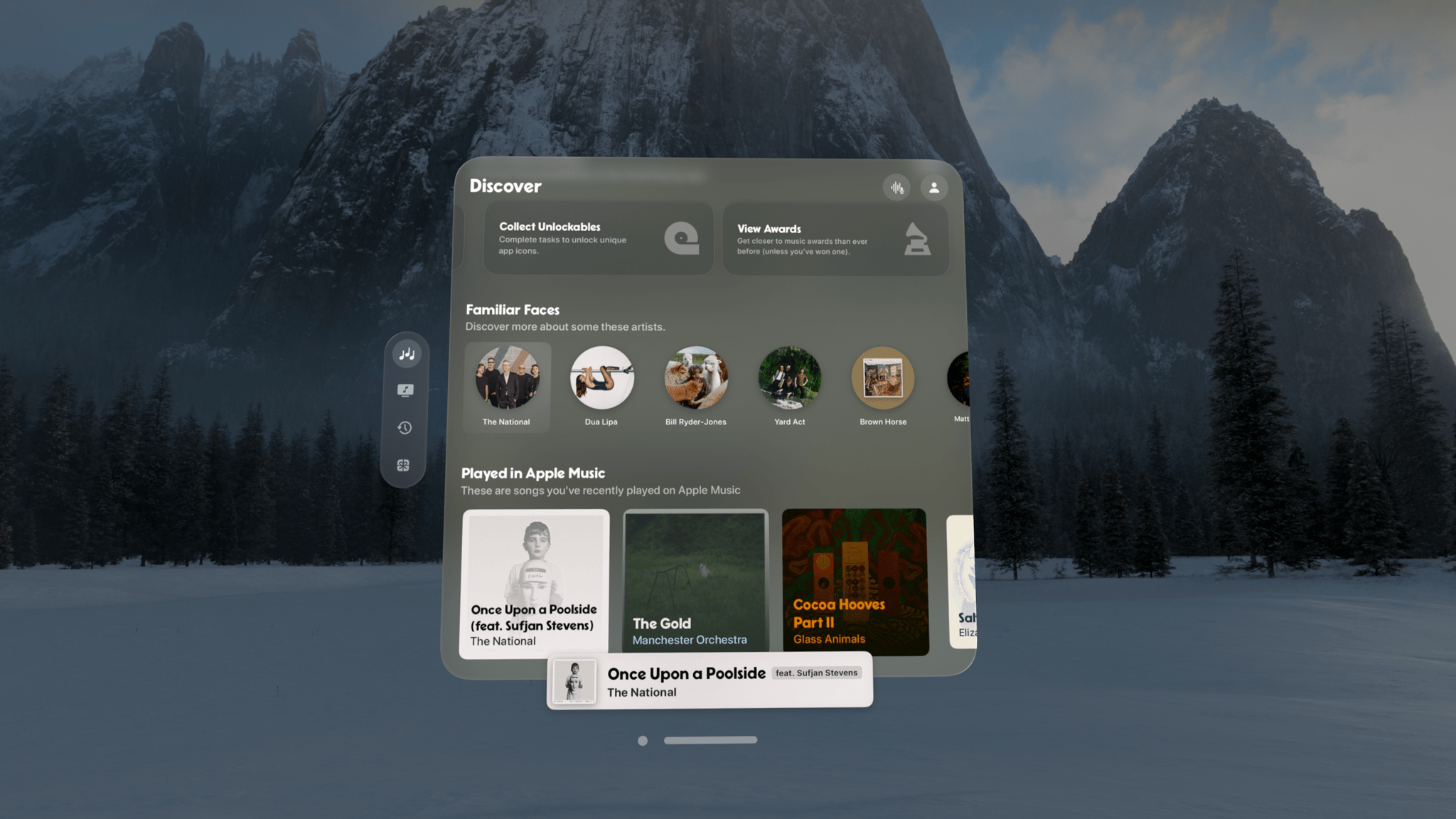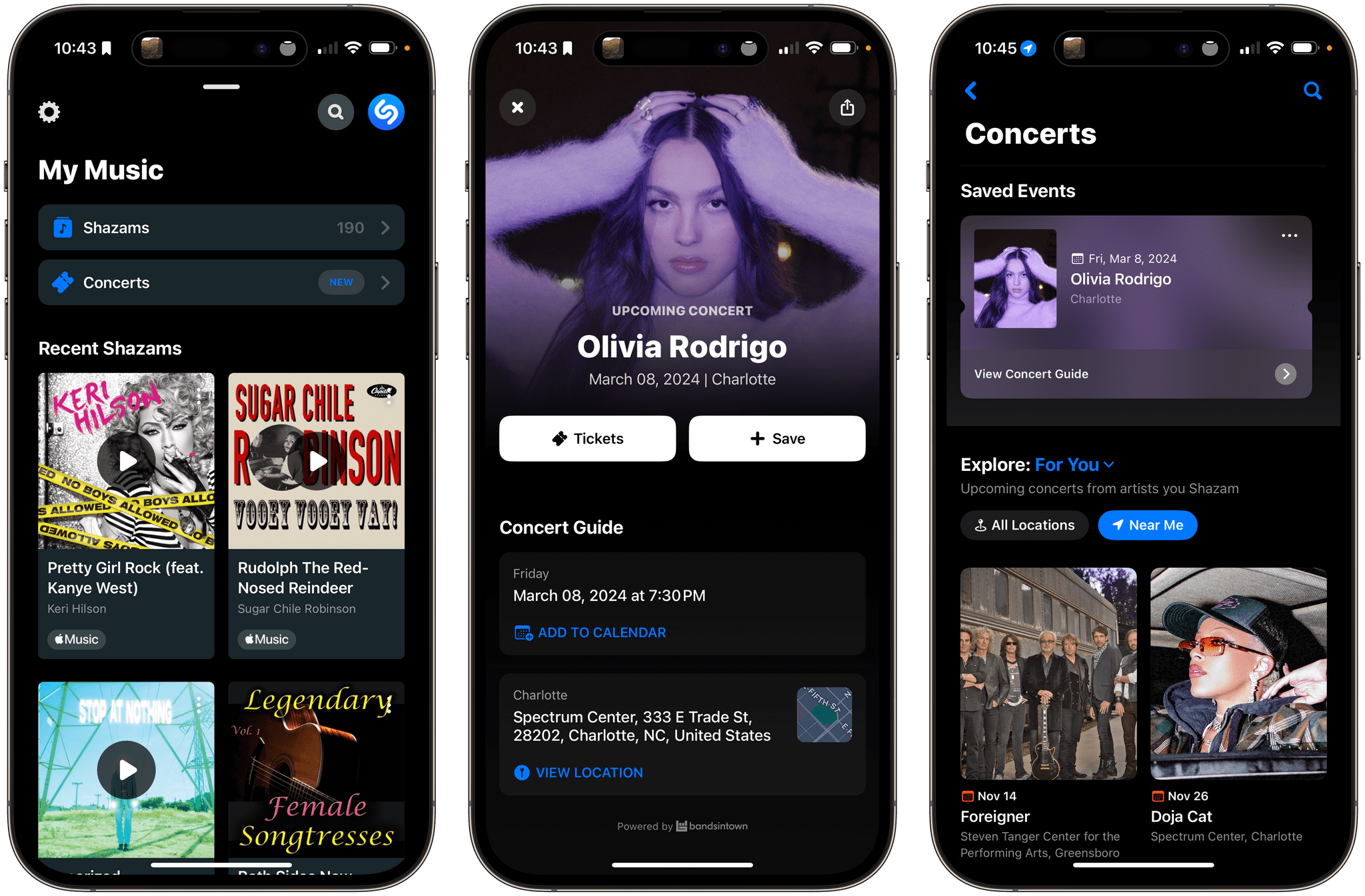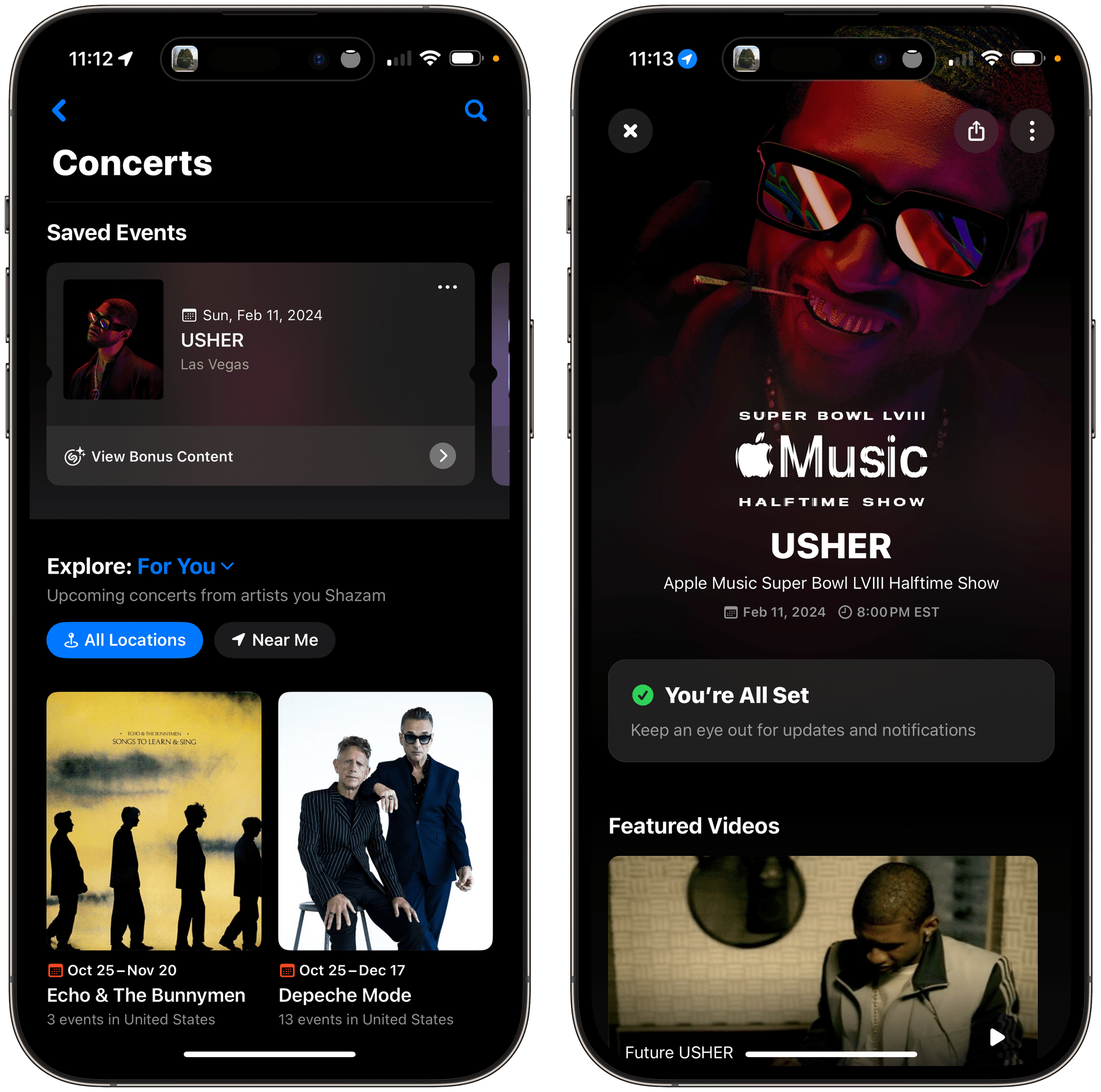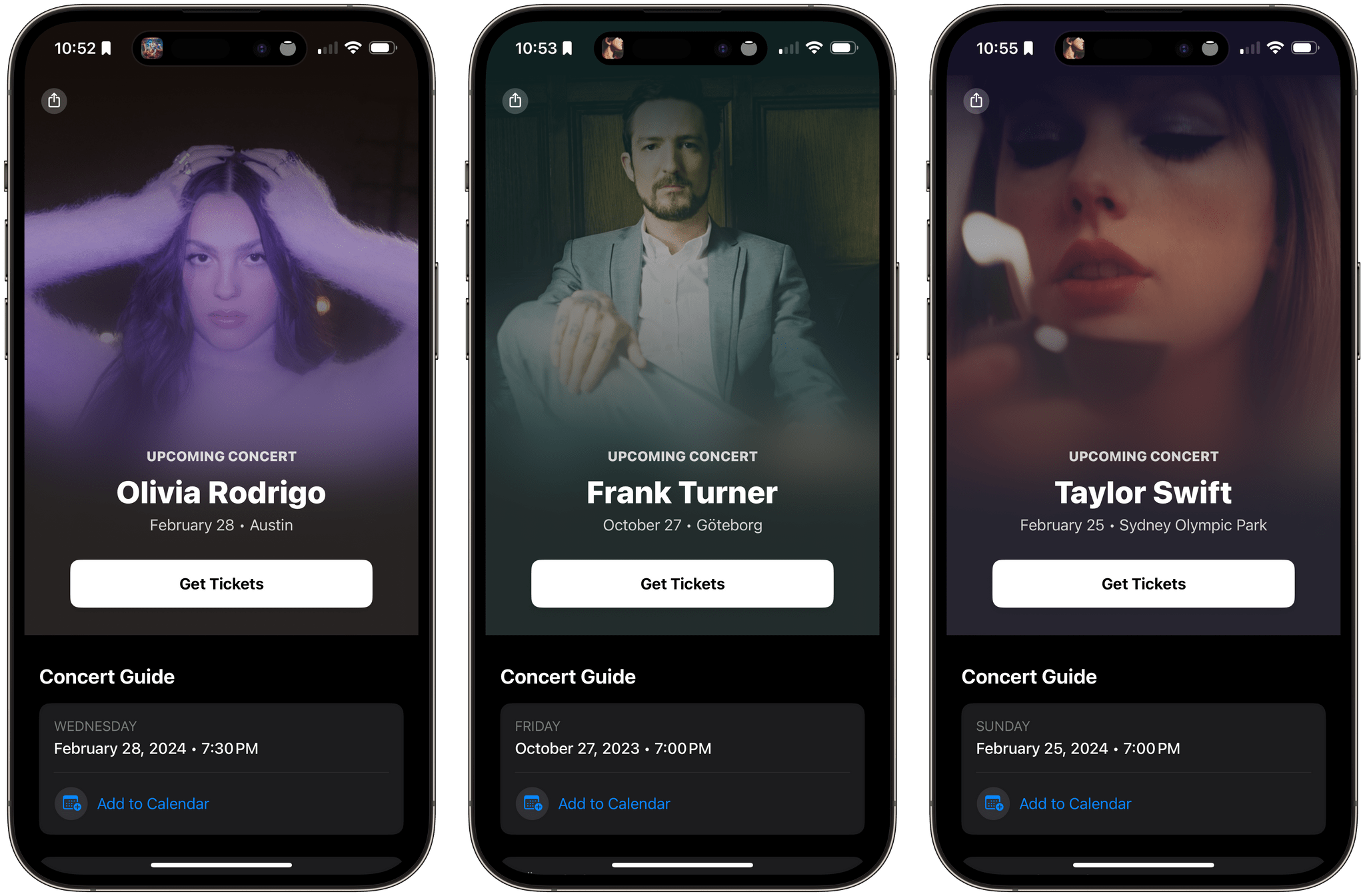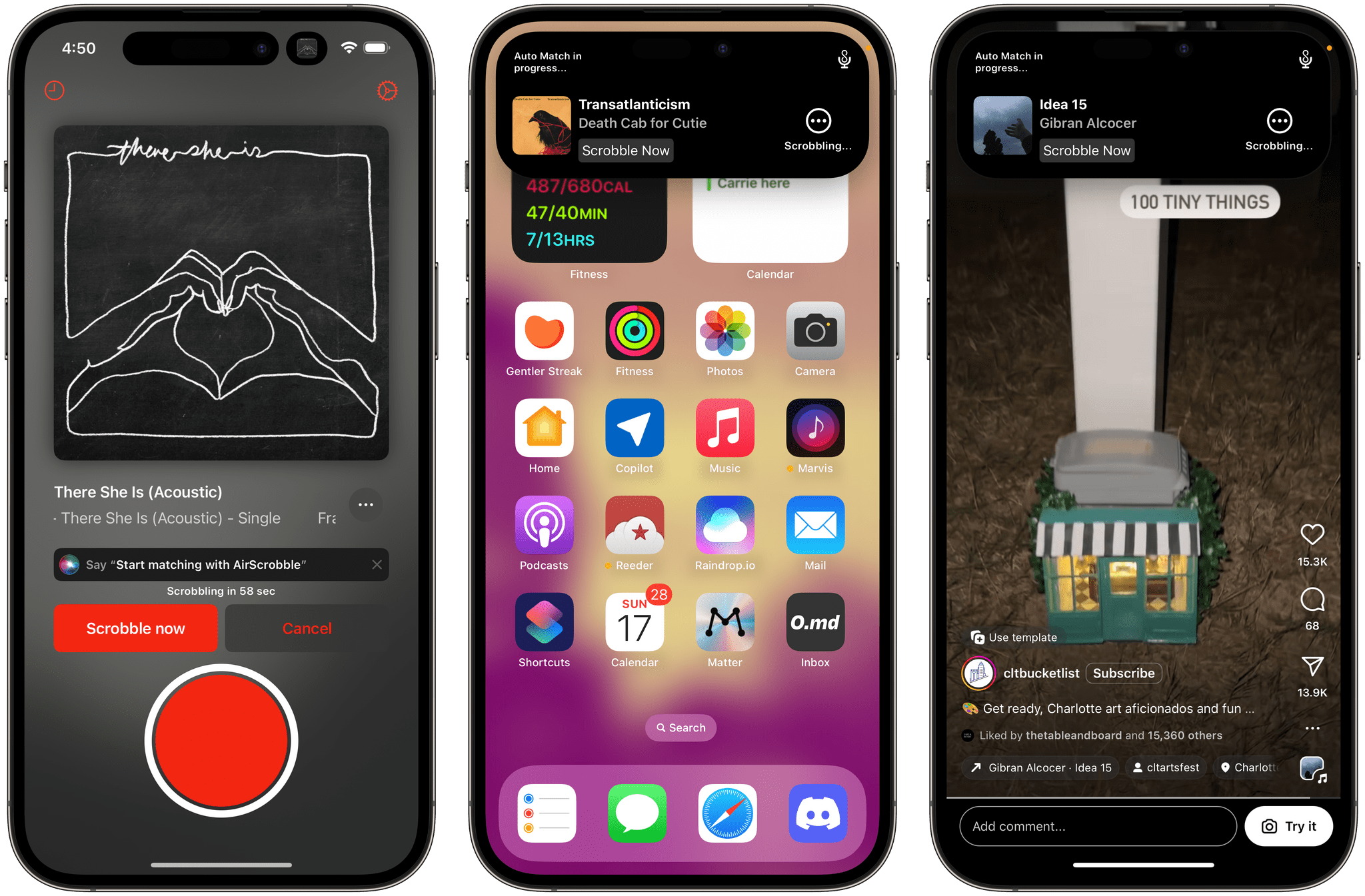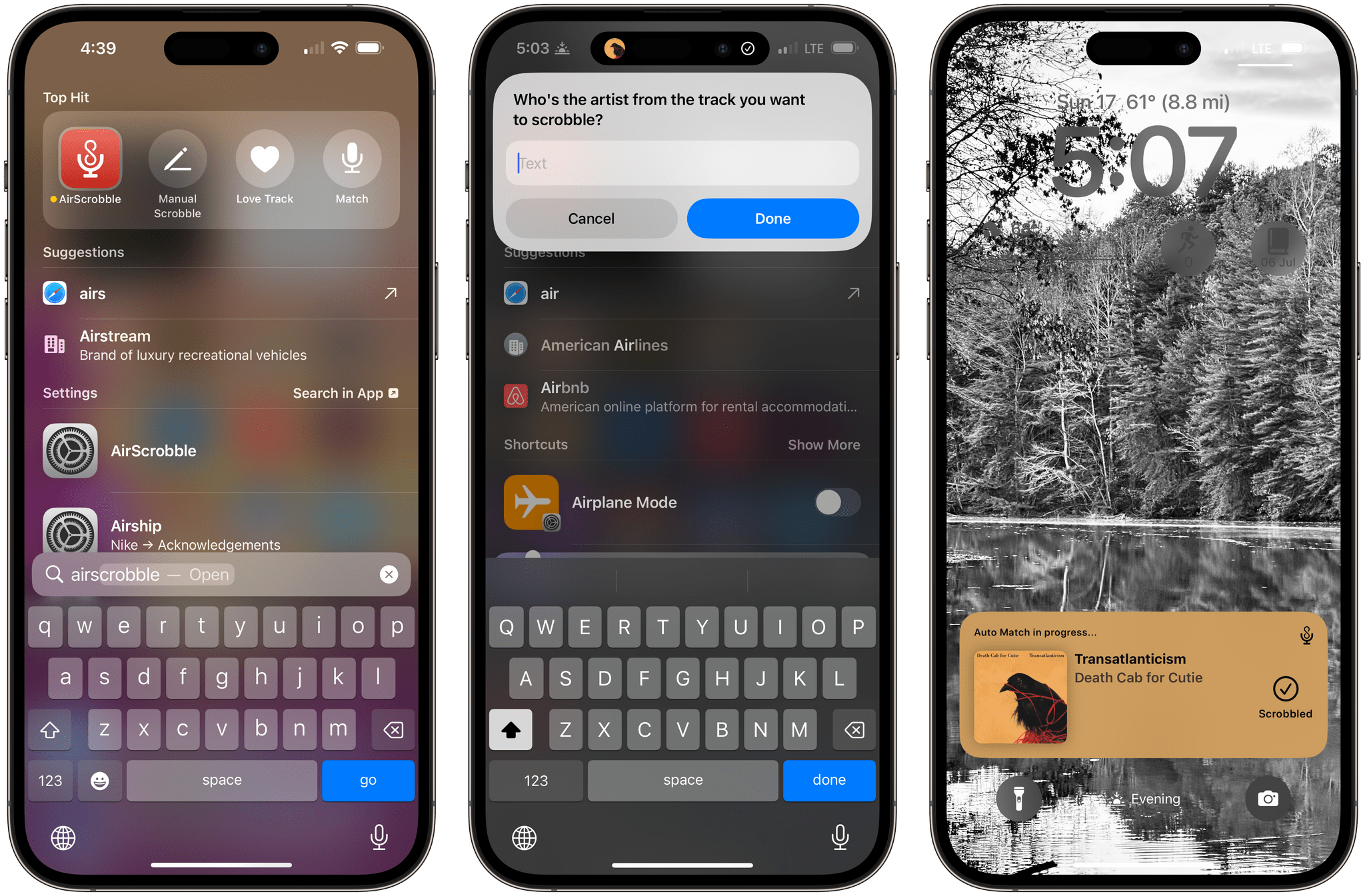Yesterday, Apple announced an update to its App Review Guidelines in a brief post on its developer site. The changes to sections 3.1.1(a) and 4.7 of the guidelines, which apply globally to all apps distributed through Apple’s App Store, address three items:
- game emulators,
- super apps, and
- linking to the web from inside music streaming apps to make purchases outside the App Store
Historically, game emulators were forbidden from the App Store. As a result, an emulator like Delta, which can play games released for Nintendo systems through the N64, could only be used on iPhones through a clever combination of developer tools and a Mail plug-in. In contrast, there are plenty of emulators on the Google Play store for Android users to download.
Revised section 4.7 of the App Review guidelines specifically allows retro gaming emulators:
Mini apps, mini games, streaming games, chatbots, plug-ins, and game emulators
Apps may offer certain software that is not embedded in the binary, specifically HTML5 mini apps and mini games, streaming games, chatbots, and plug-ins. Additionally, retro game console emulator apps can offer to download games.
Presumably, this will allow Delta and other emulators onto the App Store, so they can be used to play game files stored on iPhones.
The change to section 4.7 also says that “mini apps and mini games, streaming games, chatbots, and plug-ins” of the sort found in apps like WeChat must be created with HTML 5, a clarification of the language previously used.
Finally, section 3.1.1(a) of the App Review Guidelines allows music streaming services to link out to the web from their apps so customers can make purchases outside the App Store. The change addresses the anti-steering provisions for which Apple was fined $2 billion by the EU, and Apple has said it will appeal.