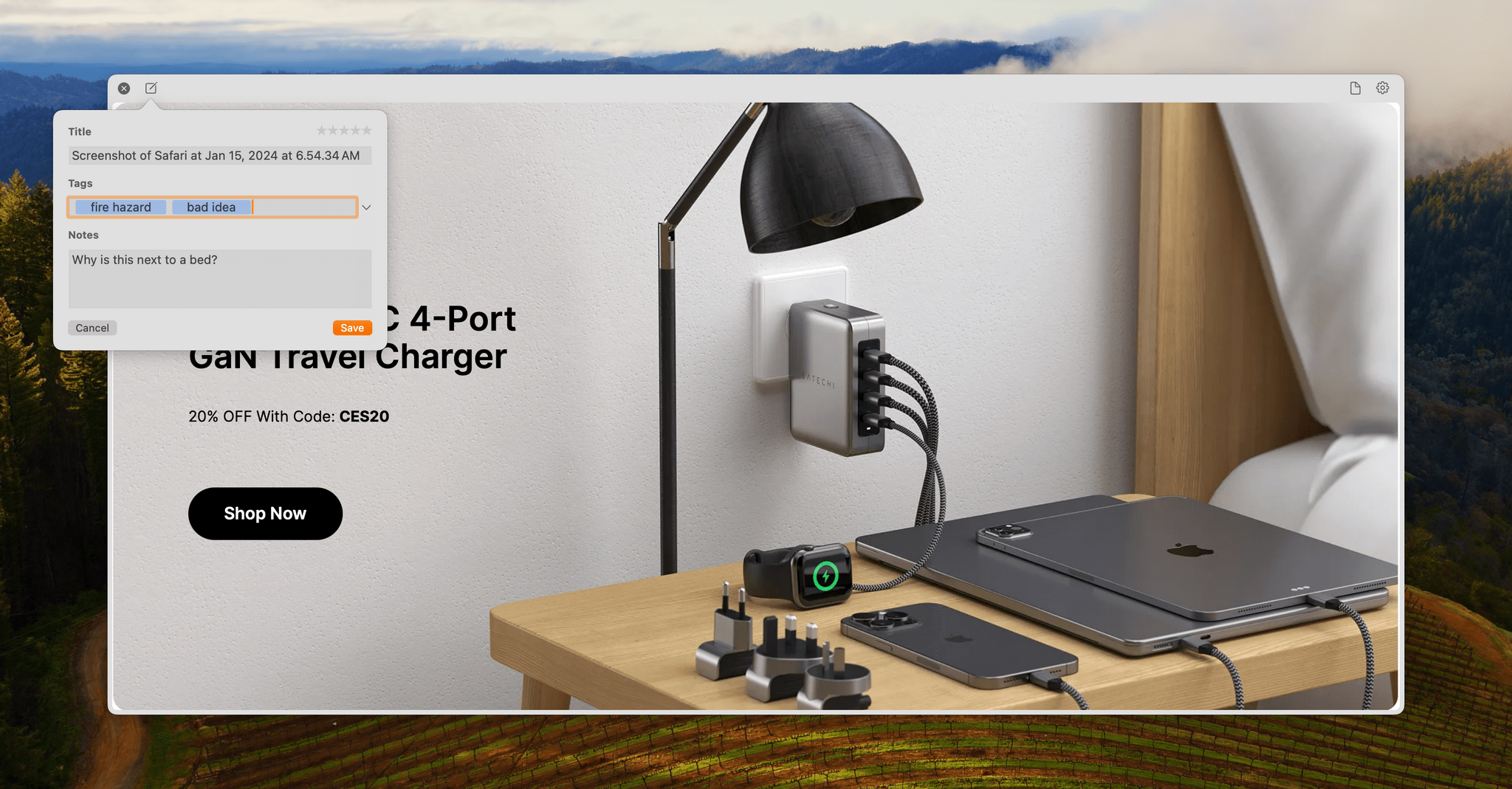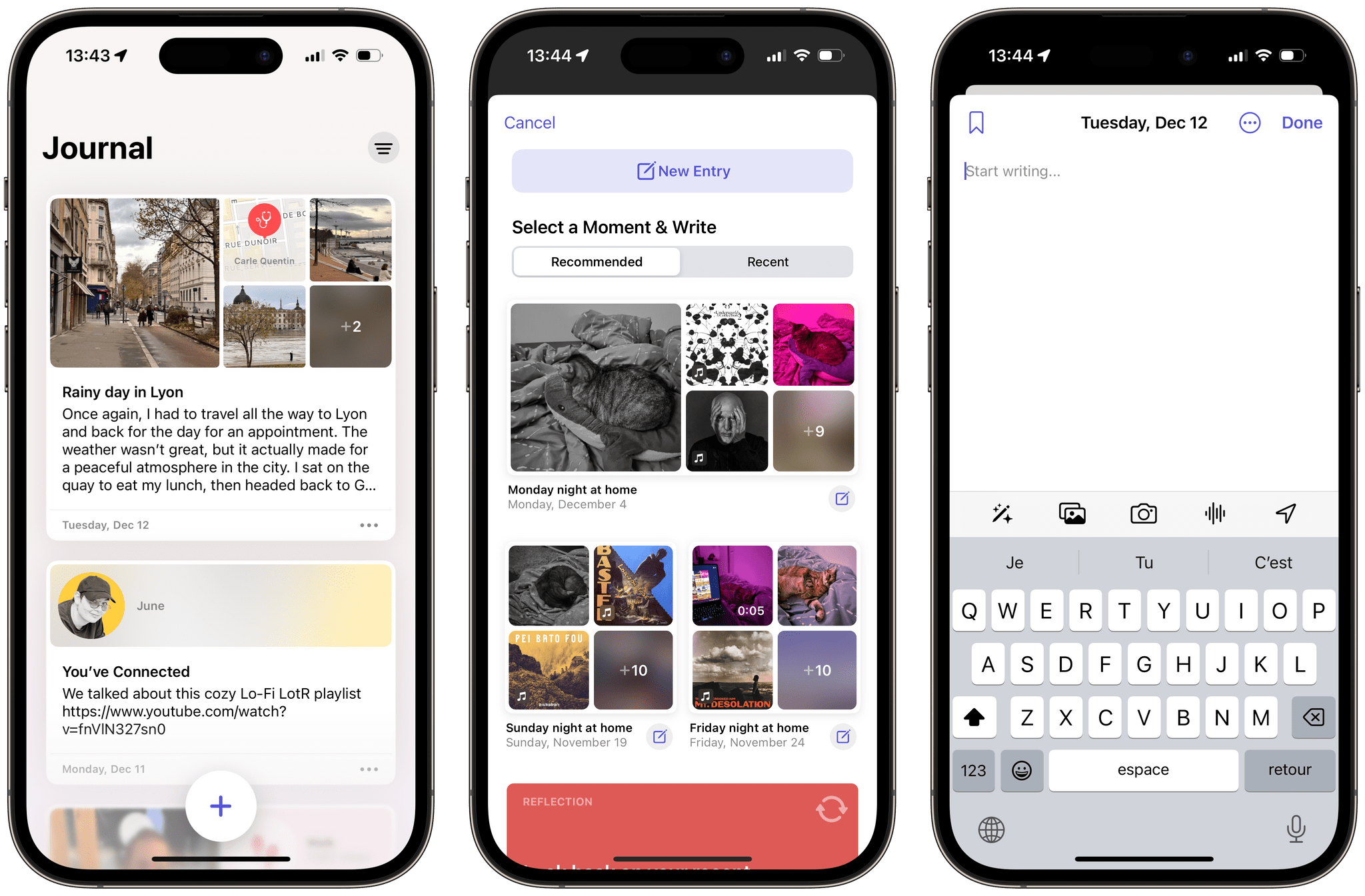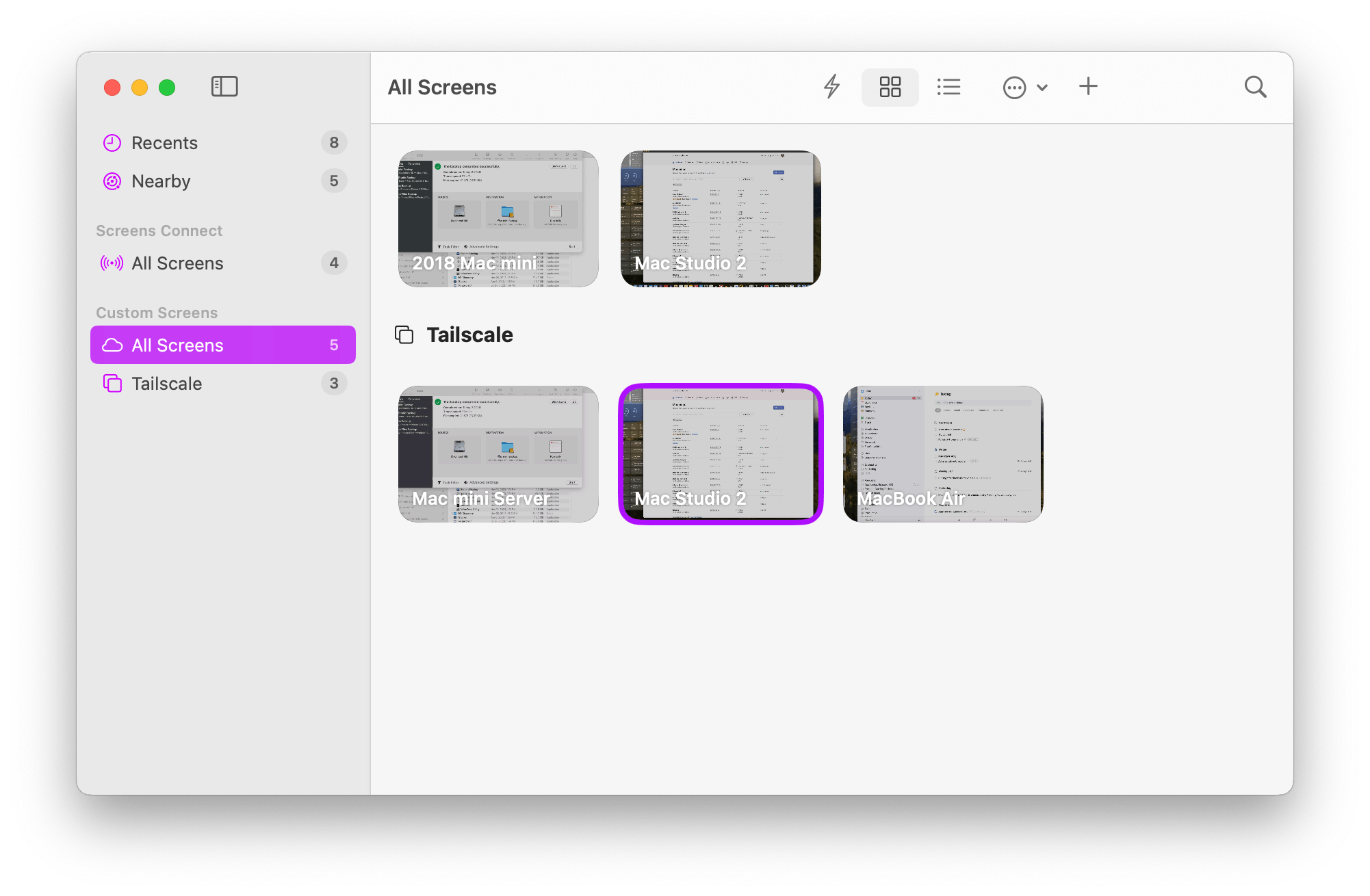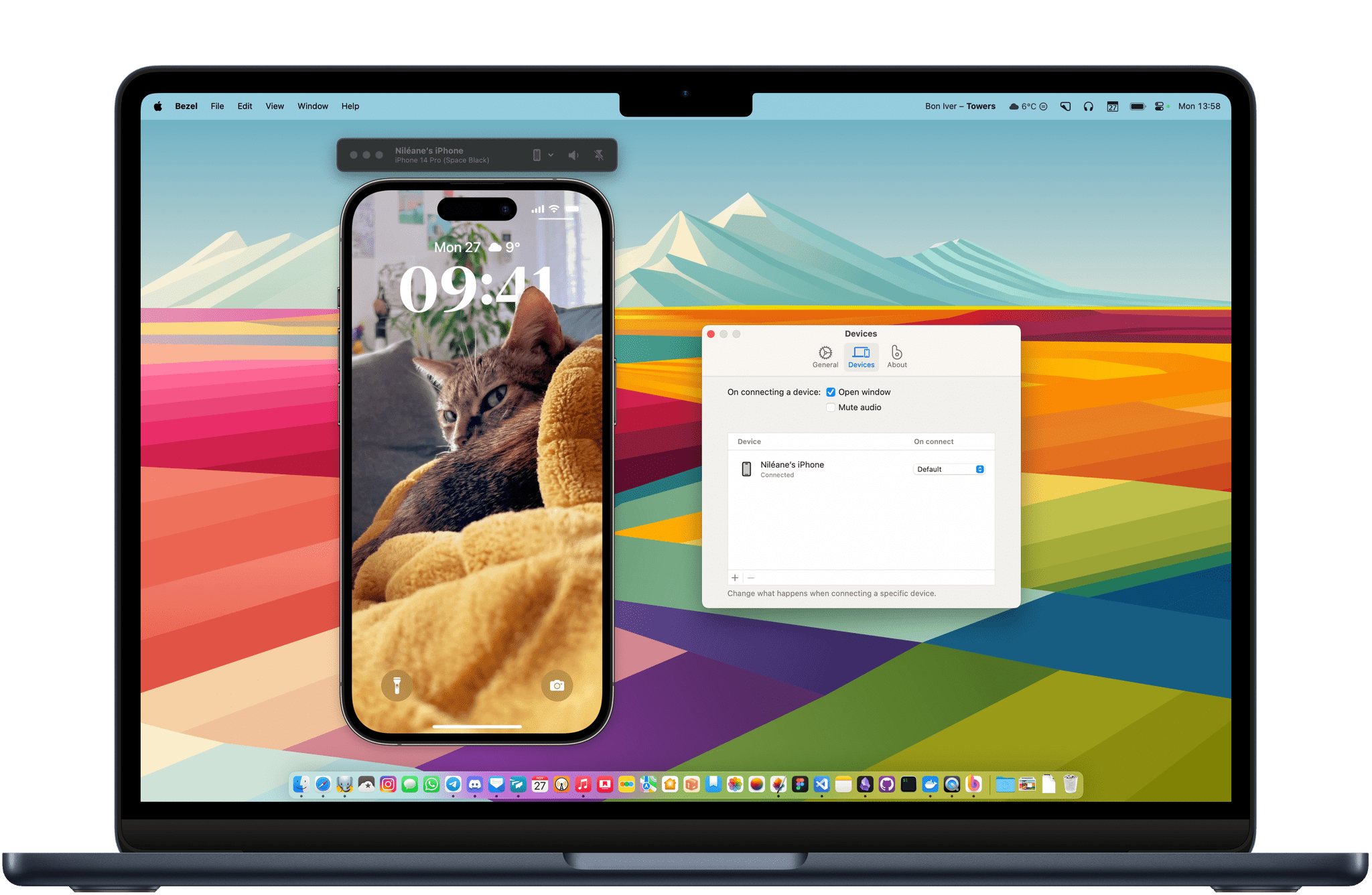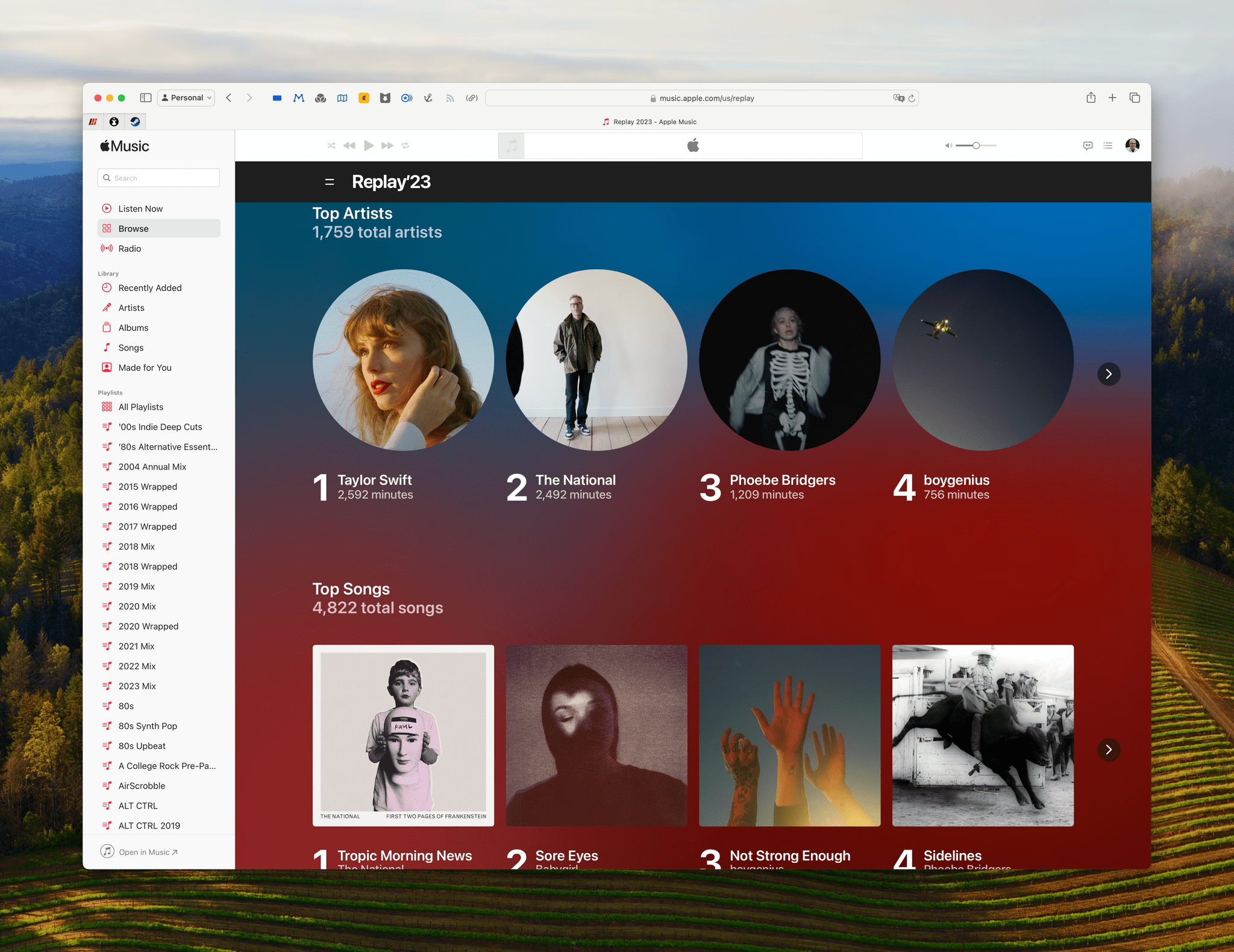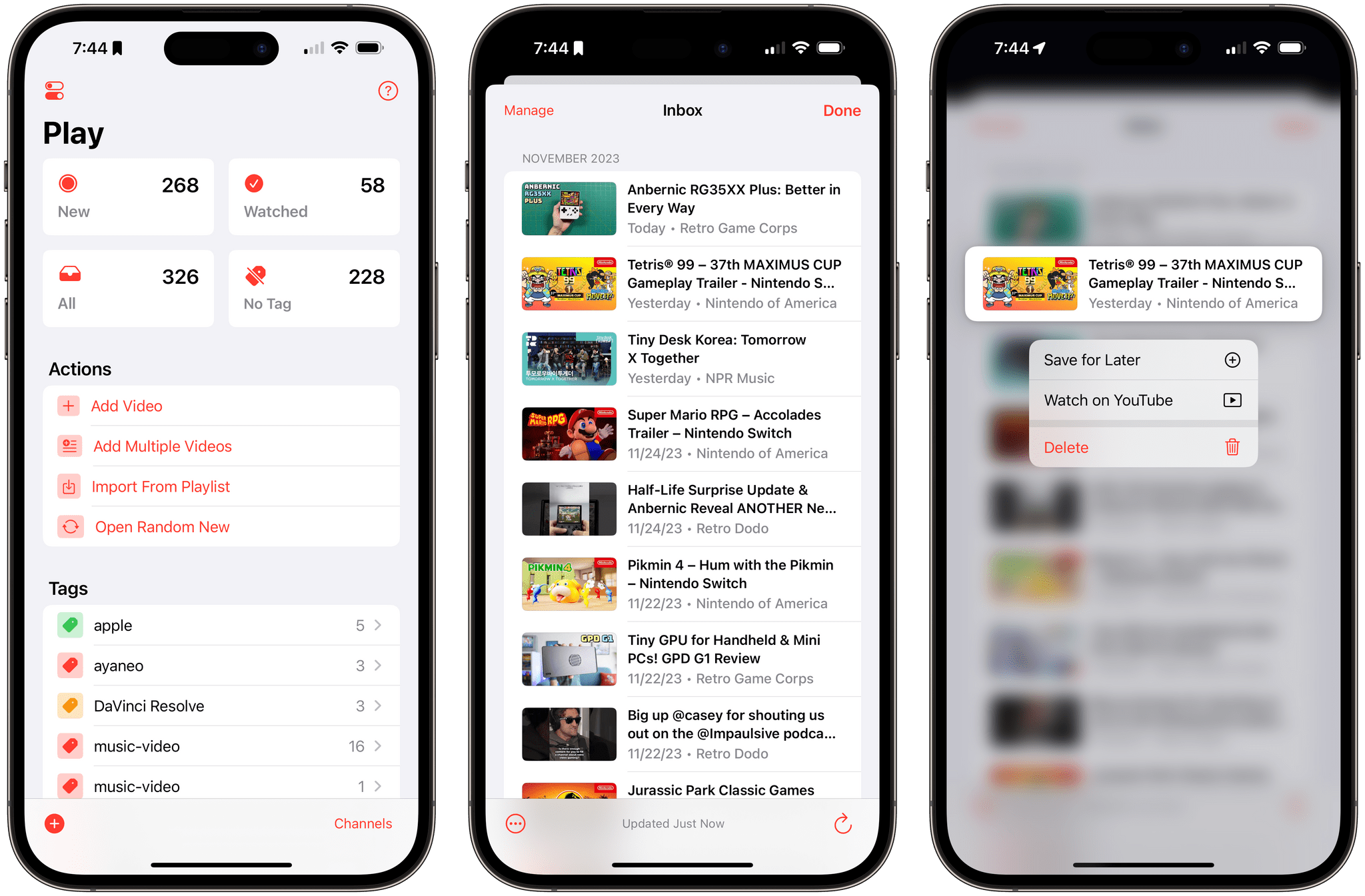ScreenFloat 2.0 is a Mac-only screenshot utility from Matthias Gansrigler of Eternal Storms Software. As Gansrigler explains, the app is like Picture-in-Picture for screenshots, allowing you to float screenshots or screen recordings above other windows to use as reference material on your Mac. That’s a great explanation of one of the core use cases for ScreenFloat 2.0, but the update opens up exciting new possibilities that go even further, which I think anyone who works with screenshots will like a lot.
Posts tagged with "apps"
ScreenFloat 2.0: Floating Reference Screenshots and Management from the Mac’s Menu Bar
Apple’s Journal App: Journaling for All?
I’ve been keeping a journal in Day One since at least 2015, and I’ve got to say, the practice has become very engrained in my otherwise chaotic daily routine. Whenever I get asked about journaling, I always say that it’s a habit that can take any form you like. It can take place in a paper journal, in an app as written entries, as voice notes, or even as captioned photos in a photo diary. The reason I stuck with Day One over the years is because the app is incredibly flexible. It kept up with me during periods of my life when it was harder to write down my daily thoughts, and easier to type a couple of bullet points every day instead. I believe the best journaling tools are those that can adapt to you, not the other way around. But still, when Apple announced they were building their own Journal app, built right into iOS 17, I was excited by the prospect of switching things up in this little habit of mine.
This week, Apple released the Journal app as part of iOS 17.2. As expected, the app is unfortunately only available on the iPhone. Nevertheless, Apple’s first entry in this category is very interesting, to say the least, as it revolves almost entirely around a system of smart journaling suggestions and prompts. I’ve been using it alongside Day One for a couple of weeks now, to both get an idea of what Apple’s approach to journaling is like, and to see how it intends to bring journaling to a wider audience.
Let’s jump in.
MacStories Selects 2023: Recognizing the Best Apps of the Year
John: Every year, it seems like the MacStories Selects awards roll around faster than the last, and this year was no exception. For most people, the year begins on January 1st, but for us, WWDC marks the beginning of our year, and the MacStories Selects Awards feel like its conclusion. Plenty happens the rest of the year, but it’s these seven months that are the main event for us.
June begins with excitement about what developers will be able to do with Apple’s latest frameworks. Reconnecting with developers and meeting new people energizes and carries us through a busy summer and fall. This year marked Federico’s return to WWDC for the first time since the pandemic, and seeing so many developers together made this year’s WWDC the best in years.
2023 was an exciting year for apps. Read-later apps continued to be hot, but nothing was quite as big as interactive widgets, which brought new experiences to our Home and Lock Screens and shook up how many of us set up our devices.
Next year promises to be an even bigger year for apps with an all-new Vision Pro App Store on the way. For now, though, it’s time to pause and reflect on the many apps we tried in the year gone by and recognize the best among them.
Like last year, we’ve picked the best apps in seven categories:
- Best New App
- Best App Update
- Best New Feature
- Best Watch App
- Best Mac App
- Best Design
- App of the Year
But there’s more. Club MacStories members picked the winner of the MacStories Selects Readers’ Choice Award. Plus, as we’ve done the past couple of years, we’ve named a Lifetime Achievement Award winner that has stood the test of time and had an outsized impact on the world of apps. This year’s winner, which joins past winners PCalc and Drafts, is the subject of a special story I wrote for the occasion.
We also recorded a special episode of AppStories covering all the winners and runners-up. It’s a terrific way to learn more about this year’s apps.
You can listen to the episode below.
46:16
So with that, it’s my pleasure to introduce the 2023 MacStories Selects Awards to the MacStories community.
2023 MacStories Selects Awards: Lifetime Achievement Award
It’s no secret that we’re big fans of the Pixelmator Team’s image editing apps at MacStories. A lot of our coverage in recent years has focused on Pixelmator Pro and Photomator, but long before those apps ever hit the App Store, there was just plain Pixelmator, an app that’s still available on the iPhone and iPad, and I still use regularly.
Pixelmator debuted on the Mac in the fall of 2007. Here’s how the Pixelmator Team described the release on its blog:
Pixelmator Team today released Pixelmator 1.0, GPU-powered image editing tool that provides everything needed to create, edit, and enhance still images.
Built from the ground up on a combination of open source and Mac OS X technologies, Pixelmator features powerful selection, painting, retouching, navigation, and color correction tools, and layers-based image editing, GPU-powered image processing, color management, automation, and transparent HUD user interface for work with images.
It’s fun to look back at the app’s launch page with its focus on the iSight camera, iPhoto, and the latest Mac OS X technologies like Core Image and Open GL. It feels dated now, but the fundamentals that made Pixelmator an exciting new app in 2007 are just as important for the app and the Pixelmator Team’s other apps today as they were then.
Screens 5: An Updated Design, Improved User Experience, and New Business Model
Screens, the remote screen-sharing app for the iPhone, iPad, and Mac by Luc Vandal of Edovia is one of those apps that I feel like I’ve always used. It’s installed on all of my devices, letting me lazily check on the Mac in my office from my couch or grab a file that I forgot to put on my laptop when I’m working remotely. It’s also the app that makes working with my headless Mac mini server that’s humming away in a closet feel like it was sitting right on my desk.
The last time I reviewed Screens was in 2017 when version 4 was released. In the years since, the app has received regular updates, refining the workflow of connecting to remote computers and keeping up with the latest changes to Apple’s OSes. However, as an app that’s designed to be a window to another system, the UI hasn’t seen a lot of change until today’s update to version 5, which adds a bunch of refinements to how connections are organized and makes significant improvements to the app’s toolbar.
Bezel: The Best Way to Screen Capture Your iPhone From a Mac
I have recently been working on a personal web project that involves a lot of testing on my iPhone. While I would usually just have my iPhone to the side on my desk to test my changes in real-time and take screenshots, I was looking for a solution to mirror my iPhone’s screen directly on my Mac’s desktop. This is where I stumbled upon Bezel.
Bezel is a fantastic utility from Nonstrict that allows you to start capturing your iPhone immediately after connecting it to your Mac. The app is both simple and extremely convenient.
To start using Bezel, all you need to do is allow the app to start at login. Then, plug in your iPhone when you want to start mirroring your screen. That’s it. Bezel will automatically display your iPhone on your desktop. Similar to Federico’s Apple Frames shortcut, the app will frame your iPhone’s display with a bezel that matches your iPhone model.
Apple Announces Apps of the Year
Today, Apple unveiled the winners of its annual App Store Awards in 10 categories. Earlier this month, Apple revealed almost 40 finalists across its award categories for their innovation and excellence.
As in the past, this year’s winners represent a broad cross-section of the App Store:
Apps
iPhone App of the Year: AllTrails, from AllTrails, Inc.
iPad App of the Year: Prêt-à-Makeup, from Prêt-à-Template.
Mac App of the Year: Photomator, from UAB Pixelmator Team.
Apple TV App of the Year: MUBI, from MUBI, Inc.
Apple Watch App of the Year: SmartGym, from Mateus Abras.
Games
iPhone Game of the Year: Honkai: Star Rail, from COGNOSPHERE PTE. LTD.
iPad Game of the Year: Lost in Play, from Snapbreak Games.
Mac Game of the Year: Lies of P, from NEOWIZ.
Apple Arcade Game of the Year: Hello Kitty Island Adventure, from Sunblink.
Cultural Impact
For the App Awards Cultural Impact category, Apple picked five apps and games, which the company chose for their “ability to drive positive change through apps and games:”
Pok Pok from Pok Pok
Proloquo from AssistiveWare*
Too Good To Go from Too Good To Go
Unpacking from Humble Bundle
Finding Hannah from Fein Games GmbH
As always it’s great to see some of the MacStories Team’s favorite apps on this list, including Pok Pok, Photomator, and SmartGym. Congratulations to the developers of all the winning apps and games.
Apple Music Replay Is Out, but for a Deeper Look at Your Music Habits, Try Last.fm
Yesterday, Apple released Apple Music Replay, its annual recap of Apple Music subscribers’ listening habits. The site is beautifully designed with images of artists coming to life with video when you’re not scrolling the page. Included this year are:
- A highlight reel
- Top artists
- Top songs
- Top albums
- Top genres
- Top playlists
- Top radio stations
- Listening milestones
As I scroll through my lists, there isn’t anything surprising here. I could have guessed my top artists, songs, and albums and put at least the top five or so in the correct order, which goes to the heart of what I and others have faulted Apple Music Replay for in the past.
The site looks great, and the listening milestones, which explain things like the fact that I crossed 25,000 minutes of listening in early August, are interesting, but they don’t go deep enough. I’d like to know things like which of the artists that I didn’t listen to prior to 2023, did I listen to the most in 2023? What’s a favorite album or band from years ago that I rediscovered? How did the genres I listened to evolve over the course of the year? Which artists took off in my regular rotation compared to past years? There are a million questions that could be answered by Apple Music that aren’t, and that’s a shame.
Spotify does a better job at surfacing interesting data with Wrapped, but if you’re like me and prefer other aspects of Apple Music, sign up for Last.fm, use one of the many excellent indie apps, like Marvis Pro, Soor, Albums, Longplay, Doppler, and Air Scrobble that support the service, and then enjoy your weekly, monthly, and annual reports in Last.fm’s app or on its website.
To view your own Replay 2023 statistics, visit replay.music.apple.com.
Play 2.0 Adds YouTube Channel Support, Folders, and a New Premium Subscription
Marcos Tanaka’s Play has become the way I watch YouTube, which isn’t something I expected would happen as much as I’ve enjoyed the app since its launch early last year. The app, available on the iPhone, iPad, Mac, and Apple TV, started as a way to save YouTube links to watch later. That made Play indispensable for keeping track of videos in a way that is similar to how I save articles I want to read later in Matter.
With version 2.0, Marcos has transformed Play from a utility where I save links for later to how I find videos and watch them in the first place. The big difference is that Play now allows users to manage YouTube channels inside the app. I still come across YouTube links on social media, iMessage conversations, on the Club MacStories Discord server, and elsewhere that I add to Play using its excellent share sheet integration. However, with support for YouTube channels, I now have a chronological list of everything published by my favorite channels delivered to an inbox where I can quickly pick the ones I want to watch, which is wonderful.
If that sounds a lot like RSS, that’s because it is. That’s how I prefer to scan my favorite websites for articles to read, and now, it’s how I’m watching my favorite YouTube channels.