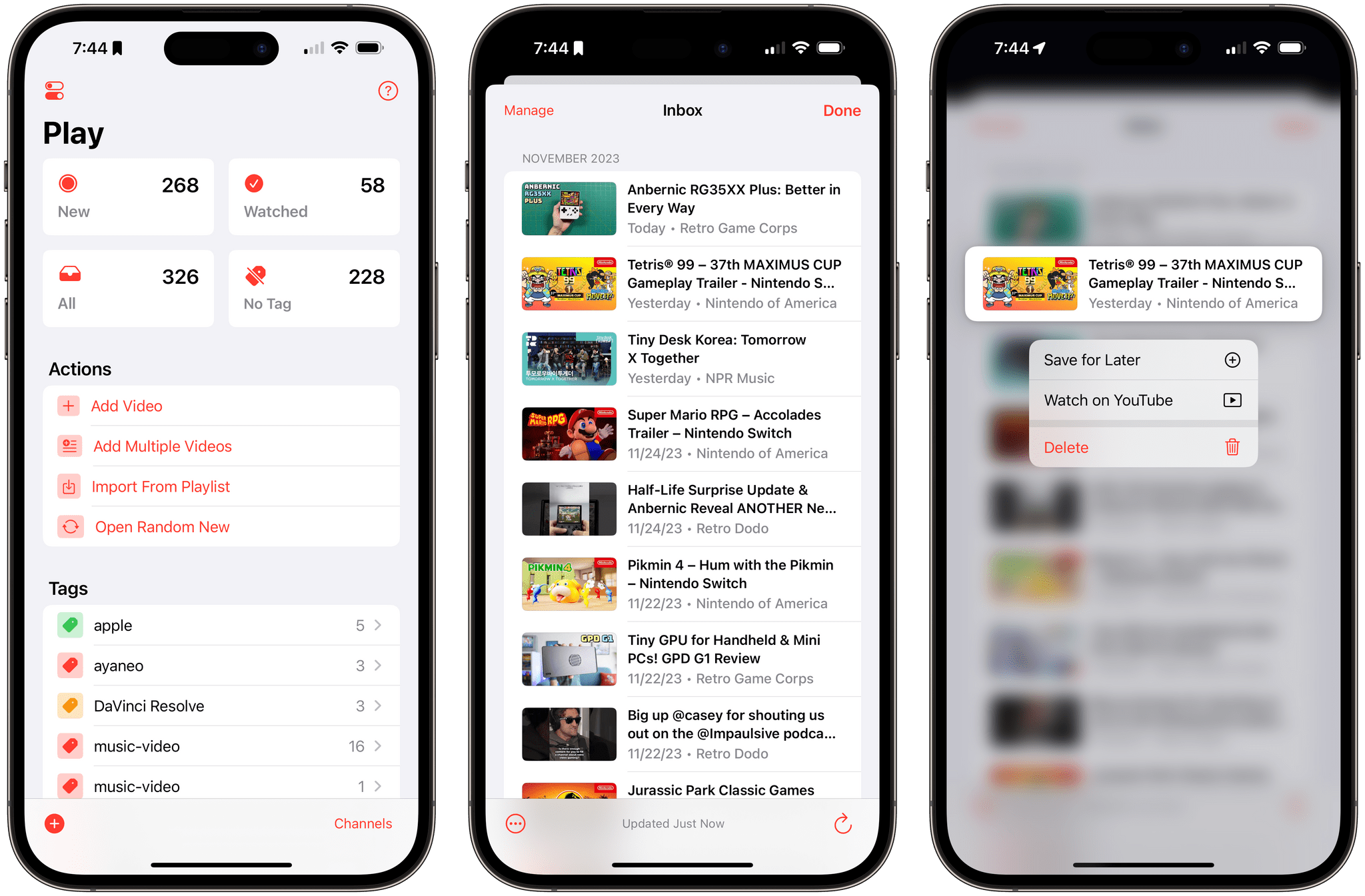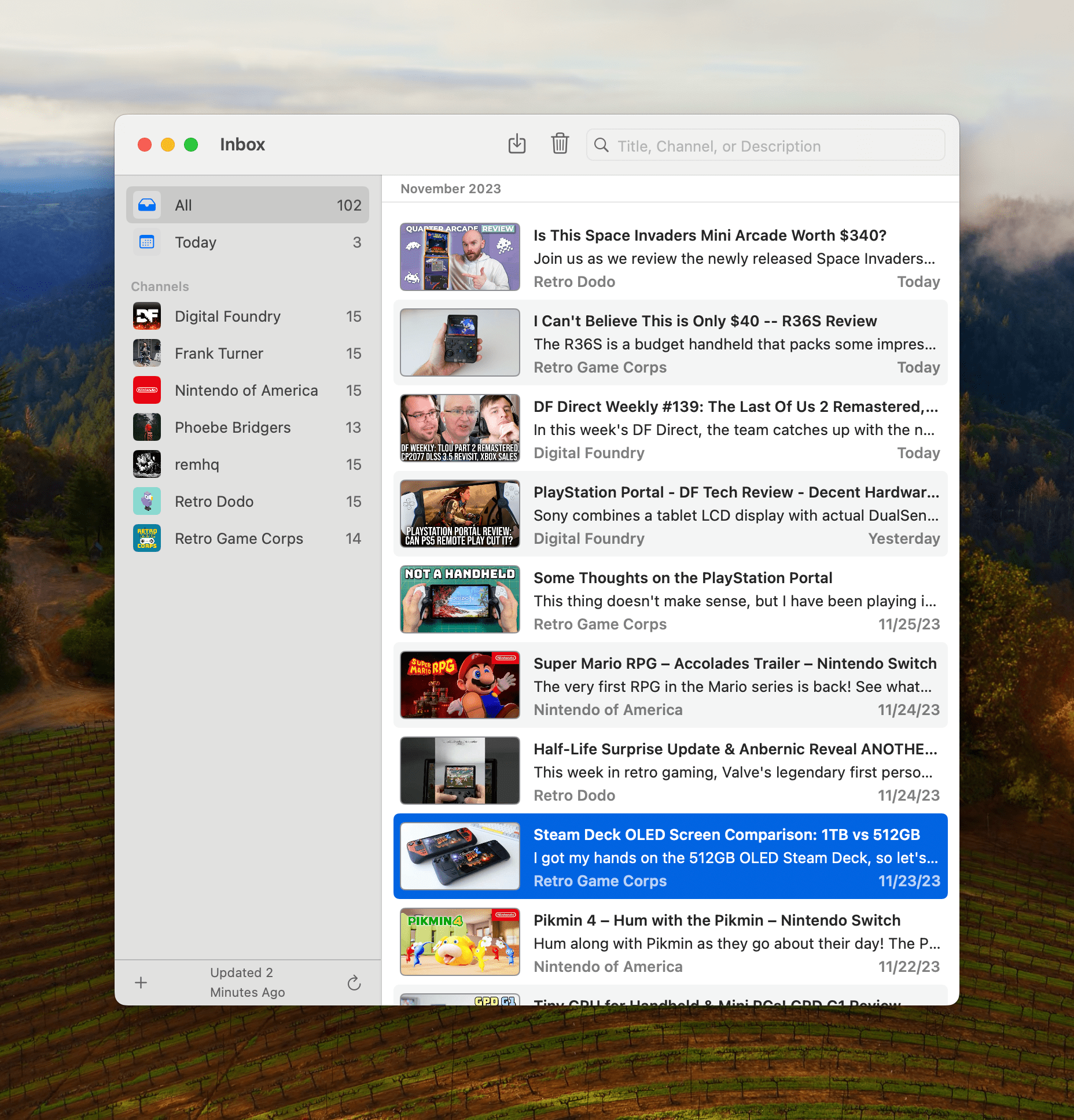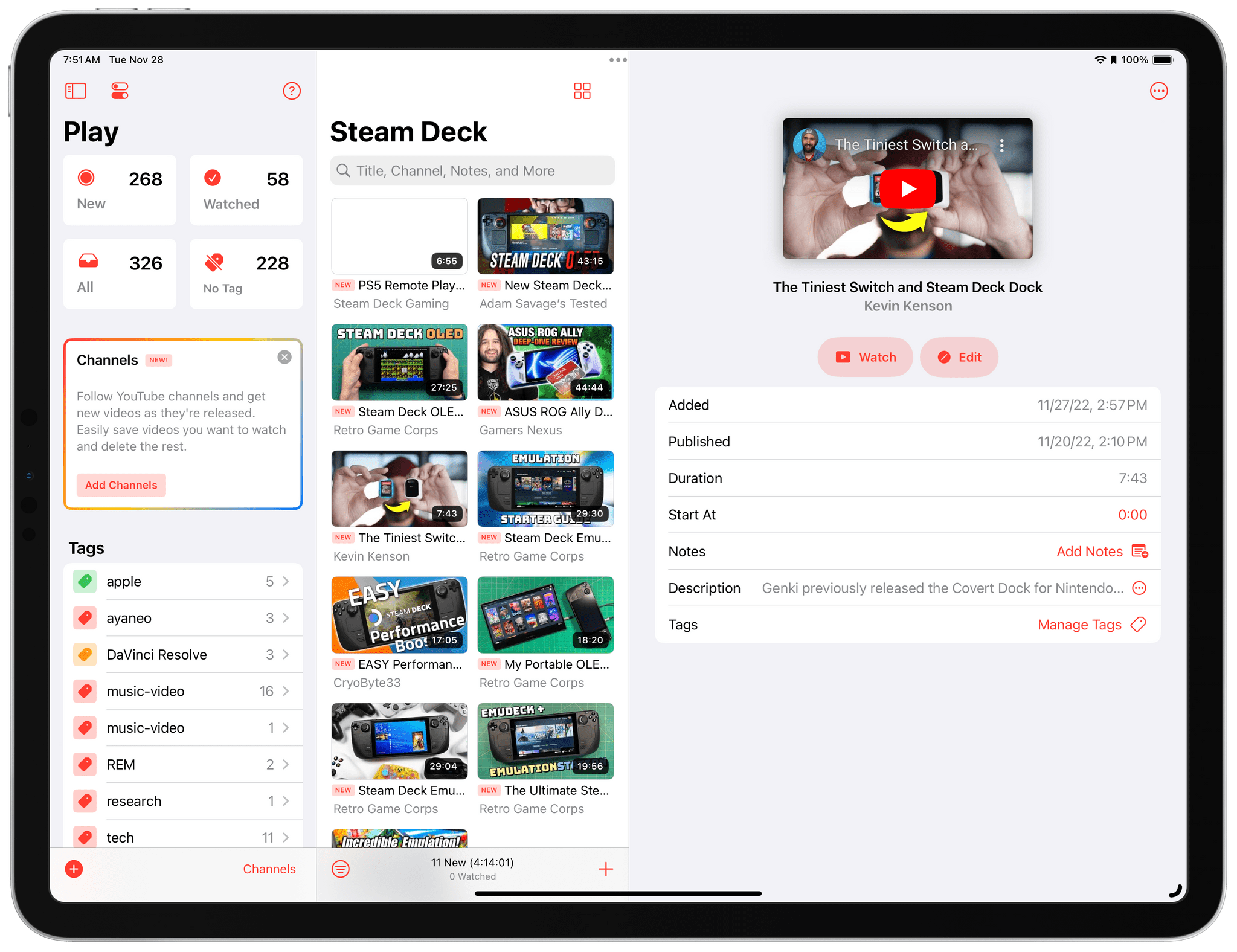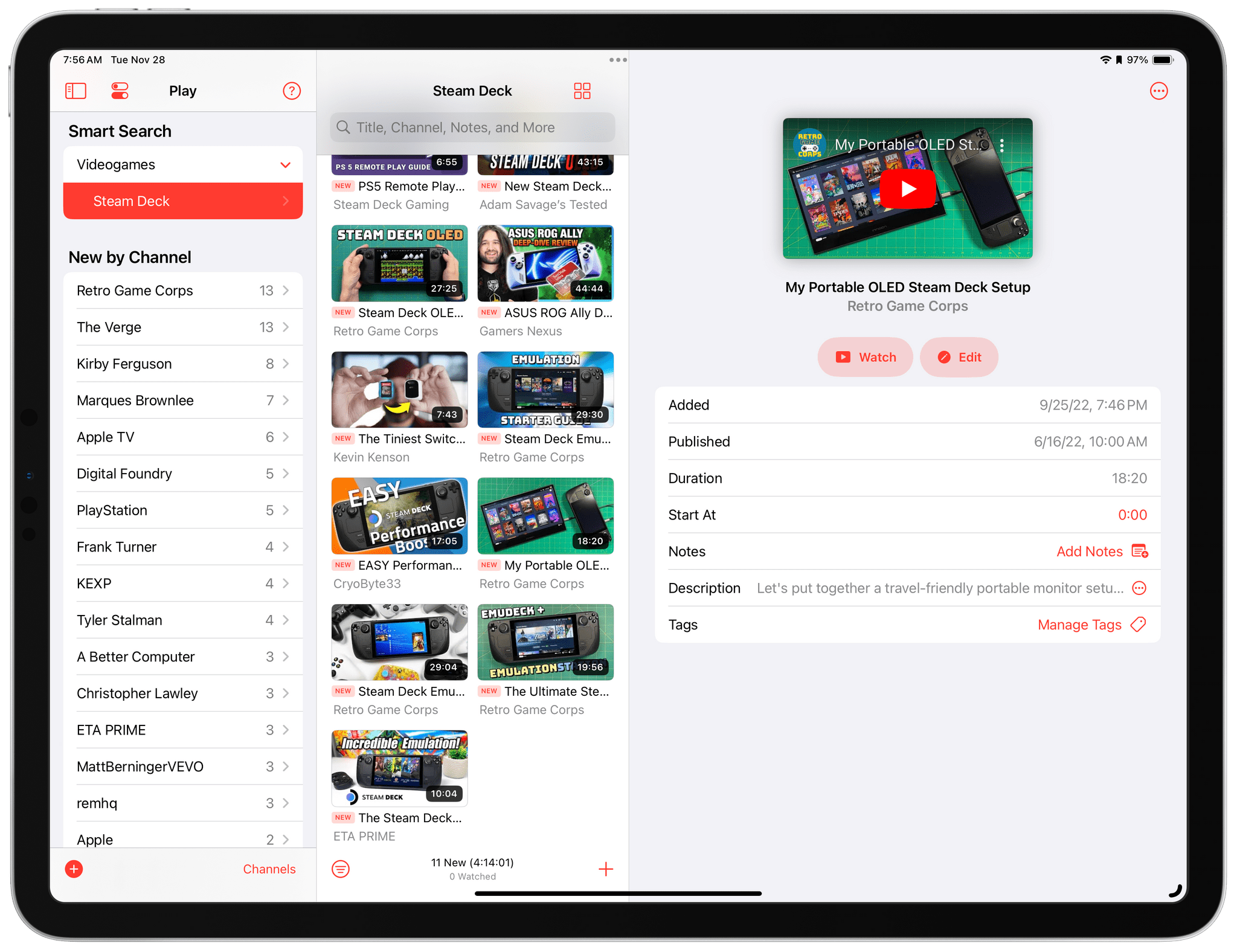Marcos Tanaka’s Play has become the way I watch YouTube, which isn’t something I expected would happen as much as I’ve enjoyed the app since its launch early last year. The app, available on the iPhone, iPad, Mac, and Apple TV, started as a way to save YouTube links to watch later. That made Play indispensable for keeping track of videos in a way that is similar to how I save articles I want to read later in Matter.
With version 2.0, Marcos has transformed Play from a utility where I save links for later to how I find videos and watch them in the first place. The big difference is that Play now allows users to manage YouTube channels inside the app. I still come across YouTube links on social media, iMessage conversations, on the Club MacStories Discord server, and elsewhere that I add to Play using its excellent share sheet integration. However, with support for YouTube channels, I now have a chronological list of everything published by my favorite channels delivered to an inbox where I can quickly pick the ones I want to watch, which is wonderful.
If that sounds a lot like RSS, that’s because it is. That’s how I prefer to scan my favorite websites for articles to read, and now, it’s how I’m watching my favorite YouTube channels.
The update adds a new ‘Channels’ button to Play’s UI that opens a view for adding and deleting channels as well as managing their videos. There are also buttons to refresh your channels, delete all new videos, and filter them. Adding a new channel can be done using the share sheet from a channel’s YouTube page or by tapping the ‘Manage’ button in Play’s Channels view and pasting the channel’s URL into the field at the top of the screen. From here, you can also delete individual channels and sort them by date added or by name. Channels can also be found and added using Shortcuts actions, and all of a channel’s videos can be added at once by long-pressing on it in the Manage view.
After you’ve added a few channels, you’ll see their most recent videos listed chronologically in your Channels inbox. From here, you can swipe left to add a video to your saved list or right to delete the video from your list. Alternatively, you can double-tap videos to add them to your queue even faster, a gesture I love that was suggested by a Club MacStories member in the Beta Beat channel of Discord, where members have been testing Play since early this month.
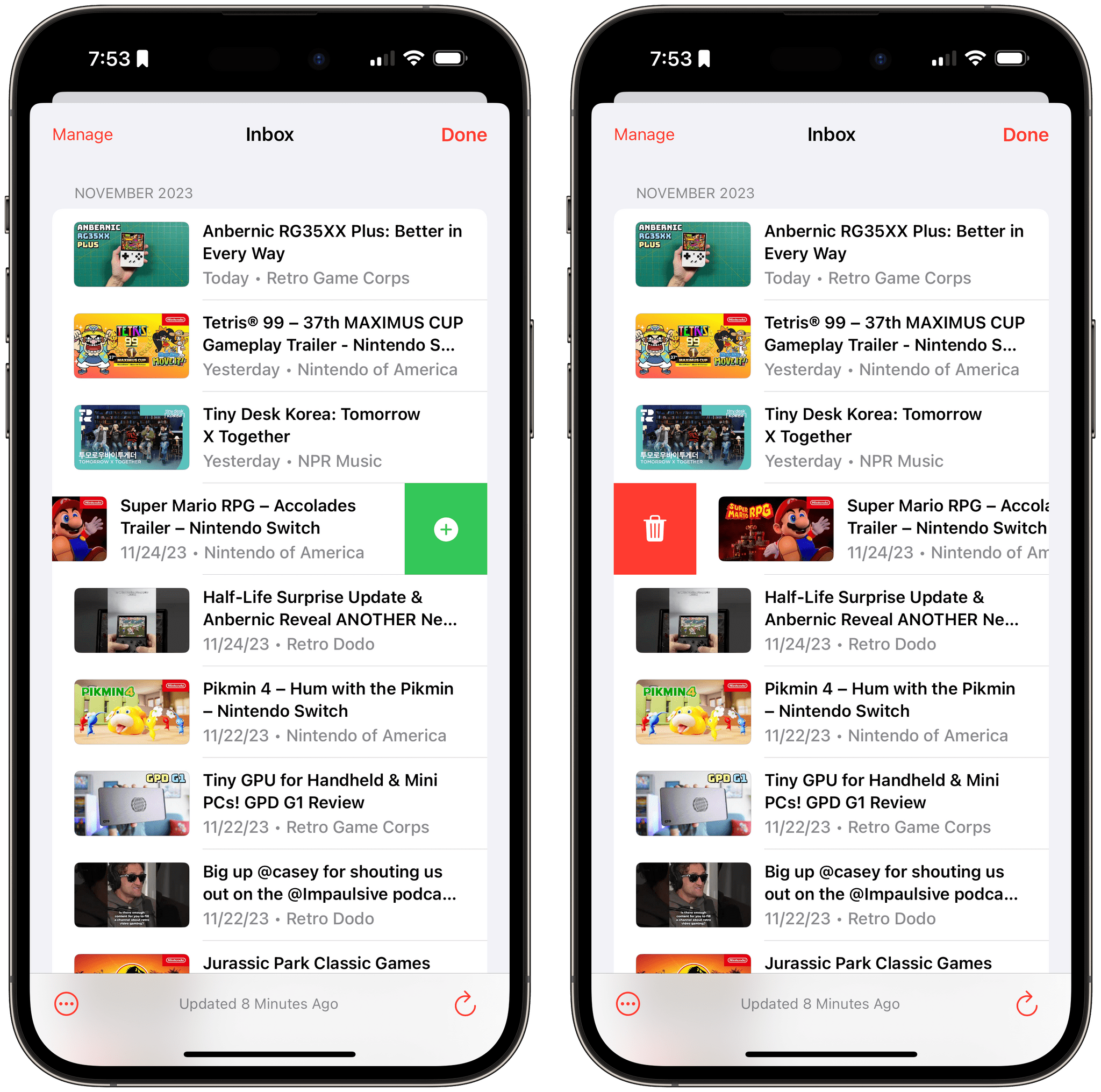
Adding videos to watch later or deleting them from your inbox is accomplished with a swipe or, for adding, a double-tap.
The filter button is accessed from the three-dot menu button in the Channels screen, where you can filter by keywords in the title or the description of a video or the frequency with which new videos are added to a channel. The frequency filter, which is called ‘Slow Feeds Only,’ works a lot like the Slow Feeds feature in the RSS reader lire. By limiting your Channels inbox to videos from channels that publish less than the average of all those you follow over the past 30 days, you can quickly pick out videos from channels that might otherwise have gotten drowned out by busier ones.
What I love about Channels is how flexible and lightweight the feature is. I can scan through a long list of videos quickly, adding to my queue as I go, knowing that I haven’t missed anything. The result has been a ‘watch later’ list that has grown even faster than ever, which may not be something I needed, but that’s balanced out by the feeling that I’m getting more out of YouTube than before because I’m not missing videos from my favorite channels. I also appreciate that I can watch the videos I’ve saved from inside Play itself without the distraction of YouTube’s suggested videos.
To keep everything organized, Play has added the ability to create folders for tags and saved Smart Searches, a feature that allows you to save filtered results from your queue of videos. I haven’t used tags and Smart Searches a lot in the past, but it’s good to see folders added because I know there are a lot of users with many more videos saved in Play than me.
Also worth mentioning is a new button in the Action section of Play’s main view that plays a random video for those times when picking something is more trouble than it’s worth. The app’s share action has an Open Play button to jump right into the app to watch or manage what you’ve saved. Plus, Play’s large Home Screen widget can show a dozen videos when the ‘Minimal UI’ option is enabled.
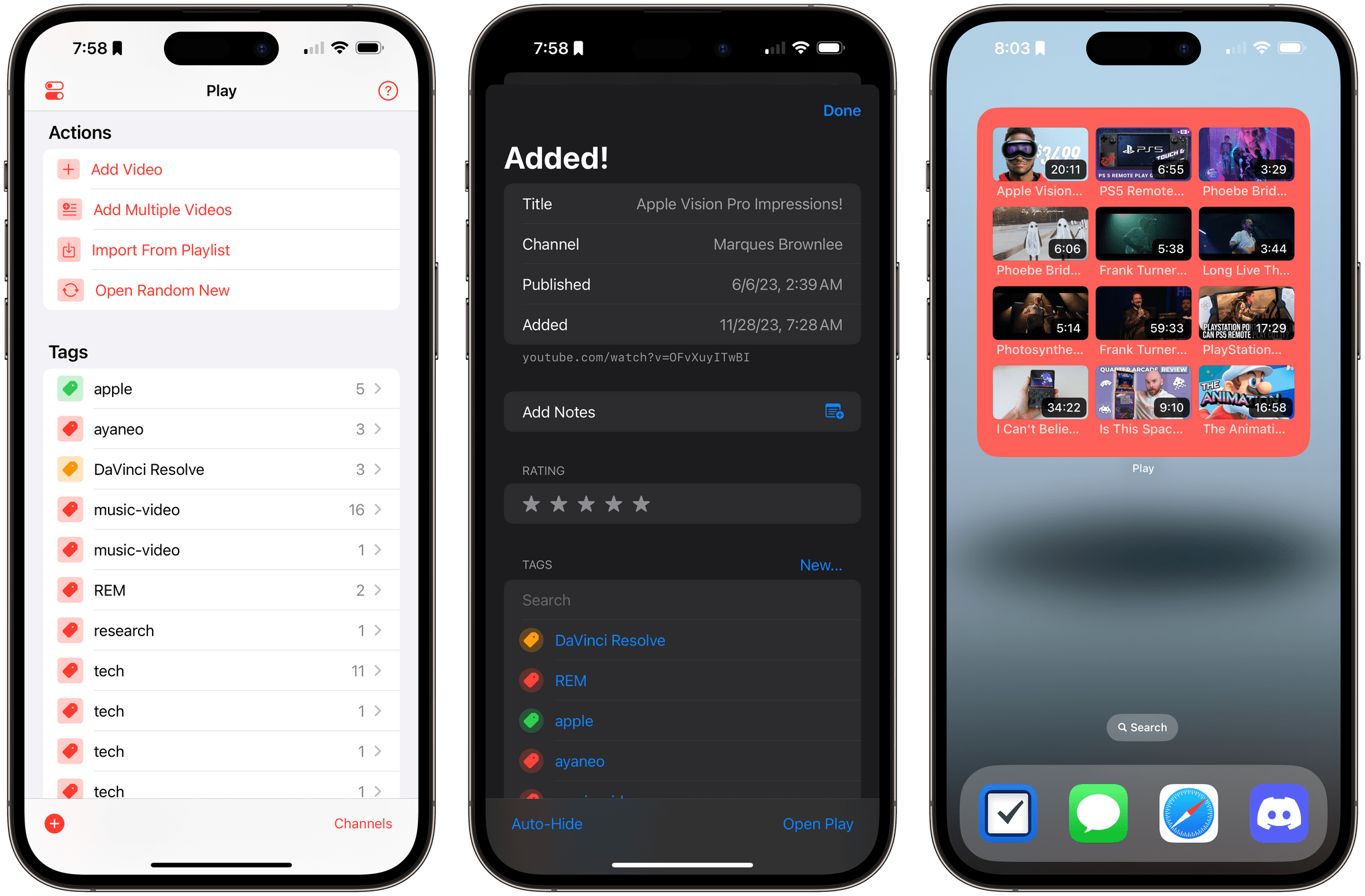
Play 2.0 also adds a button to play a random video, the ability to jump into the app from the share sheet, and more videos in the large Home Screen widget.
Play 2.0’s big update comes with a new subscription business model, too. The core app remains $2.99, but Channels and folders for tags and Smart Searches are part of a Play Premium subscription that costs $2.99/month, $19.99/year, or $99.99 as a one-time purchase.
I’m glad to see Marcos moving to a subscription-based business model for advanced features. Play offers a lot of great features for just $2.99, which I’ve always felt was underpriced. What’s different about Play 2.0 and justifies the recurring subscription pricing or one-time price is that Channels transforms the app from something akin to a bookmarking app to a full-blown alternative way to enjoy YouTube. And for that, I’m more than willing to subscribe to Play.
Play 2.0 is available now on the App Store.