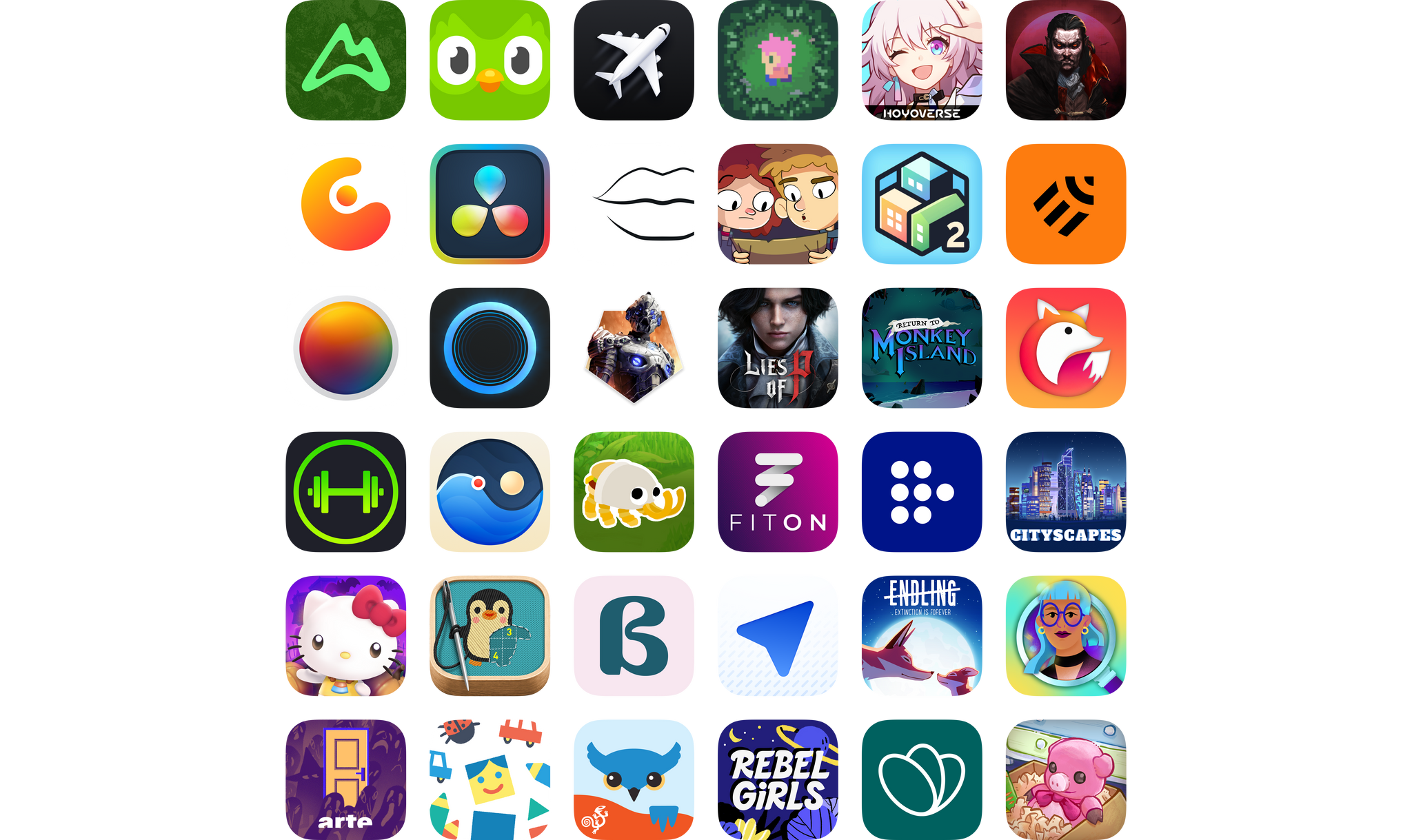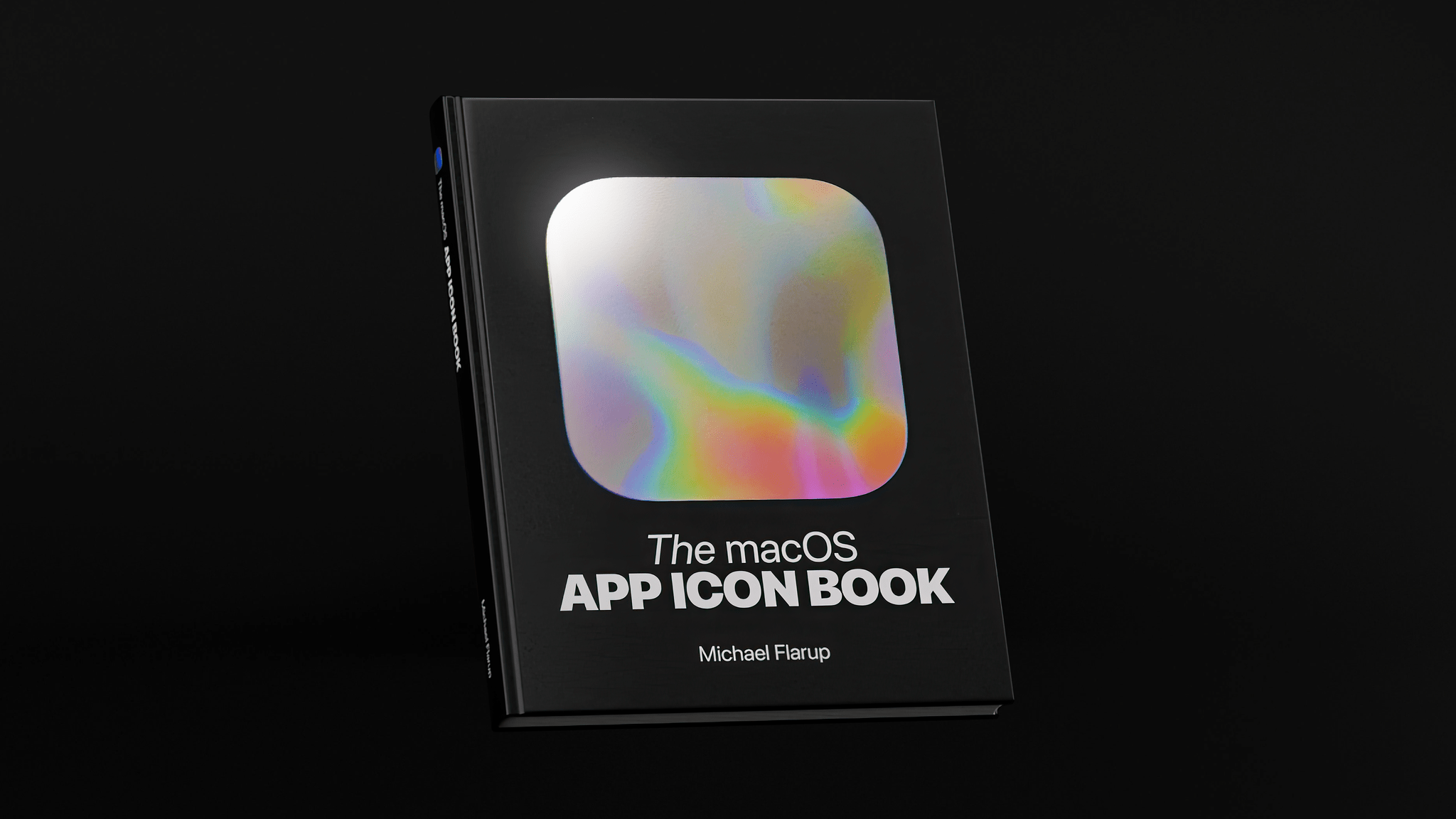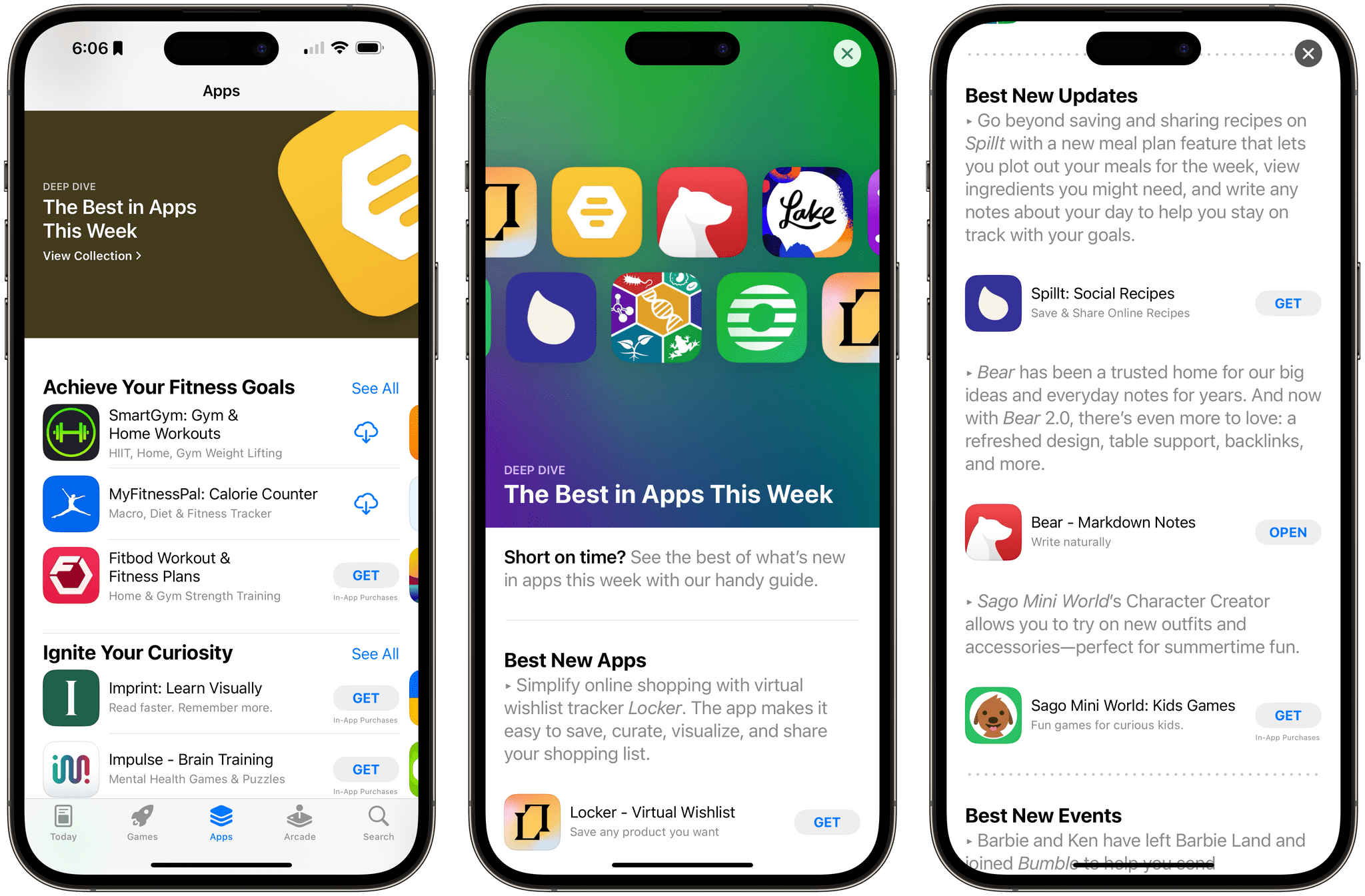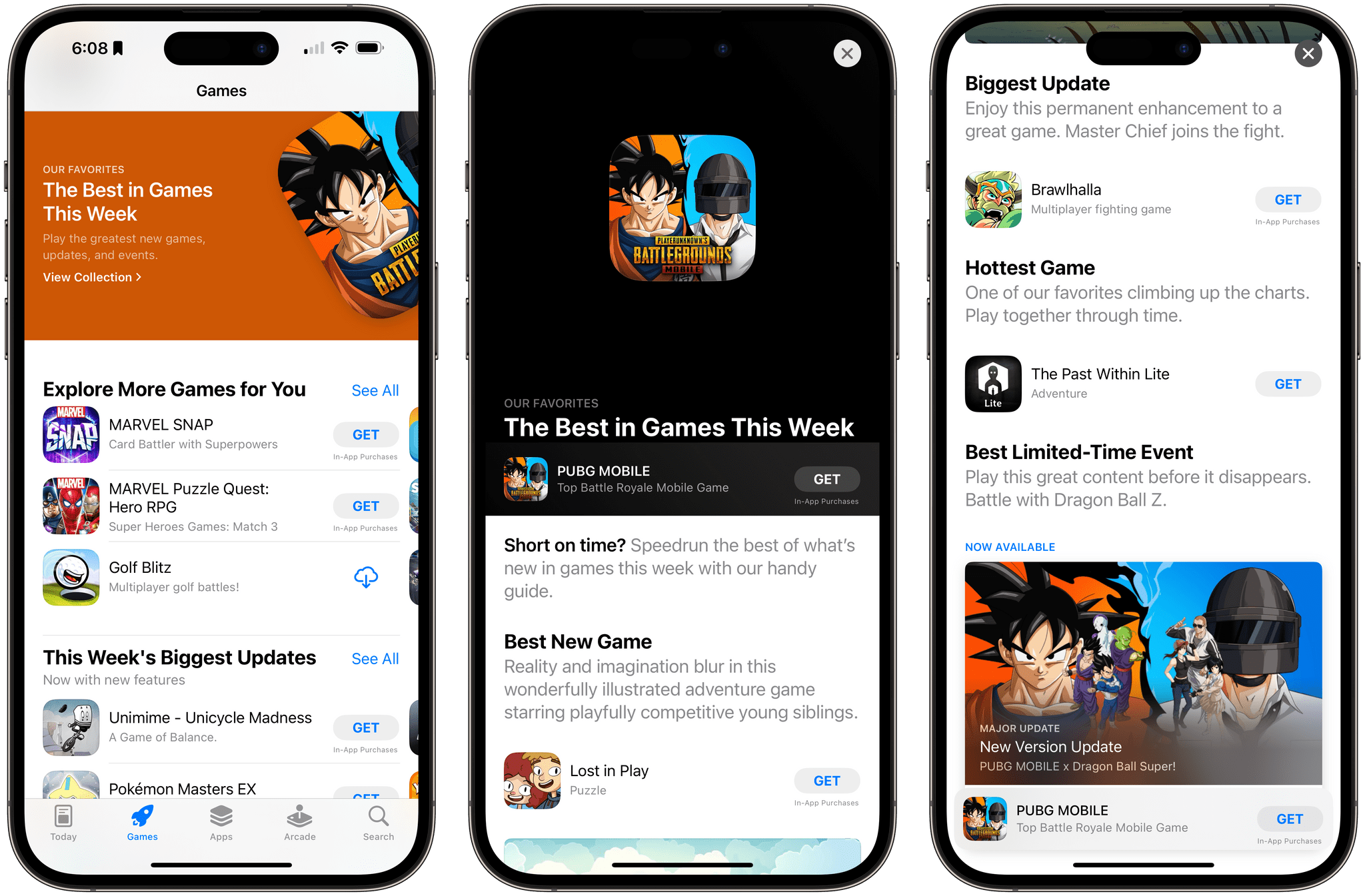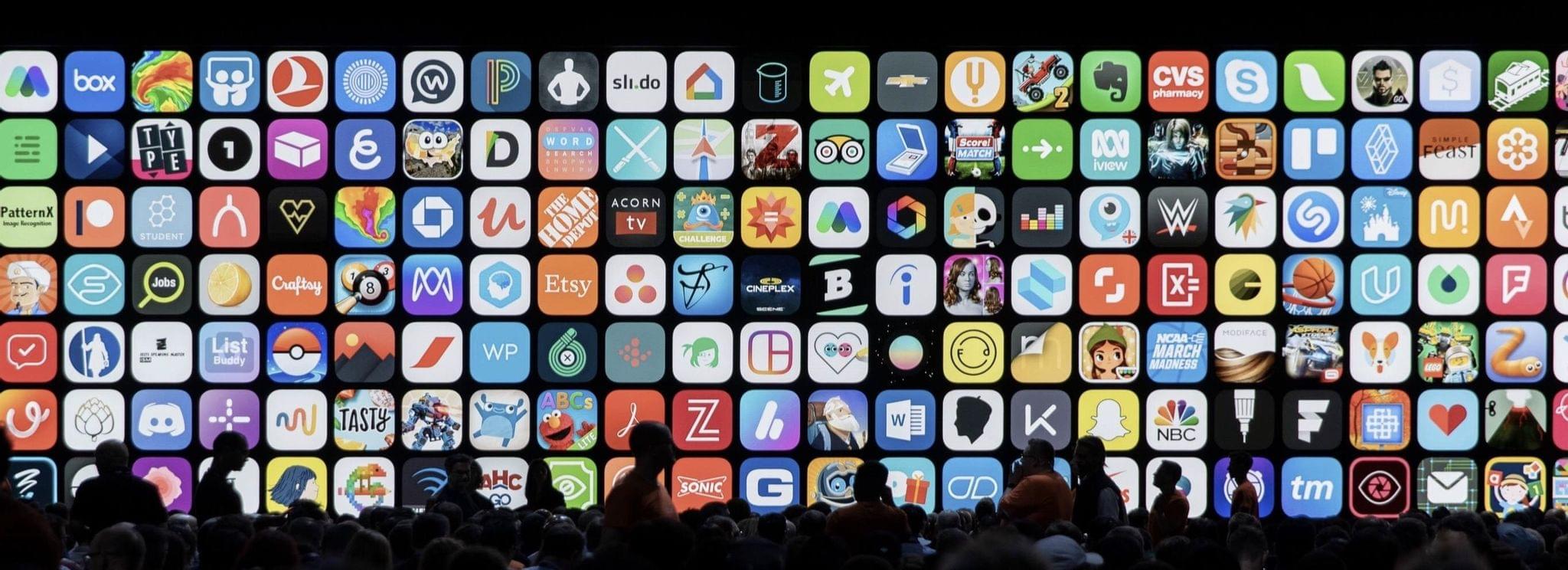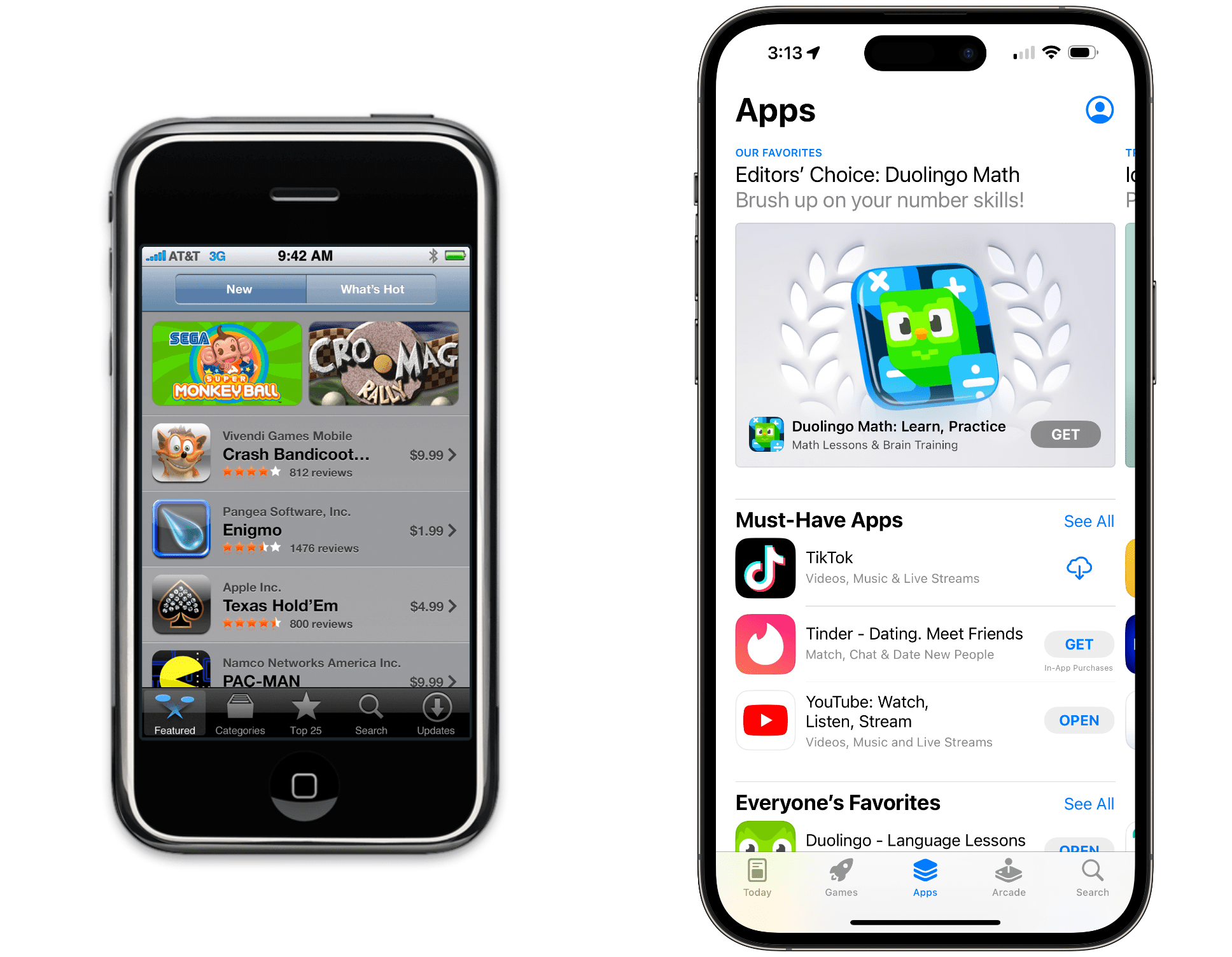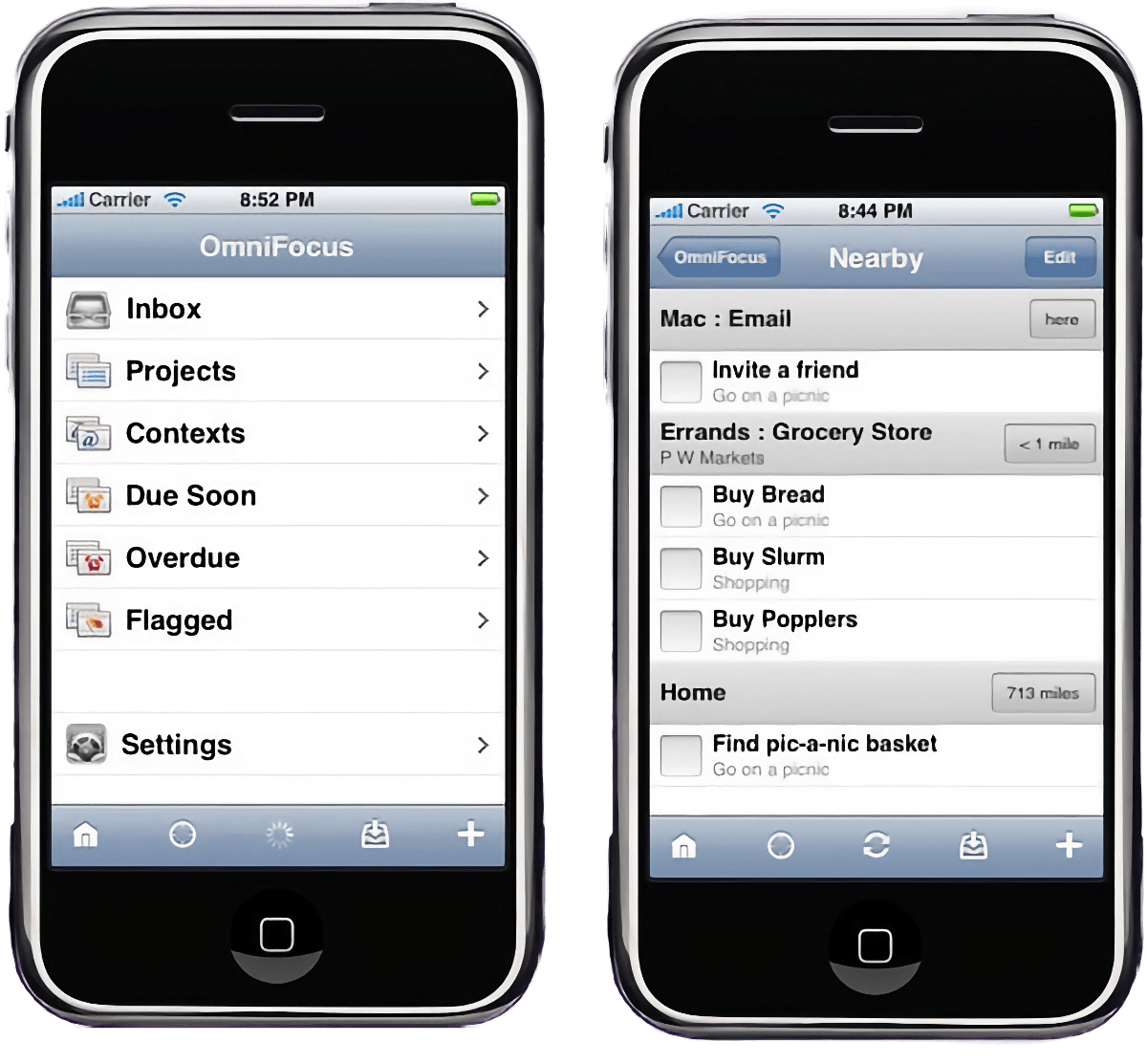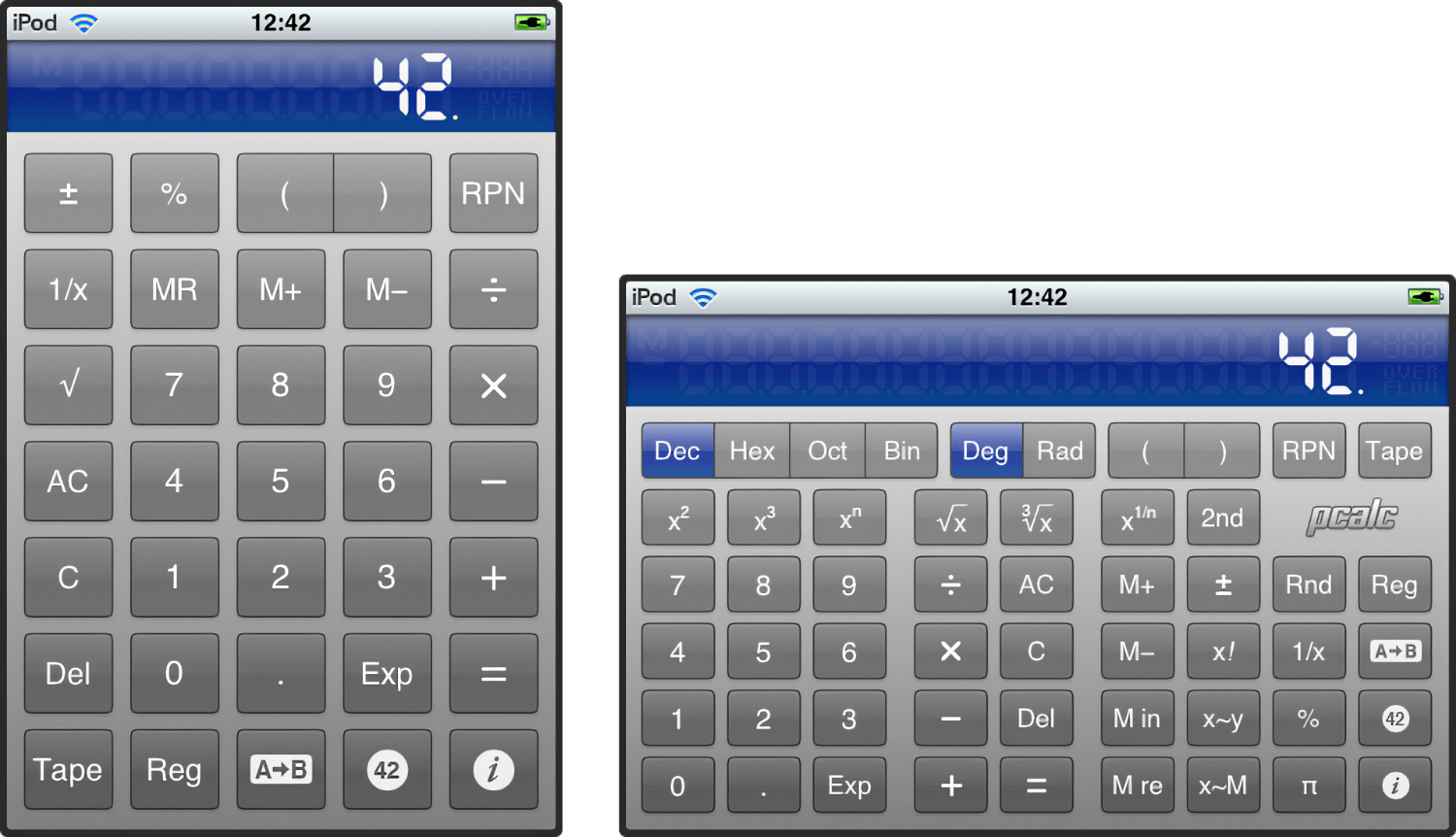According to multiple unnamed mobilegamer.biz sources, some game developers are unhappy with Apple Arcade, citing shrinking payouts and canceled games. No specifics about canceled projects are cited in the story. Nor are concrete revenue numbers shared. Moreover, the criticisms leveled by some developers were not universal, with some sources speaking favorably about their relationship with Apple. Clearly, however, not everyone who has worked on Arcade titles is happy.
The details of mobilegamer.biz’s story that I think are most interesting are the ones about the business terms Apple has struck with game developers. Those are details that developers seem to be contractually prohibited from talking about. I know because I’ve asked developers about how it works before. However, according to mobilegamer.biz, Arcade developers are paid an up-front fee and from a ‘bonus pool’ based on something called ‘qualifying sessions’:
“They have this opaque metric that they call a qualifying session, and bonus pool payments are made based on that,” said one source. “But no-one knows what a qualifying session actually is – it has something to do with if the game was launched, how long the player played for and how often they return. But it’s a black box, really.”
It will be interesting to see if those arrangements change in light of the purportedly declining revenue developers are earning and the money that Netflix is spending to attract games to its newish subscription-based videogame service.
We’re about three weeks away from the annual Game Developers Conference in San Francisco, and this story strikes me as an attempt to send a message to Apple by developers who feel their games have been abandoned by the service as it has evolved. Maybe Apple hasn’t been as clear with developers as some would like. However, it’s hard to imagine that game developers paying attention to Arcade are truly surprised by the projects it approves.