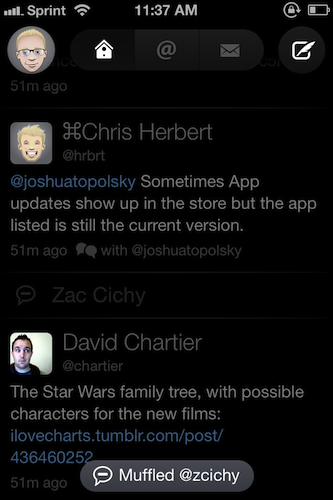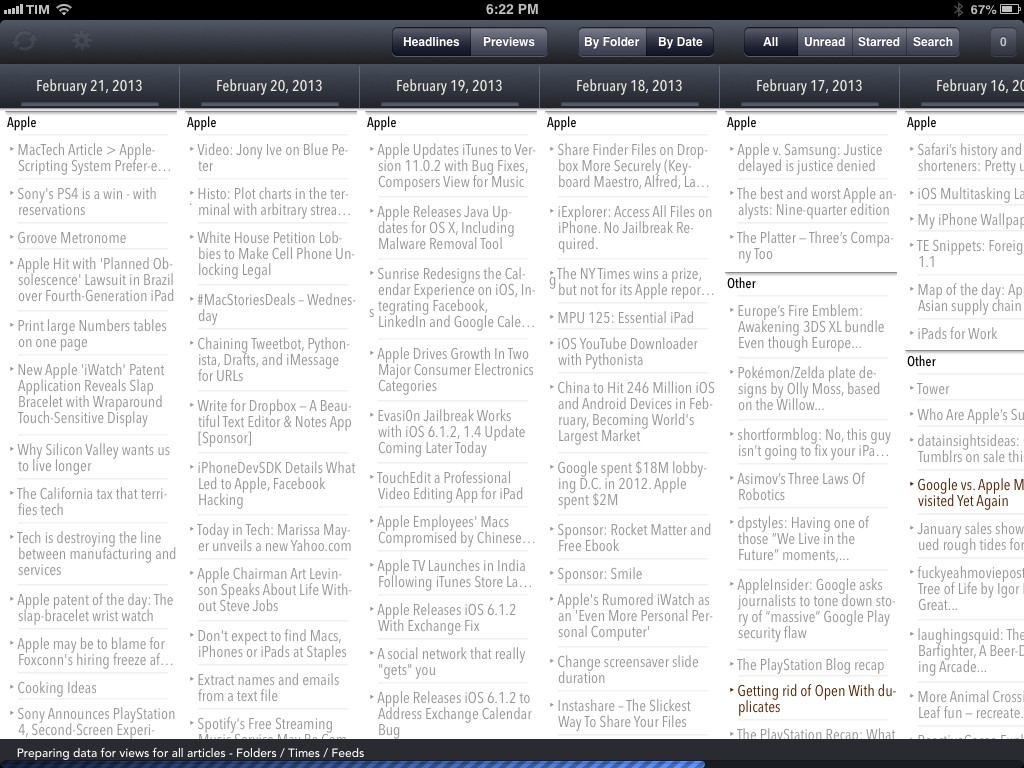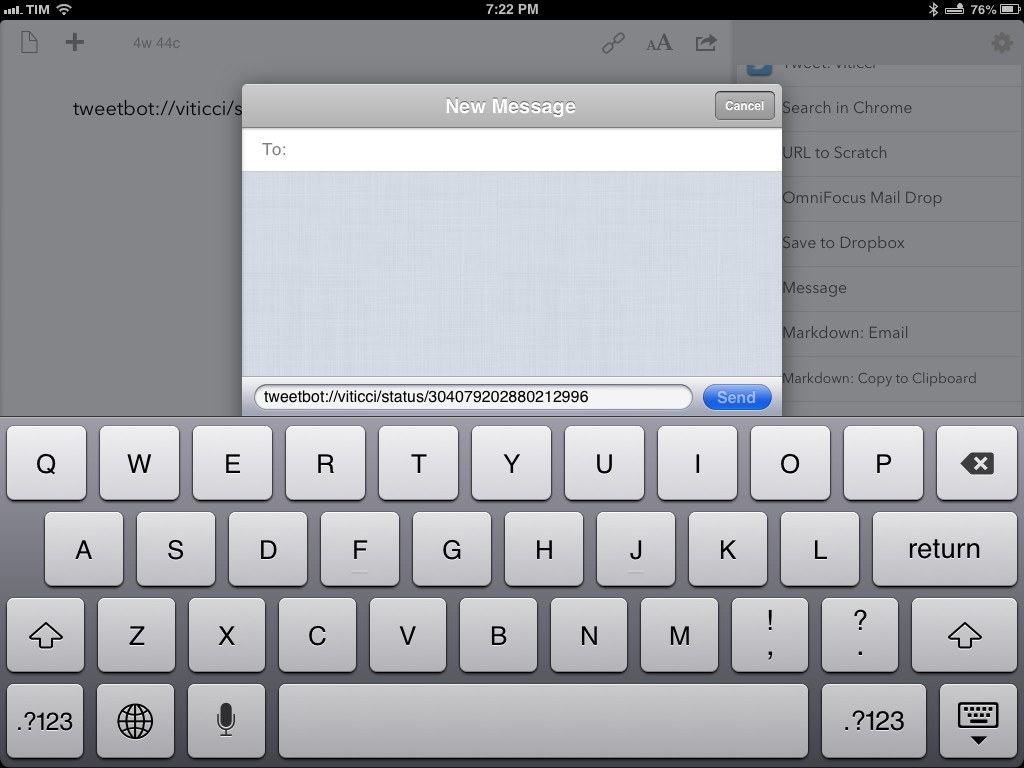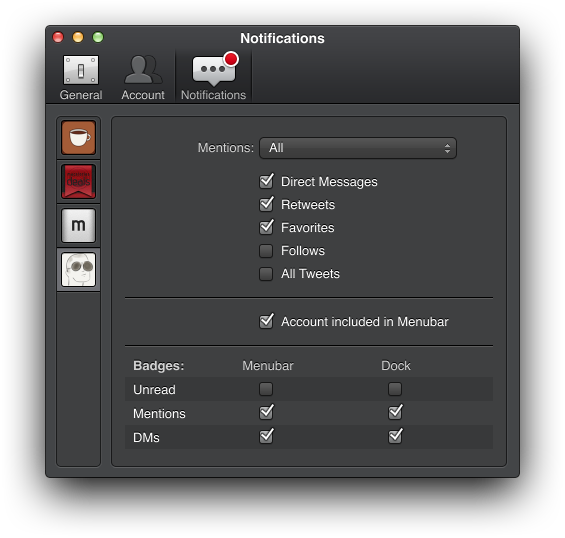iPad mini and Logitech Tablet Keyboard
David Chartier has been taking a look at various external keyboard solutions for his iPad mini in the past weeks. I have enjoyed the series and I was looking forward to reading his thoughts on the Logitech Ultrathin Keyboard mini, Logitech’s latest entry in the market of iPad keyboard/case accessories. As I feared, the Ultrathin Keyboard mini is just too cramped to be an acceptable trade-off:
The keys are cramped, even moreso than the 9.7 inch iPad’s on-screen keys in landscape, which I consider “Normal Netbook” and quite typeable if you give yourself time to warm up to them. Logitech made some questionable tradeoffs when combining and shrinking keys; take a close look at my gallery photo to see what I mean.
My theory is simple: if you want to use an external keyboard with the iPad, you’d better have a good reason to do so. And for me, the good reason is very simple: having a real, full-size keyboard – not one that’s “physical” but just as small as the software one. This is the reason why I wasn’t a fan of the Ultrathin Keyboard Cover for the bigger iPad either.
Like David, I have been getting better at touch-typing, but I still think the best solution for the iPad mini is the one I chose for the iPad last year: the Logitech Tablet Keyboard. It’s the same size of Apple’s Bluetooth keyboard, and it’s got iOS-specific keys such as a Home button and a Spotlight shortcut, which I use all the time. Here’s my review from last year, still 100% true for me.
If you use a Logitech keyboard, here’s a handy list of shortcuts (list may vary depending on the keyboard layout you have). Also, iOS supports more “advanced” keyboard shortcuts, but very few people know about them – because they require VoiceOver to be activated. Here’s how you can get more shortcuts to work; I don’t use this method, but I hope Apple will allow third-party developers to have configurable keyboard shortcuts in a future version of iOS.