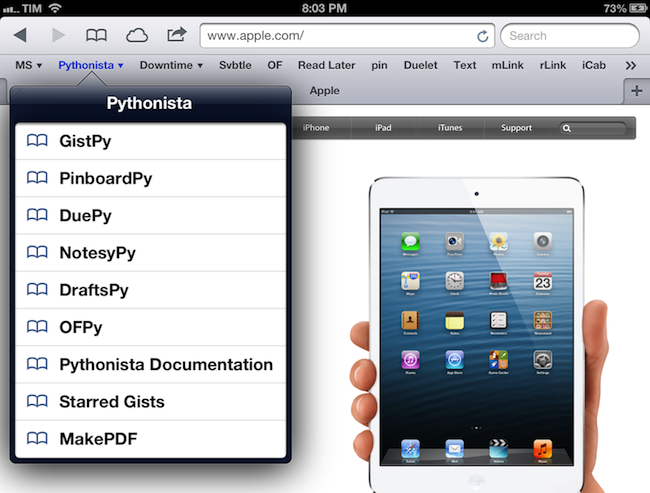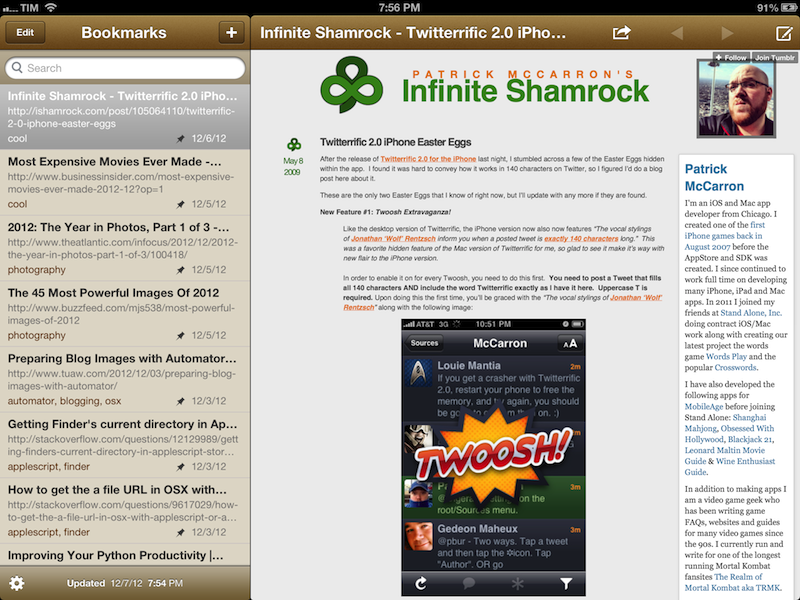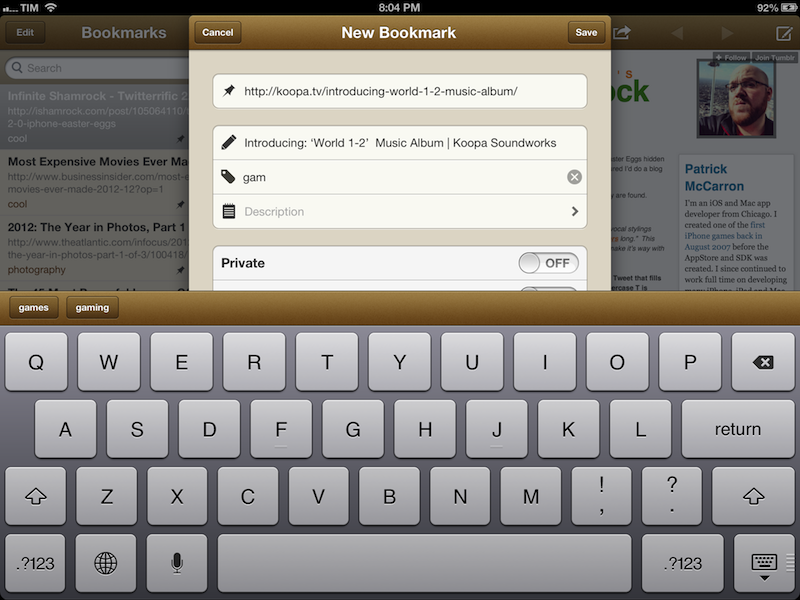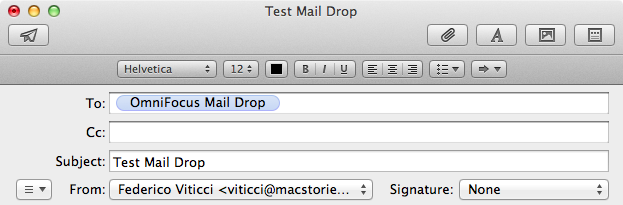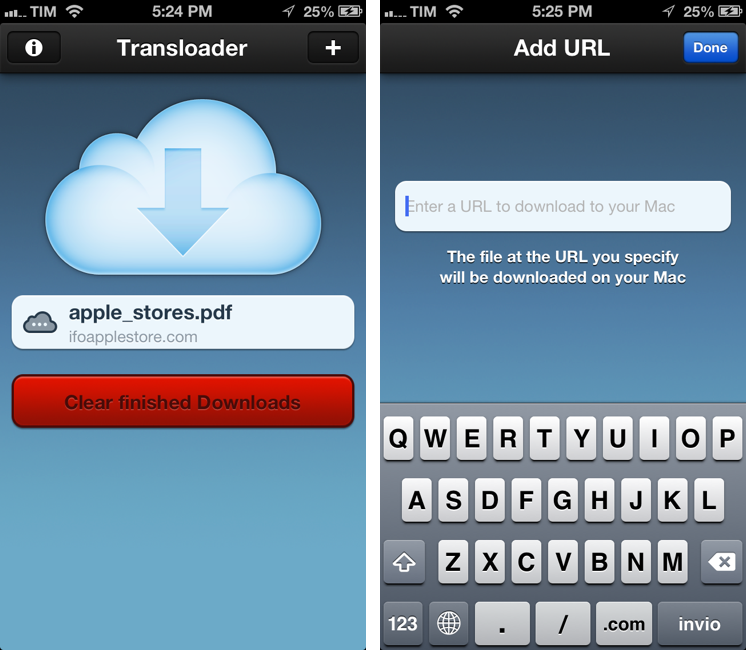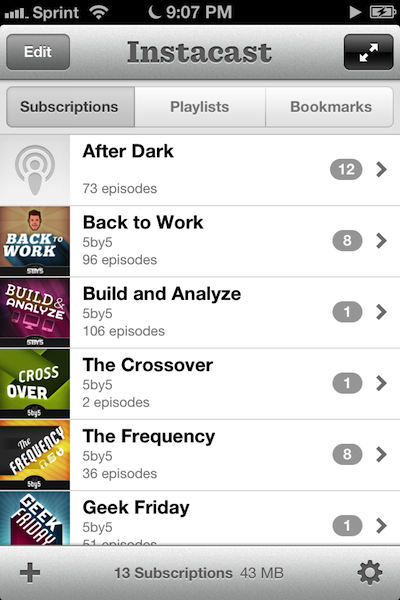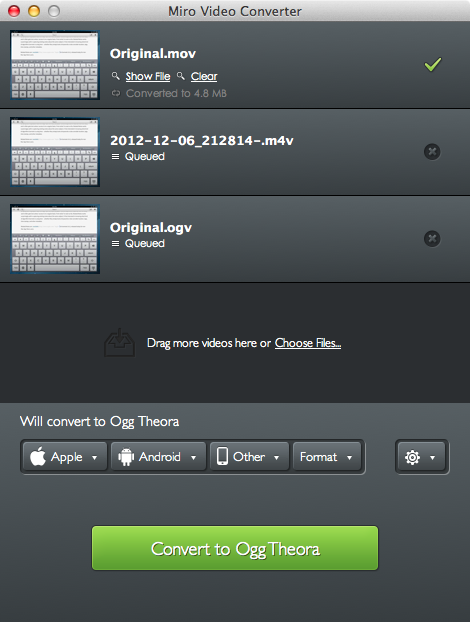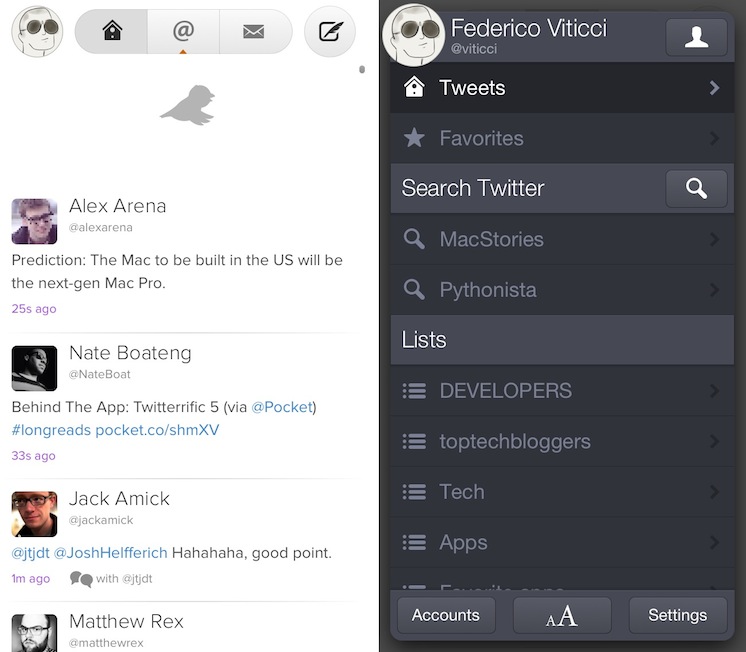I’ve already expressed my preference for archiving webpages as PDFs rather than simple “bookmarks” on an online service. When I come across a webpage that I know I want to keep for future reference, I like to generate a clean-looking PDF file with selectable text that I can rely on for years to come.
Lately, I have become obsessed with turning longer articles I find on the Internet also into PDFs for long-term archival. For as much as I like Instapaper, I can’t be sure that the service will be around in the next decades, and I don’t want my archive of longform and quality content to be lost in the cloud. So I have come up with a way to combine Instapaper with the benefit of PDFs, Dropbox, and automation to generate documents off any link or webpage, from any device, within seconds.
Yesterday I put together an iOS and OS X workflow to generate PDFs remotely on my Mac, starting from a simple bookmarklet on iOS. On an iPhone or iPad, I can simply hit a button in Safari, and wait for Pythonista to turn a webpage (that’s already been passed through Instapaper’s text bookmarklet) into an .html file in my Dropbox, which is then converted to PDF and added to Evernote. It sounds complex, but in actual practice I can go from a Safari webpage on iOS to a PDF in the Evernote app in around 30 seconds. Hopefully you’ll find this quick solution useful; feel free to modify it and/or send suggestions. Read more