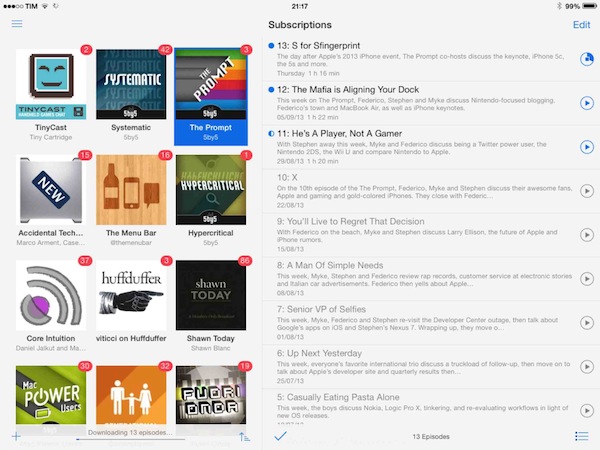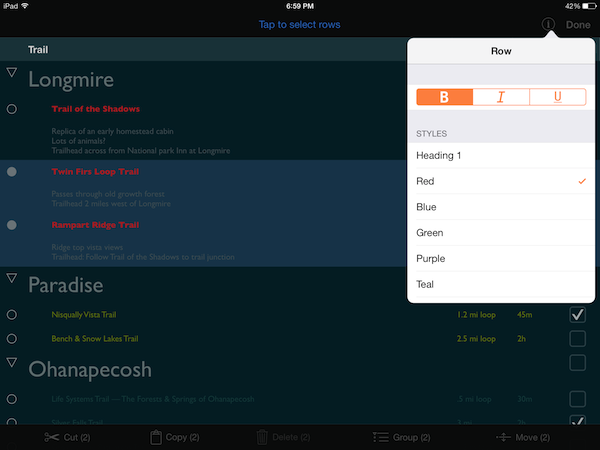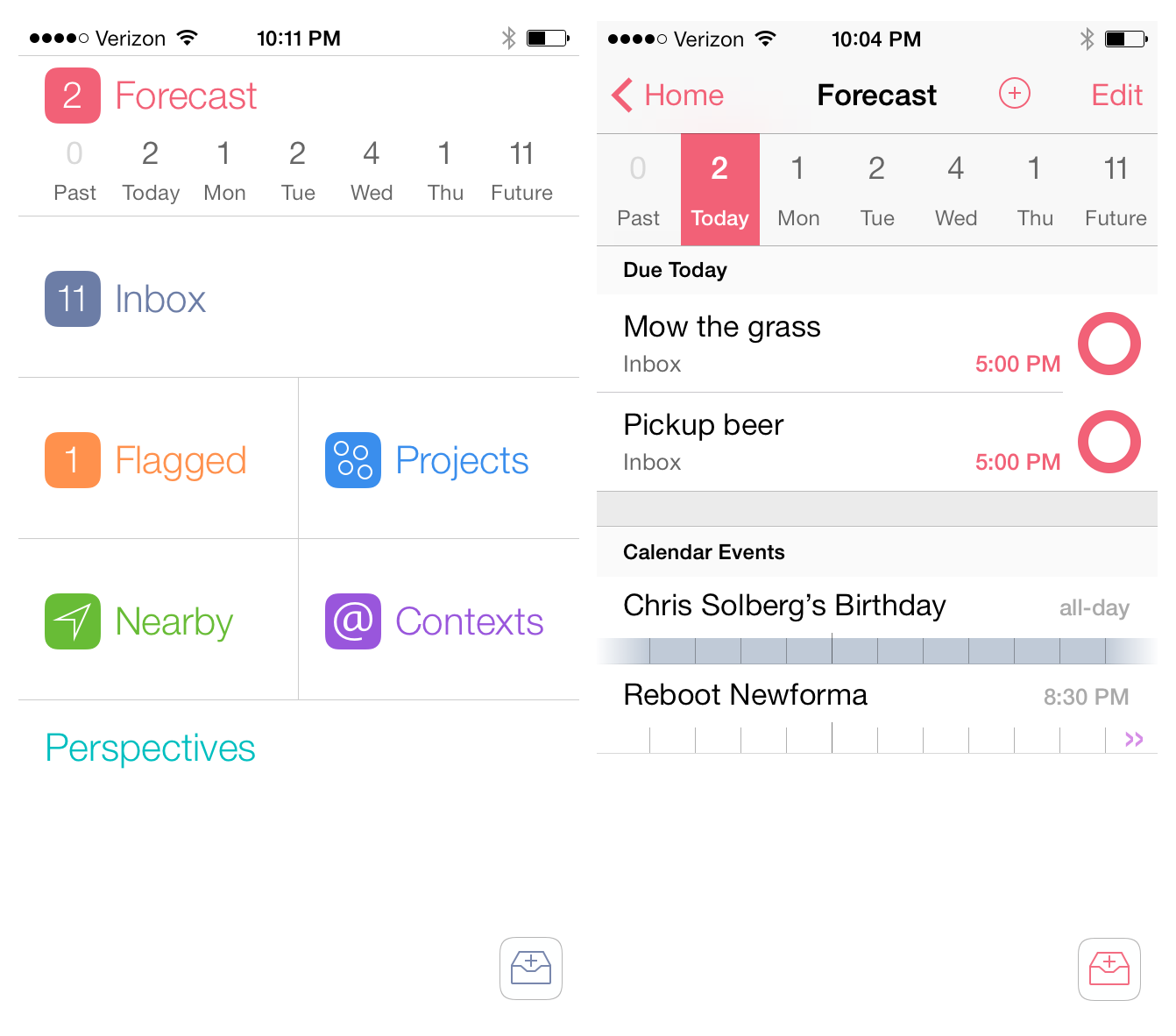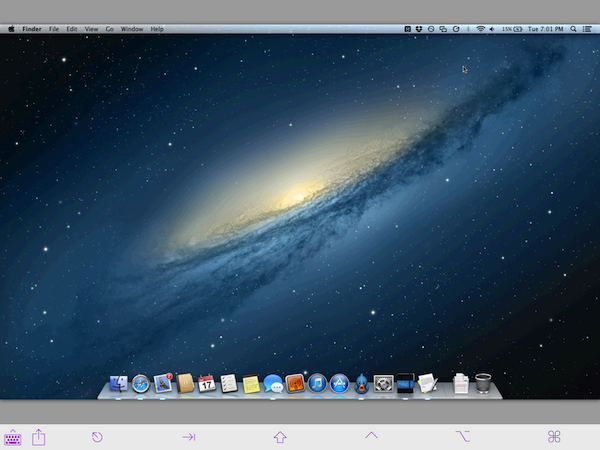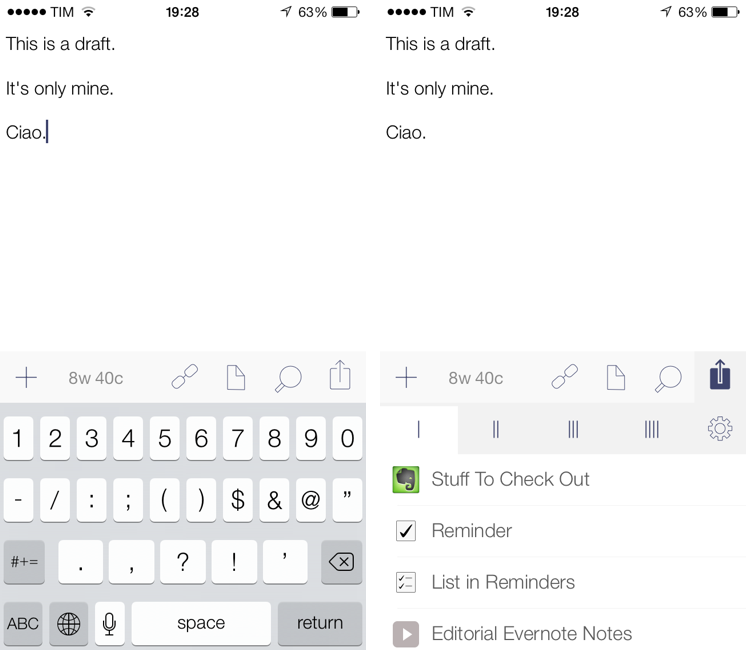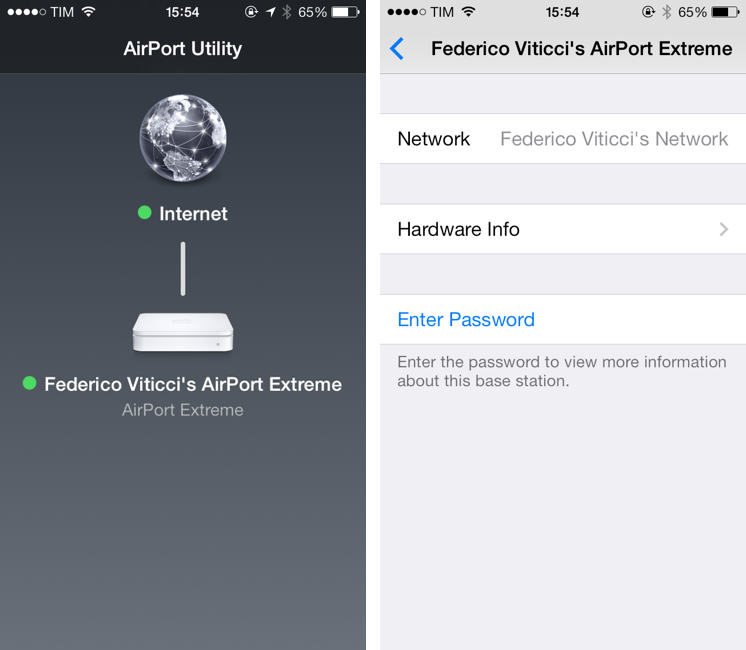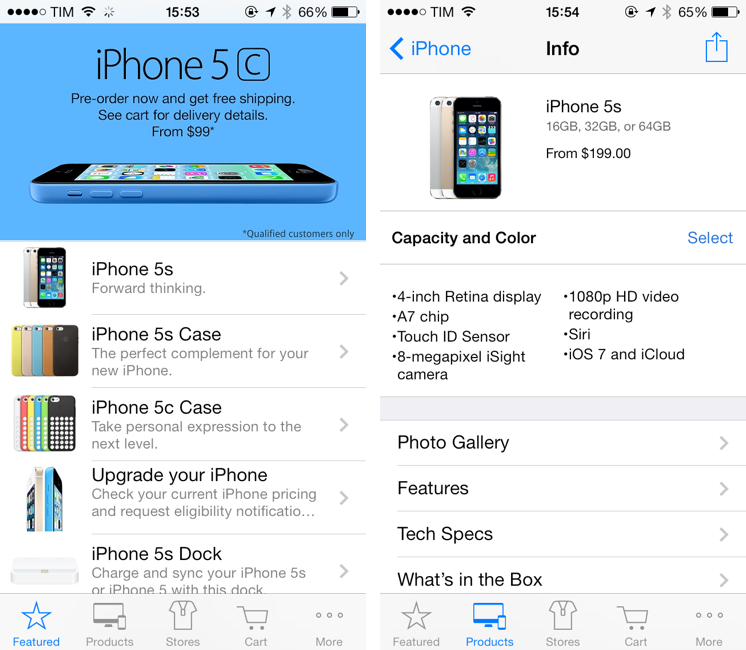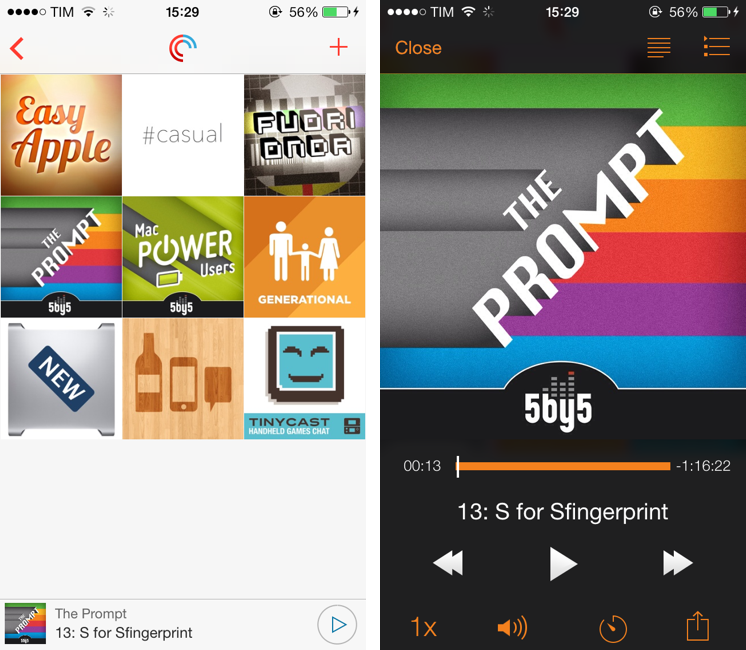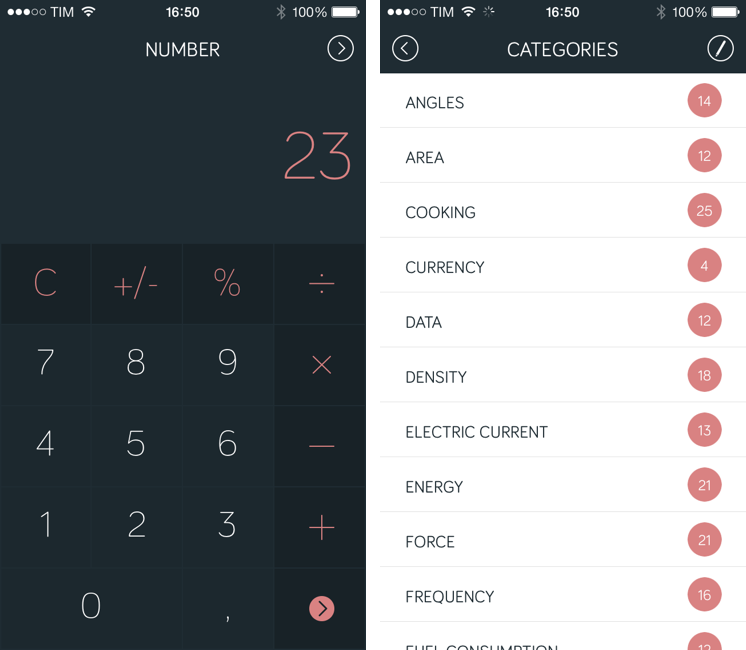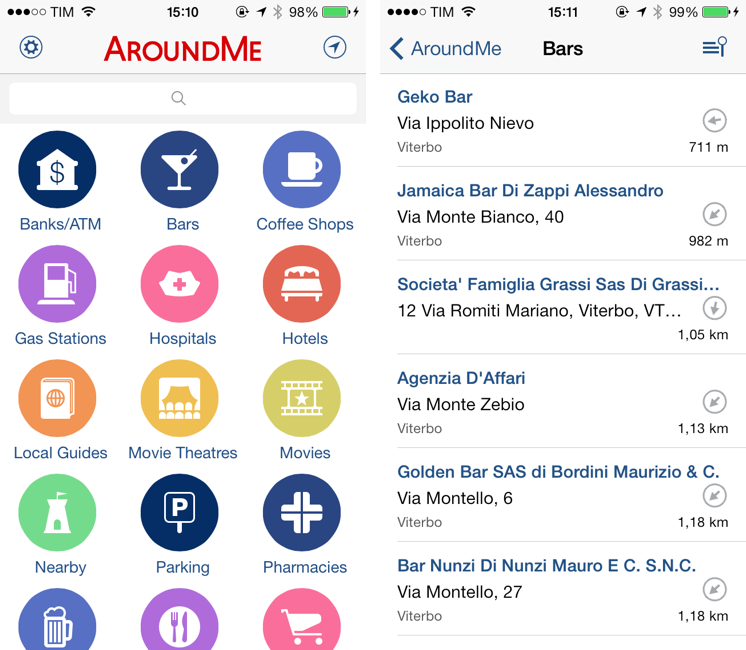While Instacast 3 had a bumpy start, in time it matured into a solid app. Not only were the kinks worked out, but the new syncing engine enabled Vemedio to later launch a brand new version of Instacast for Macs running Mountain Lion. Together, this makes Instacast one of only three apps that can sync and play podcasts across desktops and iOS devices (the other two being Apple’s Podcasts + iTunes, and Downcast).
Intacast 4 is by far Vemedio’s best version of Instacast yet, and it’s a free update to those who’ve already purchased Instacast 3. Not only has the app been updated to adopt the look and feel of Apple’s translucency and flat iconography, it’s been significantly improved with the introduction of a sidebar and simpler now playing controls. Significant sounds funny, especially in light of a sidebar, but it makes Instacast much easier to navigate, less cluttered, and all around much more friendly to newcomers. Read more